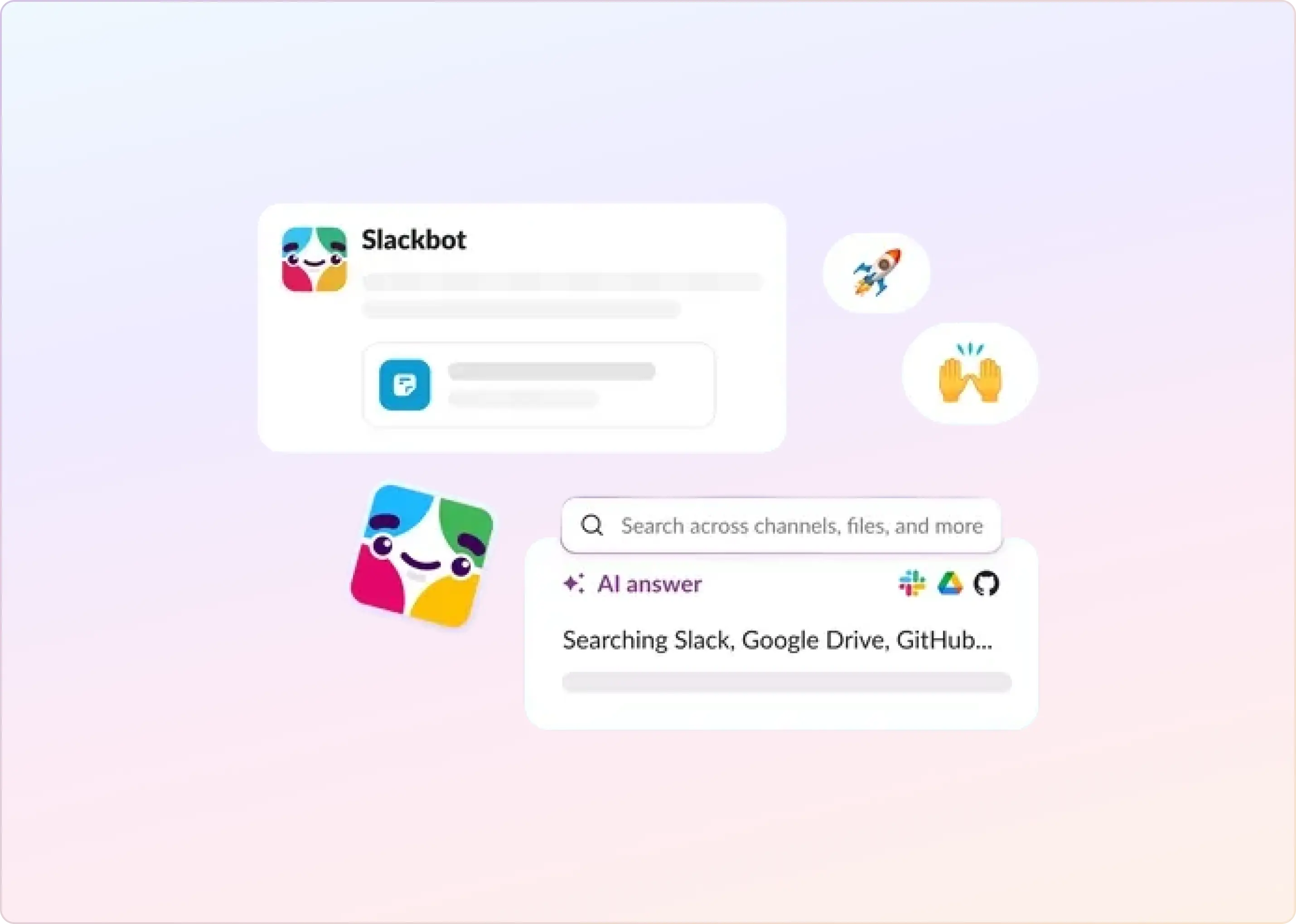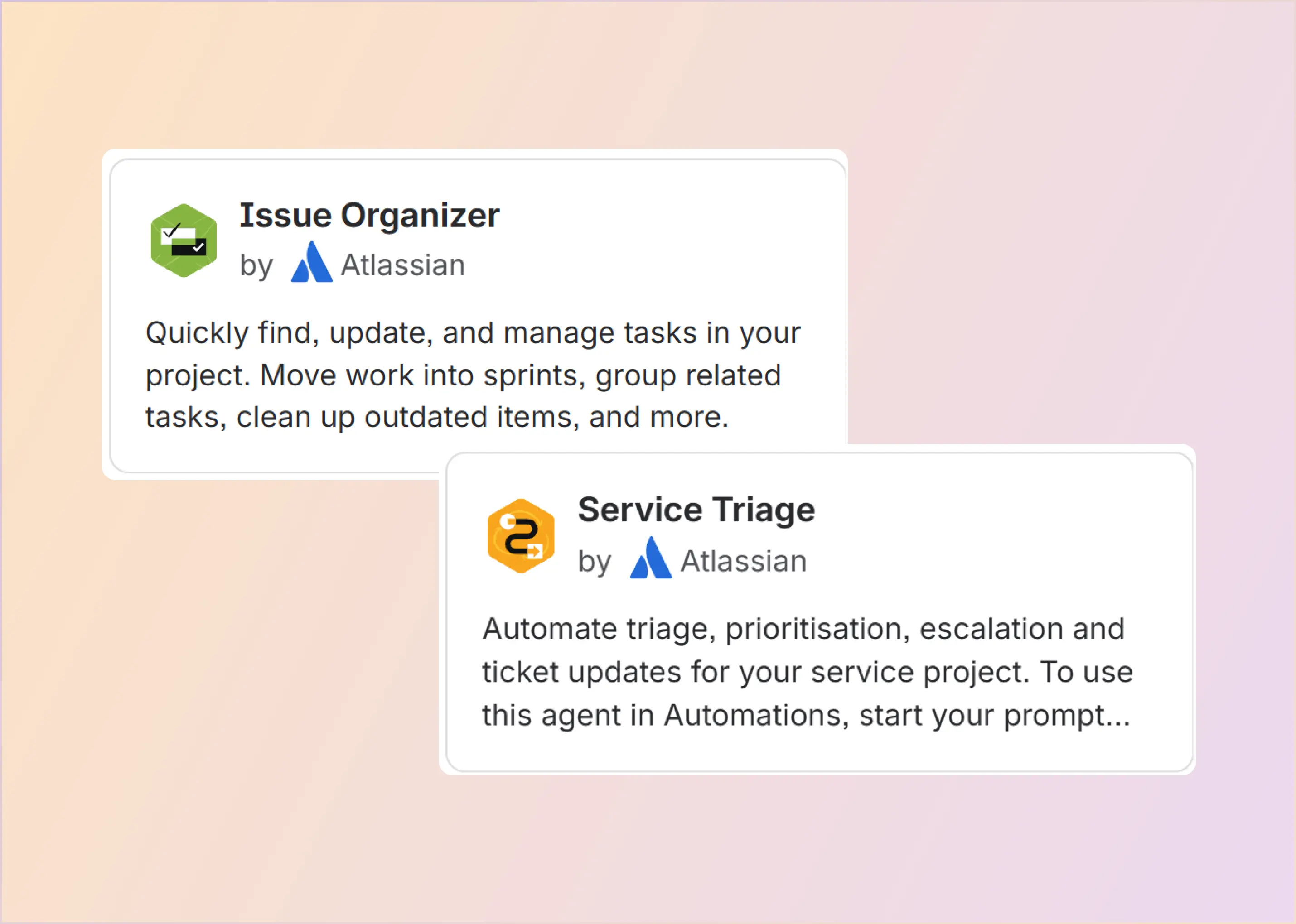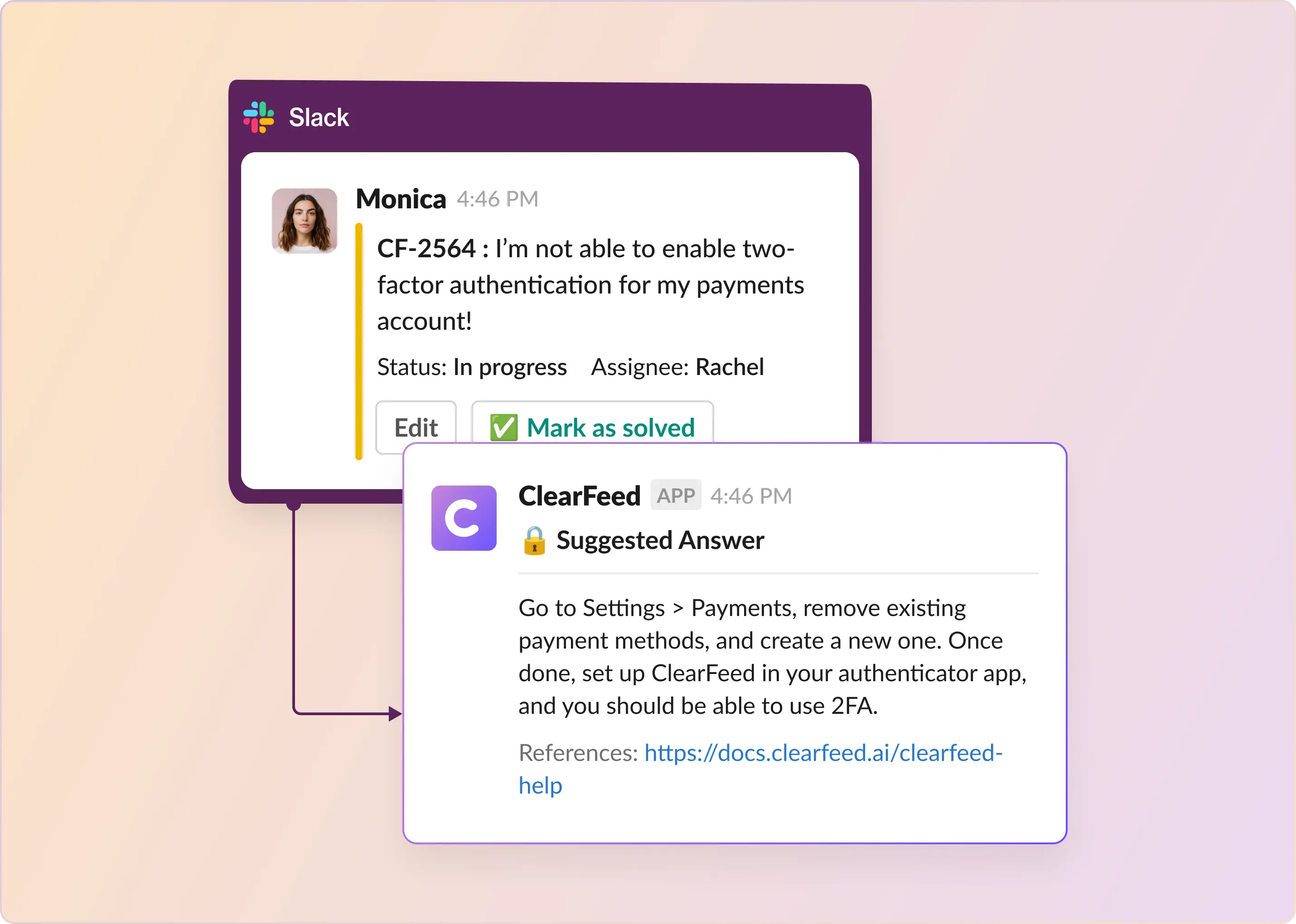When support moves to Slack, speed increases. But so does chaos.
A customer asks something in a shared channel. Someone replies. A follow-up happens in a thread. Then it gets buried under 10 other pings. That’s the real problem behind most Slack external support setups: the conversation is in Slack, but the system (ownership, routing, SLAs, reporting) usually isn’t.
This guide is for teams doing external support Slack integration — supporting customers or partners in Slack channels (often via Slack Connect), not just internal IT requests.
We’ll compare 6 tools that teams commonly shortlist as top support platforms with Slack integration, and we’ll focus on what matters in practice: what you can actually do inside Slack threads vs what still forces you back into a separate helpdesk UI.
How We Evaluated These Slack Integrations
Many tools “integrate with Slack.” But the best Slack integrations for customer support usually mean one of two things: To keep this comparison fair, we scored each tool on the same criteria:
- Slack-native actions (not just alerts): Good tools let you do real work right inside Slack. You can create requests, assign them, and track their status while working with your team. You do not need to switch apps for each step.
- Thread fidelity and context preservation: They keep replies in the right thread and preserve full context so conversations and tickets stay connected.
- Ownership and routing from the first message: They auto-route work quickly and make ownership and next steps clear from the first customer ping.
- SLA visibility where the work happens: They surface urgency and SLA breach inside Slack without spamming channels.
- Slack Connect readiness and permissions: They respect the boundary between customer-facing threads and internal notes, with clear permission controls.
- Noise control and channel-level configuration: An ideal external support integration offers per-channel rules and sane defaults so external support doesn’t turn Slack into a notification firehose.
- Fit with the rest of your stack: They sync cleanly across Slack, email, web chat, CRM, and helpdesk, so updates don’t fragment across tools.
- Reporting and scalability: They scale from a handful of channels to dozens with strong analytics, governance, and audit trails.
The Best External Support Integrations for Slack at a Glance
1) ClearFeed
Best for: B2B teams providing Slack external support (customers/partners in shared channels) who want the support workflow to run within Slack threads, not just be notified there.
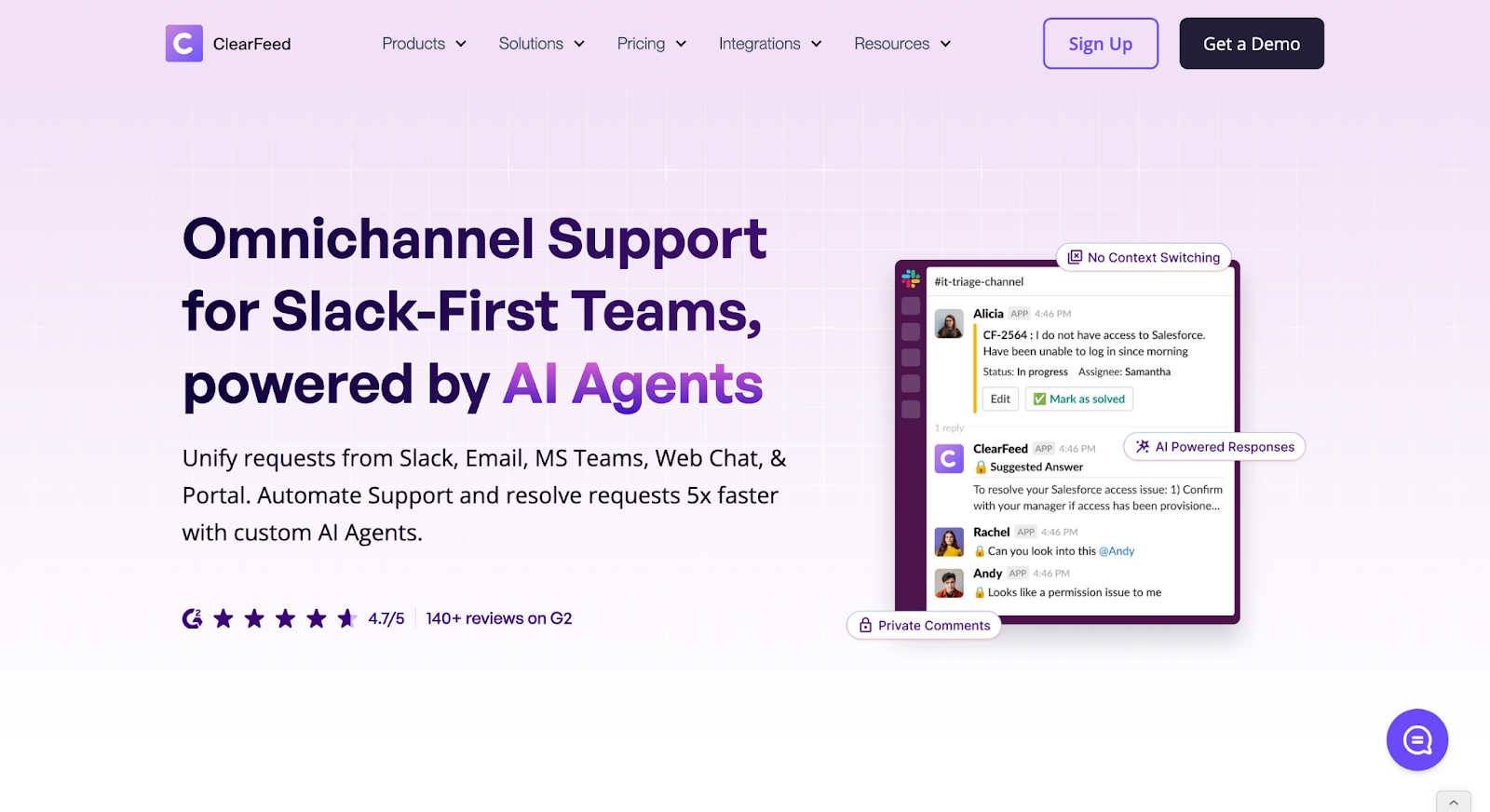
ClearFeed integrates Slack with external ticketing systems (including Zendesk, Freshdesk, Intercom, and Salesforce Service Cloud), enabling support teams to manage and respond to customer requests in Slack while syncing updates across platforms.
Key Features
- Slack-native shared inbox (triage channels): intake, assign, track, and resolve requests in Slack
- Thread-first workflow: keep customer context + internal collaboration together
- External tool integrations + sync: create/update tickets in Zendesk/Jira/Intercom/etc from Slack
- Routing + SLAs: rules, ownership, priority, and aging/SLA visibility inside Slack
- AI assistance: suggested replies, automation, and knowledge-driven responses
- Multi-channel intake: Slack Connect + web chat (and other sources) into one queue
- Reporting: workload, response times, and team performance metrics
Pros
- Less context-switching for the team
- You don’t lose the “real” customer context when tickets exist elsewhere
- It scales better when you have lots of customer channels
- Cleaner collaboration without accidentally exposing internal chatter
- Better brand control in customer-facing Slack spaces
- More confidence for enterprise/security reviewers
- One support view across “Slack and email” (and even multiple workspaces)
- Less noise and fewer “non-issues” becoming work
Cons
- Integration coverage/depth varies by tool (some workflows need customization)
- Set up and permissions can take time in larger workspaces
- High channel counts can add admin overhead
- Email routing/filtering can be less flexible than dedicated email-first helpdesks
- Some platform constraints (ex, Teams shared-channel limitations) can apply
Pricing
You can pick either:
- Agent-based (pay per agent): Best when you have a defined support team and want a predictable “support seats” cost.
- Starter: $24/agent/month (1–15 agents)
- Professional: $49/agent/month (1–15 agents)
- Enterprise: custom (15+ agents)
- Usage-based (pay by usage slabs instead of seats): Pricing is based on channels + tickets, and it’s billed on the higher of the two (with rounding to slabs of 10 channels and 100 tickets).
- It starts at $40/month (the first slab shown is 10 channels/100 tickets) and scaleswith usage.
- Best when support is collaborative (lots of people jump in), and per-agent pricing would get weird/expensive.
Ratings
G2: 4.6/5 (140+ reviews)
2) Zendesk
Best for: Mature support organizations that already run a traditional help desk but want a stronger Slack-based external support workflow for collaboration, visibility, and faster handoffs (without moving the whole operation into Slack).
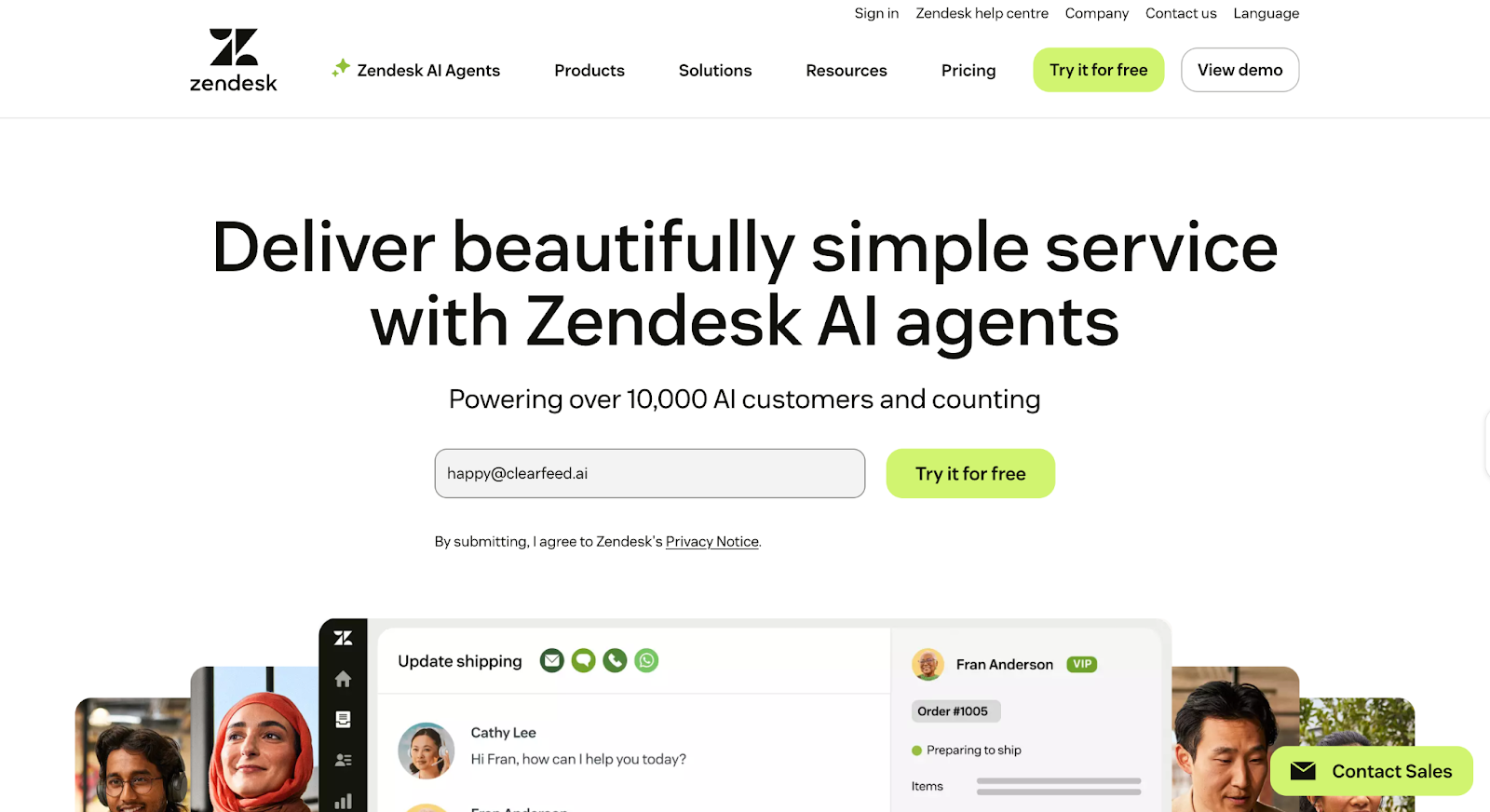
Zendesk integrates directly with Slack, enabling support teams to view, create, and manage support tickets from within Slack channels. This integration streamlines workflows and centralizes external customer communications.
Key Features
- Multichannel support (email, chat, social, voice) managed from one dashboard
- Pre-built and custom integration options through APIs and the Zendesk Marketplace
- Automation tools for ticket routing, follow-ups, and escalations
- Reporting dashboards to monitor SLAs and agent performance
- AI-powered features like Answer Bot and predictive analytics
- Dedicated help center for customer self-service
Pros
- Centralized ticket management and communication within Slack
- Real-time ticket updates and alerts in Slack channels
- Enhanced collaboration—discuss and update tickets internally via Slack threads
Cons
- One-way sync primarily from Zendesk to Slack; full bidirectional updates require a custom setup.
- Relies on shortcuts or bots to perform actions, disrupting natural Slack workflows and requiring external support.
- Notification overload is possible without precise trigger tuning, cluttering busy channels.
- Advanced features like rich side conversations require higher Zendesk plans.
Pricing
- Support Team: $19/agent/month (basic ticketing, reporting, social integration)
- Suite Team: $55/agent/month (multi-channel, live chat, workflow automation)
- Suite Professional: $115/agent/month (advanced analytics, custom automations)
- Suite Enterprise: $169/agent/month (advanced AI, full customization, enterprise security)
Ratings
Gartner Peer Insights: 4.2/5 (900+ reviews)
TrustRadius: 8.7/10 (1000+ reviews)
Capterra: 4.4/5 (4000+ reviews)
G2: 4.3/5 (6600+ reviews)
3) Intercom
Best for: Chat-first teams that want a single place (Intercom) to run customer conversations, while using Slack to keep the team in the loop and, in some setups, treat Slack as an actual customer channel for external support.
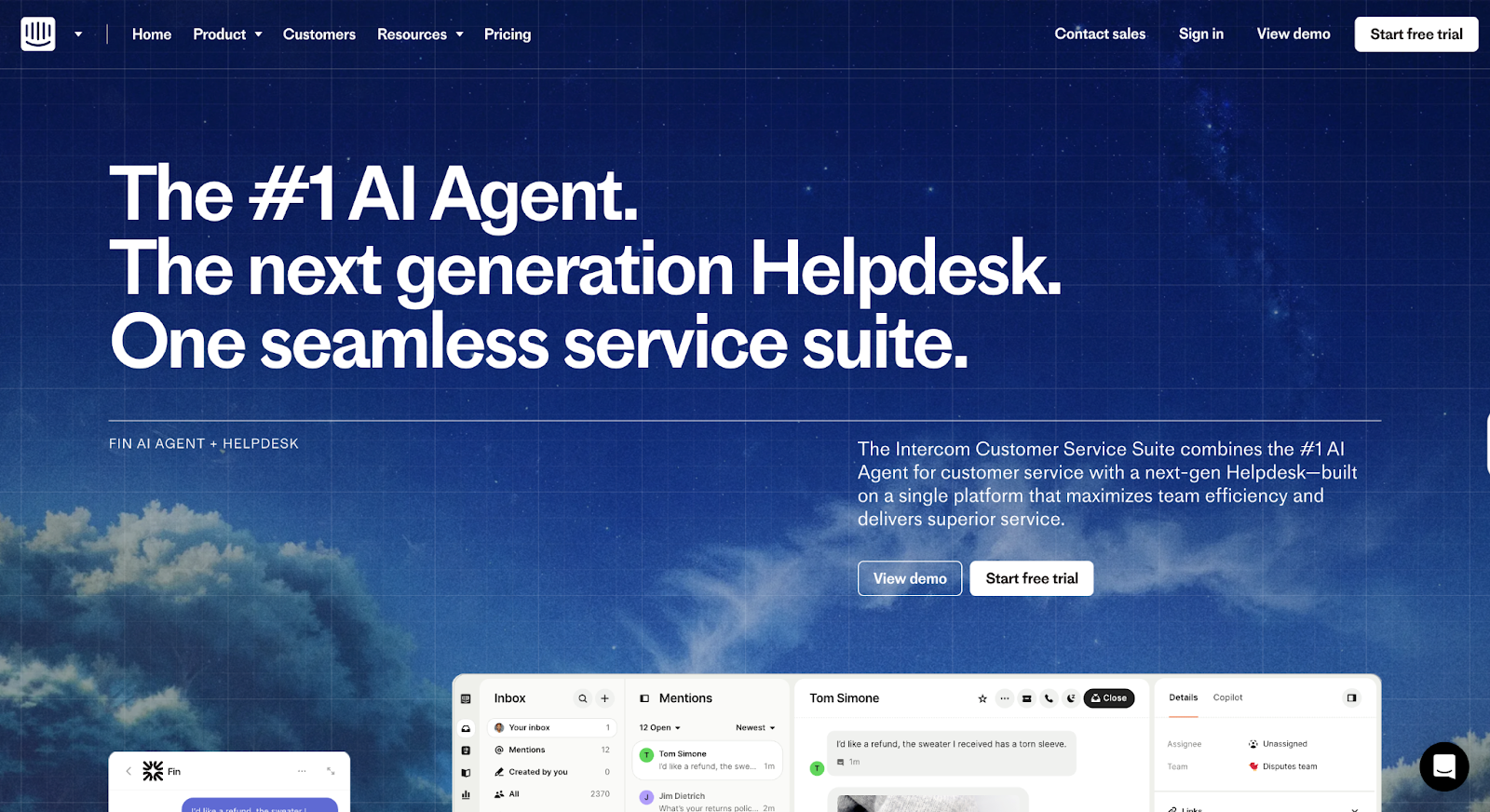
Intercom offers a native Slack integration that enables real-time, two-way synchronization between Intercom and Slack. This lets your support team view, respond to, and manage Intercom customer messages or tickets directly from Slack channels.
Key Features
- Two-way message and attachment sync between Intercom and Slack
- Create and manage Intercom tickets from within Slack
- AI-powered responses (using Intercom’s Fin AI Agent) available inside Slack
- Send broadcast/outbound messages from Intercom to Slack channels
- Connect multiple Slack workspaces, including private channels
- Configurable triggers based on keywords, mentions, or emojis
Pros
- Bi-directional message sync between Slack channels and Intercom Inbox, including threads and attachments for external support.
- AI Fin replies directly in Slack conversations and escalates via keywords or @mentions to enable quick customer resolution.
- Team collaboration with @mentions, ticket creation from Slack, and broadcast notifications to minimize context switching.
Cons
- The native app lacks deep customization and automation, requiring third-party tools for advanced external workflows.
- High-volume teams face message overload and channel clutter without careful channel management.
- A complex setup requires technical skills; some features, like data connectors, are disabled in public channels for privacy.
Pricing
- Essential: $39 per seat/month (core features, AI agent, ticketing)
- Advanced: $99 per seat/month (adds team inboxes, workflows, multilingual help center)
- Expert: $139 per seat/month (adds SSO, SLAs, HIPAA support)
Ratings
Gartner Peer Insights: 4.1/5 (200+ reviews)
TrustRadius: 8.6/10 (900+ reviews)
Capterra: 4.5/5 (1000+ reviews)
G2: 4.5/5 (3700+ reviews)
4) Freshdesk
Best for: Small to mid-sized teams that already use Freshdesk and want a practical external support Slack integration layer for collaboration and faster follow-ups in Slack.
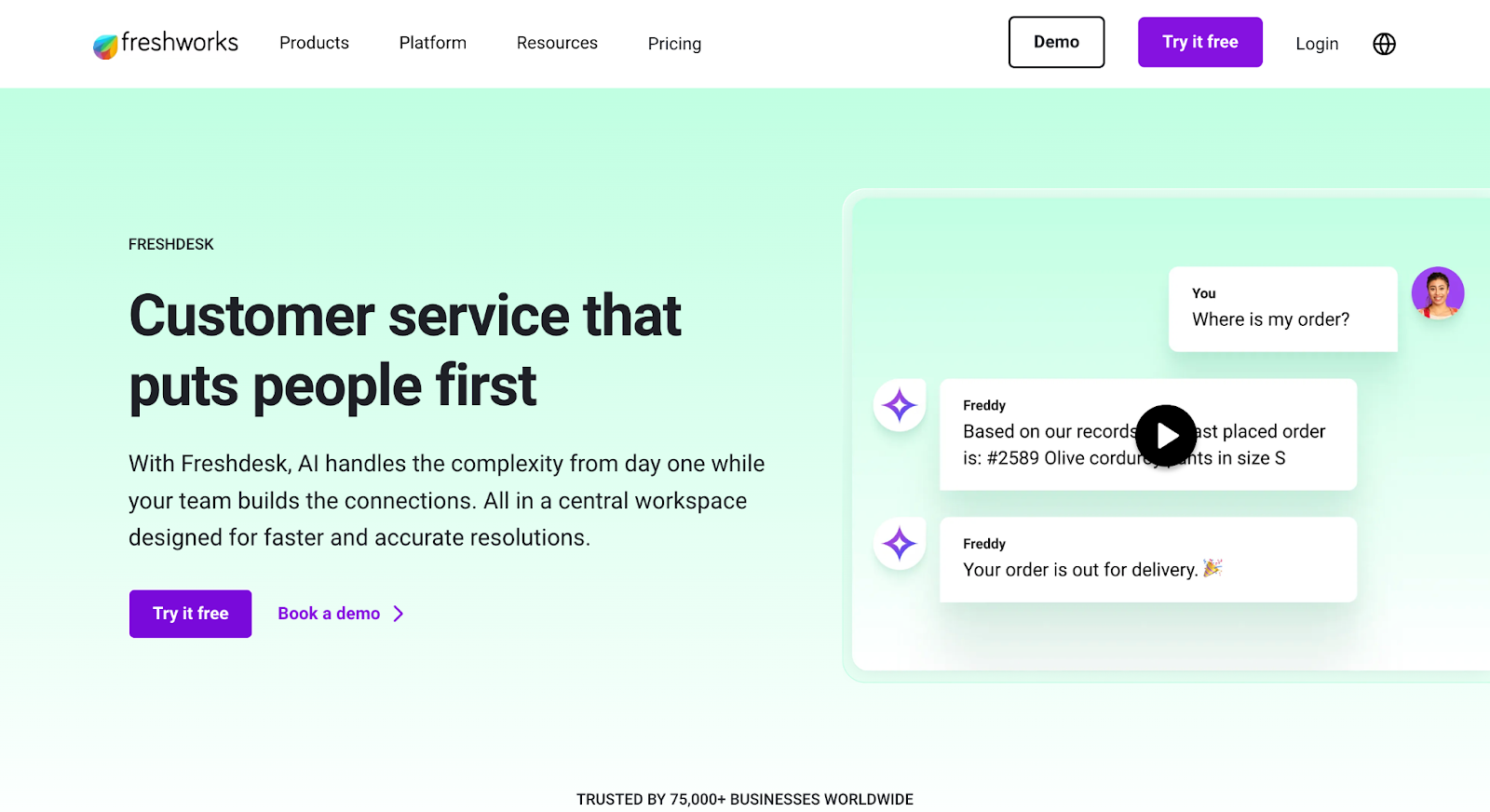
Freshdesk offers a Slack integration that lets teams manage support tickets directly from Slack. This streamlines collaboration, delivers real-time notifications, and helps your support team stay on top of customer requests—all without leaving Slack.
Key Features
- Create and manage Freshdesk tickets from within Slack
- Real-time notifications for new and updated tickets in Slack channels
- Collaborate with teammates on tickets inside Slack
- Customize notifications or automate workflows between Freshdesk and Slack
- Channel-specific ticket assignments and collaboration
Pros
- Instant customizable notifications for new or updated tickets by priority, keeping teams informed on external issues.
- Create and update tickets directly from Slack messages, with a collaborate button that syncs internal discussions to Freshdesk.
- Real-time cross-team collaboration in Slack channels, reducing manual updates for complex customer queries.
Cons
- Basic functionality only, lacking deep automation, bi-directional sync, or advanced routing.
- Frequent slowdowns, complex setup, and scalability limits for high-volume external support.
- Limited collaboration and customization, often requiring third-party enhancements.
Pricing
- Free: Basic Slack integration for up to 2 agents
- Growth: $19/agent/month
- $Pro: $55/user/month (advanced features, automations)
- Enterprise: $89/user/month (full integrations, analytics, premium support)
Ratings
Gartner Peer Insights: 4.3/5 (30+ reviews)
TrustRadius: 8.5/10 (600+ reviews)
Capterra: 4.5/10 (3500+ reviews)
G2: 4.4/10 (3500+ reviews)
5) Salesforce Service Cloud
Best for: Enterprise, CRM-first service teams where the “source of truth” is Salesforce, but you still want faster collaboration with Slack for external support (especially escalations and cross-team swarming).
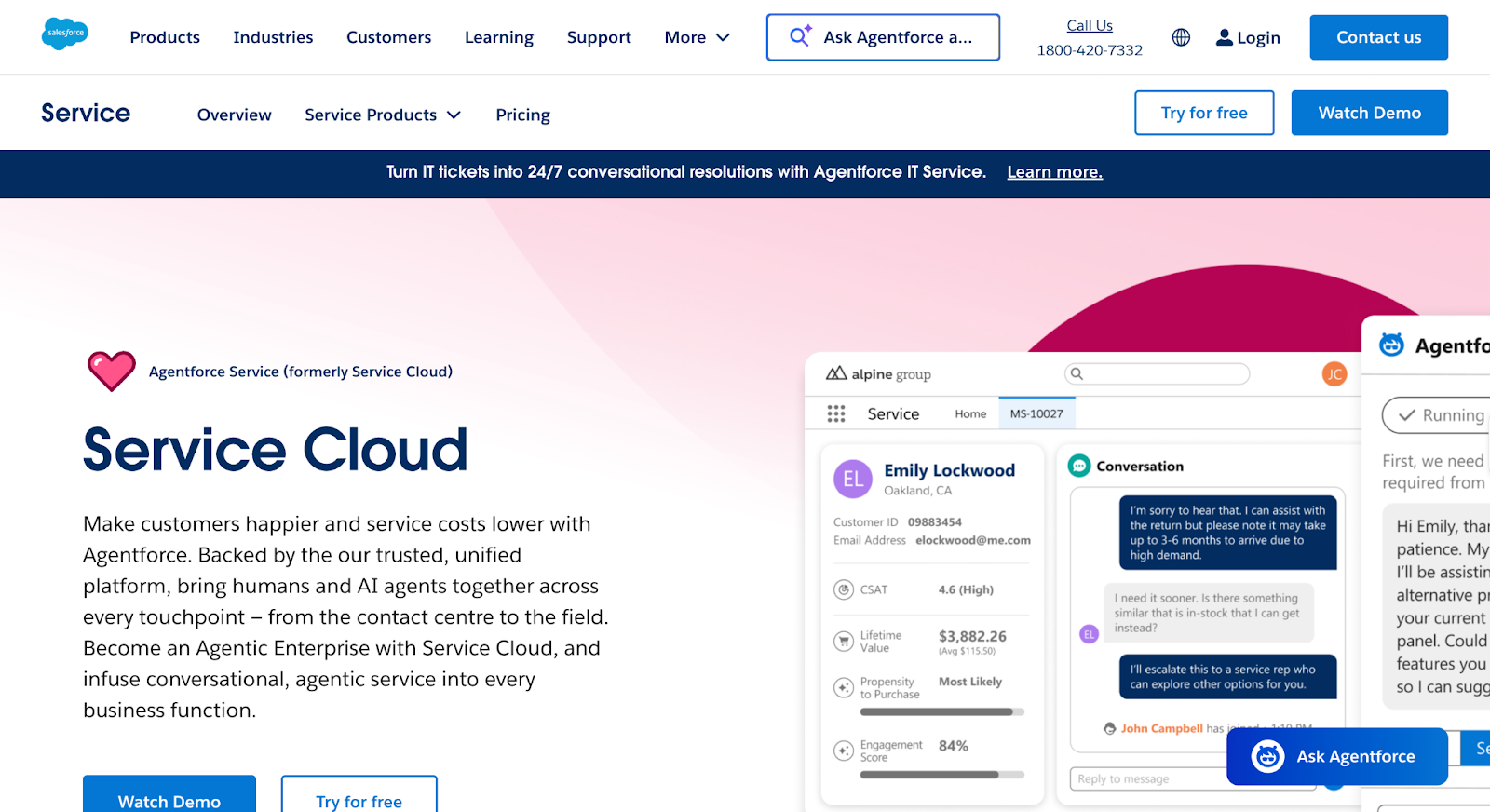
Salesforce Service Cloud integrates with Slack to enable real-time collaboration on support. Teams can handle cases, share updates, and work with outside partners. They can do all of this right from Slack. This helps solve problems faster and makes customers happier.
Key Features
- Create Salesforce cases from Slack using emojis or slash commands
- Real-time two-way syncing of case updates between Salesforce and Slack
- Get Salesforce case notifications in Slack channels
- Collaborate with external organizations via Slack Connect
- Search and preview Salesforce records within Slack
- Automate workflows using third-party tools (e.g., Zapier, Worknet, Albato)
Pros
- Automated notifications for case updates, escalations, and SLA alerts are delivered directly to Slack channels to ensure real-time awareness of external support.
- Agents access case details, customer history, and records via Slack commands, enabling quick responses without switching apps.
- Case swarming enables cross-team collaboration in Slack threads linked to Service Cloud cases, accelerating complex customer resolutions.
Cons
- A complex setup requires Salesforce admin expertise and permission configuration, creating barriers for smaller teams.
- Basic native apps often limit deep editing or bidirectional sync, often requiring third-party tools like ClearFeed for full functionality.
- Higher costs associated with Salesforce licensing and premium Slack features limit access for non-enterprise external support use.
Pricing
- Free: $0/user/month for up to 2 users
- Starter: $25/user/month
- Pro: $100/user/month
Ratings
TrustRadius: 8.6/10 (400+ reviews)
Capterra: 4.5/5 (800+ reviews)
G2: 4.4/5 (7000+ reviews)
6) HubSpot Service Hub
Best for: SMB and mid-market teams already running support in HubSpot who want a clean, external Slack support integration layer for visibility, collaboration, and lightweight ticket handling. HubSpot is a strong option when your “system of record” is already HubSpot (contacts, companies, deals, and tickets), and Slack is where the team coordinates.
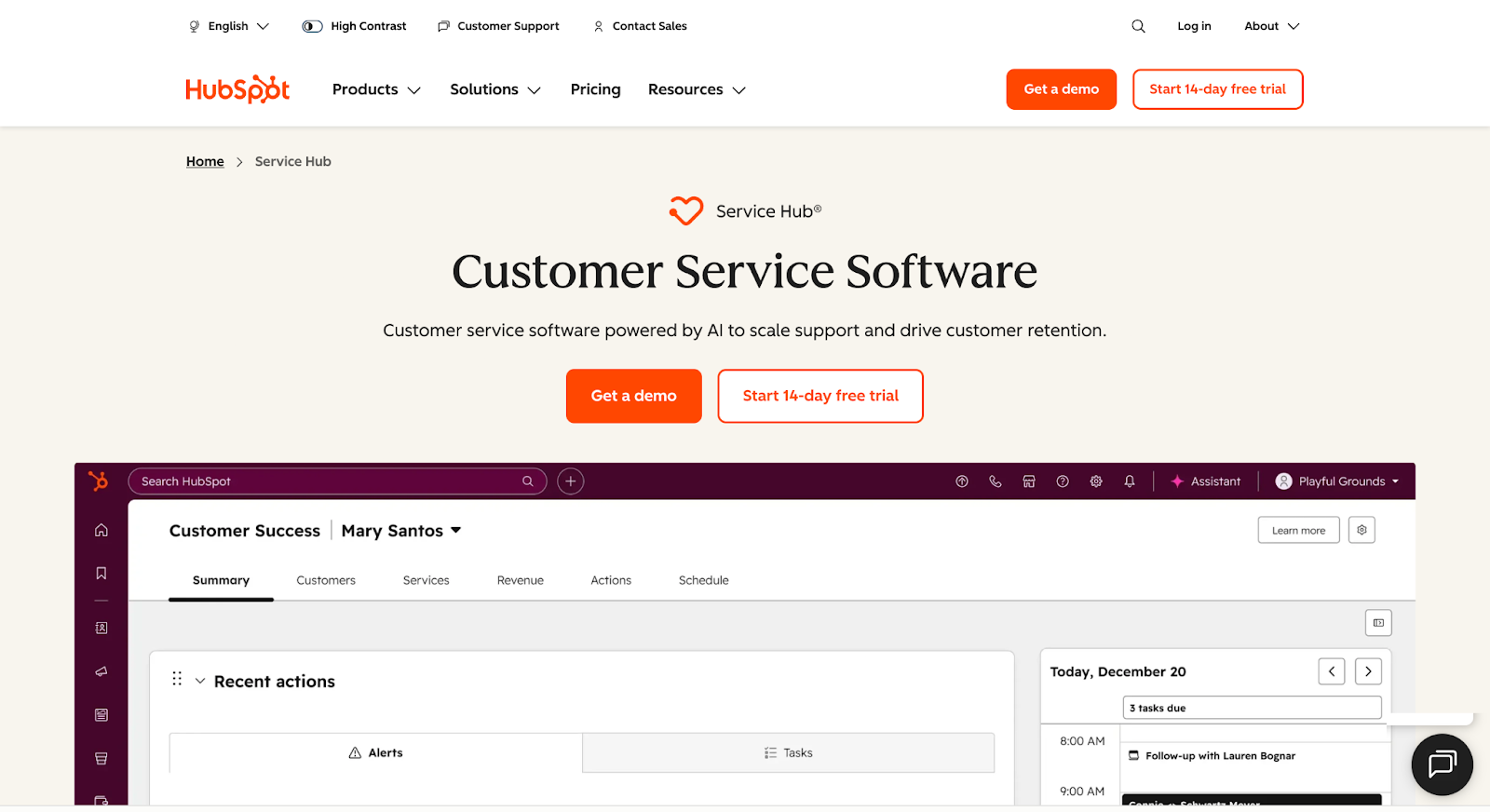
HubSpot Service Hub offers Slack integration that streamlines external support by allowing your team to manage support tickets and collaborate directly within Slack channels.
Key Features
- Create/manage HubSpot tickets directly from Slack messages
- HubSpot CRM notifications in Slack
- Associate deals and companies with Slack channels
- Slash commands to search/create HubSpot records
- Automate Slack notifications via workflows
- Share HubSpot reports & dashboards in Slack
Pros
- Real-time notifications for ticket updates, form submissions, and live chats are delivered instantly to Slack channels for external support responsiveness.
- Create and update tickets, tasks, and records directly from Slack messages using slash commands, minimizing app switching.
- Link HubSpot records to dedicated Slack channels for team collaboration on customer tickets with full context access.
Cons
- Basic native integration lacks advanced bidirectional sync or automation and requires a higher Service Hub Professional plan for deeper features.
- Email mapping is required if HubSpot and Slack accounts differ, adding setup friction for teams.
- Limited customization for notifications risks overload in active channels without careful configuration.
Pricing
- Free: Basic ticketing, live chat, limited reporting
- Starter: $15/user/month (adds bots, simple automation)
- Professional: $100/user/month (advanced automation, feedback, KB)
- Enterprise: $150/user/month (custom reporting, playbooks, advanced permissions)
Ratings
Gartner Peer Insights: 4.6/5 (10+ reviews)
TrustRadius: 8.4/10 (50+ reviews)
Capterra: 4.4/5 (150+ reviews)
G2: 4.4/5 (2880+ reviews)
What Is the Best External Support Integration for Slack?
The “best” Slack integration depends on what you’re trying to optimize: running the entire support workflow inside Slack, extending an existing helpdesk into Slack, handling chat-first support, or staying anchored to your CRM. Here’s the clean way to choose:
- Slack-first ticketing and automation: Choose ClearFeed when you want ticket routing, triage, SLAs, and collaboration to live inside Slack, with AI support layered on top.
- Mature helpdesk workflows (customizable, structured): Pick Zendesk when your support process already runs on a traditional helpdesk, and you want Slack to be the fast collaboration and notification layer around it.
- Chat-heavy, conversational support: Go Intercom for real-time customer messaging and chat-driven workflows, with Slack as the team’s internal control room.
- Lean teams that want simplicity and value: Start with Freshdesk for multi-channel ticketing that still provides useful Slack actions and updates without complexity.
- Enterprise and CRM-deep support: Use Salesforce Service Cloud when cases, customer context, and escalations need to stay tightly connected to Salesforce inside Slack workflows.
- HubSpot-first orgs: Choose HubSpot Service Hub when your CRM and ops already live in HubSpot, and you want support to plug into that system while staying visible in Slack.
Most teams end up shortlisting 2 options: one that aligns with their system of record (Zendesk/Salesforce/HubSpot) and one that aligns with their day-to-day reality in Slack (ClearFeed/Intercom). Try the top two and see which one reduces back-and-forth the most.
Want to see how it fits your workflow? Start a ClearFeed trial and run it on one real customer channel or queue for a week. You’ll know pretty quickly whether it cuts response time and keeps requests from getting lost.