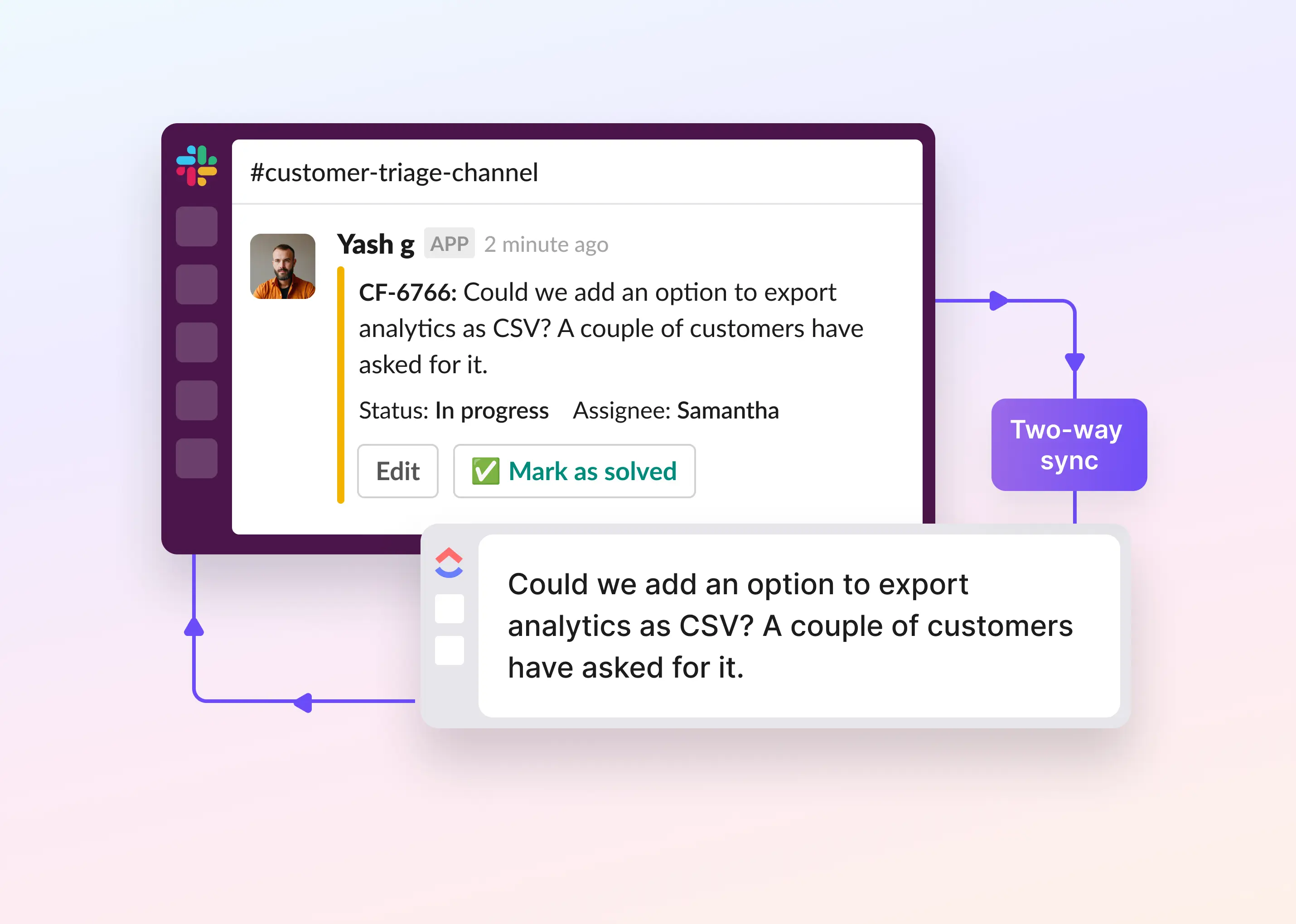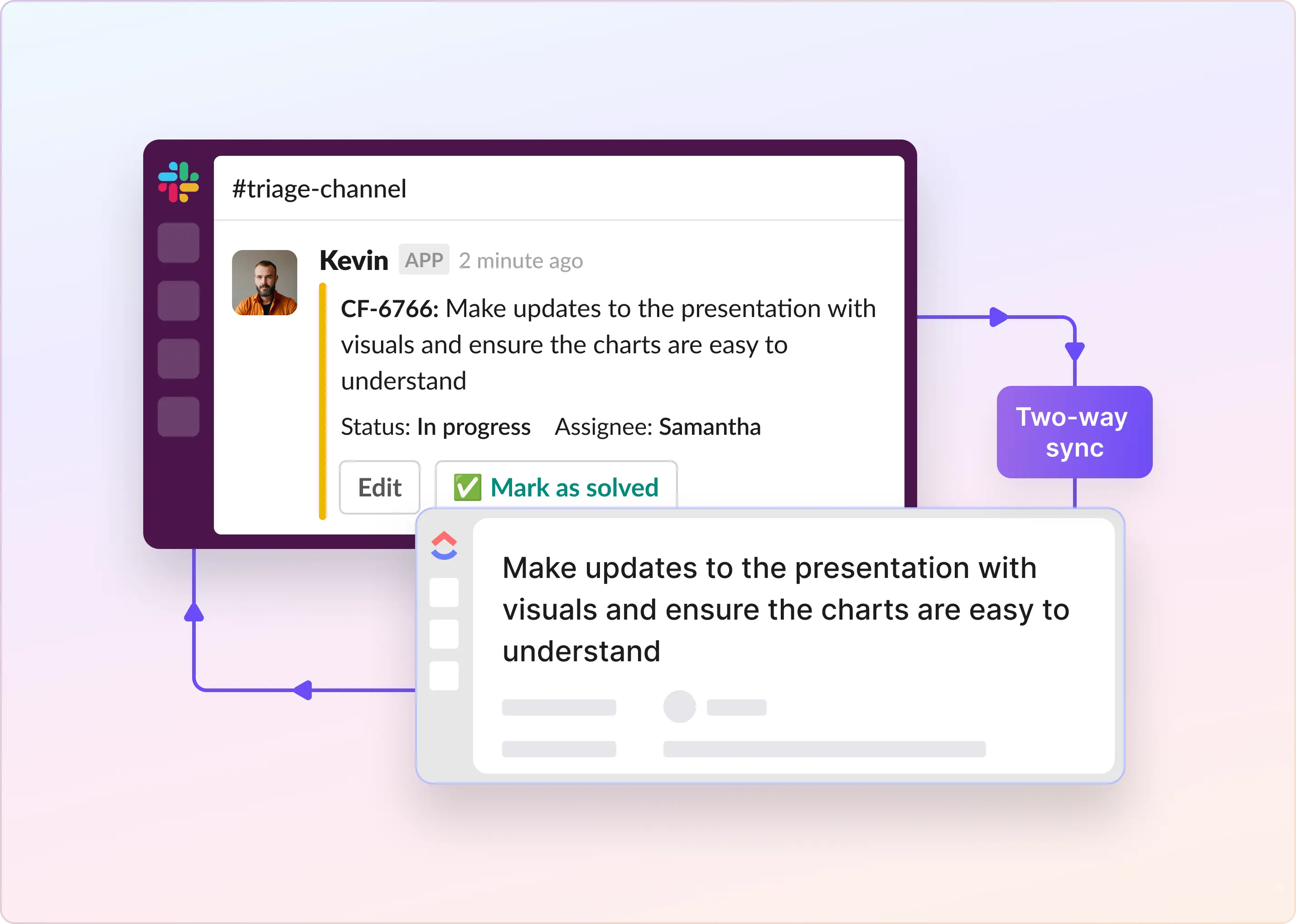Modern teams live in Slack for fast conversations—and rely on ClickUp to keep work structured. But when the two don’t talk to each other, updates get missed, tasks get created late, and “quick questions” turn into long scrollbacks.
If you’re searching for ClickUp Slack integration or Slack ClickUp integration, you’re usually trying to do one (or more) of these things:
- Turn a Slack message into a ClickUp task before it disappears into history
- Send task updates from ClickUp into Slack (and sometimes the reverse: Slack to ClickUp/ClickUp to Slack)
- Reduce context switching so your team can stay in Slack without losing accountability
In this guide, we’ll break down three practical ways to connect ClickUp and Slack—from the native integration, to lightweight automations, to a support-grade workflow (when you need triage, SLAs, and real ownership inside Slack).
How To Set up Slack-ClickUp Integration?
If you’re here for the ClickUp Slack integration (or the Slack ClickUp integration), the native setup is straightforward and takes a few minutes.
Step 1: Enable the Integration
- Go to your ClickUp account and navigate to the App Center section. Find the Slack integration and click on it.
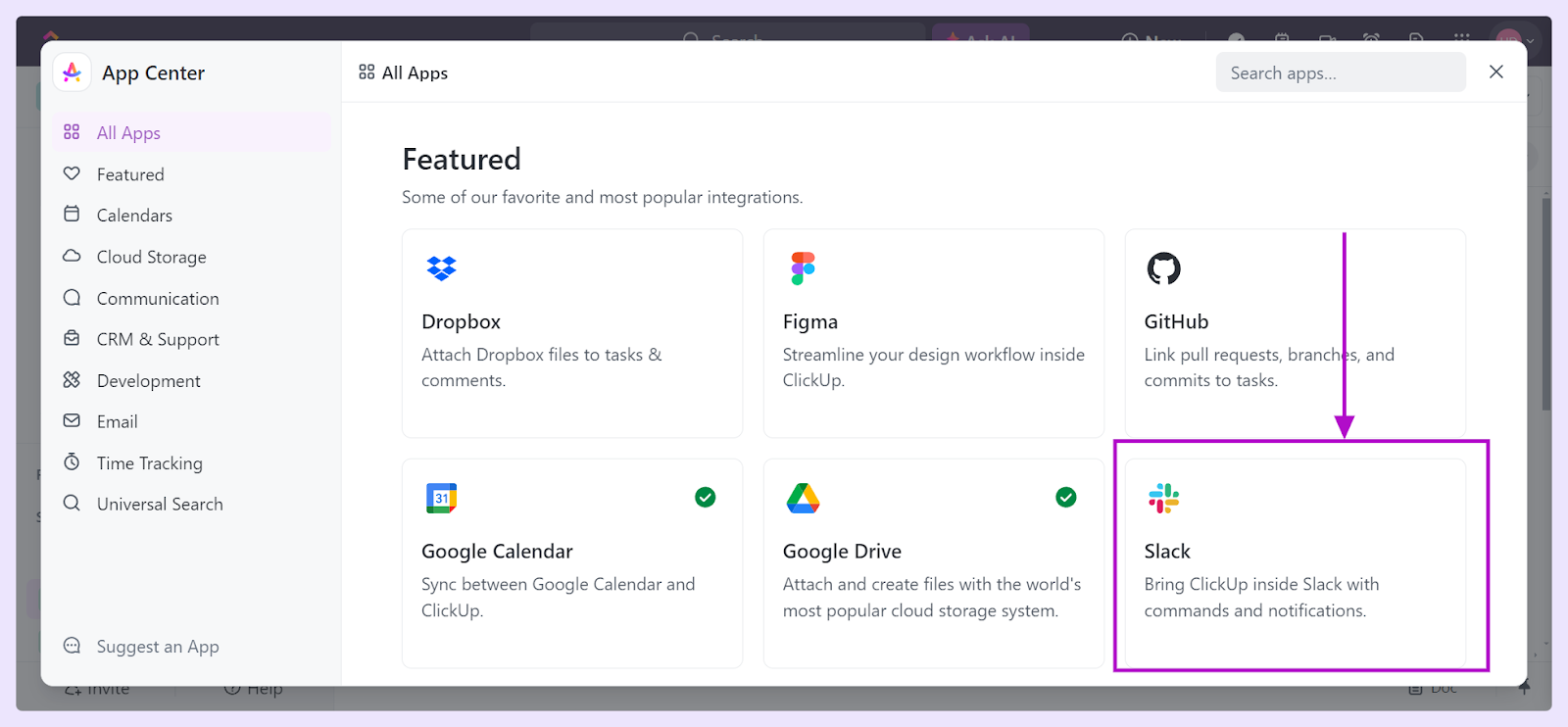
- Click the Connect and Authorize button to grant ClickUp access to your Slack workspace.
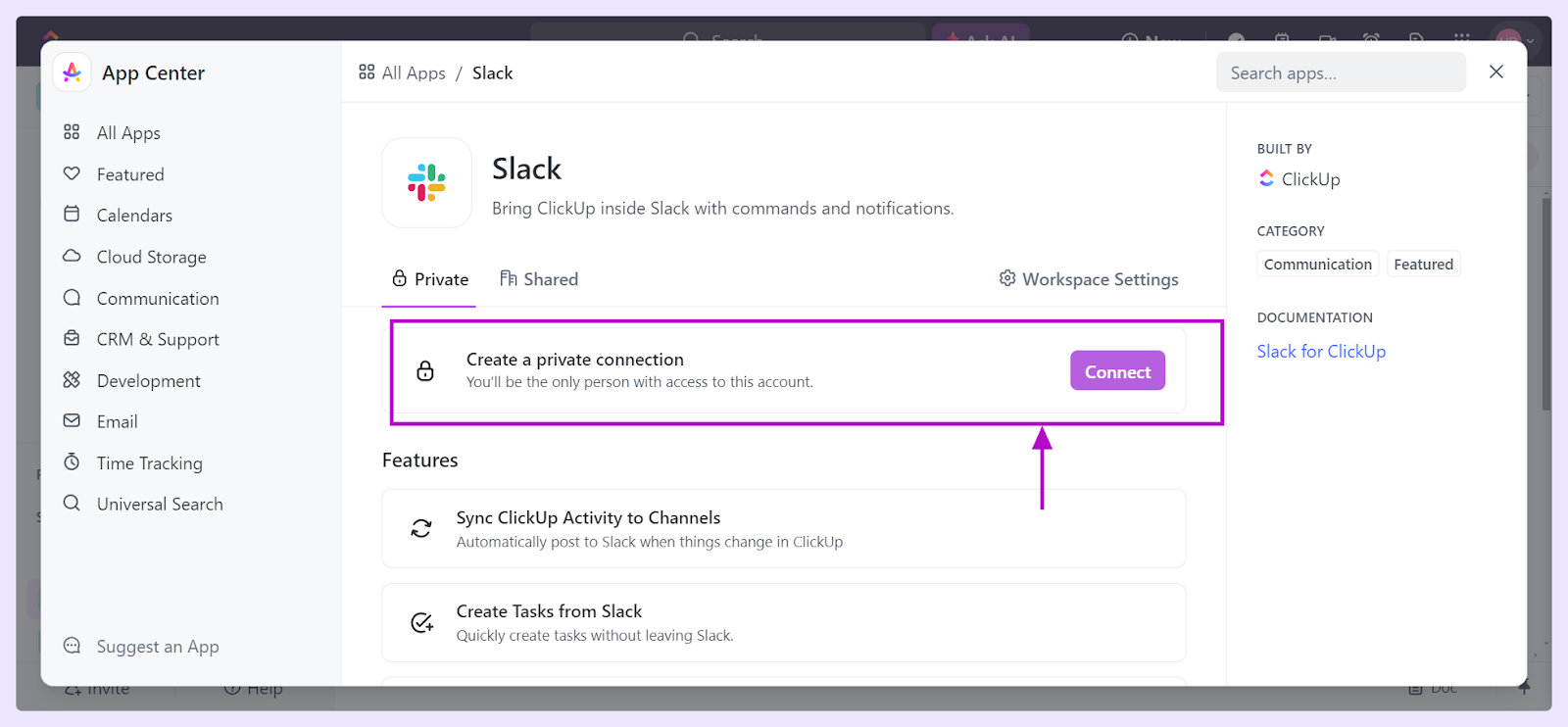
- Select the channels where you want updates and the events that matter—task creation, comments, assignments, and status changes. This is what most people mean when they search connect Slack for real-time task notifications.
- Do a quick sanity check:
- Create a task update in ClickUp and confirm it posts in Slack
- Try creating a task from a Slack message (so you know ClickUp and Slack is actually working in your day-to-day)
- If your admin team asks for the official ClickUp Slack integration documentation, point them to ClickUp’s App Center integration page—so permissions and settings don’t become tribal knowledge.
Note: If you prefer to start in Slack, you can also install the ClickUp app there—handy if you’re specifically trying to connect ClickUp to Slack from the Slack side.
What Can I Do With Slack-ClickUp Integration? (Key ClickUp Slack Integration Features)
Once you set up the native ClickUp Slack integration, you get a faster way to capture work from conversations and keep updates visible to the team—without living in two tabs. Here’s what the Slack ClickUp integration can do well:
- Create ClickUp tasks directly from Slack: If someone shares an idea or request on Slack, you can instantly convert it into a ClickUp task without leaving the chat.
- Receive ClickUp notifications in Slack: You don’t have to check ClickUp all the time. Task updates, comments, and assignments can appear right inside Slack.
- Sync ClickUp activity into channels: When tasks change status or are updated, the activity can be automatically posted to Slack channels. This makes it easier to keep the whole team aligned.
- Preview ClickUp links in Slack: Simply paste a ClickUp link in Slack, and it will show a preview with key details like status and assignee. You get context at a glance.
- Preview Slack links inside ClickUp: The integration also works in reverse. When you add a Slack link to a ClickUp task, you can view it right inside ClickUp without searching through old conversations.
- Use the app panel in task view: Inside ClickUp, you can open a dedicated Slack panel to see related conversations and links tied to a task.
- Light automation between Slack and ClickUp: With the new “Slack Automations” feature, you can set fundamental triggers and actions. For example, when someone tags a message as “follow-up”, it can automatically create a task in ClickUp.
This is solid for everyday collaboration. But if you’re trying to run a real support workflow, the native ClickUp integration with Slack starts to show limits (triage, priorities, SLAs, reporting)—which is exactly what the following section addresses.
5 Slack to ClickUp Workflows People Actually Want
The native ClickUp Slack integration is most valuable when it turns “talking” into “tracking” without making your team do extra admin. Here are the real-world workflows people are usually looking for:
- Turn a request into a task (before it disappears): Use create ClickUp task from Slack when someone drops a feature request, bug, or follow-up in a channel. Bonus: the best setups preserve the original message as context—exactly what people mean by ClickUp Slack integration create tasks from Slack messages.
- Real-time task updates in the right channels (less chasing, more clarity): If your team keeps asking “what’s the status?”, set up connect Slack for real-time task notifications so assignments, status changes, and comments automatically post into the channel that actually cares. This is the practical value behind ClickUp Slack notifications and ClickUp Slack integration notifications.
- Keep execution tied to the conversation (thread → task → resolution): When a Slack thread sparks work, drop the ClickUp task link into the thread so everyone can see the “system of record” without derailing the discussion. This keeps Slack lightweight while ClickUp stays accountable.
- Route work by type (so everything doesn’t end up in one giant list): Create a simple rule: product bugs → a specific ClickUp list; customer asks → another list; internal ops → another. Then your team can still use create ClickUp task from Slack without creating chaos downstream.
- Daily/weekly visibility without meetings (async status by default): Instead of asking people for updates, let ClickUp push the changes into Slack: what moved to “Done,” what’s blocked, what needs review. This is a cleaner, less noisy use of ClickUp Slack integration notifications than blasting every micro-change.
Why Native Slack and ClickUp Integration Is Limited for Support Teams?
The native Slack ClickUp integration is great for basic collaboration—turn a message into a task, get updates in a channel, keep everyone loosely aligned. But support work needs more than “task creation + notifications.” When you’re handling customer requests (or internal IT-style tickets) in Slack, the gaps show up fast.
Here’s where the native ClickUp integration with Slack usually falls short:
- It can’t triage or prioritize requests: Support teams need a queue, priority tags, routing rules, and straightforward assignment. With a basic Slack-ClickUp integration, urgent requests can look the same as casual follow-ups—so the wrong things get attention first.
- There’s no SLA tracking or escalation logic: Even if you connect ClickUp to Slack, the native setup won’t track response deadlines or auto-escalate when something is stuck. That’s a big deal when “we’ll get back to you” is part of the promise.
- Visibility is still a black box: You can send ClickUp updates to Slack, but you can’t answer the bigger questions support leaders care about:
- How many Slack requests came in today?
- How many are unresolved?
- Which accounts are at risk?
- Which agents are overloaded?
- Cross-team collaboration stays messy: In support workflows, you often need internal context (engineering, product, IT) without polluting customer-facing threads. Native ClickUp Slack integration features don’t give you clean separation, structured handoffs, or consistent accountability.
- It doesn’t connect Slack to your real systems of record: Support orgs rarely run entirely on ClickUp. They also use Jira, Zendesk, ServiceNow, Salesforce, and other tools. The native integration only talks to ClickUp, so workflows remain fragmented and manual.
- Automation is missing: There is no AI to sort requests, understand customer sentiment, suggest replies, or identify common issues. For busy teams, this tool does not help reduce workload or maintain consistent answers. It only sends alerts.
- It breaks under volume: When you’re processing lots of requests, the native setup behaves like a notification layer—not a system. You end up rebuilding a process manually around Slack threads and ad-hoc ClickUp tasks, instead of getting reliable ClickUp synchronization for support operations.
How Does ClearFeed Help Support Teams With Slack and ClickUp integration?
The native ClickUp Slack integration is fine for light collaboration—create a task, send an update, move on. But support teams need a layer that adds structure inside Slack and keeps ClickUp updated without turning every request into manual admin work. ClearFeed is that layer: a ClickUp connector built for turning Slack requests into trackable work, with ownership and response discipline baked in.
- Turn Slack Conversations Into Properly Structured ClickUp Tasks: With ClearFeed, you can turn any Slack message into a ClickUp task with all its details. It automatically copies the whole conversation and any files into ClickUp. This keeps everything organized and stops important messages from getting lost in the chat history.
- Add Triage, Assignment, and SLAs Inside Slack: Support work is fast-paced, and Slack alone doesn’t help teams prioritize or stay accountable. ClearFeed introduces structure directly inside Slack:
- New requests get added to a queue
- Clear ownership is assigned
- Priorities and categories are applied
- SLA timers start automatically
- Alerts help prevent delays
- Work From Slack While Keeping ClickUp Updated Automatically: If your team wants to stay in Slack, ClearFeed helps maintain ClickUp synchronization in the background—replying, adding context, and updating status without forcing constant tab-switching. This is where “support workflow” goes beyond basic ClickUp integration with Slack.
- Maintain Support Metrics Even When Tasks Move Into ClickUp: One limitation of the native integration is the loss of visibility once a Slack message is converted into a ClickUp task. ClearFeed keeps support metrics intact:
- First response time
- Resolution time
- Unresolved messages
- Agent workload and distribution
- Choose the Workflow Style That Matches Your Team: ClearFeed supports different support models:
- Teams that use ClickUp mainly for internal follow-ups can keep all customer interactions in Slack while ClearFeed maintains their SLAs and metrics.
- Teams that want to use ClickUp as their ticketing system can route all Slack requests directly into ClickUp and manage end-to-end work there.
- Make Collaboration Between Support, Engineering, and Product Smoother: Support teams often need help from engineering or product, especially for bugs or complex escalations. ClearFeed keeps the entire workflow connected:
- Support can move a Slack request into ClickUp for engineering
- Engineers can respond from ClickUp or Slack
- Internal notes stay private
- Everyone works from the tool they already use
Quick gut-check: If your needs are mostly notifications, you’re fine with basic Slack to ClickUp / ClickUp to Slack alerts. If you’re trying to run a real queue with accountability, that’s where ClearFeed fits. (And yes—if you’re asking does ClickUp integrate with Slack, it does, but support-grade workflows need more than the native link.)
In short, if your team relies on Slack for real-time conversations and ClickUp for managing work, ClearFeed brings the two together in a way the native integration simply can’t. Ready to turn Slack messages into trackable tasks, keep every request accountable, and finally get a support workflow that scales? ClearFeed is the easiest way to get there. Try it with your Slack and ClickUp setup and see the difference in a single day.
Troubleshooting Your ClickUp Slack Integration (and Where To Find the Official Docs)
If you’ve followed the ClickUp Slack integration setup and something still feels off, you’re not alone. Most issues come down to permissions, channel-level settings, or notification rules.
Common Issues (Quick Fixes)
1) “My ClickUp Slack notifications aren’t showing up.”
If your ClickUp Slack notifications (or ClickUp Slack integration notifications) don’t appear:
- Confirm the ClickUp app is installed in Slack and added to the right channels
- Check ClickUp notification rules: which events are enabled (status changes, comments, assignments, etc.)
- Verify permissions: sometimes the integration is connected, but the list/space doesn’t allow updates to post
2) “I can’t create ClickUp task from Slack.”
If create ClickUp task from Slack isn’t working:
- Re-check that Slack is authorized in ClickUp (auth/token issues are common)
- Ensure the feature/action is enabled for your workspace
- Try again in a different channel/DM to isolate whether it’s a channel permission issue
3) “We connected it, but it’s noisy / spammy.”
This happens when teams turn on everything. Tighten it:
- Only enable notifications that signal real action (assignment, status changes, blocked)
- Route updates to one channel per team/function (instead of blasting everywhere)
This keeps connect Slack for real-time task notifications useful instead of overwhelming.
4) “We need Slack → ClickUp and ClickUp → Slack to both work.”
Double-check your directionality:
- Slack to ClickUp typically means creating tasks from messages and pushing context into ClickUp
- ClickUp to Slack typically means posting task updates back into Slack
If you need both directions reliably, validate it end-to-end (message → task → status update → Slack) before rolling out.
5) “How do I reconnect it?”
If you’re trying connect ClickUp Slack again (or connect ClickUp to Slack) after changes:
- Disconnect/reconnect the integration in ClickUp
- Re-authorize Slack permissions (especially if your Slack admin policies changed)
- Re-test with one channel and one ClickUp list before expanding
Frequently Asked Questions
1. What Is the Slack–ClickUp Integration?
The Slack–ClickUp integration allows users to create tasks, receive notifications, and manage ClickUp updates directly in Slack. It helps teams reduce context switching by turning Slack conversations into actionable tasks within ClickUp.
2. How Do I Connect Slack and ClickUp?
Connect Slack and ClickUp by using the native integration from ClickUp’s app center. Add the ClickUp app to Slack, authorize permissions, and select the workspace to sync. Once connected, you can manage ClickUp tasks directly from Slack.
3. Does the Integration Support Bi-Directional Syncing?
The native Slack–ClickUp integration provides limited sync capabilities. It can push tasks and notifications to ClickUp, but it does not fully support two-way syncing of threads, comments, or status updates. For complete bi-directional syncing, use a tool like ClearFeed.
4. Can I Manage ClickUp Tasks Entirely From Slack?
You can manage ClickUp tasks from Slack for basic actions, such as creating tasks or receiving updates. For complete task management—including assignments, status changes, and subtasks—you need to use ClickUp or an advanced tool like ClearFeed.
5. Why Aren’t My ClickUp Notifications Appearing in Slack?
ClickUp notifications may not appear in Slack due to permission issues or disabled settings. Check the ClickUp integration settings, ensure the app is added to the correct Slack workspace, and verify that notifications are enabled.
6. Can I Create ClickUp Tasks From Slack Messages?
Yes, you can create ClickUp tasks directly from Slack messages. Use the Slack shortcut by clicking the three dots next to the message. Click “Create Task,” and ClickUp generates a new task with the Slack context attached. This is useful for capturing ideas or simple follow-ups.
7. Is There a Way To Prioritize or Triage Slack Messages Before Sending Them to ClickUp?
The native Slack–ClickUp integration does not support triage or prioritization. To manage high-volume or support-related messages, use ClearFeed to add triage, priority tags, task assignments, and SLA workflows directly within Slack.
8. Does Slack–ClickUp Integration Work for Support Teams?
The Slack–ClickUp integration supports light workflows for support teams but lacks tracking, ownership, and SLA features. ClearFeed fills these gaps by converting Slack messages into structured, trackable tasks that sync with ClickUp.
9. Can I Use ClickUp Automations With Slack?
You can use ClickUp automations with Slack to perform basic actions, such as sending messages when task statuses change. For advanced workflows and triggers, use a third-party tool to extend functionality.
10. Is Slack–ClickUp Integration Free?
The Slack–ClickUp native integration is free for all users. However, advanced features such as workflow automation and real-time syncing may require a paid ClickUp plan or third-party tools.
11. What’s the Best Way To Manage Slack Requests in ClickUp?
Manage Slack requests in ClickUp using ClearFeed to enable structured workflows for support tickets and escalations. ClearFeed auto-triages messages, assigns owners, tracks SLAs, and syncs updates to ClickUp. For simple tasks, use ClickUp's native integration.