

One Slack Inbox for hundreds of customer channels. Respond to Slack, MS Teams, Email & Live Chat - all from Slack. Unlimited Seats, GPT Answers & AI Agents
















We reduced friction insupporting our customers and increased efficiencies within the supportteam by implementing Clearfeed.


We use ClearFeed on a daily basis & it just feels seamless all thanks to interactive filters. If we encounter a hiccup, the customer support team makes it a smooth experience for us to solve our problems as quickly as possible. Feedbacks are accepted and actioned at a well-appreciated pace.


Our customers simply view us as another team within their organization, and this wouldn't be possible to manage so many channels without ClearFeed. It is extremely easy to integrate with Slack and use in our daily operations, and we can keep track of support agent KPI as well.


After implementing ClearFeed, the biggest benefit is the peace of mind of knowing customers are attended to, and we meet them where they are with real-time expert access.








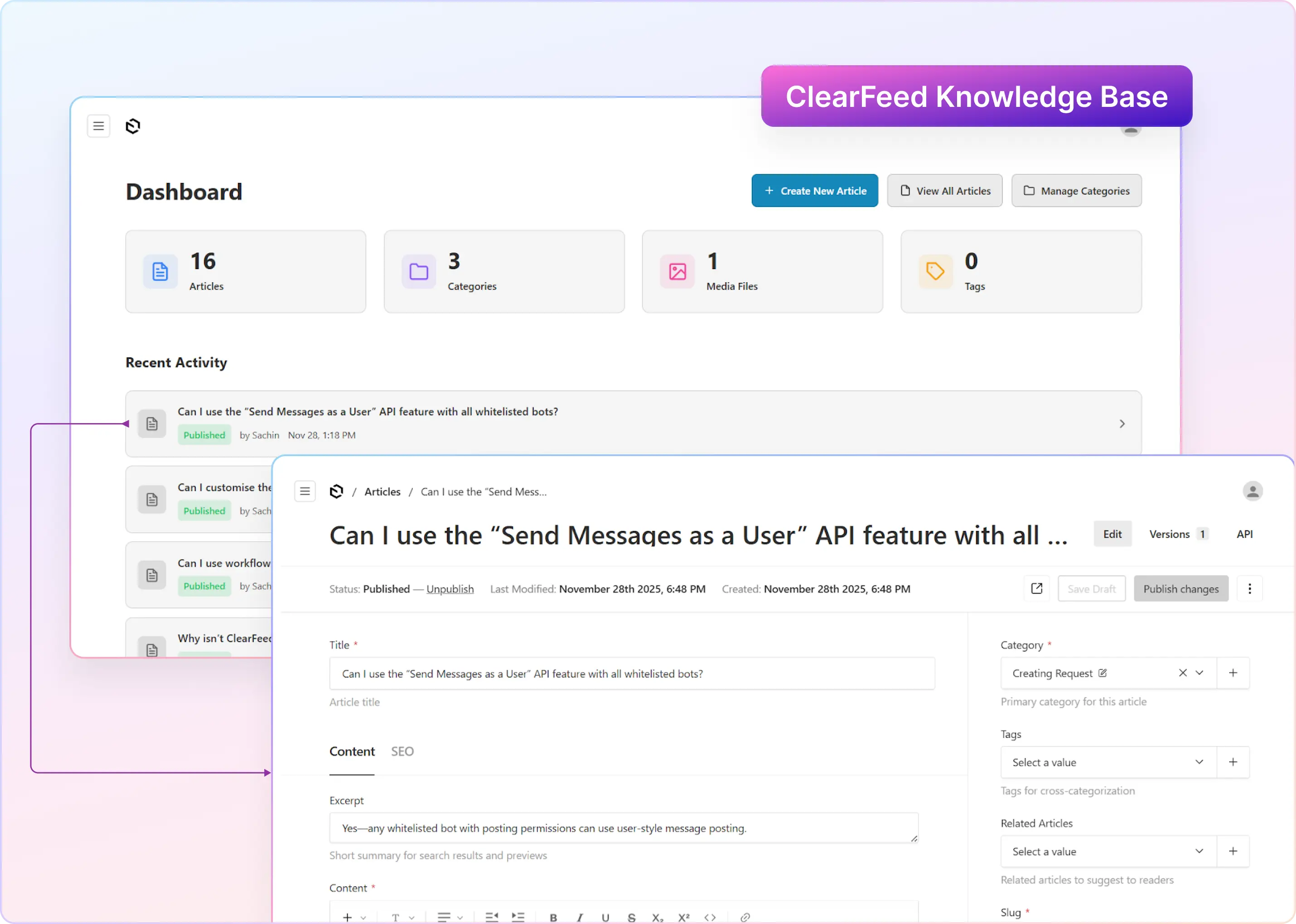





ClearFeed centralizes customer requests and tracks them, raising alerts for Support team on pending responses - and ensuring every query is addressed and never overlooked.

Yes, you can group customers into different segments and have different request routing, alerting and SLAs for different segments of customers - thereby providing better focus for high-value customer channels

ClearFeed uses AI to identify urgent requests and sends timely notifications to the appropriate team members.

With ClearFeed, you can track metrics such as closure time, first-time response rates, and overall team productivity. Our platform also helps measure KPIs related to customer support efficiency.

No, ClearFeed is user-friendly and doesn’t require coding skills. The setup process is simple, and the interface is intuitive.

AI assists by grouping messages into requests from Slack channels, suggesting answers, detecting sentiment, and flagging urgent queries for faster resolution.