You’ve already standardized communication in Slack. The next bottleneck is support: requests arrive in channels and DMs, get only partially resolved in threads, and then get buried under newer messages.
A Slack helpdesk is the layer that turns those conversations into trackable support work without forcing employees (or customers) to leave Slack. It’s often called a Slack help desk or Slack service desk, and it’s built around Slack-first workflows: ask for help where work already happens, but still get the structure you’d expect from a real helpdesk (ownership, status, routing, SLAs, and reporting).
In practical terms, a Slack-native helpdesk helps you:
- Capture requests from channels/DMs and keep context in the original thread
- Route work to the right team (IT, HR, Support, Eng)
- Track response + resolution times (and SLA compliance)
- Reduce channel chaos without telling everyone to “just open a ticket somewhere else”
What you’ll get from this guide
- When a Slack helpdesk works well (and when it doesn’t)
- The key features to look for (routing, SLA alerts, privacy, reporting)
- How to set up internal support flows for IT helpdesk and HR helpdesk use cases
- How to evaluate “Slack integrations” vs a truly Slack-native helpdesk
What Are the Use Cases of a Slack Helpdesk?
A Slack helpdesk works best in places where support already happens in chat. It's ideal when speed matters, context lives in threads, and you want a Slack-first workflow without giving up accountability. These are the most common use cases:
- IT Helpdesk for Employees: Ideal for day-to-day requests, including access issues, device setup, VPN/Wi-Fi problems, and incident reporting. A Slack-native helpdesk makes this work by routing requests to the right on-call/queue, tracking response times, and keeping updates in the same thread.
- HR helpdesk for confidential workflows: Great for onboarding questions, leave and policy requests, and sensitive employee inquiries—as long as the helpdesk supports private intake + proper permissions. This is where security and privacy controls stop being “nice to have.”
- Slack Customer Service for B2B Support: This is one of the fastest-growing use cases, as customers seek help in shared channels (often via Slack Connect), and support teams must collaborate internally while responding quickly. A Slack helpdesk keeps conversations natural for customers while adding routing, prioritization, and visibility for the team. For teams supporting customers across Slack, email, and live/web chat, a Slack-native helpdesk can unify those requests while keeping the Slack thread as the “source of truth.”
- Engineering and Ops (Bugs, Feature Requests, Internal Runbooks): This is where Slack-based reporting and collaboration matter most: bug reports, feature requests, and operational issues need clear ownership, structured details, and escalation paths.
How Do Slack-Native Helpdesks Compare to Email-Based Helpdesks or Traditional Ticketing Systems?
A Slack-native helpdesk can provide the same ticketing fundamentals as a traditional tool (ownership, tracking, triage). The operational difference is the work surface: Slack-native teams resolve issues in threads and channels, while traditional tools resolve issues in a dedicated app and Slack mostly delivers alerts.
How Do Slack-Native Helpdesks Handle External Support?
Here are the most common models:
1. Support Customers Directly in Shared Slack Channels: If your customers are already in Slack with you, Slack Connect (and guest access, where applicable) lets external users ask for help in a shared channel. A Slack-native helpdesk can then:
- Capture the request from the channel message
- Keep the full context in the original thread
- Route/escalate internally instead of making the customer repeat themselves
2. Bring Email Support Into Slack: Not every customer will use Slack. A good Slack help desk integration should let you receive and respond to Slack emails rather than turning Slack into “just notifications.” The goal is full conversation continuity in the same place your team already works.
3. Bridge Website Live Chat To Slack: For customer-facing support, live chat is often non-negotiable. A Slack helpdesk integration routes live chat messages to Slack so agents can collaborate and respond quickly while keeping the customer experience on your site.
What Criteria Should You Use To Evaluate a Slack-Native Helpdesk Bot?
The simplest way to evaluate a Slack-native helpdesk bot is this: can your team run the whole workflow inside Slack without losing thread context, leaking sensitive requests, or forcing people into another tool?
Use these criteria:
- Intake and threading: create requests manually or automatically from channels (including private ones), support private submission via shortcuts, and keep the full Slack thread context intact.
- Agent experience: agents can work from Slack (reply, triage, assign) plus a clean workbench/dashboard for queue visibility.
- Requester visibility: a lightweight way for requesters to track what they raised and what’s happening, so they don’t keep nudging.
- Knowledge and automation: connected to your knowledge sources to answer or deflect repeat questions, with automation that feels helpful rather than spammy.
How Can You Turn Slack Into an IT Support in Slack?
You can turn Slack into a modern IT helpdesk—but not with Slack alone. Slack has strong building blocks (channels, DMs, workflows, reminders), but it falls short as a complete help desk because it doesn’t natively handle tasks such as tracking response times, creating truly private requests, keeping thread and list workflows in sync, or auto-answering from your knowledge base.
The fix is to add a Slack-native helpdesk layer: a tool designed so teams can manage internal support without leaving Slack while still getting structure (ownership, routing, SLAs, visibility).
Here’s a practical way to build a modern Slack helpdesk for IT:
- Pick a Slack IT helpdesk software built for Slack-first teams: Choose a vendor that supports Slack-native workflows (for example: Jira Service Management (+ Atlassian Assist), Linear Asks, Freshservice, or ClearFeed).
- Install the app and define “where requests should start”: Designate request channels by function (e.g., #it-help), so employees know exactly where to ask, and your team has clear intake points.
- Add structured intake and routing (without turning Slack into a form-fest): Use forms and routing rules to capture the minimum required details and route requests to the appropriate Slack queue or triage channel (e.g., “access requests to IT provisioning.)
- Layer in self-serve answers for repeat questions: Set up an answer bot / AI agent that can respond from company docs for common questions (policy, onboarding, device setup) and escalate when it can’t help.
- Integrate with IT systems to automate actions: For IT, that might mean Okta-driven or JSM-driven workflows.
How Can Support Teams Manage SLAs and Ticket Routing Directly Within Slack Workspaces?
Support teams can manage SLAs and ticket routing in Slack workspaces by layering a lightweight structure on top of conversations. Here are the mechanisms that make it work:
1) SLA Tracking That Runs in the Background
- Convert a request (usually a Slack thread) into a tracked item with timestamps.
- Start SLA timers for first response and resolution.
- When a threshold is at risk, flag the thread and automatically escalate (rather than relying on humans to remember).
2) Routing Logic That Matches How Support Works
Good ticket routing in Slack is less about fancy rules and more about getting the request to the right place fast:
- Route by keywords and form fields (e.g., “SSO” to IT, “invoice” to Billing)
- Route by requester type (VIP customers, executives, specific teams)
- Route by priority and channel/source (Slack Connect vs internal channel)
3) Fast Ownership: Claim or Auto-Assign
- Agents can claim ownership in a thread with one click.
- Or auto-assign based on workload / on-call schedule, with clear notifications when ownership changes.
4) Proactive Alerts
Instead of “someone will notice,” you want Slack-native nudges:
- SLA breach warnings posted into the thread or a triage channel
- Routing updates (reassigned, escalated, waiting-on-requester)
- “Alert support team Slack high-priority ticket” style alerts when urgent issues appear
A Simple Model That Works in the Real World (Example)
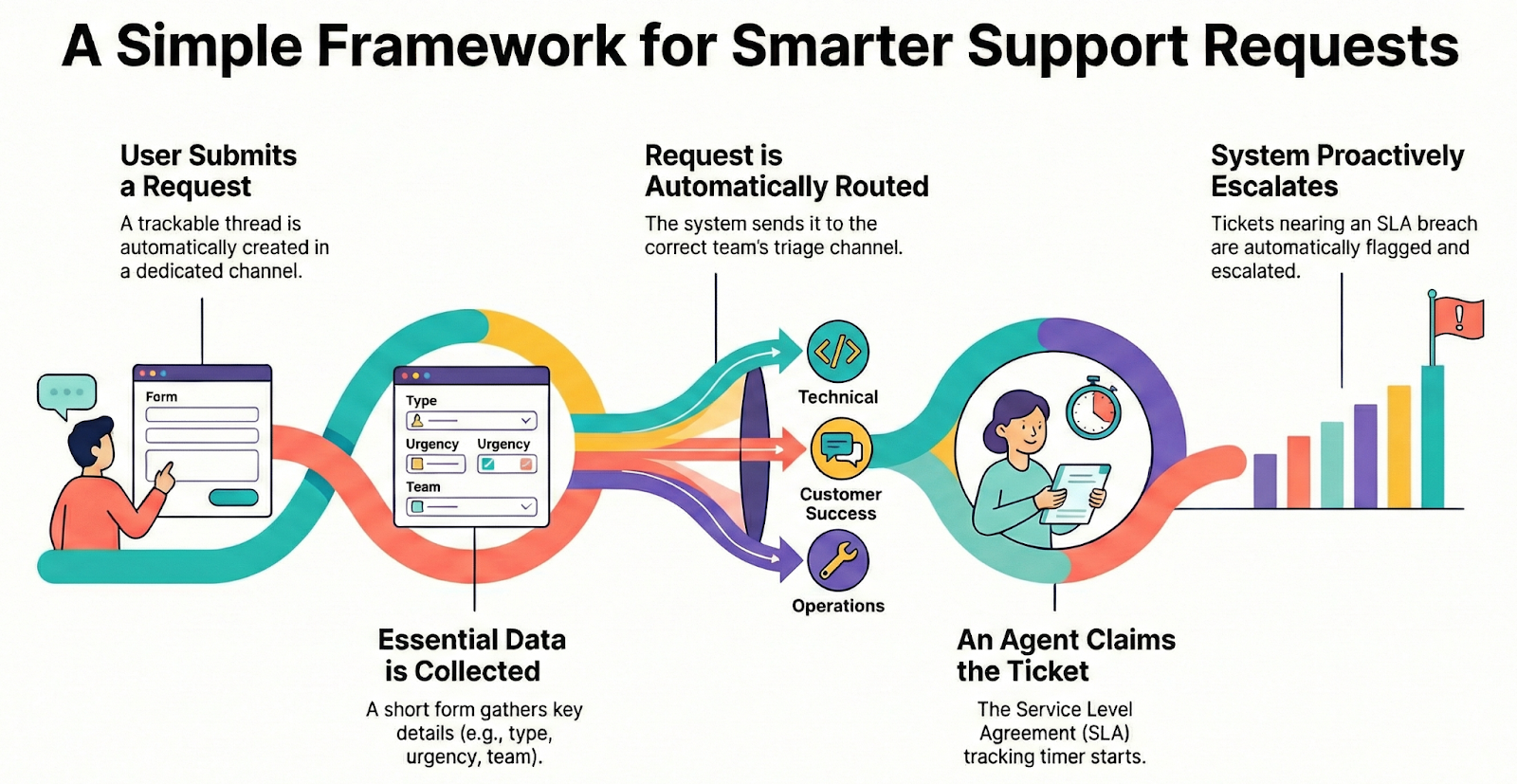
Can Support Teams Manage Approvals, Workflows, and Escalations Directly in Slack?
Yes—this is one of the biggest reasons teams choose a Slack-native helpdesk. Slack supports rich interactions (forms, buttons, message actions, notifications), and a well-built Slack helpdesk uses those building blocks to run end-to-end workflows where the request starts, gets approved, and gets resolved.
Here’s what a clean Slack helpdesk approval workflow looks like in practice:
- A user posts a request in a designated channel (or uses a shortcut)
- The Slack helpdesk creates a tracked request and prompts for key details via a form
- The form submission automatically triggers an approval workflow
- The approver (often the manager) receives an approval request in Slack
- Once approved, the service team completes the action and closes out the request, with updates staying in the same Slack thread
Can Employees Request Tech Support and Create Tickets Directly From Slack?
Yes, if your ticketing solution offers a good Slack integration, employees should be able to message for support in Slack and have the system automatically create a tracked request with seamless sync between the ticket and the Slack thread.
Here are the best ways teams roll this out:
- Designate request channels: Create a clear place to ask: #it-help, #people-ops-help, #support-help. A message in that channel becomes a tracked request (and ideally, starts a thread automatically so follow-ups stay together).
- Workflow actions and forms in Slack: Pin a workflow to the channel so users can submit a request with a lightweight form (type, urgency, system). This reduces back-and-forth and improves routing accuracy.
- Slack shortcuts: Use Slack Short-Cuts (e.g., /jira-create, /cf-file) so employees can create requests in seconds. It is useful when they don’t know the “right” channel yet or need privacy.
- Ticketing app Home page inside Slack: Many tools provide a Slack app home with a visible “File ticket” button — great for onboarding and new hires who don’t remember commands.
- Slack message actions: If users DM agents directly (it happens), message actions let agents convert that DM into a tracked request without copy-pasting or losing context.
Can I Set Up a Slack Helpdesk for Internal Support That Works Entirely Inside Slack?
Yes — as long as you’re using a Slack-native helpdesk (not a traditional helpdesk that only posts notifications into Slack).
Most legacy helpdesk and service desk tools treat Slack as an alerting layer: you might see a notification in Slack, but agents still have to do the real work in a browser-based app. That undermines the whole point of Slack-first support because context is split across tools, and updates get lost.
A modern Slack helpdesk lets agents actually run the workflow inside Slack using:
- Triage channels where all incoming requests land (so nothing is “owned by nobody”)
- An agent workspace to assign ownership, update fields, and collaborate with teammates
- The ability to post public and private replies while keeping the requester’s thread as the source of truth
- A lightweight ticket dashboard in Slack (often a Kanban dashboard) so teams can see what’s pending, in progress, blocked, or resolved.
What Are Some Features That Distinguish Slack Helpdesk Apps From General Slack Integrations?
Most ticketing, task, and project management tools claim a Slack integration. But an integration usually means “create an item + get notifications.” A true Slack-native helpdesk is designed so agents can work entirely in Slack and keep conversations, ownership, and updates connected end-to-end. Here are the differences that matter:
- Two-way sync: Many Slack integrations can create tickets and send alerts, but they don’t maintain two-way syncing between the ticket and the Slack thread.
- Automated message to request conversion: Integrations typically require someone to click a button or run a command. Slack helpdesk apps often support automated conversion of Slack messages into trackable requests.
- Built to let agents work inside Slack: A lot of “Slack-integrated” tools still force agents to switch to their own interface to triage, update, and respond. A Slack-native helpdesk is built to handle triage and responses in Slack-first workflows.
- One workbench that connects to multiple tools: Most vendors build one integration for one tool. Slack helpdesk apps can serve as a single workbench that integrates with multiple systems (ticketing, CRM, project tools).
How Can We Maintain Slack Message Threading in a Slack Helpdesk?
One of the fastest ways a “Slack helpdesk” turns into chaos is when requesters keep posting multiple top-level messages. The context gets scattered, the channel gets noisy, and agents end up chasing the story across 5 separate messages. Your goal is simple: make the first message “stick” as the home for the entire request.
Here’s the cleanest way to do it:
1) Auto-Create a Thread and Auto-Respond Every Time Someone Asks for Help
When a user posts in a request channel, send an immediate acknowledgement in the thread (not as a new top-level reply). This trains people to continue updates in one place.
A good auto-response does 3 things: confirms it was received, tells them exactly what to do next (reply in thread), and asks for 1–2 missing details (so agents don’t have to) This can be done via a Slack Answer Bot or a Slack helpdesk bot that posts an acknowledgement in-thread.
2) Post “Request Details” in the Same Thread To Anchor the Conversation
The second step is to make the thread feel official: create a tracked request (or “helpdesk item”) and automatically post the key details to the thread. That creates a single “source of truth” message that everyone can refer back to.
Keep it lightweight on this page (so we don’t drift into your Slack ticketing system mechanics). You’re not teaching statuses/queues here — you’re solving thread discipline.
3) Combine Both: Answer First, Then Create a Request Only if Needed
Best practice for threading and efficiency is:
- Try an automated answer in-thread first (KB suggestion / quick fix)
- If it doesn’t resolve the issue, then create/route a tracked request and keep working in the same thread
This pattern reduces noise and prevents unnecessary “tickets for everything.”
4) Fix the Edge Case: “Ticket Threading” Problems in Integrations
Some teams hit this with tools like HubSpot: the integration creates items, but the conversation still splits across top-level messages or doesn’t stay attached to the original thread (“ticket threading” issues). If you see this happening, prioritize tools/workflows that explicitly preserve Slack message threading end-to-end (not just post alerts).
Which Slack Helpdesk Integrations Work Best for B2B Companies Scaling Support Operations?
For B2B support teams, “best” depends on where support conversations start (Slack, email, or chat) and where agents want to work (inside Slack vs inside the helpdesk UI).
A quick way to choose the right helpdesk tools for Slack integration:
- If Slack is primarily for internal collaboration, and customer conversations happen elsewhere, you can get away with a strong integration.
- If customer conversations live in Slack threads (Slack Connect/shared channels), you’ll want a Slack-native helpdesk that preserves thread context, supports ticket routing, and lets agents reply to tickets via Slack without losing visibility.
How Can We Measure Helpdesk Performance in Slack?
You can measure helpdesk performance in Slack by turning conversations into trackable requests, then reporting on what actually happens in threads: who replied, how quickly, where work got handed off, and whether you met your SLAs.
Focus on a small set of metrics:
- Volume and flow: request volume, resolved vs open, and backlog trend week over week.
- Speed: time to first human response (not just an auto reply) and time to resolution.
- Reliability: SLA-compliant first response and resolution, with breaches flagged automatically.
- Efficiency: time to triage, plus handoffs and escalations as signals of routing or ownership issues.
- Quality: lightweight feedback in-thread after resolution (emoji rating or a short prompt).
This is much easier when your Slack helpdesk automatically captures thread timestamps and turns them into dashboards and digests, so reporting reflects real behavior rather than manual updates.
What Are Some Limitations of Using Slack as a Helpdesk?
Slack is excellent for fast collaboration—but if you use it as your primary Slack helpdesk (especially for customer-facing support), a few gaps show up pretty quickly:
- Lack of structure: Requests arrive as free-form messages and can easily get buried in threads. They also arrive as DMs, which are even harder to track down.
- Poor tracking and analytics: Slack doesn’t natively support ticket states, SLAs, or response-time reporting, which makes it difficult to run support like a real system.
- Limited workflows: Approvals, escalations, and routing often require manual effort or external tools for repeatable processes (e.g., access requests, refunds, VIP support).
- Data management: Slack isn’t designed for long-term record-keeping, auditing, or analytic and support history can be hard to use later (and harder to prove in a compliance conversation).
- Context switching: Without integrations, agents end up copying information into helpdesks or CRMs—this is one of the biggest support-agent context-switching limitations and creates errors and delays.
- Permissions and visibility: Sensitive customer data can be exposed more broadly than intended if channels (and access) aren’t carefully managed—this is why security features for Slack helpdesk setups matter.
- Managing large numbers of channels: In support-heavy orgs, channel counts can balloon into the 100s, making it difficult to know what to monitor, archive, or assign ownership for.
- Limited support across email and other channels: Support won’t be limited to Slack. Email (and usually live chat) still matters and Slack doesn’t have native support for these mediums.
How ClearFeed Optimizes Slack Helpdesk Support Operations
ClearFeed’s goal is simple: help teams run a real Slack helpdesk—with structure, routing, and accountability. Here’s what that looks like in practice:
- Turn Slack conversations into trackable work: Requests that come in via channels (or customer-shared channels) are automatically tracked as tickets.
- Keep agents working inside Slack: Instead of Slack being “just notifications,” agents can triage and respond where the conversation already lives, reducing support agents' context switching that slows teams down.
- Add structure for scale: ownership, SLAs, and visibility: ClearFeed continuously monitors channels/threads, captures timestamps, and helps teams run support with real operational signals (response times, actions taken, SLA risk) based on what’s happening in Slack.
- Use AI for speed and consistency: When it’s time to reply, ClearFeed can suggest responses based on prior interactions and best practices.
When this is the right fit: if your team wants a Slack-first helpdesk support workflow and you’re evaluating helpdesk tools that integrate tightly with Slack threads if you also need integration with systems like CRM/project tools. Want to see how this works in your own Slack setup? Start a free trial of ClearFeed and run your workflow end to end.
















