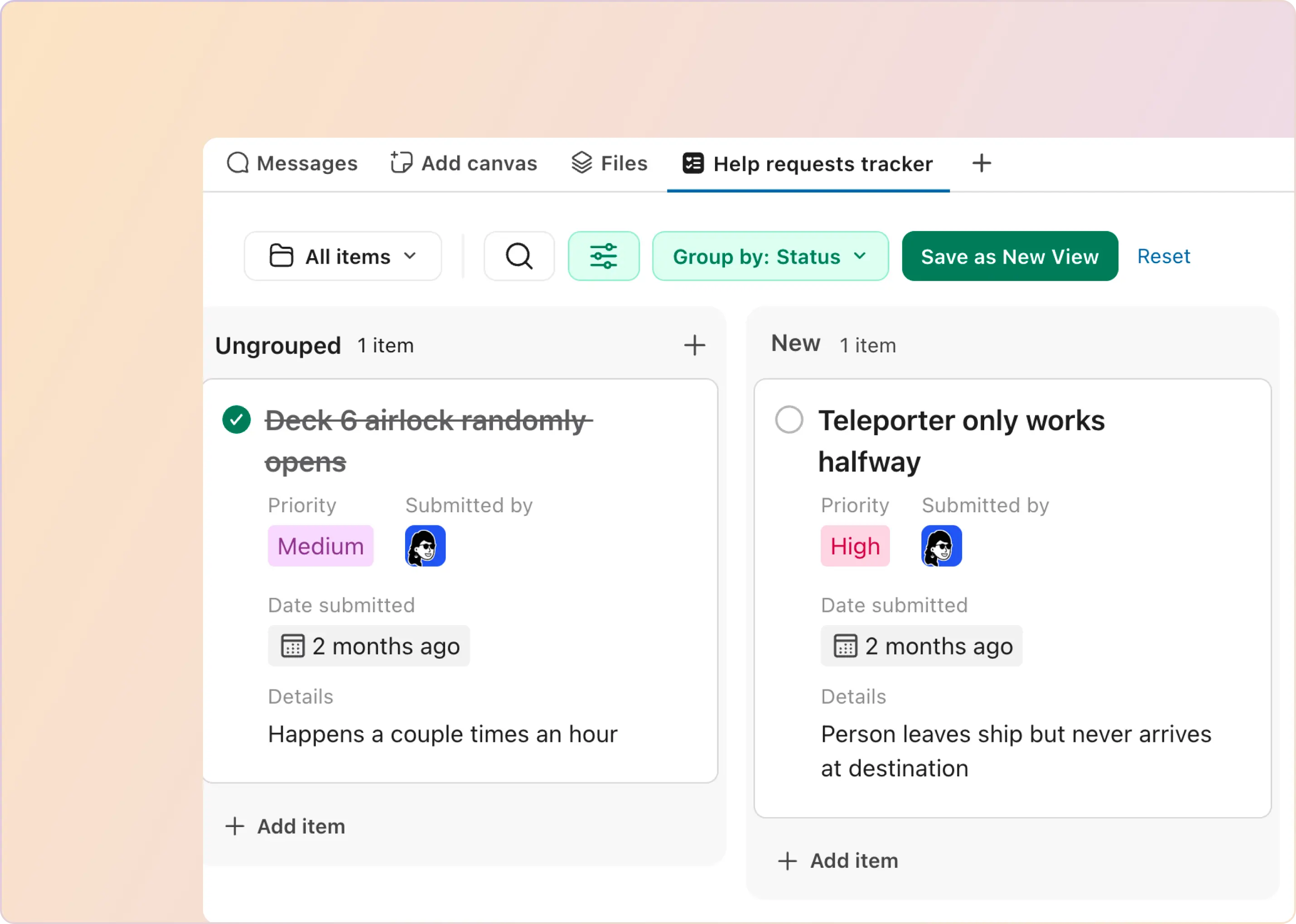Helping customers well can be hard when you have to use different tools and keep track of many things at once. That's why putting Slack and Salesforce Service Cloud together is a great idea. Slack is good for communicating with people quickly, and Salesforce Service Cloud is good for keeping track of customer information. When you use them together, it makes helping customers much easier. In this guide, we'll tell you:
- How this team-up works
- Why it's so helpful
- How you can start using it today
What Is Salesforce Service Cloud Slack Integration?
Salesforce Service Cloud Slack integration is the process of connecting Salesforce’s customer service platform and Slack’s communication features to work together and allows data, functions, or workflows to be shared and synchronized across the integrated platforms.
Why You Should Try Slack-Salesforce Service Cloud Integration?
The Slack and Salesforce Service Cloud integration brings a host of benefits for customer service teams, making it easier for everyone to work together and keep customers happy. Let’s take a look at what makes this combo so great:
- Real-Time Collaboration on Cases: Customer service teams can create dedicated Slack channels for specific cases and make it easy to collaborate instantly across departments like support, product, or engineering. With everyone on the same page, complex issues can be resolved much faster.
- Automated Notifications and Updates: The integration helps automatically send important case updates—like escalations, new assignments, or SLA alerts—straight to your Slack channels. Agents and managers are always in the loop without needing to constantly check Salesforce, ensuring timely responses whenever they’re needed.
- Quick Access to Customer and Case Info: Using handy Slack commands, agents can easily pull up key information like case details or customer history right from Service Cloud without leaving Slack. This cuts down on time spent switching between tools, allowing agents to provide quicker and more informed responses.
- Streamlined Escalation Processes: If a case needs a little extra attention, Slack can automatically notify the right team or manager with all the context they need. This really helps reduce delays in handling high-priority issues, resulting in faster resolutions and happier customers.
- Better Cross-Department Collaboration: Non-support teams, like sales or engineering, can jump into relevant Slack channels to help with specific cases. With Service Cloud data at their fingertips, everyone stays aligned, making teamwork smoother and speeding up resolutions.
- Workflow Automation: You can automate those repetitive tasks—like updating case statuses or assigning tickets—right from Slack. This frees up agents’ time so they can concentrate on what matters most: solving customer issues.
- Greater Visibility and Accountability: Managers can easily track case progress, keep an eye on SLA compliance, and review team performance with Slack updates linked to Service Cloud metrics. This not only boosts accountability but also helps in making better decisions based on real-time insights.
Want to automate Salesforce support and case management within Slack, try ClearFeed
How To Integrate Salesforce Service Cloud With Slack?
- Go to the Slack App Directory, search for Service Cloud, and click on the app. Click Add to Slack and authorize the installation.
- Log in to Salesforce as an administrator. Go to AppExchange, search for the Slack App for Salesforce, and install it in your Salesforce instance.
- Assign the necessary permissions to your team to access Salesforce data in Slack.
- In Salesforce, go to Setup and find the Slack Setup page. Follow the on-screen steps to connect Slack and Salesforce, authenticate using your Slack account, and select the Slack workspace and channels where Salesforce data will be shared.
- Configure Salesforce Objects (like Cases, Opportunities) to sync with Slack.
Bonus Tip: Use Slack Workflows to set up alerts for:
- New cases or updates on existing cases.
- High-priority cases that require immediate attention.
How to Integrate Slack with Salesforce Using Zapier?
Integrating Slack with Salesforce Service Cloud via Zapier is a straightforward way to automate workflows without coding. Here’s a step-by-step guide:
- Log in or create a free Zapier account, and go to My Apps in Zapier.
- Connect Salesforce by logging in with your credentials. Grant Zapier the necessary API permissions.
- Connect Slack by logging in with your Slack account.
- In Zapier, click Create a Zap and set Salesforce as the trigger app.
- Select a trigger event, e.g., New Record (for a new Case, Lead, or Opportunity) or Updated Record.
- Authenticate and configure Salesforce to specify which object (e.g., Case) should trigger the Zap.
- Optionally, filter the trigger using specific conditions (e.g., Cases with high priority).
- Select Slack as the action app, and choose an action event, such as posting updates to a specific Slack channel, notifying an individual user, etc.
- Run a test to ensure the Zap triggers correctly and sends the desired message to Slack. Check the Slack channel or DM for test notifications. Turn on your Zap.
There are various ways to integrate Salesforce and Slack; however, none of them comes without challenges.
What Specific Limitations Do the Direct Integration and the Zapier-Based Integration Have?
Both the direct integration and the Zapier-based integration of Slack with Salesforce Service Cloud come with limitations that may impact functionality, scalability, or ease of use. Here’s a breakdown:
- Lack of Full Integration Features: Both methods offer basic features but might lack advanced collaboration tools like deep record editing within Slack or multi-step approvals directly in Slack.
- Automation Complexity: Zapier is great for basic automations but may struggle with complex workflows involving multiple steps or conditional logic (e.g., updating Slack only for high-priority cases without native filtering in the Zap). For advanced use cases, you might need to chain multiple Zaps, increasing maintenance overhead.
- API Limits: Both Salesforce and Slack impose API call limits. Frequent triggers (e.g., for high case volumes) might hit these limits, causing delays or missed notifications.
- Cost: Zapier's free plan is limited to 100 tasks/month, which may not suffice for active teams. Advanced plans can become costly as your automation needs grow.
- Limited Two-Way Communication: Zapier focuses on one-way automation (e.g., from Salesforce to Slack or vice versa). To enable true two-way sync (e.g., Slack actions updating Salesforce records), you may need additional tools or custom APIs.
- Scalability Challenges: As the team needs to grow, both methods may struggle to handle increasingly complex workflows, requiring custom development or a dedicated middleware solution.
So, are there any alternative integrations available that might overcome these challenges? Well, yes! Say hello to ClearFeed, an AI-driven customer and employee support platform for B2B organizations.
Maximizing Sales Team’s Productivity with ClearFeed’s Salesforce-Slack Integration
ClearFeed’s Salesforce-Slack integration allows you to work seamlessly across both platforms. It allows you to:
- Convert Slack threads to Service Cloud cases via AI
- Upload multiple messages & attachments with one click
- Automatically convert requests to Service Cloud cases
- Create a live session with Support from Slack
- Bidirectionally sync Slack messages and case comments in real time
- Allow agents to respond from Slack or Service Cloud
With ClearFeed, you can now work on your tickets directly from Slack. Your data is completely secured, with security, privacy & compliance prioritized from day one. Integrate ClearFeed with your support stack in under an hour with handheld white glove support. To check our Salesforce-Slack integration and other solutions, contact us today!