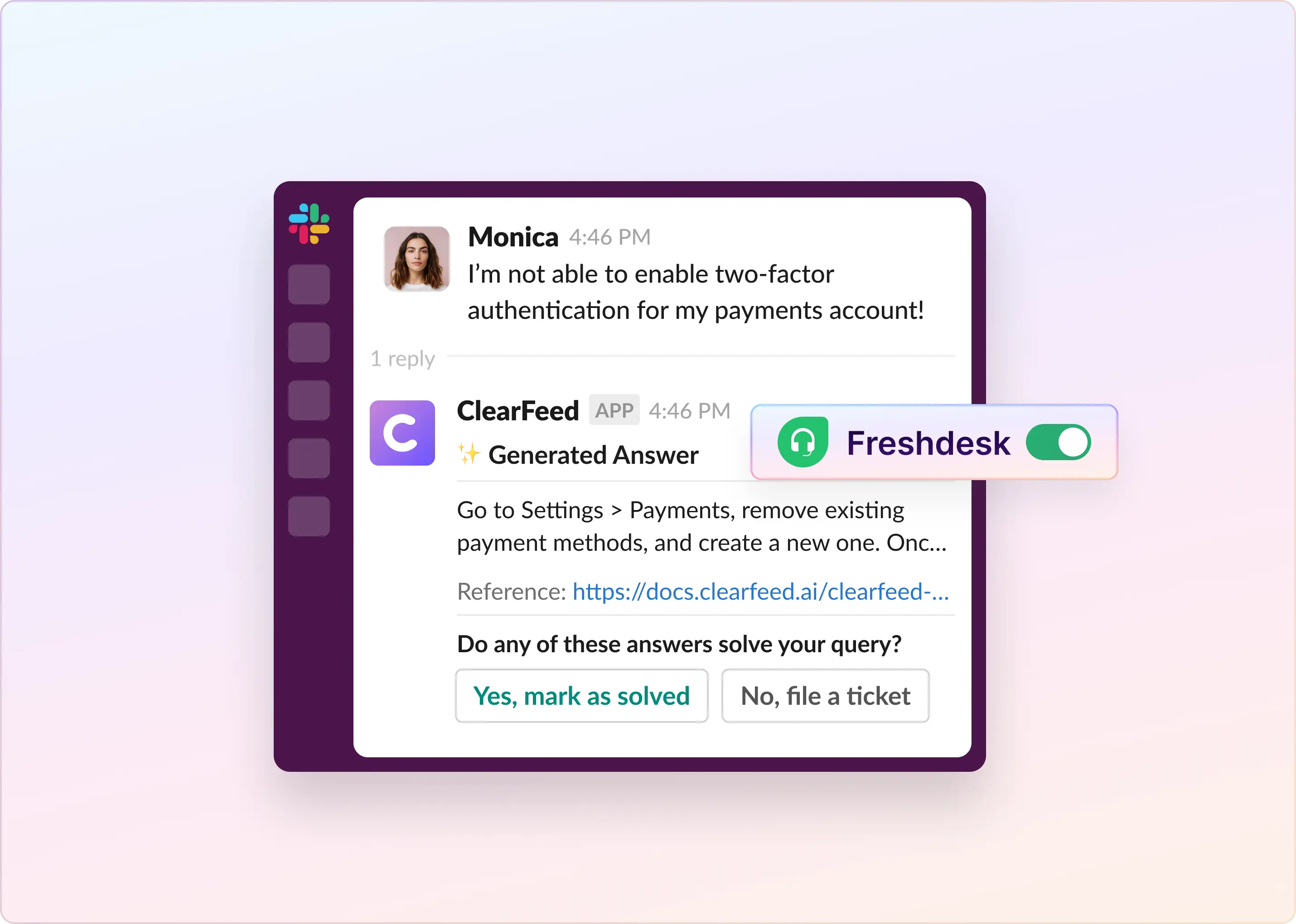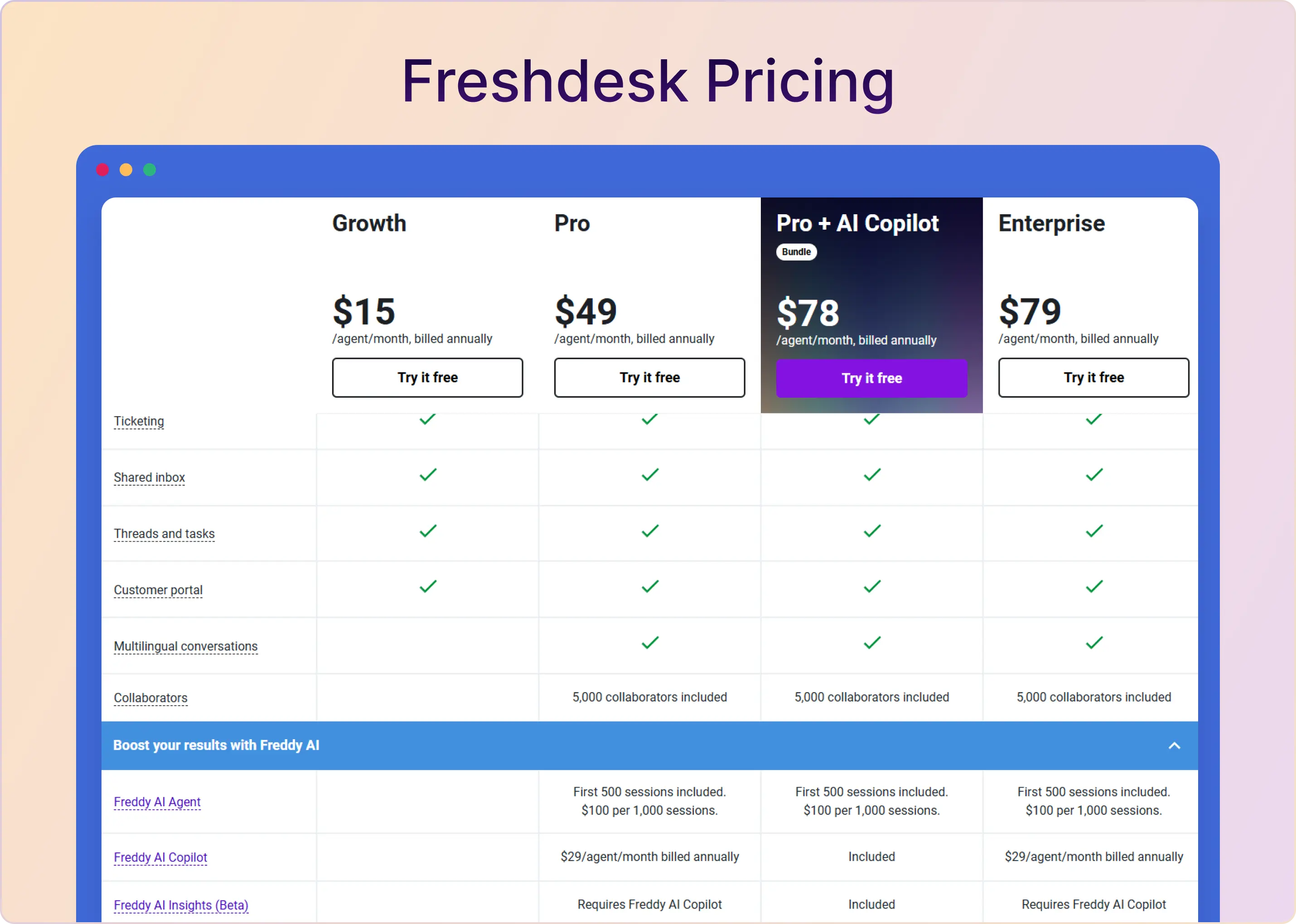Support work doesn’t neatly fit into one tool. The conversation starts in Slack, someone asks for help, a few people pile in, and before you know it, you’ve got a half-resolved thread… and a ticketing system that’s missing the context that actually matters.
That’s where Slack Freshdesk integration helps. With a solid Freshdesk Slack integration, you can keep your team’s real-time discussion in Slack while still tracking ownership, status, and resolution in Freshdesk, without duplicating effort or letting requests slip through the cracks
In this guide, we’ll break down what the native Slack integration with Freshdesk can realistically do (and where it tends to fall short), so you can decide whether it’s enough for your workflow. We’ll also cover the practical stuff people run into in the real world, like keeping Slack threads intact, getting updates into the right channels, and setting up rules so tickets don’t turn into a free-for-all.
Does Freshdesk Integrate With Slack?
Yes. Freshdesk's Slack integration is available via the Freshdesk Slack app, so your support team can have ticket activity surfaced in Slack instead of constantly switching tabs.
In practice, Slack Freshdesk integration is mostly about visibility and speed. When a ticket is created, updated, assigned, or resolved in Freshdesk, your team can receive real-time updates in the right Slack channels, so the people who need to act can jump in quickly. It’s especially useful when support needs help from engineering, product, or ops, and you want the context to move faster than the ticket queue.
A quick heads-up before you start: to set up Slack integration with Freshdesk, you’ll typically need admin access in Freshdesk, and a paid Freshdesk plan that includes API access. If you don’t have those, installation is where most teams get stuck before they even reach workflow setup.
How To Integrate Slack With Freshdesk
Setting up Slack integration with Freshdesk is pretty straightforward once you have the right permissions. Here’s the clean path most teams follow to get the native Freshdesk Slack integration running:
- In Freshdesk, open the Marketplace (you’ll find it in the top navigation). Then search for Slack and choose the Slack app.
- Install the app for your Slack workspace and continue to the configuration screen. You’ll need admin access in Freshdesk for this step.
- Choose which Slack channels Freshdesk should be allowed to access. This matters more than people expect, because it affects where ticket updates can show up and what you can do later with automation rules. (Freshdesk allows adding a limited set of public and private channels.)
- If you want agents to receive ticket updates as direct messages, enable “Allow DM to agent.” If you want ticket actions from Slack, enable “Allow slash command,” then save your configuration.
Key Features of the Native Freshdesk-Slack Integration
The native Freshdesk Slack integration is designed to keep ticket updates and quick actions close to where your team already talks. Here are the most useful parts of the built-in Slack Freshdesk integration and how they look in day-to-day support.
1. Create and Update Freshdesk Tickets From Slack Messages
If a Slack conversation turns into something that needs proper tracking, you can convert a message into a Freshdesk ticket using slash commands. Once the ticket exists, changes like status, priority, assignee, or notes can trigger real-time notifications back to the same Slack channel, keeping the thread aligned with what’s happening in the helpdesk. Agents can also receive direct messages in Slack when tickets get assigned to them, which helps reduce “who’s owning this?” confusion.
2. Collaborate With Internal Team Members Inside Slack
When support needs help from engineering or another internal team, the integration can surface a “Collaborate” action on ticket notifications so more teammates can join in without bouncing between tools. In many setups, internal collaborators can discuss a request and leave private comments, even inside a Slack message or thread, and have those replies synced back to Freshdesk. This is the part that makes the integration feel like a workflow, not just notifications.
3. Use Automation Rules To Reduce Manual Follow-Ups
The integration also supports automated workflows that help tickets move forward without someone babysitting every step. Typical automation includes assigning tickets to the right agents, setting ticket properties such as status and priority, and triggering email alerts when specific conditions are met. If your support motion relies on consistent routing and escalation, this is where you’ll spend most of your configuration time.
Why Your Freshdesk Slack Integration Might Not Be Working
When Slack Freshdesk integration breaks, it usually isn’t “a bug.” It’s almost always one of a few setup or permission snags that quietly block updates from flowing between Slack and Freshdesk.
- The app isn’t installed in the right place: Make sure the Freshdesk app is actually installed for the correct Slack workspace, and that it was installed from an admin account in Freshdesk. A surprisingly common failure mode is thinking it’s installed because someone added “something Freshdesk-ish” in Slack, but the real Slack integration with Freshdesk never got connected end to end.
- Authorization expired or never completed: Even if the app is installed, Slack still needs explicit permission to talk to Freshdesk. Re-check the authorization step inside Freshdesk (usually under profile or app settings) and re-authorize Slack if needed. If your workspace has strict Slack admin controls, the app may be partially installed but not fully approved, which appears as “nothing happens” from the agent’s side.
- Channel and access configuration is off: If you don’t select the right Slack channels during setup, ticket updates won’t land where your team expects. For private channels, the app also needs access, and archived channels can cause confusing behavior because updates have nowhere valid to post. If someone’s trying to use Slack threads as the “source of truth,” this is also where things fall apart, because the update might go to a channel but not the exact thread people are watching.
- Features are toggled off (DMs and slash commands): If you expect agents to get ticket updates via DM, “Allow DM to agent” needs to be enabled. If you want to create or manage tickets from Slack, slash commands need to be allowed, too. Without those switches turned on, the Freshdesk Slack integration will feel limited even when it’s technically “working.”
Once you’ve fixed the above, do a quick sanity test: create a ticket from a Slack message, update its status in Freshdesk, and confirm the update shows up in the intended Slack channel. That one loop catches most issues immediately.
What’s Missing From Native Freshdesk-Slack Integration
The native Slack Freshdesk integration is genuinely useful for getting ticket activity into Slack and speeding up internal coordination. But once your support motion gets busy, a few limitations show up pretty quickly.
- Channel limits and rigid mapping: There’s a cap on how many customer channels you can add (up to 40 total, split across public and private). And if you want multiple Slack channels feeding into one Freshdesk group, the native Slack integration with Freshdesk doesn’t support that mapping, which can make monitoring and routing harder when your channels are organized by customer, region, or product line.
- No SLA breach notifications inside Slack: If you’re expecting Slack to alert the team when you’re about to miss an SLA, the native Freshdesk Slack integration won’t do that. SLA tracking remains more of a supervisor's responsibility, which can be fine for smaller teams but becomes risky as volume increases or you have multiple queues to watch.
- Agent-based pricing can get expensive, fast: As you add more support agents, costs rise because each agent is another paid seat. The bigger issue is what it does to collaboration: if only a subset of the team has access to Freshdesk because of seat costs, the rest of the org ends up “outside” the system, even when they could help unblock tickets faster.
If your team tries to run support primarily in Slack threads, it’s worth pressure-testing whether the native setup aligns with your actual workflow, especially around how updates are surfaced, who sees what, and how consistently ticket context stays tied to the same conversation.
Introducing ClearFeed’s Slack Freshdesk Integration
If you like the idea of Freshdesk Slack integration but the native setup feels a bit too lightweight as your team grows, ClearFeed is the layer that helps you run the workflow in Slack while keeping Freshdesk as the system of record.
Here’s what it adds on top of a standard Slack integration with Freshdesk:
- Live 2-way syncing between Freshdesk and Slack threads: Ticket status and comments stay in sync between Freshdesk and the Slack conversation in real time, so updates don’t get trapped in one place and forgotten in the other.
- Single-click ticket creation from an entire thread: Instead of converting one message at a time, you can turn a full Slack thread (messages and attachments) into a Freshdesk ticket in one go, with an auto-generated title to keep it readable in the queue.
- Automatic ticketing for customer messages: If you want a tighter process, you can enable automatic ticket creation so new customer messages in Slack become Freshdesk tickets by default, keeping tracking, reporting, and SLAs in Freshdesk without relying on humans to “remember to create a ticket.”
- Update ticket fields from Slack: Support teams can edit fields like priority, assignee, and custom fields directly from Slack, with control over who can edit what (agents vs customers).
- Private collaboration without losing context: When engineering needs to help, teams can collaborate privately (without dragging the whole customer channel into every internal discussion) while still keeping the final resolution tied back to the Freshdesk ticket.
How To Integrate Slack and Freshdesk Using ClearFeed?
If you want a more complete Slack-Freshdesk integration than the native app offers, ClearFeed connects your Freshdesk account to Slack and keeps ticket work tied to the right Slack threads.
- Create a ClearFeed account and sign in.
- In the ClearFeed web app, open Settings, then go to Integrations and connect your Freshdesk account with your Slack workspace.
- Add your Freshdesk domain and API key to complete setup. Once you’re connected, you can start ticketing right away and keep updates synced between Freshdesk and Slack.
If you want a concrete example of this working day-to-day, ScanPay shared how they collaborated across Slack and Freshdesk (and what changed once ticket context stopped getting lost).
Automate Customer Support With Slack and Freshdesk
A good Slack Freshdesk integration does one job well: it makes sure a support request doesn’t die inside a Slack conversation. The moment something needs ownership, tracking, or accountability, it should become a ticket, and the updates should flow back to where the conversation is actually happening.
If your team mostly needs ticket alerts in Slack and an easy way to loop in teammates, the native Freshdesk Slack integration can be enough. But if you’re trying to run Slack-based support at scale, especially across multiple channels and ongoing Slack threads, you’ll want tighter control over how tickets get created, routed, and kept in sync. That’s usually the difference between “we connected Slack to Freshdesk” and “this actually runs our workflow.”