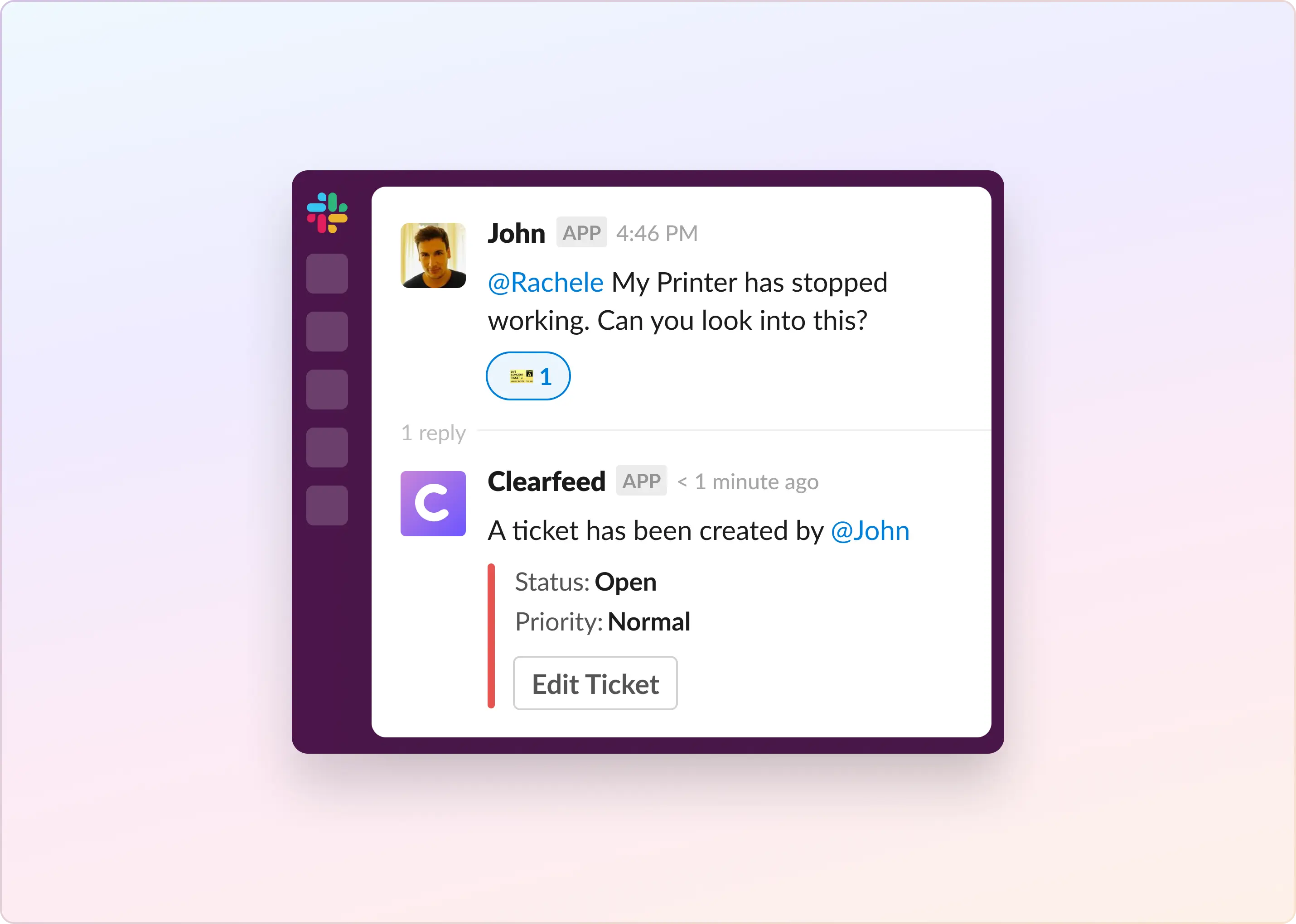Slack is super cool, and many businesses worldwide use it! It helps everyone on a team, whether developers or others, to communicate and stay updated on what's happening. Even though people mainly use Slack to work together, it's also great for handling internal and external support requests, like a ticketing system.
If you want to know how Slack can better manage customer and employee requests, help you work on those support requests faster, and make your service team more effective, you've come to the right place. In this article, we'll show you how to use Slack to provide personal attention to users who ask for help in a channel.
Can Slack Be Used as a Ticketing System?
Yes! Athough originally a messaging platform, Slack has over time added a lot of structure and APIs - and is commonly used as a ticketing system today. Here are some of the common ways it is used as a ticketing system:
- Using designated channels as ticketing channels and treating every message as a ticket and using Emojis to signal status and assignee.
- Using Slack Lists to capture messages into a task board built into Slack.
- Using Slack integrations with external ticketing tools like JSM, ClickUp, Linear etc to convert messages into tickets and keep Slack and Tickets in Sync.
- Finally using Slack-native ticketing tools like ClearFeed, built on top of Slack's powerful APIs, to perform end-to-end ticketing within Slack itself.
The usage of Slack as a Ticketing System has become particularly popular with the advent of AI Answer Bots to auto-resolve user questions. Users raise questions in Slack, that are auto-resolved by Answer bots or escalated to human agents as tickets. Users of Slack as a Ticketing System use processes and tools to track messages as tickets, attempt to automatically resolve them, keep track of response times and track SLA breach alerts.
Who Uses Slack as a Ticketing System?
Slack is utilized across a variety of teams and businesses. This system particularly suits IT, sales, and customer support teams seeking a chat-based collaborative workspace for customer interaction. Here is a brief overview of the use cases:
- IT Team: Slack simplifies task execution and team connection by acting as a hub for IT support. It integrates with IT infrastructure such as Okta, JumpCloud, and Kandji, and with ticketing systems such as Zendesk, JSM, or Freshservice, empowering teams to create, update, and resolve technical support tickets within Slack's user-friendly interface.
“Slack and its plug-and-play integrations have made our employee experience better by masking the complexity of where to go to have conversations, get approvals and find answers.” - Apsara Sivamurthy, Vice President, End User Technologies and Experience, Paramount (Src)
- HR Teams: Slack is where employees ask questions. So it's only natural for HR teams to create tickets on Slack. One challenge is creating tickets privately and this is where third party apps like ClearFeed - or using Slack integrations from existing ticketing vendors like JSM can help particularly.
"We wanted to keep things simple and accessible. Since everyone was already on Slack, it felt natural to offer support there instead of introducing another platform." - Kristen Kelly, People Manager, Harbor Compliance (src)
- Sales Team: For salespersons, getting approvals and filing tasks is common. Whether it's approval on a deal with a high discount or keeping track of renewals or even issues related to Commissions - tracking stuff is a core requirement. And this happens frequently in Slack these days - with Sales Ops teams using Slack as a ticketing system. The cool thing is Slack is already well integrated with SalesForce, Hubspot and other CRM and Sales systems.
“Slack Sales Elevate brings CRM to a system that Sales already knows and loves: Slack. It weaves all their work within a user-friendly platform, making pipeline management and actionable business insights infinitely more accessible and efficient.” - Lauren Farber, Director, Business Operations, Roku (Src)
- Customer Support Team: B2B Support is increasingly moving to Slack and MS Teams supporting customers on Slack has become a common need. Slack is used in such environments to both create light-weight tickets from messages as well as to bring in tickets from all sources like Email & Web chat (and not just Slack) into Slack for fast and collaborative Support from the tool users are already using all the time.
Related Read: Learn how Chronosphere, a cloud-native observability platform, streamlined customer support operations by leveraging Slack as a ticketing platform with ClearFeed (src)
- Engineering Team: Slack, utilized as a ticketing system, accelerates product development by streamlining DevOps workflows, automating incident responses, and minimizing context switching for developers — resulting in enhanced productivity and efficient deployment.
“Our Slack integrations empower developers to deploy from development machines to test environments to production environments in a very short period of time” - Paul Whyte, Head of Systems Engineering, Vodafone U.K. (Src)
How To Use Slack as a Ticketing System?
Slack provides a powerful tool for team collaboration with its features and integrations. You can use Slack as a makeshift ticketing system to maximize its potential. Here’s how:
- Set up Dedicated Channels: Create specific channels for distinct issues, departments, or teams. Each channel serves as a separate line for communication and ticket resolution, keeping conversations organized and context-focused. It can also reflect the structure of your organization or the nature of the customer requests you commonly receive.
- Use One Slack Thread for Each Ticket/Issue: By dedicating a single thread to each issue, you can keep the related discussion, updates, and resolution steps in one place. This improves the clarity of communication and helps track the status and pending actions for a ticket.
- Using Emojis to Alert Support Teams of High-Priority Tickets: Visual cues can significantly enhance your ticket management process. Emojis are a fun and efficient way to represent ticket status. For instance, a green tick ✅ emoji can indicate a ticket's successful resolution, and a red button 🔴 emoji can flag high-priority issues.
- Creating a No-Code Form-to-Ticket Pipeline Using Slack Workflows: Slack's in-built workflows can automate routine interactions and processes such as ticket intake. The form interface feature allows users to submit detailed information about their issues or requests, ensuring that all necessary data is captured immediately and minimizing extensive back-and-forth.
- Employing Slack Workflows for Notification: Notifications can alert the responsible teams or individuals when creating a new ticket. This ensures immediate attention is drawn towards the task at hand. With Slack workflows, you can automate these notifications, speeding up the ticketing process and response time.
- Integrating with Third-party Applications: Through Slack's integrations with ticketing systems like ClearFeed, Zendesk, Intercom, Freshdesk, ClickUp, HubSpot Service Hub, Salesforce Service Cloud, or Jira, you can manage notifications, assign tickets, adjust priorities, and help resolve issues, all directly from Slack. This integration provides a seamless and effective ticketing system within your team's communication platform.
The Shortcomings of Slack as a Ticketing System
Slack is a handy tool for communication and collaboration. But it has limitations. If you're using Slack as a ticketing system, here are some things to keep in mind (note that Slack Lists solves some of these issues - but has other handicaps as a ticketing system):
- Lack of Filtering Options for Ticket Status: There's no native feature in Slack to search specifically for tickets by their status, such as finding all open tickets. Users may rely on emoji statuses or keywords as workarounds to filter for relevant tickets, but the process can become cumbersome.
- Inability to Manage Assignees, Priority, or Shifts: Slack doesn't offer built-in features to manage ticket assignments, priority levels, or shift scheduling. Teams must find workarounds through conventions, integrations, or manual updates.
- Limited Analytics: While Slack provides some analytics data, it's too high-level to offer meaningful insights into metrics like responsiveness, ticket resolution time, or agent performance in the context of ticket management.
- Inadequate SLA Management and Alerts: Slack lacks native support for managing Service Level Agreements (SLAs) or creating SLA alerts. This absence can impact an organization's ability to uphold service standards and monitor service quality.
- Restricted Private Collaboration Among Agents: Slack agents cannot privately collaborate on a ticket without creating separate channels or direct messages, leading to fragmented communication. This limitation may hinder efficient ticket resolution.
- Absence of a Customer Portal: Slack doesn't provide a 'Customer Portal' where employees or customers can review and check the status of their submitted tickets. This narrows down visibility and makes it difficult for users to stay on top of their requests.
- Limited or No Support for Emails and Web Chat: Employees and Customers will often reach out from communication channels beyond Slack. Slack has limited support for Email - and none for chatting with users from a browser (for example). This makes it almost to use Slack by itself as a Ticketing system - and users should consider an omnichannel but Slack-friendly Ticketing system like ClearFeed or Atlassian Assist + Jira Service Management as a complete ticketing solution.
While Slack is undoubtedly a great team communications tool, using it strictly as a ticketing system could pose several challenges. To overcome these challenges, Slack must be paired with a Slack-native Ticketing System. Our favorite tools are like Linear Asks, Atlassian Assist + JSM, ClearFeed, and, to some extent, Freshservice and Zendesk.
What Are Some Must-Have Features for a Slack Ticketing System?
Slack is a powerful communication tool—but not really purpose-built for a Ticketing System. If you are looking to implement a Slack-native ticketing system, here are some top features to look for:
- Manual and Automatic creation of tickets: from Slack channels, including private channels
- Creation of tickets privately: either from shortcuts or private actions
- Bi-Directional Sync between Tickets and Threads: Users and Agents can reply from Slack or Ticketing software, and the two are kept in sync seamlessly
- Excellent Forms implementation within Slack: to allow creation of structured tickets in Slack
- Email Integration: Not all tickets can be created in Slack, and solutions must allow creation of Tickets over Email as well
- Slack-Native Workbench for Agents: Allow Agents to monitor, manage, and respond to Tickets from right within Slack (from Triage Channels)
- Integrated with Knowledge Sources: to deflect queries right within Slack
- Alerting and notification functionality within Slack: so users can stay alerted about tickets breaching SLAs or events like assignee changes right within Slack
- Built-in workflows like Approvals and Escalations: important workflows should be routed right within Slack across participants for faster and easier response
- Service Metrics incorporate responses & actions in Slack: Users and Agents can reply directly in Slack, and metrics are kept updated
- Integration with existing Enterprise software: Fetch Info and Update CRM, Asset Management, HRIS, and other systems from right within Slack
- Security: SOC2 or ISO27001 certified with strong controls over data access, storage, and retention
Legacy vendors like Zendesk, Freshservice, and ClickUp struggle with many of these—particularly Bi-Directional Sync, Automatic Ticket Filing, Knowledge Source integrations and bots, Slack Alerting, and Service Metrics. This is where Slack Ticketing Systems from modern vendors like ClearFeed come in.
How To Create Slack Tickets: Common Methods
Depending on the solution, these are some standard ways:
- Automatic Ticket Creation from every message in a Slack Channel
- Manual Ticket Creation using Emojis or Tagging
- Private Ticket Creation by using a Slack Shortcut
- Conversion of Direct Messages to Tickets using Slack Message Actions
- Creation of Tickets by using Slack Workflow Actions - with the Trigger Action being configurable via Slack Automations
- Creation of Tickets from Bot Alerts and Slackbot Email posts
- Workflow Actions Pinned to a Channel
Regardless of the method of ticket creation, there should be a Slack thread where Agents and Users can respond to the Ticket, with the Ticketing system identifying the Agent or User. We discuss these techniques in more detail in this blog on creating tickets in Slack.
How To Turn Slack Into a Fully Functional IT Helpdesk?
IT teams require a robust ticketing system to track and resolve all issues reliably. Messages in Slack can easily get lost and, by themselves, are not a solution for Ticketing. Using a Slack Ticketing System (like ClearFeed, Linear Asks, or Atlassian Assist), they can set up a system as follows:
- Set up Forms for different issue types.
- Set up Ticket submission protocols via Slack Channels and Shortcuts.
- Route Tickets based on the selected Form Type to the appropriate Queue within the IT team.
- Represent Queues via Triage Channels in Slack, where Agents are notified of new Tickets and can work on them.
- Set up alerting on pending responses or closure time - to continuously flag Tickets that need attention.
- Set up AI-Agents to post instant responses and auto-resolve employee concerns to reduce work for human Agents.
- Integrate tools like Okta, Kandji, and Asset Panda into their flows so that most tickets can be resolved directly in Slack.
Slack provides a great set of underlying features like instant messaging, threading, emojis, notifications, workflows, and forms—but these are best bought together as a Ticketing solution with solutions like ClearFeed, Atlassian Assist, Linear Asks, Freshservice, or Zendesk. Read more about how to manage IT issues in Slack.
How To Manage External Ticketing and Support Customers on Slack?
Customer Support is an everyday use case for Ticketing in Slack. Modern B2B Support is increasingly embracing Slack Connect and MS Teams for Customer Support and Onboarding, while Support teams are also increasingly working in Slack alongside colleagues from Engineering, Solutions, and Product to resolve Customer issues. An exemplary implementation of Support on Slack would:
- Be able to manage hundreds of customers across Slack and MS Teams - by bringing their conversations into a centralized Dashboard.
- Unify conversations across Email, Slack, Web Chat, Support Portal, etc., into a single, unified queue for tracking.
- Collaborate with customers without imposing formal Ticketing everywhere—by tracking conversations in Slack internally.
- Answer customer questions using AI Agents trained on company documentation and KBs.
- Proactively raise alerts on pending responses or urgent customer requests to ensure high responsiveness.
- Integrate with the company's CRM systems to provide and maintain a unified customer view across systems.
- Be able to bulk message customers over Slack and be able to track and handle all responses seamlessly.
While existing Customer Support solutions like Intercom, Zendesk, Salesforce Service Cloud, and Freshdesk have built extensive Slack integrations, they often fall short of providing a comprehensive Slack-based Support solution. You can find a guide to Customer Support on Slack, and take a look at vendors like ClearFeed that specialize in solutions in this area.
Is It Possible To Integrate With Existing CRM and Ticketing Systems From Slack?
Yes! Very much so. There are two primary ways of doing this:
- Use the Ticketing Vendor's Slack Integration—for example, Zendesk, Intercom, and Freshdesk all have Slack integrations that allow creating Tickets from Slack and receiving notifications in Slack. But they usually do not provide bi-directional syncing across the CRM and Slack, and also fall short in managing a large number of Channels, offering a place in Slack for Support and Solutions Engineering to collaborate with Customers, etc. On the positive side, vendor integrations are usually bundled for free.
- Use a Slack-Native Ticketing System with Integrations: A different approach is to use a specialized system like ClearFeed to manage conversations within Slack, while integrating deeply with existing CRM and Ticketing Systems such as Zendesk, Intercom, Freshdesk, Salesforce Service Cloud, HubSpot Service Hub, ClickUp, Linear, etc. The downside is there's an added cost of an additional vendor, with the benefit of enabling a different style of collaboration across customers and internal teams that goes well beyond traditional ticketing.
What Is the Best Slack Ticketing Software and Apps?
The popularity of Slack has led to a variety of vendors offering best-in-class Slack ticketing software. Here are some of the top apps:
- Atlassian Assist + JSM: Jira Service Management is a well-known IT Ticketing system and offers a great ticketing solution for Slack. This product was previously known as Halp—the first Slack-native ticketing system. On the downside, it can be expensive and lacks integrations outside the Atlassian Ecosystem.
- ClearFeed: A Ticketing System purpose-built for Slack, where the entire lifecycle of a Ticket can be taken care of within Slack. It's known for its extensive integrations with other Ticketing Systems, Knowledge Sources, and ITSM Systems.
- Linear Asks: Linear is a popular project management tool, and Asks turns it into a Service Desk on Slack. While Asks is popular for internal ticketing, it is not designed for Customer Support and lacks some key features, such as Service Metrics and SLAs.
- Freshservice: Another well-known ITSM system with mature ticketing functionality and extensive automations. It has a good Slack integration for employees and users, but it is not designed for Agents to work out of Slack.
We have published an extensive survey of the top ticketing systems for Slack on our blog.
ClearFeed’s Slack Ticketing System
ClearFeed is a Slack ticketing system that transforms Slack channels into Helpdesks, allowing you to create, respond to, and close tickets directly from Slack. The solution streamlines workflows, ensures quick responses, and resolves queries faster with AI-powered features, such as ticket creation with a single 1-click. Some of ClearFeed's key features include:
- Manual or automatic ticket creation from Slack messages. You can create tickets manually by selecting a Slack message and using 🎫emoji or automatically create tickets in response by enabling the feature in ClearFeed’s web app.
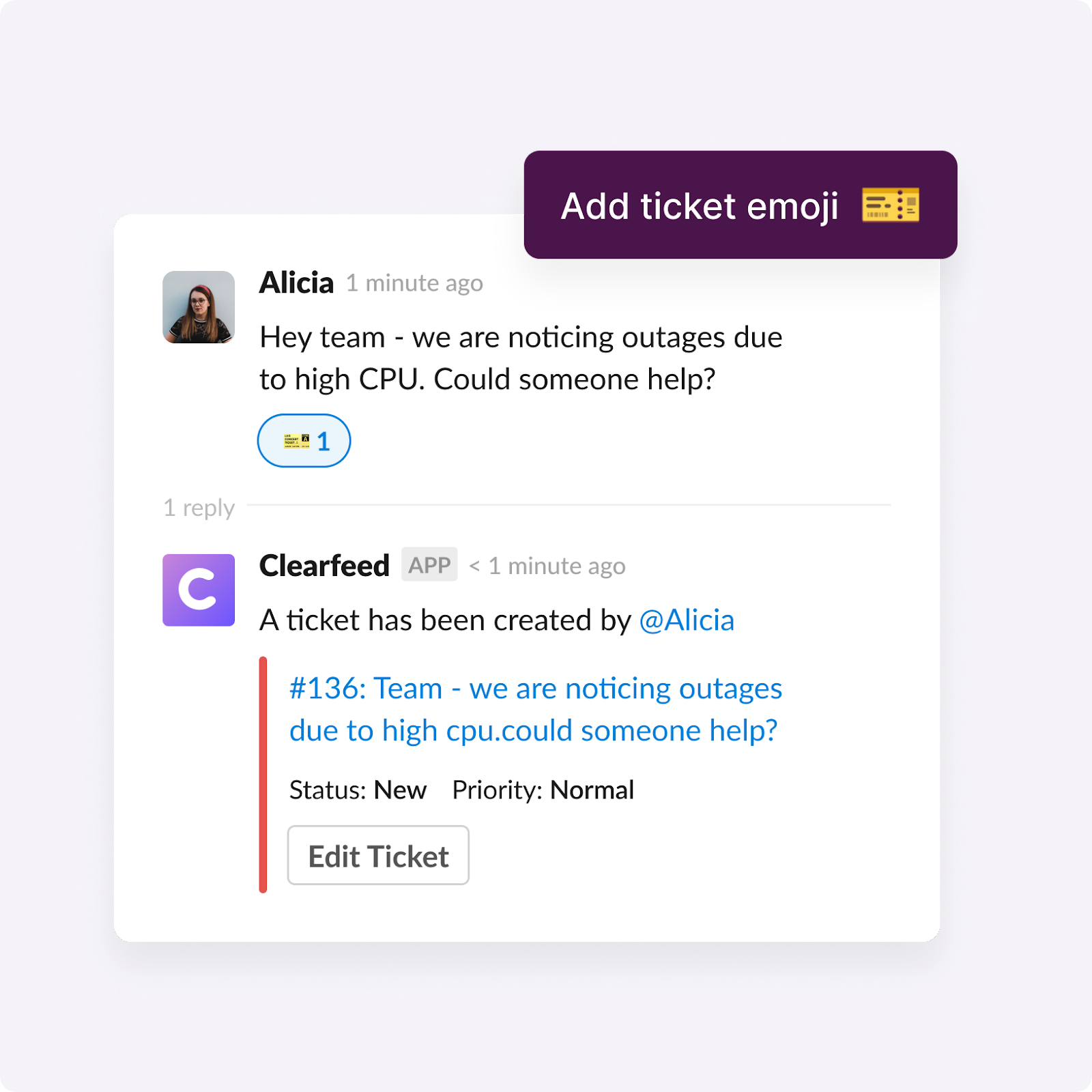
- Private collaboration on tickets within Slack. Once a ticket has been created from a Slack message, team members can start a private thread linked to that ticket by using the 🔒 emoji. This allows you to discuss, share updates, brainstorm solutions, or seek approvals without divulging sensitive information to the whole channel or cluttering it with ongoing ticket discussions.
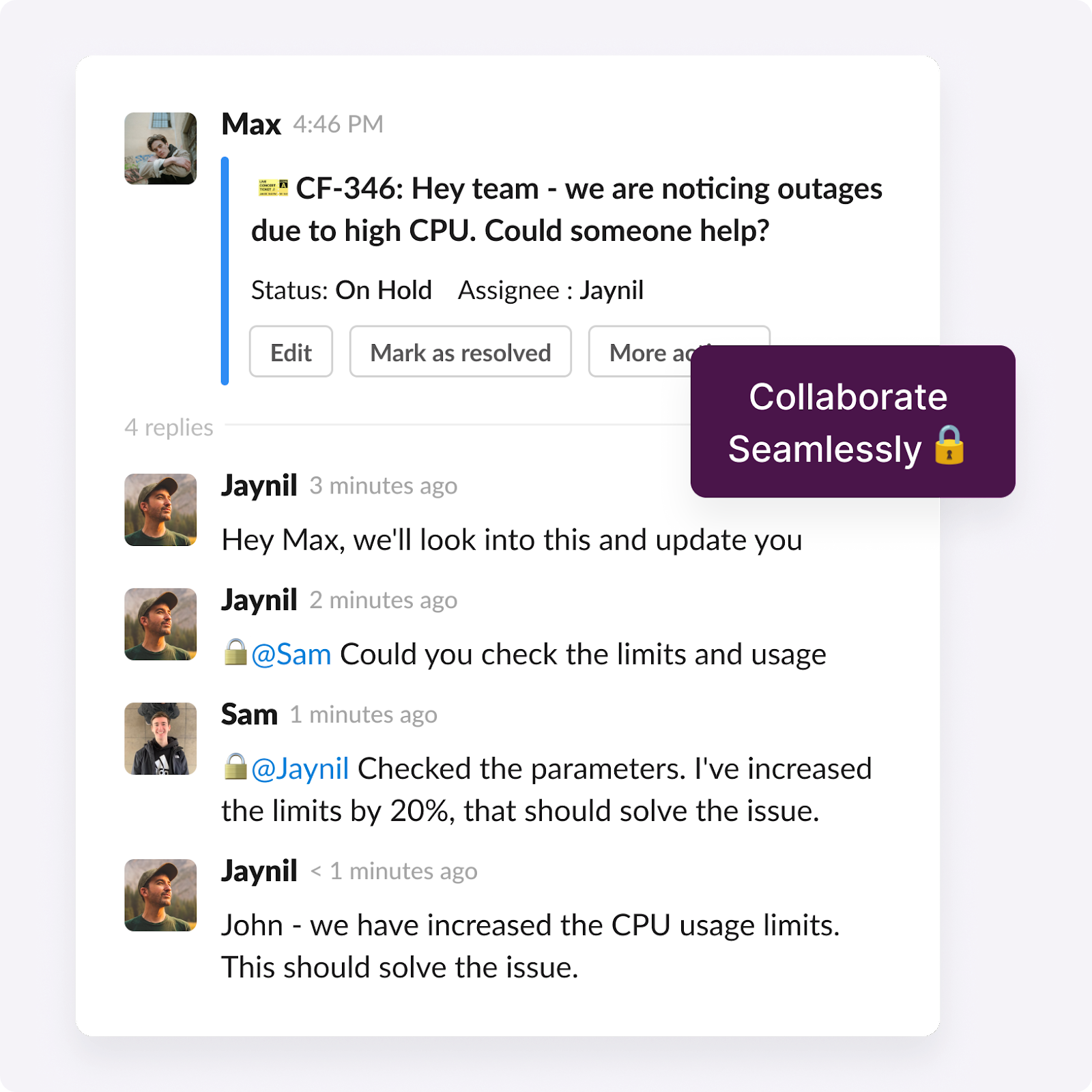
- AI-powered answers using GPT integration. You can integrate Slack with your existing Knowledge Base, automatically suggest relevant KB articles for new questions, save Slack discussions into the KB with a single click, and generate automatic responses to customer inquiries, creating a seamless, efficient, and automated support process within the app.
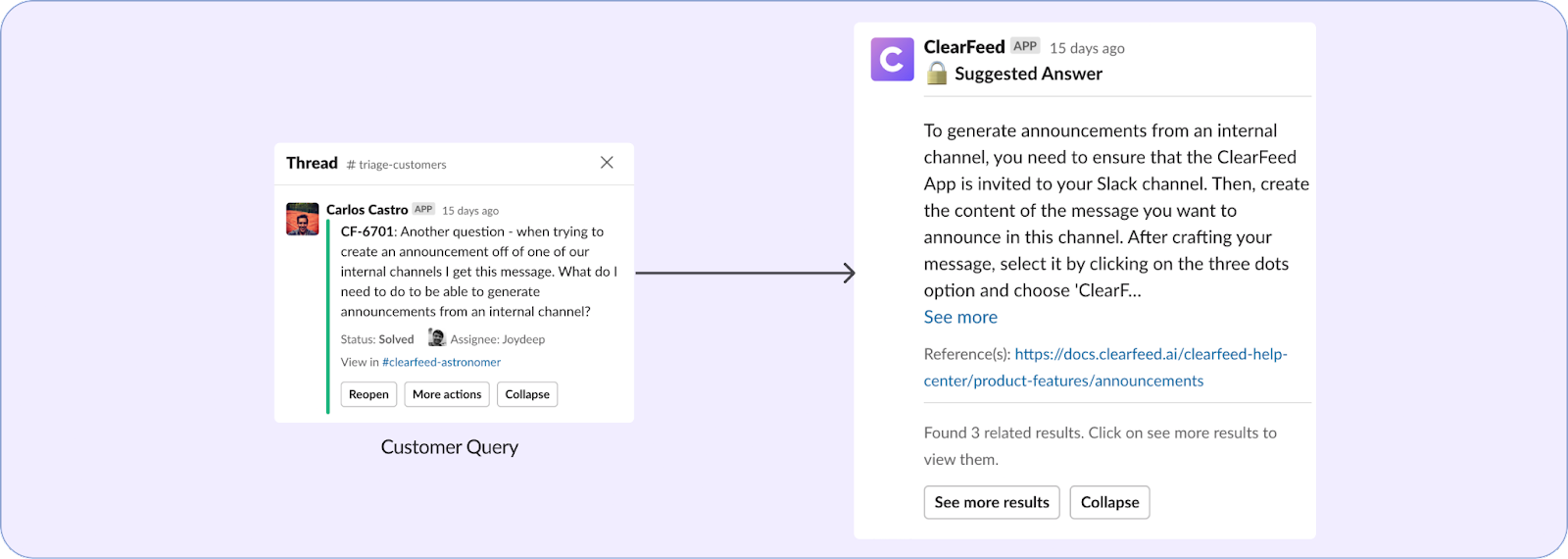
- SLA alerts and Slack insights about response times and other service metrics. When a ticket risks violating service agreements, you can enable automatic Slack reminders to ensure the necessary attention and resources are allocated promptly to meet the SLA.

- Automation, like out-of-office responses and CSAT surveys upon ticket closure. ClearFeed's auto-response feature provides out-of-office responses to manage customer expectations during non-business hours or when staff are unavailable. You can also automate the delivery of Customer Satisfaction (CSAT) surveys after ticket resolution, ensuring smooth customer interactions and valuable feedback for service improvement.
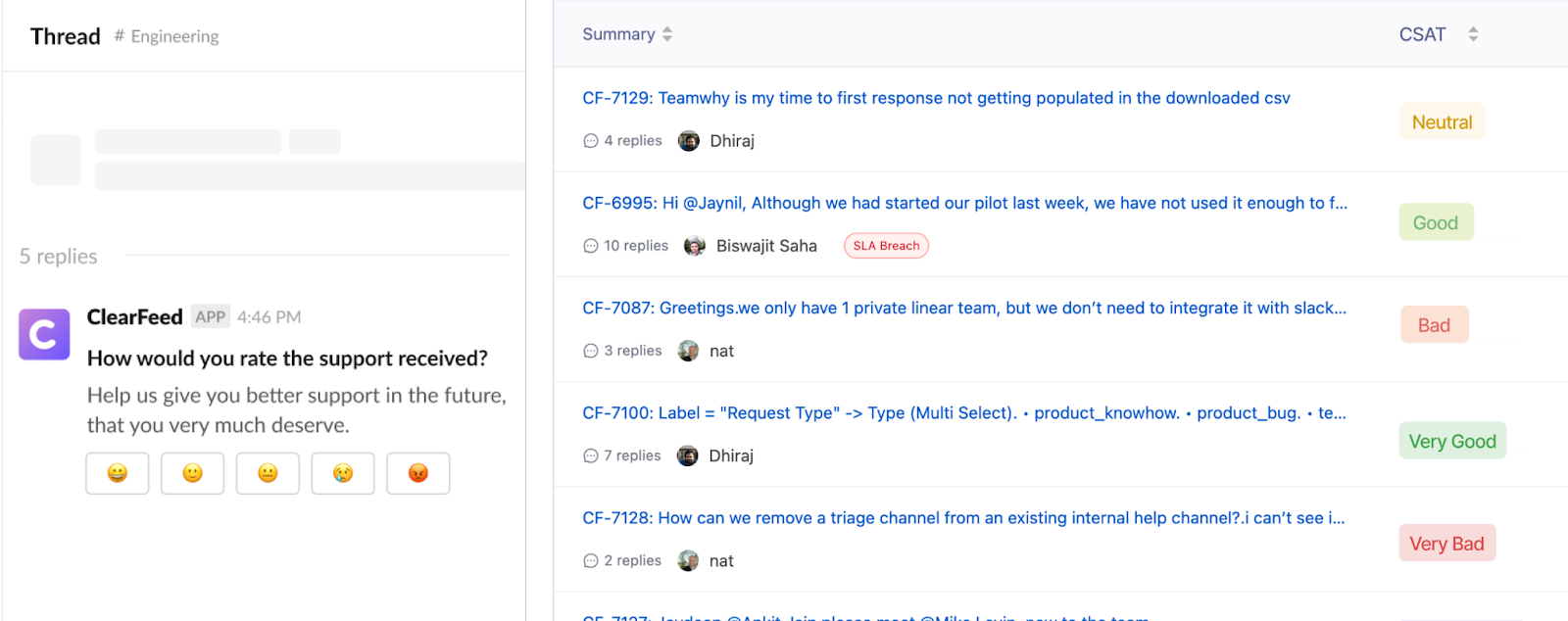
Related Read: Learn how ClearFeed helps manage customer expectations with Automated OOO replies
- Bi-directional integration with other support and engineering tools. You can enable a bi-directional integration with your Slack workspace and other ticketing systems (Zendesk, Freshdesk, etc.), CRMs (Salesforce, HubSpot, etc.), and engineering tools (Jira, GitHub, etc.) to synchronize data exchange and improve cross-functional collaboration.
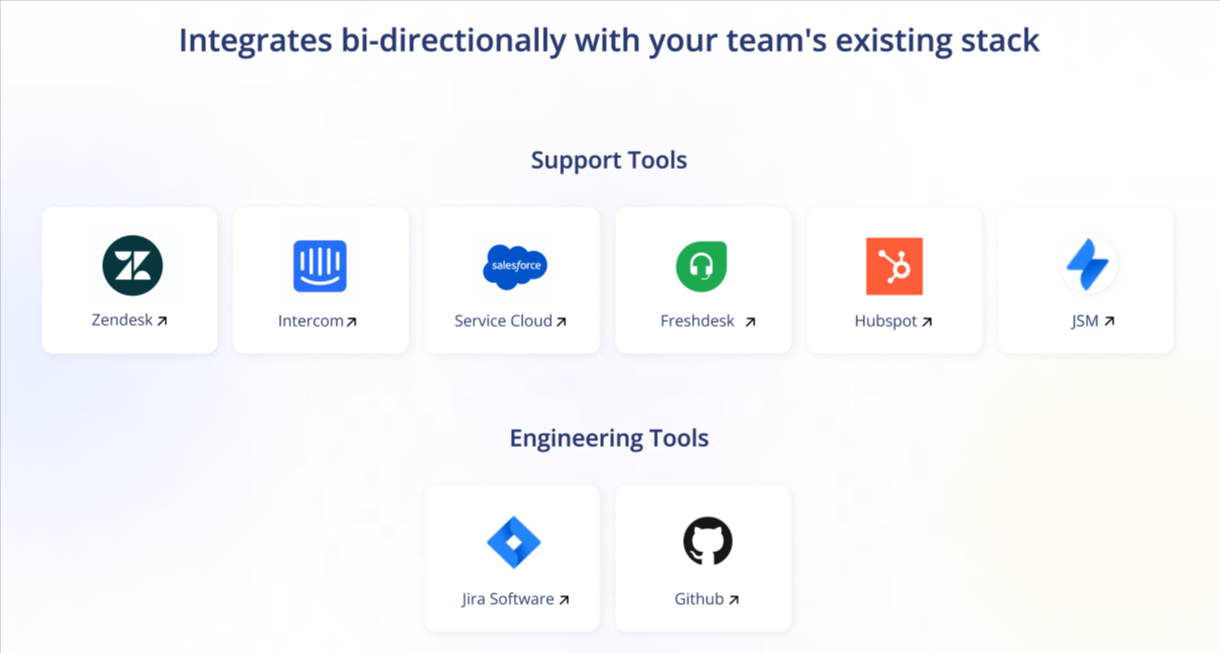
Interested in discovering how ClearFeed can improve your customer help service by using Slack for help requests and growing your support team? We're just one phone call away, ready to help you make this change.
Frequently Asked Questions
1. How To Manage Ticket Routing and SLAs Directly Within Slack?
Some of the standard practices for this:
- Establish different Triage Channels in Slack for different types of Tickets
- Ask users to fill in Ticket Type during request submission - or use AI for categorization
- Route Ticket to the appropriate Triage channel based on the Form or Issue type
- Categorize responses on Slack by user type - Agent vs. Requester - and track response time based on this
- Add actions to resolve Tickets in Slack (e.g., emojis) - and track closure time based on actions
Unfortunately, most of these functionalities are not directly available in Slack itself, and you would need a Slack-native ticketing system (like ClearFeed) to implement these practices.
2. Can I Create Tickets From Slack DMs?
A persistent issue with Slack is that users often reach out directly with their problems via DM. Conversion of such Direct Messages to Tickets is usually done via Slack Actions. These are the Actions available via the ... menu on hovering over a message in Slack. Ticketing vendors provide an Action to convert the DM to a ticket. A great Slack-native solution would automatically create a thread for the Ticket requester and keep it in sync with the Ticket comments and status.
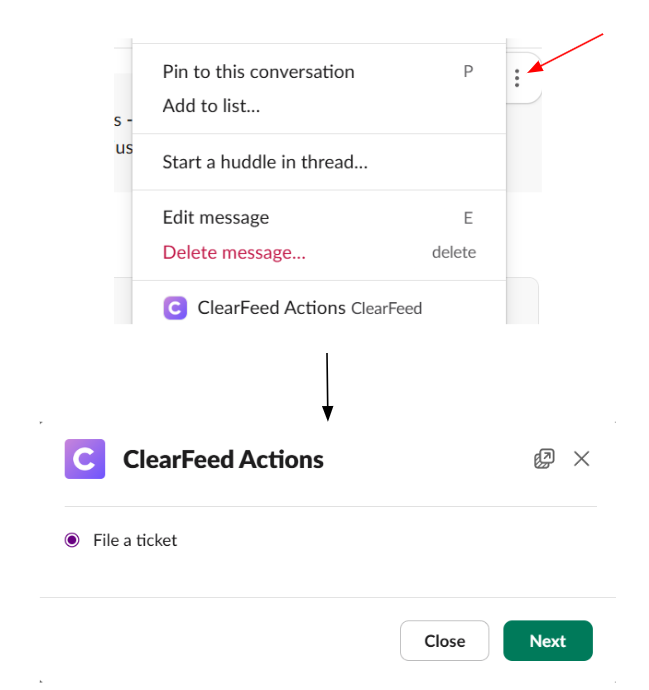
3. Can I Use Slack Lists as a Ticketing System?
Slack Lists are a cool new feature in Slack that allows teams and users to maintain a list of tasks. However, they are not really designed for ticketing. For instance, Slack Lists does not track response times (and does not have the notion of Agents vs. Customers (or Employees)). Anyone can change the fields of a Slack List, unlike Support Ticketing where Support teams want full control over Ticket Schema. However, Slack Lists does make it very easy to create List Items from anywhere in Slack and maybe useful for small teams who want to easily track a list of Tasks in Slack. Instead of using Slack Lists directly as a ticketing system, one can sync tickets from external systems to to Slack Lists - to be able to visualize tickets in Slack using Kanban Boards easily.
4. Can Agents Reply to Tickets via Slack?
Yes, agents can reply to tickets via Slack if they use a Slack-native ticketing app that supports bi-directional syncing (like ClearFeed or Atlassian Assist). This ensures that comments made in a Slack thread are automatically pushed to the external ticketing system or customer email.