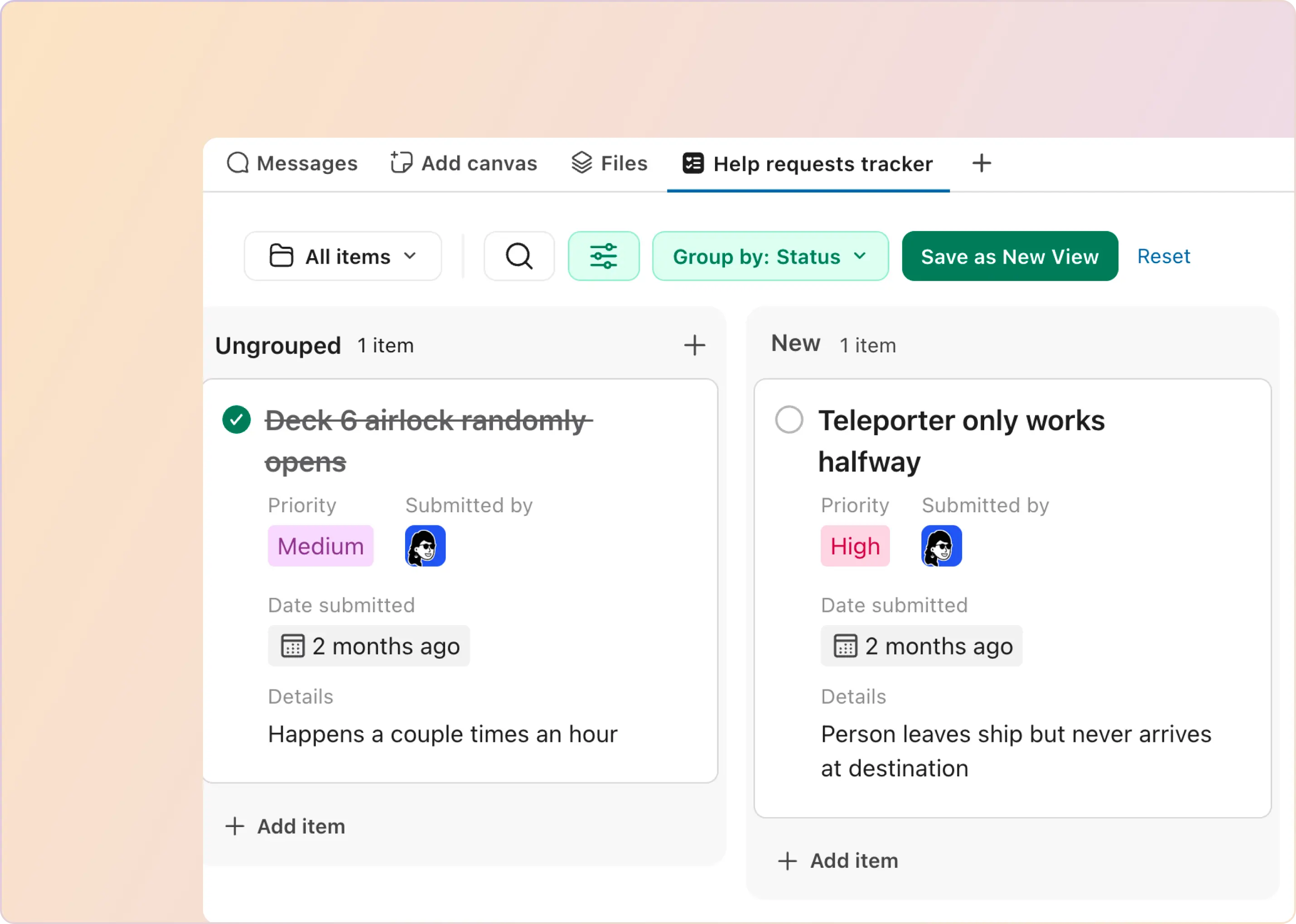Looking for better ways to manage projects and teamwork? You’ve likely tried or considered Slack and Trello. Both are popular tools that keep teams organized and connected. They can work well together. But they serve very different purposes. Knowing when to use each can make a big difference for your team.
I’ve used Slack and Trello often, both on their own and side by side. For this article, I took another look at both tools. My goal: to help you see which one fits your workflow — or if using both makes sense. Here’s what I found.
Slack vs. Trello at a Glance
Slack is best for real-time communication and collaboration. It helps teams chat, share files, and manage conversations — all in one place. It’s great for fast-moving discussions and keeping everyone aligned.
Trello is best for visual project and task management. Its boards, lists, and cards help you plan work and track progress. It’s great for managing tasks — especially for small projects and teams that want a clear view.
Both Tools Are Simple To Start With, but Trello Struggles To Scale
In my experience, both Slack and Trello are very easy to pick up. You can sign up and get going in minutes. With Slack, all you need is an email and a few channel invites to start chatting. Trello is as simple. You can set up a board and start moving cards right away.

Both tools feel lightweight and friendly when you first start using them. But when your team or projects grow, their differences become more obvious.
Slack is designed to scale with you. It’s used by organizations of every size — from small teams to large enterprises. Channels, threads, search, user groups, and integrations help teams stay organized. These features work well even as your team grows and conversations increase. You never feel like you’re outgrowing the tool.

Trello, but, works best for small projects and smaller teams. It’s fantastic when you have a handful of boards and a clear structure. But as projects get more complex — or as more teams start using it — Trello can get messy. We’ve seen this firsthand. Six Trello boards are easy to manage. Sixty boards, each full of lists and cards, become hard to handle. Searching across boards is limited, and it becomes harder to maintain a clear view of work at scale.
Slack Drives Faster Response and Collaboration Across Teams
Slack’s real-time chat gives teams an edge for daily work and remote support. When we post a question in Slack, we usually get an answer right away — from a teammate or a bot. Conversations happen live, and issues can be resolved in minutes.
Trello, by contrast, is much more asynchronous. You can leave comments on cards, but that’s it — and this slows things down. It’s easy to miss comments, especially if no one is watching the board. In our experience, a request posted in a Slack channel is seen and answered right away.
Slack lets you control your notifications. You can set keyword triggers. You can choose whose updates matter most. You can schedule when notifications appear, so you don’t get overwhelmed.

On a Trello card? We often had to follow up with an email or DM to remind someone to check the board. That adds unnecessary friction.

Slack highlights this benefit too. The platform helps "keep everyone on the same page and cut confusion." We’ve seen that first-hand, especially during time-sensitive situations like incident response. Slack makes cross-team collaboration fast and easy. Instant messages, canvas, threads, and quick huddle calls keep work moving. Static Trello cards can’t match that.
If your team needs to move fast and coordinate in real time, choose Slack. It works much better than relying on Trello comments.
Trello Works for Basic Task Tracking, but Lacks Structured Request Workflows
Trello is great when all you need is a simple Kanban board. If I want to list tasks and drag them to "Done," Trello does the job well. But when it comes to structured IT or support workflows, Trello falls short.
There are no built-in forms or ticket fields in Trello. You end up setting up a “Requests” list and tagging people to manage tasks. In short: you’re piecing together a support system from basic cards.
Slack, by contrast, supports true workflows and automation for request handling. We’ve set up Slack integrations like Jira Service Desk. Now, someone can type a command or click a button from Slack or their Jira Software account. The system creates and files a structured IT ticket and maintains a history on its own. The intake is perfect.

An example of Jira comment created from Slack
Trello has no built-in equivalent. Without heavy Power-Ups or custom automation, it won’t handle intake or approvals at all.

Additionally, Slack also supports native task management via its feature Lists. You can manage simple projects and tasks inside Slack. It works like a shared to-do list or lightweight project tracker. You can create lists of tasks, assign them to team members, add due dates, and discuss tasks in thread comments — all within Slack.
It’s useful for small projects, team to-dos, content calendars, bug triage, and more — without needing a separate tool like Trello or Asana.

To keep it simple: Trello is built for lightweight task tracking. Need structured intake? Need automated routing or workflows that scale? Then Slack is the better choice. The right integrations make it even more powerful.
Slack’s AI and Ticketing Integrations Offer More Scalable Solutions
AI is becoming more useful in tools like Slack and Trello. Both tools are adding new features. These features help you work more efficiently and do more.
Slack has introduced Slack AI, a helpful assistant that saves you time. It can summarize long chats. It can search your workspace. It also finds essential information from past messages. Slack says it can save users up to 97 minutes a week.

For example, someone joins a long chat. They missed earlier messages. They can click a button. The AI shows a quick summary. Slack AI can also answer questions. It looks through past messages to find the answers. This helps new team members catch up. It also allows teams to solve problems more efficiently.
Trello is also adding AI features. With Quick Capture, Trello can read messages you send to your Trello Inbox. This works with Slack, Teams, or email. It then automatically identifies due dates, priorities, and tasks. You don’t need to organize everything yourself. The AI handles the busywork. You can focus on what matters.

Together, Slack and Trello are making AI more practical. It’s not limited to summaries. The AI also helps teams do daily tasks and handle support tickets more easily.
Trello’s Free Plan Is More Generous — but Slack Scales Better As You Grow
Both Slack and Trello offer useful free plans to get started. But there are some key differences to keep in mind.
Slack’s free plan has some limits. You only get 90 days of message history. You can use up to 10 integrations. That’s usually fine for small teams or casual use, but larger or more active teams will likely need to upgrade.
Trello’s free plan is more generous in some ways. You get unlimited cards. You can have up to 10 boards per Workspace. This works well for small teams or simple project workflows.
When it comes to paid plans, the picture shifts:
- Slack Pro costs roughly $7.25 per user each month, with annual billing.

- Trello Standard costs a bit less at $5/user/month — but it offers only basic features.
- Want advanced Trello features? You’ll need Premium or Enterprise. These plans include Timeline view, Dashboard view, and unlimited boards. Premium starts at $10/user/month. Enterprise starts at $17.50/user/month.
One more thing to note. Slack pricing scales with your team — there’s no cap on users or channels. Trello’s free plan limits you to 10 boards. Larger support or project teams often outgrow it fast.

Bottom line: both tools offer good free options. But as your team grows or your needs grow, Slack scales with ease. Trello may push you to upgrade sooner.
Slack and Trello Integrate Well — But Slack Drives More Active Workflows
Slack and Trello both work well with other apps. But they manage integrations in distinct ways.
Trello uses Power-Ups to pull in data and connect with external tools. You can have integrations with Slack, Google Drive, Salesforce, and more. For example, you can add a Slack Power-Up or a Zendesk Power-Up to your Trello boards. This lets cards show related information from those apps. But these are mostly one-way links; they enrich your boards but don’t drive active workflows.

Slack approaches this from another angle. It supports real-time, two-way integrations using connectors, bots, and workflows. You can link tools like Zendesk, Jira, Freshdesk, HubSpot, including knowledge base sources like Notion and Confluence.

This lets teams do more than view information. They can create tickets. They can update statuses. They can trigger workflows and turn their Slack workspace into a knowledge base. And they can do all this without leaving Slack.
For example, someone asks a common question in Slack. A teammate can quickly find the answer in Confluence. They can then share it in the Slack thread. With one click, they can also turn that message into a new Confluence page or update an existing one. Slack stops being the chat itself. It becomes a living library where documents stay current and are easy to find.

On the other hand, Trello’s integrations are more board-centered and largely passive. You can create a Zendesk ticket from a Trello card. But ongoing conversations and updates usually happen outside Trello.
Slack vs. Trello: Which One Is Best for You?
It depends on what you need — and where your team is in its growth.
Choose Trello if your work is project-based, visual, and task-driven. Trello works well for small teams and early-stage projects. It’s great for simple task management when a Kanban board is all you need. It’s lightweight, easy to set up, and great for tracking progress at a glance.
Choose Slack if your team needs fast communication, real-time collaboration, or integrated workflows. As projects get more complex, or as cross-team work grows, Slack keeps your team aligned. It helps you manage support requests. It handles project discussions. It runs workflows — all in one place.
Many teams use Slack and Trello together. They use Trello for visual project planning. They use Slack for day-to-day communication and request handling. But if Trello starts to feel cramped, it may be time to switch. As your workflows get more dynamic, Slack works better as your main hub.