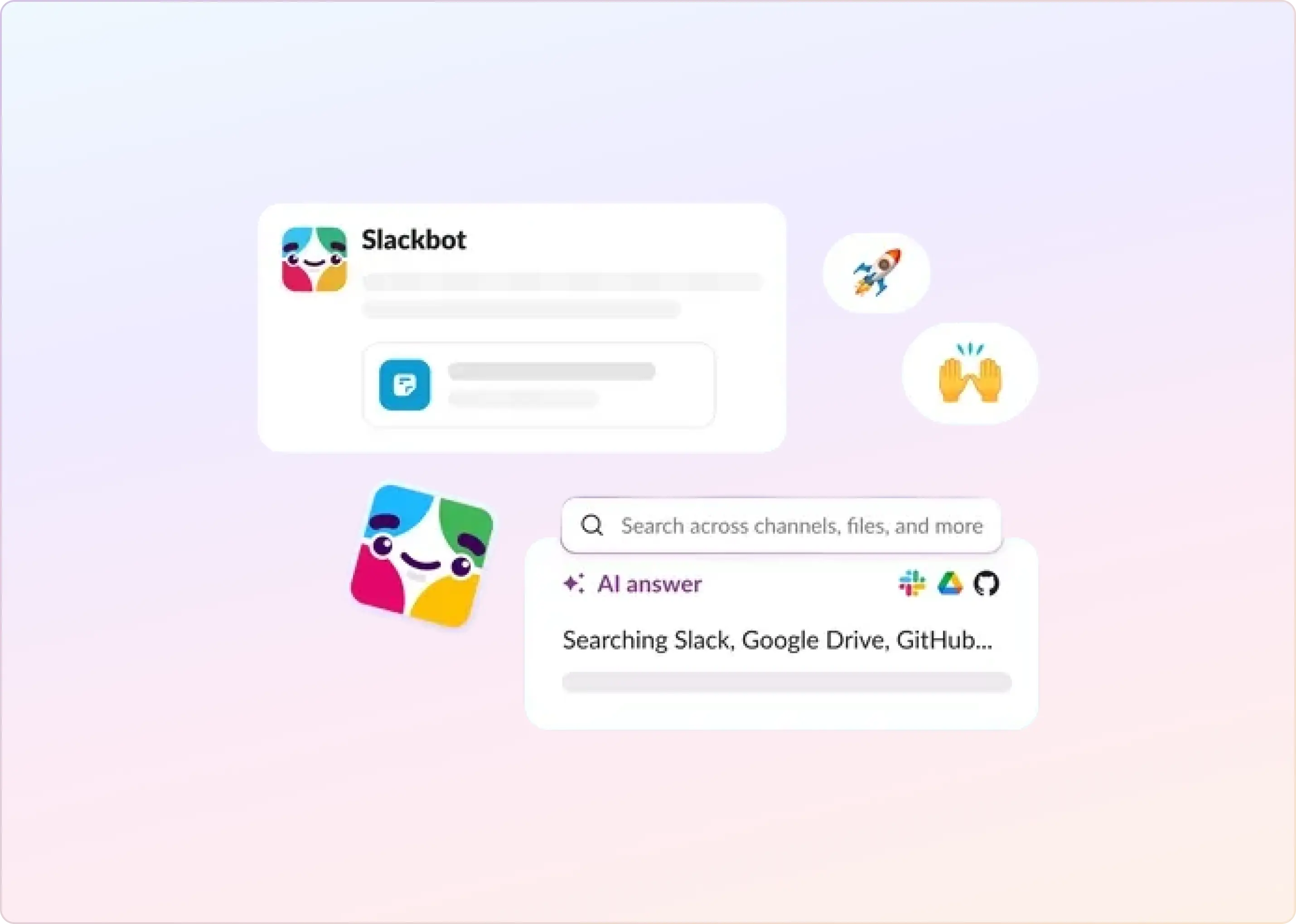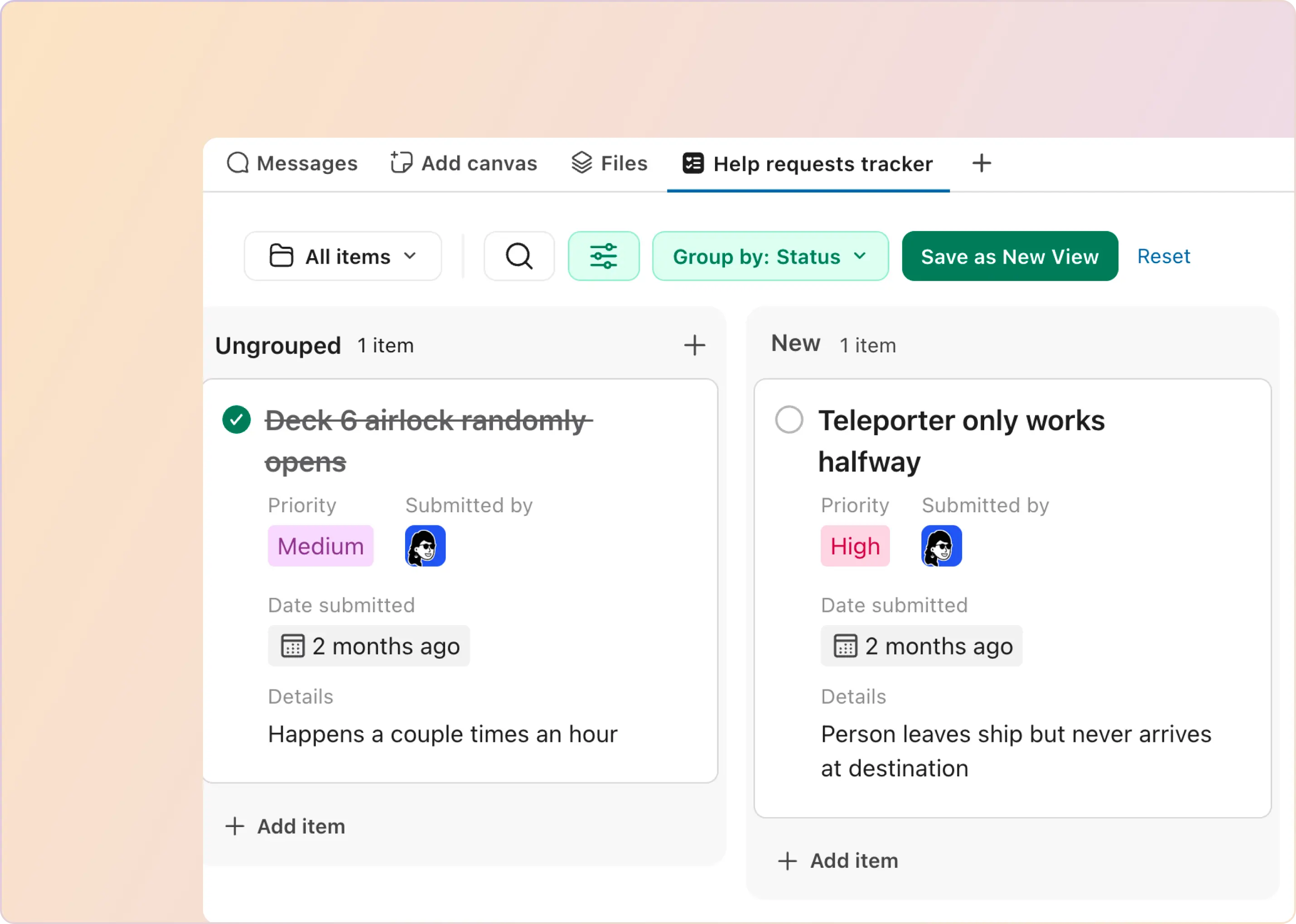Communicating and collaborating online has become increasingly complex for modern teams. As Slack channels multiply and conversations move faster, important context often gets buried, decisions are hard to track, and teams spend more time catching up than actually moving work forward.
To address this, Slack introduced Slack AI, a set of built-in capabilities designed to help teams process conversations faster, surface relevant information, and reduce the cognitive load of constant communication.
While Slack AI improves productivity by making conversations more straightforward to understand, many teams eventually hit a limit. Understanding what was said is only part of the problem. Managing requests, ownership, and follow-through inside Slack is where productivity often breaks down.
In this guide, we’ll explore what Slack AI is, how it supports team productivity, where it works well, and where teams may need more structure to improve how work gets done in Slack.
What Is Slack AI?
Slack AI is a set of built-in tools that use AI to enhance the Slack experience by helping users process information faster and find relevant context across conversations.
It includes capabilities such as smart search, quick conversation summaries, and brief recaps that help users prioritize important messages and catch up on discussions more efficiently. Instead of scrolling through long message histories, users can rely on Slack AI to surface the most relevant points.
At its core, Slack AI is designed to improve productivity by keeping individuals informed within Slack. It works entirely within the platform and uses your organization’s existing conversations and files to generate insights securely and with permission awareness.
What Are the Benefits of Implementing Slack AI?
Using Slack AI offers several advantages that help teams reduce time spent searching for information and staying up to date across conversations. These benefits are especially valuable when the goal is to improve awareness, speed, and context inside Slack.
- Instant access to organizational knowledge: Slack AI searches across your organization’s channels, projects, and discussions to quickly surface relevant information, even when queries are phrased in natural language. This is particularly helpful for leaders and support teams who need visibility across multiple topics without manually digging through threads.
- Conversation summaries: With a single click, Slack AI can generate summaries of long channels or threads, enabling users to quickly catch up on what they missed. This is especially useful after meetings, across time zones, or during high-volume discussion periods.
“Conversation summaries save the day after meeting marathons: I use them to stay informed on what I missed while I take care of something else.”
- Faster answers and incident resolution: Support and operations teams can use Slack AI to find relevant past discussions and solutions faster during incidents. By surfacing prior context inside Slack, teams spend less time searching and more time resolving issues.
“As Wayfair scales globally, we want to find information quickly so people can spend less time catching up and more time delivering. With Slack AI’s compelling features, we’re empowered to do just that.”
- Customizable daily recaps: Slack AI can generate daily recaps of important messages across selected channels, helping individuals stay informed without constant monitoring. This reduces noise and frees up time for higher-priority work.
- Teaming up with other apps: Slack AI can enhance Slack's integration with tools like Salesforce, PagerDuty, and Notion by making it easier to surface relevant information from conversations about those tools. When combined with integrations, Slack AI helps users understand context faster without switching apps.
Where Slack AI Works Well and Where Teams Start To Feel Friction
Slack AI is most effective when the primary challenge is understanding conversations faster. It reduces the time individuals spend searching, scrolling, and catching up across channels.
Where Slack AI Works Well
Slack AI delivers strong value in scenarios where teams need quick context and awareness, such as:
- Catching up on long threads or busy channels
- Finding past decisions or explanations shared in Slack
- Understanding what happened while you were offline or in meetings
- Reducing information overload for individuals working across multiple conversations
In these situations, Slack AI improves productivity by helping people stay informed without manual effort.
Where Teams Start To Feel Friction
As Slack becomes the place where work requests land, many teams notice gaps that Slack AI is not designed to address.
Common friction points include:
- No clear way to track which requests are still open
- No ownership or accountability tied to messages
- Difficulty prioritizing work across multiple channels
- Follow-ups getting lost as conversations move forward
At this stage, teams aren’t struggling to understand conversations. They’re struggling to manage work inside Slack. While Slack AI can summarize what was said, it doesn’t manage what needs to happen next.
How Much Does Slack AI Cost?
Slack AI is available as a paid add-on for Slack Pro and Business+ plans. It is priced at $10 per user per month, in addition to the base cost of the Slack plan.
One crucial detail to note is that Slack requires the AI add-on to be enabled for all users in an organization, rather than allowing teams to purchase it for select roles or individuals. For some organizations, this pricing model is straightforward. For others, it can be a consideration when evaluating how widely Slack AI will be used across
the team.
How To Use Slack AI: Key Use Cases
Slack AI can support productivity across several common team workflows by helping people get context faster and reduce time spent searching through conversations. Below are some practical ways teams use Slack AI in their day-to-day work.
- Project Onboarding: When someone is added to an ongoing project, Slack AI can summarize past conversations, surface relevant context, and highlight key contributors. This helps new team members get oriented quickly without having to read through long message histories manually.
- Sales Productivity: For sales teams, Slack AI helps reps ramp up on accounts by summarizing prior discussions, identifying relevant deal context, and pointing to internal experts. Conversation summaries make it easier to understand what’s been discussed so far and what needs attention next.
- Incident Management: During fast-moving incidents, Slack AI helps teams stay up to date on the latest updates, surface relevant past discussions, and understand potential fixes more quickly. Summarizing long threads reduces the time spent scanning messages during critical moments.
- Customer Success: In customer-facing Slack channels, Slack AI helps teams understand customer questions faster by summarizing conversations and highlighting relevant past interactions. This improves response speed and context, especially when multiple team members are involved.
What Are the Limitations of Slack AI?
While Slack AI can significantly improve how teams understand conversations, it also has limitations that become more visible as Slack is used for day-to-day work and requests.
- Limited visibility beyond Slack: Slack AI primarily uses information available within Slack. While this is useful for summarizing conversations and searching messages, it does not automatically include knowledge stored in external systems such as documentation tools, internal wikis, or shared drives. As a result, answers may lack important context that lives outside Slack.
- No built-in way to manage work or requests: Slack AI helps explain what has already been discussed, but it does not track ownership, status, or follow-ups. When Slack becomes a place where requests come in from customers or internal teams, this often leads to missed messages, unclear accountability, and difficulty knowing what still needs attention.
- Pricing rigidity: Slack’s AI features are priced as a per-user add-on that applies to the entire organization. For teams where only specific roles benefit from AI-assisted summaries or search, this pricing model can feel inflexible and may limit broader adoption.
- Accuracy depends on conversation quality: Slack AI often leverages predictive modeling and taps into various data sources, such as files, apps, canvases, clips, and more, to enhance its capabilities and user experience. However, ensuring high accuracy, especially in a dynamic system like Slack, can be challenging and requires continuous refinement.
- Data privacy and security considerations: Because Slack AI processes large volumes of internal communication, organizations must carefully evaluate data access, permissions, and privacy controls to ensure sensitive information is handled appropriately.
Is There an Alternative to Slack’s AI Assistant?
While Slack AI is useful for understanding conversations and staying informed, some teams eventually need more than summaries and search. This is especially true when Slack becomes a primary channel for support requests, internal operations, or customer communication.
In these cases, teams often look for tools that go beyond explaining conversations and instead help manage work inside Slack. This includes tracking requests, routing questions, and ensuring nothing falls through the cracks as message volume grows.
One alternative designed specifically for these scenarios is ClearFeed, a Slack-native platform that helps teams handle requests, questions, and support workflows directly within Slack.
How ClearFeed Extends AI-Powered Productivity in Slack
While Slack AI focuses on helping users understand conversations, ClearFeed is designed to help teams manage work and requests inside Slack. It adds structure, accountability, and visibility to conversations that matter, especially in support and operations channels.
- AI over all your data - not just Slack: Unlike Slack AI, which primarily works with Slack conversations, ClearFeed’s AI can use knowledge from documentation, wikis, knowledge bases, Notion, Google Docs/Google Drive, Confluence, and other sources. This ensures answers are grounded in the complete set of information teams rely on, not just what’s been discussed in chat.
- Built for support and request-driven channels: ClearFeed’s AI-powered Virtual Agent works directly inside Slack channels to respond to common questions, guide users to the correct information, and route unresolved requests to the right team. This helps teams reduce repetitive questions while ensuring important requests don’t get missed.
- Accurate answers with sources: Using GPT-based models, ClearFeed provides answers with explicit references to the documents used. This transparency helps teams trust the responses and makes it easy to verify or expand on the information when needed.
- Control over data access and privacy: With ClearFeed, teams can control which data sources are used in different contexts. For example, public documentation can be used for customer-facing answers, while private internal knowledge is restricted to internal channels.
- Usage-based pricing for teams: Instead of per-seat pricing, ClearFeed offers usage-based plans that scale with actual demand. This makes it easier for teams to adopt AI support without paying for unused licenses.
- Visibility into knowledge gaps: ClearFeed provides reporting on which questions are answered, which are not, and where answers receive negative feedback. These insights help teams continuously improve their documentation and support workflows.
So, When Should You Look Beyond Slack AI?
If your team primarily uses Slack to stay aligned and informed, Slack AI can significantly improve day-to-day productivity.
But if Slack is also where support requests, operational questions, or customer issues come in — and things need to be tracked, routed, and resolved — teams often need more than summaries and search.
That’s where ClearFeed helps. It adds structure to Slack conversations, helps teams manage requests with accountability, and ensures important work doesn’t get lost as message volume grows.
If you’d like to see how this works in practice, you can explore a live demo of ClearFeed or try it with your own Slack workspace to see whether it fits your team’s needs.