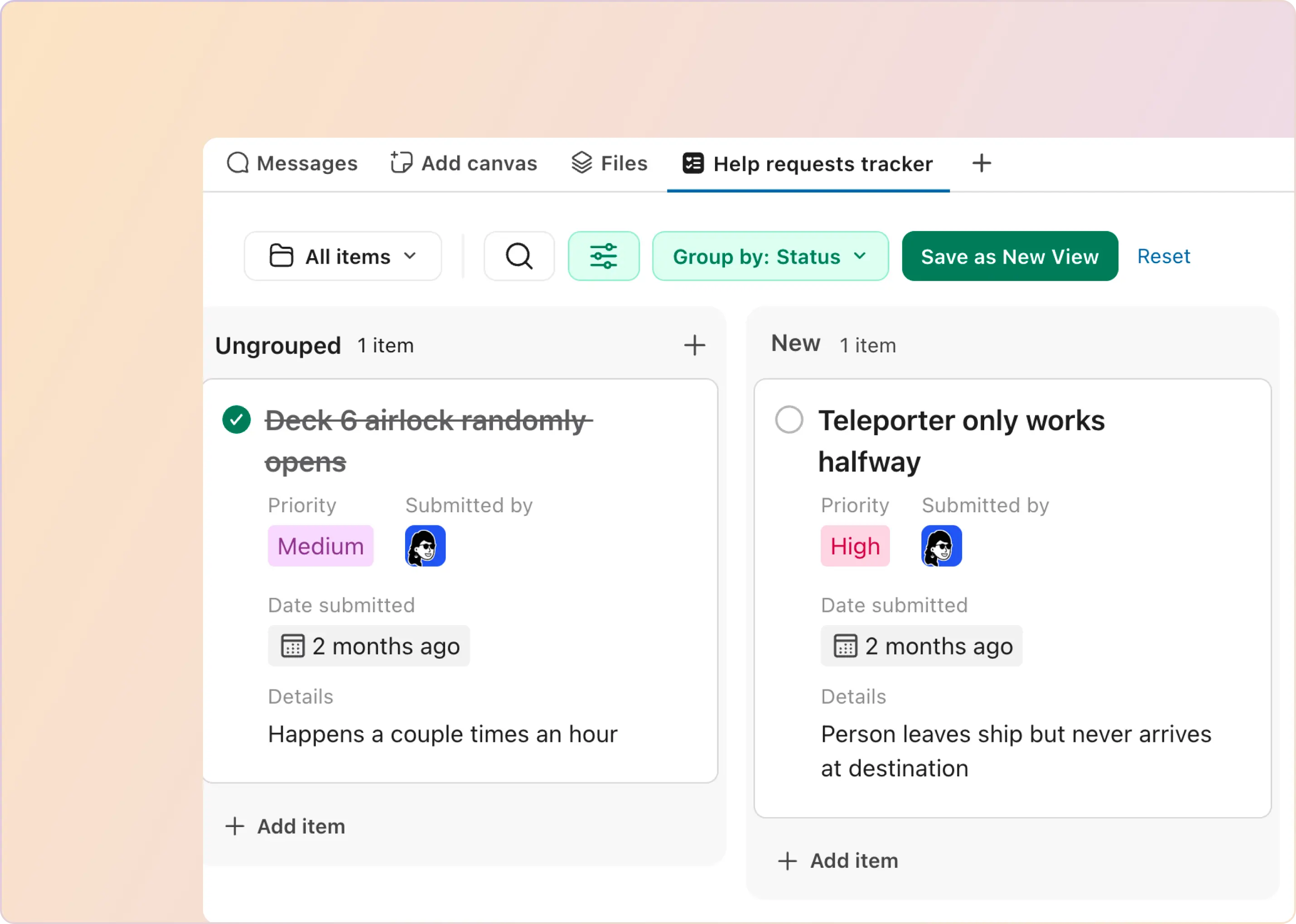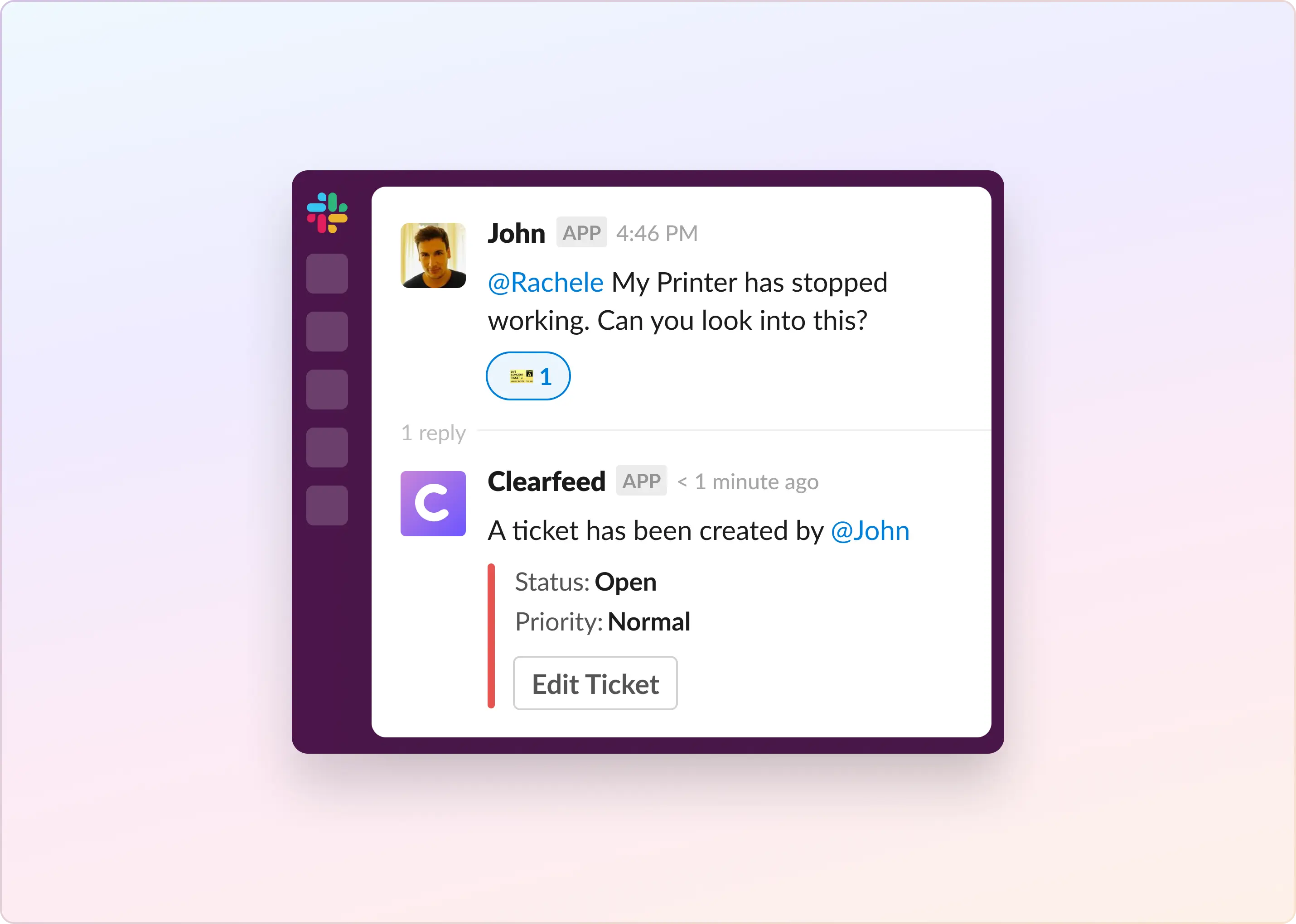Slack forms are what most teams use when they want structured intake inside Slack, without chasing details across threads and DMs. Think IT requests, access approvals, campaign briefs, incident reports, or a quick Slack feedback form after a release.
Here’s the key thing: Slack doesn’t have a single “Forms” product. When people say Slack forms, they usually mean one of three setups:
- A form built in Slack Workflow Builder (the native “collect information” step)
- An external form tool that posts submissions into a Slack channel (like Typeform, Jotform, or Google Forms)
- A form that triggers downstream work like a ticket or task (for example, creating an issue in Jira)
In this guide, you’ll learn how to create a form in Slack, how to share it in a channel, and how to connect it to your workflows so submissions don’t just become another notification someone ignores.
What Are Slack Forms?
Slack forms are structured question flows used to collect consistent information inside Slack. The most common way to build them is Slack Workflow Builder forms, where you ask a set of questions and capture responses in a channel, DM, or connected tool.
Teams use Slack forms to create a repeatable intake process, such as:
- a Slack request form for IT or ops (new hardware, access, permissions)
- a Slack feedback form (feature request, post-incident learnings, internal surveys)
- an “intake form” that kicks off a workflow (approval, assignment, ticket creation)
Why Use Slack Forms?
If your team runs on Slack, requests tend to show up as half-filled messages: missing context, buried in threads, and easy to forget. Slack forms add a lightweight structure so the first message already has the details your team needs, without forcing people into another portal.
- Centralize Intake So Details Stop Getting Lost
A good slack request form collects the same key fields every time (request type, urgency, owner, context). That means fewer follow-up questions and fewer “can you resend that?” moments.
Example: an IT support request form can capture device, error screenshot link, impact, and preferred contact method up front.
- Turn Submissions Into a Real Slack Form Workflow
The biggest win is not “collecting data.” It’s what happens next. With a slack workflow form, a submission can route to the right channel, notify the right person, and log the request in a system of record like Jira or Google Sheets.
Example outcomes: create a ticket, assign a task, or log rows for tracking and reporting.
- Make Collaboration Easier by Standardizing Inputs
When everyone submits information in the same format, handoffs get cleaner. It’s especially helpful for cross-functional asks where people usually forget critical details.
Example: a campaign intake form can prompt for audience, goal, deadline, budget, and creative specs so the team can plan without back-and-forth.
- Keep Responses Trackable (Even When Slack Gets Noisy)
Form submissions are easier to revisit than ad hoc messages, especially when you need a paper trail for approvals, requests, or recurring internal ops workflows.
Example: HR leave requests become searchable, reviewable records instead of a chain of DMs.
- Save Time on Repeatable Processes
For onboarding, incident reporting, access requests, and other repeatable workflows, forms in Slack reduce the “same questions every time” loop.
Example: an onboarding form can collect equipment needs, tool access, start date, and manager approval in one pass.
Native Slack Workflow Builder forms are great for fast internal intake. If you need advanced conditional logic, heavy branding, or multi-step logic, you’ll likely want a dedicated slack form builder (and then post submissions into Slack). This keeps the guide honest and tees up your integrations section naturally.
How To Create a Slack Form (2 Practical Ways)
If you’re trying to figure out how to create a Slack form, you’ve basically got two options: build it natively using Slack Workflow Builder, or use an external form tool (like Google Forms, Typeform, etc.) and push submissions into Slack.
Method 1: Create a Slack Workflow Builder Form (Native, Fastest)
This is the simplest way to create a form in Slack for internal requests. It opens a form inside Slack and runs a workflow every time someone submits it.
- Open Workflow Builder: In Slack, click your workspace name (top-left) and go to Tools, then Workflow Builder.
- Start a new workflow (or use a template): Click “New Workflow”, name it based on the job it does (example: “IT Access Request”), and choose whether you’re starting from scratch or using a slack workflow template / Workflow Builder template if available.
- Choose where the form lives: This is the part that maps to “form in slack channel” searches. Pick a trigger that matches how people actually work:
- a shortcut (best when you want people to launch it on demand)
- a new message in a specific channel (best when you want intake to start from a channel)
- Add the Form step (the “collect information” step): Add a Form step (sometimes thought of as the “collect information” step) and build your fields: short text, long text, dropdowns, radio buttons, required vs optional fields. This is where you want to be intentional: the fields are the difference between “a form” and an actual slack intake form that reduces back-and-forth
- Decide what happens after submission (your slack form workflow): Most teams want one of these outcomes: post to a channel, notify an owner, or write to another tool. At minimum, configure Slack to notify the right person/channel when the form is submitted. If you’re routing work, this is where you connect the form to the next system (like Jira or Sheets).
- Test and publish: Run a quick test submission, confirm notifications land in the right place, then publish it so your team can use the workflow confidently.
Sidenote:
- Every submission creates a new run of the workflow (so you’ll get multiple responses over time). If you need an ongoing log, send responses to a sheet or a ticketing tool instead of relying on a channel scrollback.
- Native forms are great for structured text and choices. If you need heavy conditional logic, branded layouts, or file uploads as a first-class field, you’ll usually be better off with a third-party form tool and a Slack integration.
Method 2: Use Third-Party Form Tools (When Native Slack Isn’t Enough)
If your needs go beyond Slack’s built-in functionality, third-party tools (like Google Forms, Typeform, Paperform) can help you build more advanced forms and then connect submissions back into Slack.
Why teams choose third-party tools:
- branding and nicer UX
- conditional logic (show/hide questions)
- analytics/reporting beyond what Slack gives you out of the box
How to integrate a third-party form with Slack
- Slack App Directory: use a prebuilt integration to send real-time notifications to a channel.
- Webhooks: push submissions into Slack or trigger downstream systems.
- Automation platforms (Zapier/Make): connect form submissions to Slack and other tools (ticket creation, spreadsheet updates, CRM alerts).
5 Best Tools for Slack Forms and Slack Form Integrations
If Slack is where requests happen, you have two good paths:
- keep it native (collect info inside Slack), or
- use an external form builder, then push submissions into Slack with the right routing.
The right choice depends on what you need after someone fills the form: just a notification, a structured workflow, or an actual form-to-ticket pipeline.
How To Choose a Slack Form Builder That Actually Fits
If you only need “tell a channel when someone submits,” most tools can do that. If you need routing, approvals, ownership, and clean handoffs, you’ll want deeper workflow capabilities (or a Slack-native layer on top).
As you compare options, look for:
- where responses land (channel, thread, DM)
- whether you can route based on answers (basic conditional logic)
- whether it can trigger downstream work (tickets, tasks, spreadsheets, CRMs)
- how easy it is to operate long-term (templates, edits, reporting)
1. ClearFeed (Best for Slack-Native Intake and Ticket Workflows)
ClearFeed is a Slack-native way to collect structured requests and turn them into trackable work, especially when your “form” is really the front door to tickets and handoffs. It’s a natural fit if your goal is a slack intake form that doesn’t just notify a channel, but keeps ownership and updates connected.
If you want, this is where you can weave in the real-world promise your search queries imply: “create a no-code form-to-ticket pipeline” and “trigger backend systems from Slack forms,” without making it sound like marketing copy.
Key Features
- In-Slack request forms triggered with slash commands, so people can file a request right where they’re already asking (and you can steer them to the right set of forms, like using a command that only shows IT forms).
- Structured intake fields to capture the details teams usually chase later, like severity, IDs, impact, and other context at ticket creation time.
- Multi-team setups with separate forms per department, plus support for keeping requests private when needed (common for internal IT and HR flows).
- An option to power an external “front door” too, by embedding a request form in your portal via API, not just inside Slack.
- Workflow hooks (APIs/webhooks) so form-created tickets can trigger downstream automation in other systems when needed.
Pros
- Better tickets from the start. Less back-and-forth for basics like priority and context.
- Easier to scale internal support without the “DM everyone on IT” chaos.
- Cleaner separation between teams and request types, especially when privacy matters.
Cons
- Some form-field limitations show up in more complex orgs (for example, single-user selection only, and not being able to restrict certain fields to certain people).
- Depending on how your Slack workflow is set up, teams may want “trigger form instantly” behavior (some tools/workflows people compare against do that differently).
- If multiple departments publish forms, people can still get confused picking the right one (for example, when a generic command shows forms across teams).
Pricing
ClearFeed’s Slack forms are bundled into the Helpdesk and Integrations plans, and you can price it two ways: agent-based (pay by number of agents) or usage-based (pay by channels plus tickets/requests, depending on your setup).
2. Google Forms Slack Integration (Best for Lightweight Notifications and Google Sheets-First Tracking)
If you’re on a budget and just need Google Forms to Slack notifications, you can keep the form in Google Forms and push submissions into Slack via the App Directory, webhooks, or Zapier-style automation.
Key Features
- Instant Slack notifications for each new Google Form submission
- Customizable message templates to fit team needs
- Simple setup using third-party tools (e.g., Zapier, Automate.io, or native Slack apps)
- Can send notifications to public/private channels or DMs
- Option to filter alerts for specific forms or response types
- Integration with additional workflow automation tools for more complex needs
Pros
- Boosts team responsiveness
- Flexible, fits various notification needs
- Easy to set up, minimal technical skill needed
Cons
- Requires third-party app (not built-in)
- Security depends on integration tool used
- Limited customization for free plans
Pricing
- Free options available for limited forms/notifications
- Paid plans (via integration tools) unlock unlimited or premium features
3. Typeform Slack Integration (Best for Polished, Conversational Forms)
Typeform is a conversational form builder designed to maximize response rates and user engagement by presenting one question at a time in an attractive, interactive interface. It’s widely used for surveys, quizzes, lead capture, and feedback.
Typeform’s Slack integration sends form responses directly to your selected Slack channels or DMs, enabling real-time updates and team collaboration. Teams can also interact with forms within Slack for rapid feedback loops.
Key Features
- Real-time notifications of new form submissions in Slack
- Send responses to multiple channels or individual DMs
- Supports alerts for partial form completion
- Respondents can answer forms directly from Slack (with some limitations)
- Customizable messages—with selected form fields
- Can be connected to workflow tools (e.g., Zapier) for further automation
Pros
- Instant alerts keep teams informed
- Multi-channel/DM support
- Seamless Slack experience for respondents
- Automation with external tools
Cons
- Limited to 50 values per message
- Some form types not fully supported in Slack
- Character limit per question (2,989)
- Extra setup for private channels/DMs
Pricing
- Basic ($29/mo): Basic integration, limited submissions and Slack notifications
- Plus ($59/mo): Advanced integration, higher limits, priority support
- Business ($99/mo): All features plus enhanced collaboration and security
- Enterpsie: Customized pricing as per requirements
Ratings
Gartner Peer Insights: 4.2/5 (70+ reviews)
Capterra: 4.7/5 (900+ reviews)
TrustRadius: 8.2/10 (190+ reviews)
G2: 4.5/5 (900+ reviews)
4. Jotform Slack Integration (Best for Lots of Templates and Quick Internal Workflows)
Jotform is a versatile, no-code online form builder trusted by over 35 million users. It allows users to create, customize, and publish professional forms and surveys with ease—backed by a drag-and-drop builder, massive template library, and deep integrations.
Jotform’s Slack integration sends form submissions instantly to specified Slack channels or DMs, allowing teams to collaborate and respond to new data in real time.
Key Features
- Send form submissions to public or private channels, or direct messages
- Customizable message titles and content (with choice of form fields)
- Add action buttons: “View Submission” and “Edit Submission” within Slack messages
- Optionally send alerts when submissions are edited
- Multiple integrations possible for different teams or channels
- Reliable real-time notifications to keep your team up-to-date
Pros
- Fast, configurable notifications
- Action buttons for viewing/editing in Slack
- Multi-channel/team integration support
Cons
- Requires proper setup for private channels
- Dependent on both Jotform and Slack uptime
- Risk of notification overload if not tuned
Pricing (Annual Billing)
- Free: Basic forms and Slack integration
- Bronze ($34/mo): More submissions/features
- Silver ($39/mo): Higher limits, more advanced automation
- Gold ($99/mo): All features, top-tier limits
- Enterprise: Tailored pricing as per business needs
Ratings
Gartner Peer Insights: 4.5/5 (80+ reviews)
Capterra: 4.7/5 (2700+ reviews)
TrustRadius: 8.4/10 (370+ reviews)
G2: 4.7/5 (4600+ reviews)
5. Paperform Slack Integration (Best for Flexible Forms That Feel Like Pages)
Paperform is a no-code platform that lets individuals and teams create beautiful, functional forms, landing pages, and surveys. It offers a document-style editor, advanced logic, payment processing, AI-assisted features, and deep customization—making it ideal for a wide range of data collection and automation needs.
Paperform’s Slack integration automates the delivery of form submission data to Slack channels or users, helping teams collaborate and respond in real time without manual intervention.
Key Features
- Instantly send messages to Slack channels/users upon form submission
- Fully customizable Slack messages using form data
- Ability to connect and manage multiple Slack accounts within Paperform
- Test integration actions before going live
- Monitor integration history for troubleshooting issues
- Remove/rename connected Slack accounts as needed
Pros
- Seamless real-time alerts for teams
- Easy, no-code setup
- Multiple Slack accounts supported
Cons
- Limited to predefined actions
- Needs appropriate Slack permissions
- Potential message truncation (special characters)
Pricing (Monthly Billing)
- Free: Unlimited forms, 1 user, 30 form submissions/month, 100 submission storage
- Essentials ($29/mo): 1 user, 100 form submissions/month, minimal paperform branding, standard live support
- Pro ($59/mo): 3 users, 1000 form submissions/month, reporting insights
- Business ($129/mo): Designed for teams, with the highest limits/controls
Ratings
Capterra: 4.8/5 (100+ reviews)
TrustRadius: 8.4/10 (370+ reviews)
G2: 4.8/5 (70+ reviews)
Which Form Tool Should You Use To Capture Information in Slack in 2026?
If your goal is to capture information inside Slack with the least friction, start with Slack forms built in Slack Workflow Builder. It’s the fastest way to create forms in Slack for internal intake, and it keeps everything native for your team. If you need richer logic, better form UX, or advanced branching, a dedicated Slack form builder is usually the better call, which is where options like Typeform Slack integration or Jotform Slack integration tend to fit best.
If you’re already living in Google Workspace and want a simple “responses in Sheets, alerts in Slack” setup, google forms slack integration is the clean, budget-friendly path. And if the form is really the front door to operational work, not just notifications, this is where ClearFeed stands out: it’s built for Slack-native intake that turns requests into trackable workflows and tickets, so submissions don’t get lost in channel scroll or thread chaos.



![Slack Forms: How To Create and Automate Requests [+5 Best Solutions] in 2026](https://cdn.prod.website-files.com/62c279a352a03c0edb0fe79a/6744aa81e2f5288394e3994b_Slack%20Forms.webp)