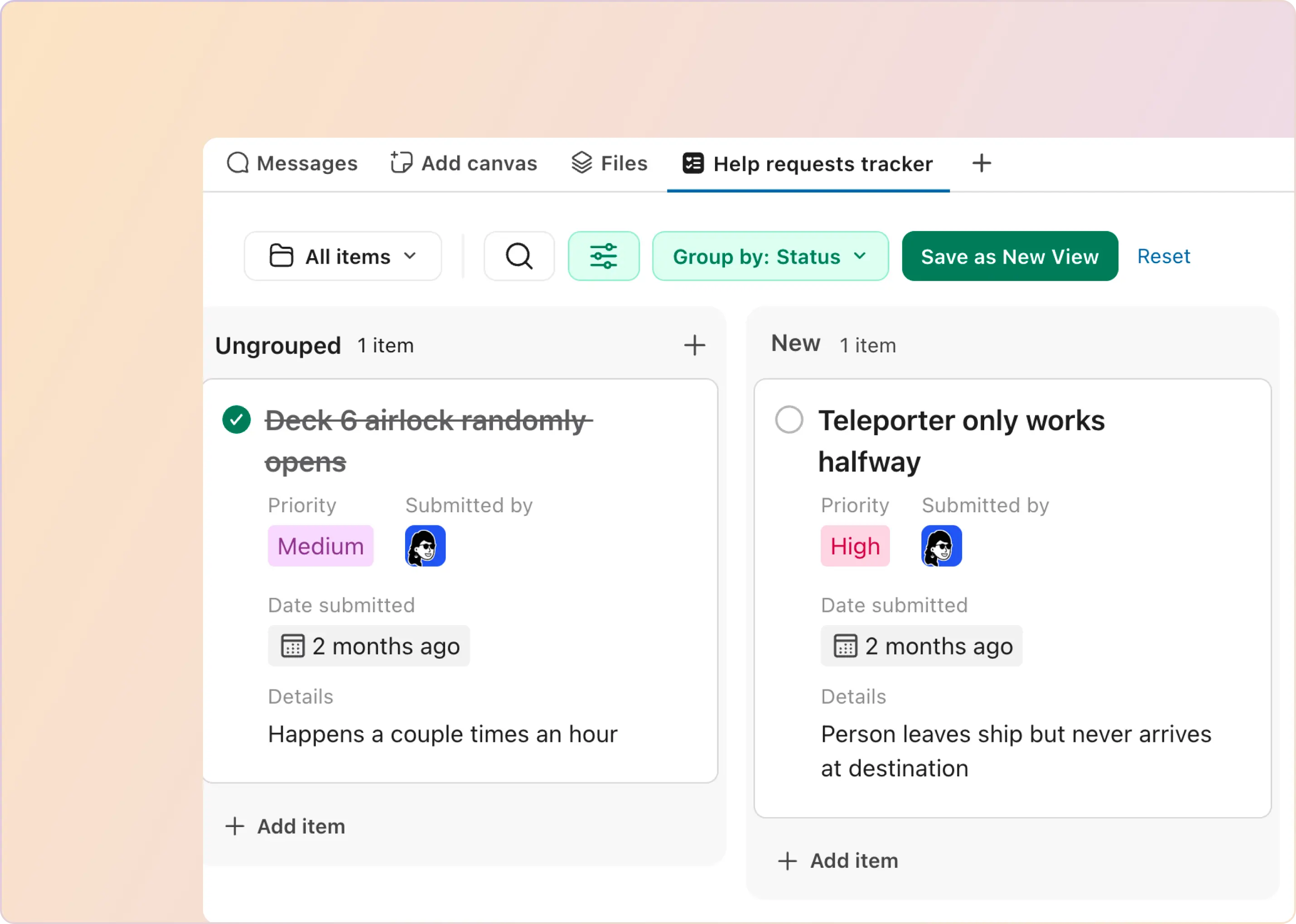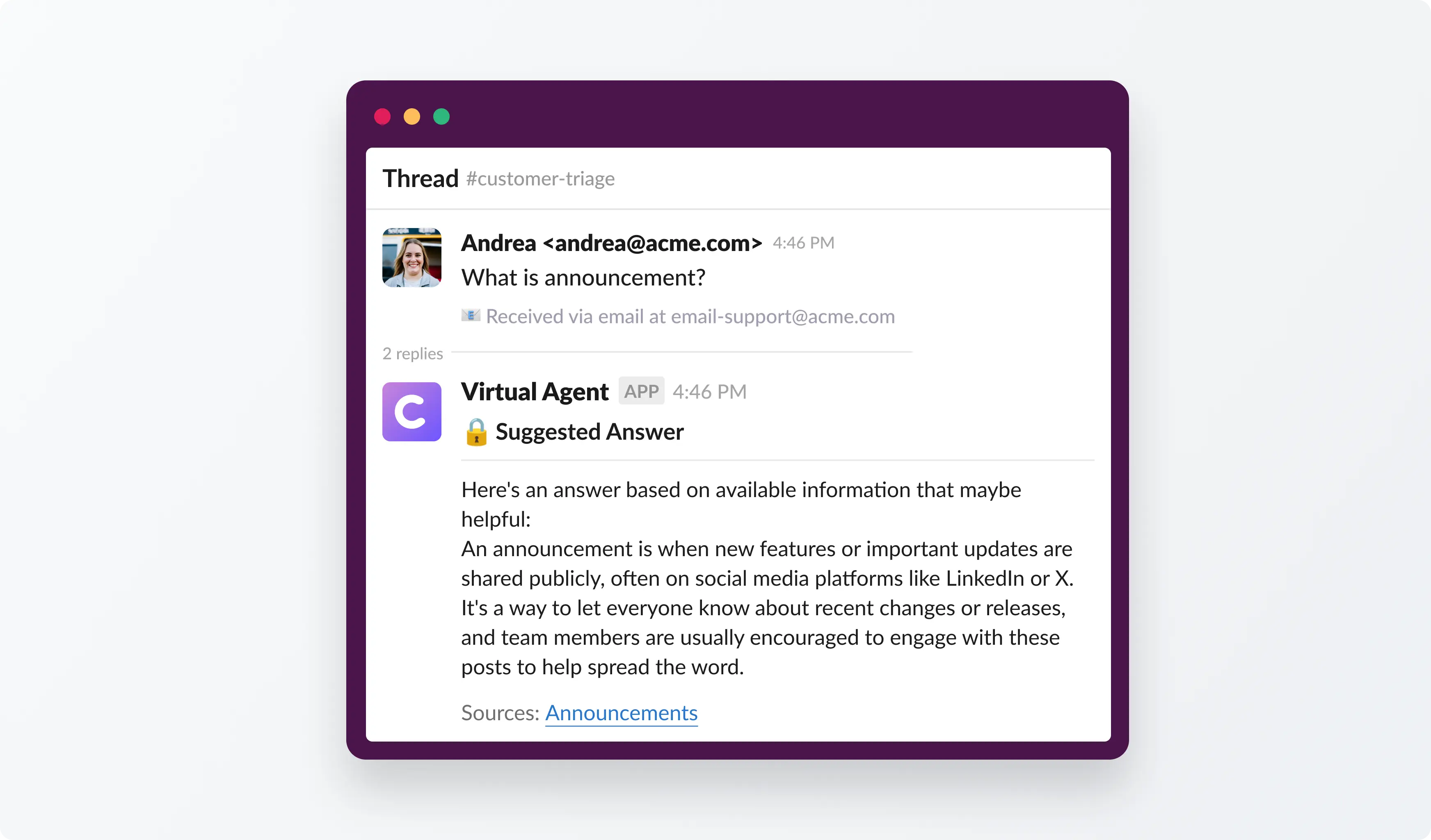Sam Altman recently suggested that Slack creates “fake work” . And that an AI-native productivity suite can solve the issues that afflict it. An observer summarized it sharply:
Slack made group messaging the default modality… creating a new kind of political theater around looking busy.
There’s truth in this. But it’s not the whole truth. After more than a decade of living in Slack - as an engineering leader, as a founder doing customer support and now building ClearFeed to help manage conversations in Slack - I’ve learned that Slack noise isn’t caused by one thing. While some of it stems from design choices in Slack - much of it is also because of organizational practices and sheer human behavior. In this article, I have tried to summarize our learnings on this topic and what companies can do to minimize this noise and its harmful effects on employee productivity.
What is Slack Noise
Slack noise is the accumulation of signals in Slack that overwhelms a person’s ability to focus and act. It usually shows up as:
- Too many notifications: frequent pings, mentions, and channel updates that constantly pull people out of focus.
- Too many discussions you’re part of: channels move fast, involve large groups, and sweep people into conversations they don’t actually need to follow.
- Unclear priorities: messages look the same whether they’re casual comments or critical tasks.
- Hidden work items: questions, commitments, and follow-ups get buried in the scroll and lose visibility.
Together, these create an environment where attention is fragmented, urgency is ambiguous, and it becomes difficult to know what truly needs action or closure.
The Cost of Slack Noise
The cost of Slack noise goes far beyond a few extra pings:
- Constant interruptions: break up deep work and pull people out of flow far more often than they realize.
- Interrupting too many people: Discussions often interrupt multiple individuals because it isn’t routed or resolved with the right people first.
- Information gets buried: in fast-moving channels, creating the unsettling sense that something critical may be slipping through the cracks.
Over time, this combination of fragmented attention, duplicated interruptions, and lost context produces a low-grade stress and anxiety that affects everyone - particularly experienced and senior team members who tend to be involved in more things..
Is Slack’s Design responsible for Noise?
Slack’s interface makes it easy for noise to spread. A few design realities play a role:
- Threads are optional, so channels drift into a chaotic clutter of messages.
- Slack treats all messages as equal - even when some clearly imply tasks, commitments, or unresolved questions.
- Channels are too easy to create - and everyone ends up in more channels than they actually need.
- Threads are hard to track - unlike Email Inboxes which are easy to treat like a set of incoming tasks - Slack has no persistent Inbox (with Save Later serving as a poor substitute).
- Mixing synchronous and async communication - some topics require immediate attention. Others can be done offline. Slack treats all as the same with too many real-time notifications creating feeling of noise.
These aren’t fatal flaws. But they create the backdrop against which all other problems grow.
Behaviors that produce work distractions
Most Slack noise is created not by the tool, but by how teams communicate inside it. These are some common patterns we see:
1. Over-sharing and over-tagging
Slack made it effortless to notify an entire group or tag people (often busy and senior people) effortlessly, so people do it - often unnecessarily. The result: everyone’s attention is fragmented. Its too easy to add people to channels and add more notifications to their workload.
2. No structure around work
Channels frequently mix:
- social chat
- real problems
- half-tracked tasks
- open questions
This lack of structure creates anxiety: “Did I miss something important?”
3. DM overload, especially for senior people
Direct Messages bypass teams and processes. They overload leaders and experienced employees who are reference points for everyone. Create invisible work and burn out for such team members. And moreover cause lost requests and contributes both to noise and anxiety.
4. Escalations with no rules
Outside support teams (who have structured workflows to escalate to engineering teams), few orgs teach when (or whether) to escalate to a VP, CTO, or CEO. The absence of guidelines creates unnecessary urgency and noise.
Slack is the same app for everyone. But Slack noise is not the same experience for everyone—leaders feel the worst of it.
5. Too many channels
It is easy to create channels without clear purpose, assignment of responsibilities, naming conventions etc. This also creates a feeling of chaos and lack of clarity of where to discuss what topic and what channels to really pay attention to.
Solutions to cut Slack Noise
While some of the problems require changes in the underlying communication tool (Slack) - teams can take some steps to fight this sense of noise.
1. Turn Slack channels into lightweight helpdesks or task boards.
Most team channels should adopt this Pattern
Ask → Thread → Owner → Resolution.
It’s simple, predictable, and dramatically lowers ambient noise. At ClearFeed - our busiest channels are inevitably ones were we report problems, tasks, or ideas - and we treat each thread as a structured task, with an assigned team and individual, each such task having to be resolved eventually.
2. Avoid DMs. Push work to teams, not individuals
Discourage DMs for work. Send questions to team channels (in keeping with the above pattern), where responsibility is shared and visible. DMs should be rare - only in cases of private communication.
3. Define escalation norms
Define clear rules for raising issues in public channels. Support teams have always followed a paradigm of:
- Troubleshooting an issue themselves
- Gathering all the required info
- Raising issues to an upstream team only when no resolution possible and all information has been gathered.
This flow is universal and should be adopted by more teams. For example - in a Sales Ops team, only deals that not within normal pricing conventions need to be escalated to executives for clearance.
4. Define channel naming/usage conventions
Each channel should have a clear purpose - indicated by its name. For example - many teams establish a channel to discuss specific projects (using #proj-<name>) or incidents (#incident-<id>) and then archive them once they are over. These names also help participants understand urgency.
5. Capture information outside Slack
The perception of noise has an effect beyond real-time noise. Important discussions get scattered all over Slack - and seem like a mess later. At ClearFeed - we have observed that the well organized teams make sure to capture important discussions in Slack. Whether customer discussions in a CRM system, engineering discussions in Jira or Linear and so on.
Readers may also find our previous blog on organizing Slack for productivity interesting!
Slack Apps that can help reduce Noise
In an ideal world - Slack can fix some of these problems. But in a non-ideal world - no tool is perfect. Aside from better organizational practices - this is where add-on software comes in useful. Thankfully Slack has a thriving ecosystem of apps - and many of them can help organizations deal with some of these problems. Here are some we really like:
- Lightweight Slack Helpdesks: Convert channels into structured helpdesks where each conversation is tracked and marked for closure. Mature ones like ClearFeed will notify service teams of pending responses, manage assignment and even have inbuilt workflows for approvals.
- Integration tools: Whether it’s a native Jira, Zendesk, ClickUp or Hubspot connector or more advanced ones offered by third party apps like ClearFeed - invest in integrations that keep important enterprise systems in sync with Slack.
- Answer Bots: AI now makes it very easy to build chatbots on your company knowledge to answer user questions. Make it simple for users to get answers before pinging people. Solutions range from high end enterprise tools like Glean, to to easy ones like ClearFeed that can be deployed quickly in any Slack channel in minutes.
- Standup Meeting Bots: Avoid zoom calls or long threads for status updates by gather status updates asynchronously. Geekbot is our favorite in this category.
- Bots to manage Slack Connect: A large number of Slack Connect channels - popular in technology firms to manage customers and partners - can be painful to manage. Above ~20 channels - invest in solutions like ClearFeed that can monitor hundreds of channels and bring all conversations into a single dashboard.
Slack gives flexibility. Apps bring structure. Combine the two and the often chaotic nature of Slack can be tamed and productivity increased.
How to reduce Slack Notification Noise
Slack is amazing for speed, but the notification noise can get out of hand fast - especially when you’re sitting in 200 customer channels like I am. Over the years I’ve learned a few simple habits that make Slack feel manageable instead of chaotic:
- Mute (or reduce notifications to @mentions) on any channel that isn’t tied to your day-to-day decisions.
- Leave the channels that you do not participate in regularly.
- If you have joined thread that seems never ending and are continually getting notified from it - turn off notifications from the Slack message menu.
- Avoid the use of @channel and @here and encourage your team members to do the same.
- Use Save-Later to bookmark threads that you want to come back later. That way you can convert real-time notifications to async work.
- Block time once or twice a day to clear threads instead of reacting in real-time.
- Encourage your team to adopt the helpdesk pattern (as outlined in this blog) on high volume channels, with clear assignment and responsibility - instead of everyone reading every thread and feeling stressed.
These tweaks, can make Slack feel a lot more sane.
Conclusion
Sam Altman is right that Slack can create noise. But blaming Slack alone misses the full picture and does not offer a path forward. Given many of the issues stem from lack of organizational processes - a new tool, or AI, are unlikely to solve the problem by themselves. Conversely - organizations can reduce noise and improve productivity by improving their processes and investing in add-on tooling. If you are interested in getting help for setting up lightweight helpdesks across your company - with excellent integrations and answer bots built in - please book a call with us to explore how our team can help yours.