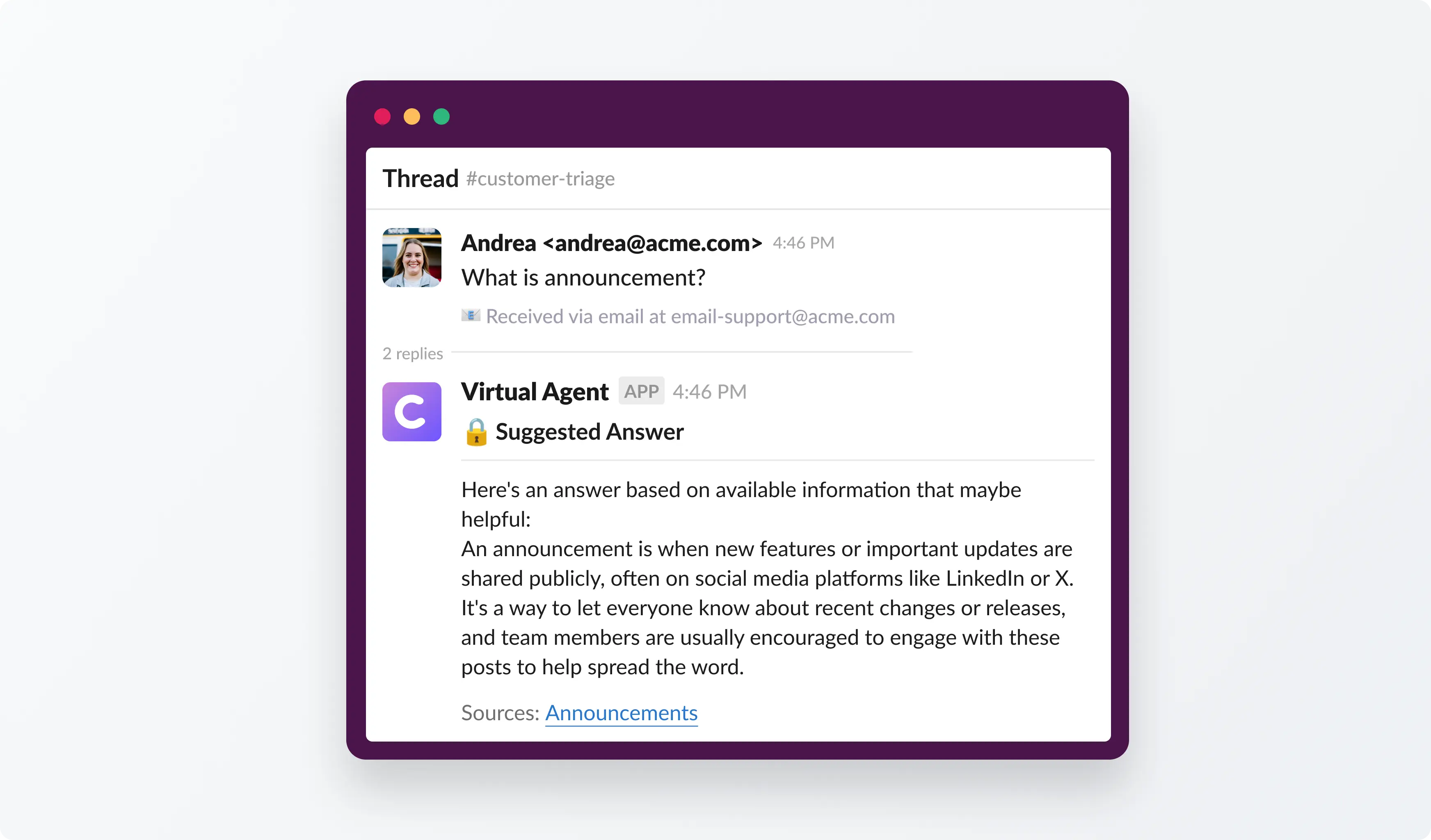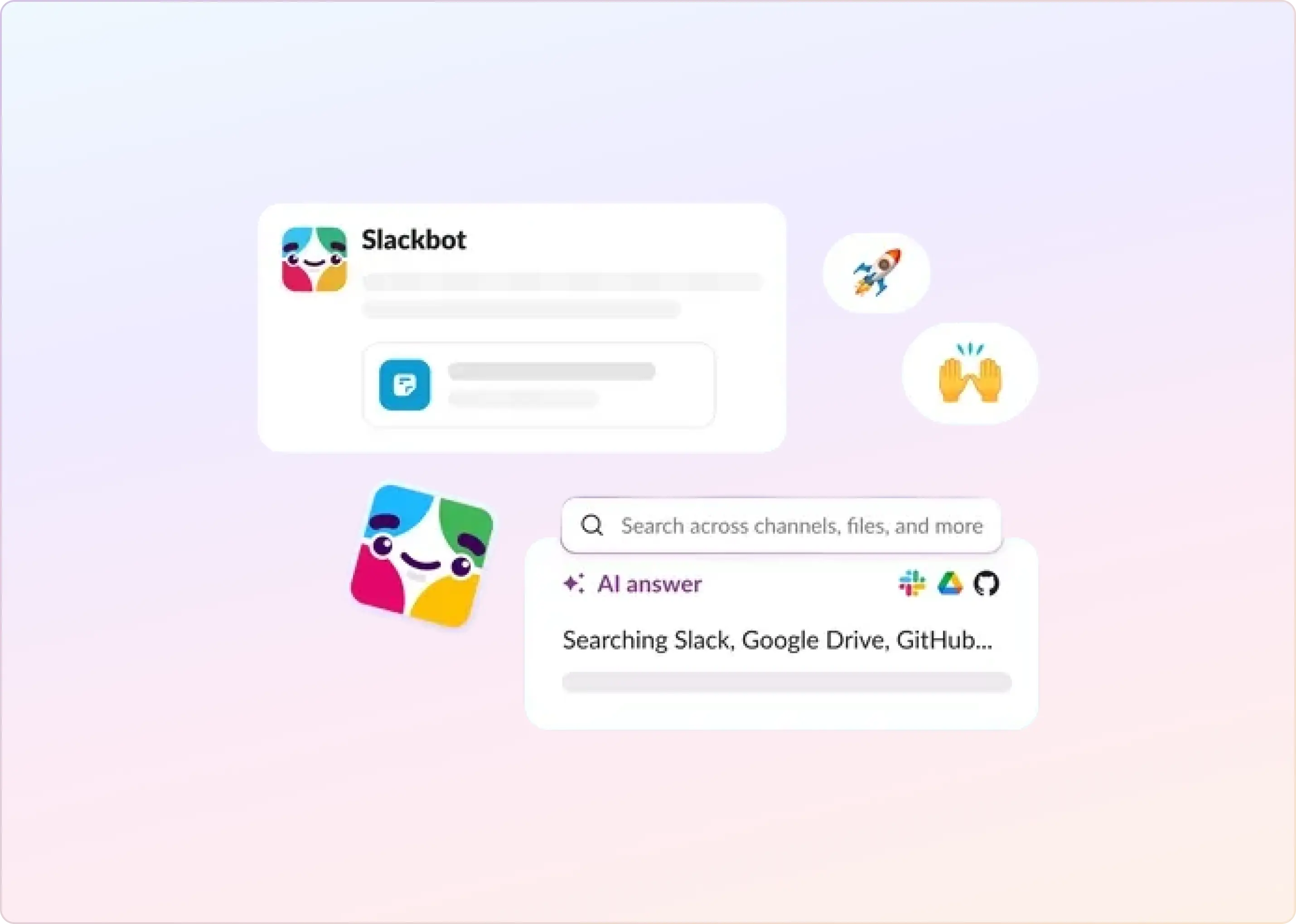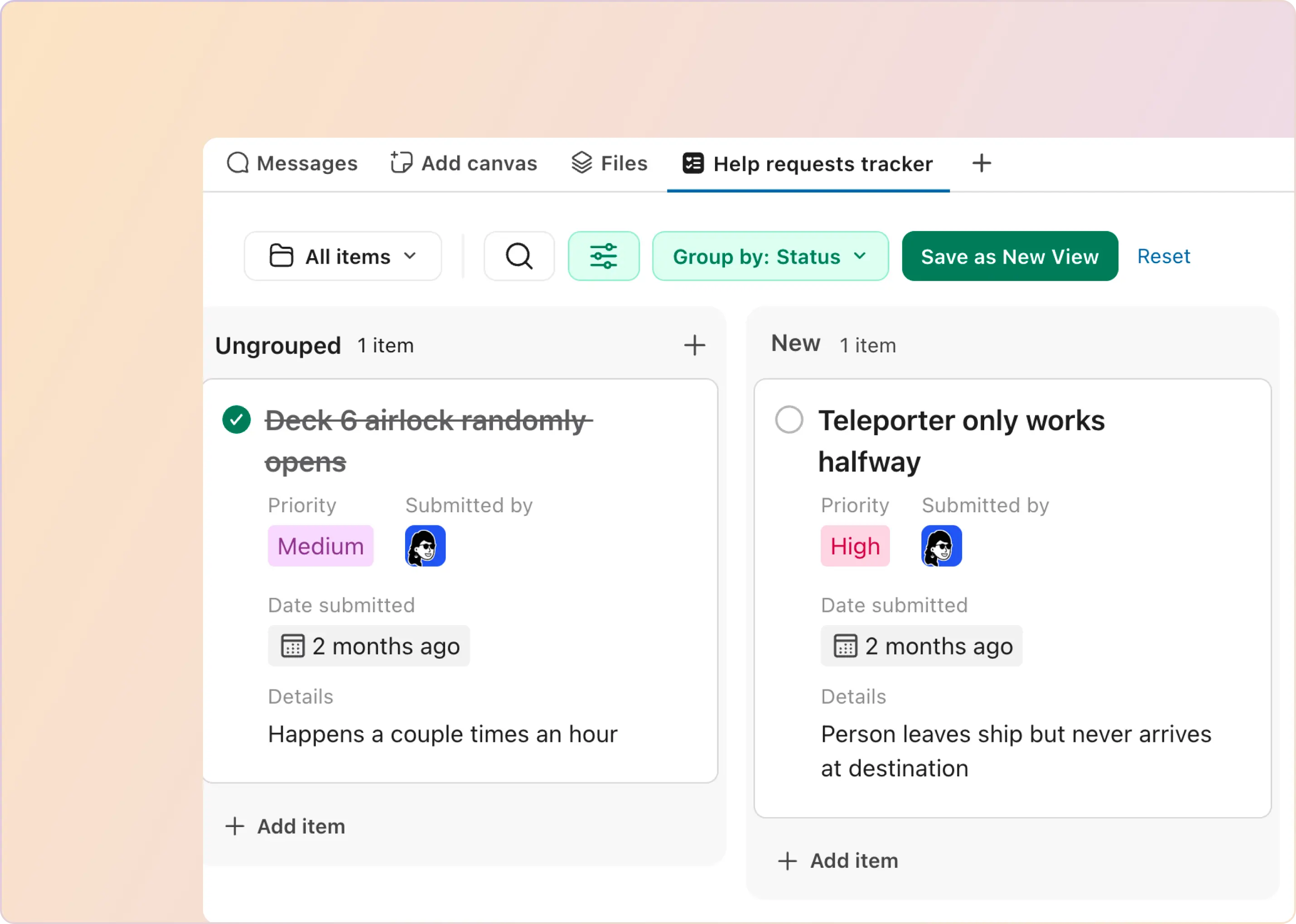Support leaders, retail operators, and IT managers face a paradox: to scale service and cut costs, they must free their best talent from repetitive work such as triaging simple queries and performing routine actions like password resets.
This is why a Slack chatbot is a non-negotiable workflow tool. Yet most chatbots fail, trapped between simple FAQ bots and overly complex solutions.
This guide cuts through the noise. We detail why most chatbots fall short and list the must-have features to turn the chaotic Slack channels into a structured, efficient, and measurable service operation.
What Is a Slack Chatbot?
A Slack chatbot is an automated assistant that lives inside Slack and interacts with users through messaging. It helps teams handle repetitive tasks, manage workflows, and surface key information without switching tools. But not all Slack chatbots are the same.
The ones built for support, IT, or operations teams—like what ClearFeed does—go beyond basic “FAQ bots.” They connect to professional tools like Okta, Notion, Zendesk, or Email to manage real requests from Slack conversations. These are the solutions that turn communication into structured, measurable work.
Why Should I Have a Slack Chatbot?
Here are the three fundamental reasons why a specialized Slack chatbot is essential for modern support operations:
1. Deflect the Chaos and Prevent Agent Burnout
The single greatest threat to support stability is repetitive, low-value work. Your employees are talented, expensive resources, and tying them up with simple Level 1 (L1) queries is a direct drain on budget and morale.
- 24/7 Instant Answers: A chatbot handles routine questions (like policy lookups or access troubleshooting) immediately, around the clock. This means customers get instant resolution, and agents are not interrupted, leading to higher Customer Satisfaction (CSAT) and uninterrupted deep work.
- Reclaiming Agent Time: By deflecting just 30 percent of simple tickets—a common goal—the chatbot frees up hundreds of hours per month for your team. Agents can then focus on complex issues, improving job satisfaction, and reducing high agent turnover.
2. Turn Communication Noise Into a Structured Workflow
Support requests often start as casual pings—"Hey, can someone check this?" The right Slack chatbot can help you turn structured requests into measurable, accountable work items.
- It turns Slack noise into structure: A Slack chatbot captures those asks, tags the right owner, and logs them automatically. Suddenly, Slack isn’t a black hole; it’s a living queue you can track.
- It saves hours of manual triage: No more scrolling through channels or asking “Did anyone handle this yet?” A Slack chatbot can identify unresolved threads, assign them, and escalate when needed. It does this before customers start asking for updates.
- It connects tools, not just people: Support rarely lives in one system. A Slack chatbot bridges Slack with Jira, Zendesk, or other ticketing platforms, so updates flow automatically both ways.
3. Achieve Operational Agility and Accountability
A chatbot provides the operational leverage necessary to scale service without compromising performance, giving managers the visibility they need.
- It keeps everyone accountable: Chatbots bring visibility. Managers can see what’s open, what’s stuck, and where response times are slipping—all without leaving Slack.
- Scale Without Hiring: A well-implemented bot is the equivalent of adding several junior agents, absorbing peak volumes without increasing headcount.
A Slack chatbot is the most effective tool to align your support operations with the modern, decentralized way people work, leading to happier agents, faster resolutions, and verifiable business value.
Why Most Slack Chatbots Don’t Work for Support Teams?
Most "off-the-shelf" Slack bots are fundamentally designed to answer simple FAQs, not handle the complex, nuanced reality of a support workflow. Here are the three primary reasons a generic chatbot will fail your dedicated support team.
1. The Conversation Loop of Death
The most significant source of customer and employee frustration isn't slow human service; it's a fast, unhelpful chatbot.
- Shallow NLP: Many simple bots rely on keyword recognition rather than context or memory. If the user's follow-up question ("What about color?") loses the thread of the original query ("How do I print to the new office printer?"), The chatbot forces the user to start over.
- Poor Escalation: The bot gets stuck in a repetitive loop ("I don't understand," "Here's the FAQ link"). This frustrates the user, who then escalates to a human agent who must manage a demanding customer and repeat the entire conversation. Poor handoffs are responsible for over 65% of chatbot abandonment.
2. Lack of ‘System of Record’ Integration
Without deep integration with the helpdesk, a Slack chatbot becomes a costly accessory that damages your metrics. You need a system that validates your service metrics, not one that creates new data silos.
Bottom Line: If the work isn't logged, tracked, and measured in the system of record, the bot delivers no verifiable improvement in service metrics.
3. They Don't Act, They Only Respond
The core L1 problems that drain agent time (like password resets or access requests) require action, not just conversation.
- The "Read-Only" Trap: Most chatbots are reactive. They can retrieve information from a knowledge base, but they cannot perform multi-step, transactional tasks.
- The Workflow Gap: A successful Support AI Agent does not just tell the employee how to reset their password; it securely and autonomously executes the password reset process via integrations with tools like Okta or JumpCloud.
- True Automation: The real value lies in managing entire workflows: checking permissions, pinging the necessary approver in a temporary Slack thread, updating the status in Jira/Freshservice, and executing the final access change.
If your Slack chatbot only talks, it fails. If it can act, it scales your support team.
ClearFeed in Action: The Workflows that Turn Conversation into Resolution
ClearFeed's Slack chatbot plugs into the exact spot your team works, inside Slack threads. It adds an AI ops layer that can answer questions, summarize discussions, search prior issues, and take tool actions without leaving the ticket view.
1. From Conversation to Actionable Ticket
ClearFeed solves the “context gap” between chat and your helpdesk with a seamless workflow layer inside Slack.
- Zero-Friction Ticket Creation: Any Slack message can be turned into a helpdesk ticket. This includes internal messages and customer questions. You can do this in Zendesk, Jira, Freshdesk, or other connected systems. You can use an emoji reaction, a message action, or a simple reply command to create the ticket.
- Automatic Context Capture: ClearFeed includes the whole conversation history, channel source, and requester identity with every ticket. When you need a quick catch-up, hit Summarize in ClearBot Assist and post (or edit) the auto-summary to the thread. Agents start work with all relevant context already attached. This eliminates manual copy-paste and prevents missing details.
- Bi-Directional Sync: All updates and notes made by the agent in the helpdesk are instantly mirrored back into the relevant Slack thread. This keeps all stakeholders—the customer, the agent, and the internal teams—aligned without leaving their preferred tool.
2. AI Agents That Know When to Step In (and When to Get Out of the Way)
ClearFeed's AI Agents act as intelligent helpers inside Slack. They can answer questions, take actions, and create or update tickets across connected tools. They do this without breaking the flow of conversation.
- Intelligent Triage and Routing: For queries requiring human judgment, ClearFeed automatically classifies and routes tickets to the right team. This includes teams like ITSM, DevOps, or HR. It uses customizable rules to do this. Escalations happen with the full context intact. This ensures a smooth handoff to a human agent.
- Context Aware Responses: AI Agents use your configured knowledge sources to deliver accurate answers. They can tap into documentation, FAQs, Notion pages, or Confluence. These answers are delivered directly in Slack threads. This reduces repetitive queries and shortens first response times.
3. Delivering the Metrics That Matter
Because responses, summaries, and tool actions all happen in the same Slack thread that is mirrored to your helpdesk, you get clean, structured data. To put it simply, ClearFeed provides visibility into both automation performance and agent efficiency. This allows Support and Success leaders to measure impact, not just activity.
- Automation Impact: Track how many requests were resolved by AI Agents directly in Slack. See how many actions were automated and how many tickets were created or escalated. This quantifies absolute workload reduction.
- Operational Insights: View key metrics like SLA adherence, backlog size, and average resolution time. See these metrics across both Slack and your helpdesk systems.
- Efficiency Gains: By eliminating manual triage and repetitive, simple work, ClearFeed helps agents focus on complex, high-value resolutions. This boosts productivity and satisfaction while reducing response times.
So, if you are looking for a chatbot that does real operational work, not just surface knowledge, try ClearFeed's Slack chatbot in action for free for 14 days. Or talk to our team to discuss more and get a personalized walkthrough.
Frequently Asked Questions
1. How Does a Slack Chatbot Work?
A Slack chatbot works by connecting to Slack through APIs and event subscriptions. When a user sends a message, the bot processes the input—often using AI or natural language processing—and responds by performing actions like posting messages, creating tasks, or retrieving data from tools like Jira or Google Drive.
2. What Are the Benefits of Using a Slack Chatbot?
The benefits of using a Slack chatbot include faster response times, reduced context switching, increased productivity, and improved collaboration. Chatbots automate tasks like ticket creation and status tracking, allow teams to stay in Slack, and ensure consistent updates across conversations and workflows.
3. Is a Slack Chatbot the Same as a Slack App?
A Slack chatbot is not the same as a Slack app. A Slack app is a broader integration that can include bots, shortcuts, and automation tools. A Slack chatbot is the conversational component that interacts with users via messages and commands.
4. Can a Slack Chatbot Use AI?
Yes, a Slack chatbot can use AI. AI-enabled Slack bots understand context, intent, and sentiment. They can analyze conversations, detect user needs, suggest follow-up actions, and automatically escalate issues when human intervention is required.
5. What Are the Best Slack Chatbots for Business Use?
The best Slack chatbots for business use include ClearFeed for AI-powered support ticketing, Polly for polls and surveys, Standuply for automating stand-ups, and Geekbot for async updates and retrospectives. The ideal chatbot depends on your workflow needs—support, HR, DevOps, or internal communication.
6. Are Slack Chatbots Secure?
Yes, Slack chatbots are secure when properly configured. Slack uses OAuth 2.0, encrypted messaging, and granular permission scopes. To maintain security, verify app publishers, audit data access scopes, and apply Enterprise Grid policies to protect sensitive data.
7. Can Slack Chatbots Integrate With CRM or Helpdesk Tools?
Yes, Slack chatbots can integrate with CRM systems like HubSpot and Salesforce, as well as helpdesk tools such as Zendesk, Freshdesk, and Jira Service Management. These integrations allow users to create, update, and sync tickets directly from Slack, streamlining support workflows and reducing manual work.
8. How Much Does It Cost To Use a Slack Chatbot?
The cost to use a Slack chatbot varies. Some chatbots are free with limited features, while others charge per user or workspace. Slack's Workflow Builder is included in paid plans, and advanced bots like ClearFeed’s AI Agents are available in Pro or Enterprise tiers.
9. Can a Slack Chatbot Replace Human Support?
A Slack chatbot cannot fully replace human support. Chatbots excel at handling repetitive or simple queries but struggle with complex or emotionally sensitive issues. The most effective support model combines AI efficiency with human empathy to maintain service quality and responsiveness.
10. How Can I Measure the ROI of a Slack Chatbot?
Measure the ROI of a Slack chatbot by tracking metrics such as automated responses, tickets resolved in Slack, improved first-response time, reduced manual triage, and agent satisfaction. Tools like ClearFeed offer dashboards to monitor the impact of automation and improve efficiency.