Approvals are a critical part of any support operation whether it's compliance approvals, expense sign-offs, or access requests. When these approvals are managed informally through Slack messages, tracking decisions and accountability can become challenging. Important details may get lost, and there's often no clear record of who approved what.
We’re introducing ClearFeed’s Approval Workflows in Slack to help teams manage structured decision-making on approval requests directly in Slack.
Let’s look at how Approval Workflows work at ClearFeed and how you can use them to streamline request management in Slack.
How Approval Workflows Work
ClearFeed's Approval Workflows enable structured, trackable approvals directly within Slack. Here's how it works:
1. Automatic Approval Request Creation
- When a user raises a support request via a selected ClearFeed Intake Form, an Approval Request is automatically created.
- This Approval Request is immediately linked to the ticket as a blocker, meaning the ticket status (e.g., "Closed," "Solved") can't be updated until the approval process is completed.
- Additionally, specific fields can be set as non-editable while the approval is active, ensuring no critical information is modified during review and helping teams adhere to compliance requirements.
Here’s a step-by-step guide on how to configure Approval Workflows in ClearFeed.
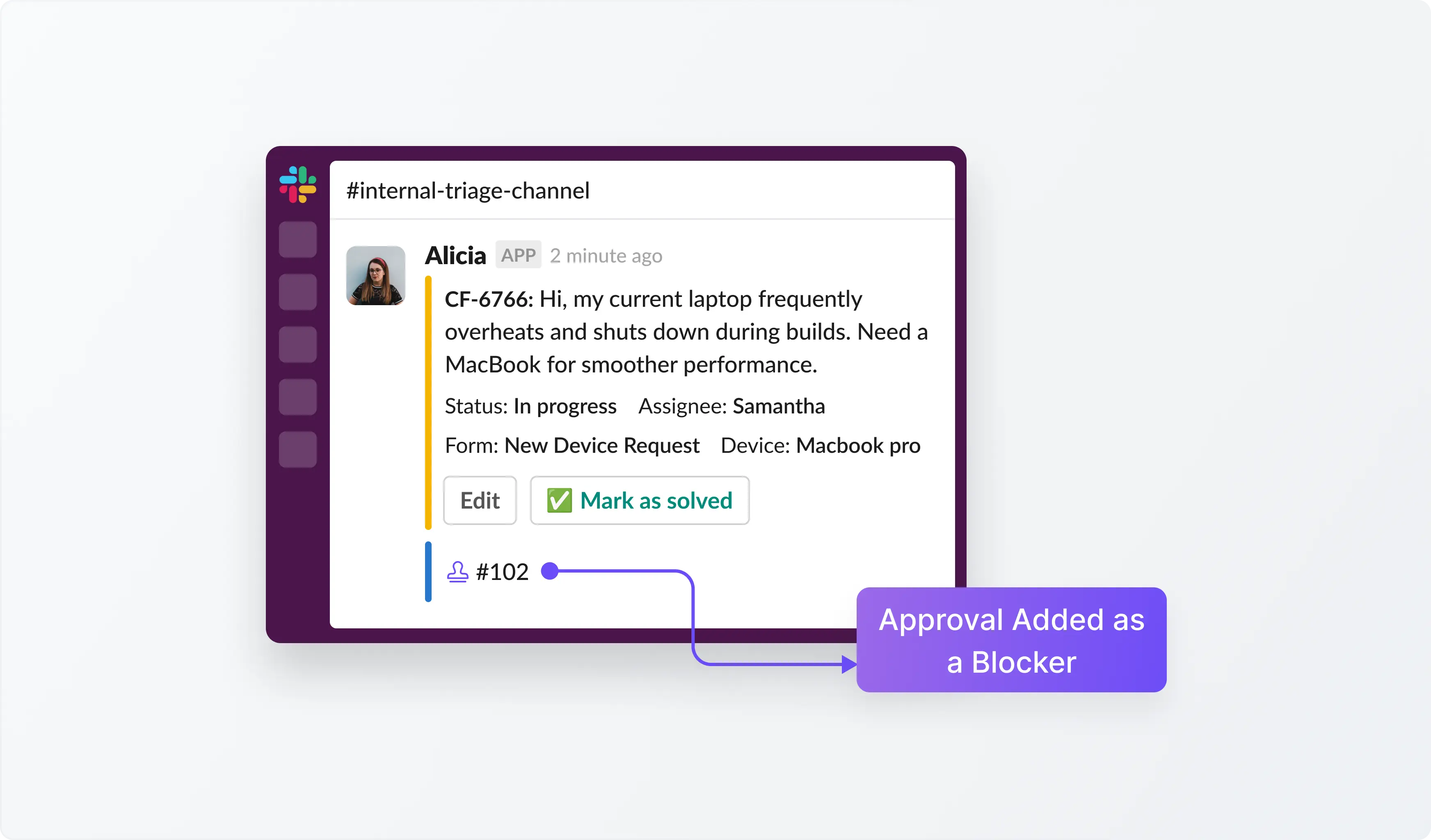
2. Dynamic Routing Based on Rules
- ClearFeed evaluates your pre-defined routing rules to determine who needs to approve the request. You can assign any Slack user in your organization as an approver, not just users who have access to the ClearFeed WebApp.
- The first rule that matches the conditions (based on ticket details or form fields) sets the approval path. If no rule matches, the Default Routing is triggered automatically.
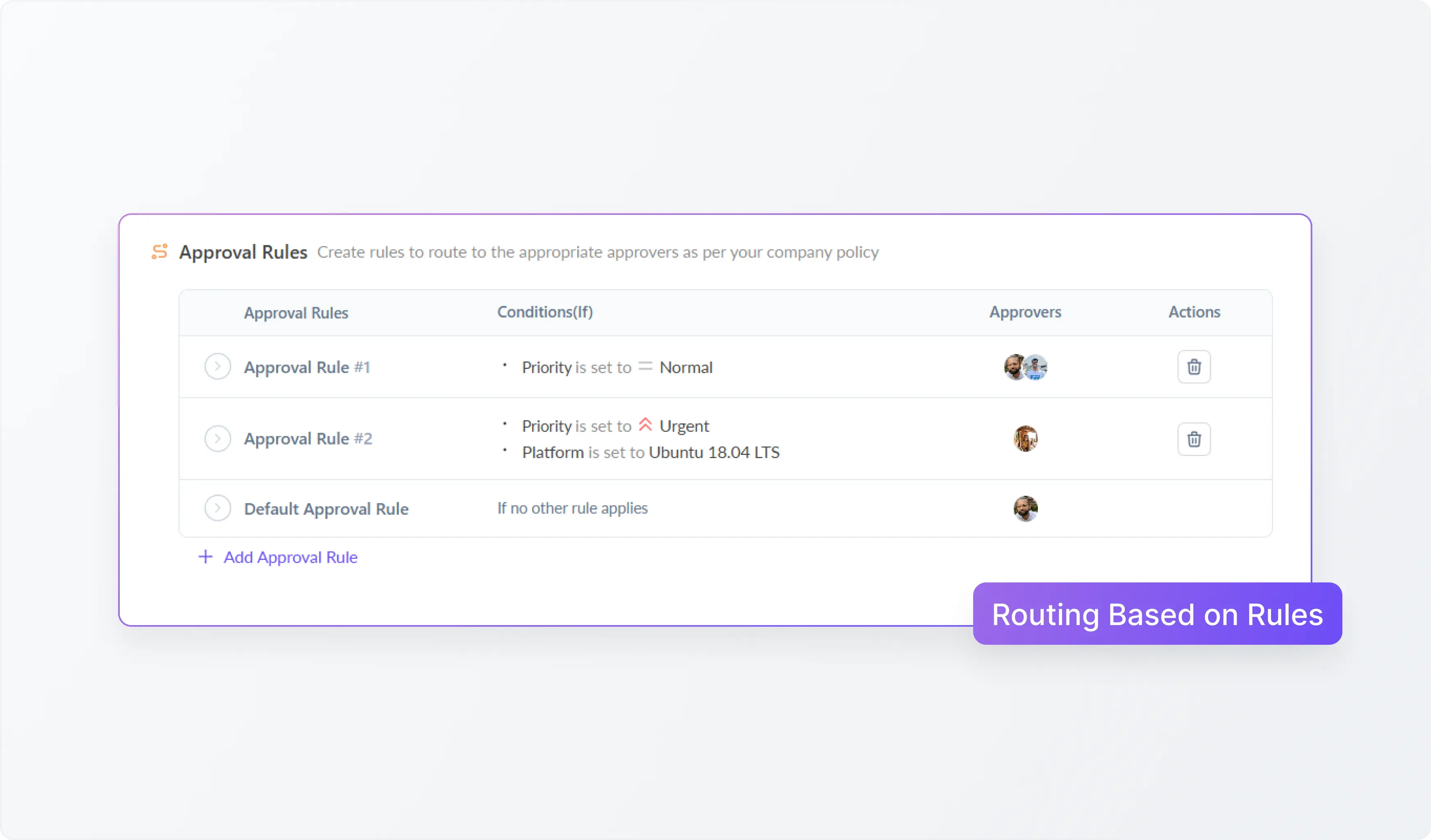
3. Sequential Notification of Approvers
- The first approver receives a Slack notification from ClearFeed containing all necessary ticket details.
- Approvers review details directly in Slack, where they can approve or reject the request and add comments for additional context.
- If the request is approved by the first approver and more approvers are defined, the next approver is automatically notified.
- This continues until all required approvers have approved or rejected the request.

4. Automatic Handling of Approvals and Rejections
- If at any point the request is rejected, the Approval Request is immediately closed as Rejected, and the workflow ends.
- Once all required approvers give their approval, the Approval Request is marked Approved, removing the blocker on the ticket.

5. Full Audit Trail and Visibility
- Every approval or rejection action (including comments) is automatically logged as a private comment on the ticket.
- Approval history and current status can be viewed transparently through:
- WebApp Ticket Activity
- Approval Task View
- Slack Triage Channel
- WebApp Ticket Activity

This structured approach ensures all approvals remain transparent, clearly tracked, and auditable, directly within your existing Slack workflow.
Key Use Cases
Approval Workflows help internal support teams handle everyday requests that need a quick sign-off without switching tools or losing track of what’s approved. Here are some examples how teams can use Approval Workflows in Slack:
- Access Provisioning: Access requests are one of the most frequent asks. Instead of chasing IT or team leads in DMs, employees file a request through a form in Slack and it goes through the right approval process without cluttering channels.
- Procurement and Software Requests: Procurement approvals for hardware or tools can be triggered from a Slack ticket and routed based on department, spend limit, or urgency.
- Onboarding & Offboarding: Requests for new hire setup or access removal can be routed for approval through a dedicated form, ensuring sign-off before action without manual follow-ups.
- Data Access and Compliance Reviews: Requests involving sensitive data or production access typically require approvals from compliance, legal, or security teams. ClearFeed provides a structured way to capture, route, and document these approvals.
Wrapping Up
By embedding approvals directly into the request lifecycle on Slack, teams can reduce delays, improve traceability, and maintain alignment on operational processes.
Approvals is only available on the Internal HelpDesk Product Edition.If you’d like to learn more about ClearFeed's Approval workflows, reach out to us at support@clearfeed.ai or book a free demo with a support specialist for a personalized walkthrough.
















