Introduction
At ClearFeed, we have around ~500 Slack Connect channels with prospects and customers. That number sounds unreasonable. But for us, it’s a core part of how we run our business. In this post, I’ll explain why we have so many, how we manage communication across so many channels, and the impact they have had on our business.
Background
ClearFeed makes software that turns Slack channels into AI-powered helpdesks. Our team is small, and most people work across multiple functions - Support, Product, and Engineering. Over time, we’ve learned that connecting with customers early on Slack works well:
- We become part of customer's extended team: they can reach us anytime just like they can reach out to their internal team members.
- Our entire team can collaborate with customers: Founders, Engineers, even Finance - everyone is on Slack and can be looped in when needed.
- Not just Support: Slack isn't just for onboarding or support - but a place to continually get feedback and requirements from users.
- Staying in touch with non-customers: We maintain ongoing relationships with organizations over Slack, whether they become our customers or not.
- Sharing Updates: It’s easy to share product and company updates directly on Slack (in addition to mediums like Email)
- Private Messages & Huddles: When required, we can also privately message individual stakeholders in our customers and prospects easily.
As a result, we decided pretty early on that we wanted to open up Slack Connect channels wherever possible. It became a key part of our overall process for onboarding and supporting users.
Challenges of managing large number of Customer Slack Channels
The problem with hundreds of channels is obvious: you can’t manually read all of them. If you promise to be reachable on Slack but respond slowly, it’s worse than not having the channel in the first place. Basic expectations - such as quick replies, closing out all conversations, and closing the loop on important asks, quickly become hard to scale.
Another challenge is that Slack cannot be the only support medium. Customers still use Email and In-App chat. Without a central way to manage communication all of these, supporting customers gets much harder. Conversations are scattered. Metrics are scattered.
How we Solved Slack Connect scaling challenges with ClearFeed
The good thing, of course, is that one of the core use cases ClearFeed is meant for is Customer Support on Slack. While this isn’t the only use case (we help a lot of firms run internal helpdesks as well), it is one of the most important ones.
So, we developed a combination of processes and automations around Slack, ClearFeed, and our Support Team to scale the setup we needed. This section details this setup in depth.
1. Sending Slack Connect Invites Automatically
When someone signs up for ClearFeed, we ask if they’re open to connecting over Slack. If they consent, a Slack Connect invitation is sent automatically to the user’s email. If they’re a prospect we’ve met through another channel — email, demo, etc. — we send the Slack Connect invitations manually. This ensures we establish a Slack connection as early in the user trial process as possible. We have described how we automated the Slack Connect invitation process in more detail here.
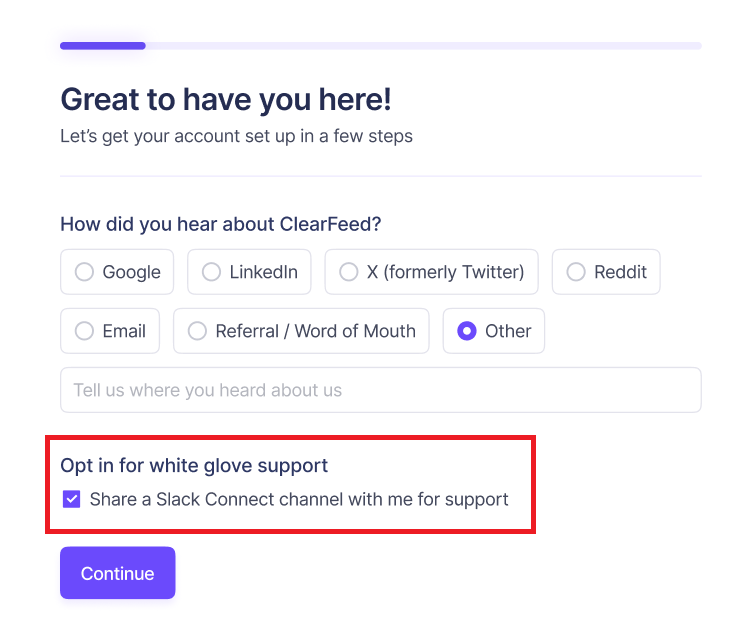
2. Welcome Messages on New Slack Connect Channels
Once a Slack Connect channel is established:
- Our internal Slack gets notified of the new connection. This lets our whole team know that we have a new engaged prospect.
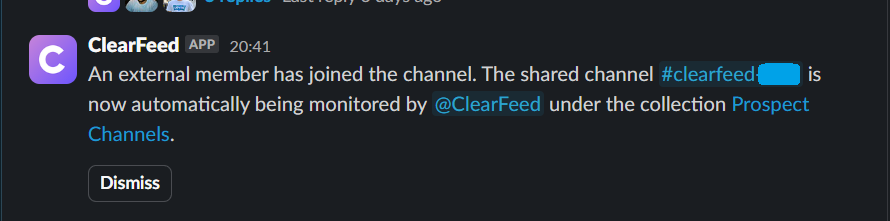
- A welcome message with links to docs and our demo calendar is posted into the channel (the welcome message is configurable in ClearFeed).
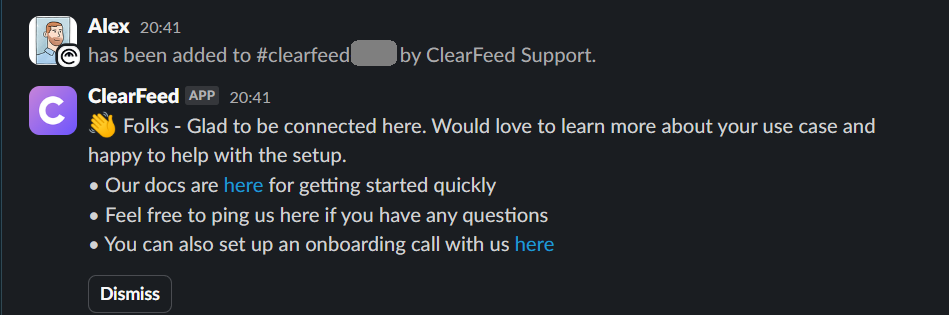
ClearFeed starts monitoring the Slack Connect channel immediately, bringing all customer messages from the new channel into our Triage channels and web dashboards for us to respond. Often, one of us will also drop a personal note on top of the automated welcome message.
3. SLA Alerts: Ensuring Fast Responses in Slack
Establishing a Slack Connect channel is the easy part. The hard part is being responsive to real-time messages - as a TEAM. This is where Slack’s inbuilt mechanisms start falling short, and software like ClearFeed is so critical.
Once ClearFeed starts monitoring a Slack Connect channel, it automatically identifies all new requests from customers and brings them into centralized dashboards. Our team heavily relies on ClearFeed-managed Triage channels in Slack to monitor and respond to customer requests.
- Conversations from all customer channels are mirrored to a few Triage channels, which act as work queues. Our setup is pretty simple - we have separate queues for Customers and Prospects.
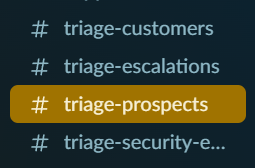
- Each Triage channel acts like an Inbox:
- All new customer threads appear at the bottom of the channel.
- Alerts on pending responses also appear at the bottom of the channel.
- As a result, we just need to look at what’s showing up in our Triage channel (in addition to paying attention to Slack notifications) to find out what conversations need a response.
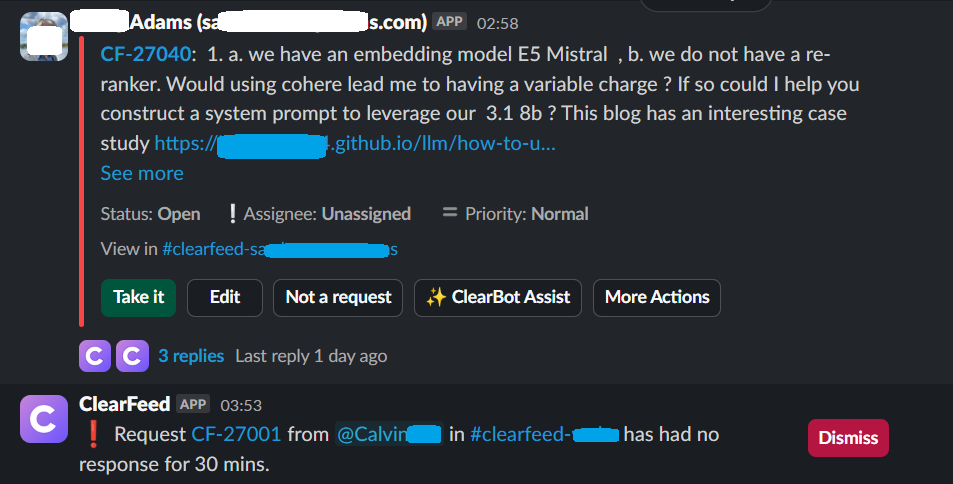
- Outside support hours, we send automatic responses to any new customer messages to set expectations on when we can respond.
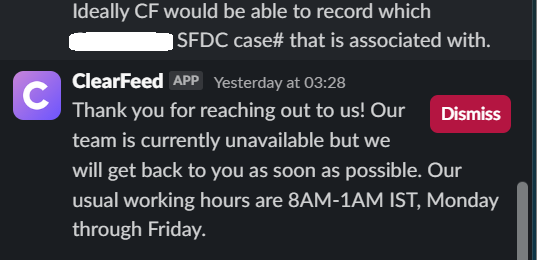
Whenever we log back in after our off hours - we find all the pending items neatly logged at the bottom of these Slack channels and can take action immediately.
4. Unified Support: Responding to Emails & Web Chat From Slack
Slack is great, but customers also want to reach us through other channels, in particular:
- Email Support
- In-App Chat (or Web Chat)
For a long time, we used tools like Intercom and Help Scout to handle these. But this created a disjointed support setup:
- We couldn’t reply to Email or Chat customers from Slack.
- Agent-based licensing in these tools was a poor fit for a team where almost half the company talks to customers. (unlike these tools - ClearFeed offers Usage-based pricing with Unlimited-Agents as a subscription option).
- We were unable to receive effective SLA Alerts in Slack using these tools.
- We lacked a unified view of metrics and ticket history across different Support mediums.
Over 2023 and 2024, we built Email and In-App Chat support directly into ClearFeed. Now, we handle queries from those channels just like Slack messages. Emails land up in Triage channels in Slack (with attachments, et al) - and we can reply to them from Slack - the same way we respond to any Slack conversation.
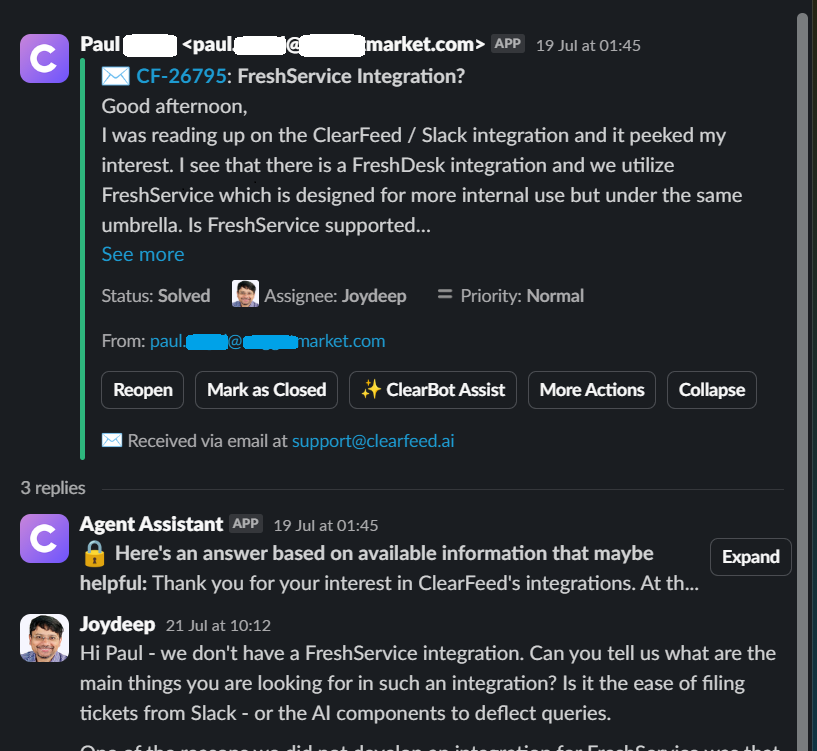
The Email to Slack bridge has turned out to be exceptionally versatile and helpful. Even messages sent to addresses like security@ — for vulnerability reports or compliance questions — flow into Slack as tickets. We can track, assign, and respond to them without ever leaving Slack.
5. Announcements on Slack: Posting release & incident updates
A common need is to send a broadcast message to these hundreds of channels. We periodically post feature updates -and occasionally incident notifications where required. ClearFeed allows us to compose a message in Slack - and then to send a copy of it out to all of our Slack Connect channels. This is an invaluable part of our workflow - and what makes this shine in particular is that whenever customers respond back to an announcement - it creates a ticket for us - in our triage channels.
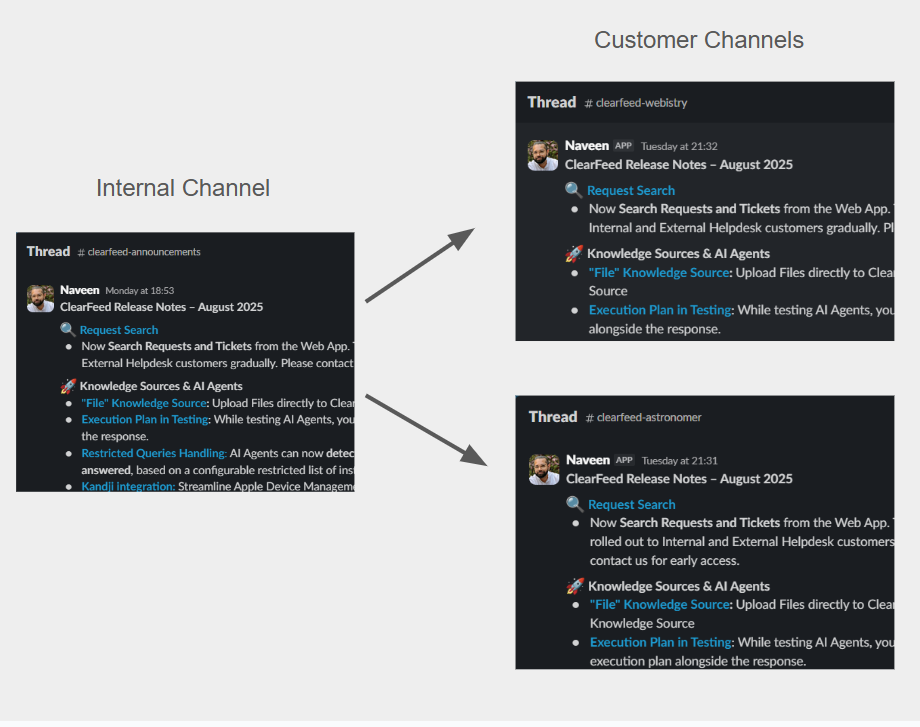
6. Tracking Feature Requests in Slack with Jira Integration
Many Slack conversations turn into feature requests (or bug reports). Tracking customer requests is one of the most critical activities for any Product firm. Thankfully, ClearFeed has an excellent Jira integration (and also Linear, Clickup & GitHub) that helps us track customer requests easily.
Here’s the workflow we follow:
- Any incoming customer ticket is first triaged on Slack.
- In the process of triaging the issue, we can easily loop in Engineering or Product team members in private if required. This is one of the reasons why we love working out of Slack Triage channels.
- If we realize it’s a feature request or a bug, we file a Jira.
We file Jiras using ClearFeed, and it offers distinct advantages over the regular Jira Slack app:
- The ticket creation flow allows us to pick the specific messages relevant to Jira
- It creates an AI-generated title & description, and also uploads the raw messages and attachments into Jira
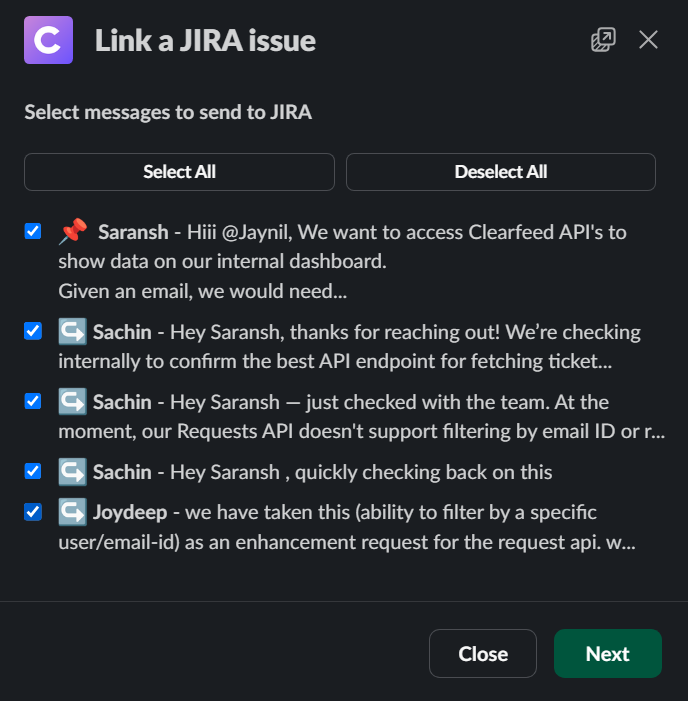
- It establishes a two-way sync between Jira and the Slack thread. Importantly, status updates from Jira flow back into the Slack threads as private comments. This gives us an easy and systematic way to notify customers when Jiras relevant to them have been deployed.
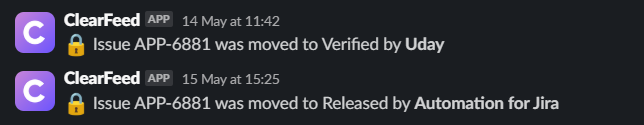
- Finally, Jiras are also tagged with the clearfeed label, and this gives us an easy way to find customer-reported Jiras during Engineering Sprint planning.
While we use Jira as our project management system, the same flows are supported with Linear, ClickUp, GitHub, and Asana.
7. Knowledge Driven Support & Efficiency
With a limited Support team and a growing customer base, efficiency is essential. Our primary sources of product knowledge are our Documentation (in GitBook), past Support interactions, and Support SOP (in Google Docs). To speed up responses, we use ClearFeed’s AI Agents:
- All the knowledge sources above are loaded into a searchable index.
- When a new question comes in, ClearFeed’s AI Agent reads it and posts possible answers — along with relevant documentation links — into the internal triage channel for the support person to review.
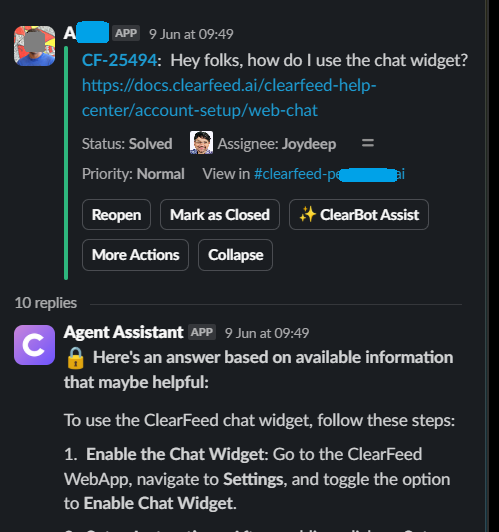
In practice, we’ve found that answers based on formal documentation are more reliable than ones drawn from past Support conversations. So, the AI defaults to using documentation first. If no direct answer is found in the documentation, support personnel can search prior Slack conversations to locate similar issues discussed recently.
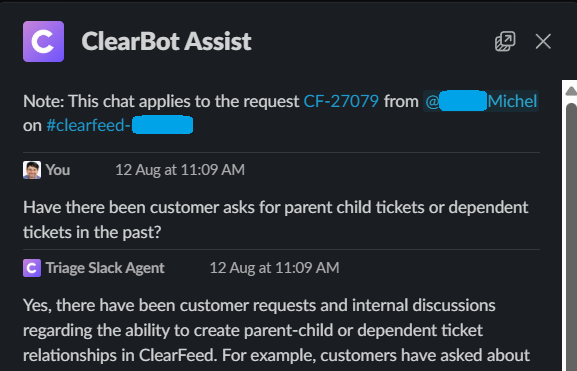
Since documentation is so critical, we make sure it keeps improving. Every support conversation that highlights a gap gets tagged with a Needs Documentation label. An automation in ClearFeed then files a documentation task whenever that label is applied.
8. Escalations to Engineering
Many customer-reported issues require engineering investigation or configuration changes. Instead of filing Jiras, whose velocity is ill-suited for turning around short tasks, we create tickets in Slack for the Engineering team. In effect, Engineering also uses ClearFeed to run its Support desk over Slack.
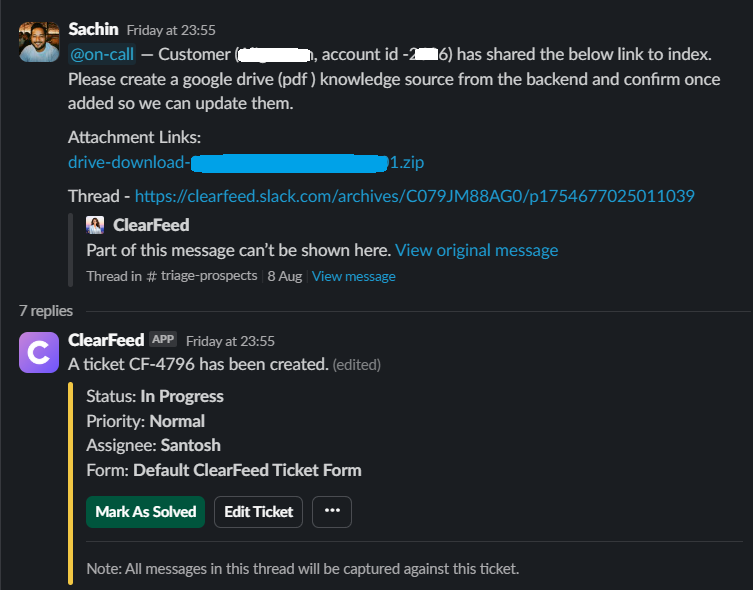
This allows us a faster velocity while also ensuring the same responsiveness from Engineering that we can provide to our customers. Jiras can also be created out of (and linked to) such escalation tickets if required (similar to the way we do for customers).
9. Tracking Customer Engagement on Slack
Starting with just manually keeping track of important stakeholders on each channel - to now using ClearFeed's APIs to build engagement reports - understanding which customers are engaged (or not) and which stakeholders are the most important is core to our workflow. ClearFeed automatically alerts us when new Slack Connect channels (which match a pattern we use for our customer channels) is created. It also alerts us when such channels are disconnected by external participants. These signals are core to our understanding of customer and propsect health.
Results & Impact
In the last 6 months, we have engaged with hundreds of prospects on Slack and onboarded close to a hundred as customers. Our customer request volume per month is on a continuous upward trajectory. Still, we have managed to keep on top of this with a tiny team (one dedicated Support engineer, with three more of us contributing at various times).
It is challenging for us to envision living without Slack's collaboration and velocity, or without ClearFeed to manage the numerous conversations from Slack.
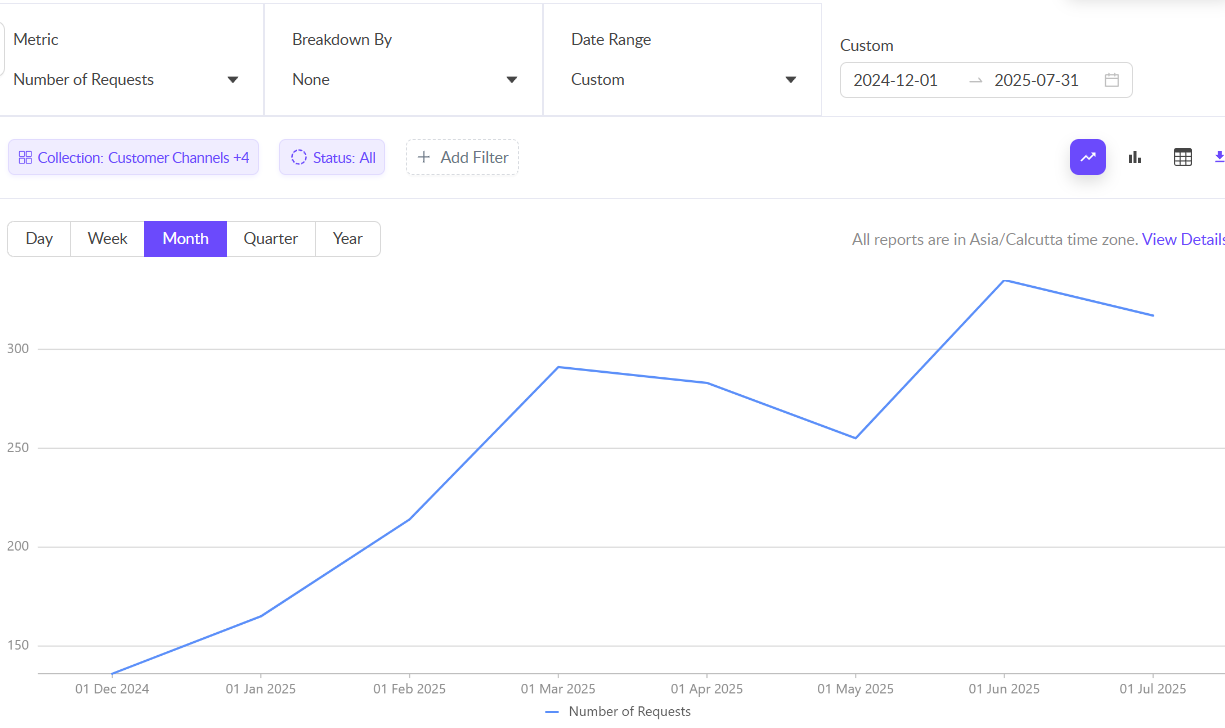
Lessons Learned & Challenges
The path so far has not been easy. Working with hundreds of businesses and providing an experience they love can be exhausting. As we continue to scale rapidly, we also see more challenges ahead. Some lessons we have seen so far:
- Slack Support is different culturally: Founders and early Engineers are used to getting and providing fast responses. There’s less formalism and more authenticity (with professionalism, of course). And the tone of communication can be very different from traditional ticketing. It can be challenging to hire dedicated Support staff who are good fits in this environment.
- Blurring of Onboarding, Support, CAB: Being on Slack with customers blurs the lines between onboarding, ongoing product support, and consultative discussions regarding product fit and direction. This can be another challenge in terms of treating it like regular Support and hiring for that.
- Looking past AI Hallucinations: One of the things that has helped us is having reasonably good documentation. That, along with a robust AI Answering solution, has saved us a lot of time. AI models (and our RAG pipeline) have gotten better over time, and we don’t worry as much about Hallucinations anymore (partly because we have also become used to checking AI’s output and its citations).
- Slack and Email are different: A small observation is that while ClearFeed allows us to respond to Email from Slack, one cannot react in the same manner (with many small and quick messages as one might do on Slack). This is something one has to be mindful of.
What does the future hold? One of the most exciting aspects is the level of autonomous support that new AI models enable, allowing for the creation of AI agents capable of planning, reasoning, and communicating with internal tools and other SaaS systems. While we have built some tools along these lines, a lot more is possible, and we are looking to plug in custom troubleshooting AI agents (for instance) into our ticketing workflows.
Conclusion
For us, Slack Connect isn’t just another channel - it’s the primary way we collaborate with customers. With the right tooling and process, even hundreds of channels can be manageable; without them, it quickly becomes unworkable.
If you’re thinking of going down this path and would like to leverage our experience (and software!), please reach out to us (over email at support@clearfeed.ai or book a demo with our Solutions team)
















