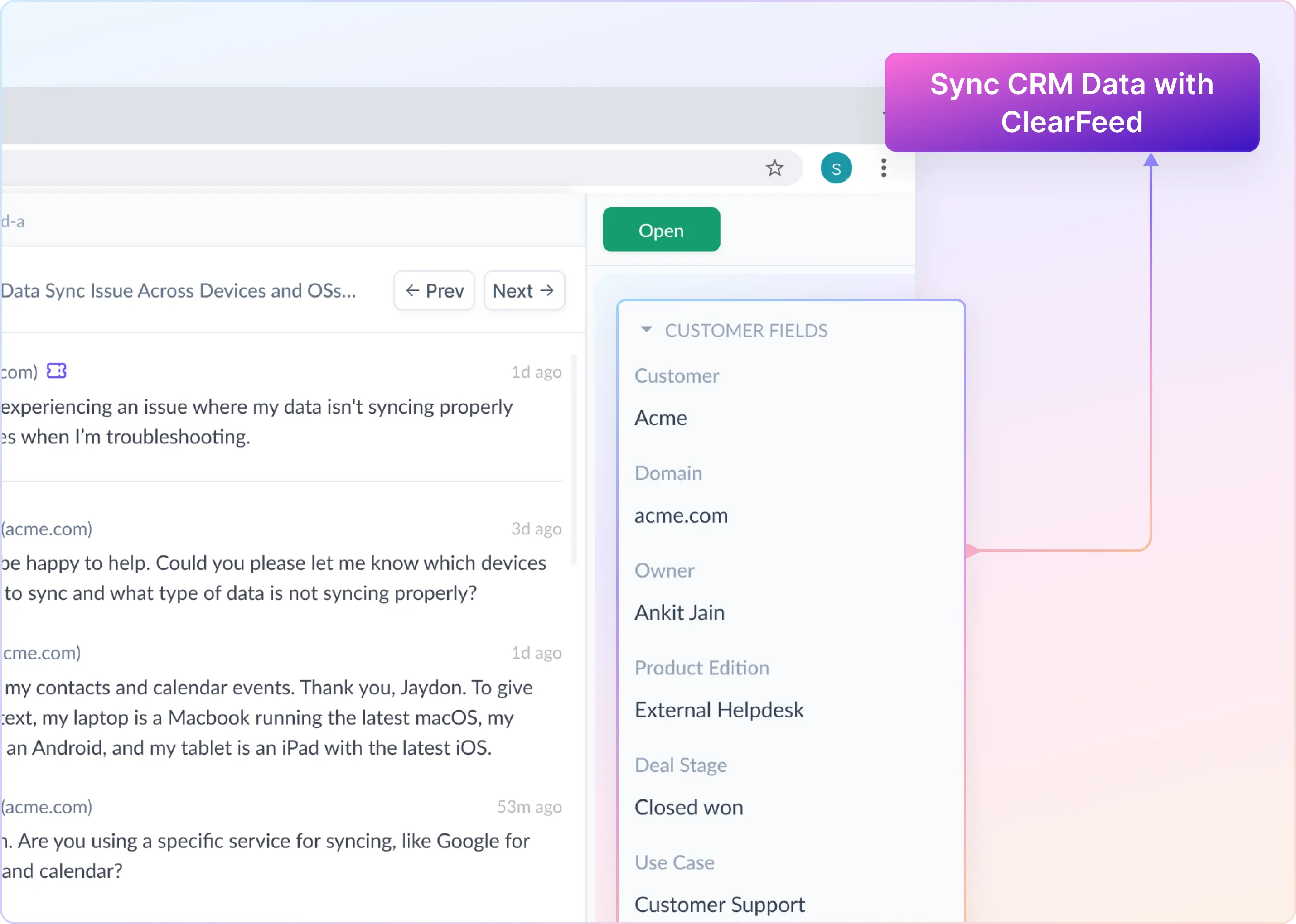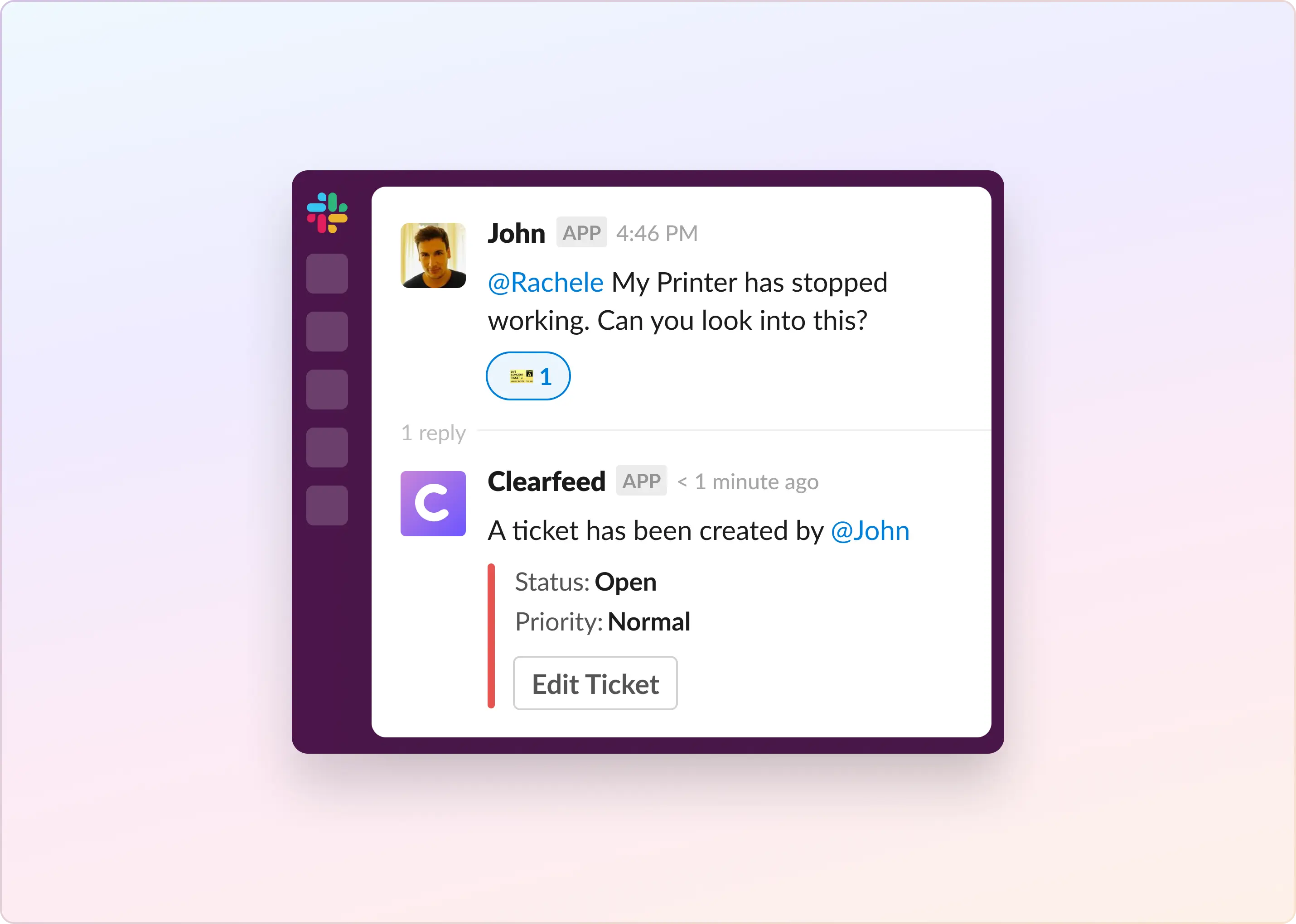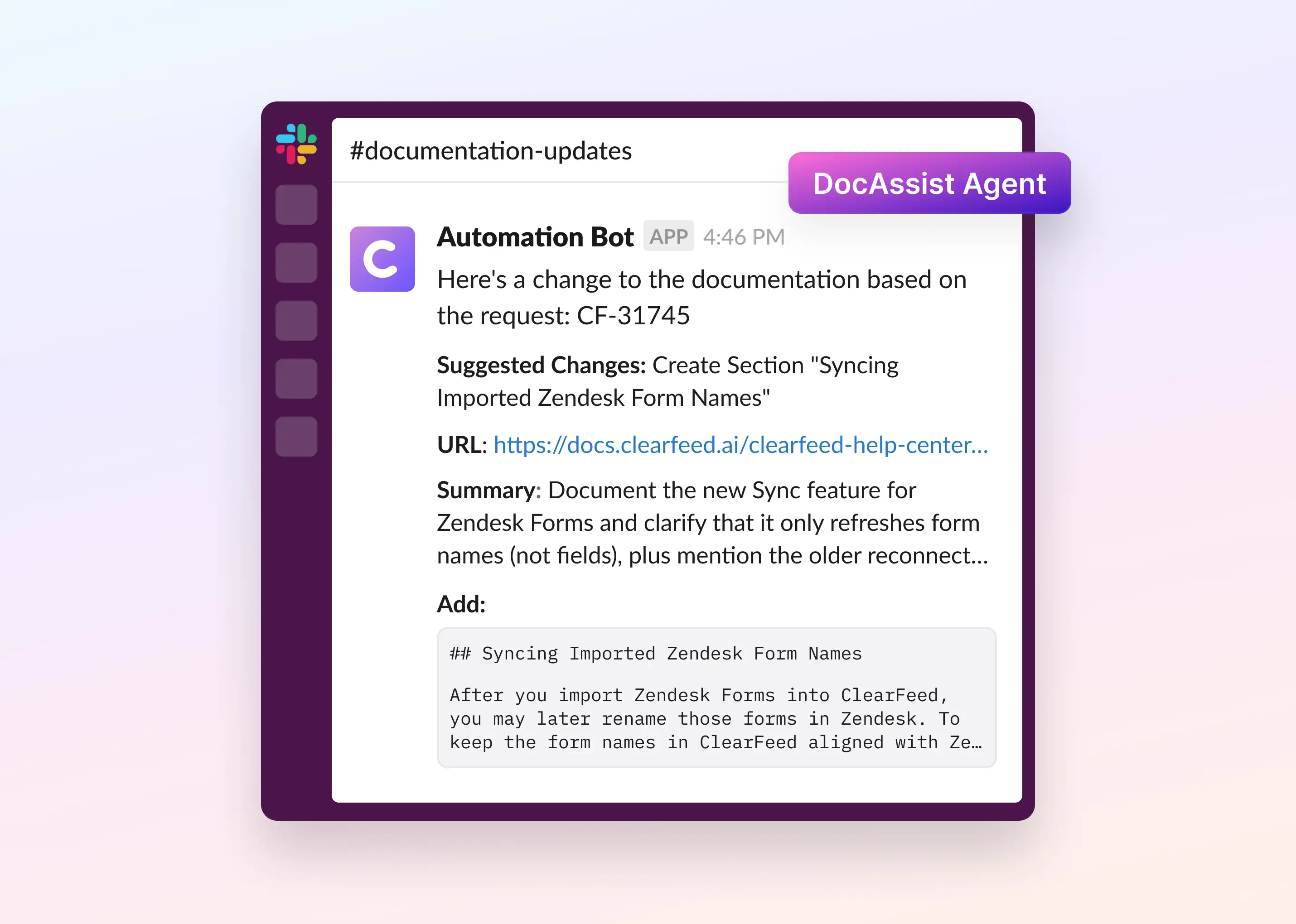In the fast-paced Internal support landscape, agents are often swamped with a high volume of support requests. These can range from simple password resets to complex server issues each requiring different information to resolve. The challenge lies in effectively categorizing requests and collecting the right information upfront to avoid back-and-forth communication and delayed resolutions.
At ClearFeed, we understand the evolving needs of internal helpdesks and the importance of categorizing and managing requests efficiently. Today, we're thrilled to announce the launch of our new Custom Fields and Forms feature to enhance your internal support workflows within Slack.
This latest enhancement is compatible with native ClearFeed Ticketing, as well as with our integrations with ClickUp, Zendesk, SalesForce, Intercom and Hubspot - facilitating a smooth integration with your existing ticketing system and enabling more effective request management within Slack using Forms.
Let’s deep dive to see how these functionalities can enhance and streamline your Internal Helpdesk Operations. `
Define Custom Fields and Values Tailored To Your Needs
Agents can set up customized fields and define custom values, providing additional clarity and appropriate tagging to each request. This could include fields for categorizing the type of IT issue (hardware, software, network), device type, or any other relevant classification.
You can choose from various field types including Single Select, Multi Select, and Text Fields to suit different data collection needs.

Edit and Manage Custom Fields from Slack
Any Custom Field set for your account will be visible in the Triage message block in Slack. Agents have the flexibility to add and remove custom fields directly from Slack.

Enable Custom Forms for Efficient Ticket Creation on Slack
Agents can enable a custom form at the point of ticket creation in Slack. It will prompt the requestor or responder to fill in the required details upfront. Agents can create multiple forms for different use cases like hardware and software issues, allowing for even more precise information collection.

Controlled Field Access During Ticket Creation
During the ticket creation or editing process, you can set distinct field visibility and edit permissions for requestors and responders.

What’s Next?
ClearFeed will soon introduce the ability to set up custom workflows triggered by specific custom field inputs. For example, this will enable the automatic routing of certain types of requests to designated teams or the initiation of tasks in connected systems, all based on user-specified field data.
Wrapping Up
ClearFeed's Custom Fields and Forms are a significant advancement for internal support operations across various departments, including IT, Engineering, HR, and more. These innovative tools are designed to capture information precisely and efficiently, ensuring swift resolutions and streamlined workflows.
Moreover, the integration of forms and fields into reporting systems allows Slack helpdesks to effectively track key metrics, offering valuable insights into ticket volume, resolution times, and more for optimizing team performance and efficiency.
If you have any questions about these functionalities or the overall solution, you can reach out to us at support@clearfeed.ai, join our community Slack channel, or book a free demo with us.