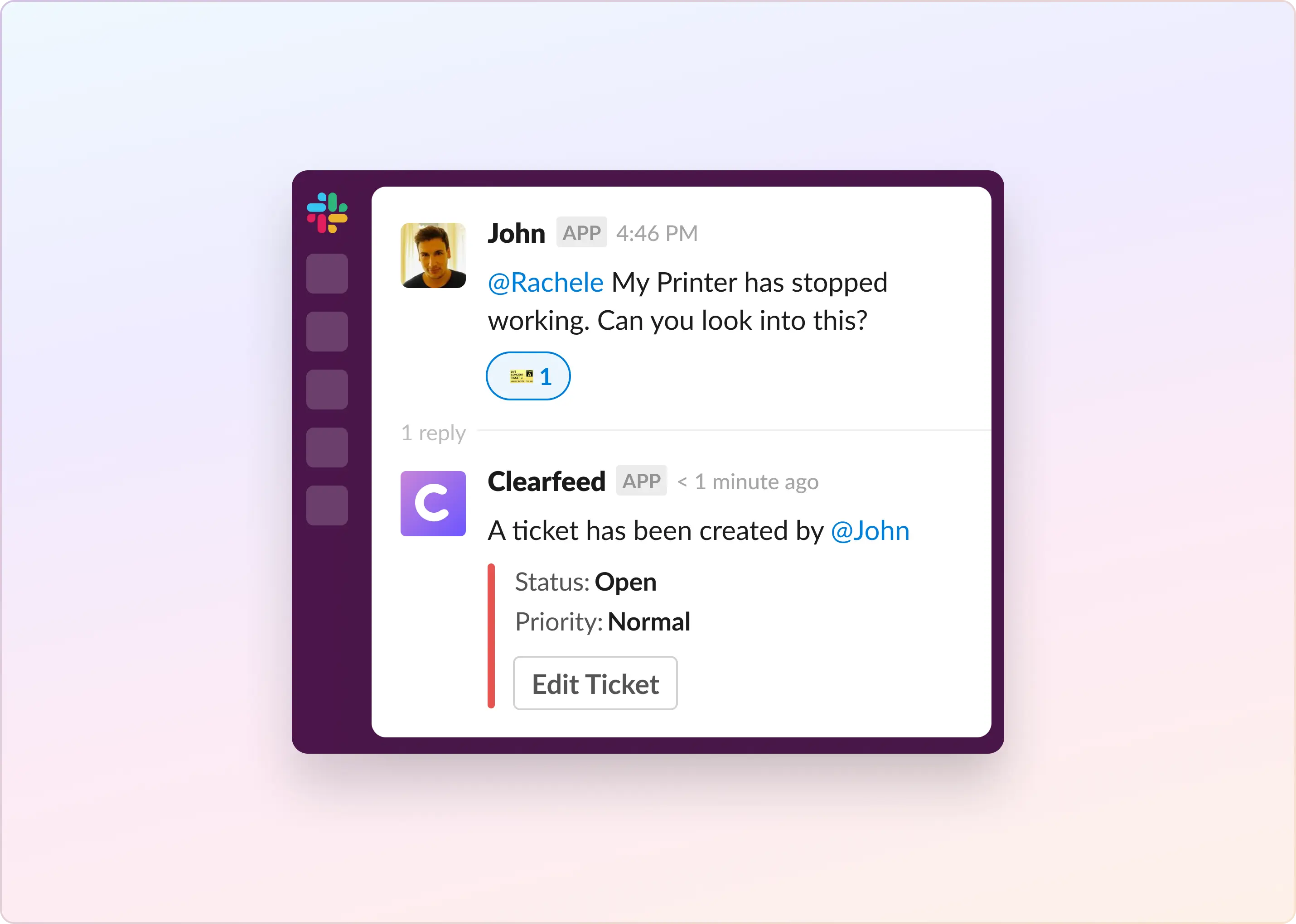The ticketing system you choose can make or break your customer support operations. Many things, such as scalability, reliability, security, and management features, should be considered, and knowing where to begin is hard. Picking the wrong system would be catastrophic for your business—especially if it were an enterprise-level solution.
You may experience a variety of costs, ranging from productivity loss and poor customer satisfaction to customer churn and more. So, how do you know which ticketing system is right for you? In this article, I will share some key points to consider when selecting a ticket management system to help you ensure it suits your business needs. Shall we get the ball rolling?
1. Multichannel Ticket Capture and Management
The proliferation of digital channels has changed how businesses interact with their customers. According to a Salesforce study, 71% of customers prefer communicating over different channels depending on the context. They want the effortlessness of connecting with businesses on the channel of their preference, whether via email, chat, social media, or phone calls.
A ticketing system should provide multi-channel support and be the hub of all these communication channels. This means these systems must be capable of capturing incoming service requests or incidents across all touchpoints. When a new incident is reported, regardless of the channel, the system should automatically create a ticket capturing all the pertinent information. This capability allows customer support agents to easily track and manage these service tickets, ensuring no customer inquiries are lost or overlooked.
Take an example of ClearFeed. Not only does it enable you to bring conversation from Microsoft Teams and emails, but it also helps you with live chat and Slack integration.
2. A Unified Inbox for All Customer Interactions
Having a unified inbox (that integrates customer interactions from multiple channels into one single interface) as a part of the ticketing system greatly simplifies the process for customer support agents. Rather than having to juggle between different platforms to manage customer queries, the system neatly organizes these inquiries into a unified dashboard.
This helps to provide a quick overview of the open, pending, and resolved tickets, regardless of how the customer communication was initiated. As a result, the support team can improve response times and streamline customer service operations by consolidating all interactions into a single reference point. It also gives them a holistic view of the customer's interaction history, enabling them to swiftly and efficiently offer personalized solutions.
3. Customizable Forms for Customer Data Collection
Gathering the right information upfront is important to resolve a customer's issue effectively. Customizable forms in a ticketing system allow you to tailor the information collected based on the specific support request, ensuring that your team has the details to provide quick, accurate assistance. For example, ClearFeed enables B2B organizations to build custom fields and forms to streamline their help desk operations within Slack.
By carefully designing these forms, you can streamline the information-gathering process and minimize back-and-forth communications with the customer. These forms can include input fields, checkboxes, and drop-down menus to gather specific details, such as product type, issue category, or customer demographic information.
4. Categorizing Tickets Based on Issue Nature
Categorizing tickets based on the nature of the issue or request facilitates enhanced ticket management. With categories, tickets can be filed accordingly – whether it's a technical issue, a product inquiry, a billing complaint, or any other type of customer request.
This organizational method helps identify the expertise required to resolve the issue quickly. Moreover, it provides valuable insights into the issues reported most frequently, which can be used to improve products or services.
Further, prioritization features are essential to promptly identify and address urgent or critical issues. The ability to set the priority level of a ticket helps determine its urgency and impact on the business. Support teams can focus on major issues by prioritizing tickets, ensuring that high-impact problems are resolved quickly. This prevents serious business disruptions and helps maintain customer satisfaction.
Prioritization ensures that the workload is distributed intelligently among the support team, preventing burnout from dealing with high-priority tickets all the time and reinforcing a more balanced and productive work environment.
5. Automated Ticket Assignment and Workload Balancing
Automated ticket assignment takes the manual work out of the equation by intelligently routing customer support tickets to the best-suited agents or teams based on predefined rules and workload balancing. These rules can be defined based on agent skill sets, expertise, availability, or other factors that contribute to an efficient resolution of customer issues.
By incorporating workload balancing into the automated assignment process, the ticketing system ensures that the support team's workload is evenly distributed among its members. This avoids overburdening agents and helps improve overall team productivity and performance.
In addition to automated ticket assignment, a robust ticketing system should provide supervisors with manual assignment capabilities. This flexibility allows managers or team leads to step in when necessary and directly allocate particular tickets to specific agents or teams.
Manual assignment might be needed in cases where a customer issue requires the attention of a particular expert, a priority change, or when the situation demands direct involvement or escalation. This feature enables different departments to control ticket management while ensuring issues are resolved most effectively.
6. Internal Tools for Collaborative Ticket Resolution
Internal communication tools built into the ticketing system, such as ClearFeed’s Slack-native ticketing, facilitate direct collaboration between agents or teams without having to leave the platform. Agents can discuss specific tickets, share relevant information, and seek assistance from subject matter experts or supervisors for more complex issues.
These communication tools can include real-time chat, ticket comments, and group messaging, which enable instant information sharing and collaboration. Smooth and unhindered communication among support agents ultimately leads to quicker resolution times and a more satisfactory customer experience.
In addition, private notes enable agents to add their insights, observations, or updates to a ticket without the customer being able to see them. Internally visible notes provide agents with an easy way to keep colleagues informed of each ticket's progress, even during shift changes or escalated issues.
These internal notes can be highly valuable as they deliver context and actionable information to other team members while ensuring a seamless transition in case of agent reassignments. By keeping internal notes, agents can better understand a ticket's history, customer interactions, and the steps taken toward resolution, ultimately leading to a more efficient problem-solving process.
7. Integration with a Knowledge Base
The term "knowledge base integration" refers to a feature within ticketing systems or CRMs that enhances the efficiency and productivity of support agents. This feature seamlessly incorporates an extensive, curated collection of information - "the knowledge base" - with the normal workflow of agents, thus providing them with fast access to vital resources.
This speeds up their problem-solving process and ensures agents provide customers with the most accurate, up-to-date information. Essentially, they can pull from a reservoir of corporate and product knowledge without leaving their customer service interface, improving their ability to address customer concerns in real time.
Knowledge-based integration also introduces a degree of automation into the service workflow. This feature can analyze the content within a support ticket to suggest relevant knowledge base articles, facilitating the agent's search for solutions. Today, many modern ticketing systems employ technologies like artificial intelligence or machine learning to recognize better and understand the issues stated in the customer's query, thus providing the most suitable suggestions to assist the agents more efficiently.
8. Real-time Tracking of Ticket Status
A feature where each support ticket/request that customers or agents have submitted is constantly tracked is crucial when selecting a ticketing system. The dispensing agents and the customers can see the progress of their requests in real-time. This can include stages such as 'ticket received,' 'in progress,' 'waiting for customer response,' 'resolved,' etc. It promotes transparency and lets users stay informed about the status of their queries at any given moment.
Further, automated notifications to customers mean that the system is designed to auto-generate and send messages to customers about changes or updates in their ticket status. These notifications can be about several aspects, such as:
Such automated notification systems help maintain clear and prompt communication with users and make the customer service process smoother and more efficient. Based on the system design and user preference, they can be delivered through various channels such as email, SMS, in-app notifications, etc.
9. SLA Management and Tracking
The Service Level Agreement (SLA) tracking feature allows the system to monitor and ensure that each ticket/request's response and resolution times for each ticket/request meet the predefined service level agreements.
SLAs are commitments between a service provider and a customer that outline the expected standard of service. They might define, for example, how quickly a customer should expect a response or a resolution to their queries/issues. By tracking how well these agreements are being adhered to in real time, businesses can ensure high-quality service and improve customer satisfaction.
A ticketing system should allow agents to receive alerts and notifications when SLAs are violated or breached. This is necessary because falling short of agreed-upon SLAs can lead to customer dissatisfaction and potential churn. If an issue or request isn't resolved within the timeframe specified in the SLA, agents receive an alert or a notification. This empowers them to prioritize their tasks and prevent any SLA breaches.
10. Comprehensive Reporting and Analytics Features
Comprehensive reporting features allow management and decision-makers to analyze several areas thoroughly:
These reports can shed light on strengths and areas for improvement, guiding training measures, resource allocation, and strategic decision-making.
Customizable dashboards where real-time data is displayed, providing immediate insights into key metrics, bringing the ability to track critical metrics in monitoring performance, and allowing instant decision-making. Metrics can include active tickets, unassigned tickets, average handling time, SLA compliance rate, and other customer service metrics.
If you are a business that deals with an influx of requests for assistance, check out these features when deciding which customer ticketing system to use. Do your due diligence and know what you're looking for before you commit time and resources to a particular platform. You want a system that fits the way you operate best, even if you have to spend some time to find it. Want to learn what you can get with ClearFeed? Read on.
ClearFeed: An Effective Customer Service Ticketing System
ClearFeed is an AI-driven ticketing system that provides businesses with the tools to ensure their customers have a great experience. Our platform allows you to manage your customers' needs and problems by:

- Doing manual and automatic ticket assignments to an agent. The agent is notified in the ClearFeed web app when the ticket is assigned.

- Incorporating FAQs, public documentation, and knowledge bases and responding instantly to customers. You can also capture knowledge from Slack to enhance FAQs for better assistance.

- Getting SLA alerts based on pre-defined conditions and changing/updating SLA settings within the web app. Learn more about our SLA management feature here.


And if you would like to explore ClearFeed’s ticketing system, give us a shout here.