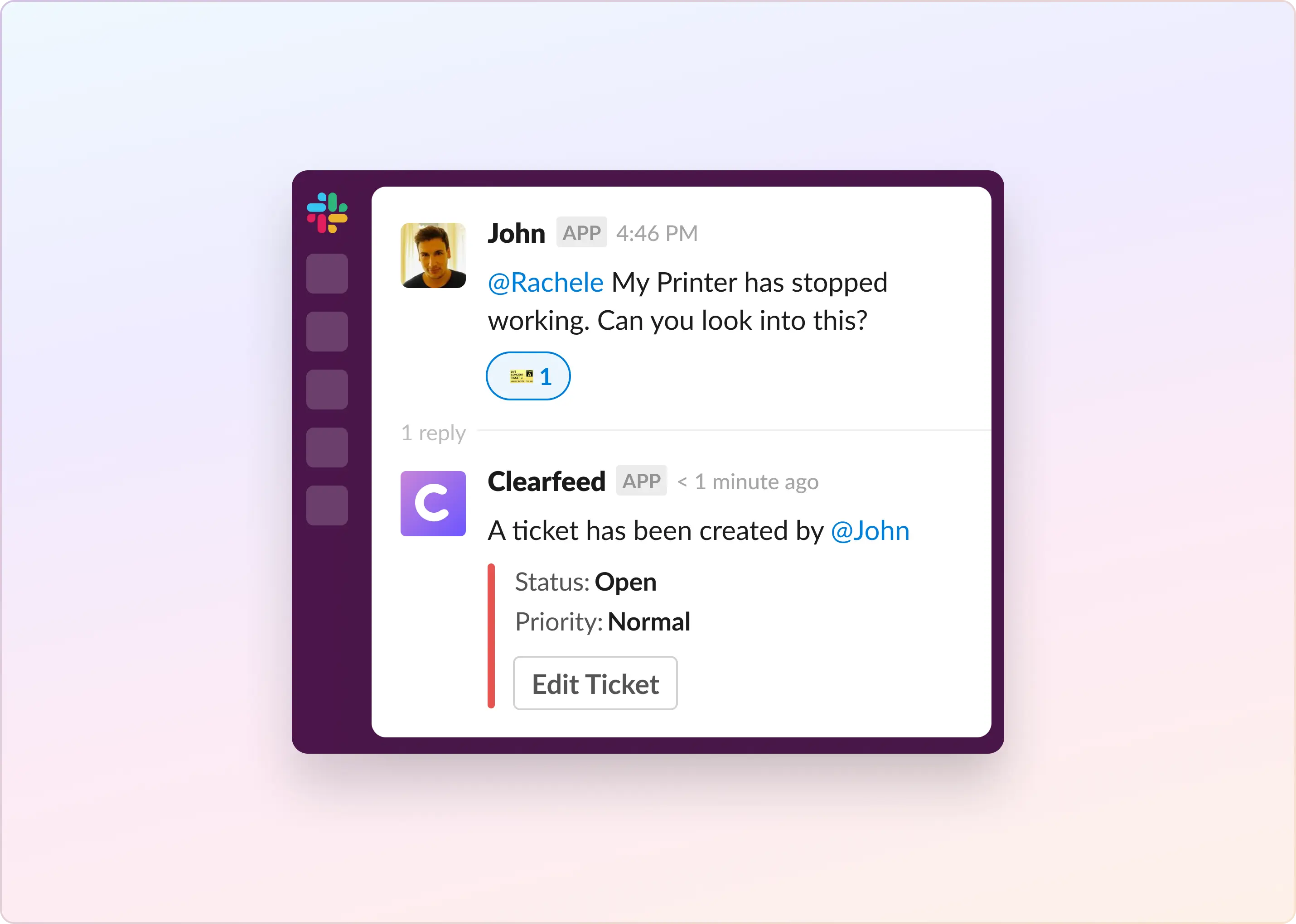Ticketing is a critical aspect of customer service that requires efficiency and effectiveness. If your operation lags with inefficient ticket handling, it could jeopardize your ability to handle more critical situations appropriately. With a few efficiency guidelines and best practices, you can create an effective and efficient ticketing process that includes consistent communication, collaboration, and reporting. Here are some best practices and tips to make sure you provide excellent customer experience without feeling overwhelmed.
What Is a Ticket Handling Process?
A ticket-handling process is a set of tasks and procedures to manage a customer issue, request, or complaint lifecycle. A good customer ticket handling process can help your business to:
- Keep customers informed about their request status at all times.
- Reduce the number of repeat calls or messages from a customer.
- Handle customer complaints effectively.
A customer ticket handling process will vary according to the nature of your business, but it should include all the relevant steps in a logical order. The first step might be to identify and gather information about the issue. In contrast, subsequent steps could include investigating the cause of the problem, communicating with customers, internal teams, and external vendors, making decisions about resolving issues, implementing solutions, and following up with customers to ensure they're satisfied.
7 Best Practices to Manage Tickets Effectively
We all know that managing customer tickets is a critical part of running a successful business. However, there are many ways to approach ticket management, and not all methods are equal. Here are some best practices to help ensure that you're getting the most out of your ticketing system:
1. Use a Unified Ticketing Platform
The proliferation of communication channels has made it increasingly difficult for businesses to track and process customer service requests. Keeping these channels running smoothly can be difficult with so many different outlets for customers to reach. In a unified ticketing system, all customer communication goes into one place. Customers can easily find and track their support requests, making it easy for the service team to triage and respond to issues quickly.
To create a successful unified ticketing system, you'll need to determine the channels your customers use most frequently. After that, you must choose a system that accommodates your channels and create ticket routing and categorization rules to ensure that support requests are processed most efficiently.
Related Read: Learn how to choose the right ticketing system for your business
2. Offer Self-Service Options
Enabling self-service provides an easy way for your customers to solve problems without contacting your support team. Not only does this save your team time, but it also relieves the customer from some of the frustration and dissatisfaction that can come with dealing with a queue.

Data Source: Zendesk and Salesforce
A ticket management system can provide the necessary capabilities to reduce the ticket queue and weed out unnecessary requests. Self-service features include a knowledge base, FAQs, and guides. Creating a customer portal with these features empowers customers to solve simple problems independently, reducing their time waiting on tickets.

3. Escalate Tickets to the Right Person
When it comes time to resolve a ticket, the hierarchy helps ensure that the right individuals are aware of the issue and can address it as quickly as possible. According to HubSpot research, a third of customers express their highest frustration when left on hold, while another third find it most irritating to reiterate their issues to several customer support representatives.
Having a hierarchy for service tickets is especially important when resolving complex issues, which may require the attention of specialists. When determining a hierarchy, the first step is categorizing your ticket types. From there, you can link them to individual departments and team members. This way, everyone is always aware of what's happening with tickets in their area of responsibility.
Related Read: Learn how to create an effective ticket escalation process for your business
4. Track Customer Service Metrics
Benchmarking ticketing performance is an important step in improving an organization's operations. It identifies areas where improvement is needed and justifies and validates critical resources. To implement effective ticketing KPIs, you must determine which metrics are relevant to your customer operations.
That said, the customer service metrics that you track are up to your company. You can track anything from the number of tickets opened and closed and how many times a customer has written to your support team. While there's no one-size-fits-all approach for tracking customer service metrics, we recommend these five:
- Average ticket handling time
- First response rate
- First contact resolution rate
- Ticket backlog
- % of first response SLA breached
Your ticketing management system should make tracking these metrics and generating reports easy.
5. Get Feedback from Customers
If you want to improve your ticketing process and ensure your customers are happy, one of the most important things you can do is to ask for feedback. It is a great way to understand what people think about your company and how they feel about their experience with you. It’s also a good way to identify areas where you can improve and make changes in the future.
There are many different ways to go about requesting customer feedback. The most common way is to send a short CSAT survey for people’s thoughts after the ticket has been closed. This can be done through email or a third-party platform like ClearFeed. The best part about this method is that it is easy to implement and requires minimal time investment from you and your customer.

Related Read: Learn how ClearFeed enables you to send a CSAT survey to a customer on Slack
6. Create Automated Workflows
Automation is essential to keep up with the ever-increasing demands on the ITSM department. Today's ITSM tools and models afford unprecedented productivity, availability, efficiency, and performance. Automated workflows are key to unlocking these advantages. Configuring automatic notifications from the ticketing systems and collaboration tools for specific events can save time. Here are some examples to help you get started:
- Automatic Ticket Assignment: Set rules to assign tickets to a specific agent or team based on specific keywords in a customer's issue.
- Auto-Responses: Send automatic responses to customers acknowledging the receipt of their tickets, conveying expected response times, or providing answers to frequently asked questions.
- Ticket Escalation: Auto-escalate tickets that haven’t been addressed to higher-level staff or management within a certain time frame.
- Follow-up Reminders: Automate follow-up messages to ensure that customers receive timely updates.
- Automated Routing: Automatically route tickets to different departments based on the type of issue (e.g., technical, billing, etc.).
- SLA Breach Alerts: Automatically alert support agents or managers when breaching service level agreements is risky.
7. Make Use of Ticket Tagging
There's no doubt that ticket tagging is one of the most helpful features of a ticketing system, and it can be especially useful for support teams. Tags are essentially little information agents can add to tickets to help them better understand what the customer says and organize with the other tickets in the system.

A tag lets agents quickly find related tickets or focus on specific support areas, leading to a more streamlined workflow and improved customer satisfaction. To get the most out of tags, keeping them clear, accurate, well-structured, and consistent is important. Agents also need to be mindful of how they use tags so they don't obscure or invalidate information contained in a ticket. Here are some examples:
- Product-related: Product-Bug, Product-Feature-Request, Product-Feedback
- Issue severity: Urgent, High-Priority, Low-Priority
- Customer type: New-Customer, Premium-Customer, Returning-Customer
- Issue type: Technical-Issue, Billing-Issue, Account-Issue, Shipping-Issue
- Platform: iOS, Android, Web, Desktop
- Department required: Technical-Support, Billing-Support, Sales-Support
- Status-related: Open, Pending, Resolved, Closed
- Location-based: US-Customer, EU-Customer, Asia-Customer
- User type: Free-User, Paid-User, Potential-User
Improving Ticket Handling Process with ClearFeed
Ensuring customer service runs smoothly requires more than just random call handling or ticket resolution; you need a system that can support customers throughout an issue’s lifecycle. That includes developing ticketing systems and best practices to ensure customers get the hassle-free, fast service they expect.
One of the most powerful ways to implement these practices is with a dedicated ticketing software solution like ClearFeed. ClearFeed offers automated workflows, ticket prioritization tools, knowledge bases, and comprehensive reporting to help you optimize operations. You even have third-party app integrations and CSAT surveys to engage customers. With workflow integrations, you can connect these systems to other apps your team uses.
By taking this approach, you create smoother issue-resolution experiences for customers. The result? Happier customers, reduced support costs, and ultimately higher profits. The investment in the right software pays dividends through superior customer experiences. Want to know more about us? Book a demo here.