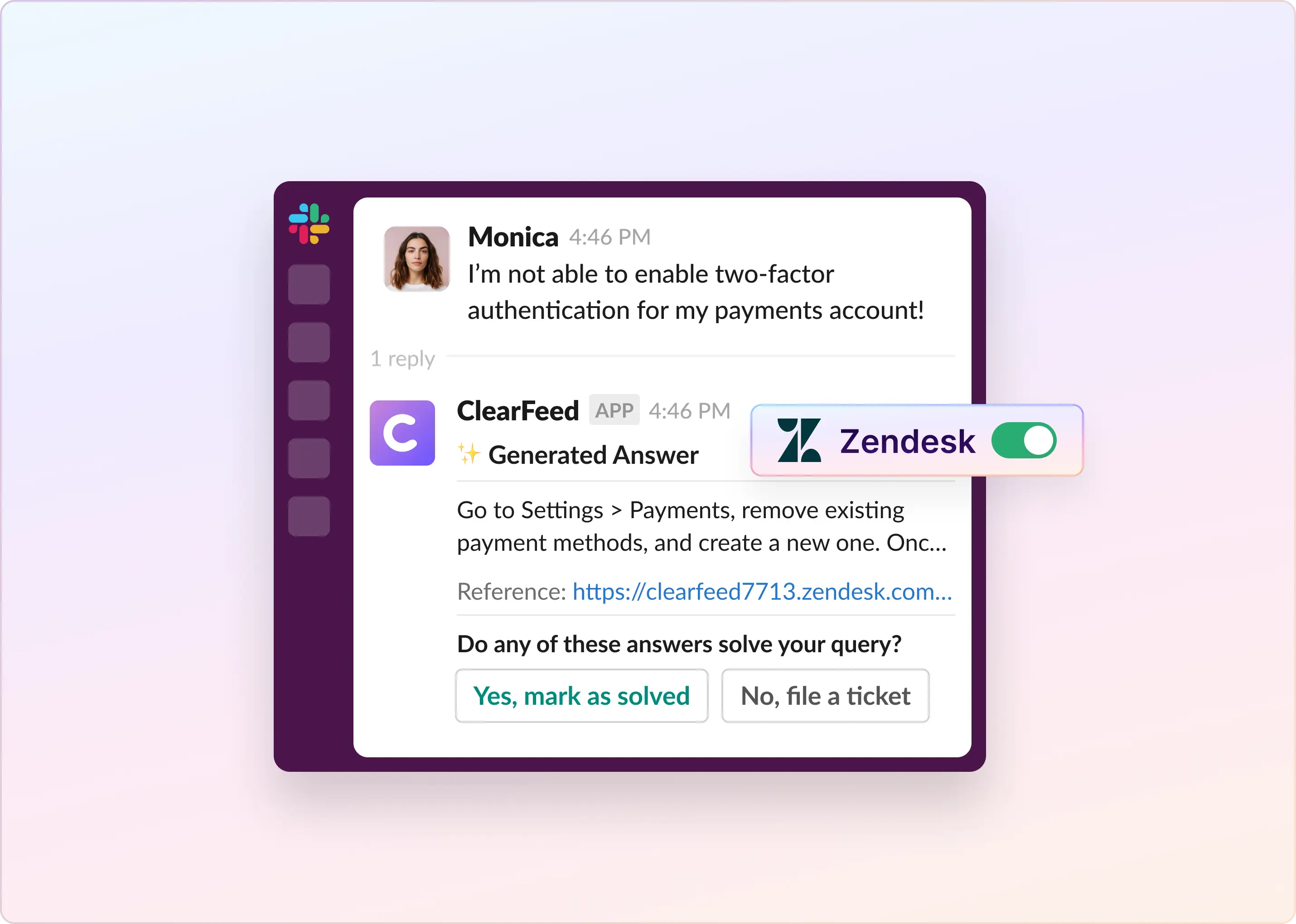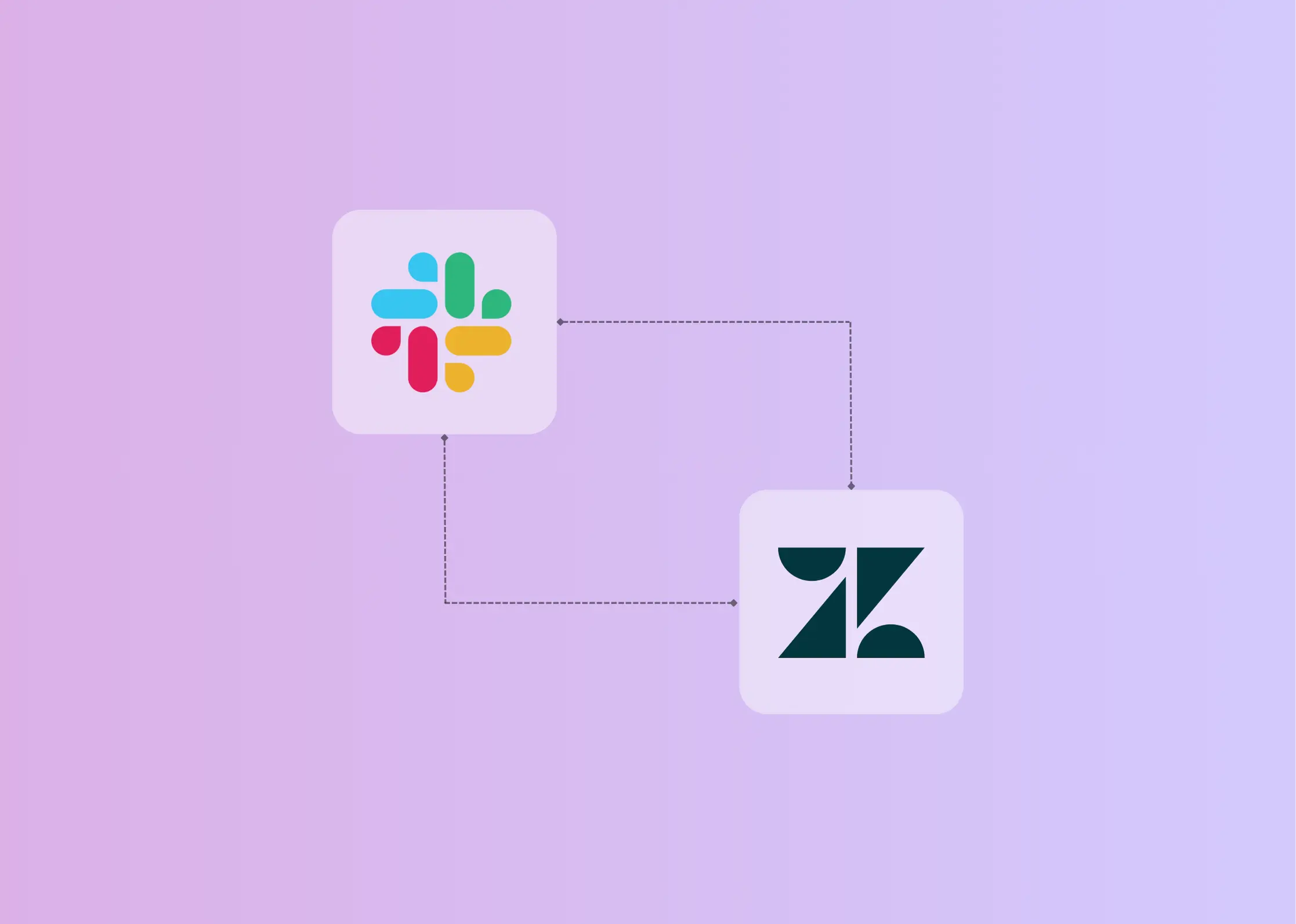In Zendesk, there are instances when you must route tickets to get assistance from colleagues across various teams — such as product support, billing, or technical support. Finding the right person to look at a ticket is important to the customer experience
However, ticket routing can be time-consuming and slow down client responses. In this article, we will explore the basics of ticket routing, explore setting up an automated routing system in Zendesk, and learn how embracing automation can help save your team valuable time.
What Is Ticket Routing?
Ticket routing, a crucial customer service component, involves directing customer inquiries to the relevant agent, thereby facilitating more efficient resolutions. Despite its importance, traditional ticket routing presents its fair share of logistical hurdles.
This system was initially established around manual assignment. Individual agents would examine each incoming request, categorize it according to various parameters (i.e., tone, urgency, subject, language), and then assign it to the fitting department or colleague.
Each department, maintaining its queue of messages, attends to them based on predetermined priority rules. The agent responsible for picking up the message directly communicates with the customer, collects necessary information, and endeavors to resolve the ticket.
In a system like this, tickets often get shuttled between multiple agents before they reach an optimal resolution, lengthening resolution times and decreasing customer satisfaction rates. Furthermore, this system doesn’t scale well for larger teams or multi-location operations where several agents must collaborate simultaneously on the same issue.
A ticket routed effectively to the right agent at the appropriate time greatly improves metrics such as First Response Time and First Contact Resolution Rate, which are essential for customer experience.
Without a structured and reliable ticket routing system, your team could struggle to decide where their efforts are most needed, potentially leading to missed opportunities or customer frustration due to prolonged wait times. In light of these factors, an automated ticket routing system emerges as a promising solution to streamline the process and ensure efficient, timely responses.
What Is Automated Ticket Routing?
Automated ticket routing is a beneficial feature that proficiently channels incoming support requests to the correct team members. It utilizes pre-determined criteria such as keywords, customer data, and issue complexity.
This feature eradicates the necessity for manual sorting, ensuring that every request reaches the most suitable agent or department swiftly and accurately.
Benefits of Automated Ticket Routing
Customers anticipate prompt, effective, and precise solutions upon contacting a business. Failing to address their concerns swiftly could result in losing them as customers. That's where an automated ticket routing system plays a crucial role – it enables customers to submit their issues directly to the appropriate personnel or department, ensuring consistent responses.
If you're considering implementing this feature, here are some benefits it offers:
- Reduced Costs: Automation eliminates redundant tasks and manual processes, significantly cutting overhead expenses and increasing profits.
- Increased Efficiency: Agents can complete tasks more quickly and effectively, allowing them to dedicate more time to important tasks.
- Better Customer Service: With automated ticket routing, customers receive help tailored to their needs, preventing delays caused by incorrect agent assignments.
- Enhanced Scalability: It can easily scale with your growing business, enabling you to manage more inquiries without proportionally increasing your support team. This is vital for expanding companies or those experiencing seasonal customer demand fluctuations.
- Data-Driven Insights: Robust reporting and analytics features within automated ticket routing systems allow you to monitor key performance metrics, identify inquiry trends, and make informed decisions for optimizing customer service operations.
What Are the Types of Ticket Routing Work in Zendesk?
Most mature ticketing platforms have sophisticated routing options. Zendesk, for example, offers a range of routing options to increase agent efficiency and streamline support tasks. We do a deep dive into Zendesk’s routing options to demonstrate the kind of capabilities ticketing platforms can be expected to have in this area. Here's how things work in Zendesk:
1. Push Routing Models
In these models, a Zendesk admin can assign tickets to agents by following methods:
1.1. Omnichannel routing: Tickets are routed based on the agent’s status, skills, capacity, and priority.
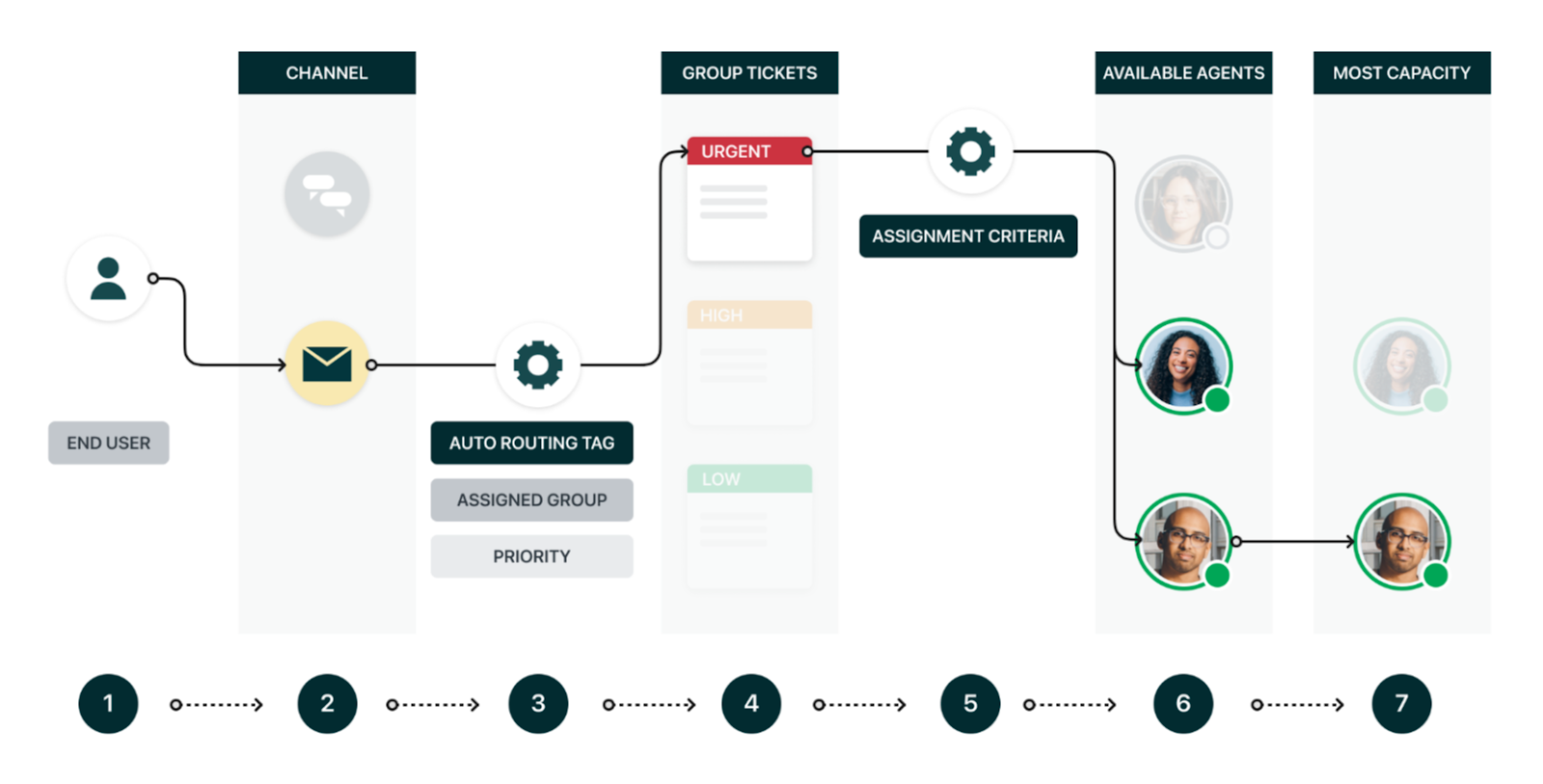
1.2. Round robin routing: Instead of considering the agent’s skillset or availability, tickets are evenly assigned among them.
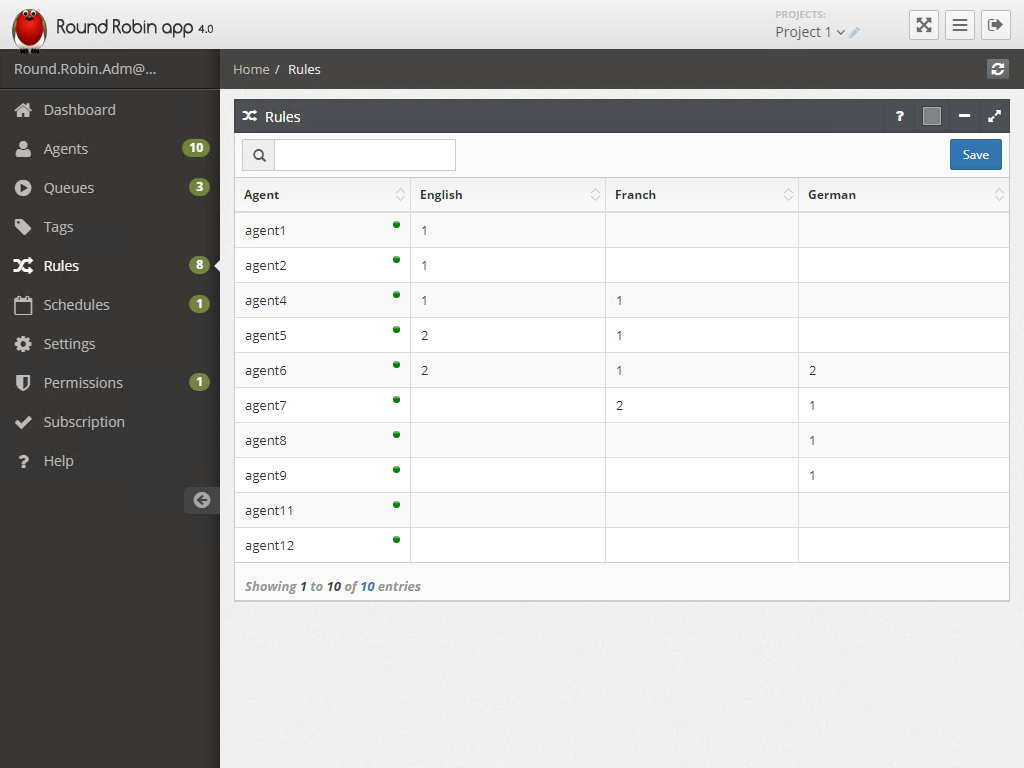
1.3. Manual ticket assignment: Admins can manually triage and assign tickets to agents.
2. Pull Routing Models
These models allow an agent to assign tickets to themselves by the following means:
2.1. Play mode: A Play button can automatically assign tickets.
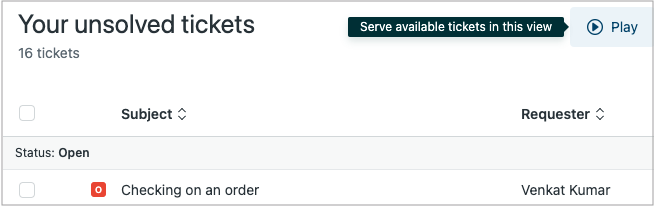
2.2. Standalone skills-based routing: Agents can assign tickets to themselves based on their skill set.
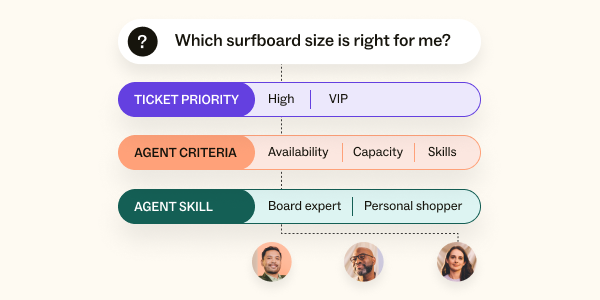
2.3. Manually self-assigning tickets: Agents can select tickets based on availability.
Using Artificial Intelligence to Enable Ticket Routing
AI can change the way businesses talk to their customers. By creating personal and conversational support experiences, AI makes customers happy, boosts sales, and increases profits. It also offers smart solutions for ticket routing and answering customers' needs.
Ticket routing is more than assigning tickets based on what's more important or urgent. It's about ensuring every customer gets what they need at each step - whether they have questions about their account or product or if there are billing or technical issues to sort out. The goal is to send the support tickets to the right place where they can be solved best, considering the problem, the skill needed, how busy the agents are, and other factors.
Typically, an AI-based ticket routing:
- Analyzes the ticket to understand its context and content - recognizing details like the severity of the issue, product or service involved, keywords indicating certain problem types, etc.
- Assigns a priority level to the ticket based on the captured details. Urgency can be detected using keywords or customer sentiment analysis.
- Routes the ticket to the most appropriate agent/team based on several criteria: the nature of the problem, the agent's skills or area of expertise, their workload or availability, and so on. It can also consider past performance data of the agents while routing.
At the end of the workflow, such routing processes store the performance data on ticket resolutions (using customer service metrics such as speed, success rate, etc.) to improve the algorithm's performance continuously.
Zendesk provides one such example of an AI-driven ticket routing feature. Known as Answer Bot, the customer support assistant can provide automatic, instant answers to customers' questions. It can assist in ticket routing, learning from past interactions to improve future responses and route tickets more effectively.

However, while AI-driven routing can enhance efficiency, it's also vital to have checks and controls in place to manually oversee the process to catch any potential misinterpretations or errors.
Five Tips to Improve Ticketing Routing in Customer Service
Routing tickets from multiple customers can be difficult. While you certainly want to stay organized, it does take time and resources. However, there are many ways to make this aspect of customer service a little easier, so we put together this list of five tips to help you navigate the process more easily.
1. Classify and assign ticket tags according to their content for a more accurate and effective routing process. This allows tickets to be handled by the ideal department or agent, resulting in efficient problem resolution and improved customer satisfaction.

2. Leverage sentiment analysis to comprehend the emotional tone of customer messages. By utilizing this information, tickets can be prioritized and routed according to urgency and emotional impact, ensuring timely and empathetic responses that enhance customer satisfaction.
3. Consistently track agent workloads and modify ticket assignments in real time to guarantee equitable task distribution. This fluid approach ensures a balanced workload, boosting agent productivity and morale.
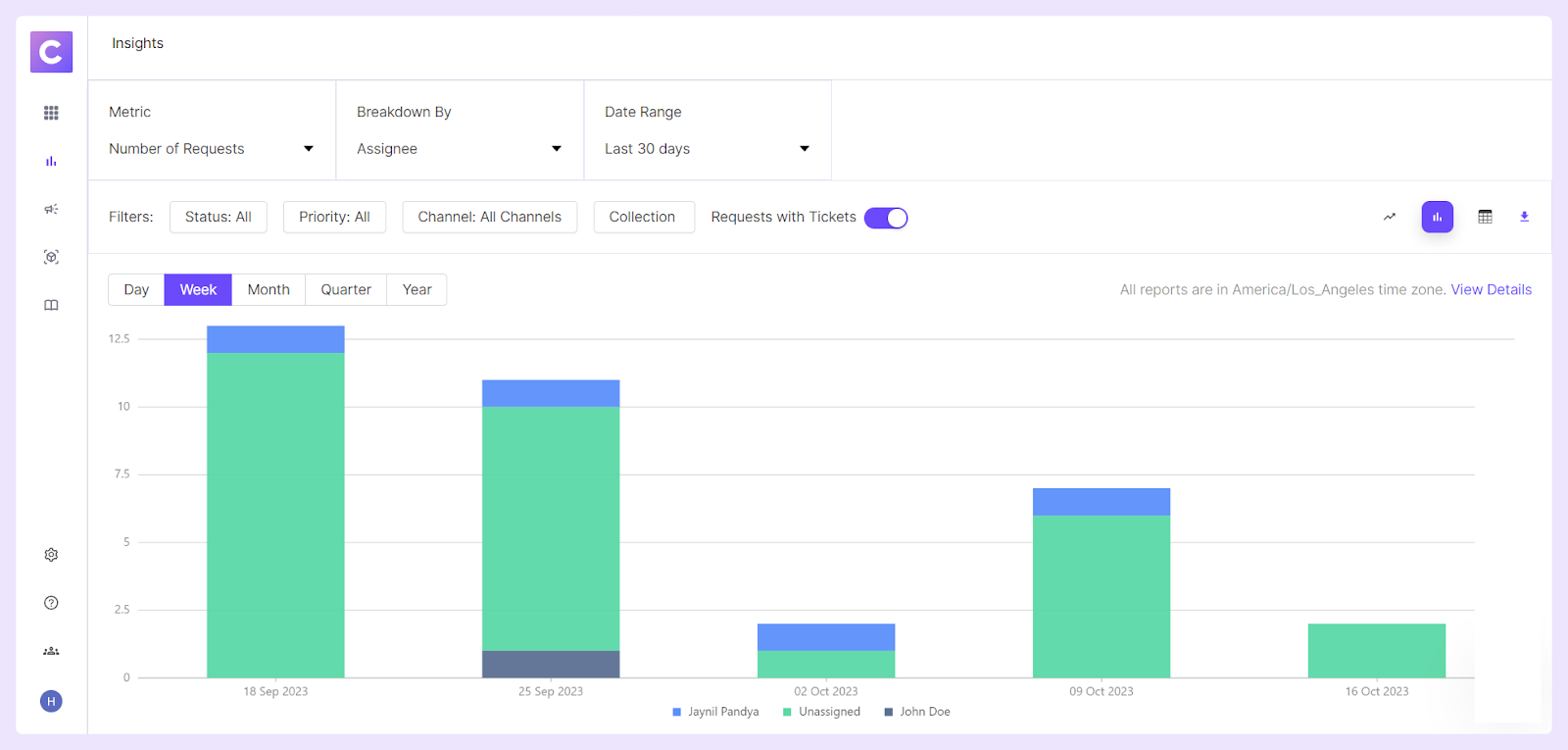
4. Encourage using self-service options, including FAQs, knowledge bases, and chatbots. Appropriately route tickets to these resources, empowering customers to troubleshoot and resolve their issues independently. This enhances customer experience and reduces the load on your support team.
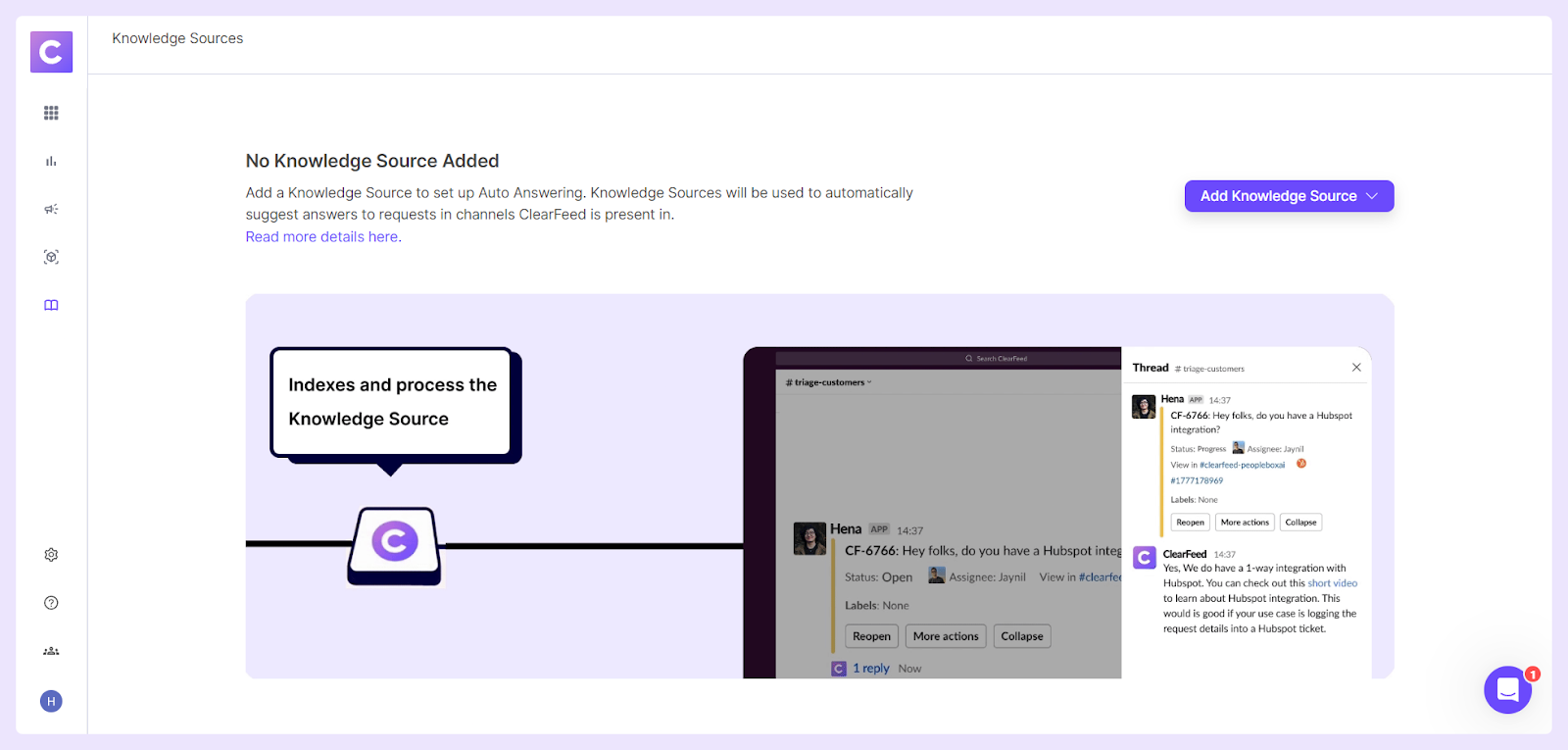
5. Route the tickets that consider the customer's preferred mode of communication. This ensures tickets are directed to the most suitable platform (like Slack, MS Teams, email, chat, or phone), thoroughly aligning with customer preferences and leading to an improved support experience.
Related Read: How ClearFeed Synchronizes Tickets Between Zendesk and Slack to Streamline Customer Communication
Route Tickets So Customers Get the Help They Need Faster
Ticket routing is a crucial aspect of your customer service process. It ensures each customer gets attention and alleviates stress in busy customer service environments. Your team can monitor workflows and make necessary adjustments with proper ticketing software.
Indeed, efficient ticketing software lets your team manage multiple support requests simultaneously, collaborate with the customer from their preferred channel, and provide personalized and consistent support. This seamless communication process enhances customer satisfaction and helps resolve issues more effectively.
Consider ClearFeed as a ticketing solution tailored for B2B enterprises. Schedule a demo to discover how it can enhance your customer service operations and potentially increase revenue.



.webp)