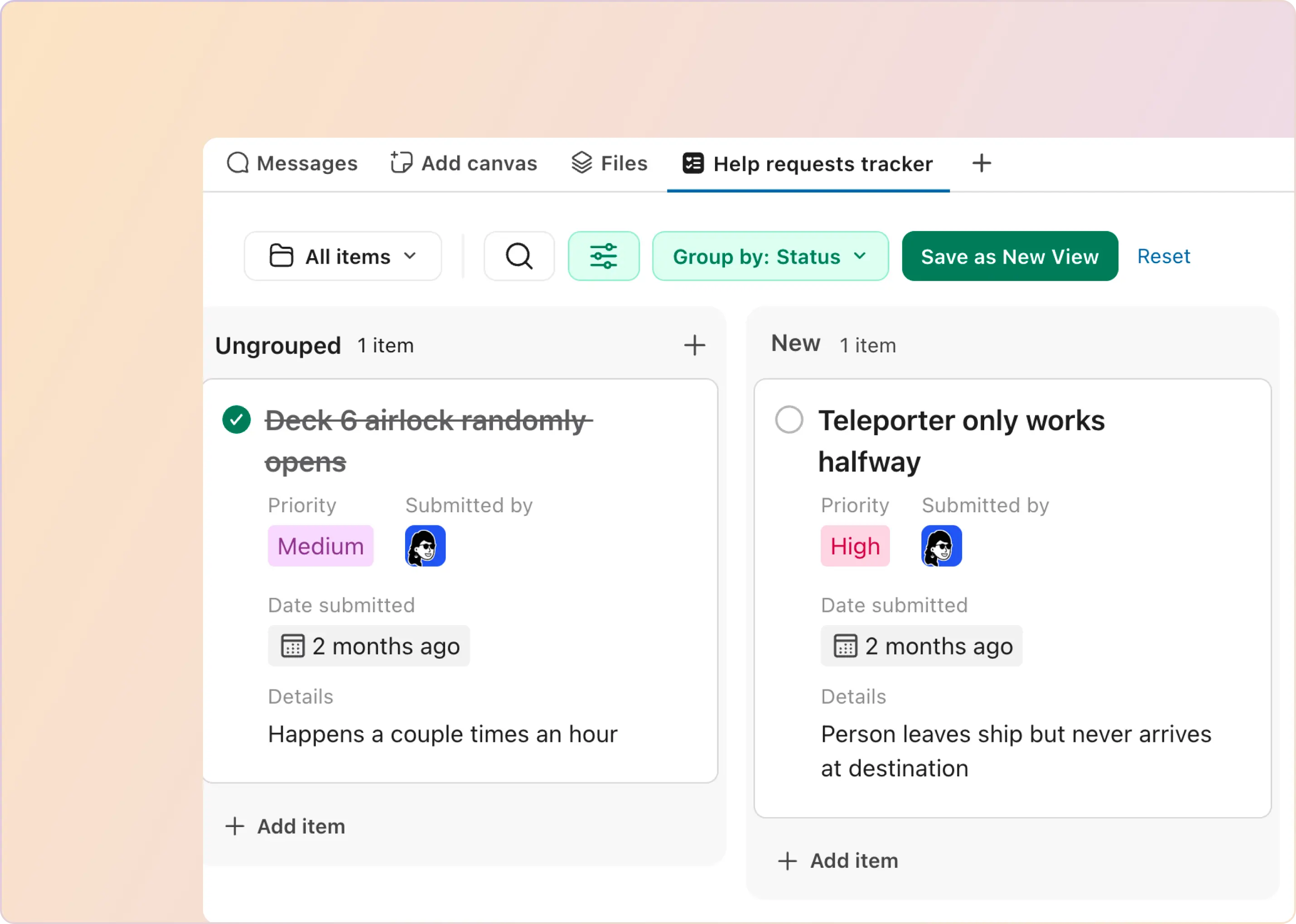When an outage or critical bug strikes, every second counts. The difference between a smooth recovery and a prolonged disruption often comes down to how quickly your team can detect, communicate, and resolve the issue. That’s where Slack incident management steps in. In this guide, we’ll break down how Slack can become the command center for your incident management process—helping you resolve issues faster, minimize downtime, and keep both your team and your customers in sync.
What Is Slack Incident Management?
Slack incident management involves using Slack as your primary tool for incident management. When something goes wrong, like a website going down, your team does not need to switch between different apps or email. Instead, you use Slack for IT support.
You get the first alert in a Slack channel. Your team communicates in that same channel to find a solution. You can even use special apps and bots inside Slack to help. Everything happens in one place, from the first sign of the incident through the problem's resolution and the discussion of what happened.
What Are the Benefits of Using Slack for Incident Management?
Incident management requires quick action, clear information, and teamwork. Slack provides all of these in one spot. Teams do not need to switch between different tools for alerts, emails, and calls. They can find, discuss, and fix problems all within the Slack workspace they use every day. Here are the main reasons why more and more teams are using Slack to manage incidents:
- Real-Time Communication (Without Context Switching): Slack brings engineers, support, and ops together instantly. Alerts from monitoring tools (like PagerDuty, Datadog, or Sentry) can trigger messages in dedicated incident channels. Everyone sees updates in real time.
- Centralized Incident Rooms: Each incident can have its own Slack channel, automatically created and archived afterward. This keeps all conversations, logs, and decisions in one place, which is perfect for post-mortems and later compliance tracking.
- Seamless Tool Integrations: Slack connects directly with your incident stack:
- Alerting tools: PagerDuty, Sentry, Datadog
- Ticketing systems: Jira, Zendesk, Freshdesk
- Status pages and dashboards: Atlassian Statuspage, Grafana
That means incident creation, ownership, and updates can happen in Slack and sync automatically across tools.
- Faster Triage and Resolution: Teams can assign owners, set severity, and pull in the right experts instantly. With ClearFeed’s Slack-native triage, you can automatically tag, route, and prioritize incidents, ensuring nothing gets buried in noisy channels.
- Improved Transparency and Accountability: Every message and action is timestamped and searchable. Leaders can track how long triage and resolution take, spot bottlenecks, and analyze patterns to drive continuous improvement.
- Post-Incident Insights: Because Slack logs the entire response timeline, it’s easy to extract learnings, create RCA documents, and improve playbooks. You can even automate post-incident reports with integrated bots.
Can I Automate Alerts for Critical Incidents in Slack?
You can set up your tools to automatically send alerts to Slack whenever a problem occurs. This is much faster than waiting for a person to notice the issue and message the team.
Many monitoring tools, such as Datadog and PagerDuty, can connect directly to Slack. You can set a rule, like "if the website is slow for 5 minutes," and the tool will instantly post a message to a specific channel. This alert will include all the important details, so the right people can start fixing the problem immediately.
Is Slack Enough for Large-Scale Incident Management?
Many teams we’ve spoken to start by managing incidents directly in Slack, and it works well at first. But as volume and complexity grow, they quickly hit limits. As many CleaFeed users note, Slack becomes noisy, hard to track, and lacking accountability when multiple incidents run in parallel. There’s no built-in triage, SLA tracking, or structured handoff process, which means critical updates often get buried in threads.
So, using Slack alone is not enough to handle big problems. It is excellent for team communication, but to manage serious issues effectively, you need more structure. You need a system that can automatically send alerts to the right people, identify the most critical problems, assign responsibility for fixing them, and integrate with other tools.
What Are the Best Slack Integrations for Incident Management?
Slack becomes exponentially more powerful when it’s connected to the right incident management tools. These tools help teams find and fix incidents faster. Everyone can work together without switching between different apps. Here are five of the best Slack tools to help your team solve problems quickly:
1. ClearFeed: Slack-Native Incident Triage & Automation
ClearFeed turns Slack from a noisy chat stream into an organized incident queue. It automatically triages and routes incidents, syncs them with tools like Jira, Linear, and Zendesk, and tracks SLAs and ownership, while staying in Slack. If your team already lives in Slack, ClearFeed gives you the structure, accountability, and visibility you’ve been missing.
Best for: Support, DevOps, or IT teams managing incidents directly inside Slack.
2. PagerDuty: Real-Time Alerting & On-Call Management
PagerDuty’s Slack integration instantly notifies responders when an incident triggers. From within Slack, teams can acknowledge, escalate, or resolve issues, and even create new incidents on the fly. It’s the industry standard for time-critical alerts and escalation workflows.
Best for: Engineering and SRE teams that need lightning-fast response coordination.
3. Incident.io: End-to-End Incident Lifecycle in Slack
The Incident.io tool automates the entire problem-handling process. With a simple command in Slack, it can:
- Create a special channel for the issue.
- Assign roles to team members.
- Log all updates with a timestamp.
- Create a final report after the problem is fixed.
It works as a complete issue management system and feels like a natural part of Slack.
Best for: Large or regulated teams that require consistent, documented response processes.
4. ServiceNow: ITSM & Workflow Automation
The ServiceNow tool for Slack helps your IT and operations teams work together. It lets you create, update, and fix problems directly from your Slack chat. This connects Slack's fast communication with ServiceNow's organized tracking system. The result is that all issues are correctly recorded and tracked, while your team can still discuss and resolve problems naturally in Slack.
Best for: IT helpdesk and enterprise support teams managing large-scale infrastructure or employee support.
5. Datadog: Monitoring & Alert Visualization
The Datadog tool for Slack sends alerts directly to your team's chat. These alerts include essential information, such as performance charts and error logs. This means engineers can see what went wrong by looking at the Slack message. They do not need to switch back and forth between Slack and their monitoring software.
Best for: Engineering and infrastructure teams monitoring real-time performance.
What Are the Limitations of Using Slack for Incident Management?
Slack is significant for quick communication, but it wasn’t built to manage incidents effectively. Without extra tools or processes, teams often face these challenges:
- No Built-In Structure: There’s no standard way to declare an incident, set severity, or track progress. Details often get buried in threads, making it unclear what’s been done.
- Unclear Ownership: Responsibility is usually informal (“I’ll check this”), leading to duplicated effort or dropped issues. Without ticketing, it’s hard to see who’s handling what.
- Poor Visibility & Tracking: Conversations scattered across channels and DMs make it easy to lose track of critical issues. There’s no central dashboard for active incidents.
- Hard to Audit & Learn: Slack logs aren’t incident timelines. Post-mortems require digging through history, and key decisions may never be adequately documented.
Slack is fast and flexible, but it's not enough on its own for serious incident management. Teams often add tools (such as PagerDuty, Jira, or incident bots) to provide structure, tracking, and accountability. Without them, essential issues can slip through the cracks.
A tool like ClearFeed takes this a step further by combining powerful AI capabilities with a user-friendly, Slack-native experience. Let’s see how your team can resolve incidents more easily with ClearFeed.
How Does ClearFeed Enable Incident Management in Slack?
ClearFeed is a Slack-native incident and helpdesk solution designed to add the missing structure, accountability, and visibility to your Slack-based workflows. In essence, it sits on top of Slack and turns it into a more comprehensive incident management system, all without requiring your team to leave Slack’s interface. Here are some of ClearFeed’s key features and how they help enable Slack-first incident management:
- Convert Slack messages into trackable requests: In any channel you connect to ClearFeed, a simple message can be turned into a tracked request. This means a problem can start as a normal Slack chat. But behind the scenes, ClearFeed gives it structure. It gets a status, an owner, and a priority level, enabling it to be managed appropriately.
- Triage & routing inside Slack: With ClearFeed, you can set up organized channel groups and specific rules for handling new messages. This means that when a request comes in, the system can automatically send it to the right team or escalate it to a specialist, all based on the rules you create.
- Automated workflows and AI support: ClearFeed uses automation and AI to help you work faster. You can set up rules to automatically perform an action when a specific event occurs. Its AI agents can also understand new requests. It can automatically add tags, sort them by urgency or category, and even send an instant reply.
- Integration with other tools: You do not have to give up the systems you already use. ClearFeed lets you connect and sync Slack requests with your existing tools, such as Jira for engineering tasks or Freshdesk for customer support.
- Visibility & reporting: Even though all the work happens in Slack, ClearFeed provides a clear overview. It provides dashboards, filters, and numbers. You can see how many requests come in, how fast your team responds, and if any deadlines are missed. This way, you can track everything that is happening, even when the work itself is done in conversations.
- Internal vs. external support distinction: ClearFeed supports both. Whether you are helping customers through a shared Slack channel or assisting your own IT and engineering teams, ClearFeed handles it. This makes Slack the main screen for managing and solving any problem, for anyone.
With these features, ClearFeed does more than just prepare Slack for incidents. It turns Slack into a strong and reliable hub for managing all kinds of problems and requests, no matter how big your team grows.
Ready To Take the Next Step?
If you found this guide helpful, explore our other blogs on Slack automation and support workflows. Want to see how ClearFeed can help your team manage incidents more effectively inside Slack? Book a demo to learn more or start a 14-day free trial today!



![Slack for Incident Management: A Complete Guide for ITSM Teams [2025 Update]](https://cdn.prod.website-files.com/62c279a352a03c0edb0fe79a/68406a321d503fea2feb98be_slack-incident-management-guide.webp)