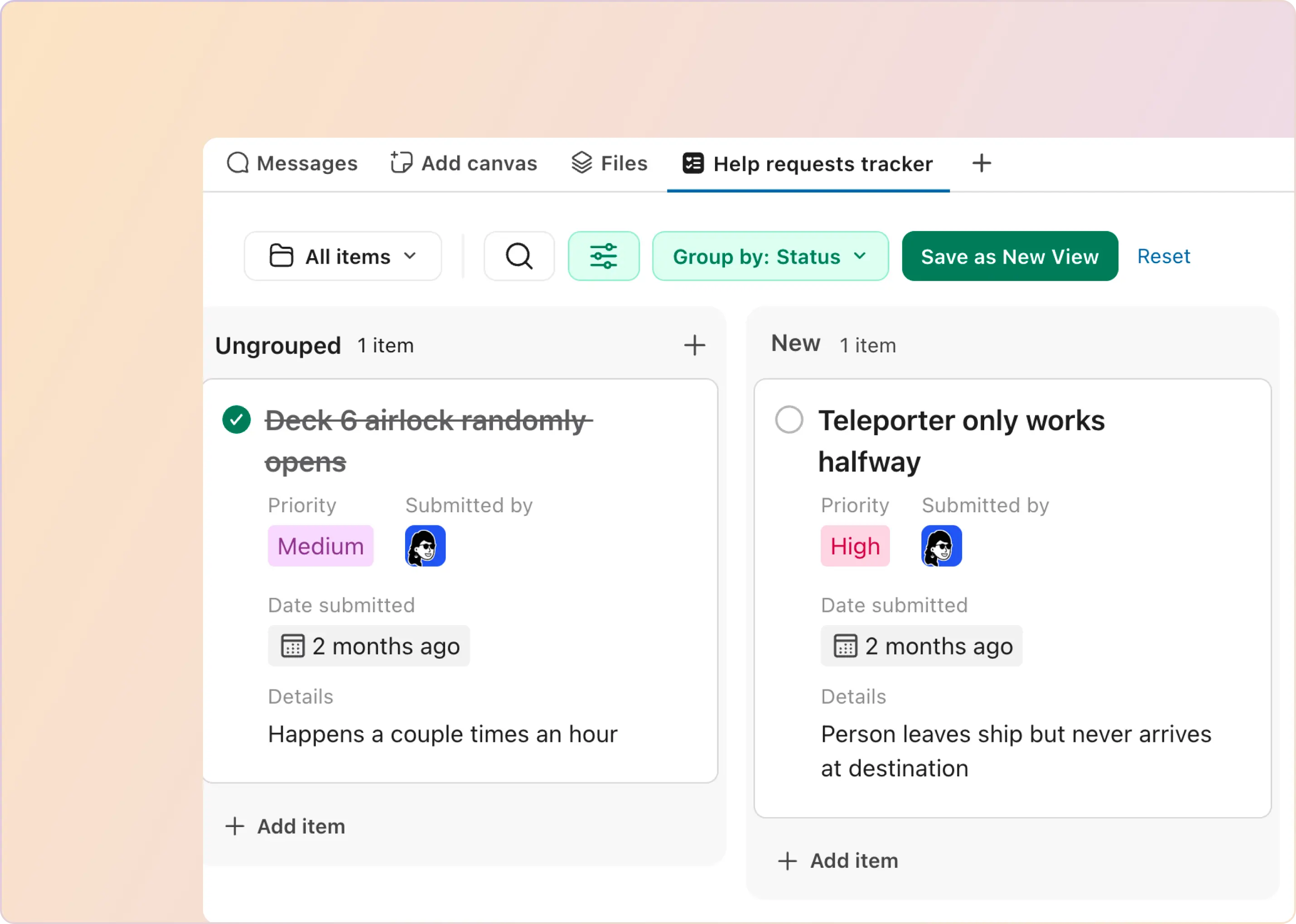Not every app makes it support in Slack easier. Some just add more alerts.
The best tools do the opposite: they keep requests from getting buried, make ownership obvious, and help your team resolve issues without hopping between tools. If you’re evaluating Slack apps for IT support, that’s the bar.
Below, we’ll cover six options and a simple way to choose what fits your setup, whether you need Slack IT helpdesk software, lightweight workflows, or something that syncs tightly with your existing stack.
How To Pick the Best Slack Apps for IT Support?
When you’re looking for Slack-based IT tools, look for order, speed, and visibility. Here’s a practical checklist.
- Works inside Slack (not beside it): You should be able to receive requests, assign an owner, and move work forward without opening yet another console. This is what people usually mean by “manage support in chat,” not just “get notified in chat.”
- Connects to the tools you already run: If your team uses Jira, Zendesk, or an ITSM, updates should sync cleanly so context doesn’t split across systems. That’s the difference between a real workflow and a pile of disconnected messages.
- Routes and prioritizes automatically: A strong setup shouldn’t depend on someone manually sorting every request. Look for rules-based routing, urgency flags, and smart assignment so the right team sees the right issue early.
- Gives a clear queue and reporting: Slack moves fast. You still need a reliable view of what’s open, who’s on it, and what’s stuck. Without that, the “quick question” channel becomes a graveyard of half-finished threads.
- Useful AI, applied to real support work: AI should reduce effort where it matters: summarizing long threads, suggesting replies for common issues, and pointing to the right KB or prior resolution. (Not fancy features no one uses.)
- Easy rollout, low maintenance: If it takes weeks to deploy or needs constant babysitting, adoption drops fast. The best tools feel simple on day one and still hold up when volume spikes.
- Security you can trust: IT support often touches sensitive access and employee information. Prioritize secure support tools for Slack environments with clear controls, auditability, and a security posture you’re comfortable defending.
Now that you know what to look for, here are the best Slack apps for IT support that can help streamline requests for B2B teams.
1. ClearFeed
ClearFeed is a support platform that lets teams manage requests from coworkers and customers directly in Slack (or Microsoft Teams). It effectively turns your chat workspace into a helpdesk, so work stays connected to the conversation instead of splitting across tabs and tools.
If you’re evaluating Slack IT helpdesk software, ClearFeed’s strength is that it combines ticketing, automation, and AI in one workflow, while still syncing with systems like Jira and Zendesk when you need a system-of-record behind the scenes.
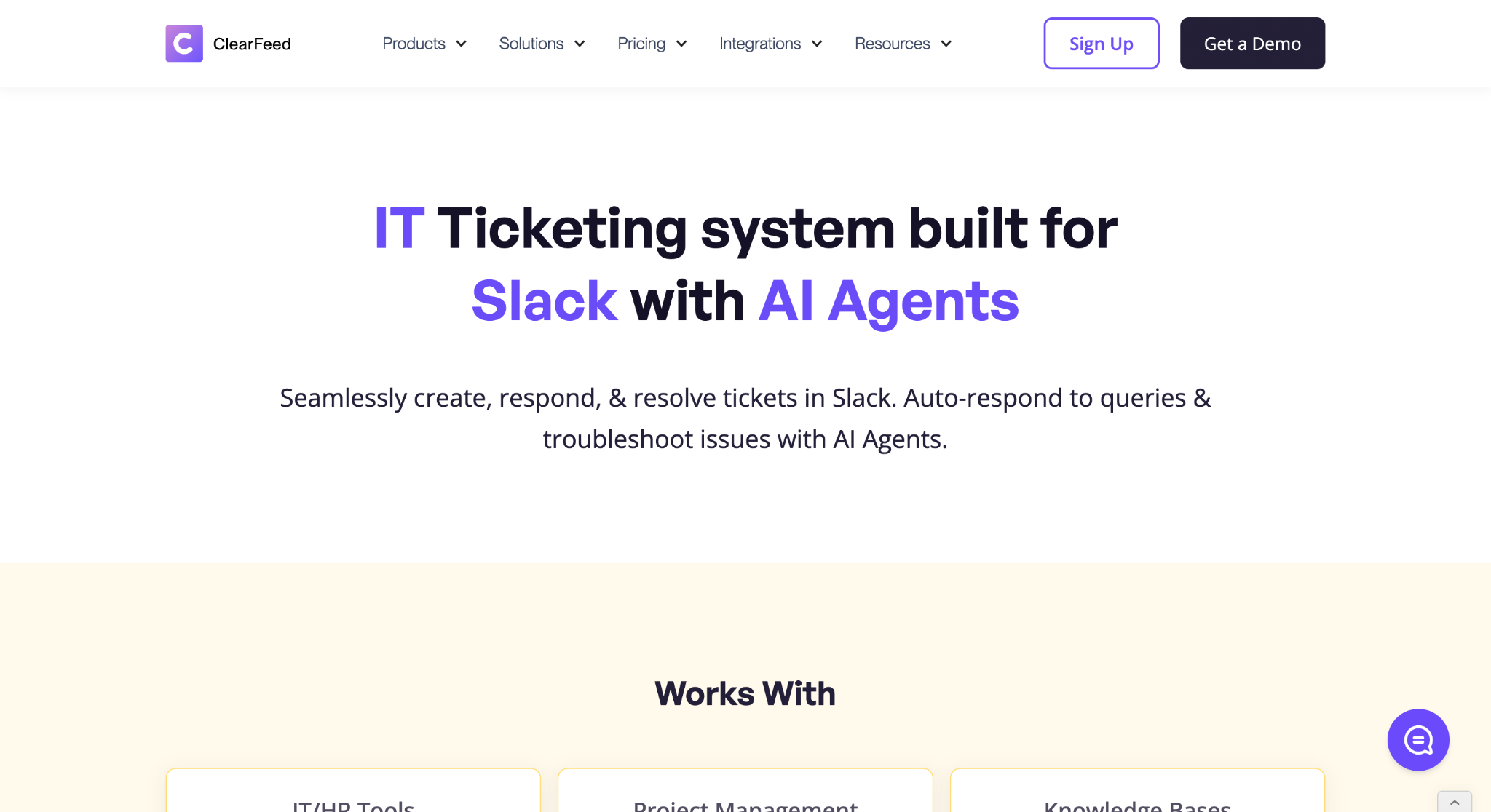
Where It Fits Best for IT Teams
- Employee IT requests: hardware, software, and access questions that need clean ownership and follow-through.
- Technical escalations: route issues to engineering or specialists without losing context.
- Incident workflows: track incidents and get proactive SLA signals in Slack while the thread is still active.
- Knowledge sharing: use AI to surface the right KB article so common issues get resolved faster.
Key Features
- SLA timers and breach alerts in Slack so urgent issues get flagged before they go stale
- Triage channels that work like a shared inbox for IT, keeping noisy requests grouped and routed cleanly
- AI agents to auto-answer repeat questions and support agents with faster, more consistent responses
- Forms for Slack to capture the right details upfront for access, hardware, and troubleshooting requests
- Approval workflows inside Slack for permissions, software installs, and policy exceptions
- A customer portal experience for structured request intake and status checks without chasing in channels
- Atlas knowledge base to publish internal help docs and reduce repetitive tickets
- Service metrics to track volume, response times, backlog, and SLA performance across queues
- Announcements for Slack to broadcast outages, maintenance windows, and IT updates to the right audiences
- Developer APIs to connect identity, asset, and internal tools for custom workflows and automation
Ratings
G2: 4.6/5 (140+ reviews)
Pricing
ClearFeed offers two pricing models: per agent, or usage-based (often tied to activity like channels or tickets). Plans include:.
Starter: $24/agent/month (1–15 agents) – Tickets from Slack channels + private tickets, email + web chat tickets, two-way sync to ticketing/project tools, triage channel, automations, forms, and core AI features.
Professional: $49/agent/month (1–15 agents) – Everything in Starter, plus multiple custom forms, SLA configuration + reports, advanced assignment rules, approval workflows, IT/HR tool integrations, customer portal + ClearFeed knowledge base, and AI Pack included (with 50 AI credits/agent).
Custom / Enterprise: Tailored pricing (15+ agents) – Volume discounts, plus enterprise controls like custom Slack app, sensitive data redaction, SSO (SAML), custom DPA/security review, and bring-your-own AI model.
Optional add-ons / alternate model (if you want to mention it briefly in the same section):
- Usage-based Starter: starts at $40/month for 10 channels / 100 tickets (scales with channels/tickets).
- AI Pack: starts at $20/month (includes 100 credits).
What Users Say About ClearFeed
“The ClearFeed team has been exceptionally responsive… We’re happy with the support our team has received…” — Vinay Jaasti, Co-founder & CTO at Airmeet
2. Freshservice
Freshservice is a cloud-based IT service management (ITSM) platform. If your team already runs Freshservice for tickets, assets, and change management, ServiceBot is the Slack layer that helps employees get answers and track requests without hunting through another portal.
This is a strong option when you want itsm platforms that integrate with slack and your workflow is ITSM-first, with Slack as the request surface and update stream.
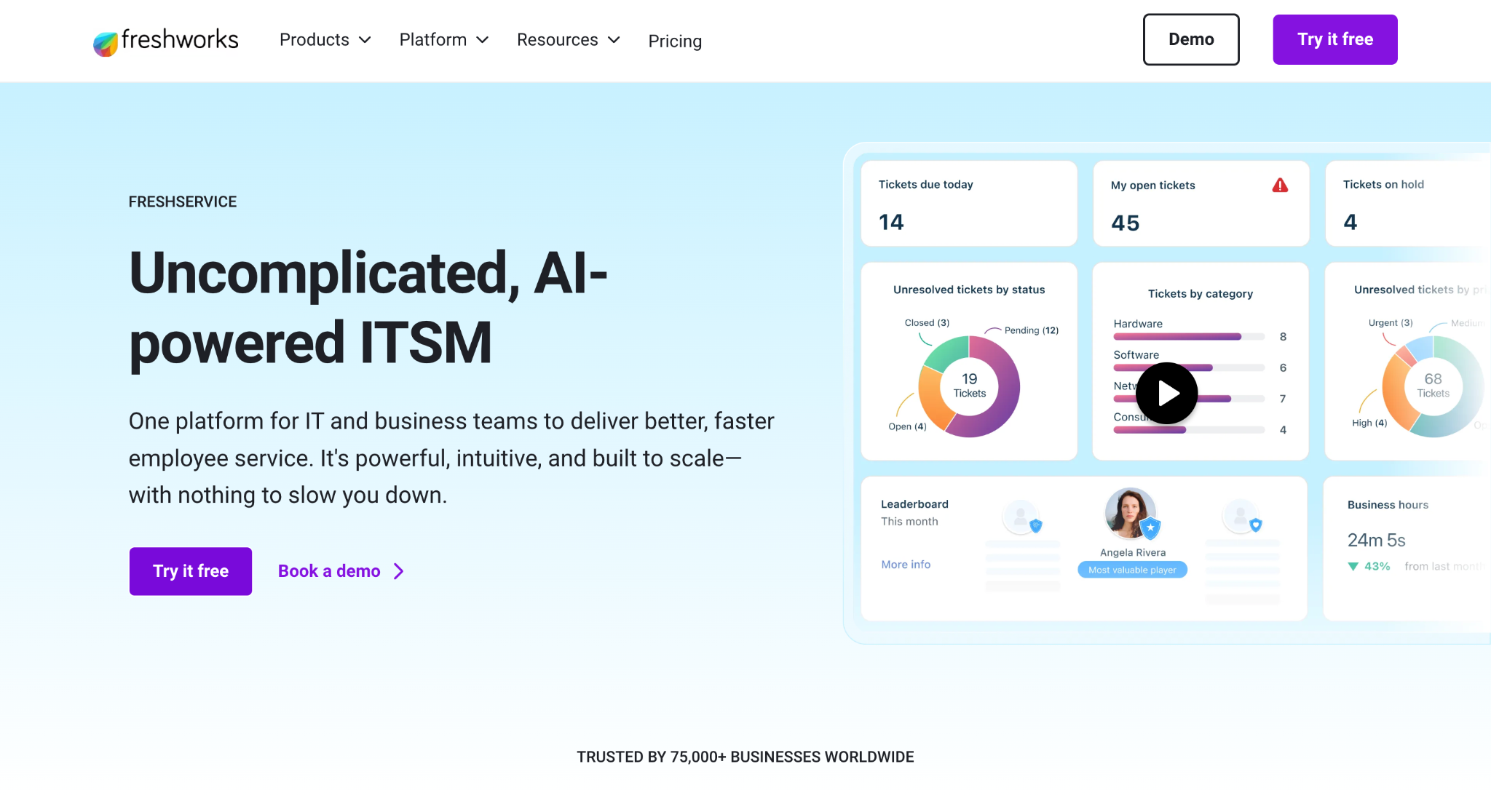
Key Features
- Convert Slack messages into Freshservice tickets via slash commands
- Receive instant notifications in Slack for ticket updates
- Collaborate and discuss tickets within dedicated Slack channels
- Import entire Slack conversations into Freshservice records
- Automate actions like channel posts when tickets are created
- Monitor usage and create service records from within Slack
Pros
- Seamless ticket creation from Slack
- Real-time ticket notifications in Slack
- Enhanced collaboration in Slack channels
- Automated workflows across platforms
Cons
- Some features may require higher-tier plans
- Administrative setup needed for integration
Ratings
Gartner Peer Insights: 4.3/5 (800+ reviews)
TrustRadius: 8.6/10 (320+ reviews)
Capterra: 4.5/5 (600+ reviews)
G2: 4.6/5 (1300+ reviews)
Pricing
Freshservice pricing is typically per support agent, with plans that scale from core ticketing and knowledge base to deeper ITSM capabilities (assets, automation, change/problem management) and enterprise-grade security. The doc lists Starter at about $19/agent/month, Growth at about $49, Pro at about $99, and Enterprise as custom.
3. PagerDuty
PagerDuty is a cloud-based incident management platform built for moments when something breaks and you need the right people coordinating fast. For IT and DevOps teams, it acts as a central hub for alerting, on-call, and incident response, with Slack as the collaboration layer.
If you’re evaluating Slack apps for incident management, PagerDuty is a strong fit when the core job is handling outages, critical alerts, and on-call coordination in real time, not managing everyday employee request queues.
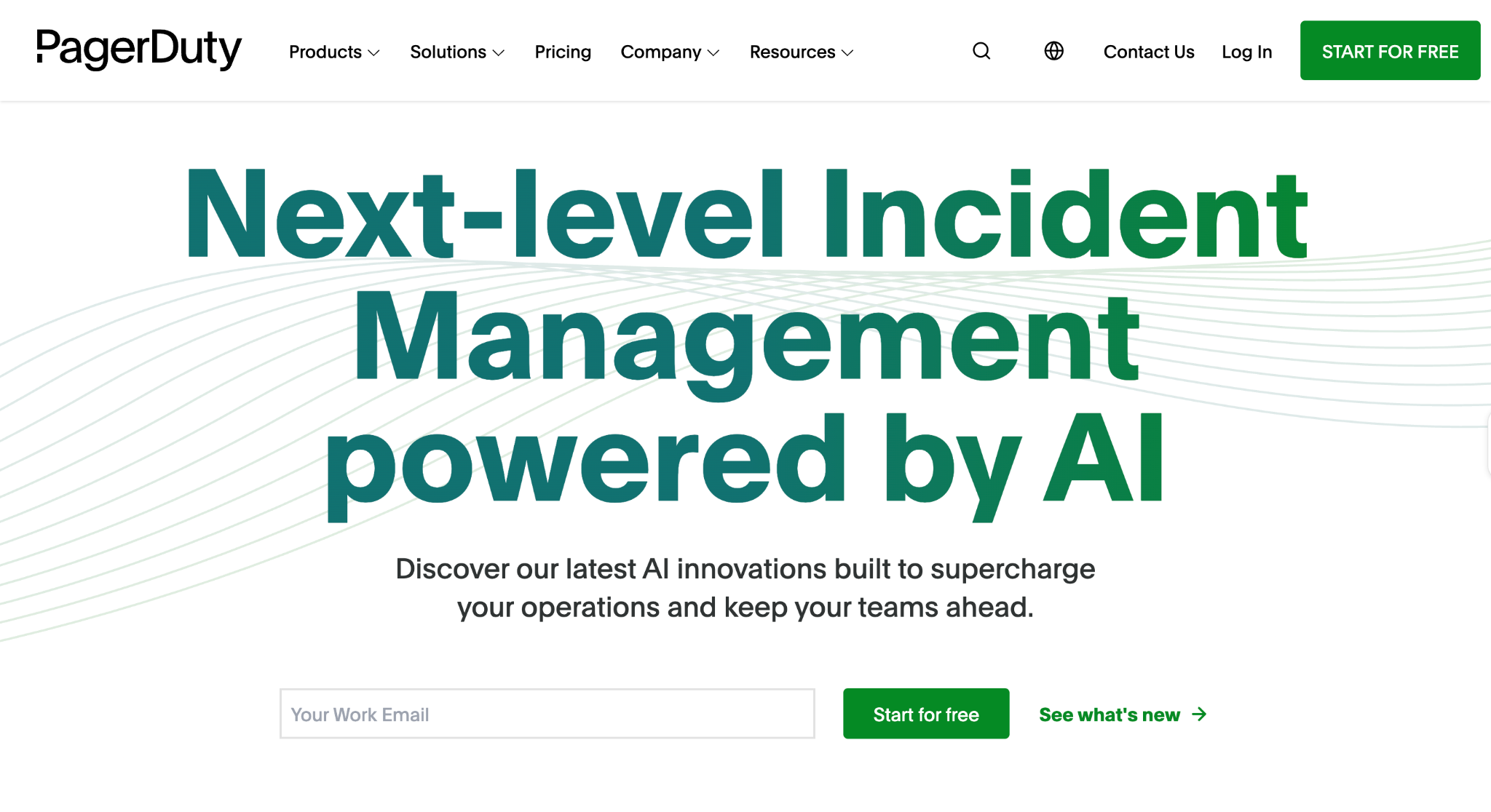
Key Features
- You get incident notifications directly in Slack channels so critical alerts don’t get missed.
- Incidents can be acknowledged, reassigned, or resolved from within Slack, which keeps response tight when everything is moving quickly.
- Slack commands like /pd who’s on-call and /pd trigger make it easy to check schedules and create incidents without leaving the conversation.
- During a response, teams can coordinate using Slack huddles or conference bridges to speed up resolution.
- You can tune alerts by severity, service, or team to reduce noise, while still seeing real-time updates and action summaries in Slack as the incident progresses.
- PagerDuty can also integrate with Slack workflows to automate routine response tasks, and it keeps incident activity records that help with post-incident analysis and reporting.
Pros
- Manage incidents directly in Slack
- Real-time incident notifications
- Dedicated Slack channels for incidents
- Access on-call and analytics from Slack
Cons
- Setup requires admin permissions
- Some features require higher-tier plans
- Can be complex for new users
- Reliance on both Slack & PagerDuty uptime
Ratings
Gartner Peer Insights: 4.3/5 (100+ reviews)
TrustRadius: 8.6/10 (250+ reviews)
Capterra: 4.6/5 (200+ reviews)
G2: 4.5/5 (900+ reviews)
Pricing
PagerDuty pricing is per user per month. There’s a Free plan for up to 5 users, Professional at about $25/user/month, Business at about $49/user/month, and an Enterprise tier with custom pricing. Add-ons (like AI tools or status pages) can increase total cost.
4. Jira Service Management
Jira Service Management (JSM) is Atlassian’s help desk and service management platform. It’s built for teams that want a structured system for incidents, requests, and change-style workflows, while still letting people raise issues from places like email and chat.
If you’re searching for ITSM platforms that integrate with Slack (or broadly slack integration it service management tools), this is the “ITSM-first” option in the list: Slack becomes the intake and collaboration surface, and JSM remains the system of record.
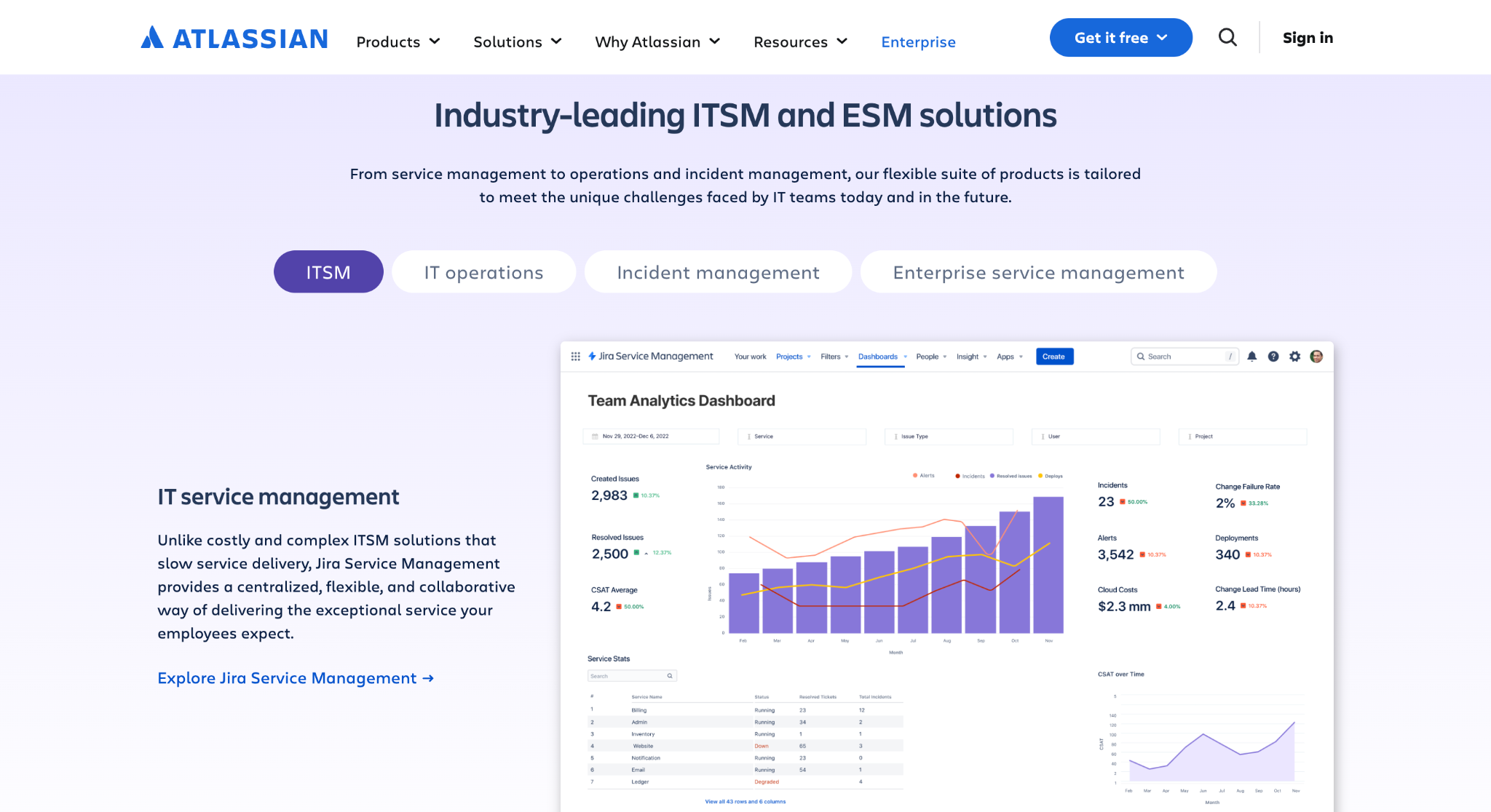
Key features
- Create and manage Jira tickets from within Slack
- Real-time alerts & sync of comments or status updates
- Customizable workflows and automations
- Integration with other Atlassian tools (Confluence, OpsGenie)
- Incident channels for efficient event response
- Built-in knowledge base for self-service
Pros
- Easy and dependable for day-to-day IT support
- Seamless Slack integration—real-time alerts & request handling
- Customizable automations and workflows
- Great ticket visibility, prioritization, and reporting
Cons
- Steep learning curve for advanced workflows
- Initial setup can be complex for new users
- Notification overload if not configured carefully
- UI could improve in navigation and clarity
Ratings
Gartner Peer Insights: 4.4/5 (900+ reviews)
G2: 4.3/5 (900+ reviews)
Capterra: 4.5/5 (700+ reviews)
TrustRadius: 8/10 (700+ reviews)
Pricing
JSM uses an agent-based pricing model: you pay per support agent, while end users (people requesting help) are free. It includes a Free tier for small teams (up to 3 agents), and then paid tiers that scale with features and controls.
5. ServiceDesk Plus Cloud
ServiceDesk Plus Cloud is ManageEngine’s online helpdesk (ManageEngine is now part of Zoho). It’s designed for IT teams that want a structured way to handle requests, track issues, and stay organized, while still letting the team work where the conversation happens.
If you’re comparing support ticket apps for Slack, this is a solid pick when you want an ITSM-style system in the background, and Slack as the place where people raise requests and get updates.
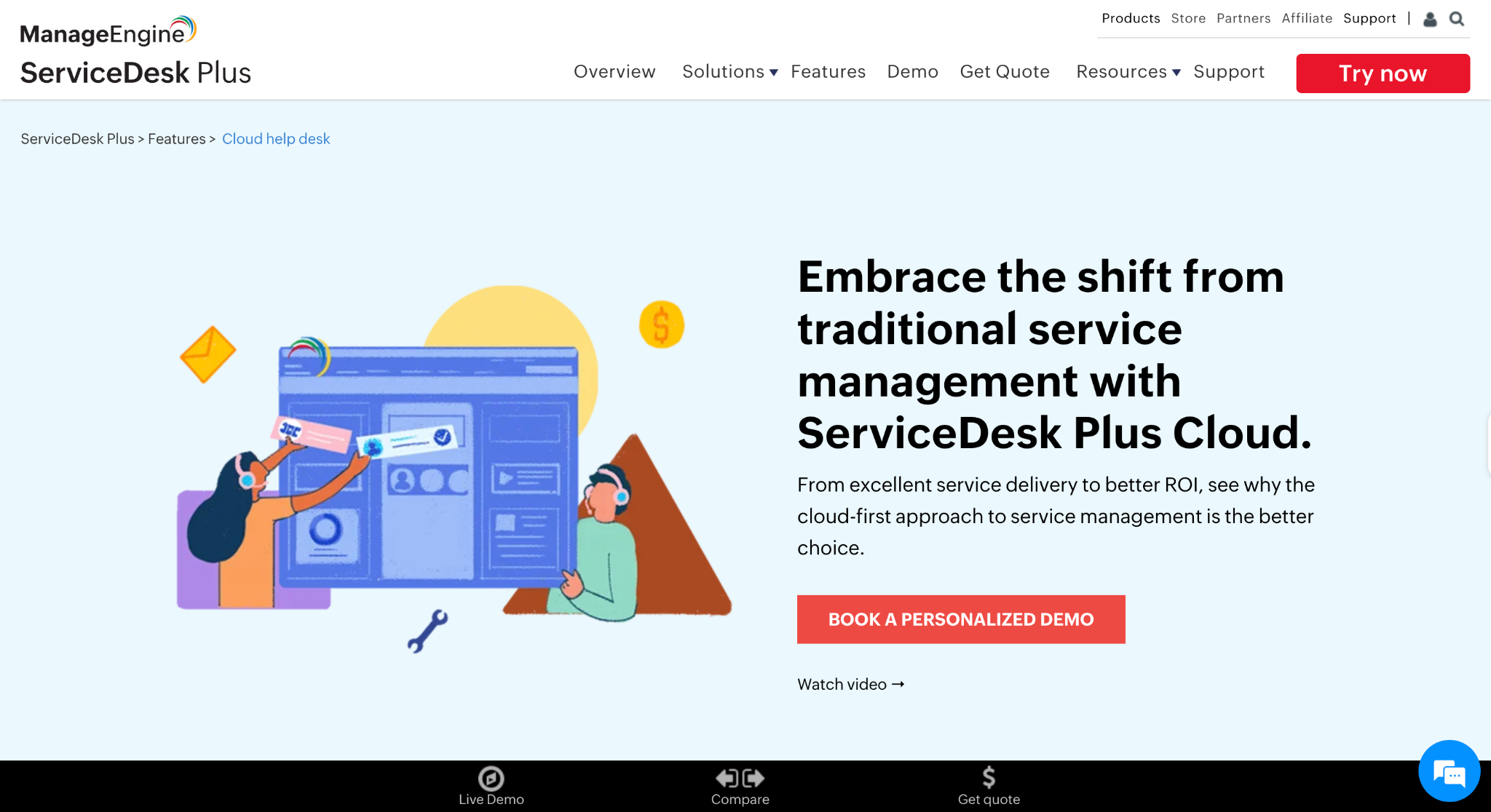
ServiceDesk Plus Cloud is ManageEngine’s online helpdesk (ManageEngine is now part of Zoho). It’s designed for IT teams that want a structured way to handle requests, track issues, and stay organized, while still letting the team work where the conversation happens.
If you’re comparing support ticket apps for Slack, this is a solid pick when you want an ITSM-style system in the background, and Slack as the place where people raise requests and get updates.
Key Features
- Raise and manage IT support requests via Slack slash commands
- Real-time ticket notifications within Slack
- Customizable, no-code integration setup (including Zoho Flow support)
- Actionable triggers and workflows between ServiceDesk Plus Cloud and Slack
- Access ServiceDesk Plus modules (incidents, changes) from Slack
- Single unified interface for help desk and team chat
Pros
- Create & track support tickets directly in Slack
- Real-time notifications on ticket updates
- Custom, no-code workflows for Slack–ServiceDesk Plus Cloud
- Supports multiple modules (incidents, requests, changes)
Cons
- Initial setup may need admin/config skills
- Some advanced features require deeper platform familiarity
- Potential reliance on tools like Zoho Flow for integration
- Premium features may incur extra cost
Ratings
G2: 4.2/5 (200+ reviews)
Gartner Peer Insights: 4.4/5 (1200+ reviews)
TrustRadius: 9.1/10 (100+ reviews)
Capterra: 4.4/5 (200+ reviews)
Pricing
ServiceDesk Plus Cloud doesn’t publish a single fixed price and you can request a custom quote based on your deployment choice (Cloud vs On-premises), the edition you need, and your scale, especially the number of technicians (agents) and the number of IT assets you want to manage.
6. Zendesk for Employee Service
Zendesk for Employee Service is an AI-powered solution designed to streamline internal service delivery for IT teams. It centralizes requests, automates workflows, and empowers employees with self-service tools, all while ensuring secure handling of sensitive information.
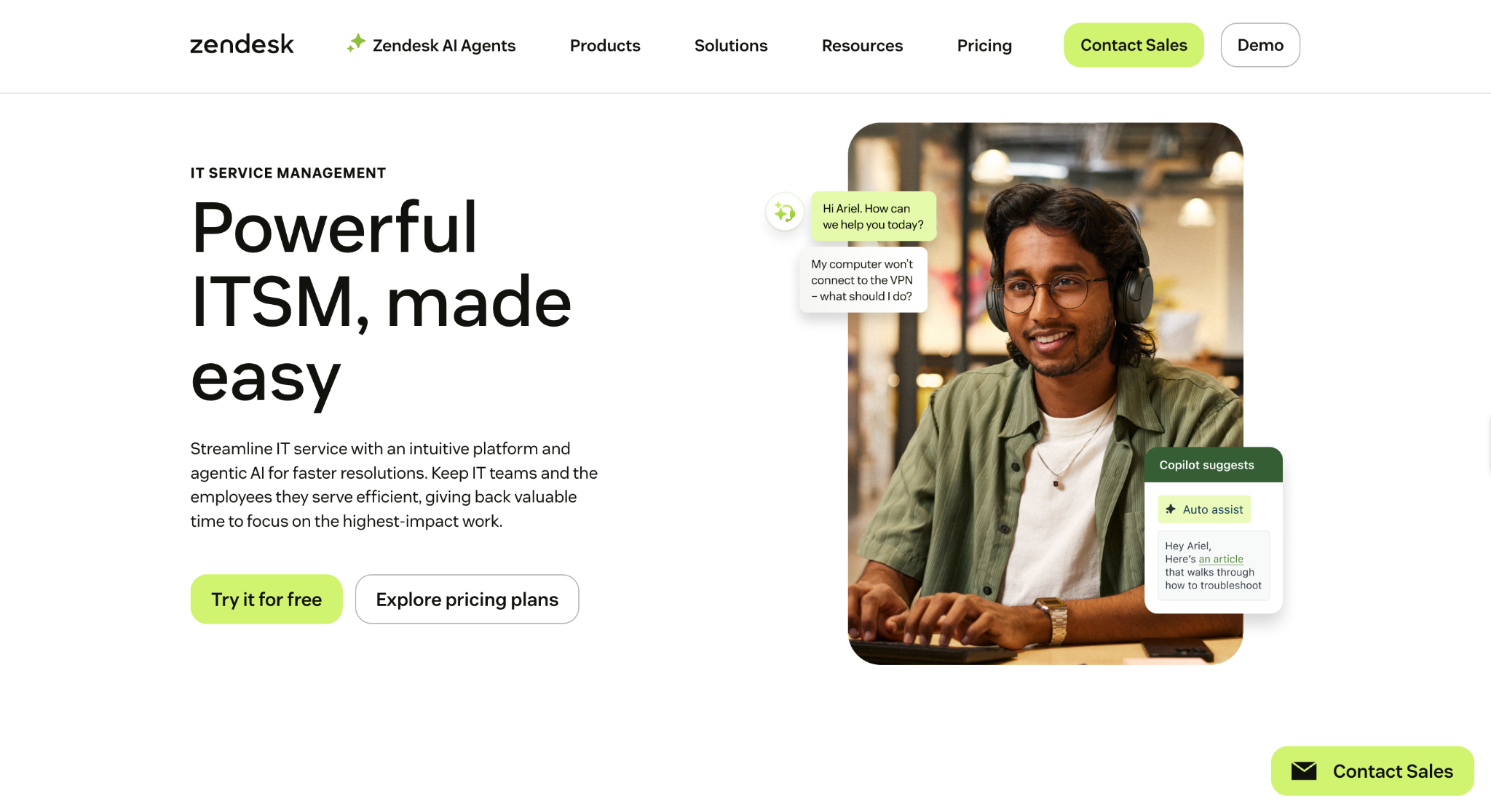
Key Features
- AI-powered self-service portals for employees
- Automated workflows for common HR and IT requests
- Integration with platforms like Okta, Jira and PagerDuty
- Comprehensive analytics and reporting
- Customizable knowledge base with generative AI content
- Secure data access controls and permissions
Pros
- Efficient communication
- User-friendly interface
- Robust integrations
- Customizable workflows
Cons
- Some features limited depending on plan
- Reporting can be challenging
- Setup/customization may require time
- Some missing advanced options
Ratings
G2: 4.3/5 (50+ reviews)
TrustRadius: 8.7/10 (1000+ reviews)
Capterra: 4.4/5 (4000+ reviews)
Gartner Peer Insights: 4.2/5 (300+ reviews)
Pricing
Zendesk pricing is broken down below:
- Support Team: $19/agent/month – basic ticketing, email support, and reporting
- Suite Team: $55/agent/month – automation, SLA management, multi-channel
- Support Professional: $115/agent/month – CSAT surveys, ticket side conversations, skill-based routing
- Support Enterprise: $115/agent/month – business rules analysis, visual data alerts, dynamic contextual workspaces
What’s the Best Slack App for My IT Support in 2026?
The best Slack app for IT support is the one your team will actually stick with once the novelty wears off. “IT support in Slack” looks different depending on whether you’re juggling everyday access requests, handling incident escalations, or running a full ITSM program with approvals and assets. Some teams want a lightweight flow that keeps everything in threads. Others need a system-of-record outside Slack and just want Slack to be the front door.
Our honest suggestion: shortlist two or three tools from this list, run them for a week with real requests, and judge them on the crucial factors. Did anything get lost? Was ownership clear? Did people follow the workflow without reminders? Did requesters get updates without chasing?
If your priority is keeping support truly Slack-native, with a clear queue, routing, and visibility that doesn’t require constant manual triage, start a free trial for 14 days with ClearFeed. It’s designed for Slack apps for IT support where the conversation is the workflow, not just the notification layer.