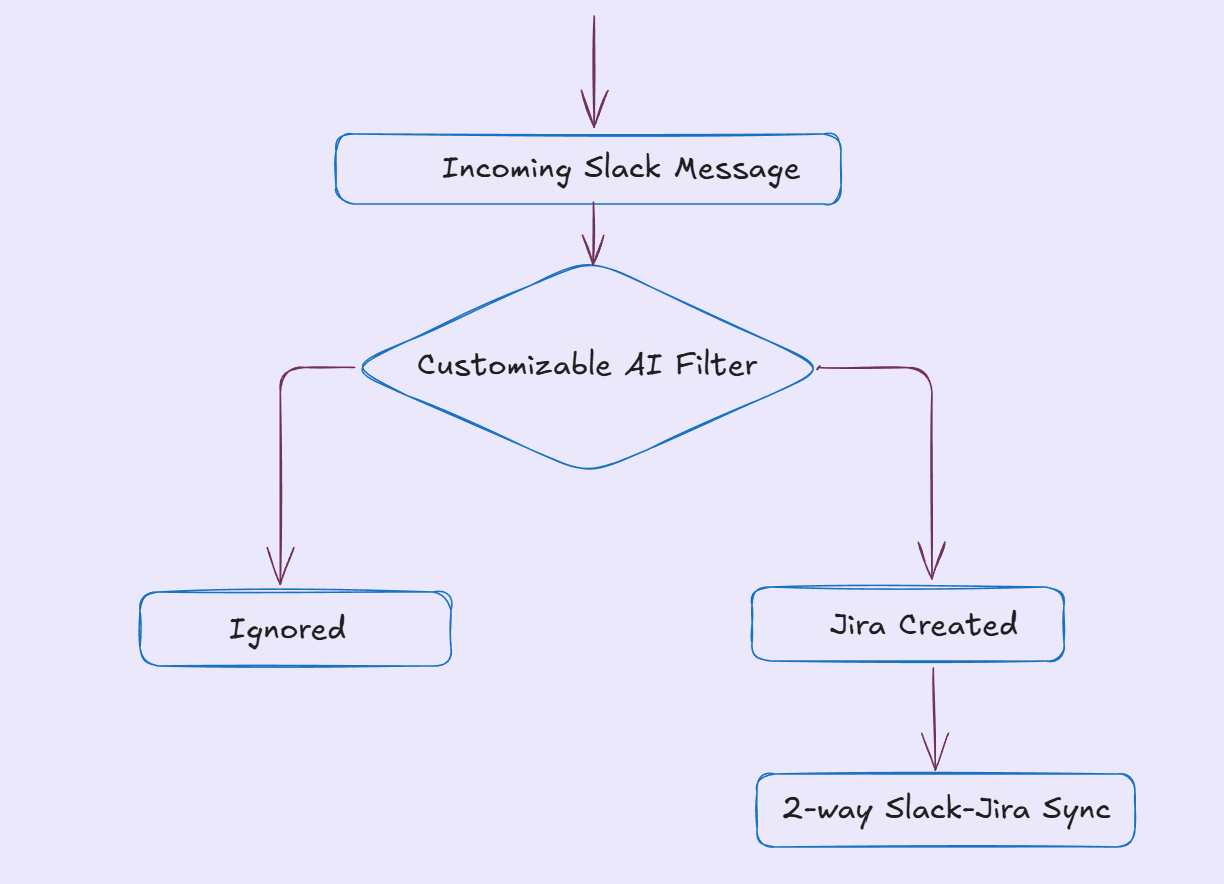Have you ever been in the middle of an incident and felt like half your time went into switching tabs instead of fixing the issue?
A well-configured PagerDuty Slack integration brings alerts and incident actions into Slack, where your team already coordinates. The goal is simple: fewer missed handoffs, faster response times, and less context loss across tools.
In this guide, you’ll learn how to integrate PagerDuty with Slack, what workflows you can run from Slack, and how to structure notifications so they inform the right people without spamming everyone.
What Is PagerDuty-Slack Integration?
The PagerDuty-Slack integration connects PagerDuty and Slack so that when an alert becomes an incident in PagerDuty, your team can see it in Slack and take action. Here’s a simple example.
Your monitoring tool detects that a server’s CPU usage is unusually high. That triggers an alert, which is then escalated to an incident in PagerDuty. With the integration in place, the alert can be sent to the relevant Slack channel, including key context such as severity, a short description, and the owner of the next step.
Benefits of PagerDuty-Slack Integration
When incidents hit, speed is rarely the problem. Confusion is. The biggest upside of a PagerDuty Slack integration is that it reduces coordination overhead while keeping responders inside the tool they already use to collaborate.
Here are the benefits that actually show up in day-to-day on-call work.
1. Centralized Incident Command Centers in Slack
Instead of incident updates scattered across threads, tools, and DMs, the integration can create a dedicated Slack space for an incident. That channel becomes the place where responders align on what’s happening, what’s been tried, and what’s next.
What this improves in practice:
- One shared stream of updates, decisions, and ownership
- Faster onboarding for anyone joining mid-incident
- Less context loss during handoffs
2. Intelligent Notification Routing (Signal, Not Noise)
The real win is not “alerts in Slack.” It’s getting the right alerts to the right people.
With good routing rules, PagerDuty Slack notifications land in the correct team channel (and only escalate wider when needed). That keeps Slack usable while still preserving visibility for stakeholders.
Example:
- Database incidents notify the database team channel immediately
- A broader incidents channel gets a lightweight update for awareness
- Only the on-call responder gets urgent prompts when action is required
3) Faster incident actions without switching tools
Once you integrate PagerDuty with Slack, responders can perform common triage actions directly in Slack, reducing tab switching and speeding up response times. This includes:
- Acknowledge and resolve incidents from Slack
- Escalate or reassign to the right owner
- Add notes and updates where the team is already collaborating
- Use PagerDuty Slack commands for quick actions
- Create a PagerDuty incident from Slack when the problem starts as a Slack conversation
- Check who is on call so escalation is immediate and accurate
Methods To Get Started With PagerDuty-Slack Integration
There are a few ways to set up a PagerDuty Slack integration, and the “best” option depends on how much control you need over routing, permissions, and custom workflows.
If your goal is a fast, reliable PagerDuty Slack integration setup, start with the most straightforward path and only move to advanced options if you have a real constraint (noise control, complex org structure, custom alert logic).
1. Through the Slack App Directory
This is the quickest way to get started. You install the PagerDuty Slack app from Slack’s App Directory and follow the guided steps.
This approach works well when you want:
- A straightforward install with minimal configuration
- Basic incident notifications in relevant channels
- A quick way to get responders comfortable with incident actions inside Slack
It’s the best default if you’re looking to quickly integrate PagerDuty with Slack and validate the workflow before optimizing it.
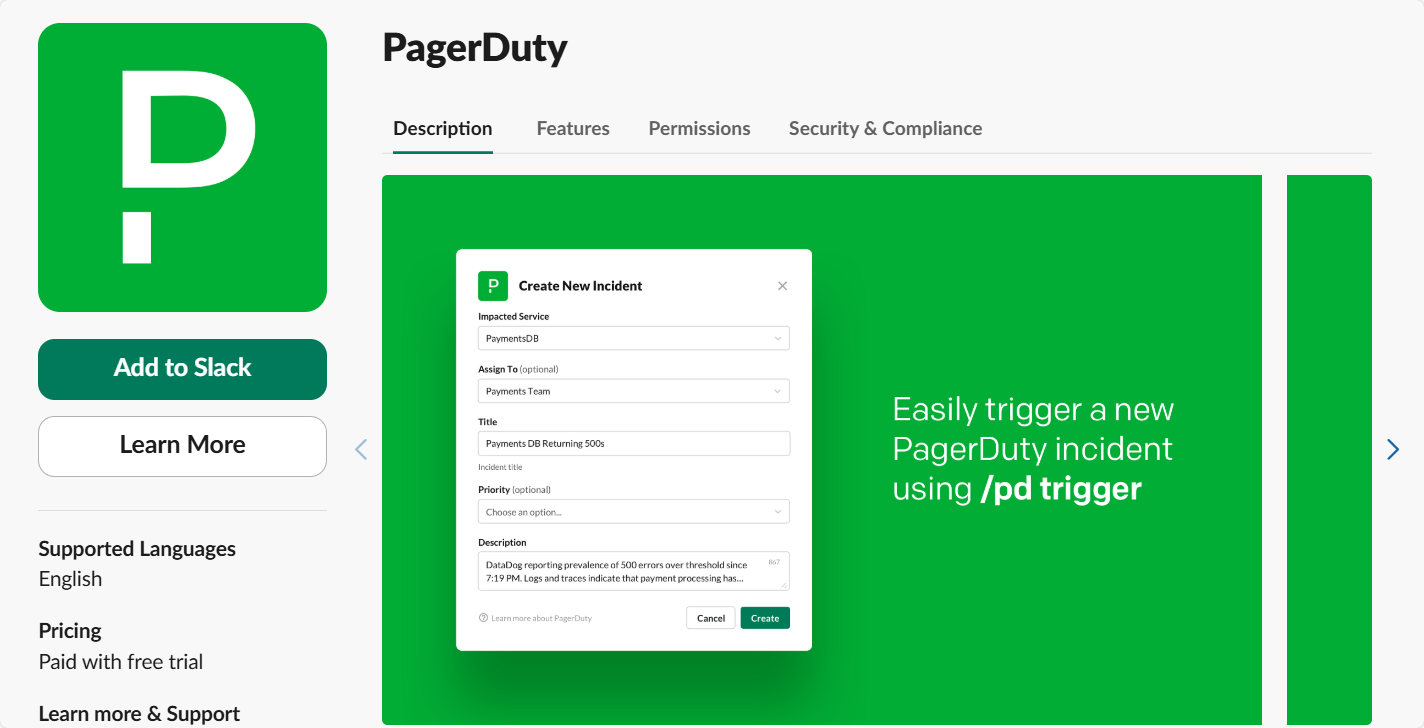
2. Through PagerDuty
If your team needs more control over how alerts are sent to Slack, configure the integration on the PagerDuty side.
This option is a better fit when you want:
- Separate notification streams by service or team
- More deliberate routing so the right channels see the right alerts
- A cleaner PagerDuty to Slack integration model that reduces noise as you scale
For example, your database team can receive incidents in a dedicated Slack channel, while your frontend team gets routed notifications in theirs.
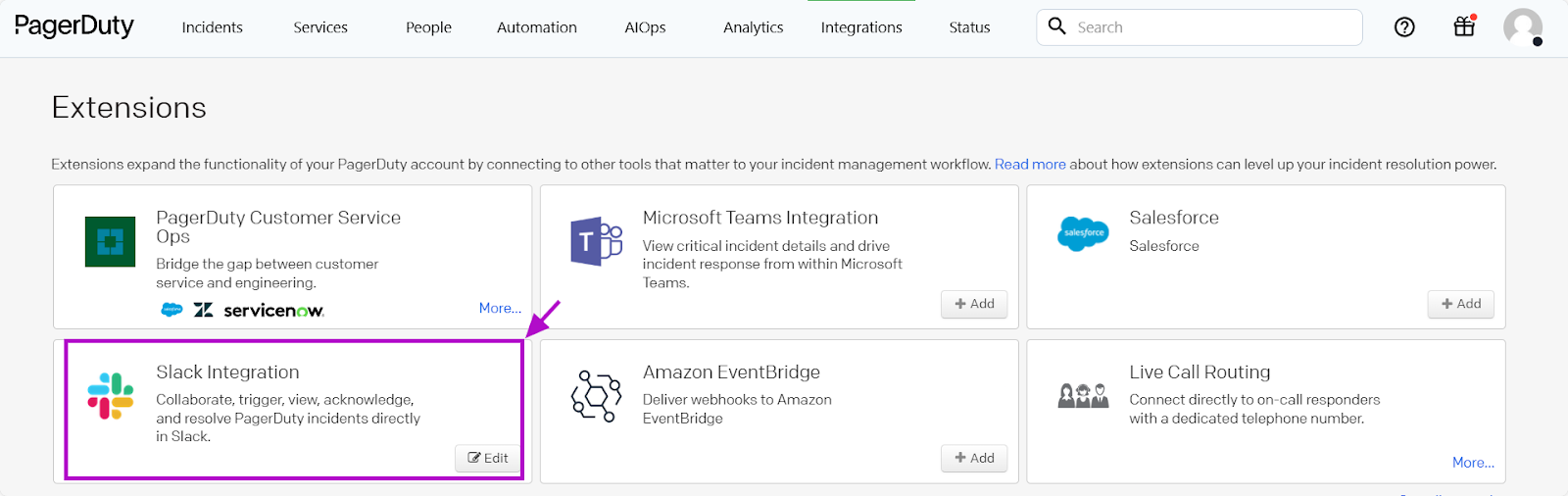
3. Through Native APIs
For advanced teams, you can use PagerDuty’s Events API along with Slack’s Web API to build custom workflows.
This is useful when:
- You want full control over formatting, routing, and timing
- You have special alerting logic (for example, different behavior during business hours)
- You want Slack messages to reflect your internal runbooks or escalation policies
This route is powerful but requires ongoing maintenance. Use it when “out of the box” routing cannot match your reality.
Which One Is the Best Way for You?
Each method serves a different need:
- App Directory is best for small teams that want speed and a clean starting point
- PagerDuty-side configuration is best when you need routing by service or team
- APIs are best when you need custom logic and are willing to maintain it
- Events Orchestration is best for complex enterprise workflows
If you’re unsure, start with the App Directory and evolve from there once you see where routing and notification tuning actually break down in your workflow.
Additional Tip: Events Orchestration for Complex Environments
For larger orgs with layered escalation and workflow requirements, PagerDuty’s Events Orchestration can help you design multi-stage incident flows before alerts ever reach Slack. This is usually best suited to enterprise environments where incident intake and routing need to be standardized across multiple teams.
ClearFeed: An Essential Tool To Manage Incidents in Slack
PagerDuty is great for incident response, but much of the real work still starts in Slack.
Teams often need to track issues reported in Slack (whether they came from PagerDuty alerts or a teammate noticing something’s off). As usual, a production or customer issue begins as a Slack thread, then needs to become an incident with clear ownership and follow-through.
If you already have a PagerDuty Slack integration, ClearFeed helps you capture those Slack-native signals and run a more trackable workflow without leaving Slack.
ClearFeed converts and tracks Slack messages into tickets, enabling engineering and DevOps teams to collaborate, assign ownership, and measure response times without losing context. Here’s what that looks like alongside PagerDuty:
- Capture PagerDuty Alerts and Slack-Native Signals As Tickets
If you already have PagerDuty posting alerts into Slack, ClearFeed can track those alert messages as tickets (the same goes for human-reported issues that start as a thread). Teams can choose whether ticket creation is automatic or triggered (e.g., by emoji or a form), depending on how noisy a channel is.
- Centralize Triage Across Channels
Incidents rarely stay in one place. ClearFeed’s triage channel and views pull requests from multiple Slack channels into a single queue, so responders do not have to “camp” in every channel to catch critical threads.
- Assign Ownership, Severity, and Required Context (Right in Slack)
Instead of a free-form thread, responders can assign an owner, track status, and capture the fields you care about (such as severity, environment, and affected service) through Slack-friendly workflows and custom fields, with the option to populate metadata programmatically via APIs as needed.
- SLA Timers, Reminders, and Escalation Automations
ClearFeed supports SLA monitoring and multi-step automations: notify if a ticket is unassigned, escalate after a threshold, DM or post to an escalation channel, and generally reduce “we thought someone was on it” moments.
- Escalate to Jira or Jira Service Management (and Keep Two-Way Sync)
When an incident needs structured tracking, follow-up tasks, or a formal JSM workflow, ClearFeed can create the Jira/JSM issue from Slack and keep the conversation and status updates synced both ways, so engineers can continue collaborating in Slack without losing the system-of-record trail.
- AI Support for Faster Triage and Fewer Repeat Questions
ClearFeed’s AI agent can surface answer suggestions (or draft responses) from your runbooks and knowledge sources (for example, Confluence, Notion, historical tickets, and Slack history). You can use it as an internal “agent assistant” or make it customer-facing where appropriate.
- Broadcast Incident Updates and Maintenance Messages
For incident comms that span multiple customer channels, ClearFeed can broadcast announcements (maintenance windows, incident updates) to multiple Slack channels simultaneously, rather than repeating the same update thread by thread.
- Visibility and Reporting (Without Leaving Slack)
Beyond “did we resolve it,” teams can track response times, SLA performance, and ticket states, with Slack views plus a web dashboard (including Kanban-style visibility for managers).
With ClearFeed, engineering and DevOps teams can elevate their incident management workflows, enabling faster resolution times, improved collaboration, and seamless integration across Slack, PagerDuty, and Jira. Would you like to see ClearFeed in action and understand how it can help optimize your incident management workflows? Book a demo today!
Conclusion: Make PagerDuty Work Where Your Responders Already Collaborate
A solid PagerDuty Slack integration is not just about piping alerts into a channel. It’s about making incident response easier to run in real time.
If you take only three things from this guide, make them these:
- Set up the integration cleanly so alerts land where they should
- Tune PagerDuty Slack notifications so Slack stays usable (signal over spam)
- Use Slack-native actions to reduce context switching during triage, whether that’s PagerDuty Slack commands, checking who is on call, or choosing when to create a PagerDuty incident from Slack
Once the basics are working, you can go one level deeper: review what changed in PagerDuty Slack V2 integration, confirm your routing logic, and tighten your escalation patterns so incidents don’t bounce around channels.
A quick next-step checklist
- Confirm the right services map to the right channels
- Validate that the on-call responder can take actions from Slack
- Audit alert volume and reduce noise before it becomes “normal”
- Document one standard workflow your team follows during incidents
Where ClearFeed Fits
PagerDuty is best when you already know “this is an incident.” But many urgent issues start as a Slack message, a thread, or a customer report that needs ownership fast.
If you already have a PagerDuty Slack integration, ClearFeed can help you track those Slack-native requests as tickets, route them to the right owners, and escalate to systems like Jira when needed, without losing the original context.
If that sounds like your world, try ClearFeed or book a demo to see how it fits alongside PagerDuty.