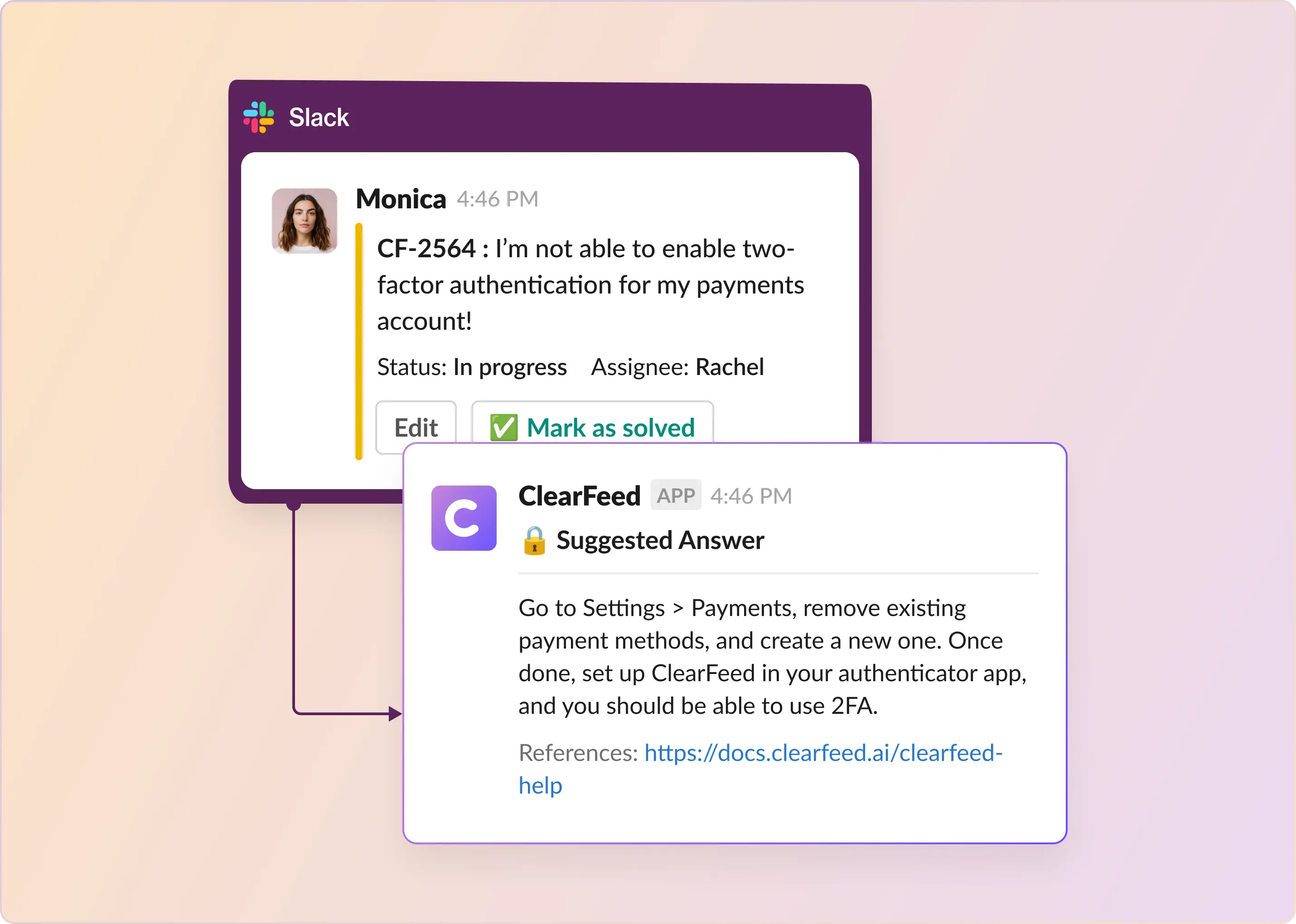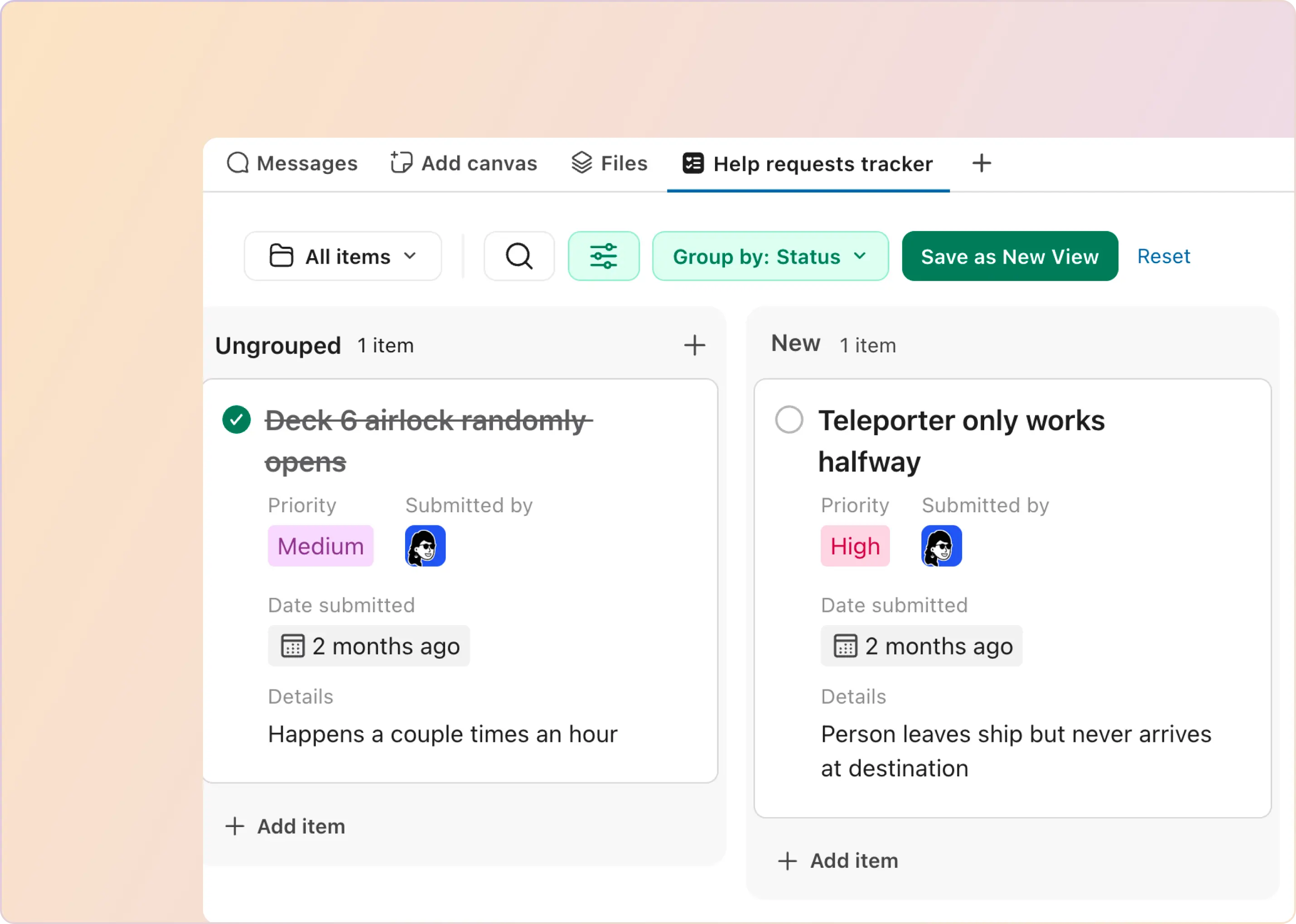At 12:44 A.M., a customer dropped a critical bug report in our shared Slack channel. By 12:49 A.M., it had already been turned into a ticket, assigned to the right engineer, and the customer had received a helpful response.
That's the power of a virtual assistant for Slack.
If your team is juggling support requests, missing follow-ups, or drowning in Slack noise, this post will show you how virtual assistants for Slack are turning chaotic threads into structured, automated workflows and giving teams back hours every week.
What Is a Virtual Assistant for Slack?
While "virtual assistant for Slack" might sound like just another Slack bot, there's more nuance under the hood, and it's worth unpacking. At its core, a virtual assistant for Slack is an AI- or automation-powered tool that resides within your Slack workspace, helping your team complete tasks more efficiently. But unlike static bots or keyword-triggered automations, a faithful virtual assistant is built to understand context and respond intelligently.
That said, the term gets murky fast. Some tools are labeled as "virtual assistants" simply because they send reminders or trigger workflows based on emoji reactions. Others are fully AI-powered and can handle multi-step tasks autonomously, such as triaging incoming customer messages, assigning them based on workload, and notifying the relevant stakeholders when deadlines are at risk.
To truly understand what sets a virtual assistant for Slack apart, it helps to compare it with other standard terms, like AI agents for Slack and Slack AI.
Virtual Assistants for Slack vs. AI Agents for Slack vs. Slack AI
The table below delineates the characteristics and capabilities of virtual assistants for Slack, AI agents for Slack, and the broader concept of Slack AI:
What Exactly Does a Virtual Assistant for Slack Do?
To understand virtual assistants for Slack, we need to rewind to when Slack first became the go-to communication platform for modern teams. As Slack adoption exploded, so did the noise — threads cluttered with pings, questions got lost, and support teams were spending more time digging through conversations than actually solving problems.
Initially, teams relied on simple bots and manual workarounds, such as emoji triggers, pinned messages, or custom slash commands, to manage requests. These were clever, but limited. They didn't scale. They couldn't help you triage a support issue at 10 P.M., remind your engineer before an SLA breach, or summarize a chaotic thread for handover.
That's what virtual assistants for Slack can do now.
Early versions were rule-based, primarily bots. They waited for a keyword or emoji, then performed a single action: creating a Jira ticket, sending a reminder, or copying a message to another channel. Useful? Sure. But still very reactive.
Then came more competent virtual assistants – powered by AI and built to understand what's happening in Slack. Instead of relying solely on user prompts, they could recognize a support issue, classify its urgency, and take real action: create a structured ticket, suggest replies from the knowledge base, assign the right team, and track the outcome.
Today's virtual assistants for Slack are more like smart teammates than bots. They're context-aware, workflow-integrated, and designed for the fast, unstructured nature of real support work in Slack. They don't just watch and wait – they help you act, automate, and stay ahead of the chaos.
However, just like early AI models, these assistants vary in their capabilities. Some only do what you tell them. Others, like ClearFeed's assistant, work with your team's workflow, reducing manual work, boosting response times, and helping support teams scale without breaking.
To see what's possible, you have to understand what kind of assistant you're working with: a glorified macro? Or a true teammate that understands your channel, your customer, and your goals?
How Do B2B Organizations Use Virtual Assistants for Slack?
Virtual assistants for Slack aren't one-size-fits-all. Their real power lies in how they adapt to different team needs. From streamlining support workflows to reducing internal bottlenecks, B2B organizations across various functions are utilizing them to automate mundane tasks and focus on what truly matters. Let's break down the most impactful use cases, starting with one of the biggest: customer support in shared Slack channels.
1. Customer Support in Shared Slack Channels
Who uses it: SaaS organizations, DevTool providers, and managed service providers.
What it solves:
- Converts unstructured customer messages into structured tickets (Jira, Zendesk, Intercom) with a single click or emoji trigger.
- Auto-replies to common questions using historical ticket data or knowledge base integrations.
- Tracks SLAs and automatically escalates when time thresholds are at risk
- Keeps ticket status updates inside the same Slack thread, reducing “where is this at?” messages.
Why it matters: Support teams working in shared Slack or Slack Connect channels often struggle with message overload and a lack of structure. Virtual assistants transform reactive firefighting into proactive, traceable workflows, resulting in improved response times, higher CSAT scores, and reduced agent burnout.
2. Internal IT or DevOps Support
Who uses it: Tech organizations with distributed teams or remote-first cultures
What it solves:
- Instantly routes common internal IT issues (e.g., VPN, password reset, device access) to the correct helpdesk channel.
- Auto-generates ServiceNow, Linear, or Jira tickets from Slack, reducing manual logging.
- Offers self-service options or forms for employees to log issues without cluttering public channels.
- Enables asynchronous updates and auto-reminders for aging tickets.
Why it matters: Internal support requests often get lost in Slack DMs or group channels. Virtual assistants ensure that every request is logged, visible, and resolved, improving the employee experience and reducing the load on IT teams.
3. Onboarding & HR Support
Who uses it: Mid-size to large organizations with a structured onboarding
What it solves:
- Answers repetitive HR questions instantly (leave policy, holiday calendar, benefits enrollment) using AI-powered replies.
- Automates onboarding sequences by sending new hire checklists, triggering IT setup, and sharing policies and organizational charts.
- Routes approvals (e.g., expense, leave, equipment) via Slack, reducing email dependency.
Why it matters: HR teams are flooded with routine questions and repetitive processes. A Slack-based virtual assistant automates the admin side of onboarding, freeing up people teams to focus on strategy and employee engagement.
4. Customer Success Management
Who uses it: SaaS/subscription companies managing multiple client relationships
What it solves:
- Monitors shared channels for risk signals (e.g., account inactivity, complaints, urgency) and flags CSMs.
- Auto-tags high-priority accounts or issues that require strategic follow-up.
- Sends proactive renewal reminders, product usage stats, or NPS follow-ups.
- Integrates with CRMs to keep client insights and timelines visible inside Slack.
Why it matters: Customer success lives and dies by timing. A Slack assistant helps CSMs stay on top of renewals, escalations, and expansion opportunities.
5. Sales & Revenue Ops
Who uses it: B2B sales teams working across Slack, CRM, and calendar tools
What it solves:
- Lets reps query CRM data from Slack: “What’s the stage of the ACME deal?”
- Notifies sales leaders of pipeline changes, deal slippage, or missed touchpoints.
- Automatically schedules meetings, coordinates introductions, and logs notes after the call.
- Helps operations teams track campaign performance or quote approvals in real-time.
Why it matters: Virtual assistants eliminate the back-and-forth between Slack, Salesforce, HubSpot, and calendars. The result? Faster deal cycles, fewer handoff mistakes, and improved CRM hygiene.
6. Knowledge Management & FAQs
Who uses it: Everyone, especially fast-growing organizations with complex internal processes
What it solves:
- AI assistant surfaces internal docs (Notion, Confluence, Google Drive) in response to natural language questions.
- Answers “how do I…” queries about tooling, policies, or workflows without human involvement.
- Summarizes long Slack threads into 2-3 bullet insights for async readers or newcomers.
- Tracks common questions to identify documentation gaps.
Why it matters: Scaling teams can be hindered by the loss of tribal knowledge. A virtual assistant for Slack turns Slack into a living, searchable knowledge layer, empowering teams to self-serve and reduce their dependency on internal gatekeepers.
7. Project & Engineering Management
Who uses it: Product managers, engineering teams, and agile squads
What it solves:
- Converts feature requests, feedback, or bugs into Jira tickets from Slack threads.
- Sends sprint updates or daily standup summaries in relevant team channels.
- Notifies teams of blocked tasks, pending PRs, or missed deadlines.
- Helps manage async planning and cross-functional collaboration.
Why it matters: Project management shouldn’t require tab-hopping across Jira, Notion, Google Sheets, and Slack. Virtual assistants keep updates flowing, eliminate manual nudges, and preserve velocity across fast-moving product teams.
How ClearFeed’s Virtual Assistant Helps in Slack-Based Support
Getting started with a Slack virtual assistant doesn't mean you have to change your entire workflow right away. With ClearFeed, you can address common support challenges first, such as preventing duplicate messages or organizing messy questions that clutter your Slack threads. Begin by automating basic tasks, such as instantly turning customer questions into tickets, quickly finding useful information, and easily tracking follow-ups, all within Slack.
As you become more comfortable and your team's needs evolve, ClearFeed keeps pace by offering advanced features, such as clearly viewing individual customer feedback, providing intelligent answers tailored to the user's device, and integrating seamlessly with tools like Zendesk or Intercom. With ClearFeed, Slack transforms from a noisy messaging platform into an organized and helpful support hub. The goal isn't to replace your team. It's to free them from repetitive tasks, allowing them to focus on more meaningful and challenging interactions. Book a personalized demo to see our virtual assistant in action or start a 14-day free trial today!