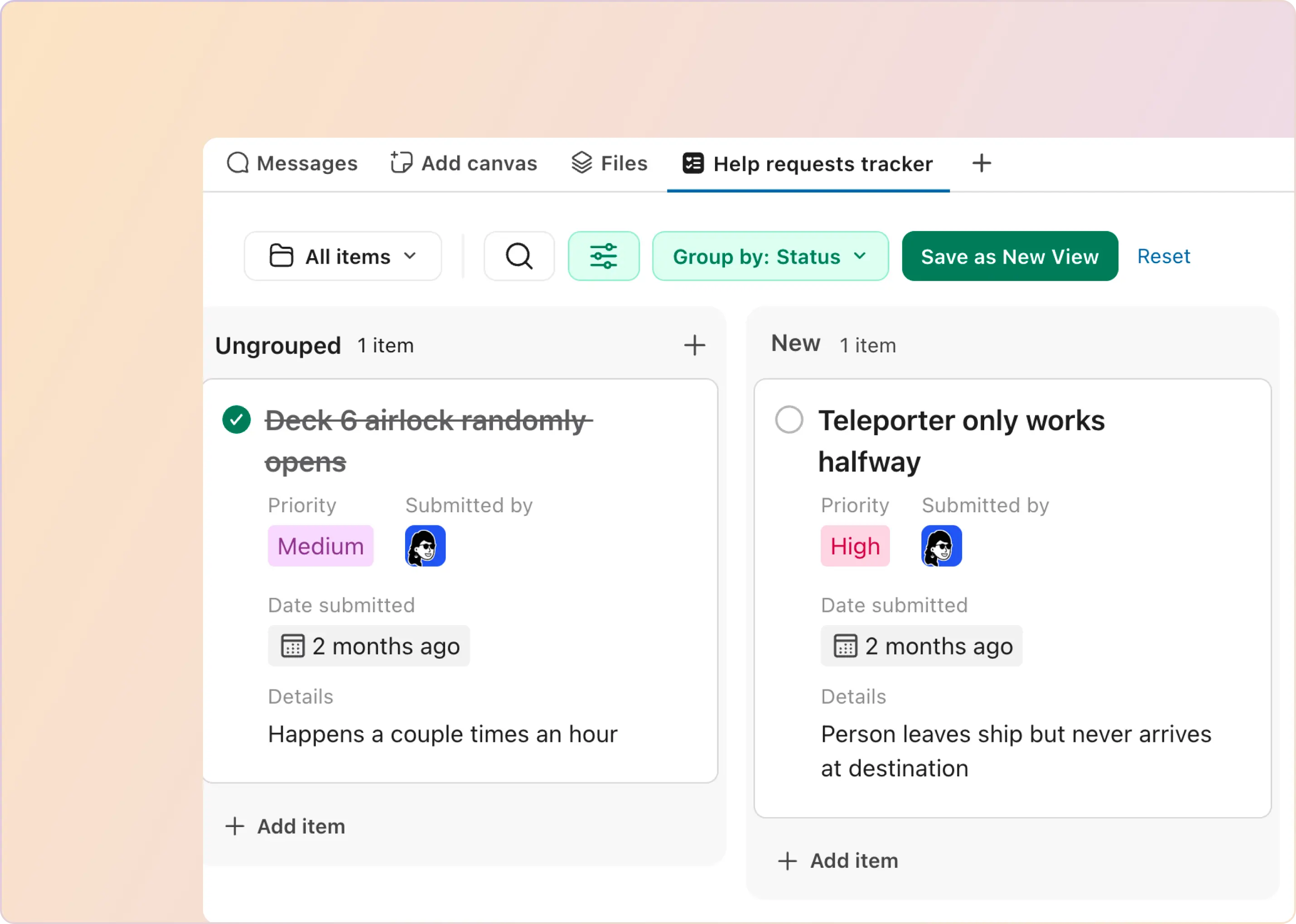Support teams are often held back by information silos, making it tough to provide quick and accurate help. Without up-to-date information, support agents find it hard to do their jobs well. This issue highlights the irony of needing smooth customer experiences while dealing with scattered internal knowledge.
Support leaders struggle because customers want fast, correct answers, but disorganized information makes teamwork difficult. It’s a big challenge with no easy fix—either we share knowledge well, or we don’t.
Thankfully, Slack can help. It breaks down information silos and encourages team learning on a familiar platform, making support teams better at helping customers.
The Basics of Slack for Knowledge Management
To manage knowledge effectively in Slack, you need to understand its key features. Using Slack's tools can change how your team communicates and works together. Let's explore the main elements that will help you get the most out of Slack for knowledge management.
1. Channels as Information Hubs
Slack channels are invaluable... but so is understanding how to use them effectively. These dedicated spaces for communication and collaboration, organized by topics, projects, or teams, boost productivity by focusing on relevant conversations and keeping the information accessible, not lost in direct messages.
Channels can be public or private, allowing organizations to manage sensitive information while promoting transparency and teamwork. They also create a shared knowledge base, like a resources channel filled with essential documents, contacts, and instructional materials that make finding information easier.
2. Direct Messages for One-on-One Knowledge Sharing
Direct messages in Slack serve as a private communication channel for one-on-one exchanges. Whether it's sharing sensitive information or having a focused discussion, DMs are perfect for quick, noise-free conversations.
Imagine you need to relay confidential details to a colleague, or perhaps you're discussing a complex issue that requires undivided attention. In such cases, DMs are your go-to. They cut through the clutter of group conversations, allowing for efficient knowledge sharing.
However, DMs fall short when it comes to collaboration. Important discussions often benefit from broader team input. Think of it like this: crucial insights can be missed if they're only shared between two people. Transitioning these exchanges to channels can ensure everyone stays informed and engaged, fostering a collaborative atmosphere where valuable information flows freely.
3. File Sharing and Integration Capabilities
Slack shines when it comes to file sharing and integrations, making it a key player in effective knowledge management. Imagine easily sharing files in channels or DMs, with each document becoming part of Slack's searchable archive. It means any document you share is not only easy to find but also linked to the relevant discussions, giving your team a better context.
But that's not all. Think about the convenience of accessing and collaborating on files from Google Drive or Dropbox, all without leaving Slack. These integrations save you from the hassle of back-and-forth communication about document versions or their locations. The result? A smoother workflow and a boost in productivity, with everything you need right at your fingertips.
Techniques for Structuring Information in Slack
To keep information organized in Slack, you need to use its features well. Let’s look at the best strategies for making your team's information easy to find and manage.
1. Creating Channel Naming Conventions
Do you want to keep your Slack workspace organized and navigable? Give clear names to channels. These conventions help users quickly identify each channel's purpose and content, minimizing confusion and enhancing navigation.
Best Practices to Implement:
- Use Prefixes: By implementing standardized prefixes, you can categorize channels efficiently. Imagine prefixes like #team- for team-specific channels (#team-marketing) and #proj- for project-related channels (#proj-redesign). These prefixes group similar channels, making it easier to find information.
- Add Descriptions: Each channel should come with a clear description outlining its purpose. This context informs members about the appropriate discussions for each channel, ensuring that conversations stay relevant and organized.
- Standard Abbreviations: Utilize standardized abbreviations for departments or teams to keep channel names concise yet informative. For instance, abbreviations like mktg for marketing or fin for finance streamline naming while maintaining clarity.
2. Using Threads for Focused Discussions
Gone are the days when main channel conversations had to juggle multiple topics at once. Sure, channels in Slack are great for broad discussions, but what happens when a single message sparks a deeper conversation?
That's where threads come in.
Threads in Slack allow users to maintain focused discussions without cluttering the main channel. When a message requires further discussion, users can reply in a thread, ensuring that the main chat remains organized and relevant.
Benefits of Using Threads:
- Clarity: Do your team members find it difficult to track specific conversations in a noisy channel? Threads help separate specific discussions from general topics, making it easier for everyone to follow along without losing context.
- Reduced Noise: Is your team distracted by irrelevant messages in Slack channels? Utilizing threads helps minimize these distractions, allowing for more focused and productive communication.
3. Pinning Important Messages and Files
Pinning messages and files in Slack channels isn't just a handy feature—it's essential for maintaining an organized and efficient workspace. With the pinning feature, critical information is always at your fingertips.
How to Use Pinning Effectively:
- Highlight Key Information: Do you need to make sure key announcements don't get lost in the shuffle? Pin important messages, guidelines, or resources so they stay at the top of the channel and are always accessible to your team.
- Regular Updates: Is outdated information cluttering your workspace? Regularly review and update pinned items to ensure they remain relevant. Removing outdated pins helps keep your channel streamlined and tidy.
4. Using the Save Later Feature for Personal Bookmarking
Just as every strategy needs measurable goals, maintaining personal productivity in Slack requires tools like the Save Later and Reminders feature. This personal bookmarking system allows users to keep essential messages and files within easy reach, ensuring quick access and efficient workflow.
Effective Use of Save Later:
- Personal Organization: Do you have messages or files that are crucial for your daily tasks? By starring these items, you create a personalized list of vital resources that are always at your fingertips.
- Quick Access: Is valuable time being wasted searching for important messages in busy channels? Starring items means you can quickly navigate to them directly from your sidebar, reducing search times and enhancing your productivity.
Integrations for Enhanced Knowledge Management in Slack
Adding the right tools to Slack transforms it into a powerful hub for collaboration and knowledge sharing. Here’s how you can use specific integrations to boost your organization’s productivity:
- Document Collaboration Tools: Enhance your knowledge management by integrating tools like Google Drive, OneDrive SharePoint, and Dropbox with Slack. This streamlines file sharing and collaboration, making it easy for team members to access and work on documents directly within the Slack interface.
- Project Management Integrations: Stay organized and aligned on project tasks by integrating Trello, Asana, etc., into Slack. These tools help teams manage project workflows, ensuring that everyone is on the same page and can easily track progress.
- Knowledge Base Integrations: Accessing organizational knowledge becomes effortless when you integrate knowledge base platforms like Confluence and Notion into Slack. These integrations provide a centralized location for information, making it easier for teams to find and utilize the resources they need.
Why Slack Can Be Tricky for Managing Knowledge
Users face several challenges when utilizing Slack for knowledge management, which can hinder effective collaboration and information sharing. Below are the primary issues identified:
- Information Overload: As more people join a company's Slack workspace, the number of messages and channels grows. Employees can get overwhelmed with all the communication, making it easy for important discussions to get lost. This makes it hard to keep track of useful information or find old conversations.
- Difficulty in Accessing Knowledge: Slack is great for real-time chats but not so much for finding old messages or documents. Users may have a hard time searching for past discussions or important files because Slack doesn’t have strong filtering options. This issue is especially common in large teams that talk a lot through writing.
- Lack of Clear Ownership: Often, there isn't a specific person responsible for the information shared in Slack channels. Without clear roles for updating and maintaining this info, it can quickly become outdated. This makes the knowledge base confusing and inconsistent.
- Security and Compliance Concerns: Using Slack to handle sensitive information can be risky. Companies need to follow legal rules and manage who can access what information to avoid data breaches and fines for not complying with regulations.
- Inadequate Integration with Other Tools: Even though Slack can connect with many other apps, it often doesn’t work well with other knowledge management systems. This can lead to scattered information and make it hard to access all the knowledge stored in different places.
Making Slack More Knowledgeable with ClearFeed
As part of a comprehensive solution to make working with employees and customers easier on Slack - ClearFeed provides a comprehensive knowledge management solution for Slack. Here’s how ClearFeed does it:
- Virtual Agents and Automated Answering in Slack: ClearFeed allows users to build virtual agents backed by company data and use it to answer questions automatically in Slack channels and Direct Messages.
- Bring Company Knowledge into Slack: ClearFeed can index data from a 100+ sources and bring them into your Slack channels - available to all users with a simple message to the ClearFeed bot. These data sources include popular ones like Google Docs, Notion, Confluence, Sharepoint, KBs in Ticketing systems like Zendesk, Web-Sites and more.
- Find Answers from old Slack messages: A lot of the times knowledge captured in Slack - stays in Slack. ClearFeed can index older Slack messages and threads and use them to find answers for new questions in Slack channels.
- Complete Control over Privacy: Administrators can decide exactly what data sources (up to the file level) are made available in individual channels and for different topics.
-
Fine Grained Control over Agent behavior: ClearFeed Virtual agents can be configured for a variety of different behaviorsome text
- Virtual Agent Mode: Automatically responds to questions in Slack channels using configured knowledge sources.
- Agent Assist Mode: Equips Agents with relevant answers and search results in a private view available only to Agents.
- Automatic or Manual Answer: Admins can control when the Virtual Agent generates answers.
- Chat with Virtual Agent: Users can chat with the Virtual Agent inside Slack threads (or privately) and ask it for assistance based on the current thread, customer history and so on.
- Analytics on Agent Responses: Facilitates ongoing review of automated answers, helping identify areas where further documentation is needed.
Curious to find out more? Take a deep dive here or get in touch with our team to learn how ClearFeed can help you save time by sharing knowledge within Slack.