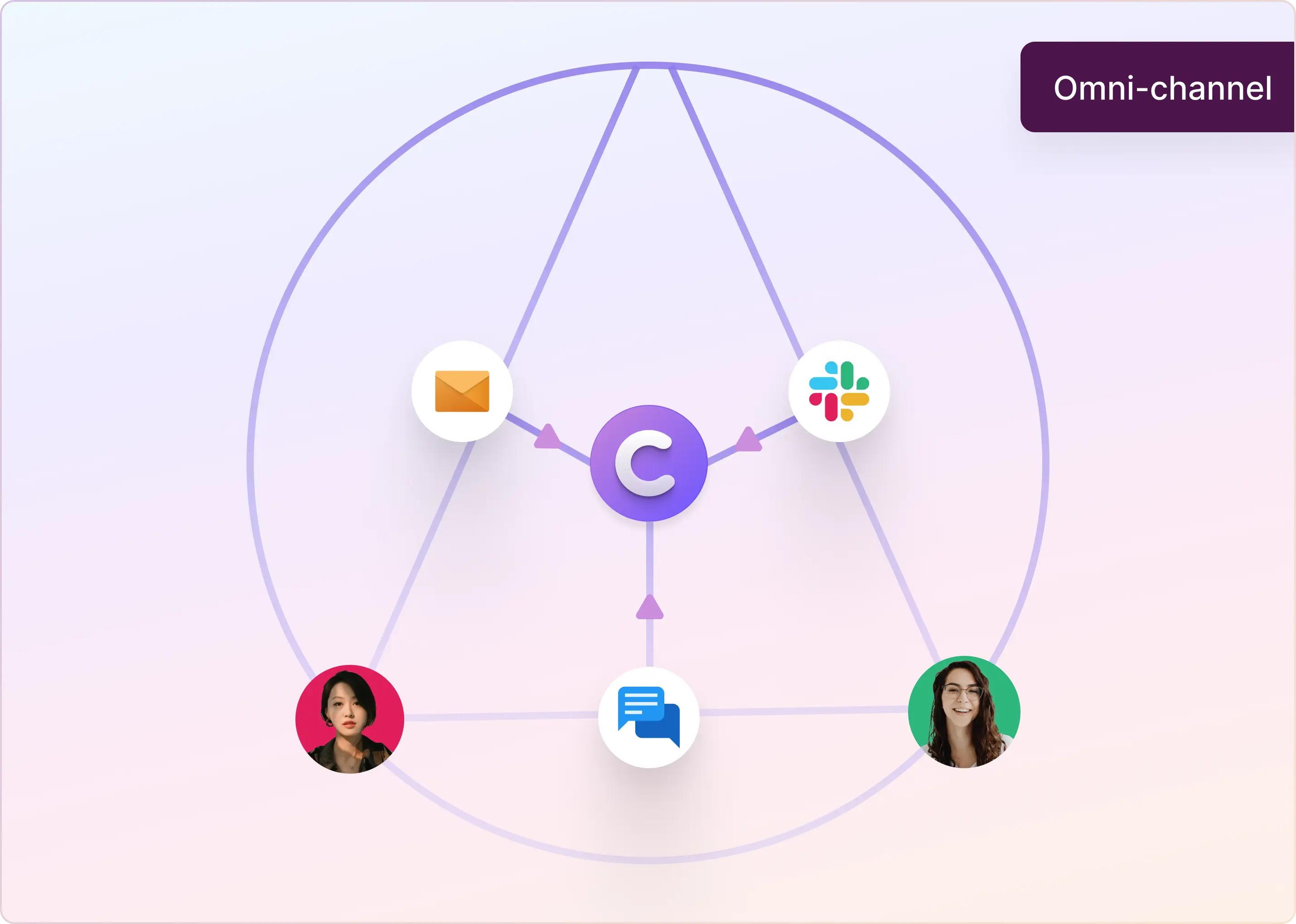63% higher return rates. 20% conversion lift. Users 2.8x more likely to buy. (Source)
Those aren't vanity metrics, they're revenue indicators. Live chat isn't just customer service anymore. It's a competitive advantage when you use it for internal employee support or external customer support.
However, here's where most companies stumble: they select the first platform they find, add it to their site, and wonder why the results disappoint. The difference between live chat that converts and live chat that doesn’t help their users? Strategic fit.
At ClearFeed, we don’t just offer live chat—we help companies run their entire support operations inside platforms they already use, such as Slack and Microsoft Teams. In doing so, we’ve worked closely with hundreds of support, success, and product teams at fast-growing SaaS companies. And we’ve seen what works (and what doesn’t) across different business models.
So, this guide isn’t just a list of features. It’s a framework to help you find the right live chat tool for your specific business and website. If you're unsure which platform to choose or how to make chat convert, you’re in the right place.
1. Effortless Integration With Your Tech Stack
The integration methods of a live chat solution heavily depend on the type of content management system (CMS) you use. Most providers will give you a small JS snippet and ask you to paste it just before the </body> tag of your website’s HTML. Having a CMS like WordPress or Shopify simplifies the process somewhat, as the provider may offer an easy-to-use plug-and-play app or plugins.
The easier the integration and installation of live chat, the faster you can start serving your users on the website. At ClearFeed, we enable our live chat widget users to get started within 2-3 minutes after the snippet installation on the website or within their product.
Bonus tip: The ideal ones in the market also offer integration with other third-party external ticketing systems, project management tools, communication tools, or CRMs. For example, ClearFeed’s live chat can be integrated with Slack, and the support can be further integrated with Zendesk, Jira Software, Asana, ClickUp, etc.)

2. Full Branding Control for On-Brand Conversations
Your live chat isn’t just a support tool. It should look like a part of your website. That’s why aligning its design with your brand is crucial for building trust and enhancing user experience.
Studies show that websites with branded live chat see a 33% higher trust score from visitors. And the impact goes beyond trust: when users visit a chat widget that blends with your site’s look and feel, they feel more confident engaging with it. Businesses that customize their live chat experience see engagement rates 20-25% higher.

An Example of a branded live chat experience on FilterPixel
The takeaway? If you want a live chat that strengthens your brand and boosts interactions, choose a solution that lets you fully customize its appearance to match your website. That’s precisely where ClearFeed comes in.
ClearFeed’s live chat widget can be customized to match your brand guidelines. You can:
- Set your brand’s primary color for the chat UI
- Add a custom bot name and avatar that reflect your brand tone
- Create a personalized greeting message to welcome users
- Choose where the widget appears on the site
- Enable HMAC-based user identification to recognize returning visitors and continue chat history seamlessly
When your chat experience feels like a natural part of your product, users are more likely to engage and convert.
3. Rich Messaging and AI-Powered Conversations
Live chat isn’t just limited to text. Your users expect a modern messaging experience that enables them to access GIFs, file uploads, emojis, and share multimedia. These aren’t frills. They’re tools to communicate clearly and naturally.
Take it a step further with AI-powered chat, like ClearFeed’s virtual assistant. It instantly answers FAQs by pulling from your knowledge base or internal documents, trained to deliver accurate, on-brand replies. Since it understands natural language, users can ask questions casually, such as “How do I cancel my subscription?”—and receive instant steps, policies, and links without needing an agent.

ClearFeed’s Virtual Agent Response
This ties into the bigger need for intelligent automation. Platforms that combine chatbots, canned responses, and AI-driven prompts can handle common queries 24/7, cutting wait times and freeing up agents.
Imagine a bot that asks “Need help?” when a user lingers on your pricing page or auto-shares your refund policy if someone types “cancel.” These features aren’t just convenient—they’re conversion accelerators. Users are far more likely to complete their journey when help arrives at the right moment.

4. Scalability to Handle High Volume and Multiple Agents
As your company scales, your live chat should keep up. As your business grows, so do your customer expectations and support demands. What works for a team of two won’t hold up when you’re managing dozens of agents or thousands of users.
Most entry-level live chat tools come with hidden limitations:
- Capped concurrent chats
- Limited agent seats
- Delays or dropped sessions during peak hours
For example, Zendesk's basic plan limits concurrent chats, requiring an upgrade to the $55/agent/month tier for scalability. Be sure to check these limits early in your evaluation process.
At first, these limits may seem manageable. However, when traffic spikes, such as after a product launch, during a campaign, or amid a technical issue, these constraints can disrupt your support experience.
If you want your live chat to grow with your business, you need:
- Support for unlimited or high-volume concurrent chats
- The ability to add more agents seamlessly
- Features like queue management and workload balancing
- Safeguards like agent collision prevention to avoid duplication and chaos
And for this very reason, ClearFeed offers two pricing models: one for agent-based and one for usage-based (based on the number of tickets and the number of Slack channels monitored).
5. Built-In Reporting and Live Chat Analytics
A live chat tool is a black box without analytics. An average live chat might help you get chats, but you won’t know:
- If your team is responding fast enough
- If your users are satisfied
- If your agents are overloaded or underperforming
- Or worse, if you’re losing leads or customers due to bad support
You can’t fix what you can’t see. Your live chat should give you the visibility to:
- Find weak links in your support process (like slow response times or missed chats)
- Forecast staffing needs for high-traffic days or product launches
- Train your team based on real data and not just on assumptions
- Prove ROI on your support investment by tracking resolution speed and customer satisfaction
It doesn’t matter if you are managing a small support team or a fast-growing SaaS team; you should be able to turn your live chat from a support channel into a performance engine.

A Snapshot of ClearFeed’s Insights Dashboard
6. Reliable Support When You Need It Most
It sounds ironic, but the support behind your support tool is just as important as the tool itself. Why? Because your live chat becomes a critical part of your customer experience. Your ability to serve customers is on the line when something breaks, doesn’t integrate correctly, or confuses your team.
If the team behind your live chat solution goes silent when you need them most, you’re not just stuck with a tech issue. You’re risking:
- Downtime that frustrates your customers
- Delayed onboarding that stalls your support rollout
- Extra workload on your internal team, scrambling to fix things
- Lost revenue from dropped leads or unresolved issues
That’s why it’s non-negotiable to choose a vendor that:
- Offers real-time live chat or Slack-based support so you can get help when it matters
- Supports multiple channels (Teams, email, or even a phone call) based on your workflow
- Has SLAs for response/resolution time, especially for enterprise use
- Provides robust onboarding and help docs so your team can self-serve when needed
If your live chat vendor can’t deliver excellent support to you, how can you trust them to help you support your customers?
7. Transparent Pricing That Grows with You
At first glance, most live chat tools seem affordable, and some are even free. But dig deeper, and you’ll often find limitations that quietly slow your team down or force you into expensive upgrades as you scale. These restrictions can include:
- Low chat volume caps
- Limits on the number of support agents
- Missing integrations unless you upgrade to a premium plan
- Hidden fees for features like reporting, automation, or SLAs
Why does this matter to you? Because choosing the wrong pricing model affects how efficiently your team operates and hits your budget. So, what should you watch for? Make a checklist and ask them:
- What are the fees for basic functionality, such as chat history, integrations, or automation?
- How many agents, conversations, and features are included at each tier?
- Is there any free trial access available to do hands-on testing and see how the chat platform fits your actual workflows?
- How does the pricing grow as the number of support agents involved and customer base expands (without locking critical features behind enterprise-only plans)
Picking the Right Live Chat Tool for Your B2B Team
Choosing a live chat tool is all about making customer and team communication smoother, faster, and more helpful. The right tool should fit easily into your workflow, feel professional and on-brand, and scale as your business grows.
Look for easy setup, intelligent automation, real-time analytics, and fair pricing, so you’re not surprised by unexpected costs later. Most importantly, it should save your team time while keeping customers happy.
If you’re searching for a tool that checks all these boxes (and works right inside Slack, Microsoft Teams, or your website), give ClearFeed a try. Sign up for a free trial or get a personalized demo—we’d love to help you find the perfect fit!