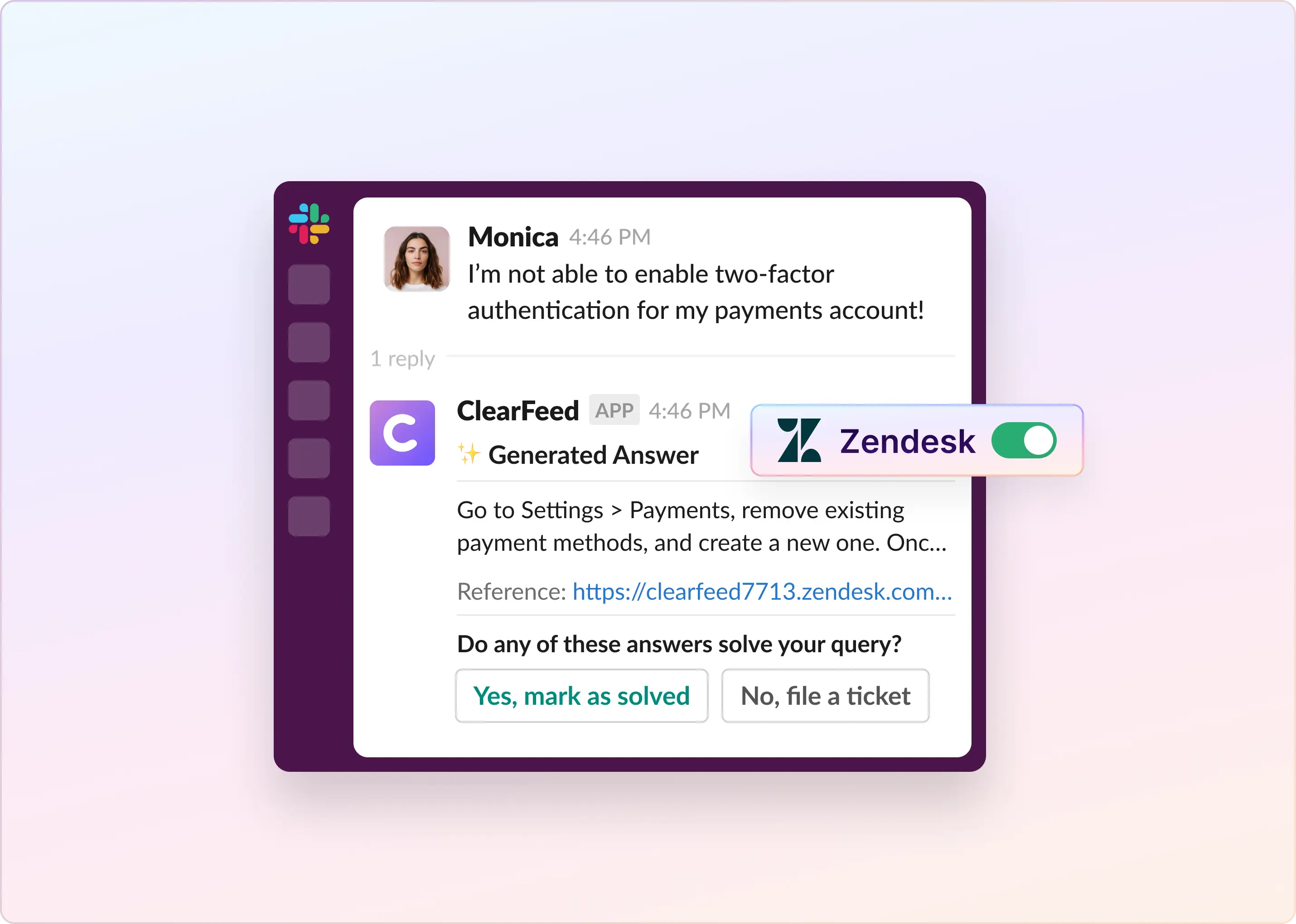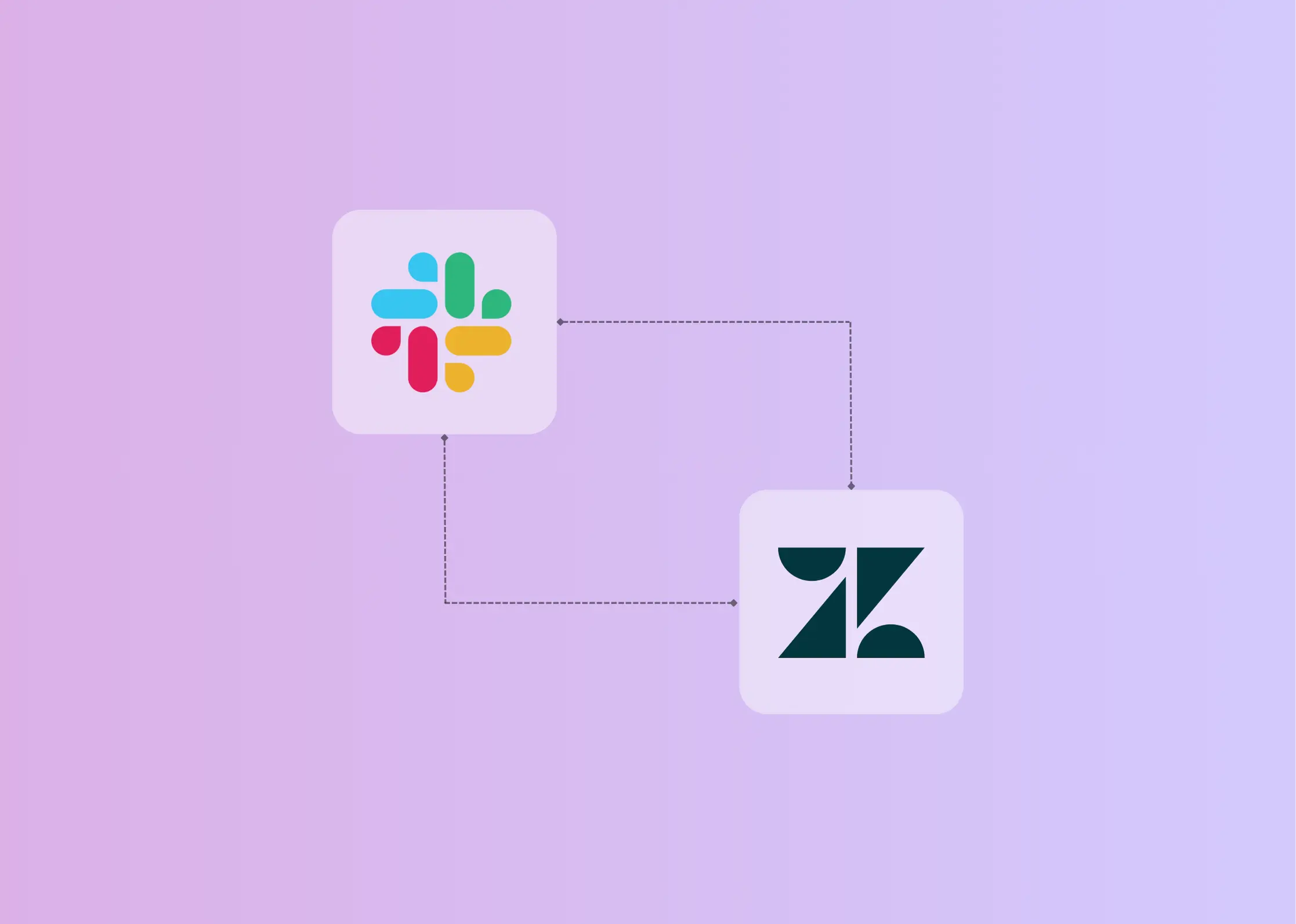Zendesk provides businesses with practical tools to manage customer interactions from a single central place efficiently, ensuring a smooth experience. However, not all businesses can comfortably afford all their features due to budget limits. Companies might struggle to pick the best licensing model that fits their budget.
That's where our guidance comes into play. We show you the different Zendesk pricing models and how best to use the platform's features to suit your business needs. Our goal is to help you reduce Zendesk license costs while still benefiting from its helpful features. This way, you get a balanced mix of cost-effectiveness and proper functionality.
Note: ClearFeed offers businesses a brilliant opportunity to maximize their Zendesk usage right from Slack, all while keeping an eye on costs. Intrigued to know how we pull it off? Take a deep dive here.
How Much Does Zendesk Cost?
The variety of plans offered by Zendesk's customer support software may be overwhelming if you're a beginner. So, here's a simplified approach: identify two key things - the essential features you need and how many agents will use the software. These two factors will guide you through the multitude of available options.
Zendesk rolls out four pricing options: one under the 'Support' umbrella and three in 'Suite.' Now let's dive headfirst into what each of these plans offers:
- Support Team: This is the lowest-pricing tier of Zendesk that starts at $19 per agent per month and offers:
- A ticketing system
- Support channels across email, Twitter, and Facebook
- Workflows based on business rules
- Reporting and analytics dashboards
- Suite Team Plan: It costs $55 per agent per month; this includes:
- A ticketing system
- Support channels across email, chat, voice, social media, and knowledge bases
- 24x7 standard bots
- Reporting dashboards & CSATs
- Pre-defined responses for customers and workflows that are triggered by ticket changes or time-based events
- AI agents
- Suite Professional Plan: For $115 per agent per month, this plan includes additional features such as
- Reporting and dashboard customization
- Collaborate with the internal team from Slack and email
- Automatic ticket routing based on the skill set of an agent
- Compliant with HIPAA privacy rules
- Suite Enterprise Plan: This plan starts with $169 per agent per month. On top of the previous tiers' features, it includes advanced features such as
- Advanced data protection and privacy
- Sandbox to test workflow before rolling out for customers
- Access control for agents
- Approval workflows
Although this may appear as an initially attractive option, there are caveats to consider.
Why Zendesk Costs Businesses More Than They Realize
Zendesk's tiered pricing structure caters to a wide range of business sizes and needs, with each tier offering progressively more features. However, some potential concerns and challenges that a business could face are
- Pricing Per Agent: Each pricing tier is based on a per-agent per-month model. This could quickly scale up and become expensive for larger teams.
- Limited Features on Lower Tiers: Lower-priced tiers like the 'Support Team' or ‘Suite Team’ plan lack advanced features such as setting up business hours, CSATs, SLAs, or skill-based ticket routing. Companies that need these features would be forced to opt for more expensive plans.
- Lack of Customization in Lower Tiers: Reporting customization, dashboard customization, automatic ticket routing based on skills, advanced data protection, and a testing sandbox environment are features available only at higher tiers. These restrictions could impair a business's ability to tailor the service to their requirements and ensure data security unless they opt for a higher-priced plan.
- Light Agents' Limitations: The availability and functionalities of 'Light agents' could be limited across different pricing tiers.
*Light agents in Zendesk have restricted permissions, primarily providing knowledge and guidance through private comments on tickets. They're kept in the loop about tickets, can view them, add attachments, and apply macros. However, they can't be assigned tickets, alter their properties, or use the @mention feature.
Simply put, the final cost will be tailored to your business specifics and the required feature set.
This is where ClearFeed comes in: an AI-powered conversational support platform that optimizes Zendesk and Slack integration for seamless collaboration on customer tickets. We ensure you don't overspend on Zendesk licenses, thus relieving your operational budget while providing all the essential features. Eager to learn how? Let's delve deeper.
Related Read: Learn how Chronosphere leveraged ClearFeed’s Zendesk integration to streamline customer operations and reduce costs
How Does ClearFeed Help Businesses Lower Their Zendesk Costs
ClearFeed is a tool designed to streamline customer support operations directly from Slack. It acts as a streamlined bridge to Zendesk, promising substantial cost savings with its ticket-based pricing strategy rather than counting agents involved. This means you pay based on the number of support tickets handled, rather than the number of agents involved. It helps you minimize costs by:
- Allowing more team members to work together on addressing customer concerns (tickets) without the need to purchase or manage additional agent licenses.
- Letting users who primarily interact with Zendesk via Slack use premium features (like Forms, Service Level Agreements, Business Hours, and more) while subscribing to a more affordable, lower-level Zendesk license.
Let’s try to understand by taking an example.
Consider a support team of 5 agents handling 1,000 tickets per month under Zendesk's basic Support Team plan at $19 per agent. To avail of additional features such as multiple forms and light licenses for collaboration, the team needs to upgrade to Suite Professional at $115 per agent, increasing monthly costs.
By contrast, ClearFeed delivers the same functions for just $49 per month, offering substantial savings. It can reduce the additional monthly expense and provides unlimited internal collaboration on tickets, compared to Zendesk, which allows 100 light agents under its Professional license.
It carries more in its toolbox than just enabling ticket creation and brings in some features that include:
- Bi-Directional Sync Between Slack and Zendesk
ClearFeed creates a two-way link between Slack and Zendesk. That means the changes made in one platform are automatically reflected in the other. This creates a continuous information flow between the two systems.

Specifically, the synchronization includes 'statuses' and 'comments.' When the status of a task, project, or ticket changes within Zendesk, it will be updated in the related Slack thread. Similarly, when comments are made in a Slack thread, they are also updated in Zendesk.
Related Read: How ClearFeed’s Slack and Zendesk Integration Streamlines Customer Support
The main benefit of bi-directional syncing is that it allows team members to work from their platform of choice with confidence that they have up-to-date information. For example, support team members who prefer Zendesk can stay on that platform, while others who prefer Slack can stay on Slack. Both will have the same information due to the synchronization, ensuring consistency and fostering effective communication across different platforms.
- Create Tickets from Slack
Within any Slack conversation, you can convert a message or a thread into a Zendesk ticket. Unlike other Slack-Zendesk integrations, ClearFeed uploads the content of the entire thread, including any relevant files, images, and other attachments, to the created ticket. It also uses the latest AI technologies to summarize the ticket and its title. This ensures seamless data capture from Slack to Zendesk while offering an easy, quick way to initiate tickets.
- Maintaining Workflow within Zendesk
While Slack conversations are ongoing, you may still need to manage key customer service aspects in Zendesk. ClearFeed allows you to handle these tasks effortlessly within the Zendesk interface:
- Tracking the progress and management of each service ticket.
- Measuring the support team's performance and customer satisfaction, and identifying areas of improvement.
- Monitoring and managing service-level agreement obligations, ensuring tickets are resolved within the agreed timeframe.
- Edit Zendesk Fields from Within Slack
ClearFeed can import custom fields from Zendesk, and users can create forms in ClearFeed or import their existing ones in Zendesk. Users can then modify essential details, such as the ticket's title and priority level, directly in Slack. These fields are crucial in organizing and managing customer requests. As users can swiftly make vital adjustments without leaving Slack, the workflow becomes smoother and more efficient.
Related Read: How ClearFeed Enables Support Teams to Prioritize Requests to Improve Response Times?
Enabling Company-wide Collaboration on Tickets With ClearFeed
We live in an era where agility and collaboration are fundamental to business. The era when only Customer Support handled customer issues is long gone. Increasingly, different departments collaborate on customer issues in real time. Some examples:
- Customer Support may escalate customer tickets to Solutions Architects, Escalations Engineering, and other SMEs to triage product issues.
- CSMs and sales personnel in direct contact with customers may raise queries on their behalf with Customer Support.
- Operational teams within companies that use the company’s software may raise internal tickets about the same.
In all such cases, the natural platform for cross-team collaboration becomes the company-wide collaboration platform - either Slack or MS Teams. ClearFeed’s integration between Slack and Zendesk allows seamless collaboration across the company on customer issues, while allowing team members to work from either Slack or Zendesk. It removes the need to pay for and manage light licenses - while offering advanced functionality like Forms from within Slack. All at a low per-ticket cost.
At the same time, to maintain a complete record of interactions, any responses to Slack tickets are automatically updated in Zendesk. This feature ensures that all communication is centralized and traceable, even across multiple platforms.
Isn't that something worth considering? Book a demo to learn more about how we can help you reduce your Zendesk license cost and scale customer operations.



.webp)