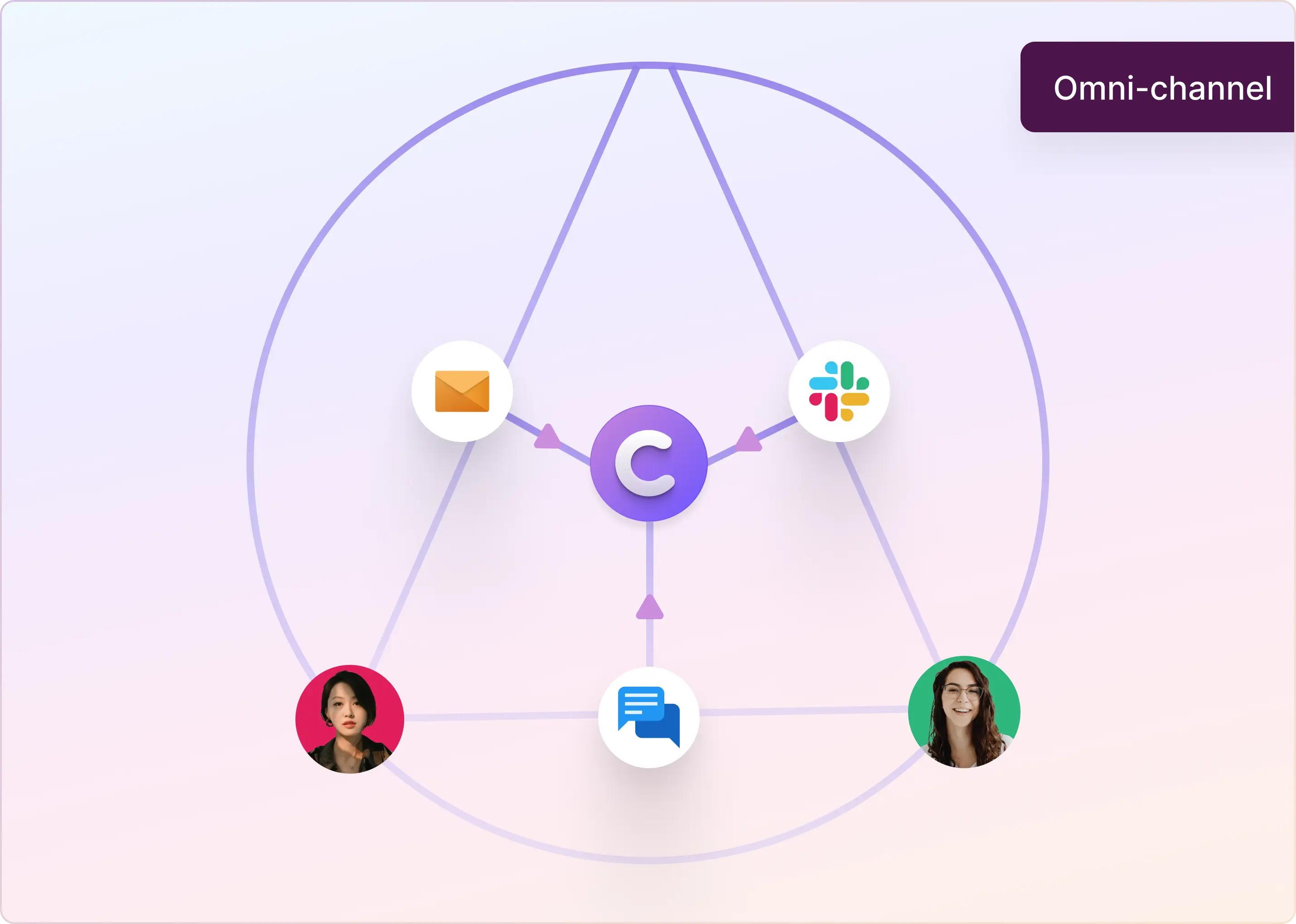You’re deep into a high-stakes onboarding call when Slack lights up—another customer’s question just landed in your live chat window. Do you pause your call to respond? Delegate? Hope the customer waits?
Meanwhile, everywhere you look, someone’s talking about AI chatbots. Slick, scalable, always-on. But in your organization—where questions are complex and relationships matter—is live chat still worth the pressure? Or are bots finally good enough to take over?
Here’s the truth: for growing B2B support teams like yours, this isn’t about choosing one or the other. It’s about knowing when each one shines—and how to blend them to keep both your customers and your team happy.
Let’s unpack that.
Live Chat vs. Chatbots: Definitions and Differences
Before we dive into use cases, let’s make sure we’re on the same page—no jargon, just the essentials:
Live chat is what you already know well: a real-time text conversation between a customer and a human agent. It typically resides on your website or within your app. When someone reaches out, they’re talking to a real person—someone who can troubleshoot, empathize, and even escalate on the spot.
Chatbots, on the other hand, are digital assistants that handle conversations without a human behind the keyboard. Some are built on rigid decision trees (“click 1 for billing, 2 for support”), while others use natural language AI to understand and respond more flexibly. Think of them as your front line for quick questions, simple tasks, or routing requests to the right human—instantly.
Here’s how this plays out in a Slack-first support setup:
Say your customer messages a shared Slack channel with, “Hey, we’re seeing an issue with our integration.” If you're using Slack and live chat, that ping might instantly reach your team channel, and a human agent jumps in to ask clarifying questions and start troubleshooting.
But if you’ve layered in a Slack-integrated chatbot, that same message could trigger an auto-response: “Got it—can you tell us if this is affecting all users or just one?” The bot handles the first round of triage, gathers the essentials, and then alerts a human only if needed. Your team stays focused, and the customer feels heard right away.
Escalations, Emotions, and Edge Cases: When It’s Time to Opt Live Chat
Live chat works best when speed, nuance, or human empathy make the difference. It’s your go-to for moments when a bot just wouldn’t cut it.
1. Escalations and Complex Cases
Consider this: a VIP customer encounters a blocker during onboarding, or a contract discussion suddenly hits technical roadblocks. This isn’t the time for scripted replies or decision trees. A live chat agent can jump in, ask sharp follow-ups, and quickly calm nerves.
Unlike a chatbot, a human can read tone, sense urgency, and adapt their approach on the fly. In a Slack-based setup, it’s even smoother — the agent can step into the shared channel immediately, without losing the context.
2. Onboarding and Training
New customers don’t just need answers—they need reassurance. Live chat enables your team to do more than just drop a link. It lets them walk users through screens, share files in real time, and explain things in plain, product-specific terms.
When someone’s stuck, your agent can pause, ask the right questions, and adjust the approach based on what’s happening, not just what the docs say. It’s the difference between saying “Here’s the help article” and “Let me show you how to get there.”
This high-touch support builds trust from the outset of the customer journey. And in B2B customer support, that trust is sticky—it directly impacts time to value, renewal likelihood, and word-of-mouth referrals. In short, live chat during onboarding isn’t just helpful—it’s strategic.
3. Renewal and Pre-Sales Conversations
When timing and tone really matter—like during renewal conversations or mid-funnel upgrade questions—there’s no replacing a real human. A live agent can read between the lines, tailor their language to the customer’s mood, offer a strategic discount, or even pivot the conversation if the deal starts to slip.
And the data backs it up:
- 73% of users say live chat gives them the most satisfying support experience
- The average CSAT for live chat hovers around 83%
- And if agents respond within 10 seconds, that satisfaction jumps to 85%
That’s not just a number—it’s an advantage. When your customer is making a decision that impacts revenue or retention, speed and a human touch can be the difference between a closed renewal and a silent churn.
Where Chatbots Excel: Automating Basics and Off-Hours Support
Now flip the script: not every message needs a human. Chatbots are most effective when the task is simple, repetitive, or time-sensitive, especially when your team’s time is already stretched thin.
1. Tier-1 FAQs and Common Tasks
Password resets. “Where’s my invoice?” “How do I add a user?” You know the drill—your team sees these on repeat. And they’re exactly where chatbots prove their worth. When properly trained, a bot can deflect 20–30% of incoming queries, automatically answering the basics so that your agents can focus on more complex and meaningful work.
Now picture this in Slack: it’s 2 A.M., and a customer drops a message asking for a product walkthrough. Your chatbot jumps in instantly with a relevant guide, pre-filtered based on their account type or past usage. The customer gets what they need, without anyone on your team losing sleep.
This kind of instant, around-the-clock help isn’t just about convenience—it directly improves response time metrics, lowers operational load, and helps you scale without adding headcount.
2. 24/7 Availability
Bots don’t clock out. That’s a big deal when your customers are in different time zones. Whether it’s a partner in another country or a client working late, a chatbot can step in, respond right away, and collect the key details.
So instead of waking up to a pile of “Sorry we missed you” messages, your team starts the day with pre-triaged, ready-to-act conversations. That first response—fast, helpful, and automated—can be the difference between a calm customer and a frustrated one. And it buys your human team the breathing room to follow up with clarity, not chaos.
3. Instant Answers, Every Time
When it comes to straightforward questions, customers care about one thing above all: speed. And this is where chatbots win—every single time. They reply instantly, they don’t get tired, and they don’t vary based on who’s on shift.
Even better, today’s more intelligent bots can tap into your CRM or ticketing history to personalize replies. So instead of a generic “Here’s our documentation,” your customer gets, “Based on your current plan, here’s the setup guide that applies to you.” Fast, relevant, and no manual digging required.
4. Cost Efficiency and Scale
This is where things start compounding:
- You deflect routine questions
- Your agents stay focused on what needs their attention
- And your support ops don’t have to scale 1:1 with customer growth
In short? Bots buy your team time and that time gets reinvested where it counts most.
Here’s where things get useful—modern chatbots don’t just answer questions; they route them. They can act as intelligent gatekeepers. Let’s say a customer drops a message into your Slack Connect channel: “Our webhook integration isn’t firing. Can you check what’s wrong?”
A smart chatbot doesn’t try to solve it all. Instead, it does this:
- Recognizes the issue as technical, not general
- Routes it directly to your engineering queue
- Or, if it had been a billing question? It would send it to accounting
- And if it’s something simple, like docs or password help? The bot handles it on the spot
This hybrid approach blends speed and accuracy:
- Bots handle what they’re great at—FAQs, triage, off-hours replies
- Humans step in when nuance or escalation is needed
You get the best of both: scalability without sacrificing quality.
Ensuring a Smooth Chatbot ↔ Human Handoff
A hybrid model only works if the handoff from bot to human feels effortless. If it’s clunky, confusing, or forces the customer to start over? You’ve just undone all the time your bot saved.
Picture this: a customer’s been chatting with your bot about an integration issue. It starts simple, but quickly gets technical. The bot replies, “Got it. Let me loop in a specialist.” Then the agent joins and says, “Hi there! What can I help you with?”
Brutal. That moment—the switch—is where you either earn trust or lose it.
Here’s how to get it right:
- Context should move with the conversation. The bot should pass along the customer’s name, account details, what they asked, and what’s already been tried. The agent should pick up the thread mid-story, not on page one.
- The chat history should stay visible. Whether you’re in Slack, Zendesk, or Intercom, the agent should see the full transcript—ideally inside the same platform. ClearFeed, for example, syncs Slack threads directly with ticketing systems, such as Zendesk. That means no copy-paste, no digging—just one, unified view.
- The switch should feel invisible. The customer shouldn’t have to click a new link, re-enter details, or wait in a different queue. The chat simply continues—just with a more capable human now leading the way.
When it done right? It doesn’t just feel seamless. It feels professional. And that kind of experience builds loyalty, especially in high-stakes, high-touch B2B support.
Building a Hybrid Support Stack With ClearFeed
The most innovative support teams today aren’t choosing between bots and humans—they’re building systems where both work in sync. So basically, your automation isn’t replacing people. It’s making sure your team spends time where it matters, while bots handle the rest.
Here’s how a hybrid support stack can look, especially in a Slack-first B2B environment like yours:
1. Slack or MS Teams as Your Support Hub
Most B2B teams already live in Slack—so why let your support tools live somewhere else? Platforms like ClearFeed bring full helpdesk functions into Slack. Your agents reply to customer queries, convert threads to tickets, and even handle IT or HR support without leaving their channels.
Bots work in the same space. They can surface updates, route questions, and nudge teammates when something’s slipping through. This setup means:
- No toggling between tools
- Faster handoffs
- Bots and humans sharing context in real time
2. Smart Workflows & Alerts
Set your system to watch your queue for red flags. For instance, if a customer question remains unanswered for 60 minutes, trigger a direct message (DM) to the tech lead and flag the thread in red.
ClearFeed takes this further with Intelligent Reminders—using AI to detect intent (“Is this a bug report?”), track SLAs and send alerts before issues go unresolved. With this, you can ensure that high-priority messages don’t get lost, even when they’re buried in a busy channel.
3. Triage Channels & Private Notes
Instead of scattered replies, hybrid setups consolidate all incoming messages into a single triage channel, a hub where support and engineering teams can privately discuss, assign, and resolve issues.
Need to turn a Slack thread into a Zendesk ticket or a Jira bug? You can do it right there, without losing the conversation history. These threads create a structured workspace behind the scenes—where priorities stay visible and actions stay aligned.
4. Smarter Routing Bots
Beyond basic chatbots, routing bots ask thoughtful questions upfront. “Is this billing or tech support?” “Do you want help now or later?” Based on the answers, they:
- Route the customer to the right Slack channel
- Trigger automated actions
- Or resolve the question instantly
This guided approach helps customers get what they need—fast—while keeping your team’s load balanced. The result? A support stack that doesn’t just respond—it adapts. That’s the hybrid advantage.
Live Chat vs. Chatbot: Which One Is Right for You?
Every support team has its rhythm. The right balance between live chat and chatbots depends on how your team operates and what your customers expect. Here’s a quick guide to help you decide:
1. Team Size & Budget
- Smaller team? Let bots handle volume during off-hours or high-load periods.
- Larger team? You can offer high-touch live chat and still use bots to boost efficiency.
2. Hours of Operation
- Supporting users across time zones? Bots fill in the gaps at night, on weekends, or during holidays.
- Fixed 9–5? A chatbot ensures no message goes unanswered—even if it just sets expectations.
3. Query Complexity
- If most questions are simple (FAQs, how-tos), lean on automation.
- If queries often require product expertise or negotiation, prioritize real human support.
4. Customer Expectations & Value
- High-value or enterprise clients? They expect fast, human help.
- Free-tier or trial users? Bots can offer quick triage and self-service without overwhelming your team.
5. Urgency & SLAs
- If a missed reply results in churn or lost revenue, route it to a human, fast.
- If issues can safely wait a few hours, let bots absorb the initial workload.
6. Your Tech Stack
- Already using Slack or Teams? Solutions like ClearFeed keep everything in one place—chat, triage, escalation, and automation.
- Relying on a standalone helpdesk? Ensure your chat tools integrate seamlessly with it.
Ultimately, this isn’t a choice between humans and bots – it’s a collaboration. As industry experts put it, combining bots with live agents creates a “dynamic synergy of AI efficiency and human empathy”. Chatbots handle the grunt work, freeing agents do what they do best: tackle tricky problems, build relationships, and deliver that personal touch. In short, chatbots are fast. Live chat is human. You need both.
Interested and would like to know more about how ClearFeed can help you? Book a personalized demo today!