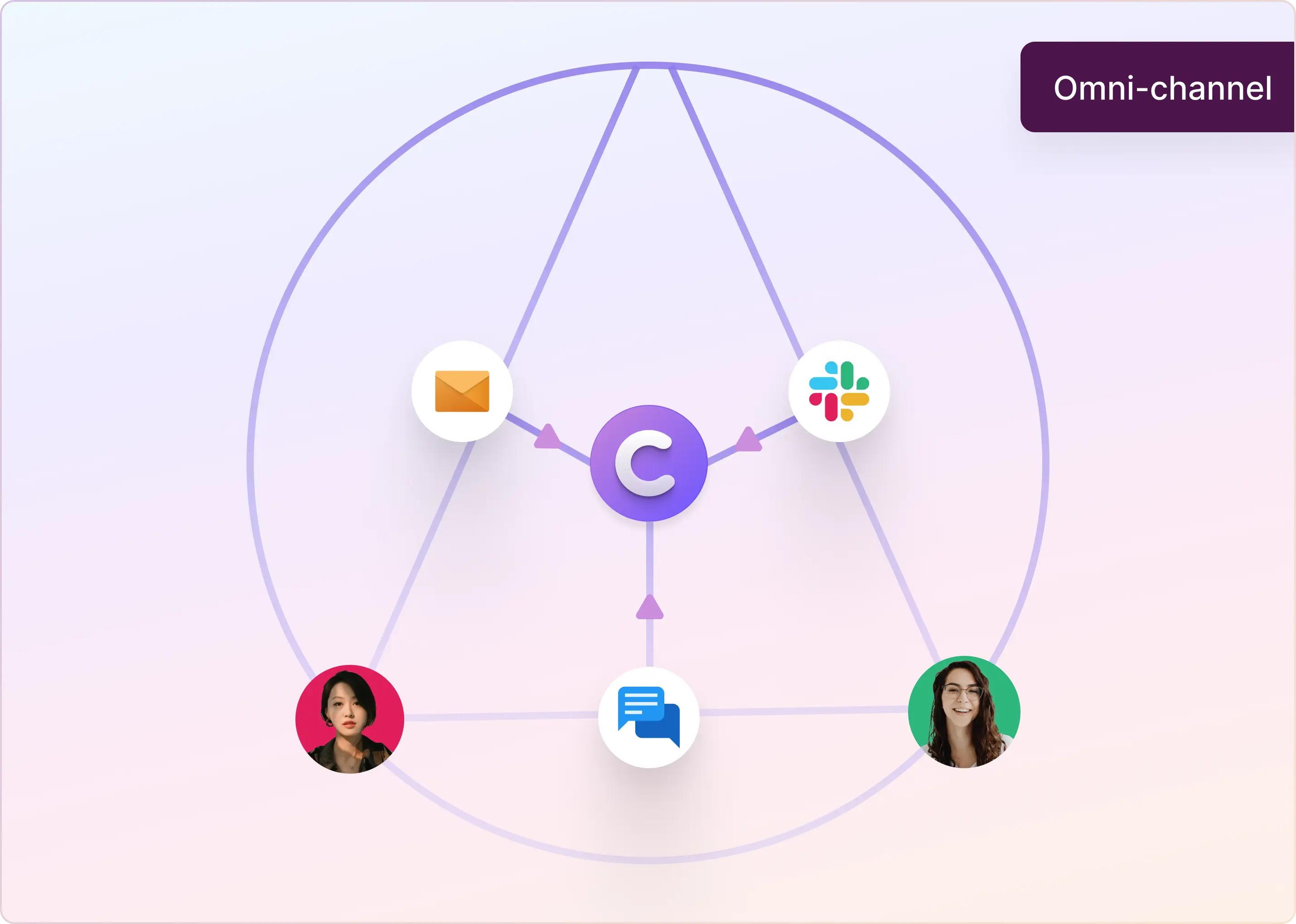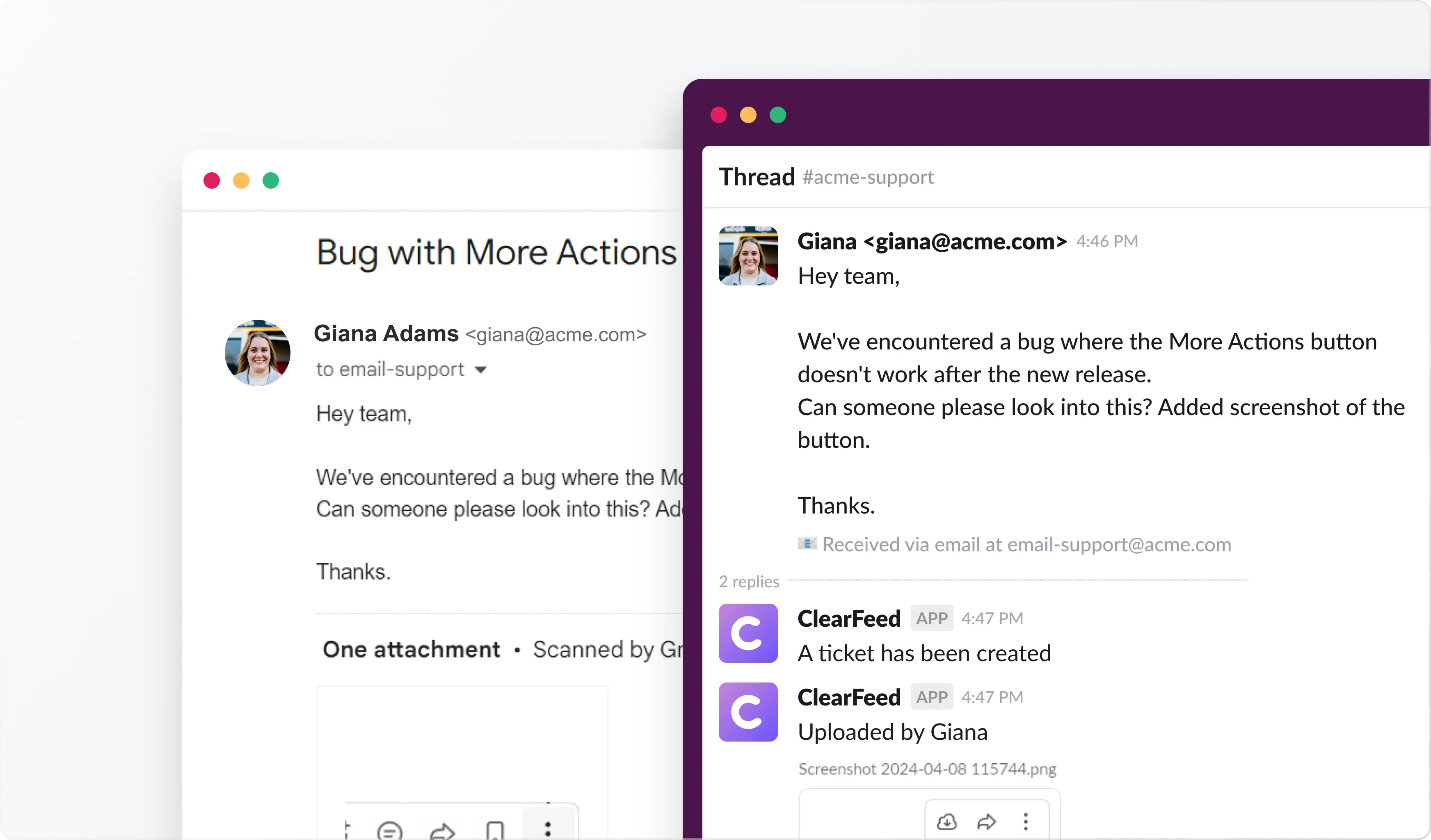When MailClark shut down in late 2022, it left thousands of Slack and Teams workflows stranded. If your team depended on it to manage emails and social messages inside chat, you know how disruptive that change was.
For years, MailClark was the go-to tool for managing emails and social media messages right inside Slack or Microsoft Teams. It lets teams assign, collaborate, and respond without ever leaving their chat workspace. It was simple, clean, and built around shared inbox workflows that just worked.
Its shutdown left a considerable gap. Teams that relied on it have since been looking for tools that not only replace MailClark’s core features but also match modern support expectations: AI-powered replies, omnichannel visibility, SLA tracking, and automation.
We’ve done the research and compiled the best MailClark alternatives for modern support teams, including what each tool does well, who it's right for, and how to find the one that fits your workflow.
At a Glance
- MailClark helped support teams manage emails and social messages inside Slack or Teams. Now, teams want similar tools with more advanced features.
- Look for these essentials: native Slack/Teams integration, multichannel support (email, chat, social), AI-assisted replies, and SLA tracking.
- The right alternative depends on your workflow, team size, and the channels you use most.
What to Look for in a MailClark Alternative
When comparing tools, don’t just look for ones that check the same boxes as MailClark. Look for a solution that truly fits your workflow.
Here’s what to keep in mind:
- Native Slack or MS Teams integration: If your team works in Slack or MS Teams, the tool should too. Native integration means you can assign, reply, and resolve tickets without switching tabs.
- True Omnichannel Support: Customers use multiple channels. Your team needs a single view of email, Twitter, Facebook, etc., to respond consistently and avoid missing anything.
- Smart Syncing Across Channels: Look beyond basic notifications. The tool should sync updates in real time across chat, email, and ticketing systems, so replies, status changes, and notes stay in sync no matter where they happen.
- Built-in AI features: AI should help reduce workload by suggesting replies, routing tickets efficiently, identifying trends, and automatically tracking performance.
- Structured Workflows That Scale: Features like tags, SLAs, assignments, internal notes, and collision detection keep teams organized and prevent duplicate replies or missed deadlines.
- Automation, Reporting, and Integrations: Automate repetitive tasks, plug into tools like CRMs or bug trackers, and get clear reports on team performance, without extra setup or dashboards.
- Flexible pricing that scales: You shouldn’t have to upgrade plans to get core features. Choose a tool with fair pricing that scales with your team, not against it.
If a tool checks most of the boxes above, you're on the right track. Now, let’s look at some of the best MailClark alternatives that deliver on these fronts.
Top 11 MailClark Alternatives in 2025
We carefully analyzed each tool based on the features above. These platforms are the most relevant alternatives to MailClark, often compared by teams with similar needs.
Each one handles chat and email workflows, but in different ways. ClearFeed is a strong fit for teams that live in Slack and care about speed and context. Freshdesk works well for those who need proper omnichannel support. SharedInbox keeps things simple for teams that primarily rely on email.
Here’s a quick comparison to guide your decision:
Let's take a closer look at each of them:
1. ClearFeed
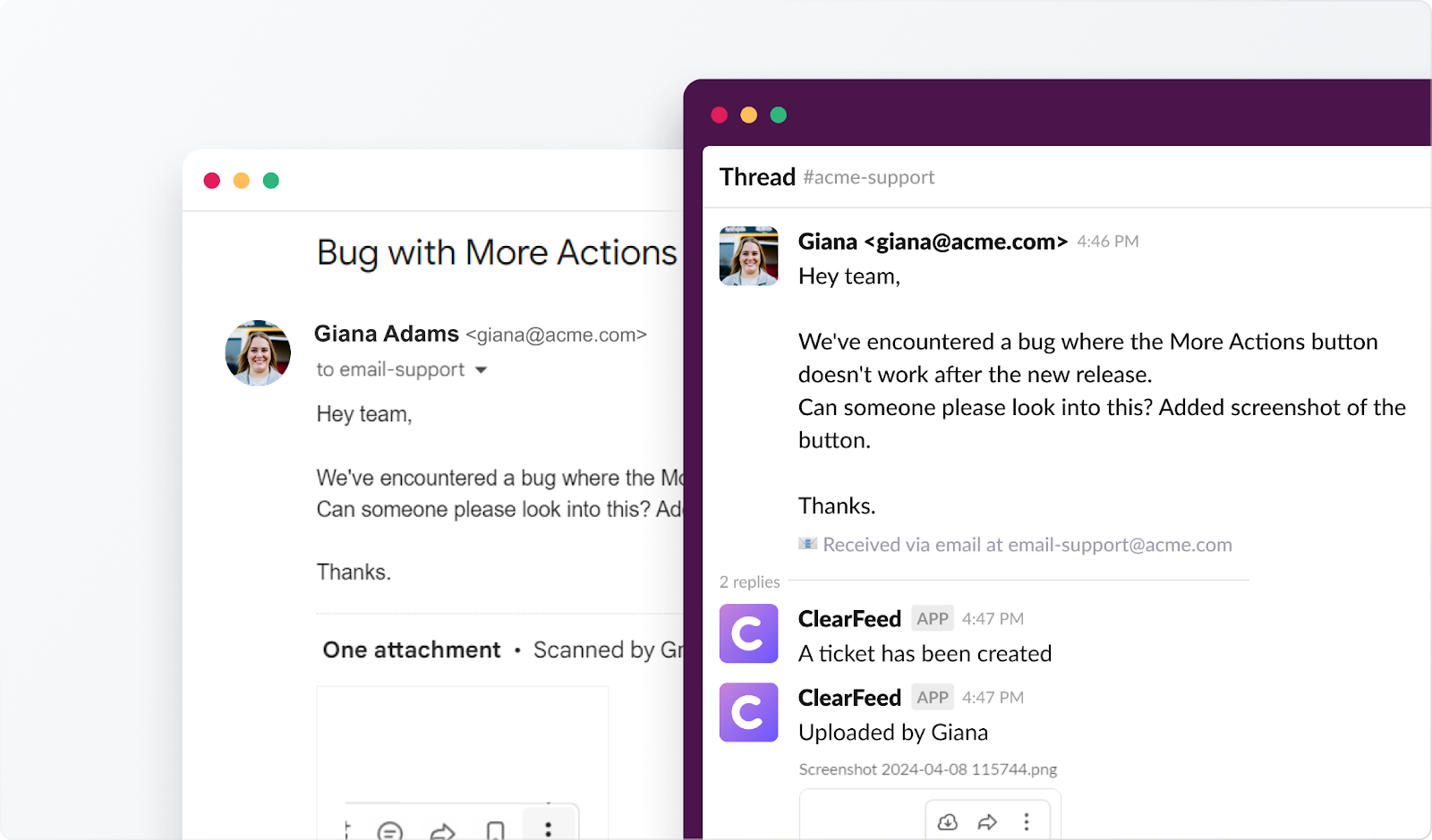
Best Fit For: Support teams that work primarily in Slack and need omnichannel ticketing in Slack.
ClearFeed is purpose-built for internal and external support teams operating within Slack. It integrates emails, in-app and web chat, slack connect and ms teams chats - into a shared queue of tickets inside Slack - and is designed to help support teams collaborate efficiently. The platform consolidates all these channels into a centralized queue, allowing agents to reply, assign, track SLAs, and work together without switching tabs or tools.
Key Features:
- Omnichannel Ticketing: Convert Email/Slack/Teams messages into tickets in ClearFeed.
- Email-to-Slack support: Forward support emails to create tickets in ClearFeed. Reply instantaneously from Slack Ticket threads. Track status, assignee and other fields for each ticket from within Slack.
- AI-powered responses and triage: Use GPT to auto reply from documentation and other knowledge sources.
- SLA alerts and tracking: Set SLAs and get real-time alerts for breaches or upcoming deadlines within Slack or Teams.
- Internal collaboration: Collaborate privately within Slack within the ticket thread. Leave private notes, and @mention teammates for collaborative ticketing.
- Automations for Lifecycle Management: Automatically close inactive threads, nudge agents or customers for follow-ups, and keep queues clean and actionable.
Built-in reporting: Track ticket volume, SLA compliance, agent responsiveness, and resolution times. Useful for performance reviews or resourcing discussions.
2. Front
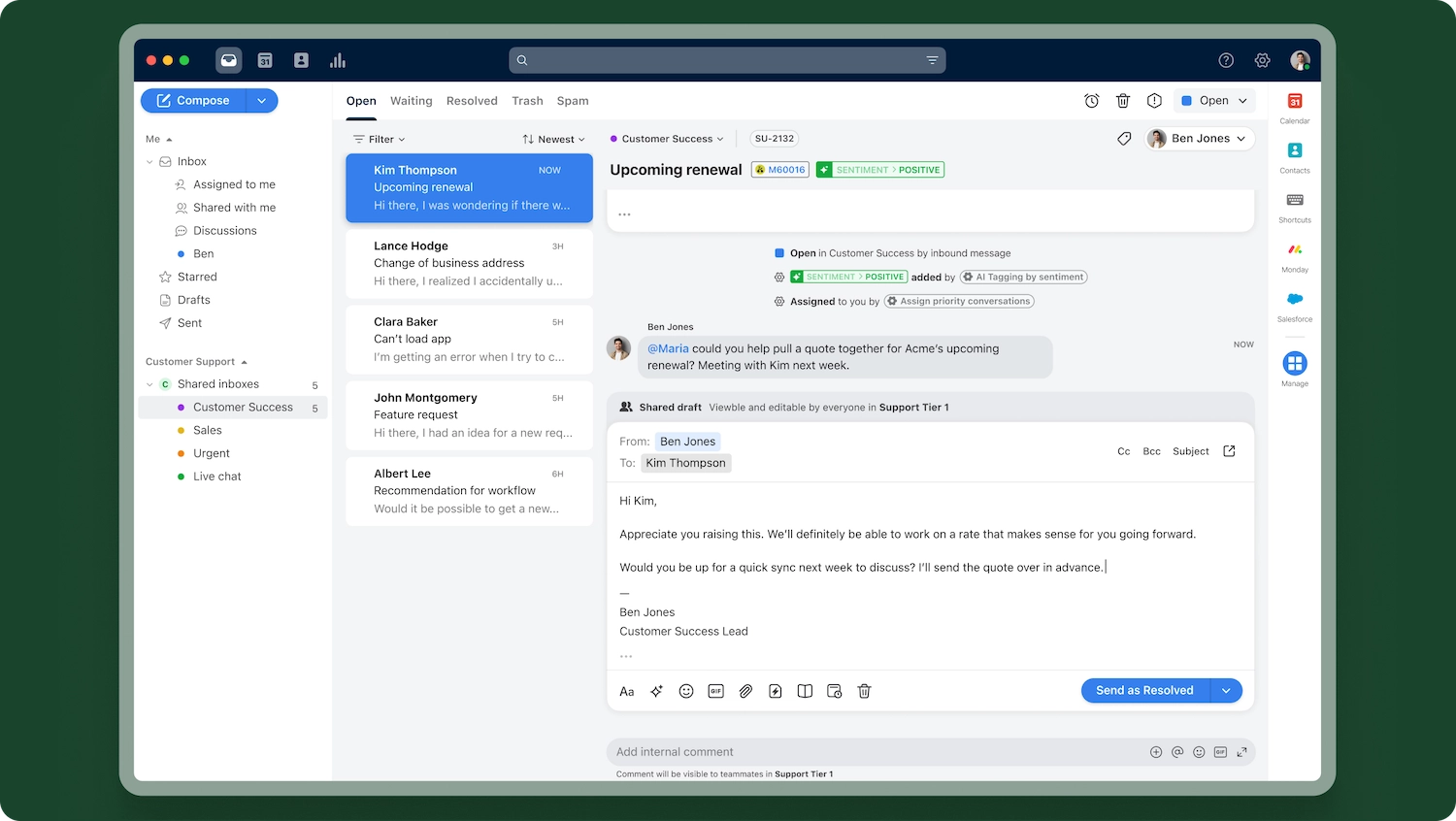
Best Fit For: Startups, agencies, or fast-scaling support organizations that manage customer conversations across multiple channels.
Front is a team inbox that combines email, SMS, chat, voice, and social media into one interface. It’s built for high-volume customer support where real-time collaboration, visibility, and speed are critical. Unlike basic shared inboxes, Front adds team features and CRM context to every message.
Key Features:
- Omnichannel support: Consolidates emails, SMS, live chat, voice, and social messages into a single unified inbox, so teams don't switch tools when handling diverse channels.
- Collaboration tools: Assign messages, leave internal comments, co-edit drafts, and avoid duplicate replies with collision detection.
- AI-powered workflows: Use AI Topics to auto-sort conversations, Copilot to suggest replies, and other AI tools for response quality, CSAT handling, and auto-deflection.
- Automation and rules: Custom workflow automation with routing rules, macros, calendar integrations, and support for multiple workspaces or inbox types
- Analytics & SLA tracking: Dashboard reports track response/resolution times, CSAT, volume trends, and SLA compliance for performance monitoring and staffing decisions.
Built-in knowledge base: Create multilingual help centers to deflect common queries and support self-service.
3. Help Scout
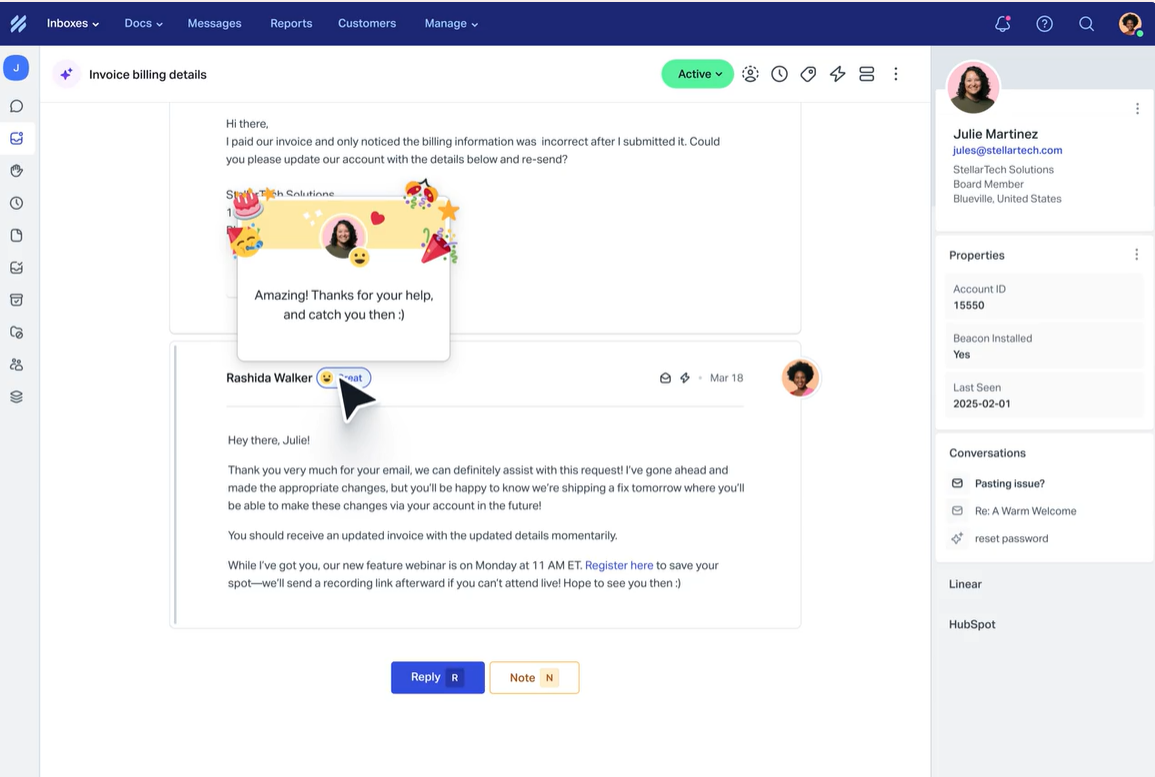
Best Fit For: SMBs that rely primarily on email support but also want built-in live chat and self-service tools.
Help Scout is an email-first customer support platform designed for teams that value simplicity, collaboration, and a human touch. It offers shared inboxes, live chat, and a built-in knowledge base, without the bloat of complex enterprise tools.
Key Features:
- Shared inbox: Allows teams to collaborate on email support. Includes internal notes, collision detection (to avoid duplicate replies), tagging, templates, and ticket assignments.
- Beacon (live chat): A minimalist chat widget that allows customers to connect in real-time. Also links directly to Docs, enabling instant access to help articles before chatting.
- Docs: Built-in knowledge base to host self-help articles. Can be embedded in websites, mobile apps, or used via the Beacon widget.
- Customer insights: Shows full conversation history and customer info alongside inbox threads, ensuring agents have context at a glance.
- Reports & CSAT surveys: Built-in dashboards monitor performance, response times, customer satisfaction, and help center usage. Includes triggers for happiness surveys.
- AI capabilities: Include draft replies from past chats and articles, response editing (tone, grammar, translation), and an assistant that answers customer questions 24/7 using your Docs content.
- Workflow automation: Rules and triggers automate tagging, routing, and status updates, helping streamline repetitive support tasks without manual effort.
- Integrations: Connects with 90+ apps (e.g., Slack, HubSpot, Salesforce, Jira), and supports custom API workflows.
4. SharedInbox
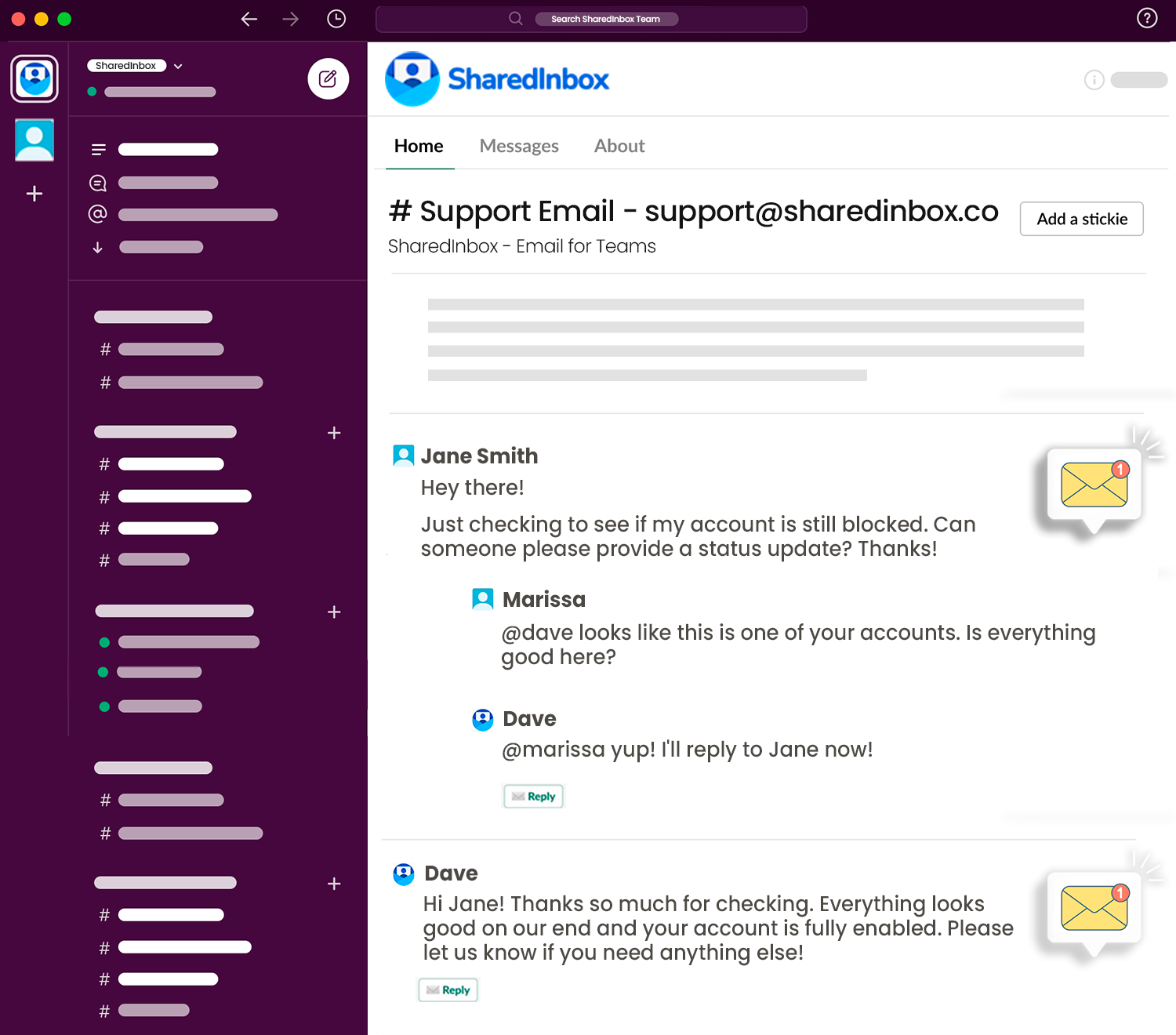
Best Fit For: Teams that work entirely in Slack and want a simple way to manage shared inboxes without logging into another tool.
SharedInbox turns your Gmail, Outlook, or any IMAP email account into a shared inbox inside Slack. Every email becomes a Slack thread, so your team can read, reply, assign, and track status, all in one place. If you liked the simplicity of MailClark, this is a solid replacement.
Key Features:
- Bi-directional sync: Send and receive emails directly from Slack. Works with Gmail, Outlook, Yahoo, and any IMAP provider. Keeps your team in the loop without logging into email clients.
- Threaded conversations: Each email lands as its own Slack thread. Your team can reply publicly, leave internal comments, and keep everything in context.
- Assignments & statuses: Assign emails to teammates, set statuses (open, pending, resolved), and even attach due dates—directly in Slack. Helps you manage accountability.
- Slack-native reporting (/si tasks): Use Slack slash commands to quickly check ticket statuses, assignments, and deadlines directly within Slack, streamlining workflow without leaving the chat interface.
- Email tracking: Know exactly when your emails are delivered or opened. Cuts down on guesswork and follow-ups.
Auto-replies: Set up canned responses or out-of-office messages to manage expectations, especially during off-hours or holidays.
5. Gmelius (now Focal)
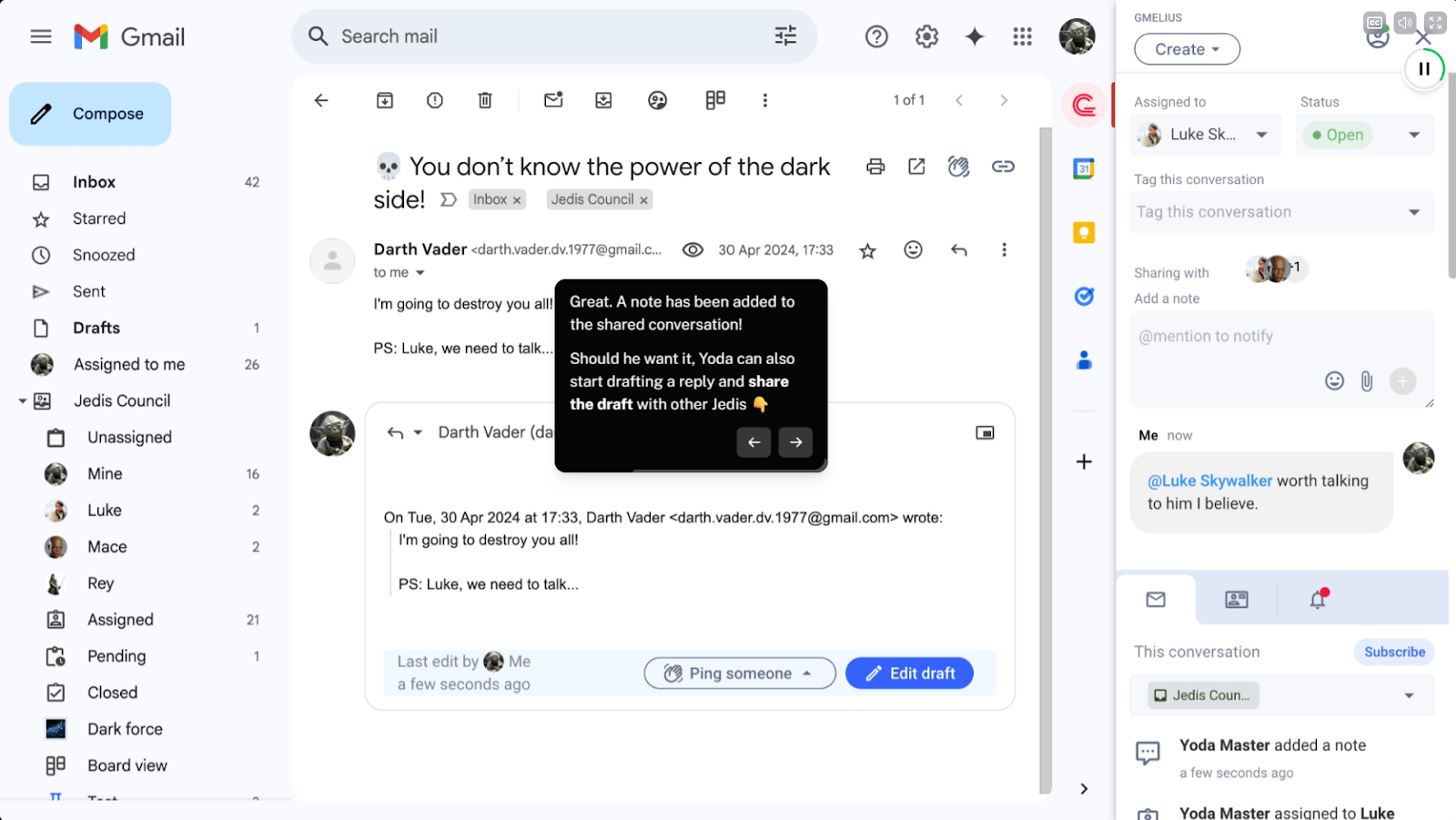
Best Fit For: Teams using Gmail + Slack who want richer collaboration without investing in a complete helpdesk platform.
If your team operates mainly from Gmail but also collaborates in Slack, Focal, or Gmelius, Focal offers a middle ground. It turns your Gmail into a shared, trackable workspace with Kanban views, AI assistance, and direct Slack integrations, so you can manage support or internal requests without juggling tools.
Key Features:
- Shared inbox inside Gmail: Turn Gmail into a team workspace. Assign emails, leave internal comments, and track status, without leaving your inbox.
- AI Assistants: Let Gmail’s built-in AI draft responses, tag and sort emails, and route messages to the right teammate automatically.
- Kanban boards: Visualize your email queue like a project board. Move emails across stages to track ownership and progress.
- Templates and Sequences: Create standard replies and email flows for repetitive tasks or outreach. Trigger them manually or automatically.
Analytics: Measure performance across shared inboxes; track opens, team workload, and response times.
6. Intercom
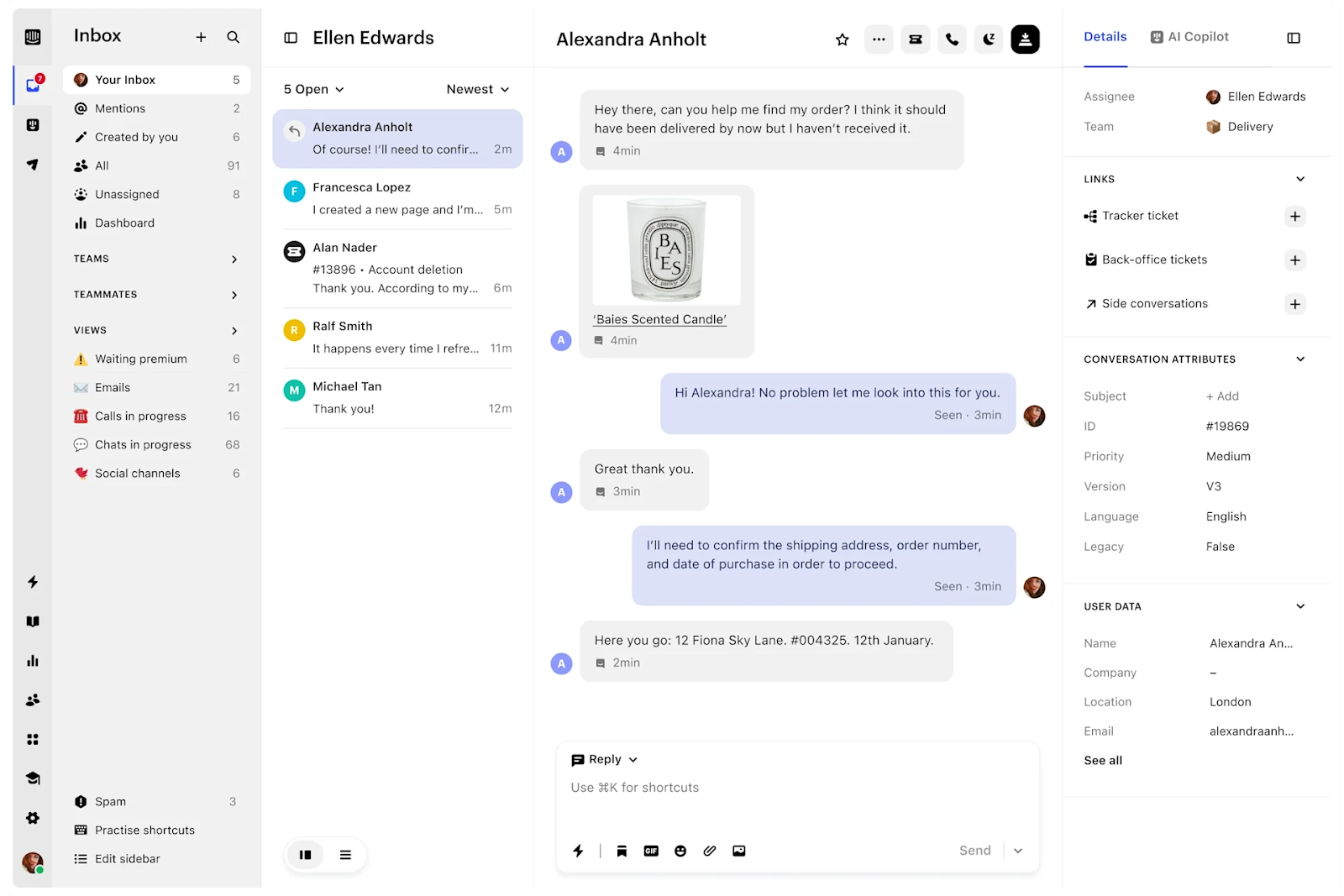
Best Fit For: SaaS, tech, and e-commerce teams needing one platform for live chat, email, and in-app customer support.
If you're looking for more than just a shared inbox, think live chat, bots, outbound messages, and in-app engagement, Intercom delivers all of that in one AI-powered platform. It's built for support and product teams who want both reactive and proactive tools in a single interface.
Key Features:
- Omnichannel inbox: Manage all customer conversations—email, chat, social, in-app—in one unified view.
- Fin AI Agent: AI helps draft replies, adjust tone, fix grammar, summarize conversations, and triage tickets automatically, to reduce manual efforts.
- Automated routing & flows: No-code flows enable automatic assignment, routing, and escalation of tickets, as well as launching chatbot responses based on message content. Keeps handoffs smooth and consistent.
- Proactive engagement tools: Send product tours, push alerts, in-app notifications, or targeted email campaigns. This helps teams reach customers before they even hit the support inbox.
- Analytics & reporting: Built-in dashboards track CSAT, resolution times, agent performance, and other metrics, so you spot trends and manage issues proactively.
Extensive integrations: Connects with 300+ tools like Slack, Salesforce, Zendesk, and Shopify to centralize customer data and workflows.
7. Missive
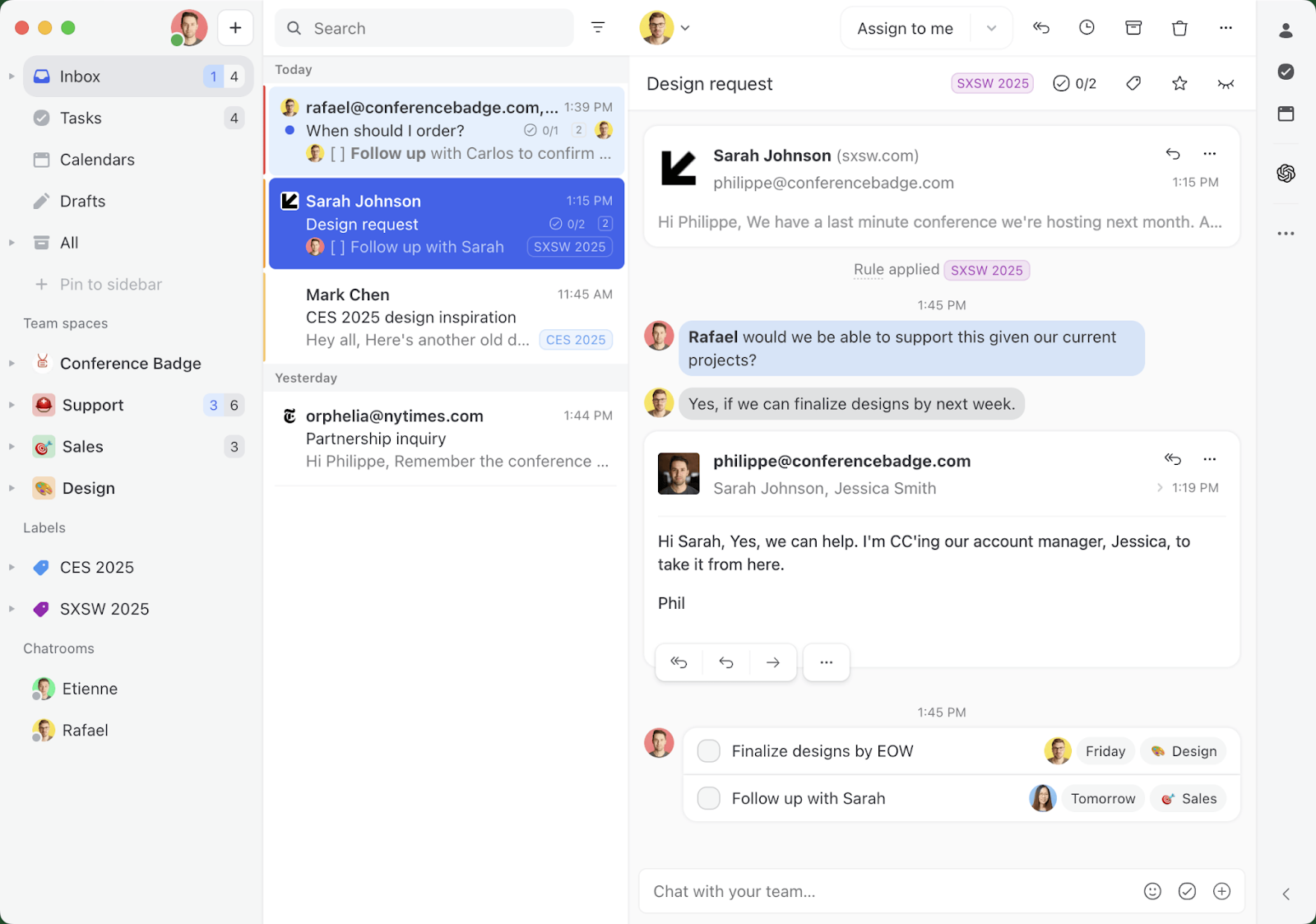
Best Fit For: Teams that operate mainly in email and want built-in chat, task management, and AI, without leaving a Gmail-style interface.
Missive is a team inbox platform that combines email, chat, tasks, and automation in one clean interface. You can assign conversations, co-edit drafts, and chat internally, all from within an email thread. Ideal for support and operations teams who prefer email but need faster internal coordination.
Key Features:
- Shared inboxes & internal chat: Manage group addresses like support@ or info@. Tag teammates, chat on threads, and co-write responses; no more messy reply-alls or forwards.
- AI assistance: Draft replies, summarize threads, translate messages, auto-label content, or trigger workflows. Cuts down repetitive work and boosts consistency.
- Collaborative draft editing: Multiple teammates can edit a draft simultaneously and comment inline. Helps create accurate, timely responses for complex queries.
- Email-to-task workflows: Press “T” to turn emails into tasks with due dates and assignees using a simple shortcut. Organize them in Kanban-style boards to keep follow-ups clear and actionable.
- Automation rules: Automatically assign, tag, escalate, or respond to messages based on rules. Streamlines team workflows and reduces manual effort.
- Context-aware search & labels: Use labels, filters, renaming, and pins to keep important threads visible. Makes it easy to find what matters, fast.
Integrations: Works with tools like Asana, Trello, ClickUp, HubSpot, and ChatGPT, so it fits right into your existing stack.
8. Zoho TeamInbox
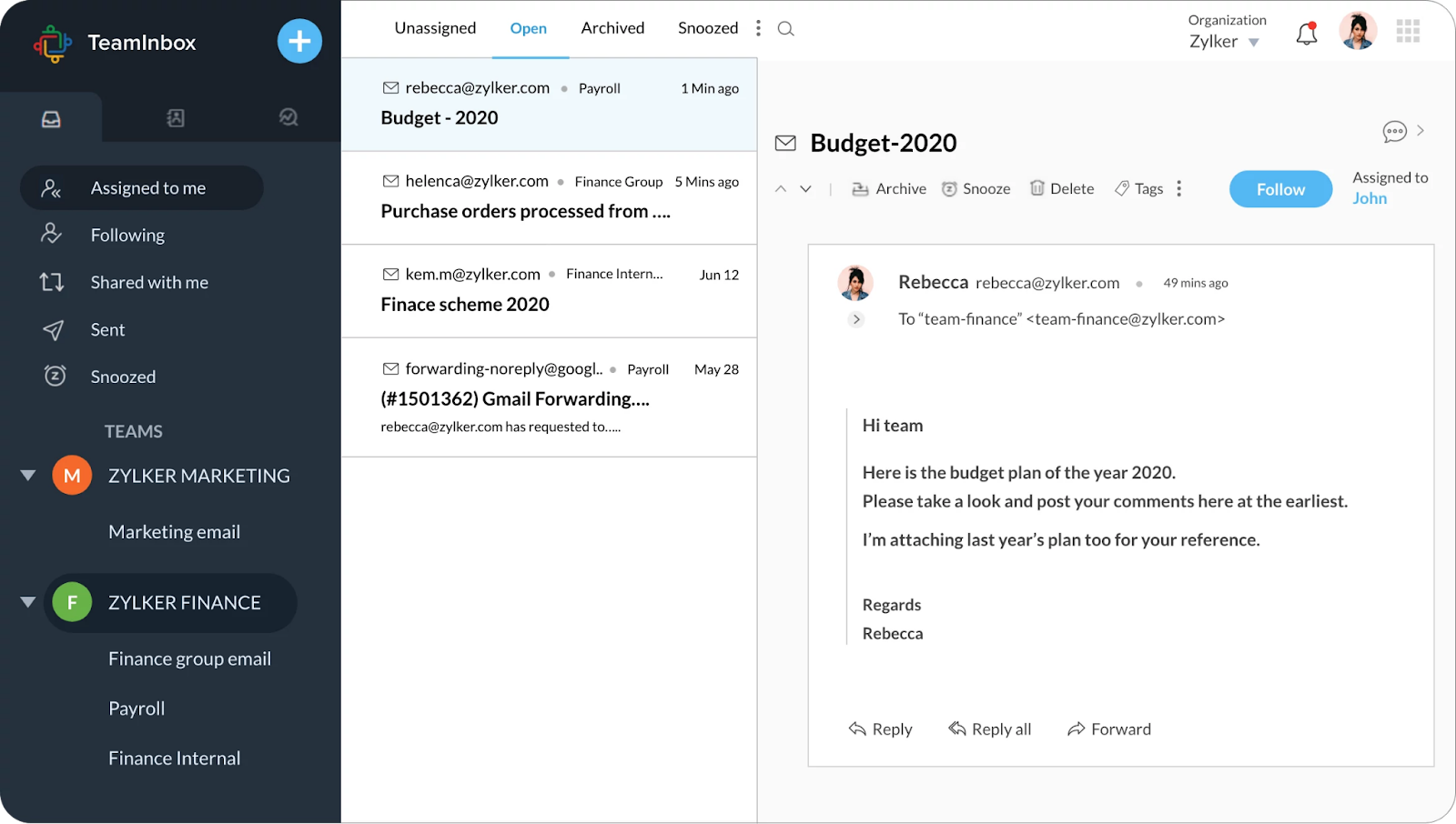
Best Fit For: Small to mid-sized teams that need a shared email workspace without the complexity of a full helpdesk, especially if they already use Zoho tools.
If your team is struggling with group emails and seeks a cleaner, more collaborative inbox, especially within the Zoho ecosystem, Zoho TeamInbox is a good fit. It gives small to mid-sized teams a shared workspace to assign, discuss, and track emails without relying on external tools.
Key Features:
- Unified inbox view: View personal emails and shared inboxes side by side; no tab switching. Makes managing conversations easier and more efficient.
- Multichannel Inbox Support: Manage emails alongside messages from WhatsApp, Telegram, Facebook Messenger, and Instagram, all in one place.
- Thread assignment & tagging: Assign messages to teammates and tag them by priority or category. Keeps accountability clear and prevents duplicate responses.
- Internal discussions and draft sharing: Comment on threads, @mention teammates, and co-edit drafts, all before replying to customers. Keeps team communication tight and aligned.
- Automation with rules: Auto-assign threads, apply tags, send canned responses, or move emails, based on your custom workflows. Reduces manual effort.
- Snooze & Archive: Temporarily hide non-urgent threads or archive completed ones to keep your inbox focused and clutter-free.
Duplication Detection: Identify and group similar messages from different channels or aliases to avoid redundant replies and inbox noise.
9. HubSpot Service Hub
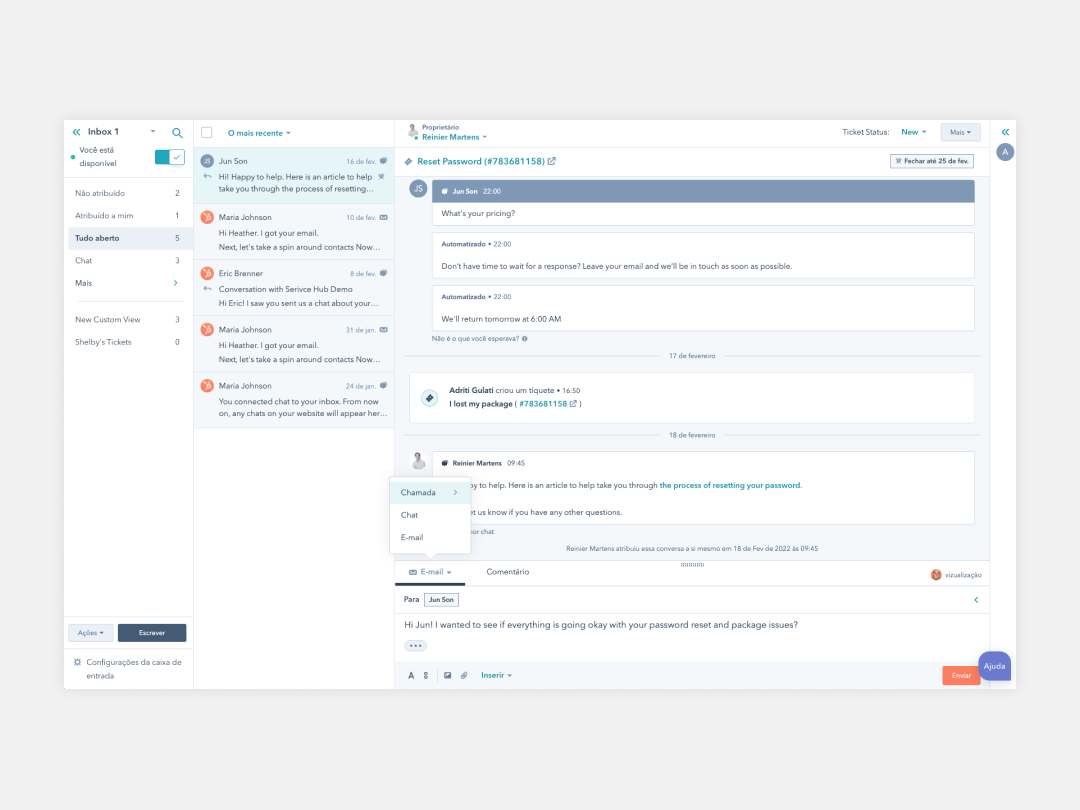
Best Fit For: Teams already using HubSpot who want their support workflows to sit inside the same CRM.
HubSpot Service Hub is ideal if you want ticketing, live chat, bots, a knowledge base, and customer feedback tools, all tied to your CRM, marketing, and sales data. It’s built for teams that care about deep automation, alignment across departments, and insights at every step.
Key Features:
- Shared inbox & ticketing: Centralizes conversations from email, live chat, and forms in one queue. Agents can assign tickets, avoid duplicate replies with collision detection, and monitor SLAs.
- Live chat & bots: Includes branded website chat widgets and bots to handle basic inquiries, triaging users before they reach agents.
- AI reply suggestions & auto-content: Uses AI to suggest response drafts and even create knowledge base articles automatically—especially in Pro and Enterprise tiers.
- SLA tracking & alerts: Lets you define service-level targets and automatically notifies agents when deadlines are approaching or missed. Available in Pro and above.
- Help desk workspace: A dedicated interface for agents that includes ticket queues, internal notes, reporting, and agent performance dashboards.
- Knowledge base: Enables creation of branded self-service help centers that support internal and external documentation, with multilingual support.
- Surveys & success tools: Supports NPS, CSAT, and customer health scoring within the platform to collect and analyze feedback.
- Automation & workflows: Includes routing and feedback-triggered workflows like auto-assigning tickets by team or priority, escalating unresolved issues, and sending post-support surveys.
- Tight CRM integration: Fully connects support tools to HubSpot CRM, so support activity, sales history, and marketing data live in the same contact profile.
Customer portal: Each customer can view and track their open tickets, reducing support back-and-forth.
10. Helpwise
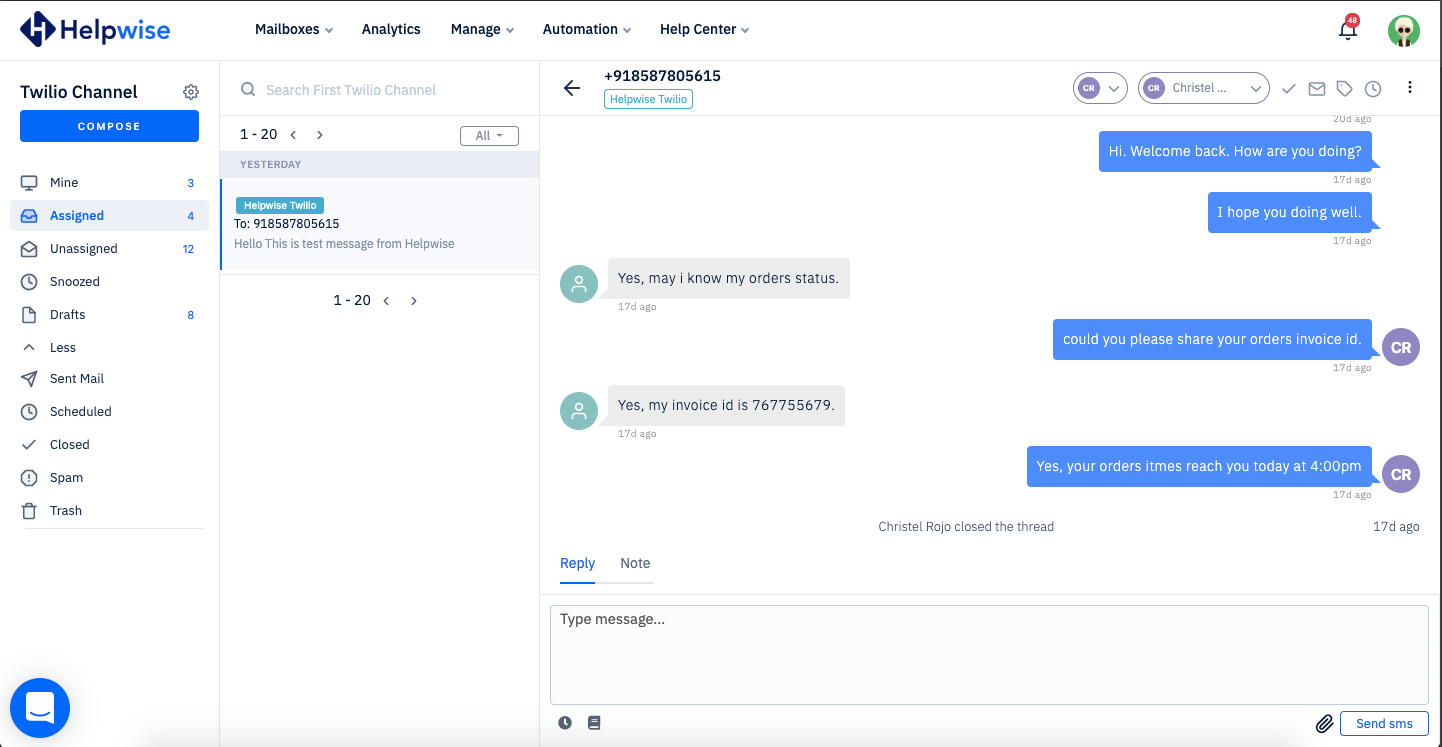
Best Fit For: Support teams managing conversations across multiple channels who want built-in collaboration, automation, and visibility, all in one place.
Helpwise is a shared inbox platform that centralizes customer messages from email, SMS, WhatsApp, live chat, Facebook, Instagram, and more. It’s ideal for teams looking to reduce tab-hopping, improve internal coordination, and automate workflows without relying solely on email.
Key Features:
- Mentions, Notes & Assignments: Add private notes, mention teammates, and assign conversations to owners—so everyone stays aligned without switching tools.
- Collision Detection & Shared Drafts: See when someone else is replying to the same conversation. Collaborate on responses with shared drafts before sending.
- Automation Rules & Smart Assign: Automate ticket routing with round-robin, load balancing, or custom rules. Auto-tag, reply, or close tickets based on conditions.
- SLA Management: Set SLAs for response and resolution times. Get alerts when deadlines are at risk to maintain accountability.
- AI Assistant: Summarize conversations or rephrase drafts using AI—helpful for speeding up replies while maintaining clarity.
- Saved Replies: Use dynamic templates with variables (like {{recipient.firstname}}) to handle repetitive questions with consistency.
- Forms & Help Centers: Create forms to collect leads, feedback, or issue reports. Route them to the right inboxes and auto-assign with tags and notes.
- File Manager: View all shared files across conversations in one place. Tag, organize, and access them without digging through threads.
Integrations & Custom Apps: Connect with Slack, HubSpot, ClickUp, Shopify, Asana, Zapier, and more. Build custom inboxes or workflows using APIs.
11. Freshdesk
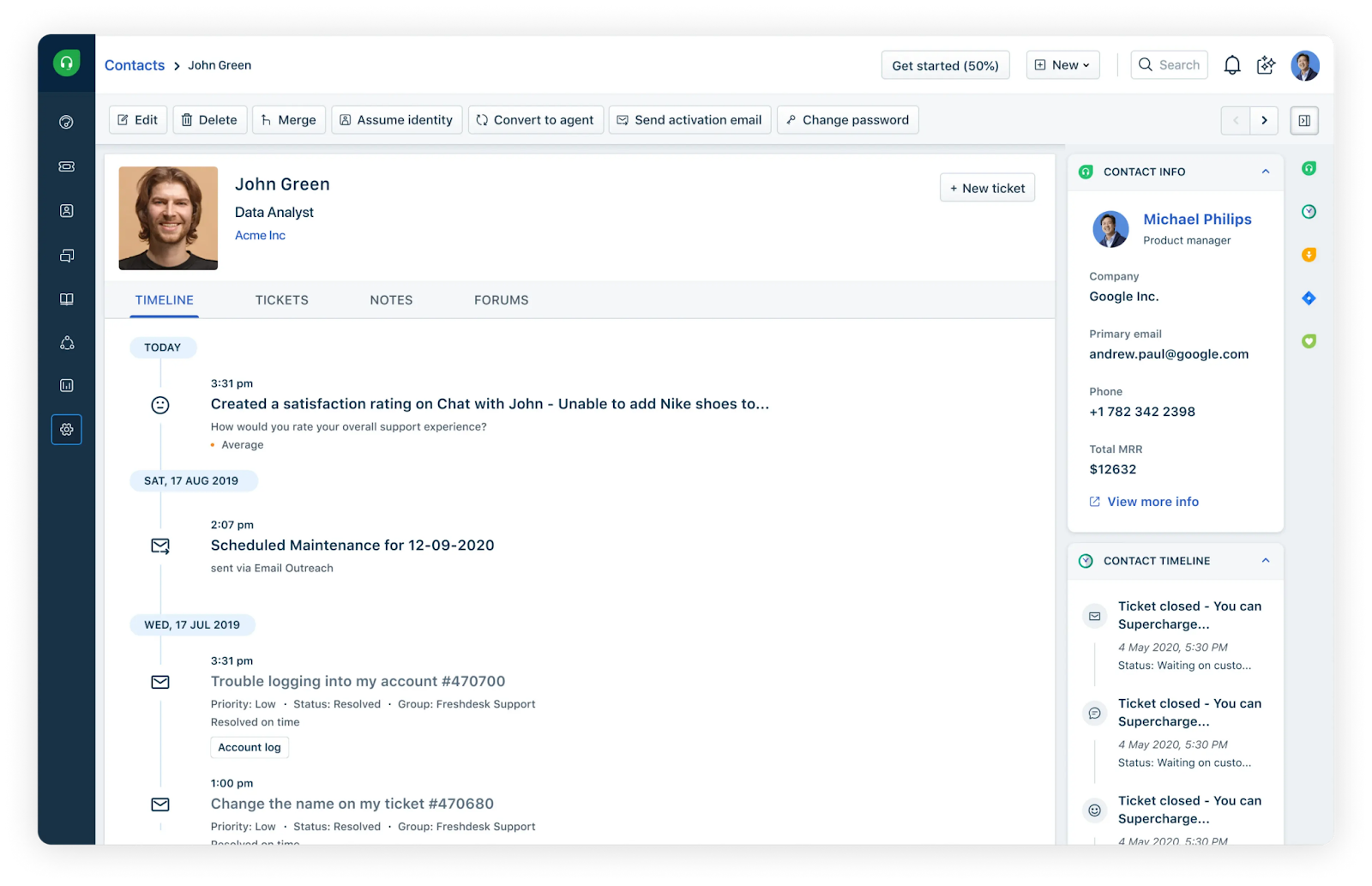
Best Fit For: Teams that need a scalable, full-feature helpdesk with robust omnichannel support, AI assistance, automation, and deep analytics.
Freshdesk by Freshworks is a full-fledged helpdesk platform designed to support teams of all sizes. It's designed for growing teams that need structure, speed, and intelligent workflows. With Freddy AI, automation, and analytics baked in, you can handle large volumes without compromising on service quality.
Key Features:
- Omnichannel support: Centralizes all customer interactions, from email and chat to phone and WhatsApp, so your team can manage conversations in one place.
- Freddy AI: Drafts replies, rewrites tone, summarizes conversations, routes tickets intelligently, and powers bots to handle routine queries, saving agents time and effort.
- SLA workflows: Define service-level targets, automate prioritization, and assign tickets based on business hours or shifts.
- Internal collaboration: Agents can leave private notes, split responsibilities, avoid collisions with alerts, and co-own tickets for smoother teamwork.
- Analytics & dashboards: Monitor real-time metrics and access Freddy-powered insights to improve performance and decision-making.
- Self-service tools: Build a branded help center with multilingual content, forums, and AI-suggested articles to reduce ticket load.
Built-in telephony: Freshcaller handles incoming/outgoing calls, logs them as tickets, and supports IVR, making it easier to track voice support.
Final Verdict
MailClark may no longer be around, but your support stack doesn't have to suffer. There are more innovative and faster tools out there in 2025, many of them built to do more than what MailClark ever could.
Start by narrowing it down to two or three options from this list. There's no perfect tool for everyone; it depends on how your team works, the platforms you use, and your budget.
If your team runs on Slack and values AI-powered workflows, ClearFeed is a solid pick. If you need broader omnichannel support with CRM features, Front or HubSpot might be a better fit.
Curious how ClearFeed compares to MailClark? Schedule a quick demo, and see how support looks when it works inside Slack.
FAQs
1. What is the alternative to MailClark?
ClearFeed, Front, Intercom, and SharedInbox are top alternatives depending on your team size and support needs.
2. Which tool supports the most communication channels?
Front supports email, SMS, chat, voice, Facebook, Twitter, WhatsApp, LinkedIn, and more.
3. Are there any affordable MailClark alternatives for small teams?
Yes, SharedInbox, ClearFeed, Missive, and Zoho TeamInbox offer plans starting under $10/month.
4. What if we need deep CRM integration with support tools?
HubSpot Service Hub is the best choice, with built-in CRM, ticketing, chat, and automation.
5. What is the best MailClark alternative for Slack-based support teams?
ClearFeed is one of the best MailClark alternatives as it’s built for Slack/MS Teams and offers AI replies, ticket syncing, and SLA tracking.
6. What is ClearFeed, and how does it compare to MailClark?
ClearFeed is an AI-powered support platform for Slack/Teams. Unlike MailClark, it offers bi-directional ticket sync, SLA alerts, AI replies, and deep integrations.