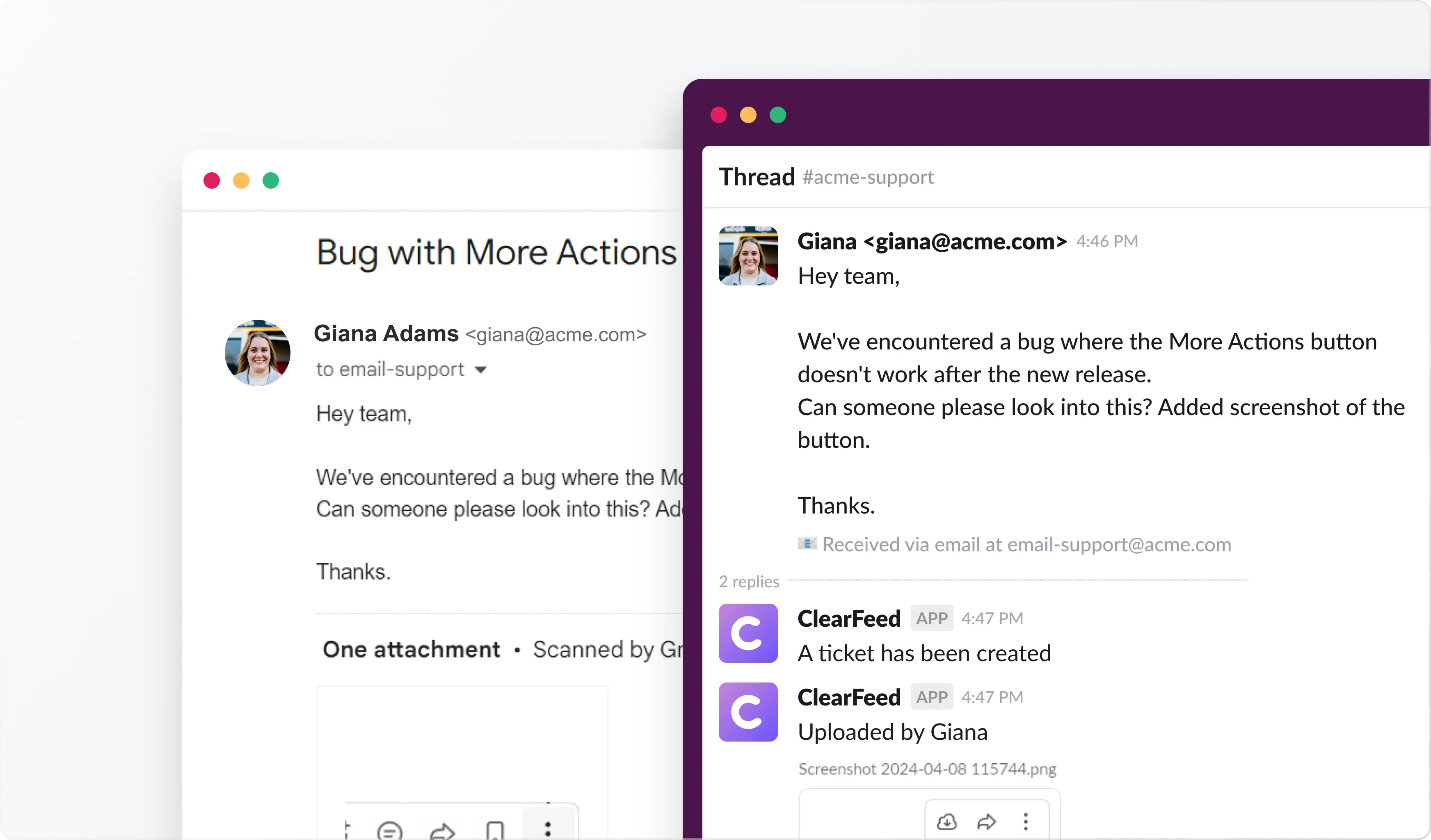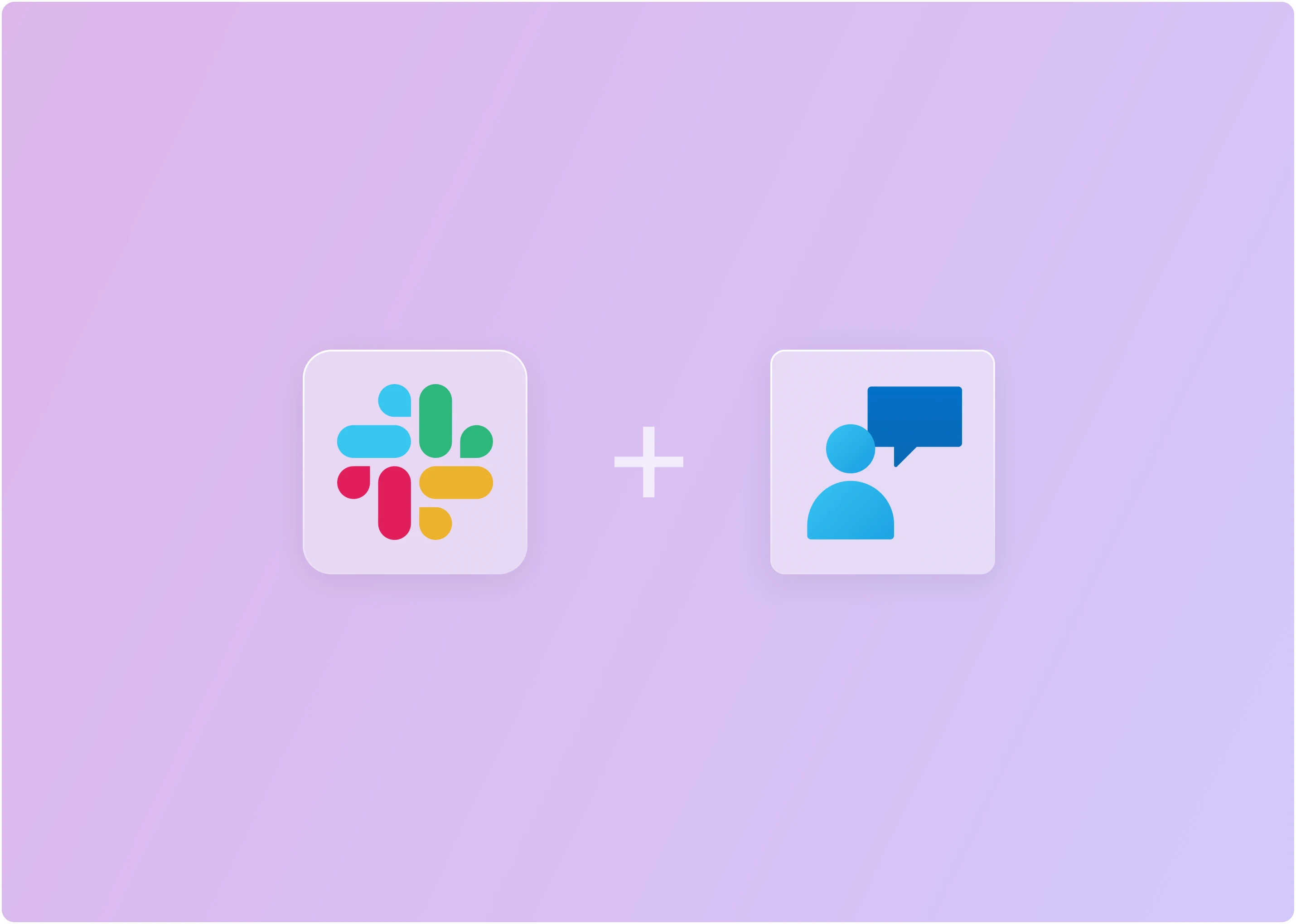Help Scout is a popular help desk tool for small and mid-sized teams. It features a clean and easy-to-use design. The focus is on email support, making it simple and friendly. Many startups and customer-focused brands prefer it because it avoids unnecessary complexity.
However, support operations are changing. Many teams now find that Help Scout’s email-first model no longer meets their needs. If you handle support on Slack, Teams, email, chat, Jira, or GitHub, it can get overwhelming fast.
We researched and tested many options. This guide shares the best Help Scout alternatives for 2025. These tools help support teams work better. They offer improved collaboration, intelligent automation, AI features, and stronger integrations.
The Best Help Scout Alternatives at a Glance
The Best Help Scout Alternatives
1. ClearFeed
Help Scout is built mainly for email support. ClearFeed, but, works inside Slack and Teams. It turns these chat tools into an AI-powered help desk. Your team and customers can get help without leaving Slack or Teams.

In a nutshell, here’s how ClearFeed works:
- Connect your support channels in a few clicks. Turn Slack and Teams channels into trackable support queues. Do the same with email and portal requests. Everything stays organized in one place.
- Organize and sync requests across your stack. Sync support tickets both ways with Jira, Zendesk, Freshdesk, Salesforce, GitHub, and more.
- Automate workflows and responses using built-in GPT-4 AI. Answer FAQs, draft replies, and send reminders in Slack or Teams threads. Escalate complex cases when needed, without leaving the conversation.
- Collaborate with engineering, product, and other teams directly within Slack or Teams. Everyone can see the ticket status and history at a glance.
- Analyze your support performance with built-in dashboards. Track response times, resolution times, SLA compliance, team productivity, and trends across channels.
- Share support insights across the organization. Keep product and leadership teams informed with real-time metrics and automated reports.
Every ClearFeed plan includes advanced Slack and Teams features. You also get GPT-4 AI capabilities. Plus, our team provides top-notch support.
Here’s a quick look at how ClearFeed and Help Scout differ from each other.
What Users Say About ClearFeed
“ClearFeed has eliminated the need to switch between different platforms & greatly improved our support workflows by ensuring our Merchants receive timely responses in Slack.”
— Kevin Liu Client Success Manager, @ AfterSell
2. Zendesk

Zendesk is a powerful customer service platform built for large businesses. It combines email, chat, phone, and social media. You can see all customer interactions in one place.
Key Features:
- Manage email, chat, phone, and social messages in one place.
- Sends instant confirmations and directs tickets to the right team.
- Create separate inboxes for different teams or departments.
- Add private notes and comments that customers won't see.
- AI can auto-answer common questions, suggest replies, and route tickets smartly.
- Build custom workflows and integrate apps (such as shopping carts) into the support system.
- Flag and highlight urgent tickets so agents can focus on them first.
- Connect with 2,000+ apps — CRM, billing, and more.
- Track team performance, ticket volume, response times, and customer satisfaction.
- Advanced security features to safeguard customer data.
Best For:
- Large organizations with complex support needs across multiple channels.
- Teams requiring advanced automation and reporting capabilities.
Considerations:
- The platform's complexity may require dedicated resources for setup and management.
- Pricing can be on the higher end, which may not be suitable for smaller teams.
3. Front

Front is a shared inbox tool. It keeps email simple. It also adds teamwork features from modern messaging apps. It enables teams to manage customer communications efficiently while maintaining transparency and accountability.
Key Features:
- Manage email, chat, SMS, social, and voice messages in one place.
- Add internal comments, share drafts, and assign messages — no messy CCs or forwards.
- Reply from personal work email while keeping team visibility.
- Easily set up rules to auto-assign, route, and prioritize messages.
- AI helps resolve chats, summarize threads, and draft replies faster.
- Track response times, CSAT, SLA compliance, and team performance.
- Connect with 110+ apps — Salesforce, HubSpot, Slack, Asana, Zoom, and more.
- Central place to store FAQs and helpful info for quick answers.
- Manage who can see, assign, or respond to conversations.
- Temporary inbox access for coverage, message tagging, and rich customer profiles.
Best For:
- Teams that rely heavily on email for customer support.
- Organizations seeking enhanced collaboration features within their email workflows.
Considerations:
- Limited native support for Slack or Teams workflows.
- May not be ideal for teams requiring advanced ticketing systems.
4. Freshdesk

Freshdesk is an easy-to-use help desk tool. It offers many features at an affordable price. It’s ideal for businesses that want to streamline their support. And it won’t cost too much.
Key Features:
- Turns emails into tickets you can sort, assign, and track easily.
- Manage emails, chat, web, WhatsApp, and social messages in one place.
- Add private notes, share ownership, and work together on complex tickets.
- Automatically assign tickets, trigger actions based on rules, and minimize manual work.
- Tailor ticket handling and workflows to match your team’s process.
- Built-in chatbots, help widgets, and forums to let customers find answers on their own.
- See who is working on what — helps avoid duplicate work and keeps things moving.
- Multiple agents can be assigned to tickets (though email alerts may add some clutter).
- Track team performance, ticket volume, and customer satisfaction.
Best For:
- Small to medium-sized businesses seeking a cost-effective support solution.
- Teams looking for a straightforward setup with essential features.
Considerations:
- Limited Slack-first features, which may not suit teams heavily reliant on chat platforms.
5. Intercom

Intercom is a customer messaging platform that focuses on real-time, conversational support. It combines live chat, bots, and a help center to provide a seamless customer experience.
Key Features:
- Built for speed — no lag or loading screens for agents.
- Personal AI helps draft replies, answer questions, and triage conversations.
- AI translates messages in 45+ languages automatically.
- Multiple agents can work together with full customer context (past chats, subscriptions, etc.).
- Flexible setup to match team workflows — organize, assign, and prioritize conversations easily.
- Multiple inboxes, smart workload distribution, and office hours settings.
- Chat, email, and more — with customer data — in one unified inbox.
- See who’s working on what; avoid duplicate replies; add internal comments.
Best For:
- SaaS companies and startups focusing on user engagement and onboarding.
- Teams aiming to provide proactive, in-app support to users.
Considerations:
- Not ideal for teams that require in-depth ticketing workflows.
- Pricing can escalate with additional features and user seats
6. Zoho TeamInbox

Zoho Desk is an affordable, AI-powered help desk solution that’s part of the larger Zoho ecosystem. It combines traditional email ticketing with chat, social channels, and a self-service portal. Its top feature is Zia, an AI assistant. Zia suggests replies, reads customer sentiment, and automatically sorts tickets. If you use Zoho CRM, Desk works well with it. Agents can see customer details instantly.
Key Features:
- Manage group emails (e.g., support@) in a single shared inbox for the entire team.
- Add internal comments and discuss emails without cluttering the conversation.
- Assign emails to specific team members for clear ownership.
- Auto-assign, categorize, and streamline workflows with automation rules.
- Role-based access and encryption keep shared emails secure.
- Track team actions for visibility and auditing.
- Set up separate inboxes for different teams or functions.
- Connect any group email account; send from custom domains.
- Define user roles (Observer, Member, Admin) with specific permissions.
- iOS and Android apps let teams manage emails on the go.
Best For:
- Growing support teams looking for advanced automation at a lower cost.
- Companies already using the Zoho suite (CRM, SalesIQ, Analytics, etc.).
- Teams wanting AI-powered features without the complexity of an enterprise platform.
Considerations:
- UI can feel dated compared to newer tools.
- Best experience when used within the Zoho ecosystem.
7. Gmelius

Gmelius turns Gmail into a shared inbox. It also works as a simple help desk for small teams. It adds teamwork features to Gmail. You get shared labels, team comments, Kanban boards, and workflow automation. No need to switch to another help desk. Gmelius also offers a 2-way Slack sync, bridging email and chat collaboration.
Key Features:
- Manage shared emails (like support@) right inside Gmail — no extra logins needed.
- Assign emails to specific team members for clear ownership.
- Leave private notes and @mentions on emails within Gmail.
- Mark emails as Assigned, Pending, Closed for clear progress visibility.
- Auto-assign, tag, and manage emails with no-code automation rules.
- Visualize email workflows with Kanban boards or custom filters.
- Easily upgrade Google Groups into a more powerful shared inbox.
- Fine-grained access controls to keep shared inboxes secure.
- See when teammates are viewing or replying to the same email.
- Works with Slack, Trello, and more to enhance team collaboration.
- Get insights on team workload, response times, and efficiency.
Best For:
- Small teams that live inside Gmail and want to manage support collaboratively.
- Businesses that don’t want to adopt a full-fledged help desk but need team workflows.
- Teams that rely on both Gmail and Slack.
Considerations:
- Not ideal for large-scale support or complex ticketing needs.
- Limited omnichannel support (focused on email).
8. LiveAgent

LiveAgent is an all-in-one help desk. It focuses on live chat, phone support, and email. It’s also affordable. It includes a live chat widget. You get unlimited chat buttons, real-time visitor tracking, and call center features. That’s why it’s popular with support and sales teams who value live conversations.
Key Features:
- Each agent has their secure login — no shared credentials.
- Add internal notes, chat, and make internal calls on emails.
- Unlimited access to the entire customer interaction history.
- Assign emails to team members for accountability and ownership.
- Manage all emails in one place — no need to switch tools.
- Emails turn into tickets linked to customer data in LiveAgent’s CRM.
- Shared mailboxes don’t require extra user licenses — easy to scale.
- Connect Office 365 & Google shared mailboxes easily.
- Auto-route emails, tag conversations, create subfolders.
- Logs all actions; manage permissions and access securely.
- Built for fast, efficient handling of large volumes of customer emails.
Best For:
- Small to mid-sized businesses wanting chat and phone built into their help desk.
- Ecommerce and service teams focused on live interactions.
- Budget-conscious teams needing phone/chat integration out of the box.
Considerations:
- UI can feel dated.
- AI features are limited compared to modern AI-first platforms.
9. SysAid

SysAid is an IT service management (ITSM) platform. It’s designed for internal IT teams and service desks. It comes with built-in IT asset management (ITAM). It also includes automation and AI tools, such as Copilot. SysAid supports chat-based workflows through Slack. It also provides key tools for IT support. These involve managing incidents, problems, changes, and a Configuration Management Database (CMDB).
Key Features:
- Turns incoming emails into service tickets — even from unknown senders.
- Automatically routes emails to the right team or agent based on rules and metadata.
- Use different shared email addresses for each team or department.
- Full email history is logged in the ticket for team visibility.
- Works with POP3, IMAP, or MAPI email servers.
- Agents can send emails from shared team addresses (consistent branding).
- Role-based permissions control access to email integration and shared mailboxes.
Best For:
- Internal IT teams managing employee support and IT assets.
- Enterprises needing a full ITSM stack with strong automation.
- Companies with complex internal service workflows.
Considerations:
- Complex setup for non-IT use cases.
- Primarily designed for internal support, not customer-facing teams.
10. Gorgias

Gorgias is a help desk built for e-commerce brands. It works well with Shopify, Magento, and BigCommerce. Brands can manage support through various channels, including email, chat, social media, SMS, and voice. Each ticket shows rich e-commerce data. Its AI features handle common order questions, saving agents time.
Key Features:
- Manage emails, chat, social media, and SMS in one shared inbox.
- See who’s working on what; avoid duplicate replies.
- View customer order history and details inside the inbox.
- Auto-assign, tag, respond, and close tickets to save time.
- AI agent auto-answers up to 60% of emails with human-like responses.
- Deep integration with Shopify, Magento, and 100+ e-commerce apps.
Best For:
- Ecommerce brands running on Shopify, Magento, and BigCommerce.
- Support teams handling high volumes of order-related questions
- Brands wanting to personalize support with rich customer/order data.
Considerations:
- Not ideal for SaaS or B2B teams.
- Advanced features tied to ecommerce platforms — not suitable for general use.
What’s the Best Help Scout Alternative?
The best Help Scout alternative depends on what you liked (or didn’t) about Help Scout. If you loved the simple, email-first approach, Front or Gmelius might feel like a natural fit. Does your team already use Slack or Teams? A Slack-native tool like ClearFeed can help. It saves you from having to switch between apps.
Want more advanced features? Tools like Zendesk or Freshdesk offer extensive customization options. They also support many channels. The key is choosing a tool that fits your team's workflow. The goal isn’t to replace Help Scout — it’s to make your support workflows faster, smoother, and easier to manage. Your customers won’t care which tool you use — they’ll care that they get great, timely support.