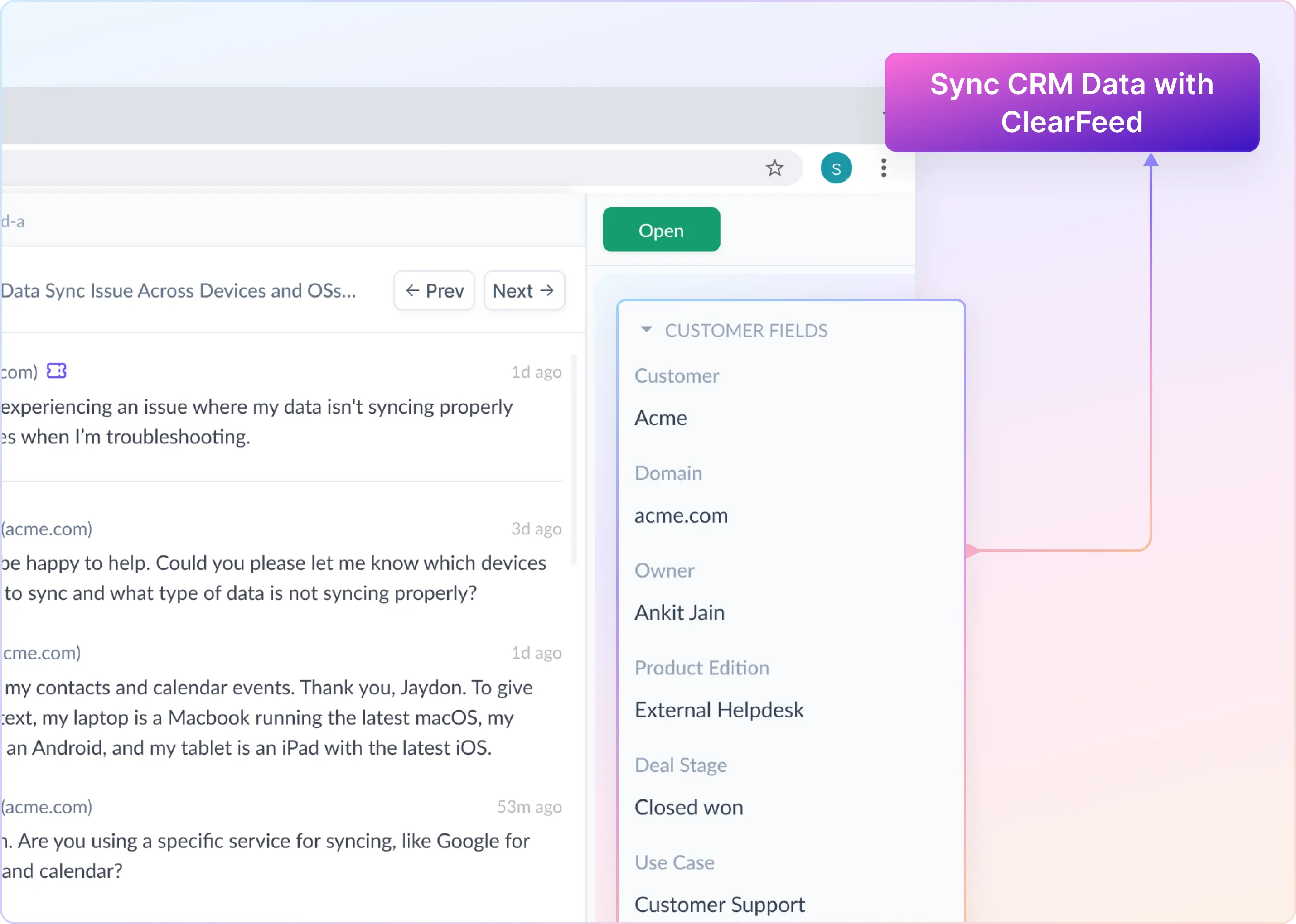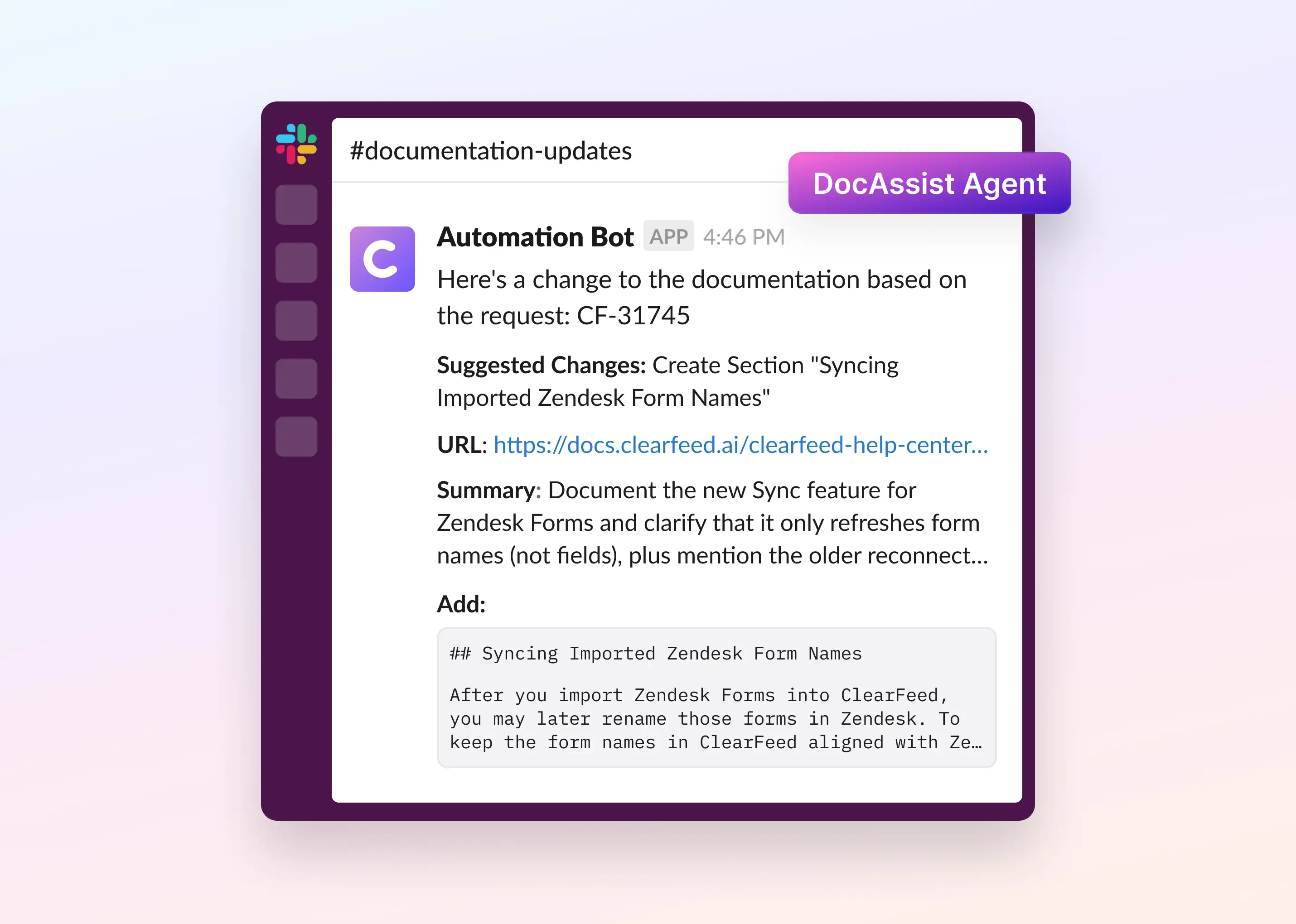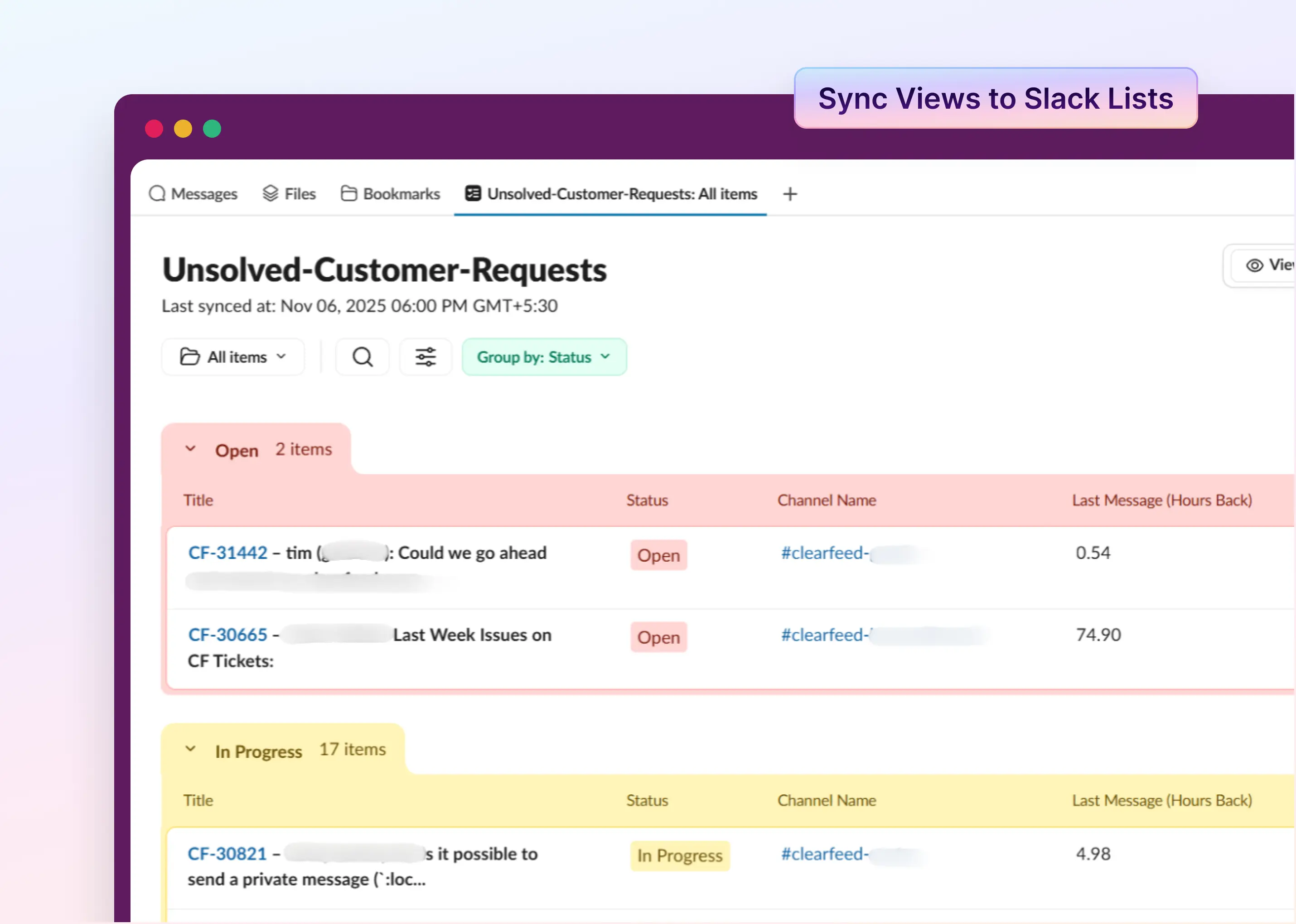Ever wished you could address customer emails straight from Slack, without the hassle of switching to a ticketing tool? Now, you can. We are thrilled to introduce ClearFeed’s Email-Slack integration.
Customer-facing teams often face hurdles while toggling between different platforms, with valuable time being spent switching contexts and the risk of messages slipping through the cracks. This leads to fragmented communication and slower response times.
Acknowledging the need for a single, multi-channel support tool, with email being one of the most requested channels by our customers, we've developed an Email-Slack integration. The integration allows communication with customers on emails to be directly managed within Slack. Combined with the existing ClearFeed functionalities to manage customer communication over Slack Connect channels centrally - this ensures that your team can respond promptly and efficiently to customers, all from one place.
Let’s dive deep into how teams can eliminate platform silos and maximize efficiency using ClearFeed's Email-Slack integration.
How it works
ClearFeed’s Email-Slack Integration streamlines the support process from the initial customer request over email to the final resolution. Here’s what the integration workflow looks like:
1. Customers Initiate Support via Email
Customers send an email to a support email address. The vendor can use an existing email address from their domain or a ClearFeed-provided support email address for this purpose. The email request is automatically shared in a designated Slack channel in the vendor’s Slack workspace as a new thread. This can also be the same triage channel on which you are consolidating Slack Connect channels. All email requests are centralized, making it easier for your team to track and manage incoming inquiries.
2. Agents Reply to Email Tickets from Slack
Agents can directly respond to these email messages by replying to the Slack thread. This feature allows for quick and efficient handling of inquiries without switching between different applications.
3. Automatic Sync of Replies to Email
After an agent replies to a message in Slack, the response is automatically sent back as an email to the customer. This ensures the conversation flow is maintained, providing a seamless experience for agents and requestors.
Learn more about how to set up Email integration here.
Key Features
ClearFeed's bi-directional sync between Slack and Email empowers teams to collaborate effectively on tickets from their preferred platform.
1. Synchronize Messages and Attachments: ClearFeed provides a seamless flow of information, synchronizing replies and attachments between Slack and Email tickets in real-time.

2. Collaborate on Customer Issues from Triage Channels: Email tickets can flow directly into a triage channel (if configured) and, any replies from the triage channel are synced back to the requester over email. Agents can collaborate in private on Triage channels (as they can do with Slack Connect-based support requests).

3. Manage Email Ticket Lifecycle: ClearFeed transforms every email into a ticket, simplifying its management through Slack or our Web App. Teams can easily update statuses, assign tasks, and link emails to tools like Jira for further action, ensuring email requests are handled with the same efficiency as Slack inquiries.

4. Provide Automated GPT-Powered Answers: Leverage the power of GPT-4 to offer a suggested answer to agents on the triage channel to common customer inquiries, helping in faster resolution.

5. Leverage Powerful Analytics and Web Dashboard: Access comprehensive analytics and a user-friendly web dashboard to review and reply to requests across Slack channels and Email, and analyze response times and SLA breaches.

Wrapping Up
ClearFeed’s Email-Slack Integration significantly enhances support team operations by allowing direct management and response to customer inquiries within Slack. This eliminates the need for switching platforms, enabling teams to concentrate on providing exceptional support. In line with our multi-channel support strategy, we're also introducing ClearFeed's in-app product chat widget, further streamlining customer engagement across different platforms.
To ensure you can fully leverage this integration, a generous allocation of email-based tickets is included with your existing ClearFeed subscription at no additional cost. For detailed information on our pricing and what’s included, please visit our pricing page.
To integrate this feature into your workflow, contact our team at support@clearfeed.ai. We're here to help you set up and optimize your support process with our Email-Slack Integration. You can also book a free demo with our support specialist here to learn more about this feature.