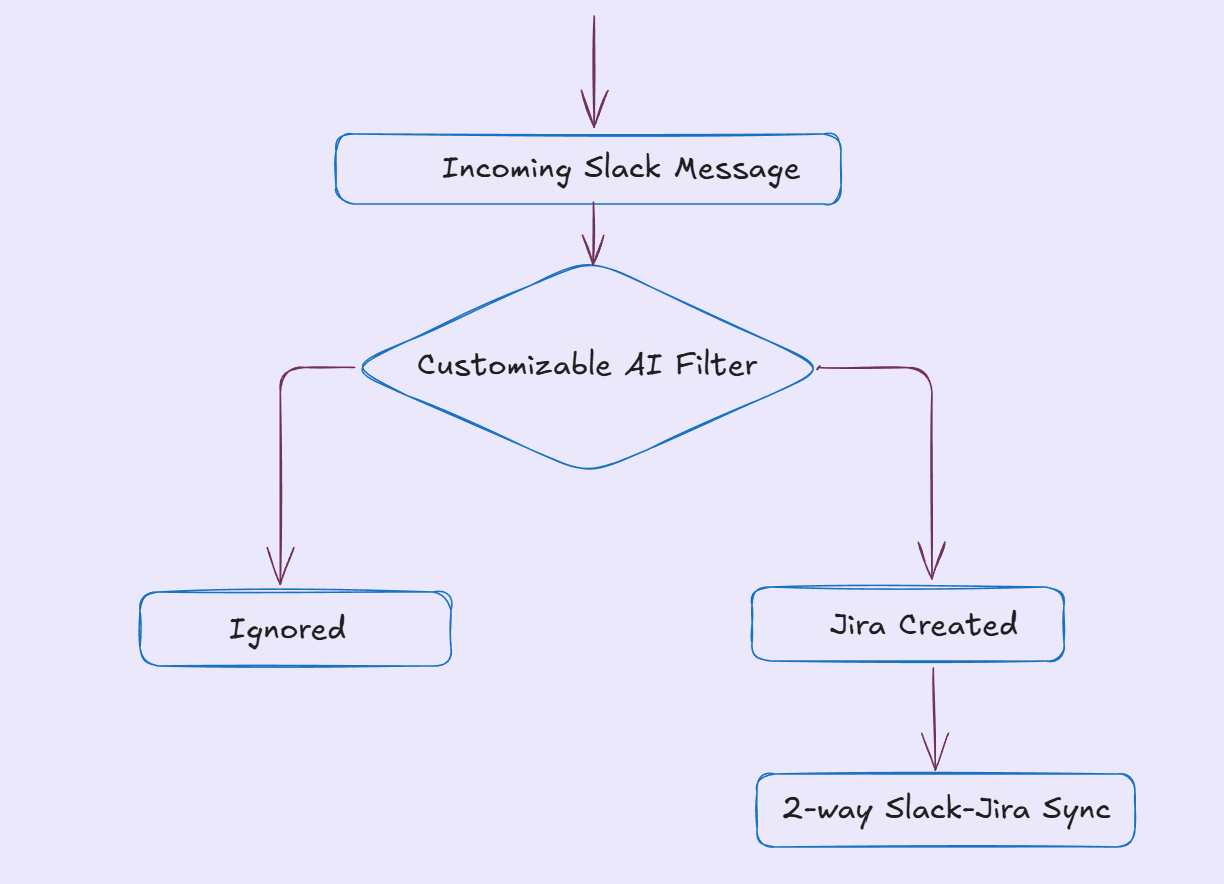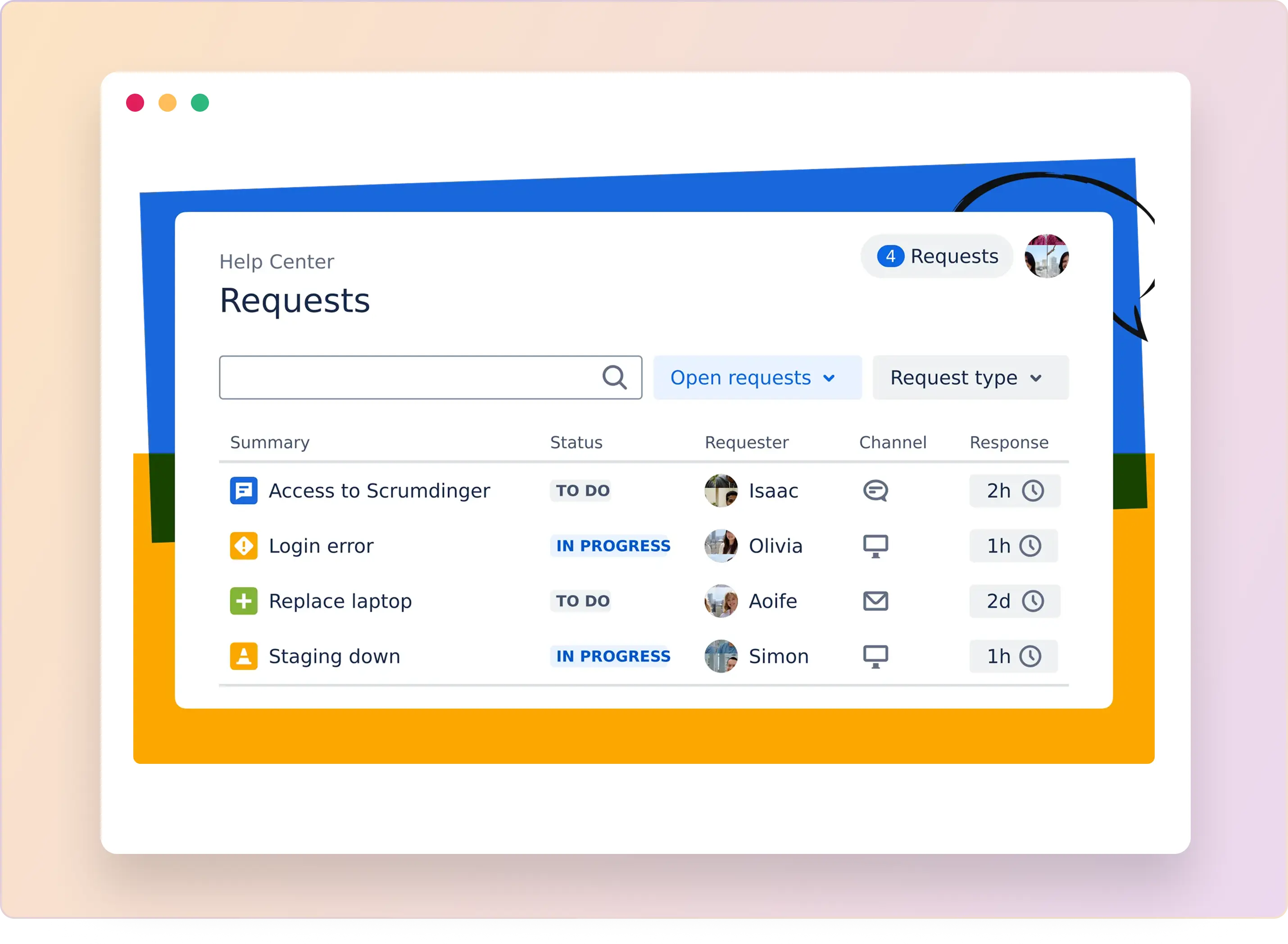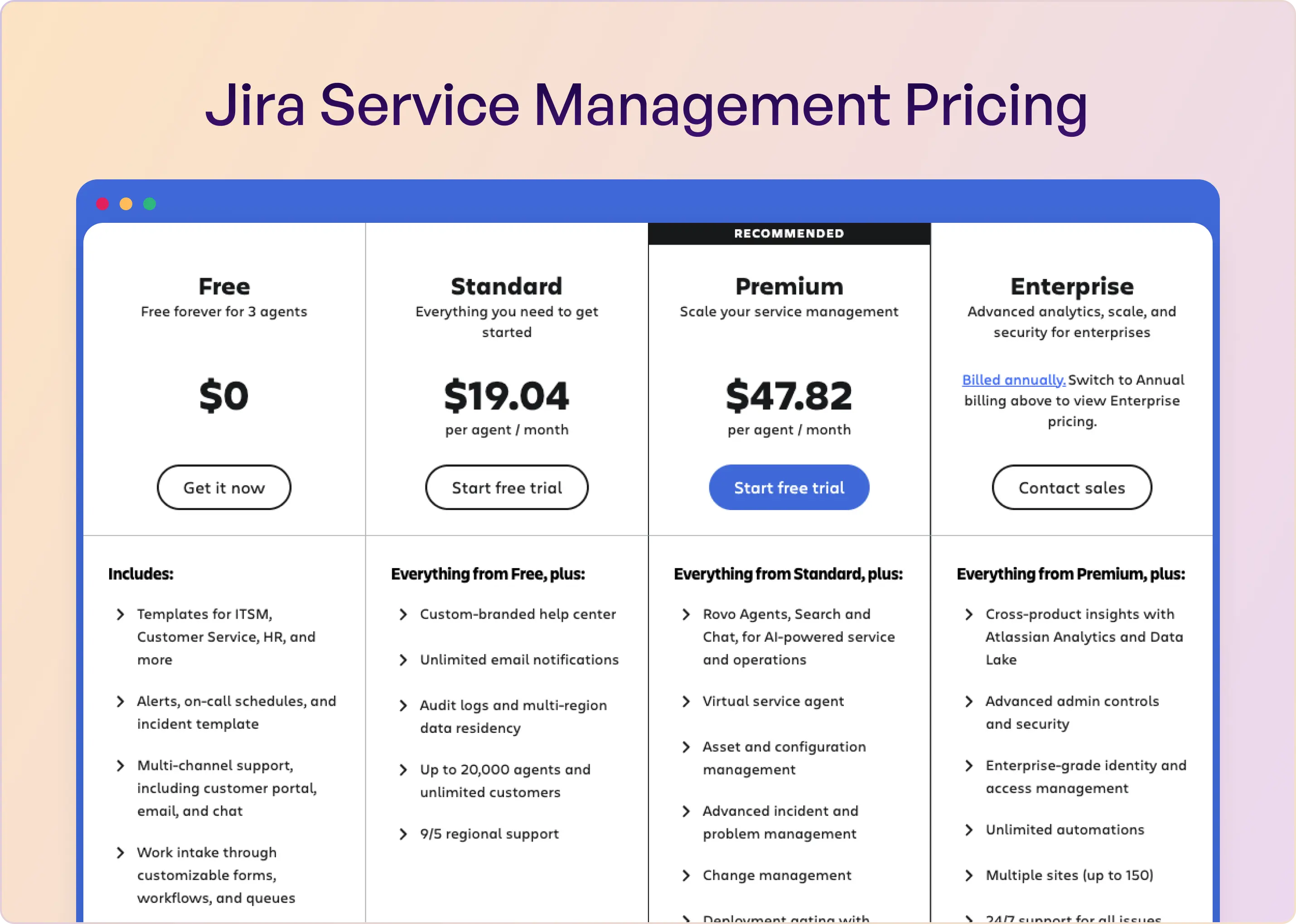For most people, Jira is straightforward: you click the blue icon, log in, and start working. To most users, this may seem like another project management tool. Yet, it can significantly impact how your teams work. It helps them get more done.
You need to ensure that the Jira product you choose aligns with your team's work. It could mean handling customer requests and IT issues. Or it could mean planning software releases and sprints.
Choose the wrong one, and you could end up with extra costs, SLA violations, or workflows that don't align with your team's needs. Two of Atlassian's most popular products are Jira Service Management (JSM) and Jira Software. They appear similar on the surface but are designed for different purposes.
Here's what you need to know to decide which one works best for your team.
Jira Service Management vs. Jira Software at a Glance
To kick things off, below is a quick comparison of Jira Software and Jira Service Management, covering their focus, features, and who they're best for:
Now, let's examine the key differences in detail and compare how each feature performs.
Jira Is Built for Agile Project Planning; JSM Focuses on Service Requests
Jira is built for project management. Teams can create projects, track tasks, and customize workflows to suit their specific processes. Jira Software works best for Agile teams. You get Scrum and Kanban boards, sprint planning, backlog management, and reports like burndown charts and velocity tracking.
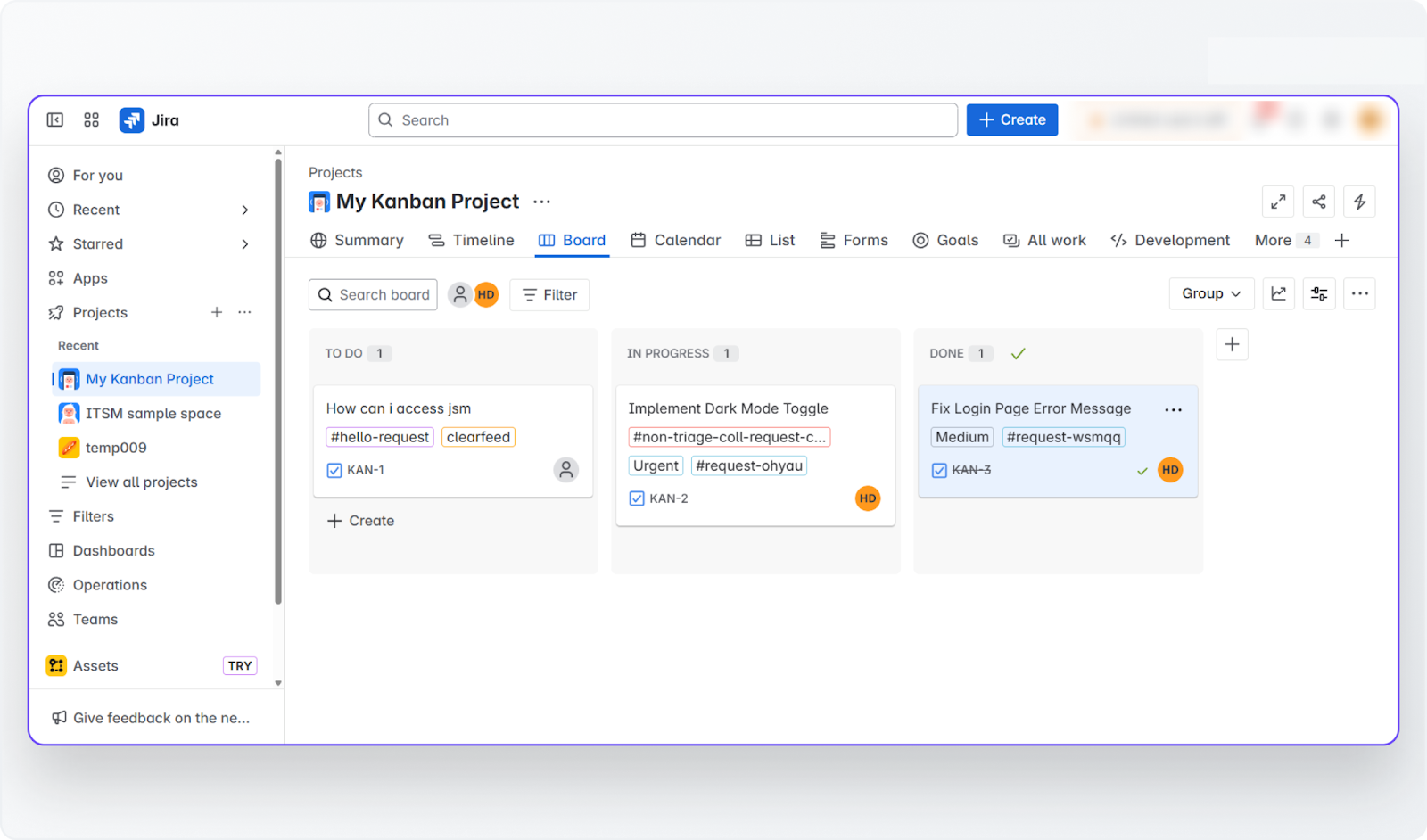
Development teams can plan releases, prioritize issues, and track progress over time. The tool is flexible. You can customize issue types, such as stories, bugs, and tasks, as well as fields and workflow states, to match your process.
Jira Service Management also handles projects, but in a more straightforward way. Service teams, such as IT Support, HR, or Facilities, use service projects that focus on handling tickets and requests, rather than software development.
JSM offers basic tracking features, including queues and categorized tickets. But it isn't designed for software planning. You won't see Scrum boards or sprints by default. Instead, you get tools for managing changes, tracking incidents, and viewing timelines.
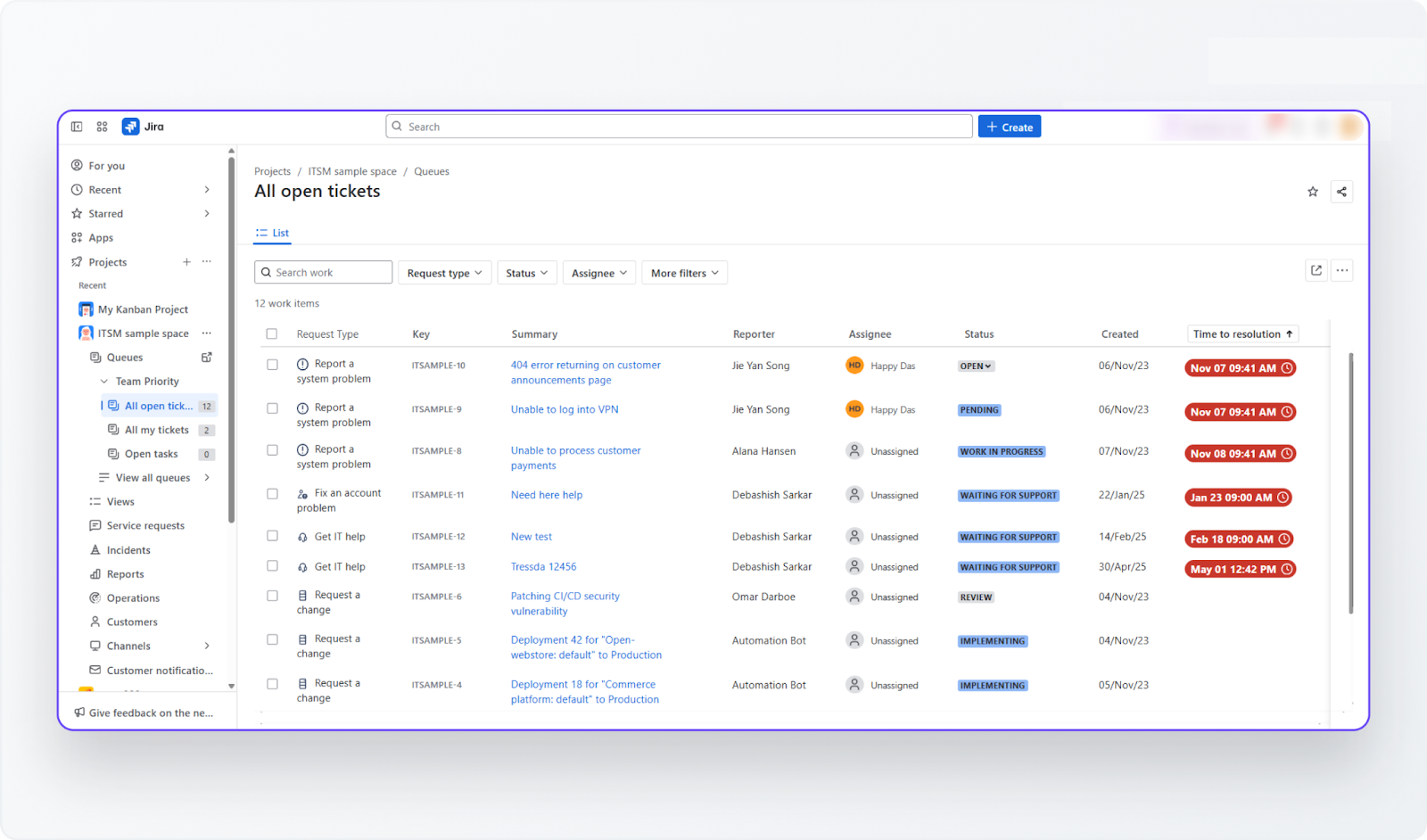
JSM projects focus on streamlining tasks related to service delivery and operations, rather than product development. You can still create workflows and track the status of requests (open, in progress, resolved, etc.), but the emphasis is on service requests rather than product release cycles.
JSM Supports ITIL Workflows out of the Box; Jira Requires Heavy Customization
Jira Software isn't built as a customer-facing help desk. It's designed as an internal tool where everyone creating or viewing issues is assumed to have a login. You can track support tickets with it. Some teams even create internal help desk projects, but it lacks the features of a real service desk.
For example, Jira Software lacks a customer portal where non-technical users can submit requests, built-in SLA timers, and default fields for urgency or impact. It also doesn't include a knowledge base (though you can link Confluence, the experience isn't seamless for end users).
JSM, on the other hand, is built for service requests, incidents, and ITSM workflows. It features a customer portal with simple request forms, allowing employees and customers to submit and track tickets without requiring Jira training.
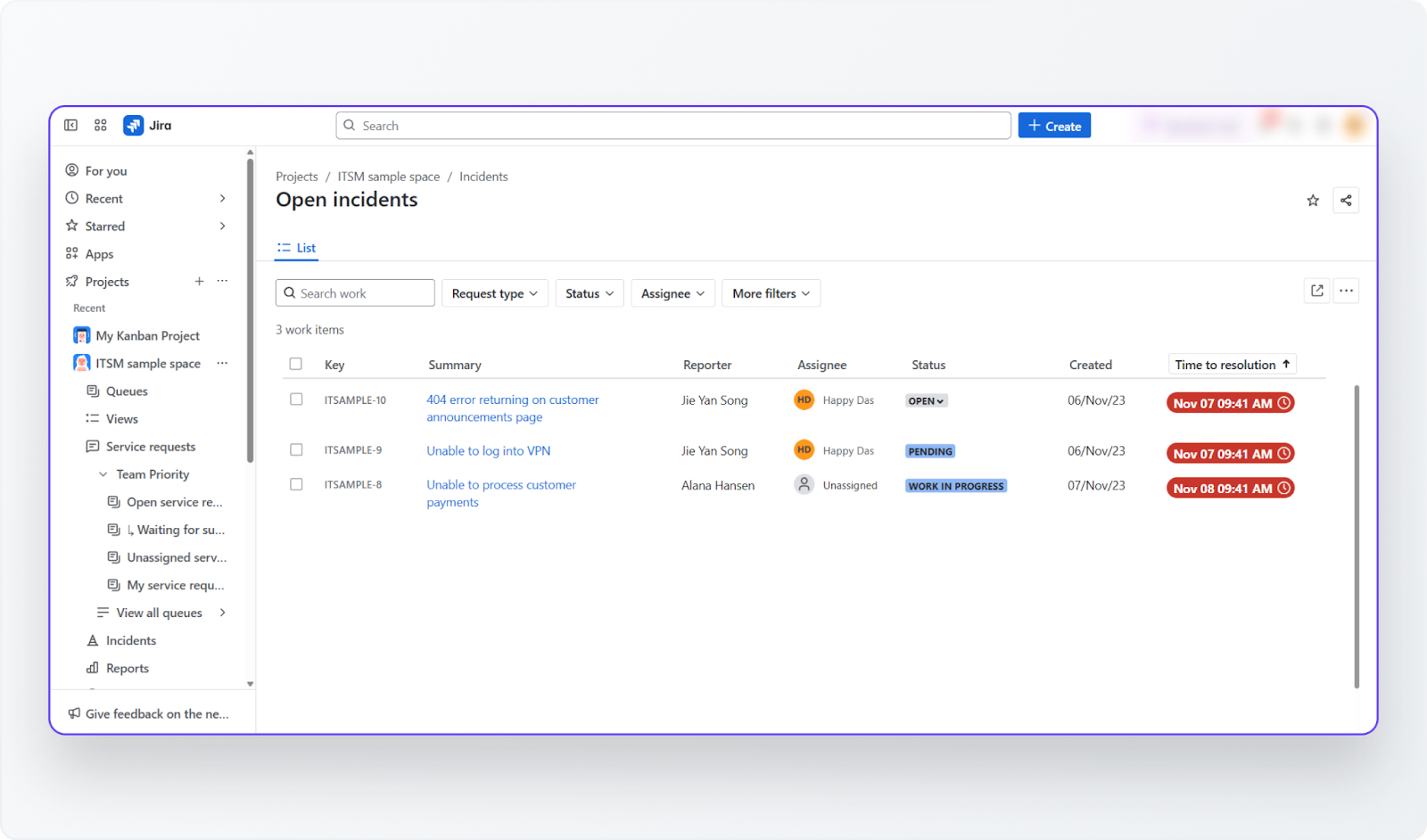
It also integrates with Confluence to surface knowledge base articles, helping users solve problems before logging a ticket.
Once a request is received, JSM organizes it into queues that automatically sort and prioritize tickets (e.g., all IT help requests are grouped). It includes SLA tracking, allowing you to set response targets and view countdown timers directly on tickets. For high-volume teams, it offers automated triage, routing, and collision detection to prevent duplicate work.
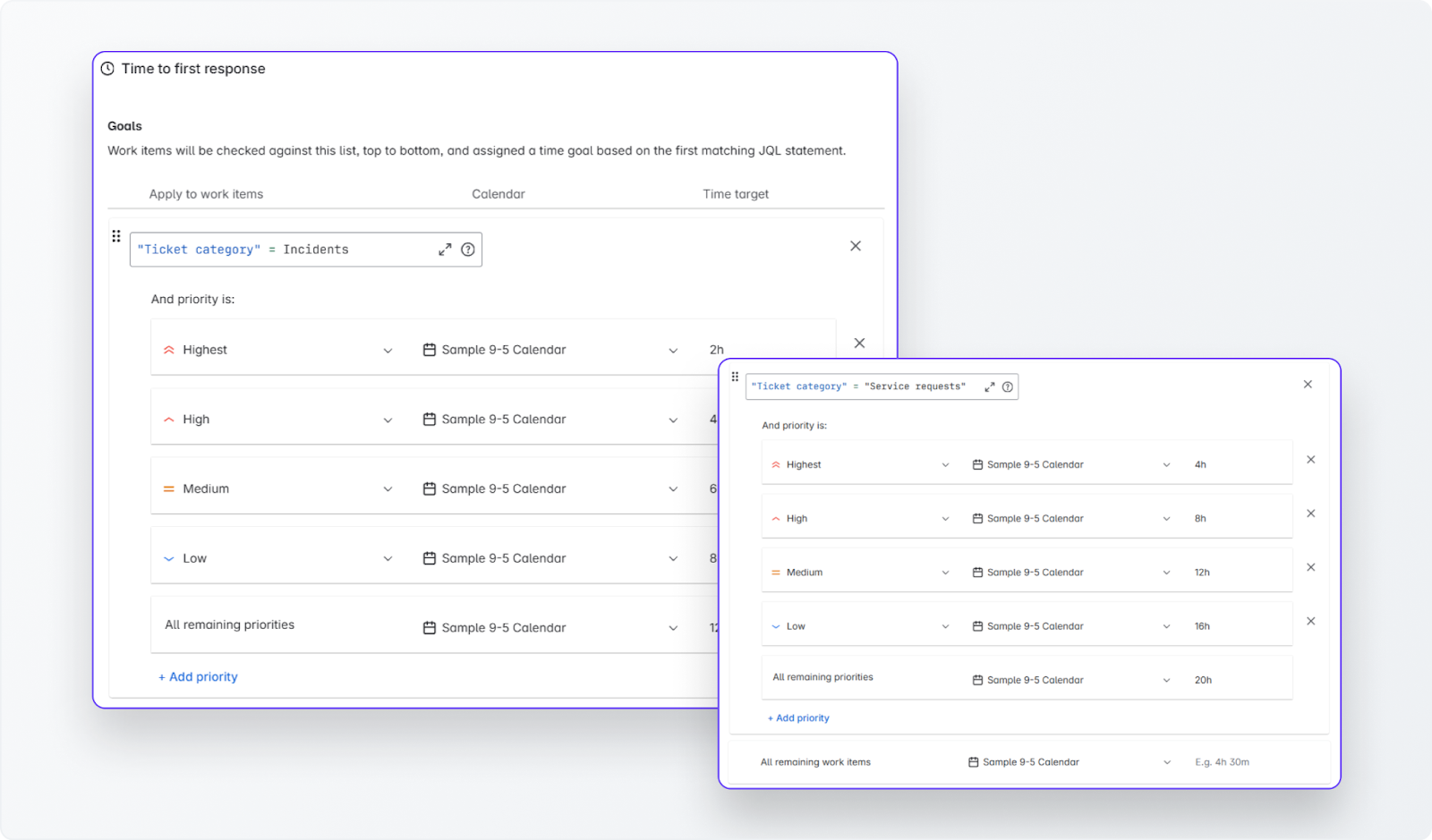
JSM also supports ITIL practices out of the box with templates for Incident, Problem, and Change management. For example, you can flag a ticket as a "major incident" to trigger alerts or run change requests through an approval workflow with a change calendar.
Both Jira and JSM Offer Deep Customization Options
One of Jira's biggest strengths is its flexibility. You can build custom workflows for any issue type or project, defining each step you need, like To Do → In Progress → In Review → Done, or any variation you want. You can add custom fields, set rules such as validators or post-functions, and even automate tasks, like assigning a ticket when it moves to a particular stage.
Jira Software also has a large marketplace of add-ons and integrations. If a feature isn't built in, there's likely a plugin available for it, such as Git integrations, test case management, time tracking, and more. This allows teams to tailor Jira to any workflow, whether Scrum, Kanban, or a custom approach.
But all that flexibility comes at a cost. Over-customizing Jira can make it more challenging to manage and confusing for users when there are too many fields or steps.
Jira Service Management inherits most of Jira's customization power but is focused on IT service management. It provides ITSM-specific templates and request types that map to Jira issues, but are displayed differently in the customer portal. For example, you can design request forms with fields like "Impact" or "Department" and build workflows with approval steps for change requests.
JSM also supports automation, such as auto-assigning tickets to teams based on category or alerting staff when an SLA is about to be breached. While Jira Software customization focuses on agile development processes, JSM customization focuses on service workflows. You can manage tasks such as onboarding new employees or resolving recurring incidents.
Higher JSM tiers include advanced automation and AI-powered features, such as virtual agents for Slack or Teams, and ticket auto-classification. Both Jira Software and JSM connect to Atlassian Marketplace apps. However, many are tailored for one or the other, such as asset management tools for JSM versus code integrations for Jira Software.
Jira's Interface Is Powerful but Has a Learning Curve
Jira has a modern web interface that has become increasingly polished over time. If you've used issue trackers or project management tools before, it seems logical: projects are on the left, issues are in the center, and views such as boards, backlogs, or lists depend on your workflow.
Still, Jira has a reputation for a steep learning curve. New users often feel overwhelmed by the terms—epics, stories, issues, components—and the numerous configuration options. Even simple tasks, such as creating a workflow or adding a custom field, require admin access and an understanding of Jira's scheme system, which can be confusing for beginners.
Once it's set up, though, daily use is straightforward. Moving cards on a board, logging work, or updating issues is simple. Technical teams tend to adjust quickly since Jira is built with software development practices in mind.
Jira Service Management utilizes the same platform, making the agent view familiar to Jira users. Support agents view tickets as issues, complete with additional panels for customer communication, SLAs, and queues. They work from sidebars listing their queues, like inboxes for different ticket types, and can transition tickets, add internal comments, or reply publicly. It's powerful, but like Jira, it requires training to use effectively.
Where JSM stands out is the customer experience. Its Help Center portal is intuitive and straightforward, even for users who've never touched Jira. They simply visit a clean web page (or email a dedicated address), fill out a form, and track their requests. The portal conceals Jira's complexity, displaying only what customers need: a "What do you need help with?" form and a straightforward ticket view with updates and responses.
This separation enables agents to remain productive while providing customers with a seamless experience. JSM also supports mobile apps and email replies, allowing customers to respond without ever logging into the portal, as the message is sent directly into the ticket.
Jira Dominates Dev Tool Integrations
Jira and Jira Service Management sit at the center of Atlassian's ecosystem, integrating seamlessly with tools like Bitbucket, GitHub, and Confluence.
With Jira Software, you can link issues directly to code commits and documentation. JSM connects to Confluence as a knowledge base, allowing users to access FAQs and guides directly from the support portal. It also includes Opsgenie for incident alerts, keeping on-call teams informed when issues arise.
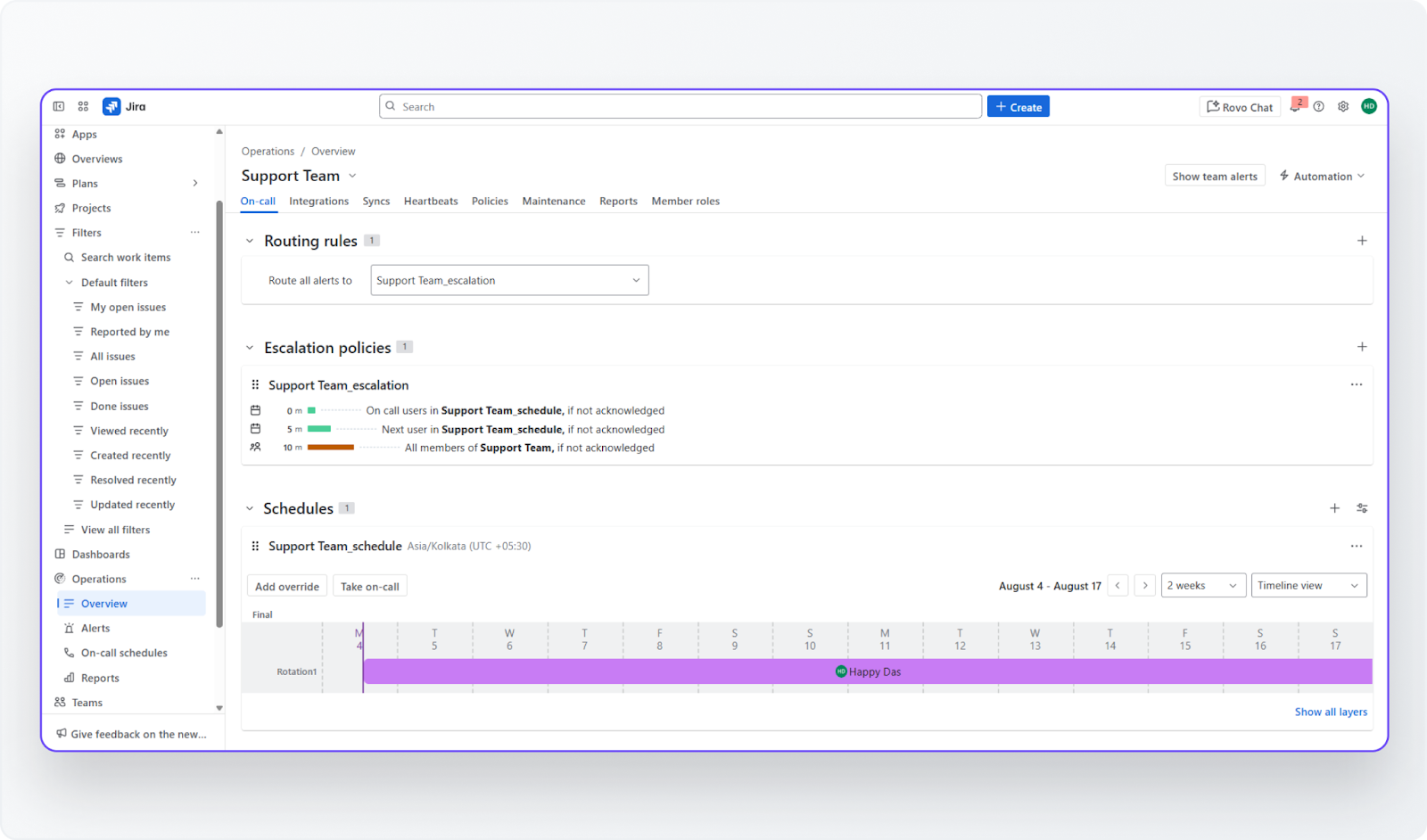
This tight integration is a big reason to use Jira and JSM together. Support tickets in JSM can automatically create development issues in Jira Software, and both tools share one set of users and admin settings.
Outside Atlassian, integrations are equally strong. Both Jira and JSM integrate with Slack, Microsoft Teams, GitHub, CI/CD pipelines, and monitoring tools such as Datadog and New Relic. JSM even includes Atlassian Assist, allowing anyone to create tickets directly from Slack or Teams, while agents reply from Jira without needing to switch apps.
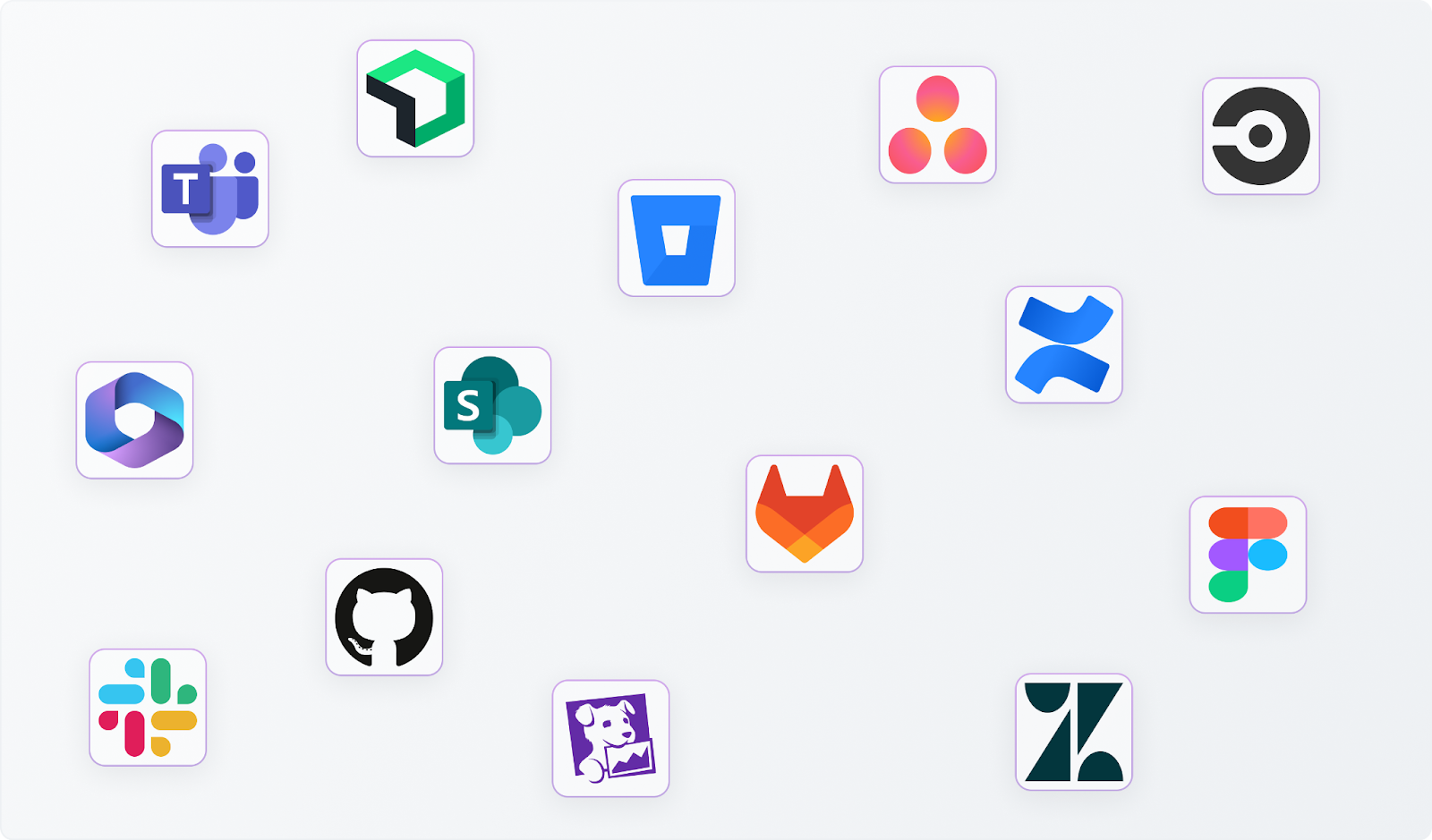
Jira Software, being older, integrates with almost every developer tool on the market. JSM, although newer in the ITSM space, integrates well with standard tools like Slack. However, Microsoft-heavy environments (such as Teams, SharePoint, and Dynamics 365) may require marketplace apps to achieve ServiceNow-level integration.
Rovo Brings AI Search and Automation to Both Jira and JSM
Both Jira Software and Jira Service Management incorporate AI features, but they focus on distinct objectives. Jira Software uses AI to boost productivity for developers and project managers. Atlassian Intelligence can summarize long comment threads, generate issue descriptions, and even write JQL (Jira Query Language) queries. It's useful for backlog grooming, sprint planning, and reducing clicks when creating or updating tickets.
JSM, by contrast, is built for IT support. Its AI virtual agent (available on Premium and Enterprise plans) answers common questions in Slack or Teams, often resolving issues before tickets are created. AI also categorizes requests, flags critical incidents, and suggests relevant knowledge base articles, helping users self-solve and reducing ticket volume.
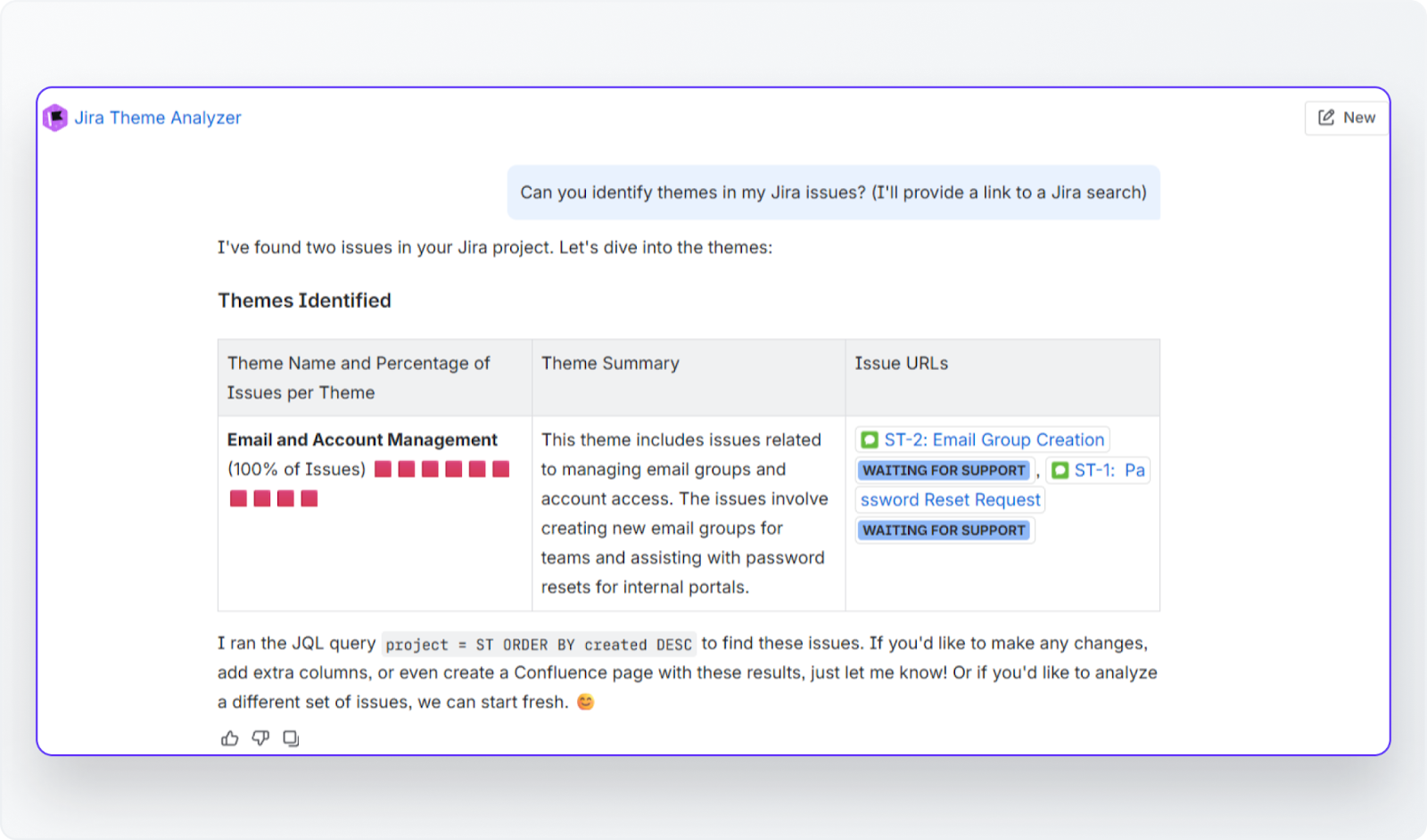
Atlassian's new AI platform, Rovo, works across both Jira and JSM. It adds natural language search, a chat interface, and "Rovo Agents" that automate tasks such as creating issues, summarizing content, or building workflows without requiring code.
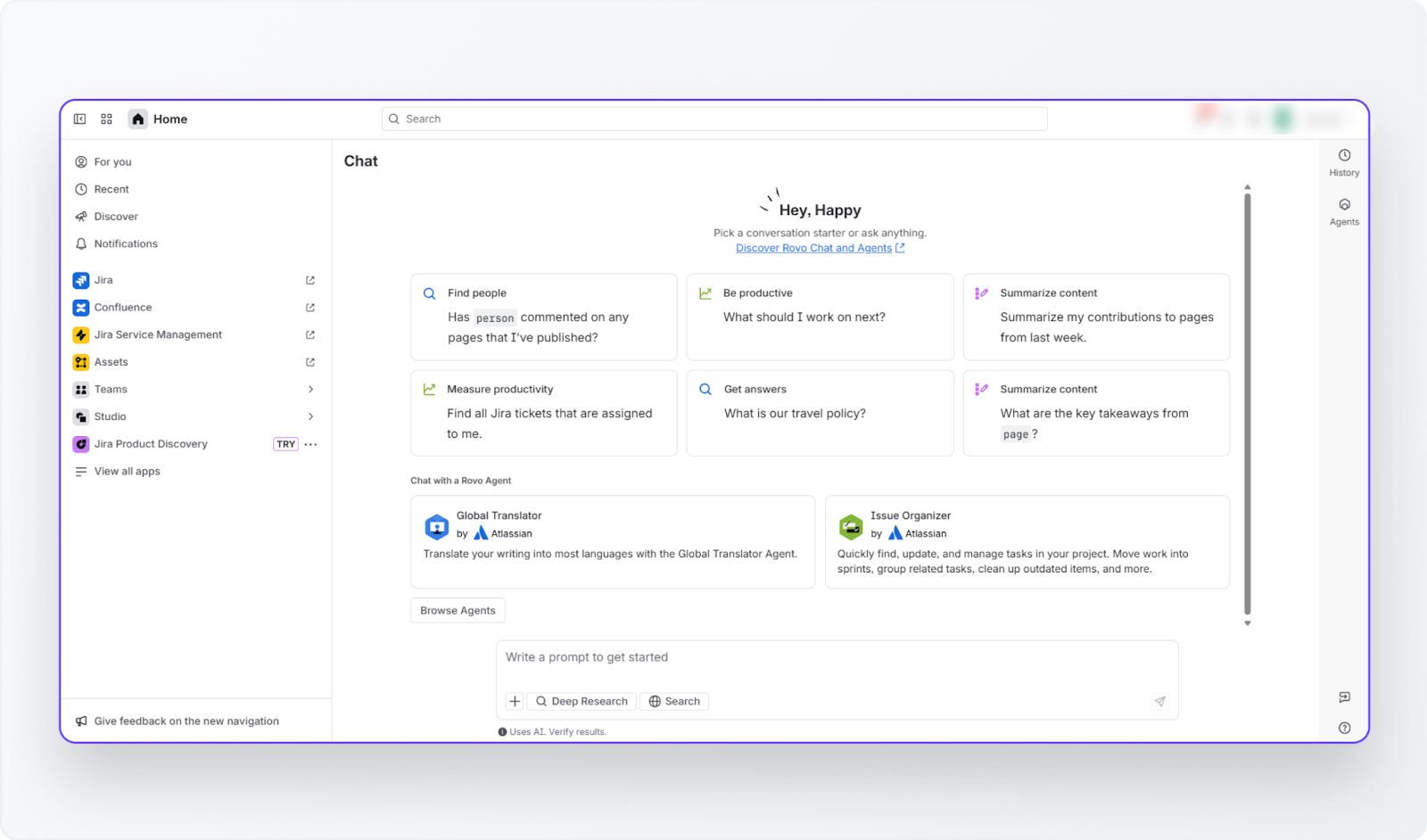
JSM leads for IT support and ticket deflection, while Jira Software shines for development productivity. Rovo adds an enterprise-wide AI layer that benefits both worlds, especially if your work spans development and support.
Jira Standard Starts at ~$8.60 per User; JSM Standard Starts at ~$20 per Agent
Jira Software has four pricing tiers: Free, Standard, Premium, and Enterprise.
The Free plan supports up to 10 users with bare boards, 2 GB of storage, and community support, making it ideal for small teams testing the platform. The Standard plan, at $8.60 per user per month, includes additional storage, business-hours support, and all the core agile features most teams require.
Premium, at $17 per user per month, includes unlimited storage, advanced admin controls, 24/7 support with one-hour response times, a 99.9% uptime SLA, and enhanced automation and early AI features.
Enterprise pricing is custom, designed for organizations with 800 or more users. It includes multiple instances, advanced security features such as SAML SSO and Atlassian Access, as well as a higher uptime SLA.
Jira Service Management follows the same tier structure but charges per agent. The Free plan covers up to three agents and serves as a basic help desk for testing purposes.
The Standard plan, priced at $20 per agent per month, includes SLAs, a customer portal, incident and change management, and 5,000 automation runs per month. Premium, priced between $47 and $55 per agent per month, unlocks unlimited automation, asset management, advanced incident handling, risk-based change management, AI features like a virtual agent, and 24/7 support with a 99.9% uptime SLA.
Enterprise pricing is again custom, with unlimited instances and a stricter 99.95% uptime SLA for large, complex organizations.
One notable aspect of Jira and JSM pricing is tiered discounts: the more agents you have, the lower the per-agent cost. For example, at 10 Standard agents, you might pay $23.80 each ($238/month), while 100 agents drop to about $18.74 each ($1,874/month). This scaling model rewards growth while still increasing total cost as your team expands.
In short, while Jira and JSM offer robust features, their complexity and agent-based pricing may not suit every team, particularly those seeking simpler, chat-first support workflows. For organizations seeking a more streamlined approach to IT support without the overhead of traditional ticketing systems, alternative solutions are worth considering.
ClearFeed as an Alternative for IT Teams
ClearFeed is a ticketing system, similar to JSM, but with a key difference: it is designed for Enterprise chat platforms like Slack and MS Teams, and an AI-first world.
Instead of forcing users to submit tickets through portals, ClearFeed lets them ask for help right in chat (e.g., "Hey IT, my VPN is down"), automatically creating tickets or delivering instant AI-powered answers from your knowledge base.
How ClearFeed Is Different From JSM
- Chat-First, Not Portal-First: JSM is designed around ITIL workflows and a self-service portal. ClearFeed focuses on Slack and MS Teams as the primary support channel, enabling users to raise, track, and resolve issues without leaving chat.
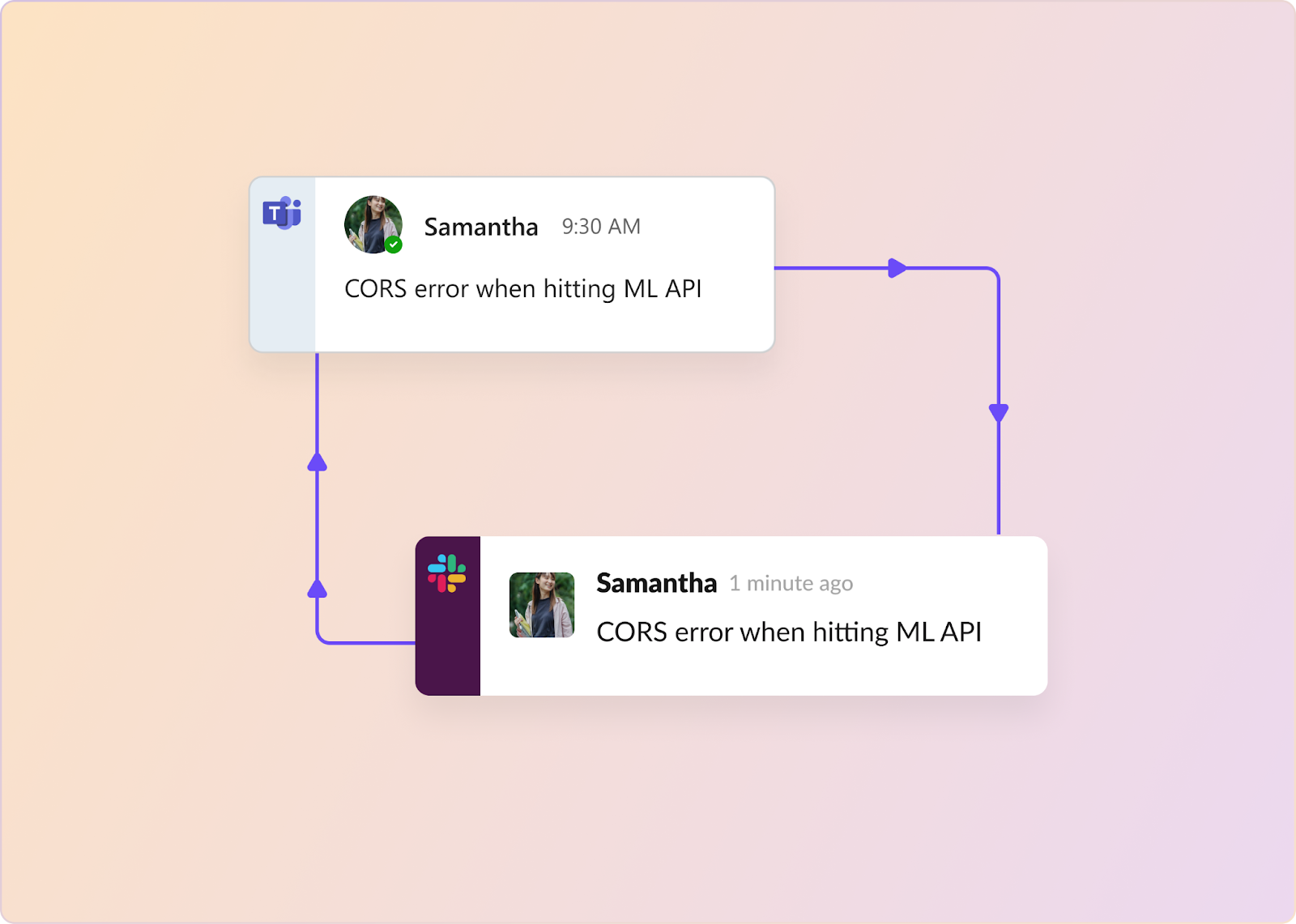
- AI for Everyone, Not Just Premium Users: JSM’s advanced AI features (like virtual agents) are reserved for Premium and Enterprise plans. ClearFeed includes AI-powered FAQ deflection and automated ticket handling on all plans, making AI-driven support accessible from day one.
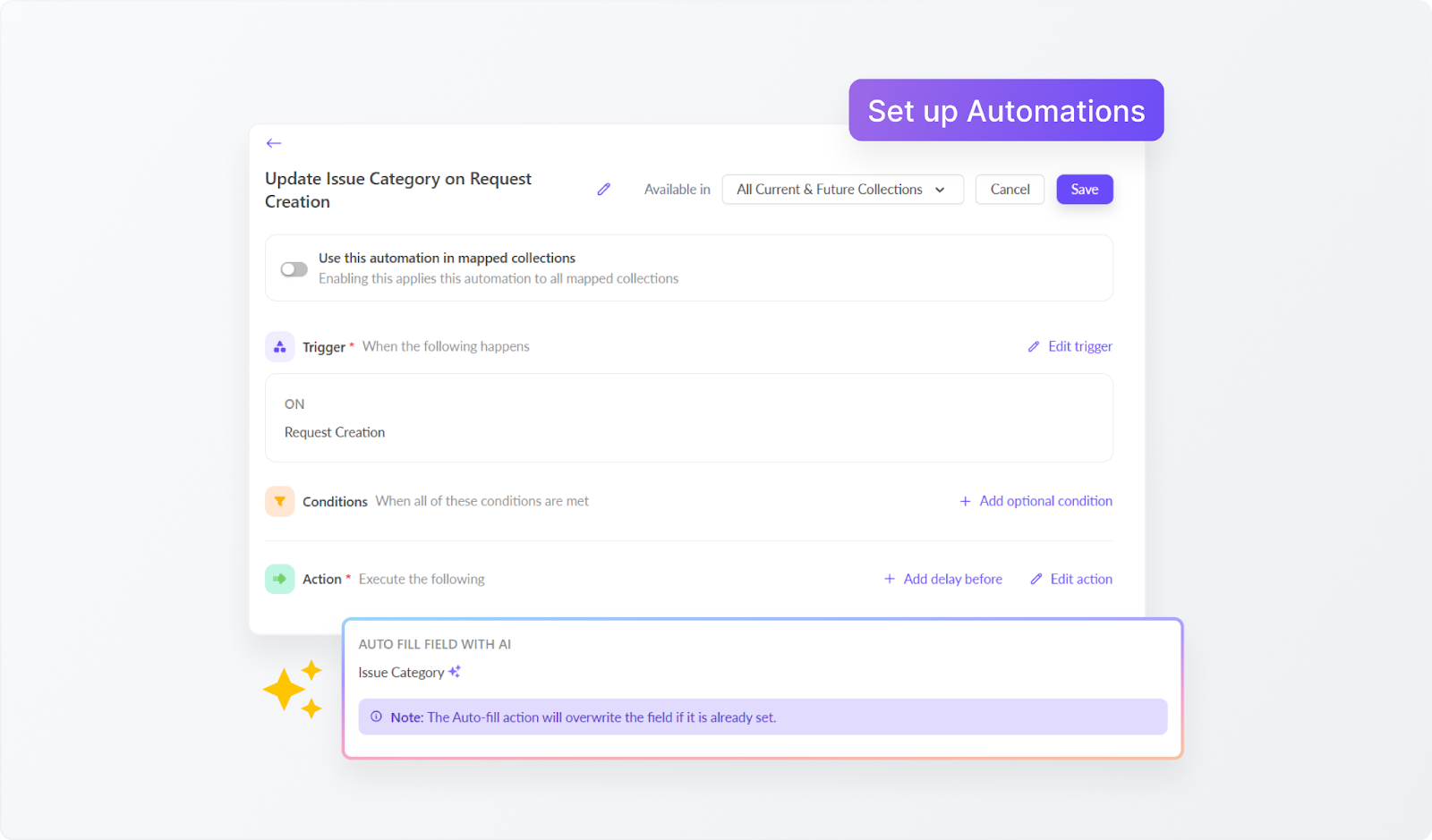
- No Heavy ITIL Setup Required: JSM requires configuration of queues, workflows, and service catalogs. ClearFeed delivers value within hours, not weeks—just connect Slack/Teams and your ticketing backend, and you’re live.
- Two-Way Sync Without Context Switching: With JSM, agents often work inside Jira while employees rely on the portal. ClearFeed provides real-time, two-way syncing between chat and your existing ticketing tools, so updates flow automatically to both sides.
- Simple Insights vs. Full ITSM Analytics: JSM provides deep ITIL reporting and SLA tracking for mature IT teams. ClearFeed focuses on providing quick, actionable insights—such as response times, ticket volume, and SLA adherence—designed for lean IT teams that prioritize speed over complexity.

Where ClearFeed Fits
Many IT teams use JSM as the structured backend for complex ITIL processes, while deploying ClearFeed as the fast, chat-native frontend for support. The result: a more modern, easy-to-navigate, user-friendly experience that meets employees and customers where they work, backed by the robustness of existing ticketing tools.
Book a free trial and try it out for 14 days, or book a personalized demo to see how it complements (or even replaces parts of) JSM for your IT team.