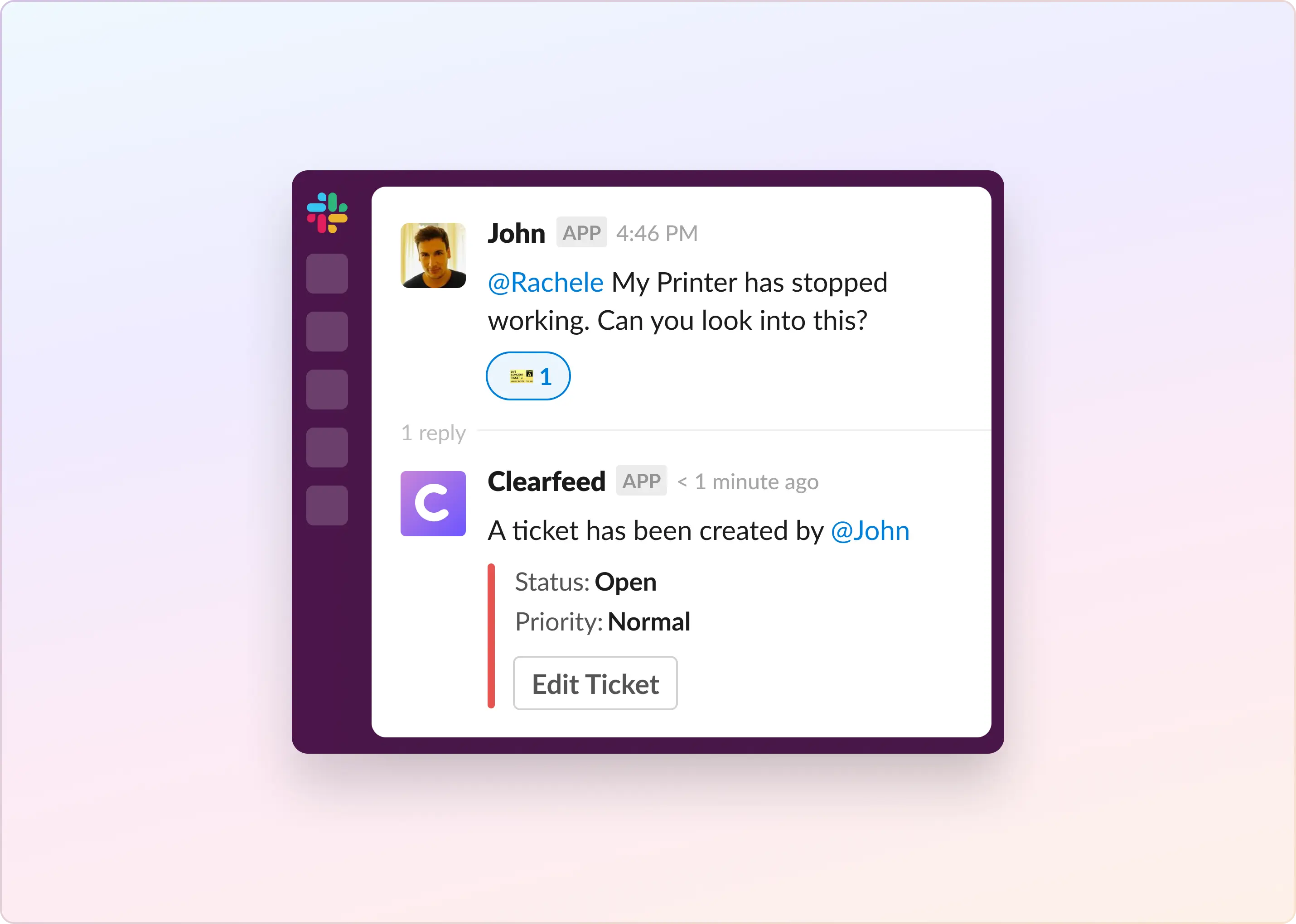Customers want instant answers - 77% expect immediate interaction when contacting a company. And great service pays off, with 88% saying it directly impacts future purchases. Many are turning to the Slack Atlassian integration using Atlassian Assist (formerly known as Halp) to meet these demands. While Slack facilitates real-time communication, the Atlassian Assist app organizes interactions into support tickets. Together, they promise faster, more effective customer service.
While this pairing has proven successful, can we still count on it to deliver the same results today, given Atlassian’s announcement of Halp’s acquisition? Though the fundamentals remain strong, changing times introduce new variables. In this article, we discuss the transition from Halp to Atlassian Assist, analyze the strengths and limitations of Halp as a Slack integration, and present alternatives. So, without any further ado, let’s dive right in.
Atlassian Assist vs. Halp: Are Both the Same?
Atlassian Assist and Halp are closely related but not the same.
- Atlassian acquired Halp, a Slack and Microsoft Teams ticketing system, to augment its capabilities in 2020.
- The functionality of Halp was incorporated into a new product - Atlassian Assist - the Slack bot that runs with Jira Service Management.
- The old Halp app was completely deprecated in 2022 in favor of Atlassian Assist.
- Atlassian Assist continues to focus on resolving issues faster and supporting customer requests in Slack using Jira Service Management.
Key Features of Atlassian Assist (Halp)
Halp's key feature was easy creation of tickets from Slack using Emojis and managing such tickets from Triage Channels. It also had great integrations with JSM and Zendesk - while also having it's own ticketing system. Post migration, Atlassian Assist has become part of JSM, does not integrate with Zendesk and the primary features of Atlassian Assist relate to how it enables easy ticketing within Slack. These are some of the notable features:
- Seamless Ticket Creation and Updates from Slack: Atlassian Assist is tightly integrated with Jira Service Management and makes it super easy to create JSM tickets right from Slack. Tickets and Slack threads are synced and comments can be posted either from JSM or Slack seamlessly.
- Ticket Management in Slack: Triage channels in Slack allow Agents to manage incoming tickets in Slack. ie. Agents never have to leave Slack, even as all data is captured in JSM.
- Private Ticket Creation in Slack: Users can use shortcuts or the Atlassian Assist app in Slack to create private tickets (in JSM). This is a great solution for teams like HR where many requests have private information.
- Approval Workflows: Teams can create custom workflows in JSM - like Approval Workflows. Approvers can take approval actions right from within Slack if JSM Chat integration is enabled.
- Reporting and Analytics: Keeping an eye on support performance is super important! With Atlassian Assist, you get detailed reporting and analytics of JSM that make it easy for managers to track key performance metrics for tickets created in Slack, spot any bottlenecks, and improve processes.
Atlassian Assist (Halp) Pricing
Halp was originally offered as a standalone Slack and Microsoft Teams ticketing application with its own separate pricing tiers (Standard, Premium, Enterprise). As we have noted - Atlassian Assist is now bundled with Jira Service Management and it's pricing is based on JSM:
- Atlassian Assist is not available on Free and Standard JSM Plans
- It is available on Premium Plan and above (which starts at a minimum of $51 per agent)
ie. - fundamentally Atlassian Assist is priced per Agent and limits membership on Slack Triage Channels to such Agents. This can make the pricing very expensive for large teams looking to collaborate on issues.
What are the benefits of using Atlassian Assist (Halp) with Slack?
Atlassian Assist merges the communicative capabilities of Slack with the efficient ticketing system of Assist (formerly known as Halp). This Slack and Atlassian integration allows users to create, manage, and resolve Jira service tickets directly within Slack. Key benefits include:
1. Improved Workflow for Support Agents and Approvers
- With Assist integrated into Slack, questions from your ticketing systems can be routed directly to support reps and teams within Slack channels. This creates a seamless workflow for providing customer support.
- Support agents don't have to switch platforms or engage in inefficient back-and-forth via email. Everything is contained within Slack.
- Managers have visibility into support conversations happening in Slack and can monitor performance to identify areas for improvement. Approvers and others involved in ticketing can take actions right from Slack.
2. Better Collaboration between Support Agents
- Different support teams and agents can collaborate on answers within Slack threads. Experts across departments can chime in to resolve customer issues faster.
- Slack's threaded messaging creates greater context and organization for customer support conversations vs. traditional email ticketing systems.
- Support agents can easily @mention subject matter experts on different teams to pull them into a customer conversation happening in Slack.
3. Easy Ticket Submission and Updates for Employees
- The best part of Atlassian Assist (Halp) is that Employees can submit, get updates on tickets and view all their tickets very easily. All within Slack.
With Atlassian’s Assist natively embedded in Slack, customer service teams can deliver more human, helpful support. The integration saves time and effort while improving team efficiency and collaboration.
Why Atlassian Assist Integration Might Not Be Right for You
Atlassian Assist offers a streamlined approach to ticket management that should, in theory, improve support effectiveness within Slack. However, its limitations are important to acknowledge, as they may hinder its promising potential.
- Expensive Agent-based Licensing: Agent-based licensing notably hampers Halp, especially for large engineering teams. It becomes prohibitively costly when such teams need to work together, whether with internal staff on product issues or with external customers via channels. Morever - Atlassian is only providing Atlassian Assist in Premium and above tiers - which make the overall proposition very expensive.
- Complexity of Configuration: While the close integration with Jira Service Management brings with it powerful core Helpdesk and Service desk functionalities - users repeatedly mention that JSM is complex to configure.
- Integrates only with JSM: Halp used to integrate with Jira and Zendesk. After acquisition - it only integrates with JSM. This leaves users in other systems like Zendesk, ClickUp, FreshDesk etc - without an equally capable Slack integration. While ticketing platforms have built their own Slack integrations - hey are usually nowhere close to Halp (Atlassian Assist) in functionality.
- Primitive Knowledge-Centered Support: Halp can generate suggestions for new inquiries based on its internal knowledge bases. However, it falls short of leveraging information from external sources and documentation. Its method for generating responses is not powered by advanced AI or vector indexes but operates on a simpler keyword-matching approach. Users of Atlassian can now use Rovo - but that is another complex beast, priced separately.
- Not designed for Customer Support: Halp and JSM are both primarily used for internal support. In the last few years - customer support on Slack has exploded. And neither Halp, nor Atlassian Assist now, have good capabilities to manage hundreds of customer channels. They are missing key features like Ability to monitor and add Customer Channels automatically, posting Welcome messages, broadcasting updates to many customer channels, syncing customer tickets with external systems like Hubspot etc.
Unfortunately, user consensus seems to be that Halp has lost it's simplicity after being absorbed by Atlassian and has also stopped evolving as the Slack ecosystem has moved onto new use cases like Customer Support.
What are the alternatives to Atlassian Assist & Halp?
While Atlassian Assist continues to be a great solution for current JSM customers who use Slack intensively, its price, limited integrations, complexity and inability to help in customer support situations are prompting users to look at other solutions. Here are some of the alternatives that are popular:
- Linear Asks: For companies that love using Linear, Linear Asks is a great solution for internal support on Slack. However, it is not a great fit for providing customer support over Slack. Linear is known for it's design and speed and is very popular with modern Engineering and DevOps teams.
- ClearFeed: A modern take on Halp, with extensive integrations to Zendesk, ClickUp, Jira and many other systems, designed for both internal and external support on Slack. ClearFeed is simple to configure and use - while offering advanced AI Agents and ticketing workflows - all in one platform for very affordable prices.
- Slack Apps from Ticketing vendors: Vendors like Zendesk and FreshService now offer their own Slack apps which have some of the functionalities that Halp used to provide. However they are still very limited in Forms integration and ability to manage large number of customer Slack channels. And ticketing vendors do not provide the ability for Agents to manage tickets from within Slack - keeping those capabilities for their browser based Ticketing apps.
ClearFeed: An Alternative to Atlassian Assist & Halp
ClearFeed is an effective alternative to Halp (Atlassian Assist), offering several key benefits to enhance help internal and external desk request management and team collaboration. Here's how ClearFeed helps manage customer requests on Slack and scale support operations:
1. Intelligent Triaging, Prioritization, and Flexible Response Management
ClearFeed's Triage Channel and automated response function effectively manage many customer tickets on Slack. The triage channel sorts through messages, organizing and prioritizing them so every request gets quick attention. It's especially helpful for urgent issues that must be sorted out quickly.
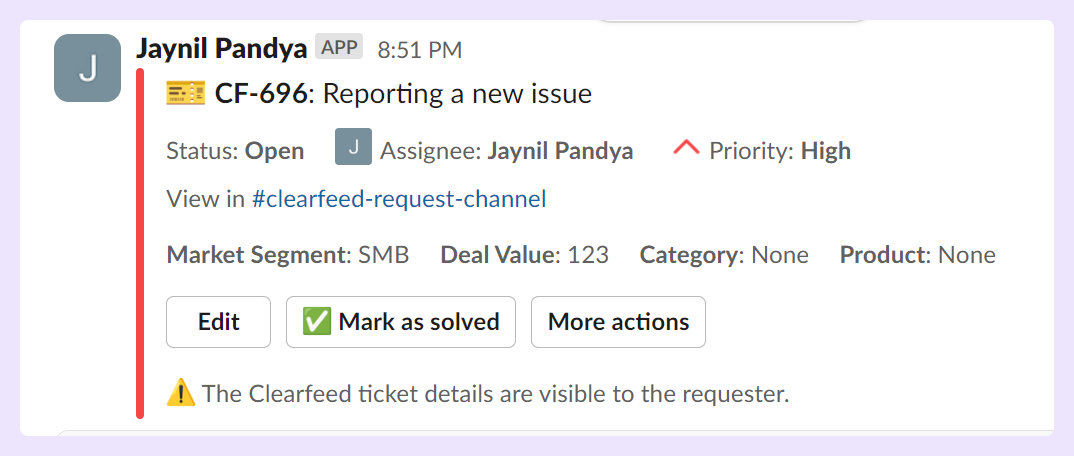
The automated responses give quick answers to regular questions and keep things running, even when it's outside of working hours. For harder or sensitive issues that need a human touch, the team can handle it personally. The automatic and manual response systems work as a team, providing a flexible and efficient customer service experience.
2. In-depth Analytics
ClearFeed provides a deep understanding of how your team performs and how your help desk is doing, all from detailed analysis. It considers important information like how long responses take, how successful solutions are, and how many requests breached the agreed service levels. This data can help businesses improve their services.

Looking closely at how the team performs can help tweak how work is done, clarify who's responsible for what, and improve how everyone works together. This powerful analysis gives businesses the details they need to tailor their support methods, ensuring their services stay focused on the customer.
3. Customization
ClearFeed lets you set up ticket rules and workflows, making it adaptable to your business's operations. This means you can sort incoming requests just how you want, decide which issues are more significant, and guide tickets to the right team members. By matching the automatic sorting and priority setting with your business's specific needs, you can ensure things run smoothly and cater to varied needs effectively.
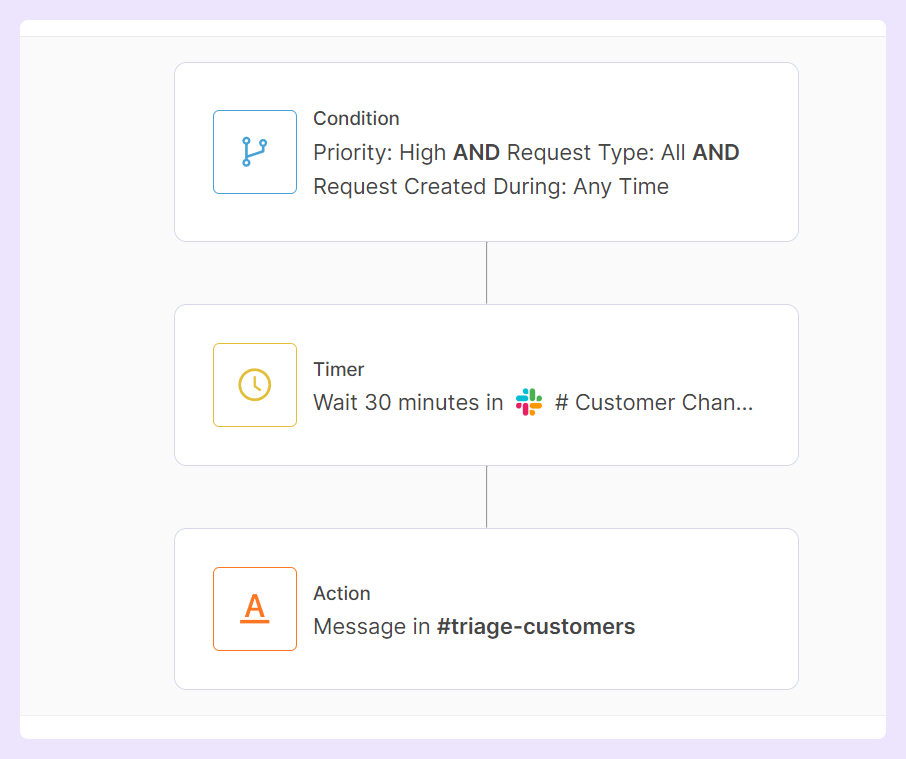
4. Comprehensive Integrations
ClearFeed offers comprehensive integration capabilities, allowing Slack to interface effortlessly with leading ticketing and issue management systems. These include Salesforce Service Cloud, Atlassian's Jira Service Management, Zendesk, Freshdesk, GitHub, ClickUp, Intercom, and more. Beyond ticketing systems, ClearFeed can also assimilate knowledge from various enterprise know-how sources such as Confluence Wikis, Notion, PDF files, Google Drive, Dropbox, Gitbook documentation portals, and any public website.
The standout feature of ClearFeed's integration is its extensive customizability. It ensures flexible interfacing through options for both one-way and two-way synchronization of messages and fields across different platforms. This flexibility allows Slack users to collaborate seamlessly with users on other platforms like Zendesk, enhancing cross-platform productivity.
5. Flexible Pricing
ClearFeed is built with the diverse needs of various teams in mind, offering unique pricing models for each:
- Customer Support and Engineering Teams: Teams collaborating with customers have access to per-channel pricing. This plan allows larger groups to communicate and collaborate without being held back by high costs.
- Internal IT, HR, and Sales Ops Teams: Teams more familiar with a per-agent pricing model can utilize ClearFeed in a way that aligns most closely with their established work model.
- Teams Using ClearFeed for Integrations: For those who use ClearFeed for its integration abilities, a usage-based plan is the best fit. This approach calculates pricing based on the number of tickets filed or synced, offering unrestricted collaboration across the organization.
With these various pricing options, ClearFeed allows each team within an organization to select the model that best suits their operations and budget.
Here’s a quick side-by-side comparison of Slack integration of ClearFeed and Halp:
Final Observations: The Effectiveness of Assist, Slack, and Beyond
Using Atlassian Assist and Slack together is still a great solution. It helps businesses improve their communication and customer support in a straightforward and easy-to-use way. These tools work together to manage customer requests, interact with team members, and solve issues easily and quickly.
However, companies today have changing needs and should always be looking at their tools and how they operate. Even though Assist and Slack work well together, keeping an eye on new options like ClearFeed is good. Want to know more about our integration with Slack? Get in touch with our team here.