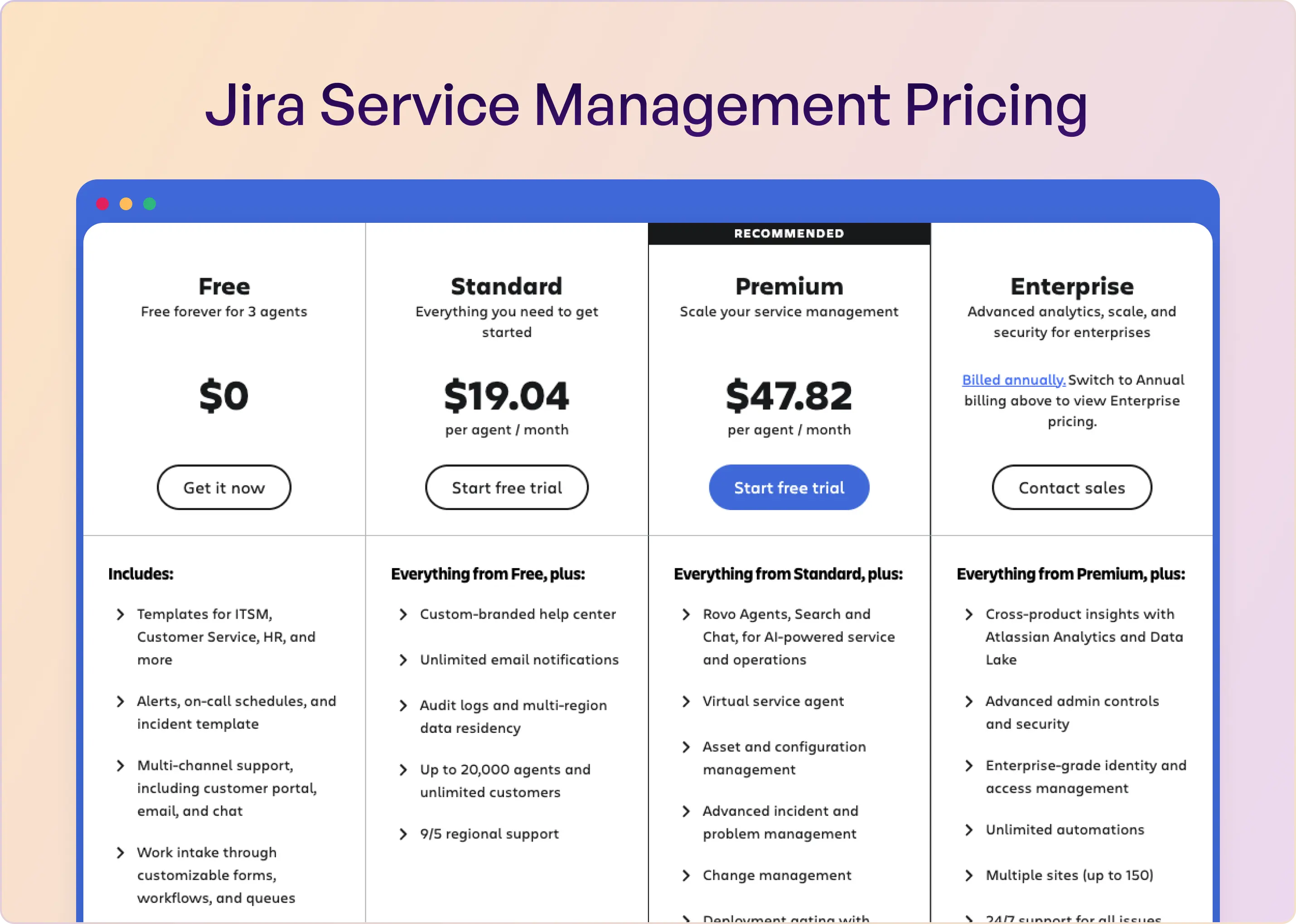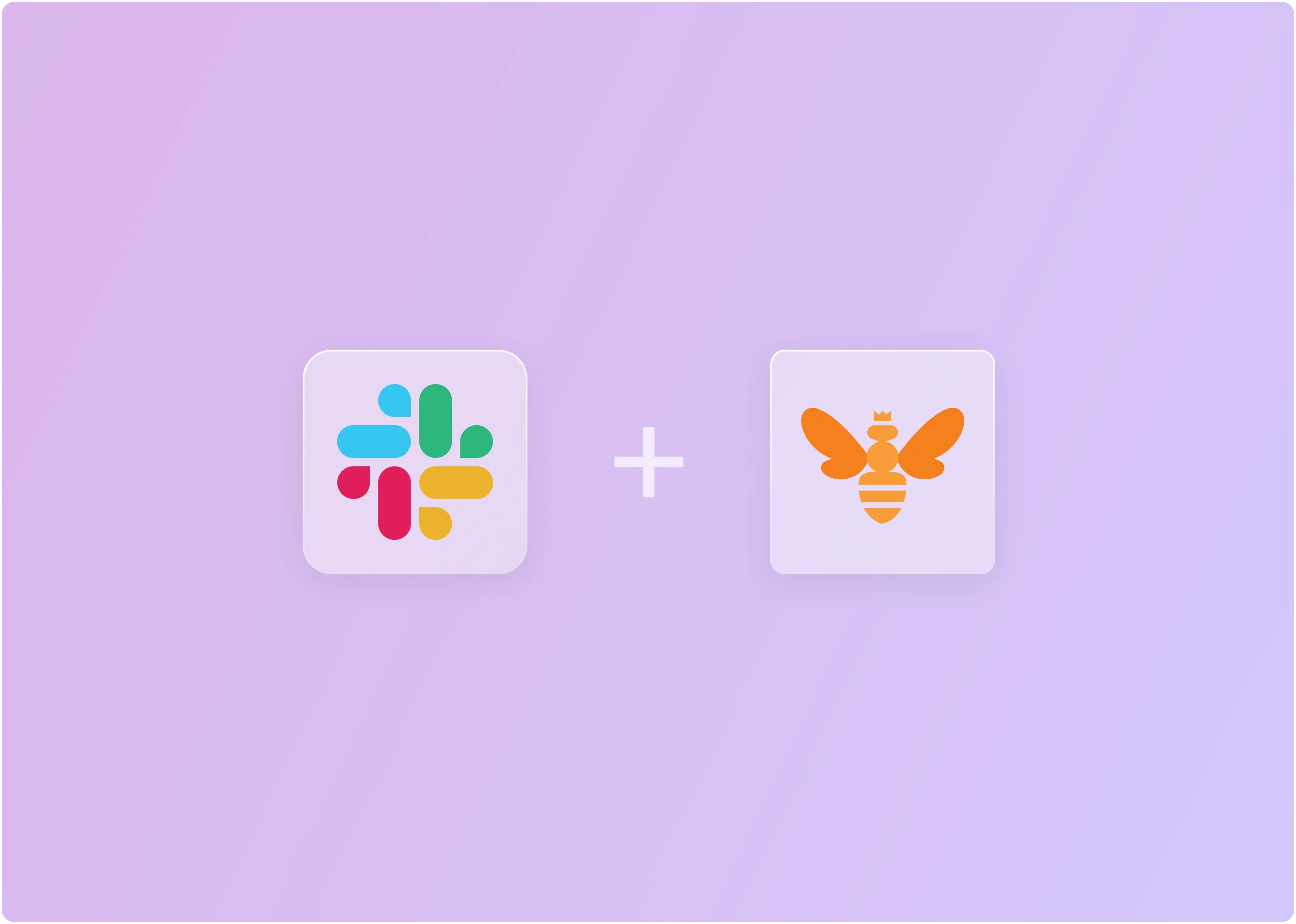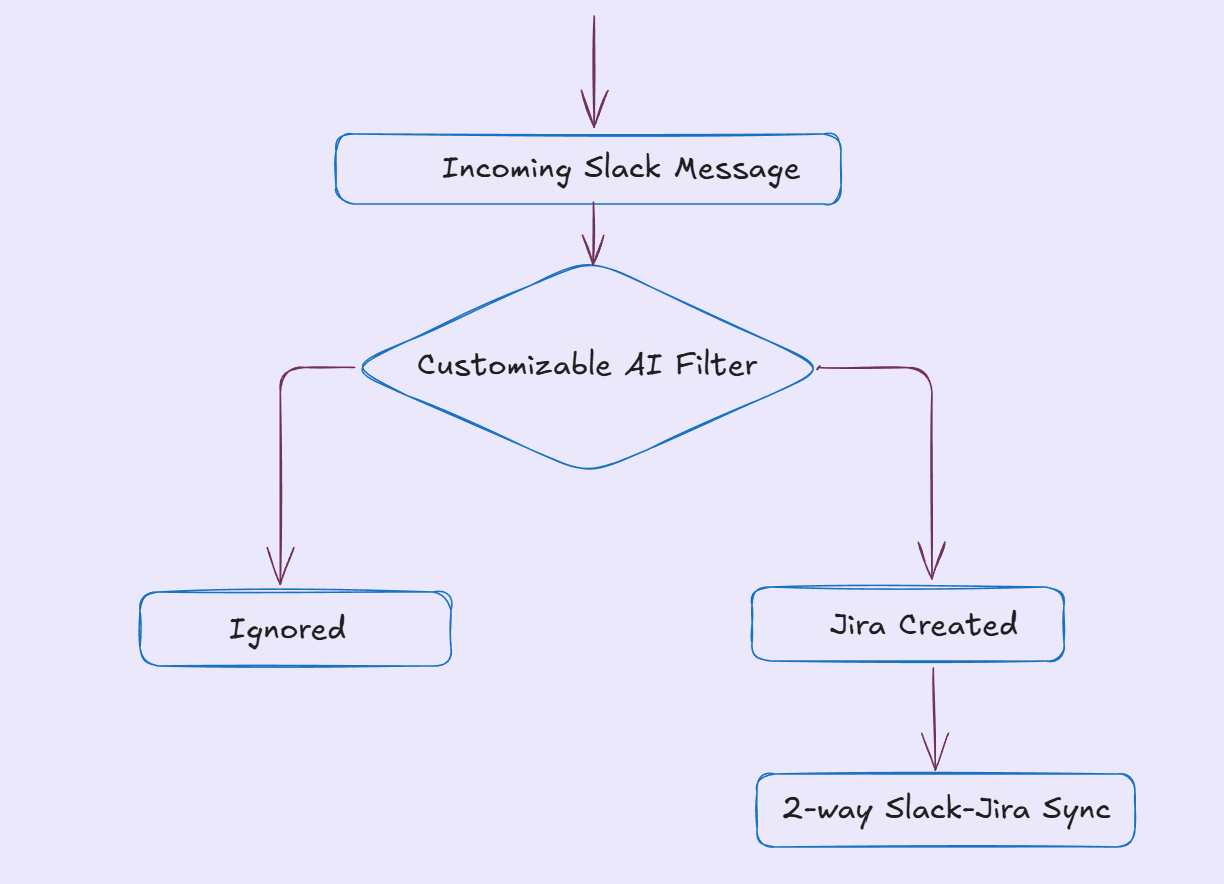Jira Service Management (JSM) looks great on paper, right?
Powerful features and seamless integration... but then you hit the pricing page, and it's like navigating a tax code.
The truth is, JSM's cost can be a real head-scratcher. Plan tiers, agent counts, add-ons... it adds up fast. Let’s unpack the REAL costs involved so that you can make an informed decision.
What Is Jira Service Management Pricing in 2025?
Jira Service Management offers four pricing tiers:
- Free: $0 for up to 3 agents
- Standard: ~$20 per agent/month (billed monthly)
- Premium: $47-$55 per agent/month (billed monthly)
- Enterprise: Custom pricing, starting at six figures annually, depending on scale and features
Let’s break down what each plan includes and how to choose the right one for your team.
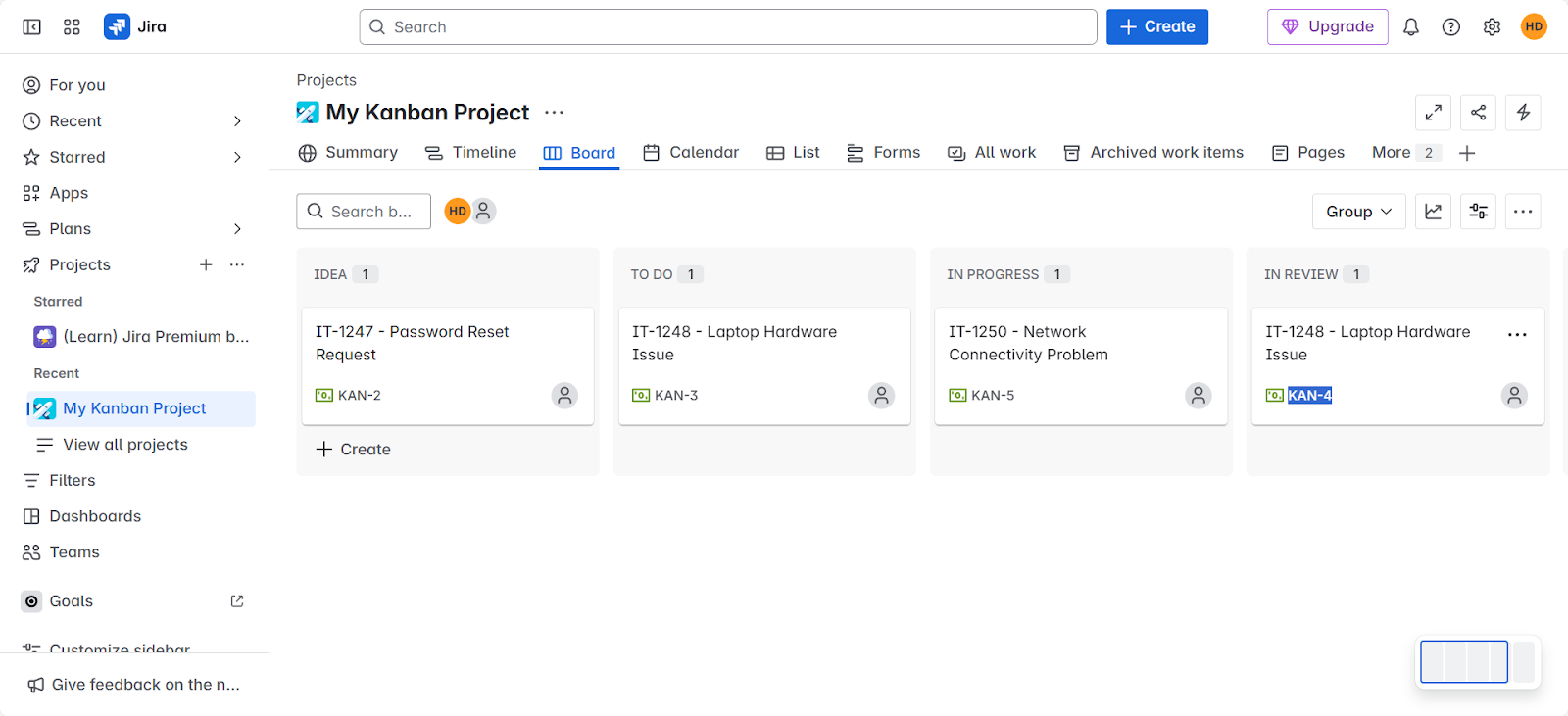
Jira Service Management: Free or Fee? (Spoiler Alert: Both!)
Can you get started with Jira Service Management for free?
Well, yes! And the plan is perfect for startups, small IT teams, or anyone who needs a basic help desk without breaking the bank.
All you need is an Atlassian account to start setting up a simple service desk, add up to 3 agents, and manage unlimited customer requests from day one.
What’s Included:
- Up to 3 agents free (ideal for small teams)
- Unlimited customers (anyone can submit requests)
- Self-service portal and ticket queues (organized request tracking)
- Basic SLAs and reports (track response and resolution times)
- Confluence integration (knowledge base for solutions and FAQs)
- Mobile app access (manage tickets on the go)
Limitations to Watch Out For:
- Agent cap of 3 – need a bigger team? You’ll have to upgrade.
- No Atlassian support – only community support is available.
- 2 GB storage limit – could be restrictive if you handle lots of attachments.
- 100 email notifications/day – not ideal for high-volume support.
- No advanced features, such as asset management, AI virtual agent, or on-call scheduling.
- Automation limit of 500 rule runs/month – enough for basic workflows, but limited for scale.u
Jira Service Management Standard Pricing
JSM Standard pricing starts at $19.04 per agent per month (billed monthly), but that number only tells part of the story.
While the base price looks affordable on paper, the actual cost depends on how many agents you have, how much automation you use, and whether your team needs additional Atlassian products (like Confluence or Atlassian Access for SSO).
Let’s break down what you get (and don’t get) with the Standard plan.
What’s Included:
In short, the Standard plan has all the core IT service management features needed for a growing support team:
- Unlimited agents and customers (pay per agent)
- ITIL workflows (incident, problem, change, service requests)
- Opsgenie Standard (on‑call scheduling, unlimited SMS, escalations)
- SLAs and reporting (track response and resolution times)
- Custom help center and request forms (internal or external branding)
- Automation (5,000 rule executions per month)
- Data residency controls and audit logs (compliance support)
- Business-hours Atlassian support (weekday assistance)
These features cover the needs of most small to mid-sized IT teams or customer support desks.
What You Still Need To Pay For (or Live Without):
While JSM Standard provides a solid foundation, scaling your operations often requires advanced capabilities. You’ll have limited opportunities, for example:
- No Asset & Configuration Management (CMDB): If you need to track IT hardware, software, or service dependencies, you’ll need to upgrade to Premium (or use a paid Marketplace add-on).
- No Major Incident Management: Advanced incident workflows (like one-click “major incident” declarations or dedicated post-incident review templates) are Premium-only.
- Automation Limitations: 5,000 automation rule runs per month may not be enough for teams with heavy automation needs.
- No AI Virtual Agent or Atlassian Intelligence: Chatbot-driven ticket deflection and AI suggestions are Premium features.
- No 24/7 Atlassian support or SLA: Support is only available during business hours, and there’s no financially backed uptime SLA.
How Costs Can Scale Over Time:
- Team growth: If you start with five agents and grow to 20, your monthly bill quadruples.
- Multiple Atlassian products: If you require a knowledge base (Confluence), SSO (Atlassian Access), or just approval workflows, that incurs an additional cost.
- Marketplace apps: Common needs, such as asset tracking, integrations, or customer portals, may require add-ons or an upgrade to the Premium tier that increases your monthly cost.
Jira Service Management Premium Pricing
JSM Premium pricing starts at $47.82 per agent per month (billed monthly), which is more than double the cost of the Standard plan.
The price increase is substantial, but Premium is designed for teams that rely heavily on IT Service Management (ITSM) and DevOps. This includes teams that need 24/7 on-call support, complex change management, asset tracking, and AI-powered automation.
Let’s break down what you get (and don’t get) with the Premium plan.
What’s Included:
Premium has advanced ITSM and reliability features that growing and enterprise teams need:
- Asset & Configuration Management (CMDB) (50K free objects)
- Advanced incident management (major response, one‑click escalation, reviews)
- Opsgenie Enterprise (advanced on‑call, escalation policies, unlimited SMS & phone alerts)
- Change management with CI/CD (risk assessments, deployment gating)
- Virtual Agent for chat-based ticket deflection, Atlassian Intelligence, and the new Rovo Agent for AI-powered assistance (1K free chats/month)
- Unlimited storage & automation (no file limit, 1K rule runs/agent/month)
- Premium support & SLA (24/7 support, 1‑hour critical response, 99.9% uptime)
- Advanced admin controls (audit logs, IP allowlisting, sandbox, release tracks)
These features make Premium ideal for ITIL-heavy ITSM teams and DevOps/SRE teams that manage complex infrastructure or require strict reliability.
What You Still Need To Pay For (or Watch Out For):
- Consumption Costs: Asset tracking beyond 50k objects and virtual agent conversations beyond 1,000/month are billed extra.
- Atlassian Access (SSO/SCIM): Still sold separately unless you’re on Enterprise.
- Marketplace Apps: You might still need apps for niche features (advanced reporting, third-party integrations).
- Cost Scaling: Per-agent pricing means a team of 50 agents can incur costs of $2,500 or more per month, adding up quickly as the team scales.
Jira Service Management Enterprise Pricing
JSM Enterprise pricing is custom and generally starts in the six-figure range annually (around $157,000/year for ~800 agents, depending on features and volume discounts).
Enterprise is built for large, complex organizations that need multiple JSM instances, advanced security, and enterprise-grade governance at scale.
What’s Included:
Enterprise gives you everything in Premium, plus additional features designed for large-scale operations:
- Multiple sites (manage up to 150 JSM instances)
- Atlassian access (SAML SSO, SCIM provisioning, enforced 2FA, multiple IdPs)
- 99.95% SLA (higher uptime guarantee, senior support)
- Analytics & Data lake (cross‑instance reporting, advanced analytics)
- Enhanced governance (org‑level audit logs, IP allowlisting, sandbox, release tracks, admin insights)
- Enterprise-scale automation (unlimited rule runs, fully automated workflows)
What You Still Need To Consider:
- Annual Commitment: Enterprise is only available on yearly contracts (no monthly billing flexibility).
- Dedicated Administration: Managing multiple instances and enterprise-grade security often requires dedicated Jira admins or even a Center of Excellence.
- Overkill for Smaller Teams: If you don’t need numerous instances or enterprise governance, Premium with Atlassian Access may be a more cost-effective option.
How To Choose the Right Jira Service Management Plan (or Alternative)?
Are you unsure which plan is right for you: Free, Standard, Premium, or Enterprise? The right choice depends on your team size, ITSM maturity, and operational complexity (like incident response and asset tracking).
Here’s how to evaluate your options:
Stick With JSM Free If:
- You’re a small team or startup (up to 3 agents)
- You just need basic ticketing and a customer portal
- You’re okay with community support, limited storage (2GB), and manual processes
- You don’t need advanced ITIL features or high-volume automation
Free is perfect for testing JSM or running a lightweight internal help desk.
Upgrade to JSM Standard If:
- You have a growing IT or support team that needs more than three agents
- You want on-call scheduling and basic incident/change management templates
- You need better automation (5,000 rule runs/month) and a branded help center
- You’re okay with business-hours support and no SLA
The Standard is ideal for small to mid-sized ITSM teams handling internal or external support without heavy compliance or automation needs.
Go for JSM Premium If:
- You run 24/7 support operations or have DevOps/SRE teams
- You need a CMDB (Assets), advanced change risk analysis, and major incident management
- You want AI features like the virtual agent for ticket deflection and Atlassian Intelligence
- You require unlimited automation, unlimited storage, and 24/7 Premium Support with a 99.9% SLA
Premium is for teams that need high reliability, automation, and advanced ITIL processes out of the box.
Consider JSM Enterprise If:
- You’re a large enterprise with multiple departments or regions that each need their own JSM instance
- You want Atlassian Access (SSO/SCIM) included, plus enterprise security controls
- You need cross-instance analytics, 99.95% SLA, and dedicated senior support
- You’re ready for an annual six-figure commitment
Enterprise is built for organizations where scale, compliance, and multi-instance governance are critical.
As you upgrade from Free to Standard, Premium, and Enterprise, Jira Service Management grows with your business, and so does the cost. For many teams, pricing can seem unpredictable, especially when planning for growth or setting next year’s budget.
That’s why it’s essential to know how JSM charges for agents and when discounts apply—because the right plan can go from feeling expensive to being a wise, scalable investment.
Jira Service Management Pricing Slabs (and Why It Matters)
One unique aspect of Jira Service Management’s pricing is that it’s tiered, i.e., the per-agent cost decreases as your team grows.
This means that small teams pay the full per-agent rate (e.g., approximately $20/agent/month for Standard or roughly $47/agent/month for Premium), but larger teams receive automatic discounts.
Example of How Pricing Slabs Work
(As discussed above, enterprise pricing for 800+ agents is custom and typically lower per agent.)
Why This Matters:
- Scales affordably: As your support or IT team grows, your average cost per agent goes down, which can significantly reduce total costs at scale.
- Built for big teams: Combined with Enterprise features like multiple instances, SSO (Atlassian Access included), and advanced security, these discounts make JSM an appealing option for large organizations.
- More value now: With the addition of features like the Virtual Agent (an AI chatbot for Slack/MS Teams) and Atlassian Intelligence (AI ticket suggestions) in Premium and Enterprise, teams gain more functionality without needing to pay for extra add-ons.
Jira Service Management’s pricing structure and advanced features, such as the Virtual Agent and AI-powered workflows, make it an excellent choice for ITSM and enterprise-scale teams.
However, suppose your support team uses Slack or Teams and requires rapid triage, AI-powered responses, and seamless integration with your existing ticketing tools (including JSM itself). In that case, that’s where ClearFeed comes in.
How ClearFeed Compares
For Slack-native teams - ClearFeed is rapidly emerging as one of the best alternatives to Jira Service Management. Instead of shifting between Browsers and Slack continuously - ClearFeed brings your entire ticketing experience within Slack - with a powerful browser app for insights and researching older tickets.
While Jira Service Management’s is a powerful piece of software - it’s tiered, agent‑based pricing can be expensive and limits availability of powerful AI features to expensive subscription plans. Agent-Based pricing is a poor fit for large teams that collaborate on tickets (for example Engineering and DevOps teams). In contrast, ClearFeed offers uniquely flexible pricing tailored to your team's workflow and usage. Here’s how:
1. Agent‑Based Pricing
Perfect for structured support teams (IT, customer success, HR, etc.) where agents handle tickets regularly.
- Unlimited tickets, Slack channels, Support Email addresses
- Ideal when your team size determines cost
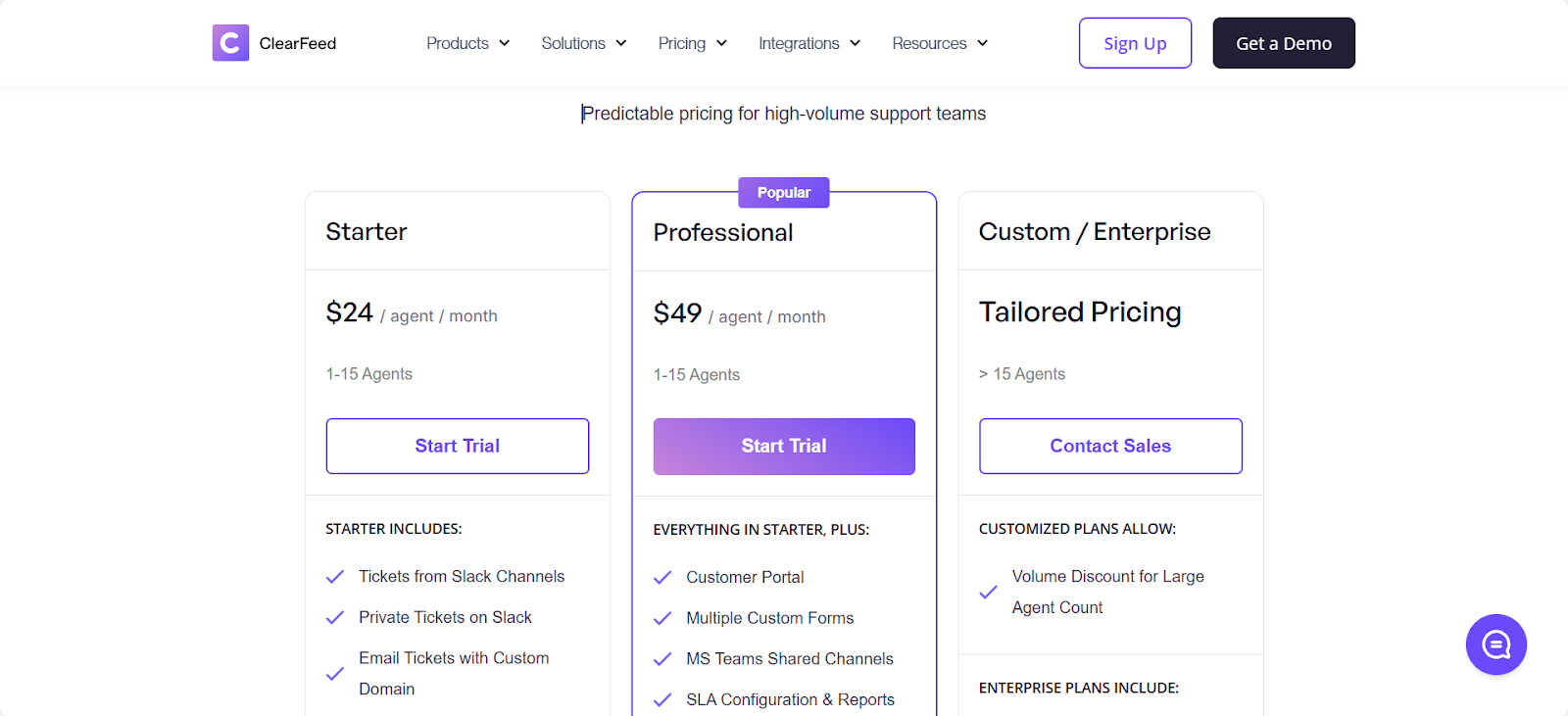
2. Usage‑Based Pricing
Suited for large teams that want to collaborate on tickets and without clearly demarcated agent roles.
- Charges based on real usage: number of tickets (internal helpdesk) and/or Slack channels (external helpdesk)
- Unlimited agents so that anyone can participate without extra fees
- Tickets or channels billed in slabs (batches), ensuring predictable billing even as volume fluctuates
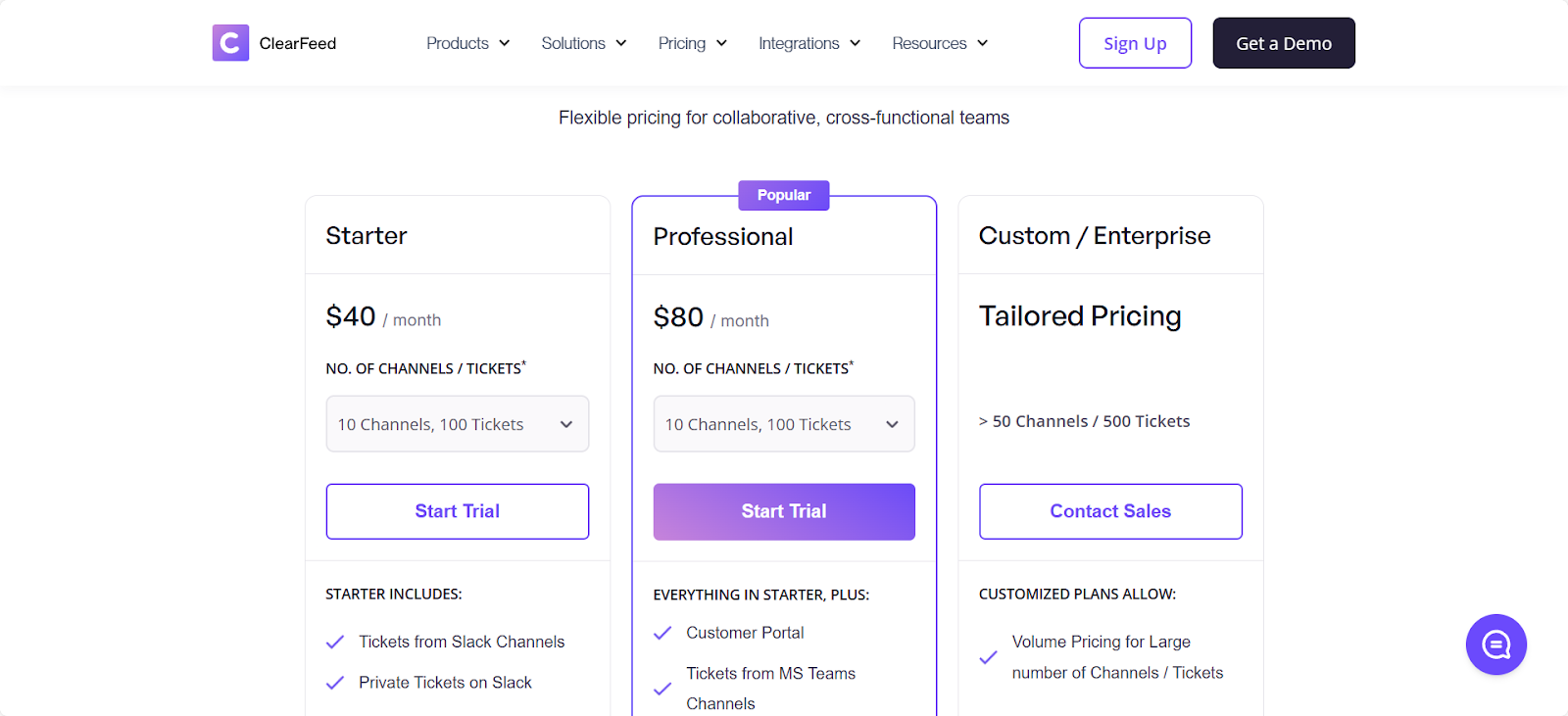
3. AI Functionality on all Tiers
Unlike Jira - ClearFeed offers AI functionality like answering questions automatically, tagging tickets using AI models and the ability to chat with AI bots connected to your tools - to all subscription tiers. Starter tiers in ClearFeed can get AI functionality at a low monthly add-on price - with additional costs based on AI usage. Instead of having to pay a higher license fee for each Agent.
Why This Matters
Support is now something almost every department has to provide to its stakeholders. The era of traditional agent-based model is being supplanted by collaborative support models. AI functionality is expected for everyone. ClearFeed offers a much better option for modern Slack-native companies to run helpdesks across their company - with customized pricing based on use case:
- Early-stage teams doing founder led customer support may prefer the unlimited Agents pricing.
- Large Teams like Engineering where almost everyone can be involved in responding to issues reported by Support, QA, Sales and CSM - find the unlimited-Agent ticket based pricing a much better fit.
- Small Structured teams like IT or HR, with high ticket volume, find Agent-based pricing much more predictable and suitable for their configuration.
- Mix & match different subscriptions across different use cases. Within the same company - Engineering and IT can adopt ClearFeed as a Slack-based helpdesk - and choose a pricing that’s appropriate for them.
So What’s the Takeaway?
JSM’s pricing works best if you want feature-rich ITSM aligned with agent units. But if your team needs:
- A pay-for-what-you-use model
- The ability to flex between agent-based and usage-based billing
- Advanced AI functionality included in all plans
- Clear, transparent pricing as your support scales
…then ClearFeed delivers predictable simplicity while integrating seamlessly with tools like JSM, Jira, Zendesk, and more.
Want to see how ClearFeed can scale your Slack or Teams-based support? Sign up for a free trial and try it out for 14 days.
FAQs
Can I Use Jira Service Management for Free?
Jira Service Management offers a Free plan for up to 3 agents and unlimited customers. This plan suits small teams or testing needs but limits users to 2GB storage, 100 daily email notifications, basic automation, and no Atlassian support.
What Is the Difference Between JSM Standard, Premium, and Enterprise?
The primary difference between JSM Standard, Premium, and Enterprise lies in their feature scope and support. Standard provides core ITSM functions, basic automation, and business-hours support. Premium adds Assets (CMDB), AI, virtual agent, unlimited storage, and 24/7 support. Enterprise includes Premium features plus multiple instances, Atlassian Access, unlimited automation, and advanced analytics.
Is Jira Service Management Expensive?
The cost of Jira Service Management depends on the team size and the features selected. Free costs $0 for up to 3 agents. The standard plan is approximately $20 per agent/month, the premium plan is $47–$53 per agent/month, and the Enterprise plan is custom-priced, often in the six-figure range annually. JSM is more cost-effective than legacy ITSM tools, yet it scales quickly with the addition of agents and features.
What Is Jira Service Management Used For?
Jira Service Management is used by IT, DevOps, and support teams for IT service management. It handles service requests, manages incidents, problems, and changes, automates workflows and ticket routing, and integrates IT and development teams, especially for Jira Software users.
How Does ClearFeed Compare to Jira Service Management?
The primary difference between ClearFeed and Jira Service Management lies in their focus and scope. ClearFeed optimizes support inside Slack and Teams, syncing with existing ticketing tools for fast triage and AI ticket handling. Jira Service Management provides a comprehensive ITSM platform with a built-in CMDB, change management, and advanced ITIL workflows.