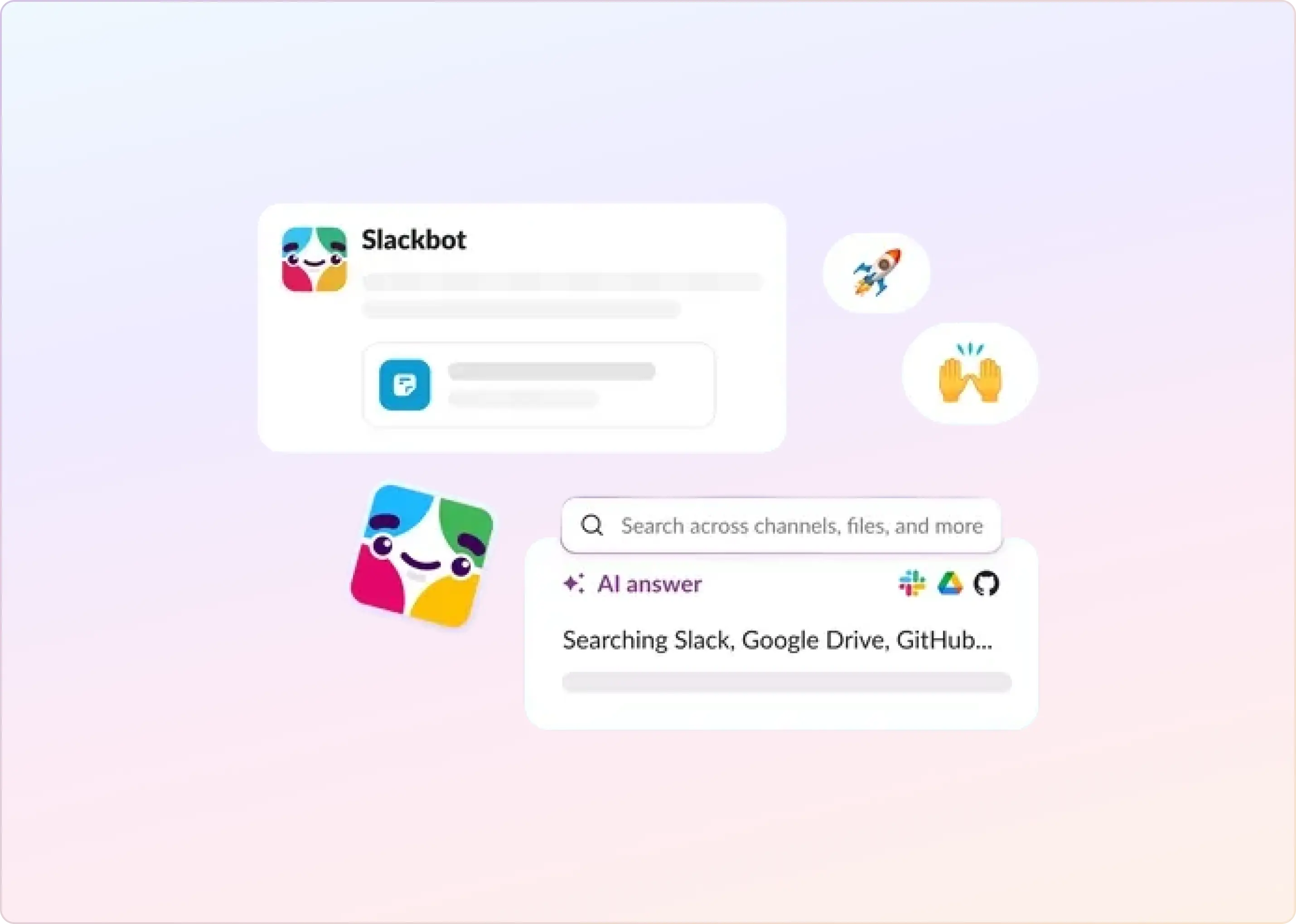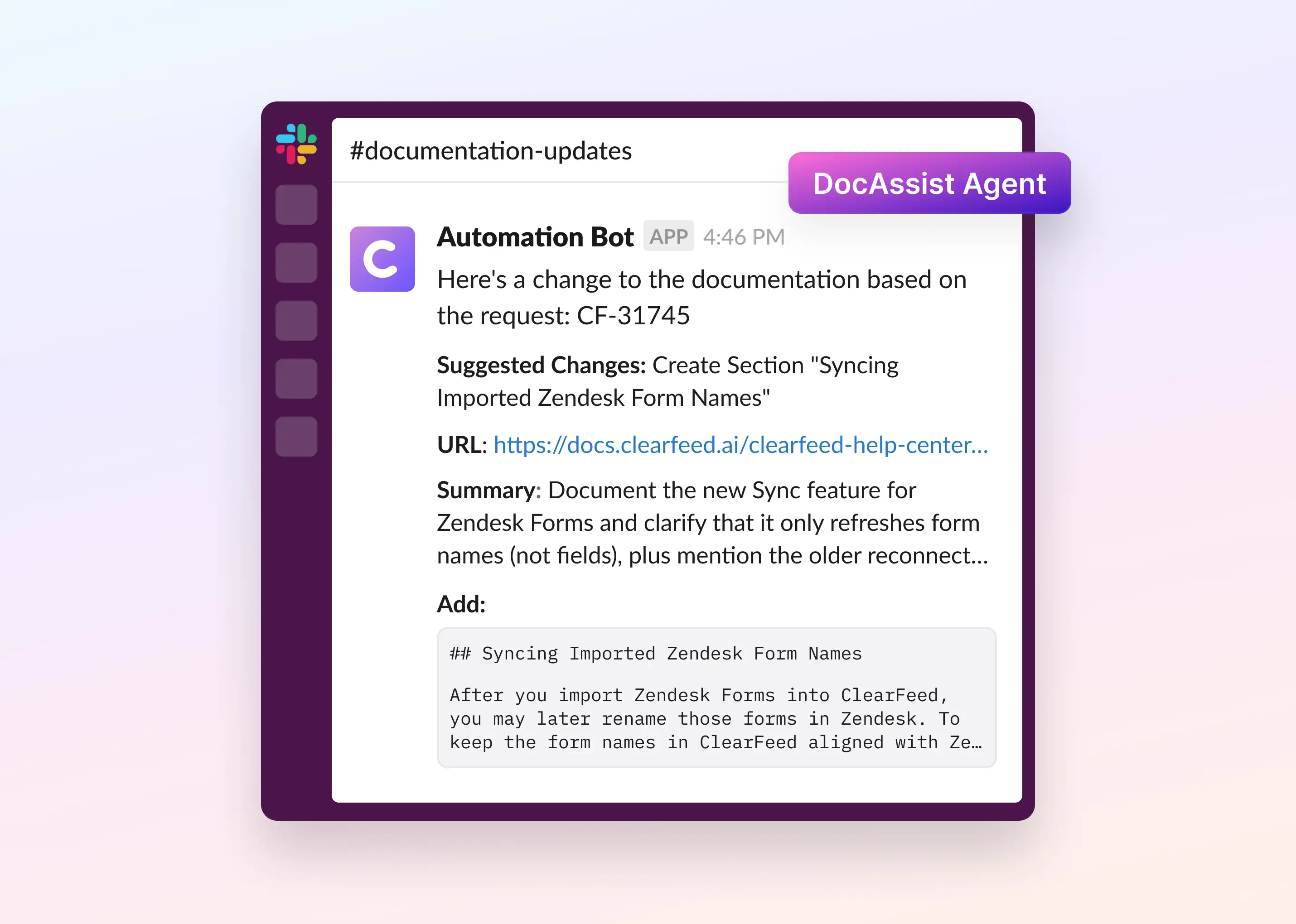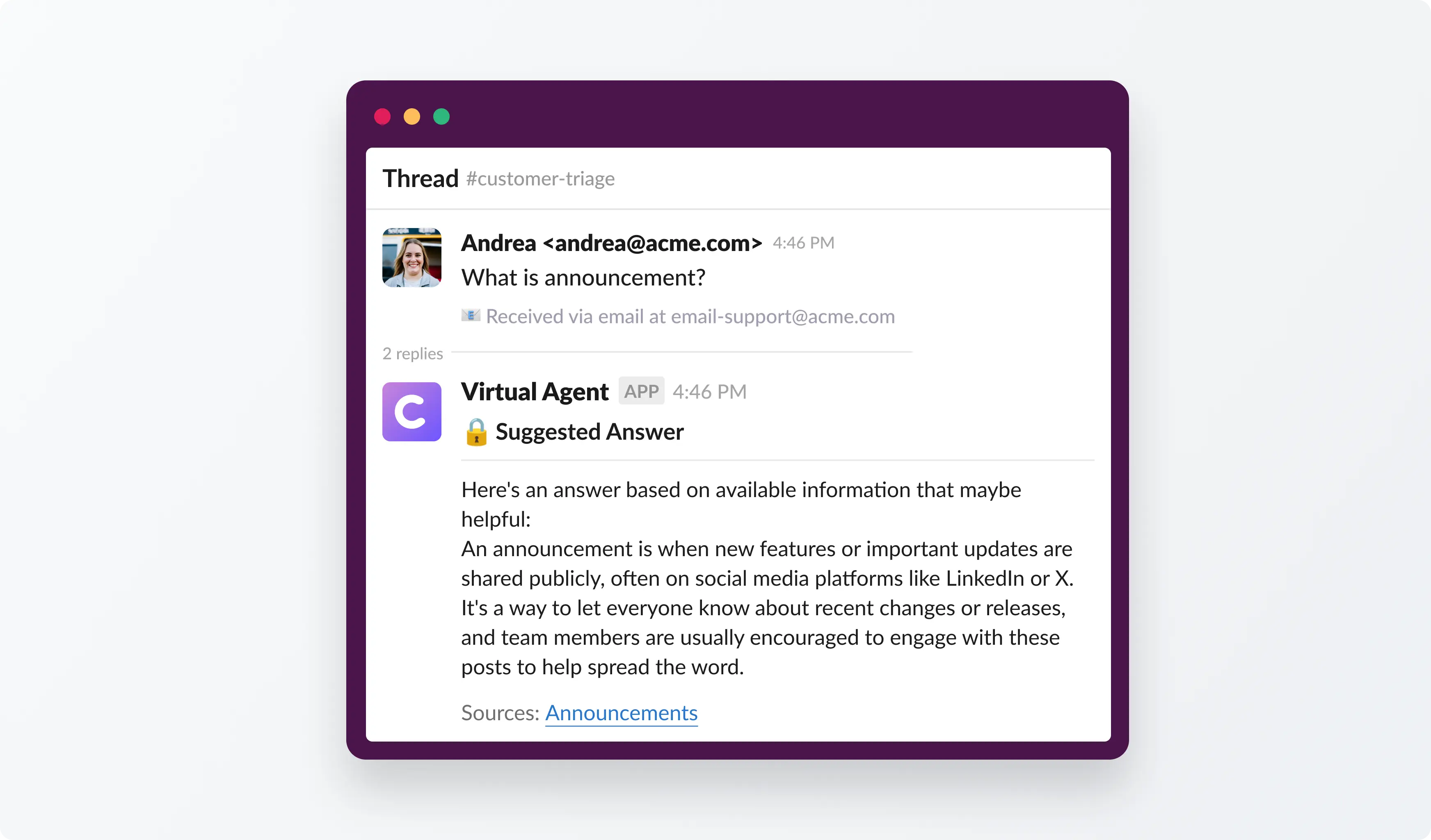In today's fast-moving IT world, quick and good support is really important. Jira Service Management's virtual agent is a helpful tool that can make your support work better. It can help you answer customer questions faster and make customers happier.
You might wonder, "Is this hard to set up?" Don't worry! We'll show you how to set up and use the virtual agent in Jira Service Management. It's easier than you might think.
What Is a Virtual Agent in Jira Service Management?
A virtual agent in Jira Service Management (JSM) is a smart assistant powered by AI. It's all about making support better and easier. Here's what it does:
How Does a Virtual Agent Help Businesses?
Using a virtual agent in JSM doesn't just help employees and customers - it helps your whole business:
These agents are also scalable, meaning they can manage increased workloads without additional personnel.
Getting Started with Virtual Agent
Setting up a virtual agent in Jira Service Management needs careful planning and step-by-step action. Let's break down what you need and how to do it:
What You Need Before Starting:
Why These Matter:
Steps to Set Up Virtual Agent in Jira Service Management
Here's the complete process for setting up a virtual agent in Jira Service Management with Atlassian Assist:
- Go to your service project in JSM. Then, select Project settings from the sidebar.

- Click on Virtual Service Agent under Project settings.

- Choose a Default request type that the agent will use when it can't resolve a request.

- Click on Create Intent, and give a name and description to it.

Once done, the next step is to help the virtual agent learn customer queries by giving them training phrases.

- Give the virtual agent a default message to help it answer questions better. When someone asks for something that matches the words the virtual agent already knows, it will quickly send back the right answer.

- In the Virtual service agent settings, turn on Atlassian Intelligence answers to allow the agent to pull answers from your knowledge base.

- Once you’ve set at least one intent to Live or enabled Atlassian Intelligence answers, the agent will automatically go live in your customer portal.
With these steps completed, your virtual agent is ready to enhance your service desk operations. As you fine-tune its responses and integrate additional features, the virtual agent will continue to improve, helping you deliver faster, more accurate support. Ensure you test how the setup works.

💡To make the Virtual agent more efficient, integrate it with your knowledge base so it can provide relevant articles and troubleshooting steps.
How to Integrate Jira Virtual Agent with Slack?
Connecting Jira's virtual service agent to Slack makes teamwork easier. It lets you do Jira tasks right in Slack. However, first, check if you have Atlassian Assist. You need this to use the service bot. Now, here’s how to proceed with the integration:
1. Go to Virtual service agent > Settings.
2. Click on Channels and select Slack to connect the agent to a Slack channel.

3. In Slack, you'll need two special channels:
4. If you don't have these channels yet, you'll need to make them.
5. If you already have channels that can work, you can just pick those.
6. Once you have the right channels, you can add the Jira service agent to Slack.
7. The bot will then start helping in the channel you picked for it. People can ask for help through the request channel you choose.
What Are the Challenges of Virtual Service Agent in Jira?
When people use the Virtual Service Agent in Jira Service Management (JSM), they often face some problems. Here are the main issues:
These problems show that virtual agents still need improvement to work better for support operations. Besides these challenges, there's another big issue:
To use the virtual agent, you need Atlassian Intelligence. But this isn't available for everyone. You can only get it if you pay for the Premium or Enterprise plans. The Premium plan costs at least $44.27 per agent each month. This high price means many smaller businesses can't afford to use the virtual agent at all.
This makes it hard for some companies to use this helpful tool because it's just too expensive for them. This is where ClearFeed, a Slak-based and AI-driven support platform for B2B organizations, steps in.
Introducing ClearFeed’s Virtual Agent: An Alternative
ClearFeed's virtual agent appears to have several advantages over Jira's virtual agent service bot:
While Jira's virtual agent is tightly integrated with Jira Service Management, ClearFeed's solution is more flexible and advanced in terms of AI capabilities and integration with various knowledge sources and communication platforms. Interested to learn more about ClearFeed’s Virtual Agent feature? Check out this article and book a demo to see it in action.