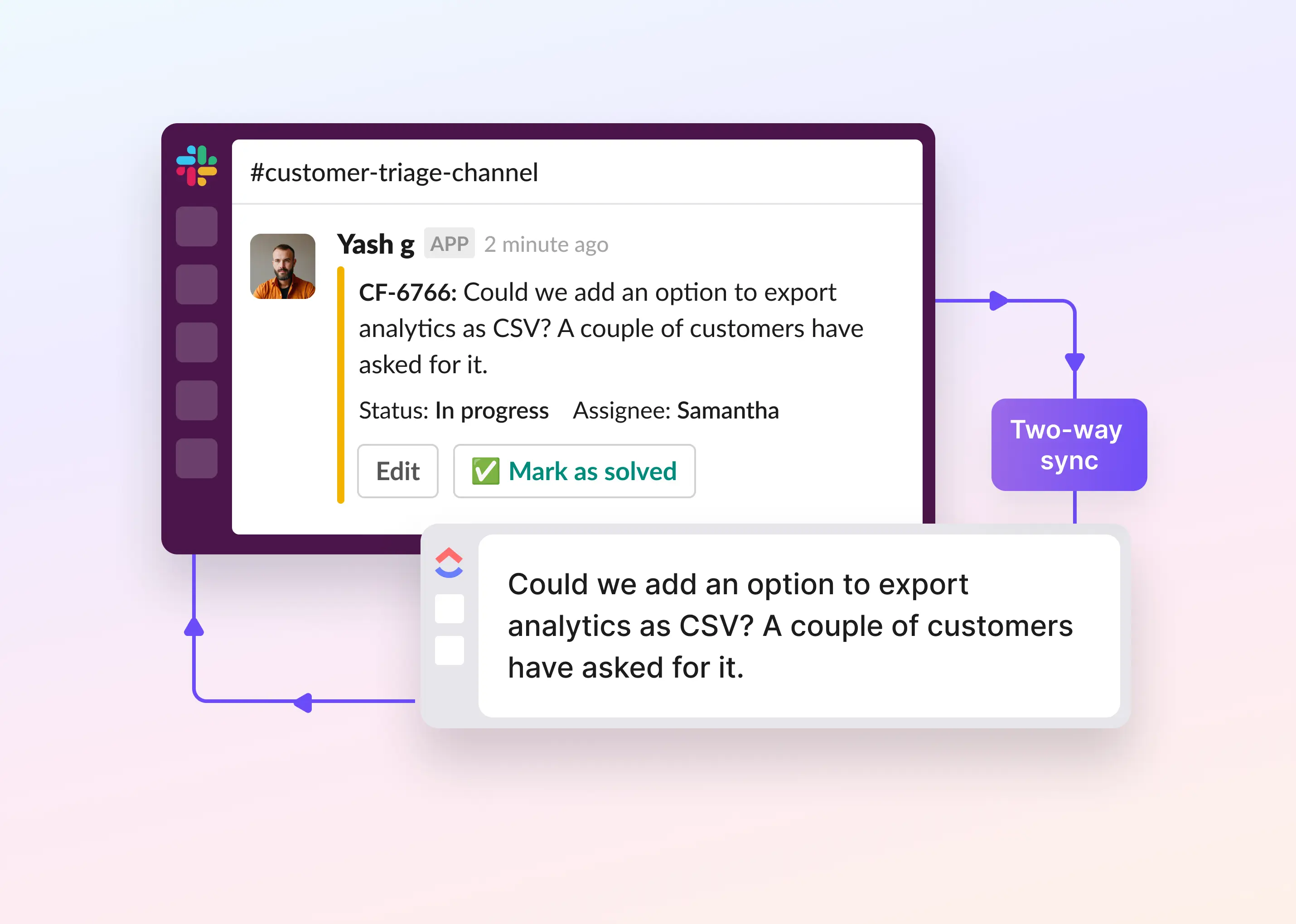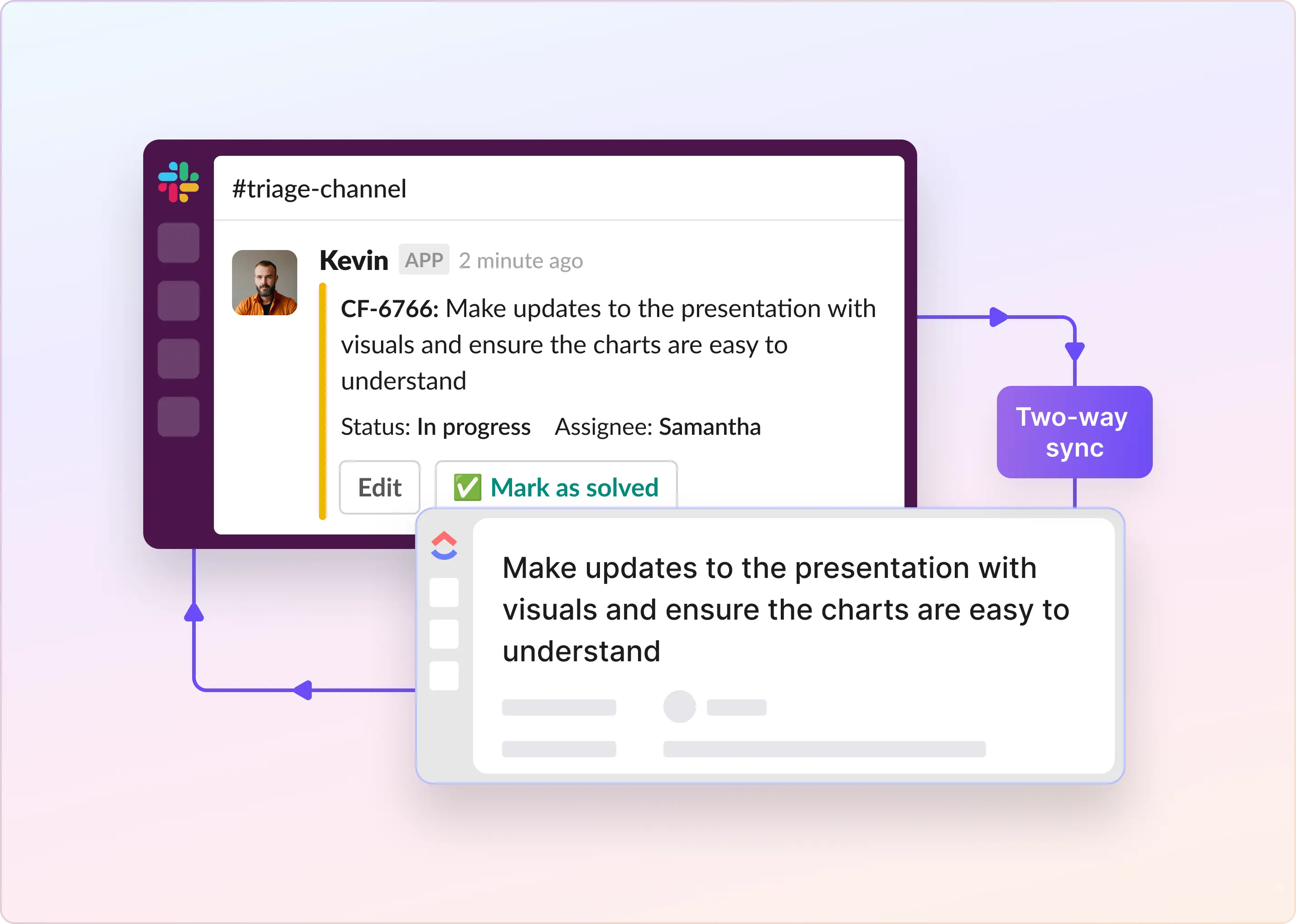Communication tools are the backbone of modern workplace collaboration, and ClickUp Chat and Slack stand as two powerful contenders in this space. As ClickUp has expanded its all-in-one platform with robust chat capabilities, the ClickUp Chat vs Slack comparison has become increasingly relevant for teams seeking the ideal communication solution.
I've been an active user of both platforms for years, and to create this comprehensive guide, I dedicated significant time to exploring their latest features, testing their integrations, and analyzing their performance across various team environments.
ClickUp Chat vs. Slack: The Main Differences
ClickUp Chat and Slack are different in some important ways:
ClickUp Chat works best for teams who need to manage ClickUp tasks within their conversations. If your team has trouble turning chat messages into actual work, ClickUp Chat helps by connecting messages directly to tasks and projects. It has AI tools that can create tasks automatically and summarize conversations so important information isn't forgotten. While it might seem complicated if you just want to chat, it's great for handling complex projects all in one place.
Slack is better for quick communication and working together in real-time. If your team likes fast updates, sharing ideas, and sending files easily, Slack is best for that. It has features like channels (separate conversation spaces), threads, and good search tools to keep conversations organized. While Slack has Slack Lists for lightweight task management, it doesn't have advanced task management, so it works better for teams that use tools other than ClickUp for project management or don't need structured workflows.
Here’s a quick overview of their differences between the two apps:
ClickUp Chat Has More Focused Task Management Features
ClickUp Chat is good at integrating communication with project management. You can change messages into tasks with one click (manually or using ClickUp’s AI) and connect conversations directly to projects.
What’s impressive is that ClickUp Chat can automatically connect conversations to related tasks and documents. When someone mentions a task in chat, ClickUp can create a task or link to an existing one, making sure discussions lead to actual work getting done. Also, ClickUp's AI summaries help teams quickly catch up on important discussions without reading entire conversations.

Slack simply isn’t designed to manage tasks and projects. You can use its native feature Lists, set reminders, and automated messages, but there’s no advanced task management feature included. You’ll need to connect with other tools like ClickUp, monday.com, or Asana, and this takes extra steps and often feels separate from the conversation. If your team needs organized task tracking along with communication, ClickUp is the better choice.
Slack Excels at Real-time Communication
Slack was specifically built for speed and simplicity. Its real-time messaging capabilities are unmatched, with features like threads to keep conversations organized and integrations with over 2,000 apps to simplify workflows. It’s the de facto collaboration app for remote teams and even for small to 80% of Fortune 100 companies.
When it comes to brainstorming ideas or sharing quick updates, Slack keeps everyone connected without overwhelming them. When you use Slack, you get its niche and robust search functionality. Its conversation interface is thoughtfully laid out too. You can quickly find past conversations, files, or mentions, and reference important information even after weeks or months.
Additionally, Slack's customizable notifications ensure that team members stay informed about updates relevant to them, reducing noise and increasing productivity.
ClickUp Chat also offers messaging features like threads and channels but lacks the same level of polish as Slack when it comes to real-time communication. For teams that prioritize instant collaboration over task management, Slack remains the go-to tool.
ClickUp Chat’s AI Features Boost Productivity; Slack AI Is Less Impressive
ClickUp Chat leverages AI to enhance productivity. As mentioned before, it can automatically summarize threads, create tasks from conversations, find duplicate tasks, and even provide follow-ups based on your discussions. Put all of these features together, and you can save time and ensure that nothing gets overlooked. ClickUp's AI also assists with meeting notes, automatically capturing action items and decisions made during meetings, and provides answers to users questions based on the user’s chat history.
Slack’s AI capabilities are more limited, focusing on improving search functionality and assisting with simple tasks like message suggestions and channel recaps. However, Slack's simplicity is part of its appeal, as it doesn't overwhelm users with too many features. If your team values advanced AI tools to streamline workflows, ClickUp Chat offers a clear advantage.
Slack Offers More App Integrations
Slack and ClickUp both integrate with each other, which means you can automatically track and stay updated with messages, tasks, and responses in your project management tool or collaboration tool–without copy/pasting the same stuff. Learn more about how to automate ClickUp and Slack.
That being said, integrations are a strong suit for Slack. You can connect it with a range of apps. It offers plenty of integrations (~2,000 apps) through its App Directory. You can connect it with customer support tools, HR tools like BambooHR, ticketing apps like Zendesk and Jira Service Management, knowledge management tools like Notion and Confluence to create self-service help centres.
ClickUp offers fewer integrations (~1,000 apps), but its focus is on connecting with project management and productivity tools. Both platforms allow you to customize workflows by integrating your favorite apps.
Slack’s Paid Plans Are More Affordable
Both Slack and ClickUp Chat make it easy to get started with their free forever plans, provided that you require basic features and have a small team. With Slack’s free plan, you will get recent 90 days of message history and file storage, app integrations support, but lacks advanced features.
But ClickUp's includes more features like unlimited tasks and real-time chat, making it more suitable for small teams or individuals.
Once you decide to upgrade to a paid plan, ClickUp's Unlimited plan (starts at $7/user/month when billed annually) is slightly more expensive than Slack's Pro plan ($7.25/user/month when billed annually) but offers more comprehensive project management features. Slack's Business+ plan is more aligned with ClickUp's Business plan in terms of advanced features and support.
ClickUp's Enterprise plan is tailored for large organizations with specific needs, similar to Slack's Enterprise Grid. And both offer custom pricing to accommodate complex business requirements.
ClickUp Chat vs. Slack: Which One Should Your Team Choose?
With all this in mind, the decision between ClickUp Chat and Slack ultimately depends on your team's specific needs and workflows. If you are looking for a communication-centric platform, Slack remains the stronger option with its focused approach to messaging and collaboration. Its intuitive interface and robust chat features make it ideal for teams that primarily need a dedicated communication tool.
For a project-centric platform, ClickUp Chat offers substantial advantages by directly linking conversations to tasks and projects. Teams struggling with action item follow-through will benefit from the seamless integration between discussion and task management. Generally, consider using both platforms together through integration for comprehensive needs. It provides the most complete solution and allows teams to "leverage the unique strengths of each".
And for teams finding neither option fully satisfactory, alternatives (including ClearFeed exists). ClearFeed brings together the best of Slack and ClickUp into one affordable platform", including AI-powered support management within Slack and Microsoft Teams. Here’s a brief rundown of the differences between these three platforms:
This option may appeal to teams seeking a balance between communication and basic task management without the complexity or cost of multiple solutions.



![ClickUp Chat vs. Slack: Which Is Right for You? [2025]](https://cdn.prod.website-files.com/62c279a352a03c0edb0fe79a/67eec5fa1844f9d6e3516181_ClickUp%20Chat%20vs%20Slack.webp)