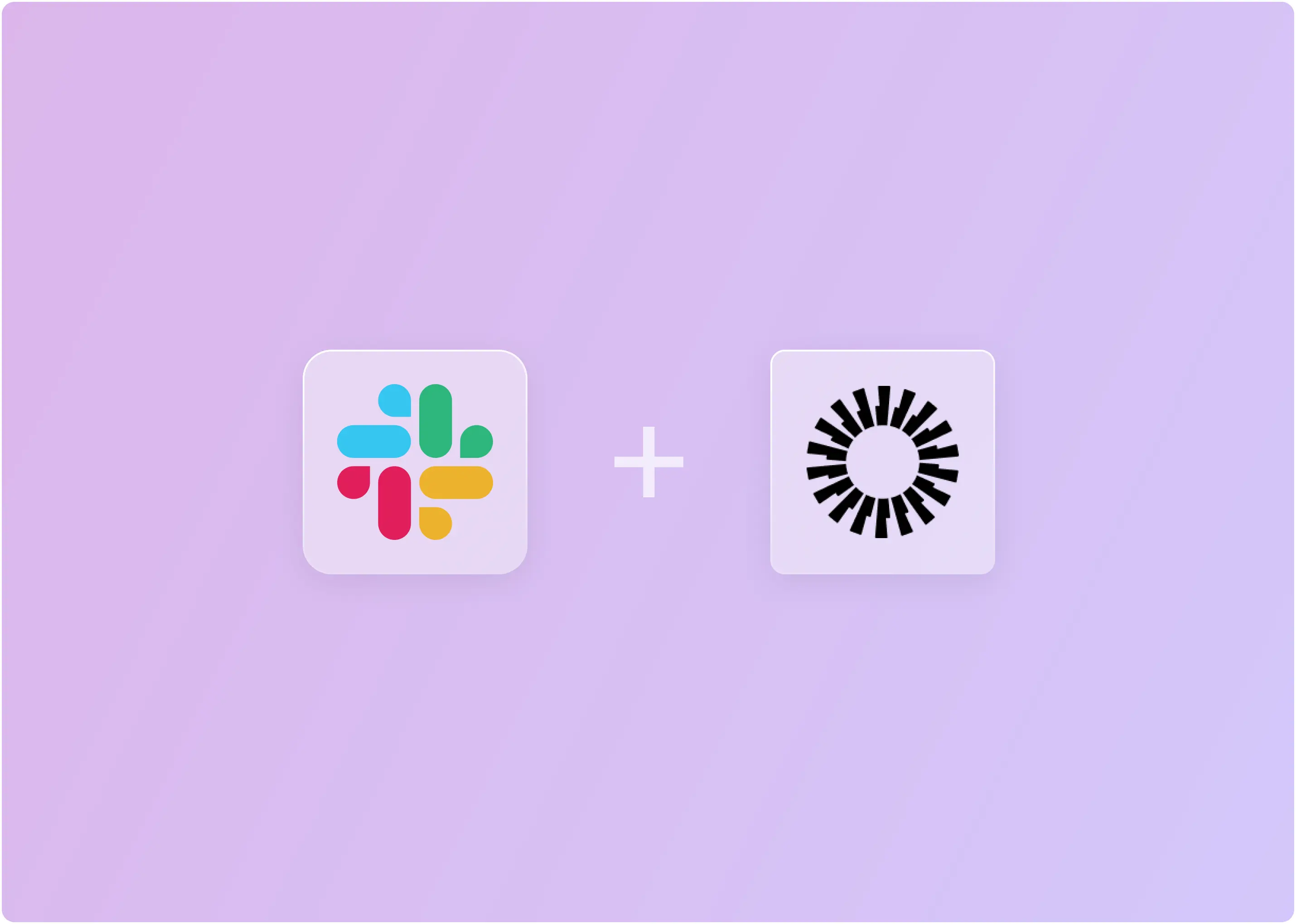Connecting BambooHR to Slack is a simple way to keep your team in sync without adding more tools or manual steps. Instead of jumping between apps, your team can get HR updates, time-off requests, and reminders right in Slack—where they already work and chat every day.
This guide will show you, step by step, how to set up the integration. You'll make workflows smoother, cut down on back-and-forth, and take the hassle out of everyday HR tasks.
Why Should You Integrate BambooHR with Slack?
Here are the key features of the BambooHR Slack integration:
- Time-Off Requests: Employees can ask for time off right in Slack. They can also check how many days off they have left. It's easy - they just ask the BambooHR app in Slack using everyday language.
- Employee Look-Up: Want to know about a coworker? Just ask the BambooHR app in Slack. For example, type "Who is Jane?" and you'll get info like her department and contact details.
- Manager Alerts: Team leads receive quick messages in Slack when someone requests time off or when timesheets require approval. It makes saying yes or no faster and cuts down on paperwork.
- Extra Tricks: If you want to do even more, a tool like Zapier can help. It can automatically facilitate time-off requests and approvals by exchanging messages between BambooHR and Slack. This makes HR tasks even easier!
How to Set Up BambooHR-Slack Integration?
Before you get started with the integration, ensure you have admin access to both your BambooHR account and your Slack workspace and have installed the BambooHR Slack app in your workspace.
Method 1: Via Native Slack App
Now, to set up the BambooHR-Slack integration, follow these steps:
- Log in to your BambooHR account. Go to the Apps section by clicking on the gear icon (⚙️) in the top right corner and select Apps from the dropdown menu.
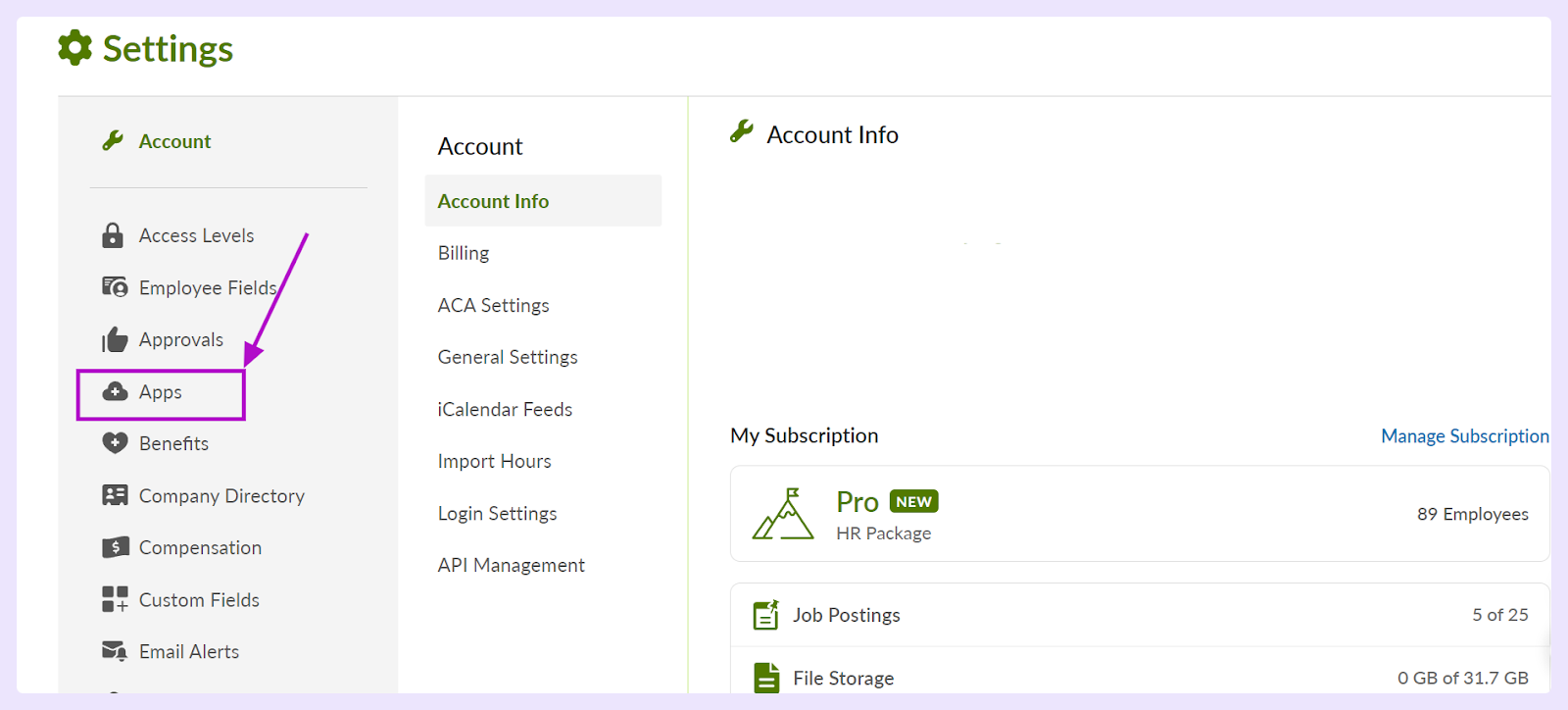
- Scroll through the available apps or use the search function, look for the Slack icon, and click on it. Click the Install button.
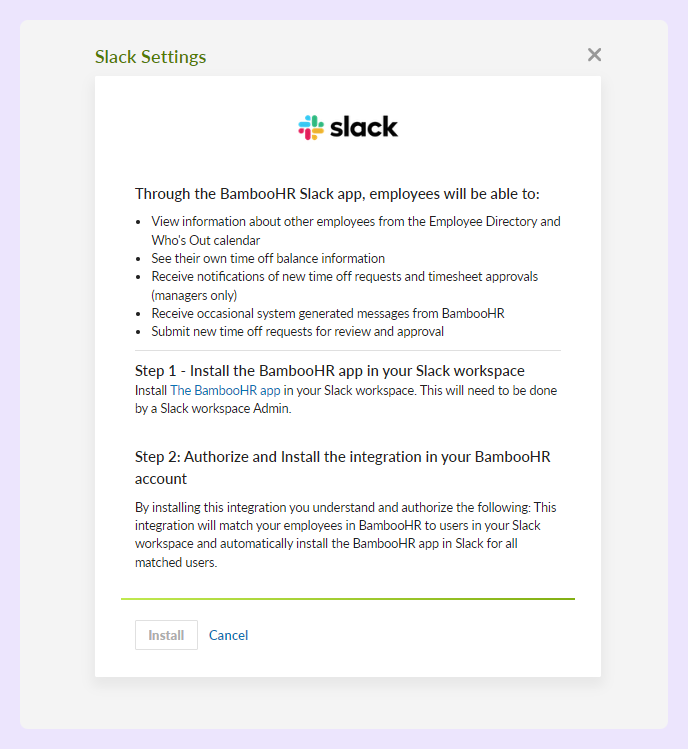
- You'll be redirected to Slack's authorization page, where you can choose the Slack workspace you want to connect to and review the permissions requested by BambooHR.
- Configure the integration settings by choosing which BambooHR events you want to be notified about in Slack and select the Slack channel where notifications should be posted.
- Save your settings, and test the integration to ensure that it is working as expected and the notification appears in the designated Slack channel.
Method 2: Via Zapier
While connecting BambooHR and Slack directly is the simplest way to start, using Zapier can give you more options. Here's why Zapier can be helpful:
- It can send a daily message to a private Slack channel summarizing who's out of the office.
- It can also send a weekly summary of who's out to a Slack channel.
- When a new person is added to BambooHR, it can post a message about them in Slack.
- It can update people's Slack status to indicate when they have time off in BambooHR.
- It can tell you when a new employee's start date arrives.
- It can notify you when the company's information in BambooHR changes.
- You can add new employees to BambooHR through this connection.
Want to go ahead with Zapier? Follow these steps:
- Go to the BambooHR + Slack integration page on Zapier.
- Click on Connect these apps to start setting up your integration.
- Choose a trigger from BambooHR (e.g., new time off request, new employee added) and an action in Slack (e.g., send a message to a channel).
- Connect your BambooHR and Slack accounts to Zapier if you haven't already done so.
- Configure the details of your trigger and action, such as which Slack channel to post to or what information to include in the message.
- Test your Zap to ensure it's working correctly, and turn it on to activate the integration.
What Features Are Missing from the BambooHR Slack Integration?
The BambooHR Slack integration, while beneficial, does have some limitations that users should be aware of:
- Single Account Connection: The integration supports connecting only one BambooHR account to one Slack workspace. This restricts organizations that may operate multiple BambooHR accounts across different departments or subsidiaries from centralizing their HR functions in a single Slack workspace.
- User Matching Requirement: For employees to access the BambooHR app in Slack, they must have a matching email address in both systems. This means that if an employee's email is not correctly synced or is different in either system, the employee will not be able to use the integration.
- No User Syncing/Provisioning: The integration does not support automatic user syncing between BambooHR and Slack. New users must be manually added, and the app checks for newly matched users only once per day, which could delay access for new employees.
- Limited Features: Although the integration supports basic functionalities like time-off requests and employee lookups, more complex HR tasks may still necessitate switching back to the BambooHR platform. Advanced features like detailed reporting or performance management are not available through the Slack interface.
Additionally, if you require extra features such as reports or automated workflows, you'll need to pay more. These valuable features aren't included in the basic plan and cost additional money. So, what’s next?
Turn BambooHR Updates Into Conversations With ClearFeed
ClearFeed’s BambooHR integration is all about bringing your essential HR tasks into the conversational interface of Slack. This means less friction, faster resolutions, and a more intuitive experience for everyone.
Key Features:
- AI-Powered Assistance: Our AI agents can handle a variety of HR queries and tasks automatically. This includes responding to questions about time off, retrieving employee information, and even creating time-off requests.
- Asset Management: Seamlessly manage your company's assets directly from Slack. Whether it's assigning a new laptop or marking an asset as returned, it can all be done with a few simple commands.
- Direct Actions in Slack: Take action on HR requests without ever leaving your Slack workspace. Approve time-off requests, look up employee details, and manage other HR workflows with ease.
- Customizable Workflows: Tailor the integration to fit your specific needs. Set up custom AI agents and define the actions they can take, ensuring a perfect fit for your team's unique processes.
Benefits for Your Team
By bringing BambooHR into Slack, we're not just saving time, we're creating a better experience for your employees.
For Employees:
- Instant Answers: Get quick answers to common HR questions without having to log into another system.
- Simplified Requests: Submitting time-off requests and other HR-related inquiries is as simple as sending a message in Slack.
- Easy Access to Information: Look up colleague information, check time-off balances, and stay informed without disrupting your workflow.
For HR Teams:
- Reduced Workload: Let our AI agents handle routine inquiries, freeing up your HR team to focus on more strategic initiatives.
- Centralized Communication: Keep all HR-related conversations in one place, making it easier to track requests and ensure nothing falls through the cracks.
- Faster Resolutions: With all the necessary information and actions available in Slack, your HR team can resolve employee requests in record time.
- Improved Employee Satisfaction: By providing a more convenient and efficient way to interact with HR, you can boost employee satisfaction and create a more positive work environment.
ClearFeed is more than just a way to connect HR to Slack. It's an end-to-end management platform for managing ticketing right in Slack. Want to know more about ClearFeed or see it in action? Get in touch with our team today!