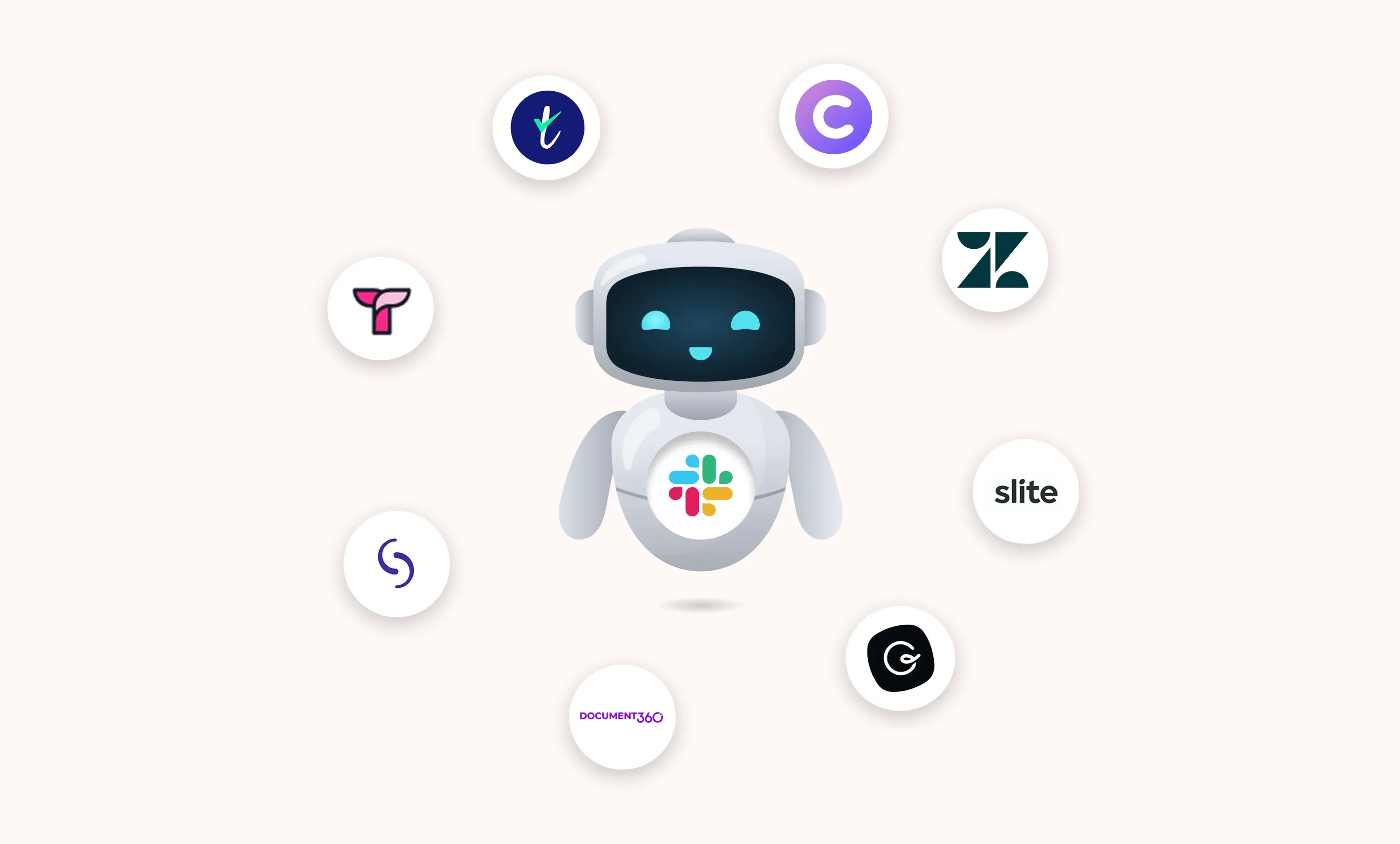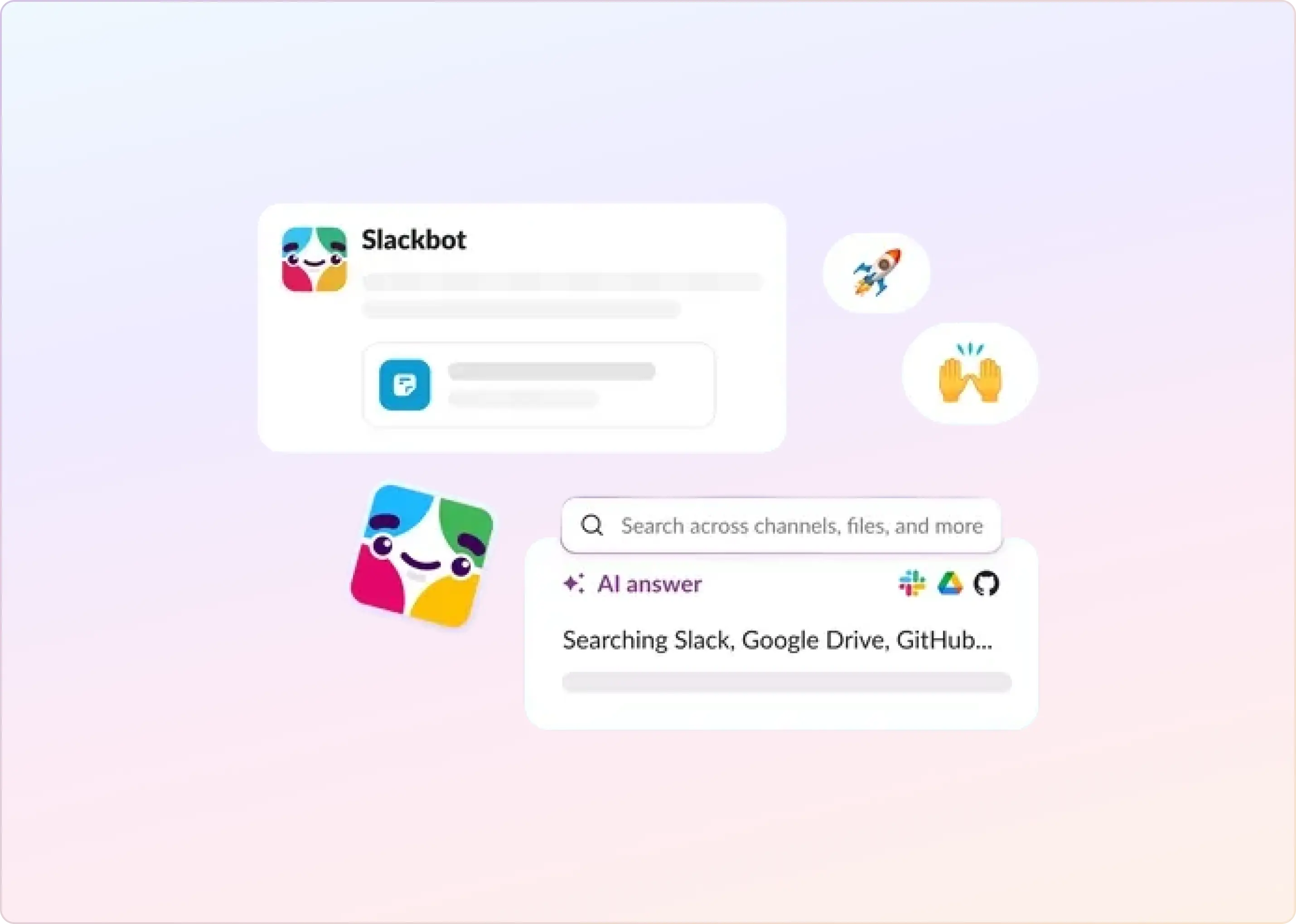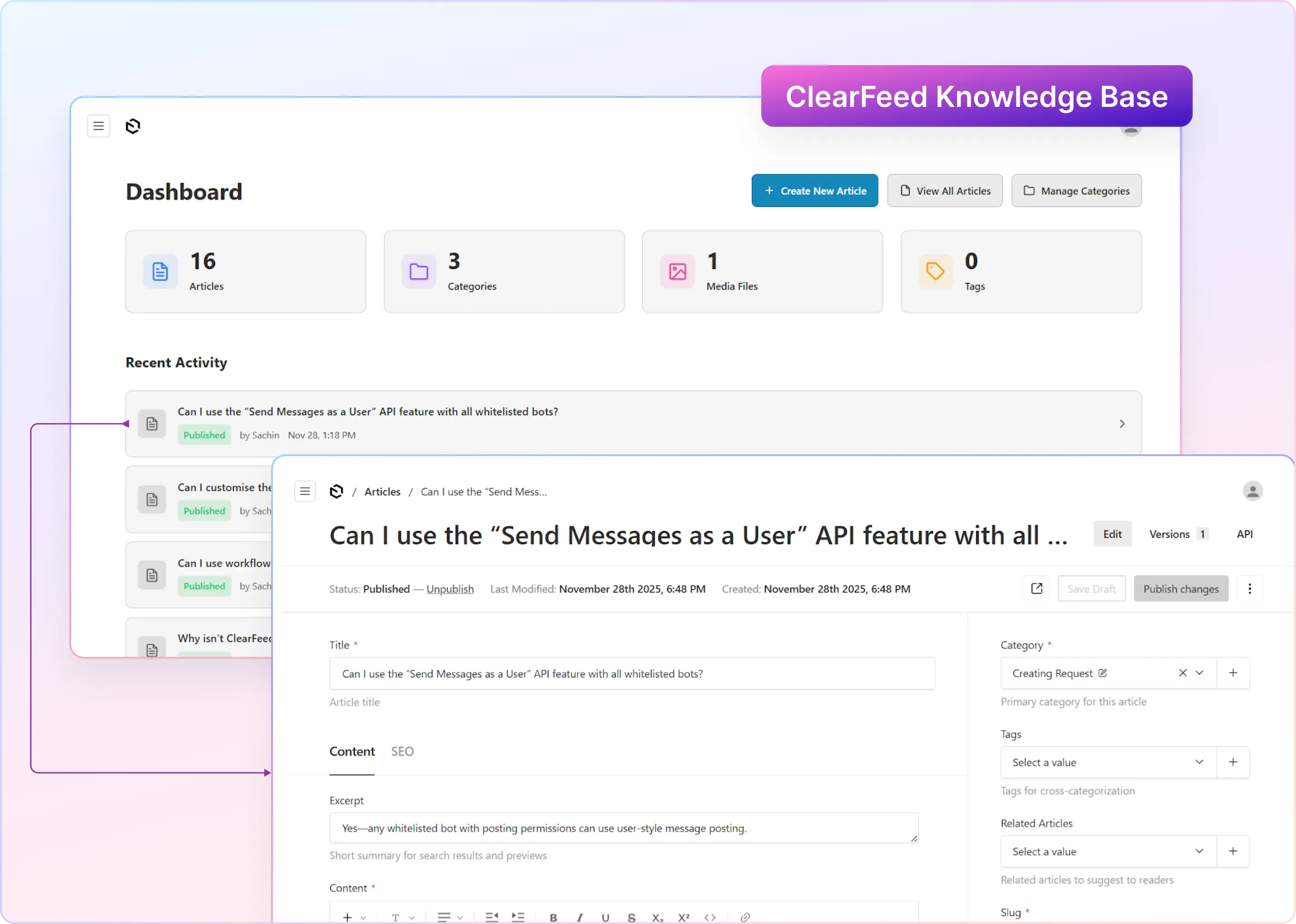“Where's the link to that policy again?” or “How do I access that document?”
If you’re in ops or support, you've probably heard these questions more times than you can count. They seem minor, but they interrupt focus, break the momentum, and slow everyone down.That's where Slack knowledge base bots come in. They allow you to link knowledge base suggestions to Slack conversations instantly, so no one has to dig through folders or search for links.
By bringing the correct answers into Slack conversations, KB bots help you:
- Eliminate repeated questions
- Speed up internal and external support
- Keep teams focused on high-impact work
It’s not just internal operations; bots are also becoming the go-to for customer support. According to the Zendesk CX Trends Report 2024, over half of consumers prefer bots for fast answers. That number’s only going up.
To help make your decision easier, we’ve handpicked the best Slack knowledge base bot based on feature depth, user reviews, security maturity, and fit for tech-forward teams. But before diving into the options, let’s have a quick look at what an ideal knowledge base bot looks like.
Factors To Consider When Selecting a Knowledge Base Bot for Slack
As you weigh your options, it's crucial to select a bot that seamlessly integrates into your team's workflow. To help you make the right call, here’s a quick checklist of what to look for:
- Seamless Search & Slack Integration: Look for bots that offer seamless search and are quick to deploy and feel like a natural part of Slack, think slash commands (/ask, /kb), emoji triggers, and a simple UI. Your team should be able to use it easily from day one.
- Coverage of Knowledge Sources: The bot should pull information from all your core tools, including Google Drive, Confluence, Notion, websites, internal wikis, and even Slack threads, to gather knowledge from where it resides.
- Knowledge Freshness: Your documents and policies change all the time. Ensure your bot stays up-to-date with automatic updates as documents change.
- Accurate, Contextual Answers: The best bots understand intent, personalize answers based on who’s asking and where, and offer relevant, easy-to-understand responses.
- Analytics & Insights: Select a bot that provides visibility into usage patterns, including top queries, unanswered questions, and content gaps, allowing you to refine your knowledge base and content strategy over time.
- Customization & Flexibility: Your team’s language, acronyms, and workflows are unique. The bot should let you tailor responses, behavior, and tone to match your internal style.
- Enterprise-Grade Security: For regulated industries, look for SOC 2 compliance, single sign-on (SSO), permission controls, audit logs, and data residency options.
- Ticketing Integration: If the bot can’t help, it should escalate smoothly to tools like Zendesk or Jira.
- Admin Oversight: You need oversight. Prioritize bots with features like content moderation, version history, usage monitoring, and the ability to tag and review feedback.
- Cost & Scalability: Pricing models can vary widely. Ensure the bot aligns with your budget, not just today but also as your team grows. Consider whether features like custom integrations, support, or analytics are locked behind higher tiers.
What Are the Best Slack Knowledge Base Bots? (Top 8 List)
Teams highly trust all the knowledge base bots on this list to make Slack more productive, with fewer repeated questions, faster answers, and better knowledge sharing.
Here's a quick rundown of the top options to explore:
Let’s take an in-depth look at each of these tools to gain a better understanding of their features and benefits.
1. Slack AI
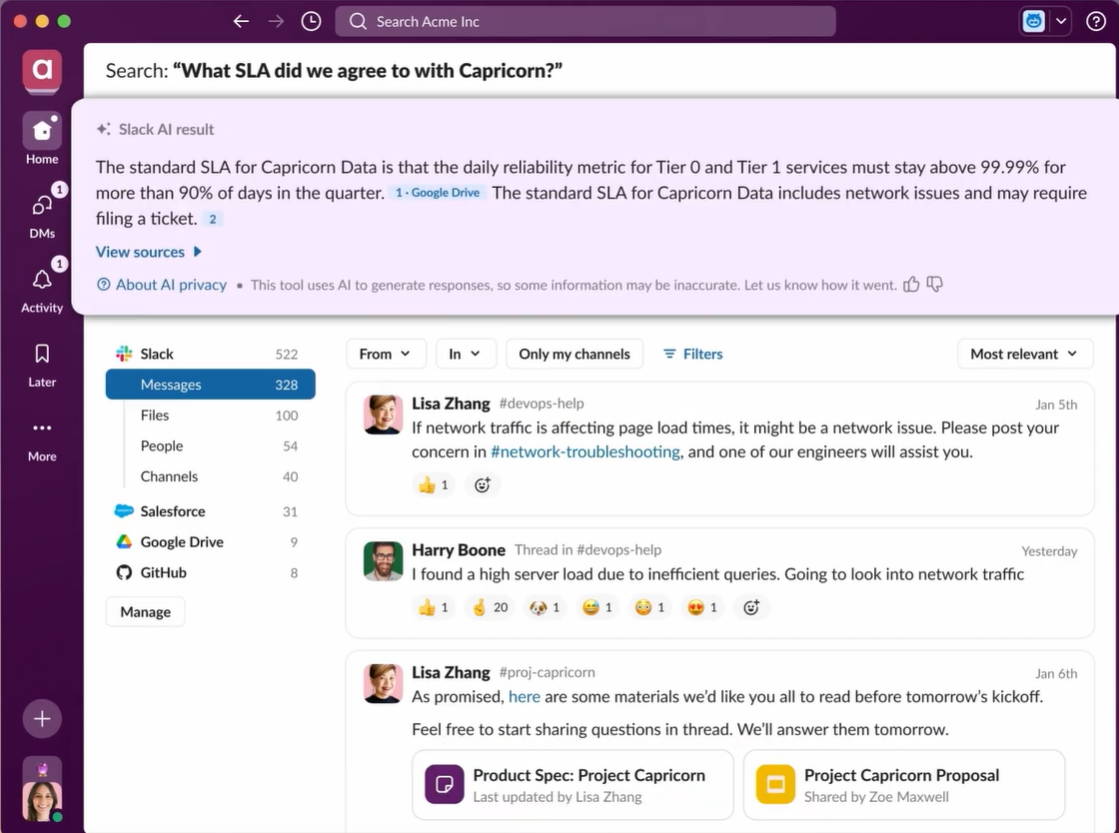
Slack AI pulls answers from your team’s messages, threads, and shared files. So, if most of your work happens inside Slack, it feels like having a helpful bot already built in.
Key Features:
- Smarter Search: Get context-aware answers based on your team’s Slack activity.
- Conversation Summaries: Auto-summarize threads, huddles, and channels.
- In-Slack Assistant: Personalized answers based on your role and channel.
- Daily Recaps: Summarize missed conversations to catch up faster.
- Enterprise Knowledge Search: Search across messages, files, and apps.
- Integration Ready: Connect tools like Google Drive or GitHub with Enterprise Grid.
- Privacy-Focused: All AI processing occurs within Slack, ensuring your data isn’t shared externally.
Who Is It For: Teams already using Slack that want quick, AI-powered help without adding third-party tools.
Pricing: Available as a paid add-on to Slack’s Pro, Business+, and Enterprise plans. Starts at $8.75/user/month (annual billing)
2. ClearFeed
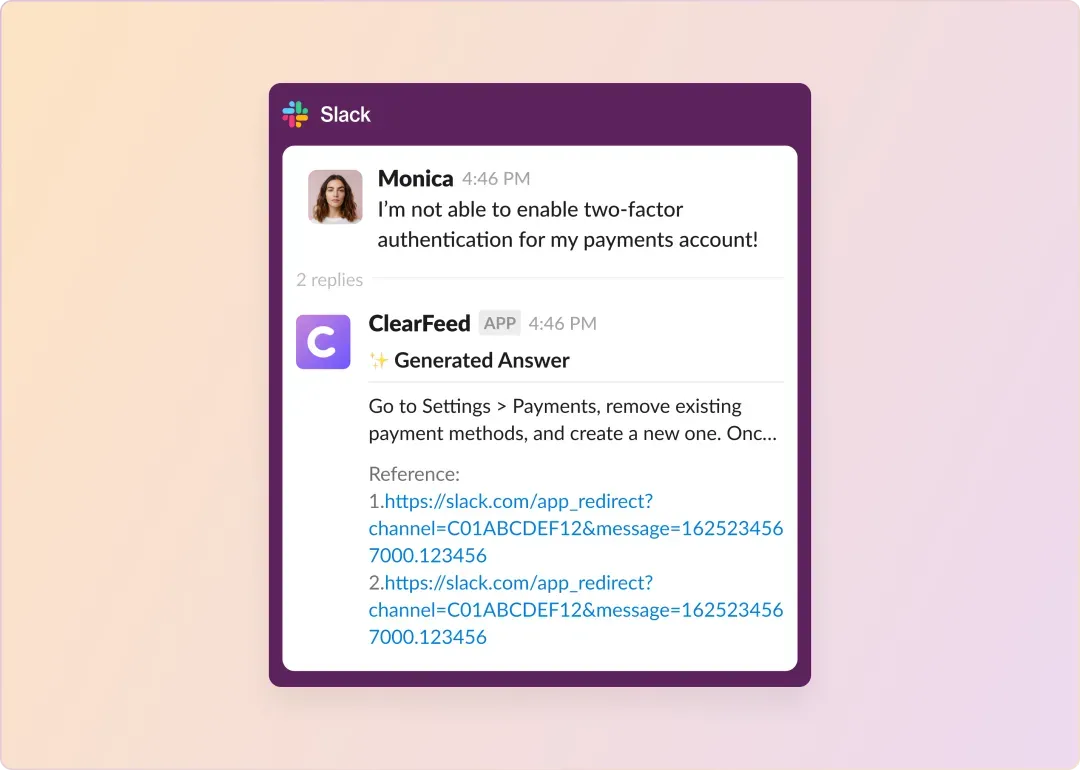
ClearFeed is a powerful support automation platform designed specifically for teams that support or service workflows inside Slack or Microsoft Teams. It brings together ticketing, triage, and AI assistance without forcing teams to leave their chat environment.
While it offers a complete helpdesk solution, one of its standout features is the GPT-powered Knowledge Base Bot, designed to surface instant, high-quality answers from your internal documentation directly within Slack.
Key Features of ClearFeed’s Knowledge Base Bot
- GPT-Powered Answers from Your Docs: ClearFeed connects with Google Docs, Notion, Confluence, SharePoint, GitHub, and more. It utilizes generative AI to interpret your documentation and provide conversational responses within Slack threads.
- Proactive Auto-Responses: When a user posts a question in a designated support channel, the bot can proactively respond with suggested answers to deflect repetitive queries.
- Seamless Escalation to Human Agents: If the bot lacks confidence or the answer doesn’t provide sufficient assistance, the conversation is automatically converted into a tracked request and routed to the appropriate agent.
- Rich, Referenced Replies: Responses include quoted snippets, document links, and clear attributions, helping users trust and verify the information.
- Custom Control and Feedback Loop: Admins can configure the bot's operating area, select which documents it retrieves, and review feedback on each interaction to refine its performance.
Pricing Breakdown for the Knowledge Base Bot
ClearFeed’s bot pricing depends on your base Helpdesk plan (Starter or Professional) and whether you choose agent-based or usage-based billing.
Starter Plans
- Knowledge Base Bot is available as an add-on.
- Starts at $20/month, with additional usage billed at $2 per 10 GPT-based responses
Professional Plans
- Knowledge Base Bot is included by default
- Agent-based: Includes 50 GPT requests per agent per month
- Usage-based: Includes 100 GPT requests per 10 Slack channels and 100 tickets per month
- Additional usage is charged at $2 per 10 GPT-based responses
Base plan pricing starts at $24/agent/month (agent-based) or $40/month for the usage-based model.
Who Is ClearFeed Best For?
ClearFeed is well-suited for:
- Teams that use Slack as their primary support interface.
- Startups and mid-sized companies where support, IT, or engineering teams handle inbound requests through chat.
- Organizations looking to reduce repetitive questions and boost self-service.
- Companies with documentation stored in tools like Notion, Google Docs, or Confluence.
- Support teams seeking a unified solution for AI triage, auto-answering, and ticket tracking.
3. Zendesk AI
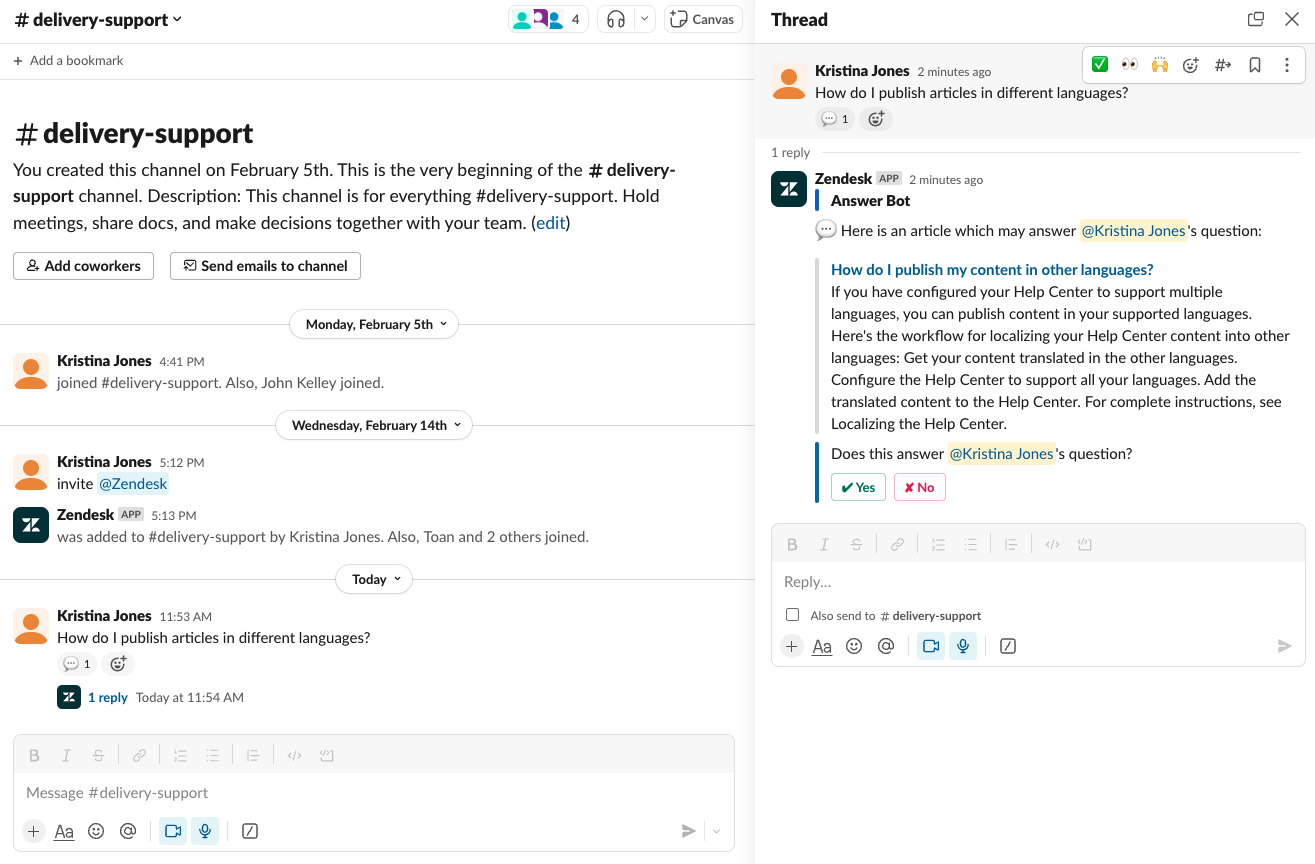
If your team already uses Zendesk with a solid Help Center, Zendesk AI brings that knowledge right into Slack. It uses machine learning and generative AI to suggest articles, answer common questions, and help your team stay productive.
Features like article suggestions, auto-replies, and conversational flows—once known as “Answer Bot” are now part of Zendesk’s unified AI suite to make support faster and easier.
Who Is It For: Teams already using Zendesk (Guide or Suite) that want to enable AI-powered self-service and intelligent automation in their Slack workflows.
Pricing:
- Included in Zendesk Guide Professional and Suite plans, starting at $55/agent/month.
- Advanced AI add-ons (e.g., generative replies and intelligent triage) are available for $50 per agent per month.
- Usage-based billing applies for advanced bot resolutions (approx. $1.50+ per automated resolution).
Key Features:
- Smart Article Suggestions & Autoreplies: Automatically surface helpful content and quick answers based on customer intent right in Slack.
- Bot Builder (No-Code): Create interactive self-service workflows that guide users to answers using your Help Center content without any code.
- Generative AI Responses: Drafts more natural, human-like responses for complex queries using your knowledge base content.
- Multilingual Support: Suggests and delivers article responses in multiple languages with automatic translation, ideal for global teams using Slack.
- Agent Copilot: Assists human agents with real-time reply suggestions, article references, and macros based on conversation context within threads.
- Content Optimization (Content Cues): Analyzes Slack activity and ticket trends to flag outdated KB articles or recommend new ones to fill knowledge gaps.
- Content generation: Automatically turns bullet points into full help articles to speed up internal documentation.
4. Slite
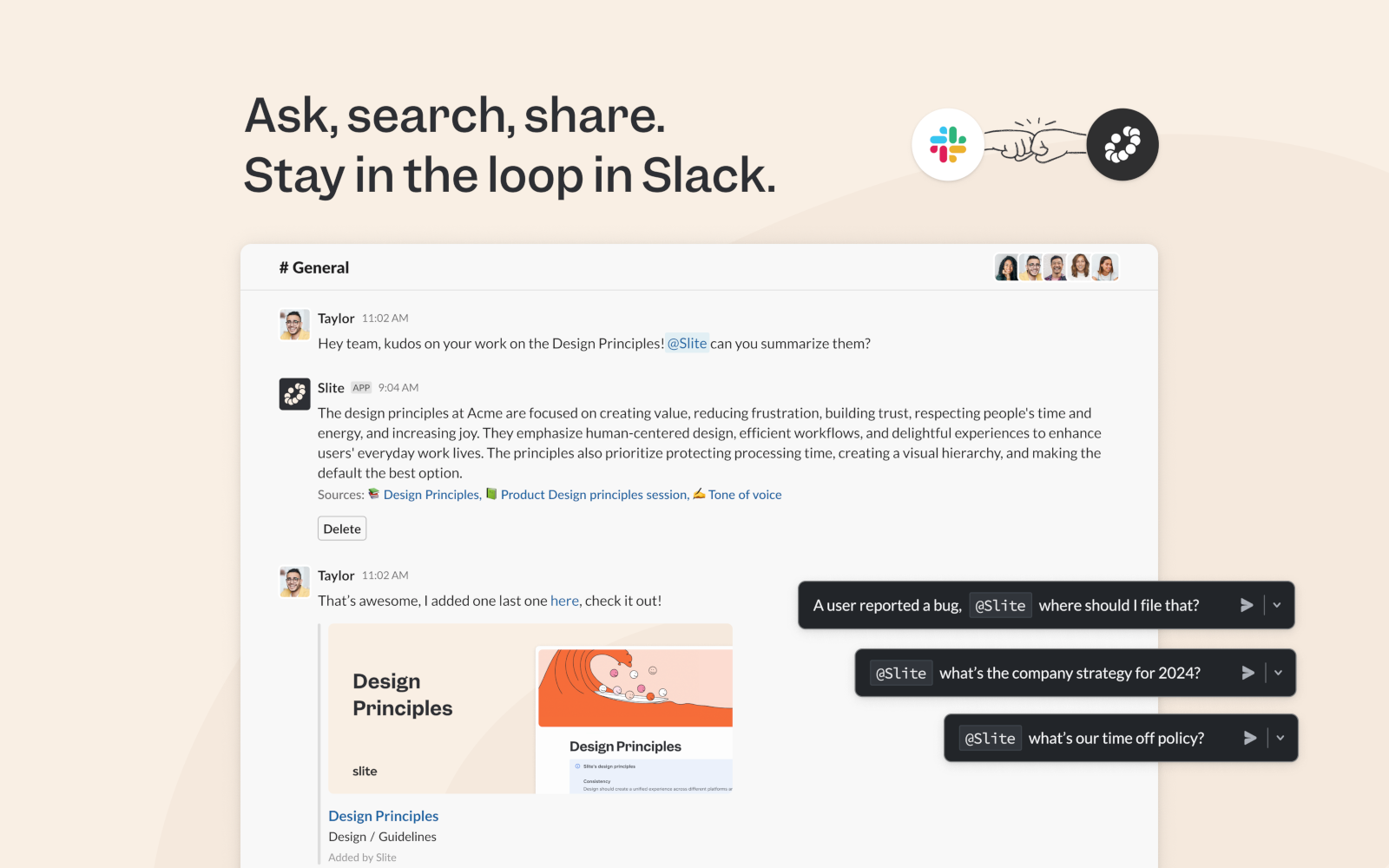
Slite connects your knowledge base with Slack via an AI-powered “Ask” assistant. You can ask questions directly using @Slite or let the assistant automatically detect and answer queries from conversations.
It supports rich previews when sharing docs and channel updates, keeping knowledge flowing within the team’s central communication hub.
Who Is It For: Teams using Slite as their central documentation hub who want fast, AI-powered answers without leaving Slack.
Pricing: Included in Slite’s paid plans. Starts at $8 per member per month.
Key Features:
- Proactive Suggestions: The bot monitors public conversations and privately suggests answers without cluttering threads.
- Search & Share Docs: Easily search and share Slite docs with rich previews or PDF attachments.
- Verified Answers: Only displays information from trusted or verified documents for improved accuracy.
- Knowledge Gap Detection: If something is missing, the assistant flags it, helping you spot and address knowledge gaps before they become problems.
5. Guru
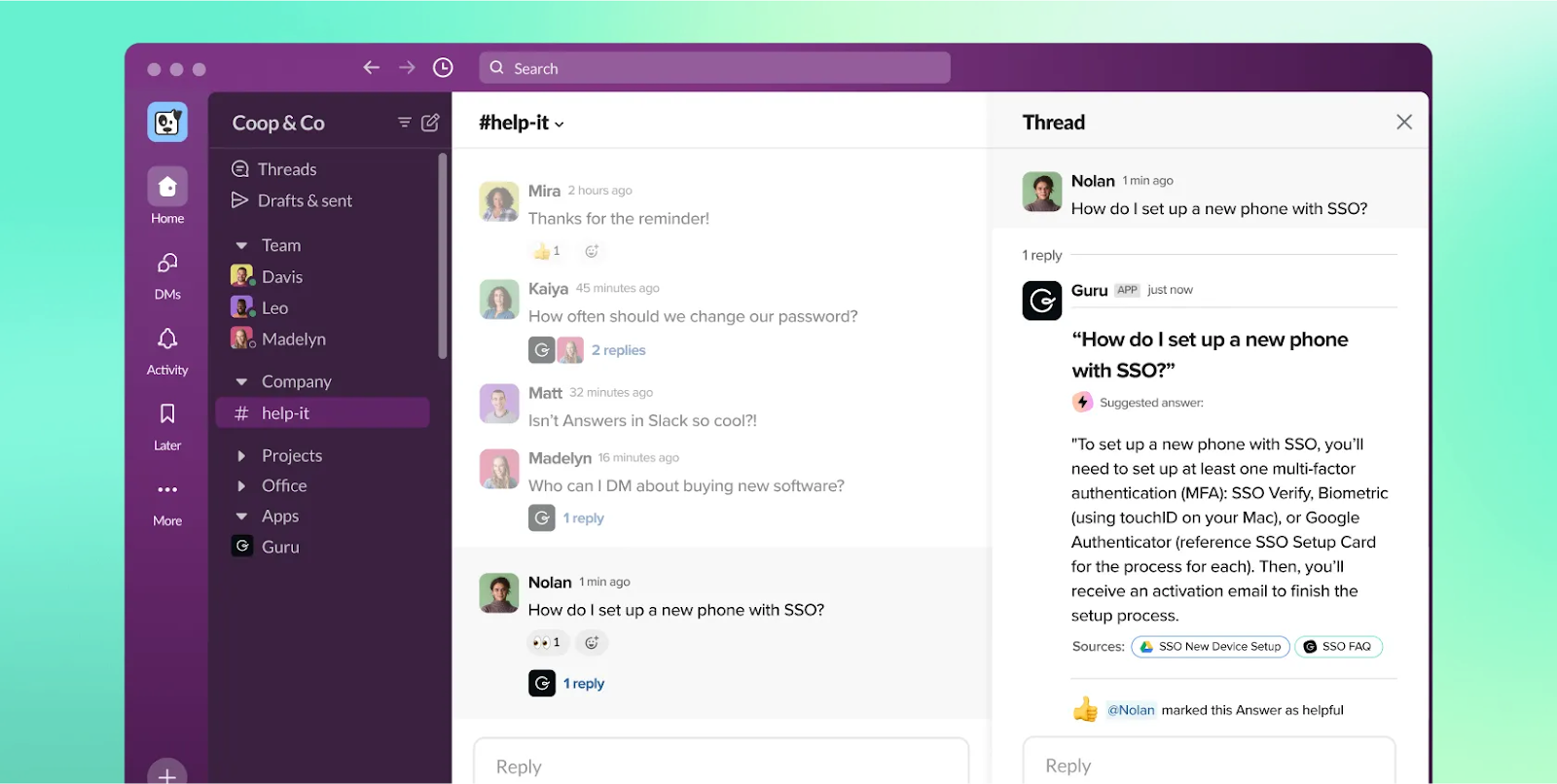
Guru is an innovative knowledge management platform built for Slack. It connects your team to verified answers from across apps, documents, and Slack conversations without breaking their workflow. With AI-powered suggestions, easy card creation, and robust content governance, it’s ideal for larger teams that prioritize accuracy and efficiency.
Who Is It For: Mid-to-large teams that need reliable, approved knowledge shared seamlessly in Slack.
Pricing: Starts at $15 per user per month, with plans scaling based on team size and advanced features.
Key Features:
- Reaction-Based Actions: Use /guru, react with “?” to trigger a search, or “➕” to create a Guru Card from any Slack message.
- Create & Verify Cards: Add or edit knowledge cards, assign verification tasks, and flag outdated info directly from Slack.
- Proactive Suggestions: The Guru suggests relevant content as conversations unfold to reduce the frequency of repeated questions.
- Trending Topics detection: Identifies commonly asked questions in Slack so you can plug content gaps before they become blockers.
- Natural Language Search: Find answers across tools and docs using context-aware, full-text search.
- Summarize & Save: Instantly summarize Slack threads and convert them into reusable Cards for future reference.
6. Document360
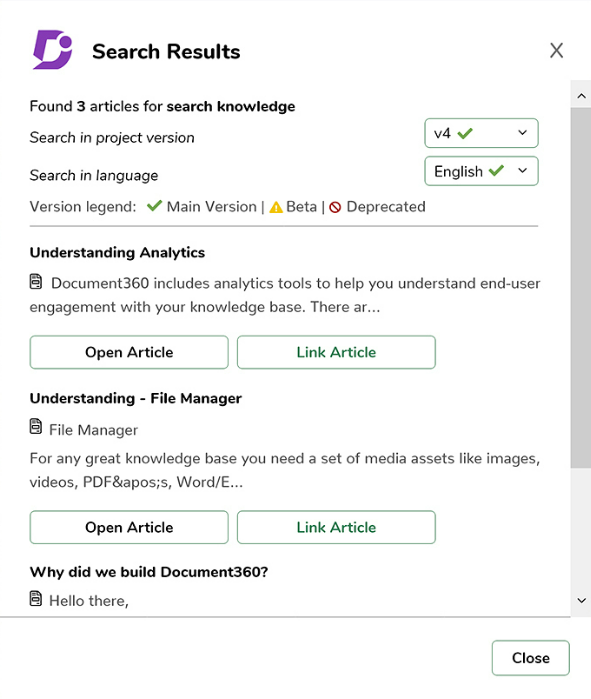
If your team works with a lot of documentation and wants quick access to it without switching tools, Document360 is a great pick. It connects your knowledge base to Slack, allowing you to search, create, and share articles using simple commands.
Who Is It For: Teams that manage detailed, structured documentation and want quick, Slack-based access without switching tools.
Pricing: Custom pricing based on features and usage. Includes a 14-day free trial.
Key Features:
1. Slash Command Interface: Interact with your knowledge base using simple Slack commands:
- /doc360 help – View available commands
- /doc360 search <query> – Instantly find and share relevant articles
- /doc360 create [Title] – Open a modal to draft new articles with category, version, and
2. Real-Time Collaboration: Share knowledge base articles instantly in Slack channels and direct messages (DMs) to keep teams aligned.
3. On-the-Go Article Creation: Draft and edit content directly from Slack, with full markdown support.
4. Multilingual & Versioning Support: Search and access articles in multiple languages and versions, ideal for distributed teams.
5. Slack Notifications: Get automatic alerts in selected channels when content is created or updated via webhooks.
7. Starmind
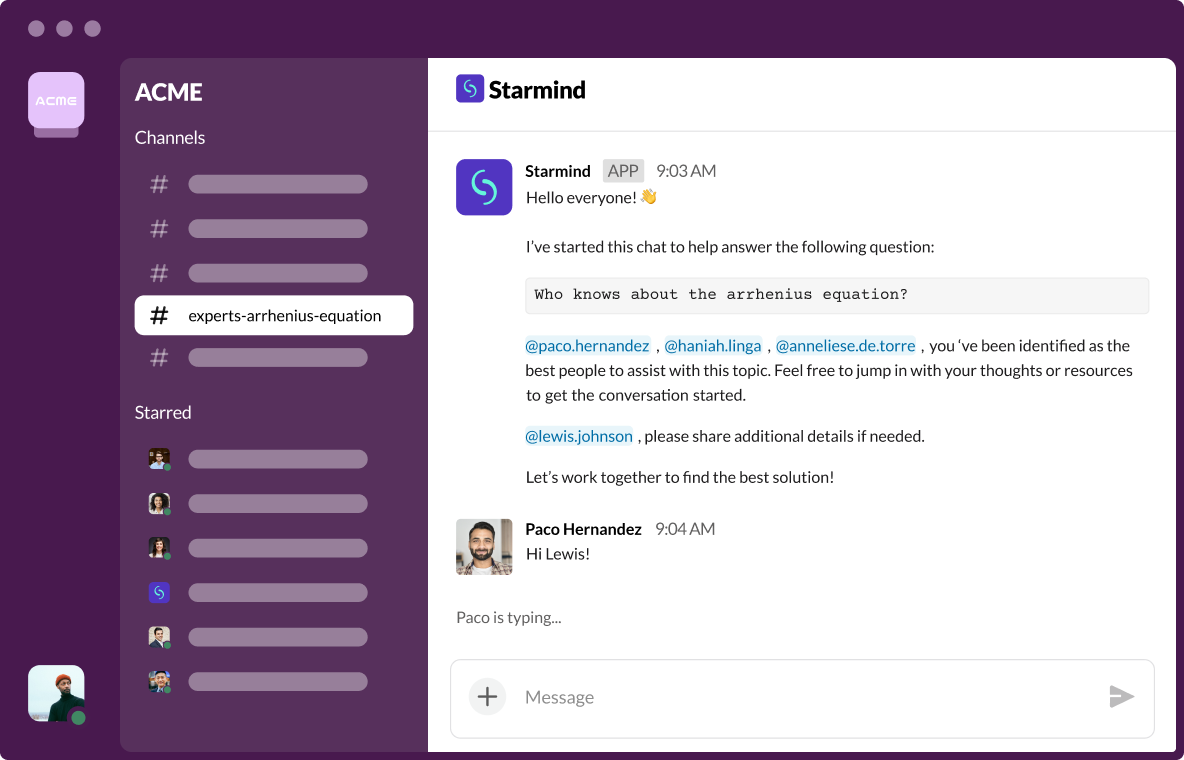
If you're looking to tap into your organization's collective knowledge, Starmind is an excellent choice. It utilizes AI to connect employees with internal experts and provide verified answers instantly, eliminating the need to search through emails or switch between tools.
Who Is It For: Large enterprises that need scalable expert networks and AI-driven knowledge delivery, especially within tools like Slack and Teams
Pricing: Starts around $4,000/month for the core Knowledge Engine, plus additional per-user costs for:
- Expert finder ($0.6 user/month)
- Knowledge-sharing features ($1.80 per user per month)
Key Features:
- AI + Human‑Validated Answers: Ask questions directly in Slack and get accurate, verified responses. Thanks to Starmind's AI, which routes queries to the best internal experts.
- Expert Matching in Real Time: When you post a question, Starmind immediately connects you with the right colleagues based on their expertise directly within Slack.
- Threaded Q&A: All answers appear in Slack threads for clear visibility, follow‑ups, and future reference.
- Knowledge Capture & Searchability: Expert answers are saved and searchable within Slack, allowing your team to access accurate, reusable knowledge at any time.
- Anonymous Q&A: Team members can ask questions anonymously, encouraging open dialogue and reducing hesitation.
- Seamless Integration: Works across enterprise tools like Slack, Microsoft Teams, Outlook, SharePoint, and Copilot for frictionless access to knowledge.
8. Tettra
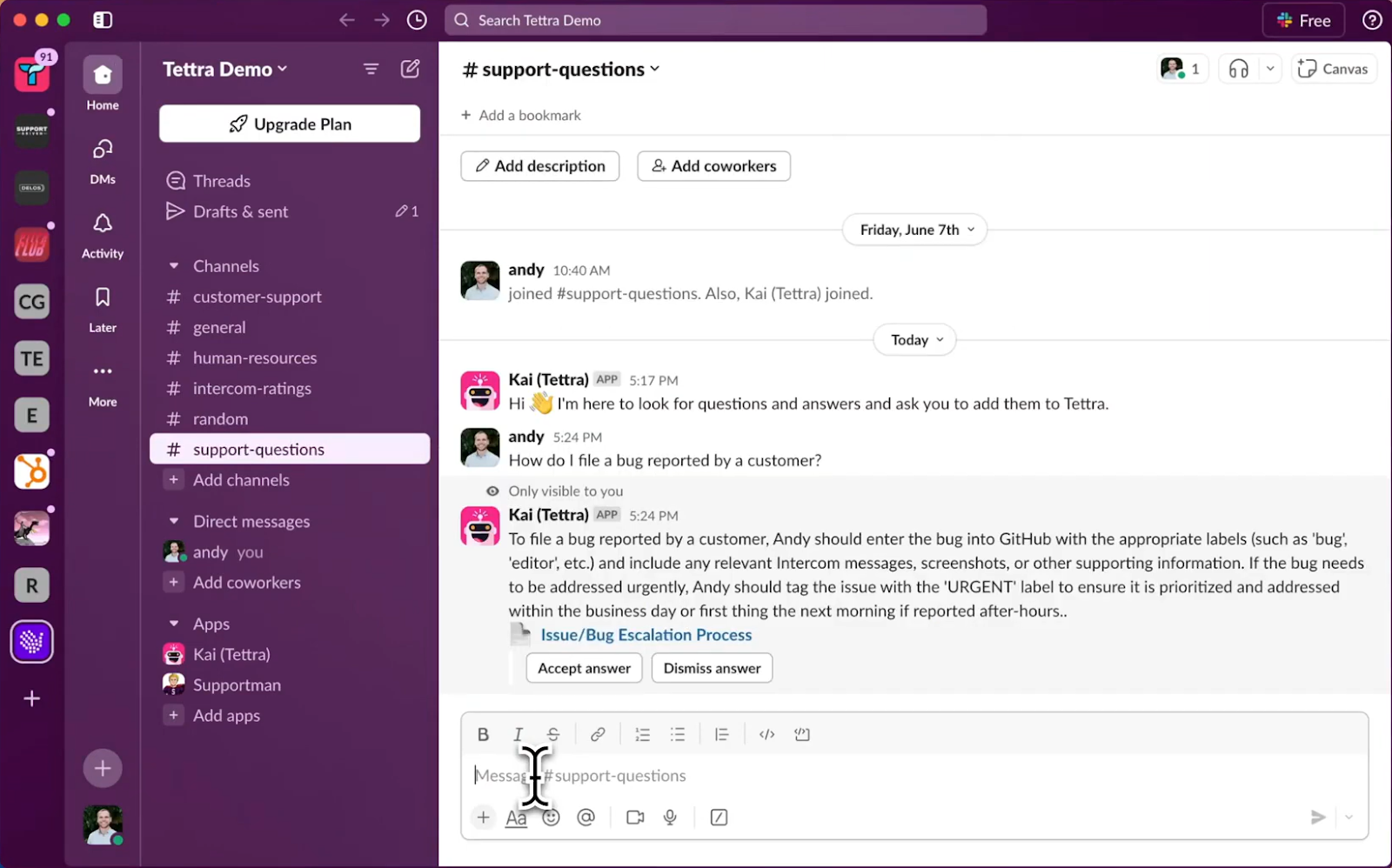
Tettra is a simple knowledge management and wiki tool designed to help growing teams document and share information effortlessly. Kai, Slack's bot, helps teams automatically answer repetitive questions, capture valuable information from conversations, and build a robust internal knowledge base right inside Slack.
Who Is It For: Small to mid-sized teams looking for an easy-to-use knowledge base with deep Slack integration.
Pricing: Starts at $8 per user/month (minimum 10 users)
Key Features:
- Automate Knowledge Article Posting: Automate knowledge article posting by saving useful Slack threads as new Tettra articles with one click.
- Question Assignment: If Kai can’t answer, it assigns questions to the right expert for follow-up.
- Automated Notifications & Slack SSO: Receive alerts for key updates, get rich previews of shared links, and manage user access easily through Slack Single Sign-On.
- Knowledge Requests & Content Ownership: Team members can request missing documentation in Slack; content ownership and editing permissions help ensure the accuracy of information.
Final Thoughts
That concludes our overview of the top Slack knowledge base bots for 2025. While we’ve covered some top options, there are many more you can explore in the Slack App Directory.
If your team often repeats the same answers or spends too much time digging for links, the right bot can make that easier by delivering accurate, instant info right inside Slack. Of course, the best fit depends on your workflow, team size, and where your knowledge is stored.
And if you’re looking for a mix of proactive and on-demand help, ClearFeed is a wise choice for B2B support teams. If your team is growing or handling a high volume of repetitive questions, ClearFeed could be a thoughtful upgrade that seamlessly integrates into your existing workflow. Sign up or book a demo to learn more!
FAQs
- Can I build my own Slack knowledge base bot?
Yes, Slack offers APIs and SDKs that enable you to build custom bots. However, for most teams, using a ready-made bot with AI features is faster, easier to maintain, and more scalable.
- Are Slack knowledge bots secure?
Ans: Generally, yes. Most trusted bots provide enterprise-grade security, encryption, and Single Sign-On (SSO) support. Still, it’s essential to review each tool’s compliance standards (such as SOC 2 and GDPR) before integration.
- What happens when the bot doesn’t know an answer?
Ans: Smart bots like ClearFeed’s bot handle this well. They might ask for clarification, suggest related articles, escalate the query to a support agent, or create a ticket automatically in tools like Zendesk or Jira.
- Do these bots support multiple languages?
Ans: Some do. Bots like Guru and Starmind, among others, support multilingual input. If language support is vital to your team, ensure that it’s available.