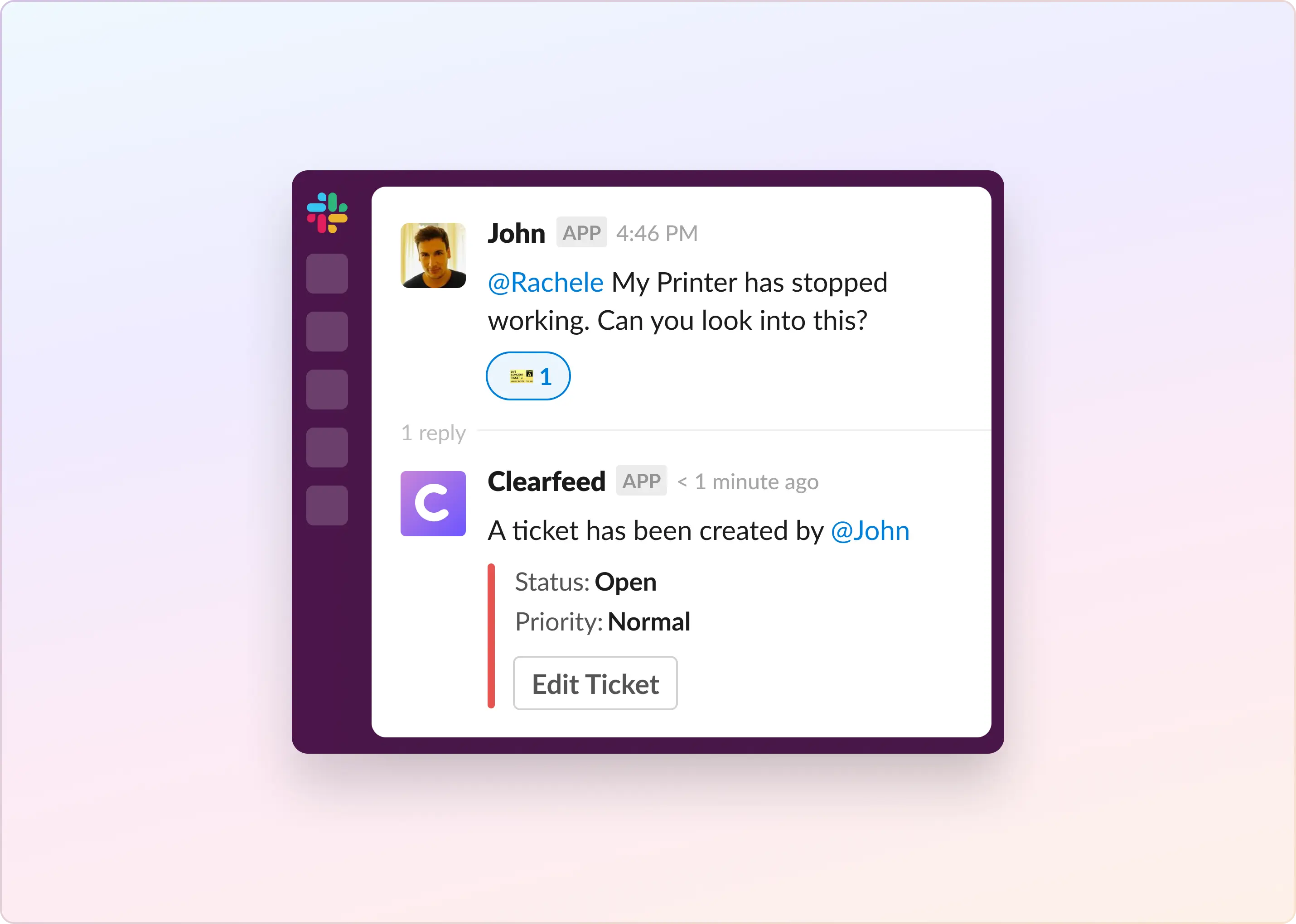HR teams often start handling employee requests in Slack because employees are already there. Conversations move quickly. You can answer common questions without forcing people into another system. But when request volume goes up, this breaks down. PTO requests disappear in threads. Onboarding questions come through five different channels. Confidential issues land in DMs where there's no record of them. Response times slip, and nobody knows why.
The problem is that Slack wasn't built to be a helpdesk. You end up doing manual triage, chasing down scattered follow-ups, using informal processes that fall apart when someone's on vacation. This guide compares Slack helpdesk platforms for HR teams. I'll focus on features and workflows that actually matter when you're trying to respond to 50 requests a day without losing your mind.
What Makes the Best HR Slack Helpdesk for Your Team?
When choosing an HR helpdesk, ask yourself these questions:
- Is it user-friendly? A good HR helpdesk should be easy for both employees and HR staff to use. Look for features such as self-service portals, mobile apps, and simple interfaces that make it easy to find answers or submit requests.
- Can it handle different types of HR tasks? Your helpdesk should be versatile enough to handle a range of HR needs, from answering simple questions to handling complex issues such as benefits enrollment or performance reviews.
- Does it work with your existing tools? Check whether the helpdesk can connect to your current HR software, such as your payroll system or employee database. This integration can save time and reduce errors.
- What automation features does it offer? Look for tools that can automatically route queries to the right person, send reminders for pending tasks, or provide instant answers to frequently asked questions.
- How does it handle reporting and analytics? A good HR helpdesk should offer easy-to-understand dashboards and reports that help you spot trends and make better decisions.
- Is it secure and compliant? Ensure the system keeps employee data safe and complies with any legal requirements in your industry.
- Can employees get help in different ways? Consider whether the system allows employees to get support via email, chat, phone, or the company intranet.
- How does it track and manage issues? Look for features that let you prioritize requests, update their status, and keep a history of all interactions with each employee.
- Does it offer ways to gather feedback? Check whether the system includes tools for surveys or ratings to continuously improve your HR services.
The Best Slack HR Helpdesk Apps at a Glance
Best Slack HR Helpdesk Tools for Employee Support
1. ClearFeed
ClearFeed is a helpdesk that runs inside Slack. HR teams use it to track employee requests without leaving the chat app. It answers repetitive questions with AI and syncs with HR software like BambooHR.
Key Features
- Slack-first HR ticketing system for managing employee requests directly in Slack
- Manual or automatic ticket creation from Slack channels, with ownership and status tracking
- Private tickets from DMs, plus email-to-ticket support with real-time Slack updates
- Custom forms, fields, and routing rules for onboarding, approvals, and other HR workflows
- AI agents to answer common HR questions, use knowledge sources, and assist with actions in tools like Okta and BambooHR
- SLA alerts, response, and closure tracking, and detailed HR reporting
- Approval workflows in Slack with approve/reject actions and audit trails
- Task conversion and two-way sync with Jira, ClickUp, Linear, and Asana
Pros
- Works natively inside Slack
- AI automates frequent HR queries
- Integrates with BambooHR & workflows
- Real-time updates and notifications
Cons
- Requires Slack for the best experience
- Setup may need admin configuration
- Learning curve for AI-driven tools
Pricing
You can pick either:
- Agent-based (pay per agent): Best when you have a defined support team and want a predictable “support seats” cost.
- Starter: $24/agent/month (1–15 agents)
- Professional: $49/agent/month (1–15 agents)
- Enterprise: custom (15+ agents)
- Usage-based (pay by usage slabs instead of seats): Pricing is based on channels and tickets, and it’s billed on the higher of the two (with rounding to slabs of 10 channels and 100 tickets). It starts at $40/month (the first slab shown is 10 channels/100 tickets) and scaleswith usage. Best when support is collaborative (lots of people jump in), and per-agent pricing would get weird/expensive.
2. Zendesk
Zendesk has an HR ticketing system called Employee Service. It works like their customer support software, but for internal company requests. Employees submit tickets through a portal instead of emailing HR directly. The system routes common questions to automated responses and connects to Slack, Teams, and Workday. HR teams spend less time answering the same questions repeatedly.
Key Features
- AI-powered self-service portals for common HR needs
- Omnichannel support (email, chat, phone, and self-service)
- Automated HR workflows (onboarding, leave requests, benefits inquiries, etc.)
- Secure employee case management and document storage
- Integrations with popular HRIS and productivity tools (Workday, Slack, Teams)
- Advanced analytics and reporting for tracking HR service quality
Pros
- Automates HR workflows and repetitive tasks
- Unified workspace for HR requests
- Seamless integrations with HR/communication tools
- Powerful AI-driven self-service portals
Cons
- May require adjustment time for teams
- Setup/customization can be complex
- Can be costly for smaller businesses
Pricing
- Suite Team: $29/agent/month; Knowledge builder, generative search, pre-written responses with macros, 1 help centre
- Suite Growth: $59/agent/month; 5 help centres, self-service employee portal, SLAs, CSAT surveys
- Suite Professional: $115/agent/month; skill-based routing, HIPAA compliance, integrated community and alumni forums
- Suite Enterprise: Customized plan as per business needs
3. BambooHR
BambooHR is HR software made for smaller companies. You can store employee information there, and it automates a lot of the paperwork. It handles hiring, performance tracking, and benefits enrollment.
Key Features
- Submit and approve time-off requests within Slack
- Check available and upcoming time-off balances
- View out-of-office statuses by department, division, or location
- Access employee directory information from Slack
- Automate onboarding tasks and workflows for new hires
- Receive notifications for HR-related updates and approvals
Pros
- Intuitive interface and easy setup
- Comprehensive HR features
- Strong integrations (150+ apps)
- Excellent reporting & analytics
Cons
- Add-ons can raise the total cost
- Some features in higher tiers only
- Mainly focused on U.S. payroll
- Pricing not fully transparent
Pricing
You’ll need to reach out to Sales to review the pricing packages.
4. Rippling
Rippling is a unified workforce management platform that brings together HR, IT, and finance functions into a single system. It automates employee onboarding, payroll, benefits, expense management, device provisioning, and more, reducing manual work and streamlining business operations.
Key Features
- Automated Slack channel and user group management based on employee roles, departments, or other attributes
- Real-time absence (PTO/leave) notifications to designated Slack channels
- Seamless onboarding and offboarding (automated channel invites/removals, permissions updates)
- Secure access control and management of Slack channel permissions
- Integration with tools like GitHub for automated employee workflows
- Customizable message templates and communication analytics
Pros
- Combines HR, IT, and finance in one suite
- Strong automation for workflows
- 500+ third-party integrations
- Scalable for growing businesses
Cons
- Pricing can add up with modules
- Some users cite a learning curve
- May be “too much” for small teams
- Lack of upfront price transparency
Pricing
Reach out to Sales for a quick review of the pricing packages.
5. Deel
Deel is a global HR and payroll platform. Companies use it to hire, manage, and pay employees or contractors in over 150 countries without setting up local entities. It offers Employer of Record (EOR) services, global payroll, contractor management, and HRIS tools. Deel handles compliance with local labor laws and tax regulations.
Key Features
- EOR services for compliant international hiring
- Automated payroll across 150+ countries
- AI-powered compliance management
- Global salary benchmarking
- Seamless HR/accounting integrations
- Security certifications (SOC1, SOC2, ISO 27001)
Pros
- Simplifies global hiring and payroll
- 24/7 multilingual support
- Ensures local legal/tax compliance
- Transparent, flexible pricing
Cons
- Higher price than domestic solutions
- Some advanced features need custom quotes
- Learning curve for global payroll
- May be less optimal for very small firms
Pricing
- Hire Employee of Record: Starts at $599/employee/month (onboarding, PTO, automation, Slack/mobile support)
- Deel HR: Starts at $5/user/month (onboarding, payroll, compliance, central reporting)
- Managed Payroll: $29/contractor/month (contracts, tax, payments in 150 currencies)
- Custom tiers or advanced features may require a quote
6. Suptask
Suptask turns Slack messages and emails into support tickets. HR teams use it to track employee requests—time off, onboarding questions, that kind of thing. Everything stays in Slack, without switching to another platform.
Key Features
- Slack-native HR ticketing inside your workspace
- Turn DMs, threads, and channel messages into HR cases
- Private ticket forms for confidential employee topics
- Custom HR inboxes and unlimited forms
- Rules-based routing and automations
- AI ticket summaries plus AI knowledge/search
- Dashboards, custom views/filters, and SLA/KPI tracking
Pros
- Seamless Slack integration
- Customizable HR forms/inboxes
- Private ticketing for confidentiality
- Strong analytics for support tracking
Cons
- Limited outside Slack
- Learning curve for Slack newcomers
- May require extra setup for complex HR needs
Pricing
- Free: Slack ticketing, multiple forms & custom fields, limited to 10 tickets/month
- Light: $7/agent/month; unlimited tickets per month, multi-teams & inboxes, and multi-language support
- Professional: $13/agent/month; dashboard analytics, approvals, and an AI assistant, and approvals
- Custom: Pricing is defined per business needs; the package includes API & integrations, Email-to-Slack ticketing integration, onboarding support, and SLAs management
7. Jira Service Management
Jira Service Management handles HR automation—onboarding, offboarding, requests, confidential stuff. It provides portals and workflows, so you don't have to manage everything manually. Support moves faster, and employees get better responses.
Key Features
- Employee help center for HR with announcements, knowledge articles, and request intake in one place
- Multi-channel requests: Slack, Microsoft Teams, and email
- An AI virtual service agent to resolve FAQs, deflect repetitive questions, and speed up support
- Dynamic intake forms that adapt based on employee answers (less back-and-forth)
- Automation to route approvals, auto-assign owners, and streamline journeys like onboarding
- Multiple customizable help centers for different audiences (new hires, managers, former employees)
- Granular security and access controls to protect sensitive HR data
- Quick setup with HR templates, no-code workflows/reports, and AI-assisted form creation
Pros
- Customizable HR workflows and portals
- Automates repetitive tasks
- Robust integrations (e.g., Workday, Slack, SAP)
- Secure handling of sensitive info
Cons
- Initial setup can be time-consuming
- Learning curve for Jira newcomers
- Advanced features require higher tiers
- Customization can be overwhelming
Pricing
- Free: Basic features for small teams
- Standard: $20/user/month (advanced features, SLAs, reporting)
- Premium: $51.42/user/month (advanced automation/analytics, unlimited storage)
- Enterprise: Custom pricing for large organizations
8. Freshservice
Freshservice is a cloud-based HR service management platform. It has AI features. HR teams use it to handle employee requests, run onboarding and offboarding processes, and store policy documents. Everything runs through the same system.
Key Features
- Unified HR service delivery for onboarding to offboarding
- Structured case management for employee requests with clear SLAs
- Service catalog with structured HR service categories
- Employee Journeys to automate lifecycle events and cross-department handoffs
- Document management to securely store policies, forms, and compliance documents
- Analytics and reporting to track SLAs, request volume, and satisfaction
- Integrations with tools like Workday, BambooHR, and Slack for connected HR ops
Pros
- Automates routine HR tasks
- Integrates with Workday, BambooHR, Slack
- Unified portal for HR services
- AI-powered efficiency
Cons
- Setup/customization can take time
- Advanced features need higher tiers
- Learning curve for new users
Pricing
Pro: $49/agent/month
9. Zoho People
Zoho People is a cloud-based Human Resource Management System (HRMS) that helps HR teams centralize employee records, automate HR processes, manage attendance and leave, onboard new hires, and monitor performance. It’s designed to streamline routine HR operations and improve both efficiency and employee experience.
Key Features
- Employee self-service portal
- Time tracking, attendance (with facial recognition options)
- Leave and absence management
- Performance appraisals (e.g., 360-degree reviews)
- Learning management for staff training
- HR analytics and reporting
- Employee query management (“Cases” module)
- Integrations with the Zoho suite and other major tools
Pros
- All-in-one HR platform
- Customizable workflows & automation
- Affordable & scalable—even free for up to 5 users
- Integrates with Zoho & 3rd-party apps
Cons
- Some features are only in higher tiers
- Setup & customization take time
- Support quality varies by plan/region
Pricing
- Free: Up to 5 users
- Essential HR: $1.25/user/month
- Professional: $2/user/month
- Premium: $3/user/month
- Enterprise: $4.50/user/month (full feature access)
Choosing the Right Slack Helpdesk for HR Teams
If your HR team already uses Slack, the best helpdesk is usually the one that fits naturally into that workflow, rather than forcing employees and HR admins into yet another tool. That’s where ClearFeed stands out. It brings together Slack-first ticketing, private HR requests, AI-powered answers, approval workflows, SLA tracking, and task sync in one place, so your team can move faster without losing context.
Rather than adding more process overhead, it helps HR stay responsive, organized, and scalable as employee requests grow. If you want an HR helpdesk built around how modern teams already work, ClearFeed is a strong place to start.