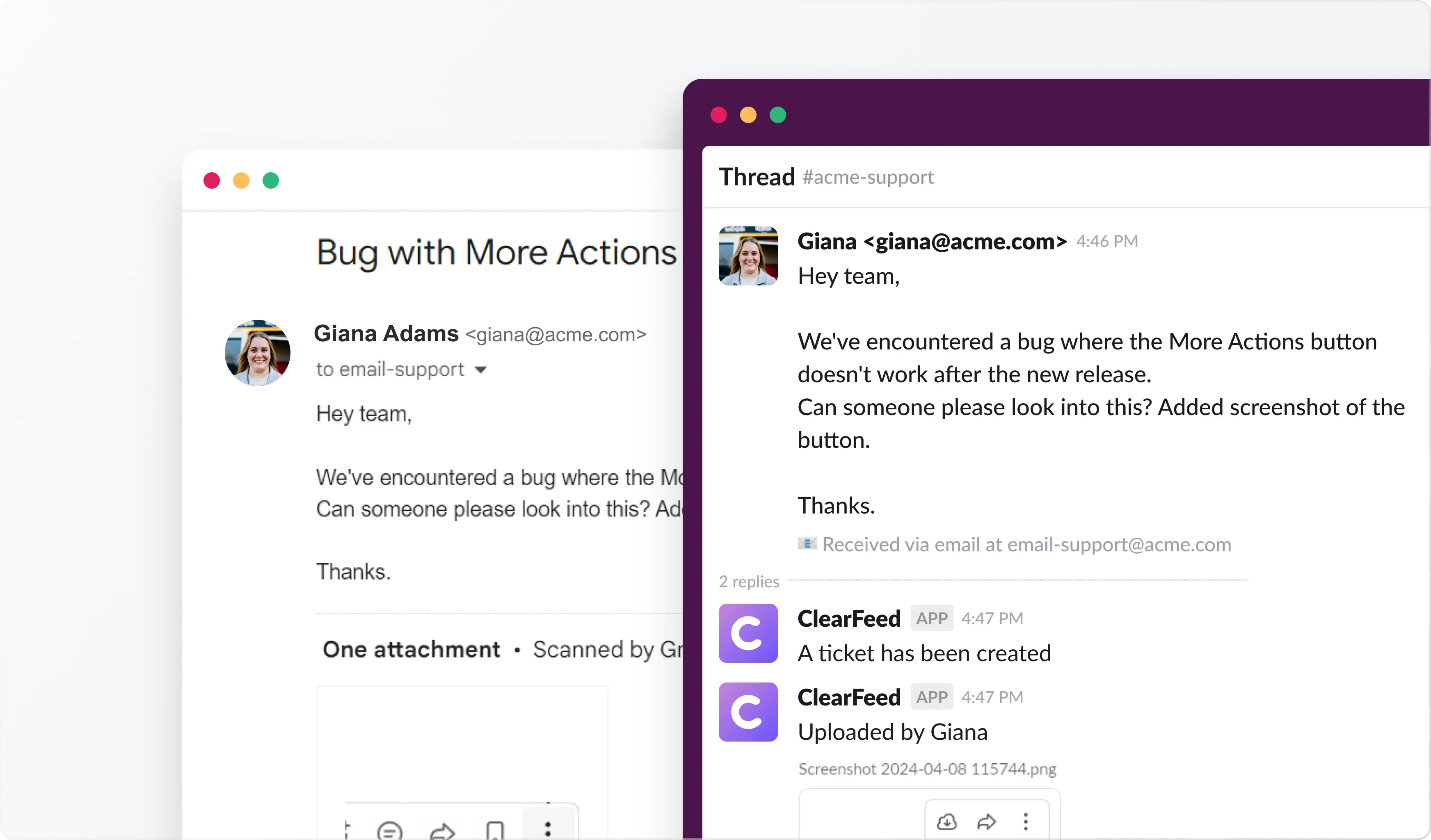Managing email is easy. Managing team email efficiently? Not so much.
Juggling customer inquiries, internal threads, and support tickets across a single inbox (or worse, scattered personal accounts) creates chaos. Missed replies, duplicate responses, and lost context frustrate your team and customers.
You need a shared inbox tool. But with endless options, how do you choose? We tested dozens of products and spoke with support teams, remote startups, and scaling agencies to find out what actually matters. Here’s what they prioritize in a Slack-integrated shared inbox:
- Native Slack experience: Manage, assign, and resolve customer requests directly within Slack threads without switching tools.
- Two-way sync: Replies in Slack automatically sync with email, ticketing, and CRM systems, including Zendesk, Outlook, and Salesforce.
- Unified inbox view: Centralize all inbound messages from Slack, email, forms, and chat tools into one organized, filterable queue.
- Workflow automation: Auto-triage rules, keyword-based routing, SLA timers, and escalation alerts to streamline task assignment and allocation.
- AI-powered support: Leverage AI for smart auto-replies, request categorization, sentiment detection, and knowledge base lookups.
- Team collaboration tools: Coordinate across functions using internal notes, @mentions, thread assignments, and custom tags.
- Multi-tool integrations: Fetch and update data from Slack easily by integrating with tools like Jira, Intercom, Notion, and Asana.
- Smart notifications: Get the right alerts to the right person, with options for digest summaries, business hours, and SLA breach warnings.
- Role-based access control: Define user permissions, restrict data access, and maintain compliance with full audit trails.
- External channel support: Handle support requests securely in shared Slack channels with customers and external partners.
So, which tools deliver? Here are the eight best shared inbox solutions for Slack-powered teams in 2025.
TL;DR—quick picks
Top Slack Shared Inbox Tools for Customer Support in 2025
1. ClearFeed
ClearFeed is a Slack-first helpdesk solution that simplifies email integration with Slack. It provides bidirectional syncing between email and Slack, allowing your support team to receive customer emails in Slack and reply to them directly from Slack without needing to open a separate email client.
Wondering what makes ClearFeed a standout shared inbox for Slack? Here’s what it enables you to do.
Can I really reply to Emails directly from Slack?
ClearFeed bridges Slack threads and email conversations, allowing you to respond to emails directly within Slack. It will Slack replies into properly formatted emails (and vice versa) and ensure the communication between internal teams (on Slack) and external parties (via email) is streamlined.
It can automatically convert a reply into an email, preserving formatting, attachments, bullet points, and even inline replies. It’s seamless for both sides.

The recipient views a regular email without being informed that it originated from Slack.
How Does ClearFeed Help With Request Tracking?
When requests come into Slack (via email, forms, or messages), they often get lost in threads, lack ownership, and have no clear status (Who’s handling it? Is it done?).
With ClearFeed, once a request enters Slack (from emails, forms, or other sources), you can turn it into a trackable task with automated request IDs, priority tagging, owner assignment, and status tracking.
You can also easily find past requests by searching or filtering based on assignee, status, or request type, and generate metrics such as resolution time or request volume by team.
What if Multiple Teammates Are Involved?
Sometimes, you may need to involve multiple people from your organization to resolve a query, and not everything can be discussed openly in public forums. ClearFeed excels in this; it allows you to add internal notes only your team can access from Triage Channels in Slack.
The best part is that you don’t have to follow a complicated, multi-step process to do this. Instead, you can use a 🔒 emoji to post an internal note in Slack and can simply tag your teammates for attention to resolve queries faster. You can also configure SLA reminders to make sure all queries are responded to promptly.
What if I Want To Collect Requests Through a Form?
Emails are unstructured messages. ClearFeed enables the creation of structured tickets via Custom Forms and the Customer Portal. Custom forms and fields can be set up in Slack without the need for technical assistance or expertise.

Customers can submit structured Tickets using Forms from ClearFeed’s self-service customer portal, through which they can check the progress of their request at any time.
Can I Get Insights Without Logging Into Another Dashboard?
You sure can.
ClearFeed delivers daily summaries of open or overdue requests straight to Slack. You can view trends by volume, ticket type, or resolution time, and even export request data for deeper analysis or audits.

For example,
- Prove (and improve) responsiveness: Track Time-to-First-Response, Average Response Time, and First Resolution / Resolution Time for email tickets. Because ClearFeed adjusts calculations to business hours, you get an accurate picture of how quickly your team responds, even if the actual responses occur outside of business hours in Slack.
- Watch SLA compliance: Set SLAs for first reply or full resolution, and then monitor % First-Response SLA Breached, % Resolution-Time SLA Breached, or % One-Touch Breached on just your email queue.
- Measure customer happiness: After an email ticket is resolved, ClearFeed can automatically send a CSAT survey. The Average CSAT Score widget (filterable by email) displays the level of satisfaction or dissatisfaction among your email requesters.

ClearFeed reviews from real users:
“ClearFeed integrates seamlessly with our main communication application, Slack. This allows us to take real time messages and turn them into a work order with the click of one button. We then handle every touch of the request, from building manager, maintenance manager and technician through this one system. It's seamless and allows everyone visibility and transparency with where we are. It has really streamlined our process.” (Source)
“Clearfeed has been a solid addition to our team’s workflow. It’s really helped us streamline internal processes and stay on top of requests more efficiently. What I appreciate most is their support team—they’re responsive, open to feedback, and genuinely committed to improving the product. You can tell they care about building something that works for their users. They’ve been great about adapting and evolving based on our needs, which makes a big difference.” (Source)
Pros:
- Fully Slack-based support for fast responses—great for Slack-centric teams.
- GPT-powered Virtual Assistant helps draft replies and summarize long messages.
- Easy setup—connects email and Slack in minutes.
- Scales well with growing ticket volumes.
- Integrates with external help desk, web chat, and Microsoft Teams for seamless ticket logging.
Cons:
- Teams that aren’t fully committed to Slack may see less benefit, as the value lies in staying within the Slack ecosystem.
- No freemium plan is available (although we do offer a 14-day free trial).
Pricing:
ClearFeed offers two pricing options:
- Per-agent plan: $24 per agent each month. Best suited for large support teams with a high volume of tickets.
- Usage plan: $40 for up to 10 Slack channels and 100 tickets. This plan is ideal if you mainly collaborate across different teams.
Contact us for a personalized plan if you have custom needs or enterprise features.
2. Zendesk
Zendesk is a customer service platform known for its robust ticketing and multi-channel support. It offers a Slack integration that allows agents to view and take action on Zendesk Support tickets directly from Slack. Teams can create new tickets in Slack (e.g., from a message in a channel) and get ticket updates posted to Slack channels via customizable triggers.
Key Features:
- Internal collaboration improves accuracy and response quality.
- Shared labels organize queries efficiently.
- Multi-channel inbox unifies email, chat, calls, and social messages.
- Automation routes requests and streamlines the handling process.
- Dashboards track response times and customer satisfaction.
Pros:
- Scales well for large teams and high ticket volumes.
- Feature-rich with deep customization.
- Integrates with a wide range of tools.
- Powerful automation with triggers and workflows.
- Advanced reporting and analytics for more thoughtful decisions.
Cons:
- Can be complex to set up and manage.
- May feel overwhelming for small teams.
- Enterprise pricing increases with the addition of more agents or channels.
- Doesn’t support email aliases, distribution lists, shared mailboxes, or Google Groups as direct support addresses.
Pricing: Paid plans start at $19 per agent per month.
3. Freshdesk
Freshdesk by Freshworks is a cloud-based help desk with a shared inbox for email and other channels. Through its Slack integration, teams can convert Slack messages into Freshdesk tickets, receive real-time notifications in Slack, and even add private notes or update ticket status from Slack. It effectively integrates Freshdesk's ticketing system with Slack for quicker collaboration.
Key Features:
- Combines email, phone, chat, and social support in one platform.
- Uses AI (Freddy) for ticket sorting, chatbots, and reply suggestions.
- Enables easy team collaboration with shared tickets and internal notes.
- Breaks down complex issues into sub-tickets.
- Slack integration allows agents to receive alerts and handle tickets directly from Slack.
Pros:
- Easy setup with a user-friendly interface and a free tier for small teams.
- Add channels and features as your business grows.
- Slack integration captures Slack-reported issues to avoid missed messages.
- Affordable plans with optional add-ons like Freshchat and Freshcaller.
- Strong automation and AI boost response times and productivity.
Cons:
- May not fully support Microsoft 365 shared mailboxes, which can impact teams using Exchange.
- Advanced features and extra channels often need higher-tier plans.
- Has a learning curve to configure workflows effectively, despite being simpler than some competitors.
Pricing: Paid plans start at $15 per agent per month.
4. Help Scout
Help Scout is a customer support tool featuring a shared inbox designed for small to mid-sized teams. It focuses on easy collaboration and personalized replies. Slack integration sends alerts to your Slack channels when conversations are created, assigned, or updated, so your team stays informed without needing to constantly check Help Scout.
Key Features:
- Unified inbox for email, with optional live chat, knowledge base, and other integrations.
- Team collaboration features include assignments, @mentions, and shared drafts.
- AI-powered auto-summaries enable agents to quickly scan long threads.
- Customer profiles display the full conversation history for improved context.
- Built-in reports track response times, CSAT ratings, and team performance.
- A clean and intuitive UI, although advanced workflows may require some setup.
Pros:
- Very user-friendly, with an email-like interface that's easy to learn.
- Slack notifications help teams stay on top of urgent tickets.
- Fast to adopt, yet powerful enough for serious support operations.
Cons:
- Primarily supports one-way alerts—can't reply to or manage tickets directly from Slack.
- No built-in phone support and limited automation compared to tools like Zendesk.
- Best suited for email and chat support; may fall short in complex, multi-channel setups.
- Less flexible for customizing workflows than larger platforms.
Pricing: Paid plans start at $50 per month for 75 emails and tickets.
5. Front
Front is a team-friendly inbox that brings together email, SMS, and social messages in one place, with features like assignments, comments, and integrations. With its Slack integration, you can reply to Slack messages from Front for quick team visibility.
Key Features:
- Unified inbox for email, Facebook, Twitter, and more—no need to switch tools.
- Powerful rules engine automates tagging, routing, and escalations.
- SLA support with alerts and message rerouting for missed response times.
- Strong collaboration: @mentions, comments, and real-time shared drafts.
Pros:
- Designed for team collaboration with shared visibility and linked internal discussions.
- Channel-agnostic: manage email, chat, and more in one place.
- Intuitive, Gmail-like interface makes onboarding easy.
- Strong integrations with CRMs, project tools, and an API for custom workflows.
Cons:
- Front is a standalone platform, so integration with your workflows takes setup time.
- Per-user pricing can get expensive as your team grows or needs premium features.
- Lacks some advanced helpdesk tools like AI chatbots or a built-in knowledge base—focuses on inbox-first support.
Pricing: Paid plans start at $19 per agent per month, with a maximum of 10 seats.
6. Gmelius
Gmelius turns Gmail into a shared team workspace with automation and full Slack integration. For teams using both Gmail and Slack, it creates a smooth bridge—syncing labels or inboxes to Slack channels. New emails appear in Slack, where your team can assign, comment, update status, or even reply.
Key Features:
- Works inside Gmail using a browser extension—adds shared labels and Kanban boards.
- Strong automation, including robotic process automation for auto-assigning, templated replies, and SLA alerts.
- Includes email tracking and scheduling tools.
- Slack integration allows private discussions about emails in Slack, with context mirrored in Gmail.
- Blends the async flow of email with the real-time speed of Slack.
Pros:
- Minimal context switching—manage emails from Slack or Gmail in complete sync.
- Familiar Gmail interface means no steep learning curve.
- Automation rules and AI tagging speed up triage and enforce workflows.
- Ideal for Slack-centric teams handling high email volumes.
- Cost-effective for small teams while covering essential features.
Cons:
- Best suited for Google Workspace users—doesn't work with non-Gmail systems.
- Lacks advanced ticketing tools like a customer portal or knowledge base.
- Initial Slack sync setup needs planning (label-to-channel mapping).
- Some features rely on a Chrome extension, which can cause occasional sync delays or UI glitches in Gmail.
Pricing: Paid plans start at $24 per user per month.
7. SharedInbox (Slack App)
SharedInbox is a Slack-native tool that enables teams to manage external emails (such as support@) directly within Slack. Emails appear as threads in a Slack channel, so your team can read, reply, and collaborate without switching tools.
Key Features:
- Fast setup—connect Gmail, Outlook, or other email accounts to Slack in minutes.
- Each email becomes a Slack thread, allowing the team to discuss and reply directly.
- Assign emails to specific teammates to clarify ownership and ensure accountability.
- Set email statuses (open, pending, resolved) and due dates right in Slack.
- Basic reporting shows open vs. closed tasks and upcoming deadlines.
- Offers lightweight ticketing inside Slack.
Pros:
- Fully Slack-native—handle customer emails directly in Slack.
- Boosts collaboration and response speed.
- Easy to install and use.
- Keeps internal discussions tied to the customer email thread for full context.
- Supports multiple email accounts for managing different inboxes in separate Slack channels.
Cons:
- Lacks advanced helpdesk features like a built-in knowledge base and detailed analytics.
- Mostly basic email assignment and status tracking.
- Complex HTML emails may not display perfectly in Slack.
- Not ideal for teams that aren't Slack-centric, as it lacks a standalone web interface.
Pricing: Paid plans start at $90 per year for one connected email account or $9 per month when billed monthly.
8. HappyFox
HappyFox is a powerful helpdesk tool featuring a clean interface, as well as email, chat, phone, and other support options. It’s not built inside Slack, but it connects well, sending alerts to Slack and allowing you to turn Slack messages into tickets.
Key Features:
- Multichannel ticketing: handle email, chat, phone, and social media in one system.
- Includes built-in knowledge base and community forums for self-service.
- Smart Rules automate ticket assignment, escalations, and SLA alerts.
- Strong organization tools: categories, tags, and custom fields.
- Collaboration features like private notes and @mentions for agents.
- Slack integration enables fast team coordination and informal ticket discussions.
- Updates made in Slack can sync back to HappyFox for a complete ticket history.
Pros:
- Intuitive and easy-to-navigate interface.
- Highly customizable workflows with ticket categories, custom statuses, and more.
- Strong reputation for responsive customer support.
- Optional modules for asset and workflow management to support complex needs.
Cons:
- Higher pricing may be excessive if you only need a basic Slack or email inbox.
- Slack integration is one-way—you can't reply to tickets directly from Slack.
- Most tasks still require working inside the HappyFox app.
- No free tier, which may not suit small or budget-conscious teams.
Pricing: Offers agent-based pricing that starts at $24/agent/month and usage-based pricing that starts at $1,999/month for unlimited agents and 20,000/tickets/year.
FAQs
What Makes a Shared Inbox Tool “The Best” for Slack?
The best shared inbox tool for Slack enables real-time collaboration, native Slack integration, automated triage, and ticket tracking, all without the need to switch platforms. Tools like ClearFeed excel by managing requests in Slack threads, integrating with CRMs, and supporting analytics—all within Slack’s interface.
Are There Free Shared Inbox Tools for Slack?
Not exactly. While tools like Front, Help Scout & ClearFeed provide robust shared inbox features, they do not offer a free tier. However, almost all these vendors and others profiled in this post provide free trials ranging from 7 to 30 days.
What’s the Best Shared Inbox Tool for Startups vs. Enterprises?
The primary difference between shared inbox tools for startups and enterprises lies in scale and features, but ClearFeed stands out as the best for both. Startups gain real-time collaboration and affordability. Enterprises benefit from its scalable workflows, Slack integration, and analytics support.