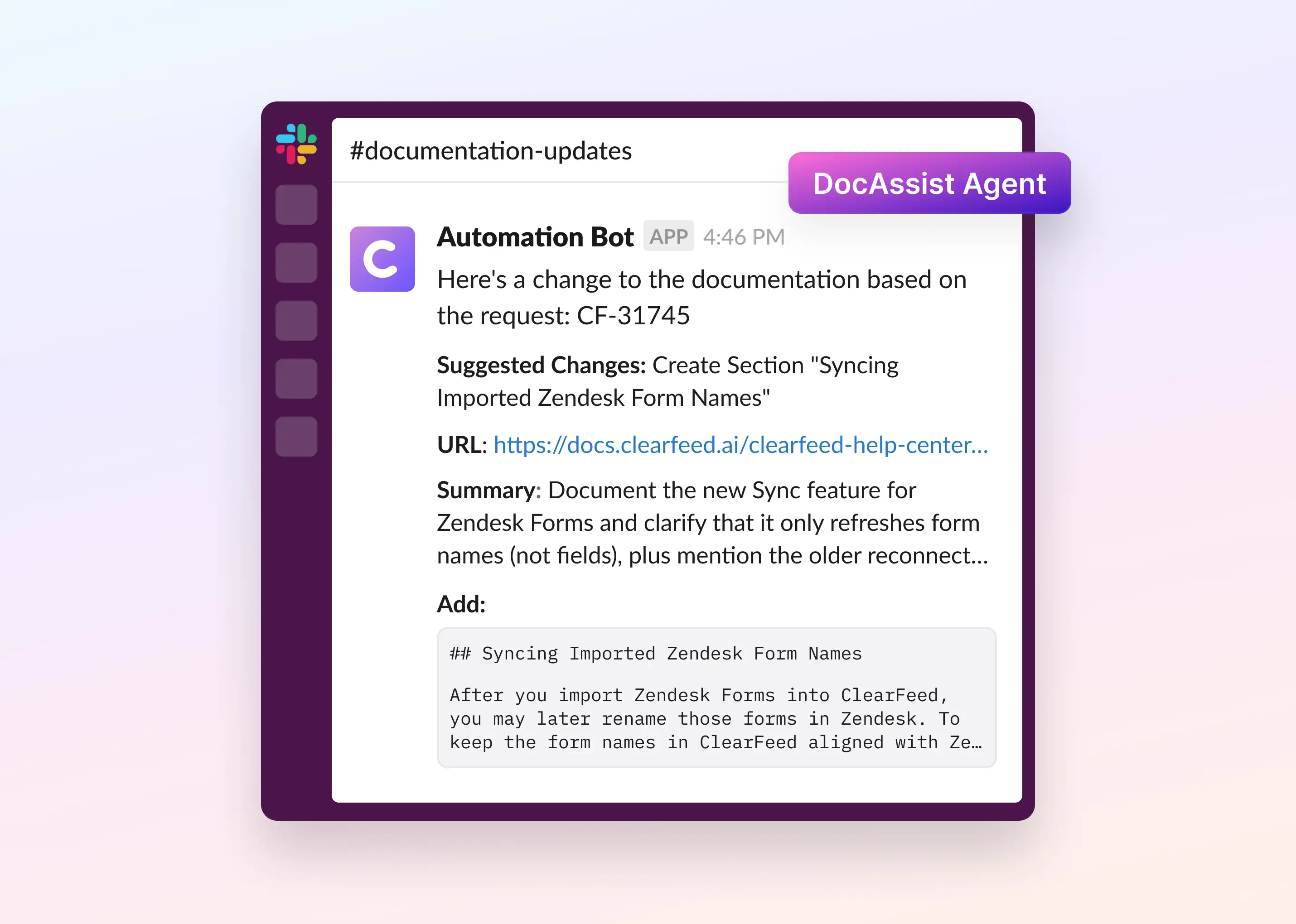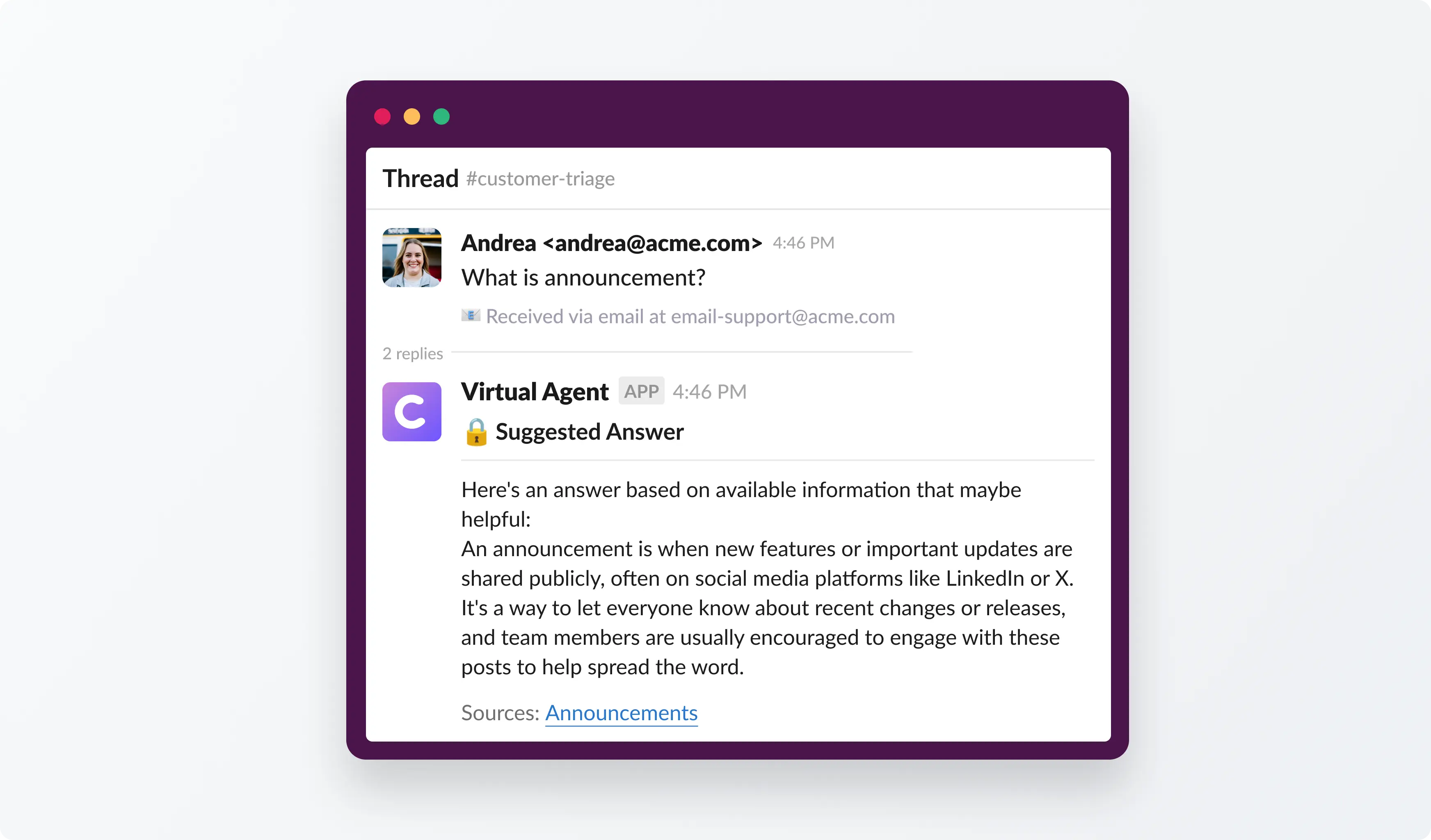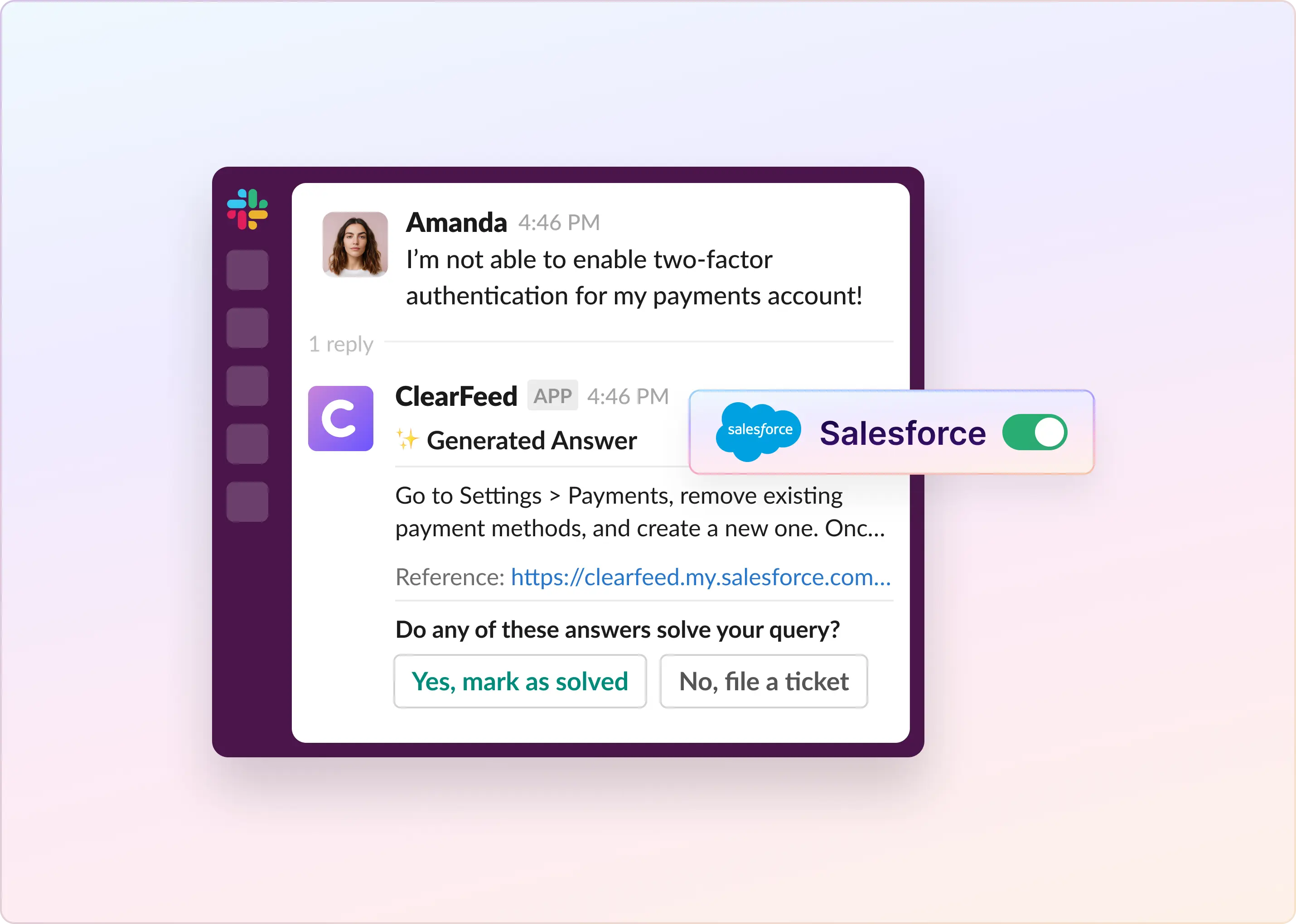If you're leading a support team in 2025, you're probably hearing the same two questions over and over: "Can we automate this?" and "Which AI tool works without frustrating the customer?"
The truth? AI agents have matured, and they're no longer just glorified FAQ bots. Today’s best-in-class AI agents can understand nuanced issues, provide meaningful answers, and escalate when needed. However, choosing the right one depends heavily on your workflows, the channels you support, and the level of control you want to maintain within your team.
I’ve been deep in this space, and here’s what I’ve learned from testing, comparing, and talking to other support leads: not all AI agents are created equal. So let’s break down the top contenders and why ClearFeed might just be the one to beat for Slack-based teams. But before jumping into that, let’s have a look at the key features of a good Slack-based AI agent.
What to Look for in AI Agents for Support?
Before picking a tool, focus on these key considerations:
1. Accuracy & Context Awareness: Your AI agent should deliver correct answers, not generic or risky guesses. It must understand context, tone, and customer sentiment while escalating when unsure.
2. Integration with Your Tech Stack: The best agents plug into your existing tools—Slack, Teams, CRM, ticketing platforms—without friction. Look for no-code or low-code setups and robust APIs.
3. Control & Customization: You need to define what the AI can and cannot do. Features like knowledge source control, tone adjustments, fallback behavior, and analytics are essential for managing customer experience.
4. Pricing Models: AI pricing can vary widely. The main models are:
- Per Answer Pricing: Pay for each AI-generated response. Best for scaling gradually.
- Bundled in a Premium Offering: Pay very high per agent for AI features (often wasteful if adoption is partial).
- Outcome-Based Pricing: Pay based on resolutions or business impact.
Tip: Avoid expensive “premium per-agent” models unless every agent actively uses AI at scale.
5. Support & Vendor Reliability: Look for transparent SLAs, active product development, and a vendor who supports you during implementation and beyond.
The Best AI Agents for Support Teams in 2025
- ClearFeed AI for Slack-native support and triage automation
- Intercom Fin for AI-powered chat on the Intercom stack
- Zendesk AI for enterprise-scale ticket automation
- Freshdesk Freddy AI for fast setup and out-of-the-box value
- Zoho Desk Zia for teams using the Zoho business suite
- Salesforce Einstein and Agentforce for large orgs with deep CRM integration
1. ClearFeed AI Agent
ClearFeed’s AI Agent is purpose-built to help support, success, and operations teams handle queries faster and at scale from Slack or Microsoft Teams.
It excels in triaging, answering, escalating, and summarizing customer requests, ensuring no query is missed, even during peak volumes. For IT help desks or B2B teams using Slack Connect, ClearFeed offers unmatched speed and accuracy.
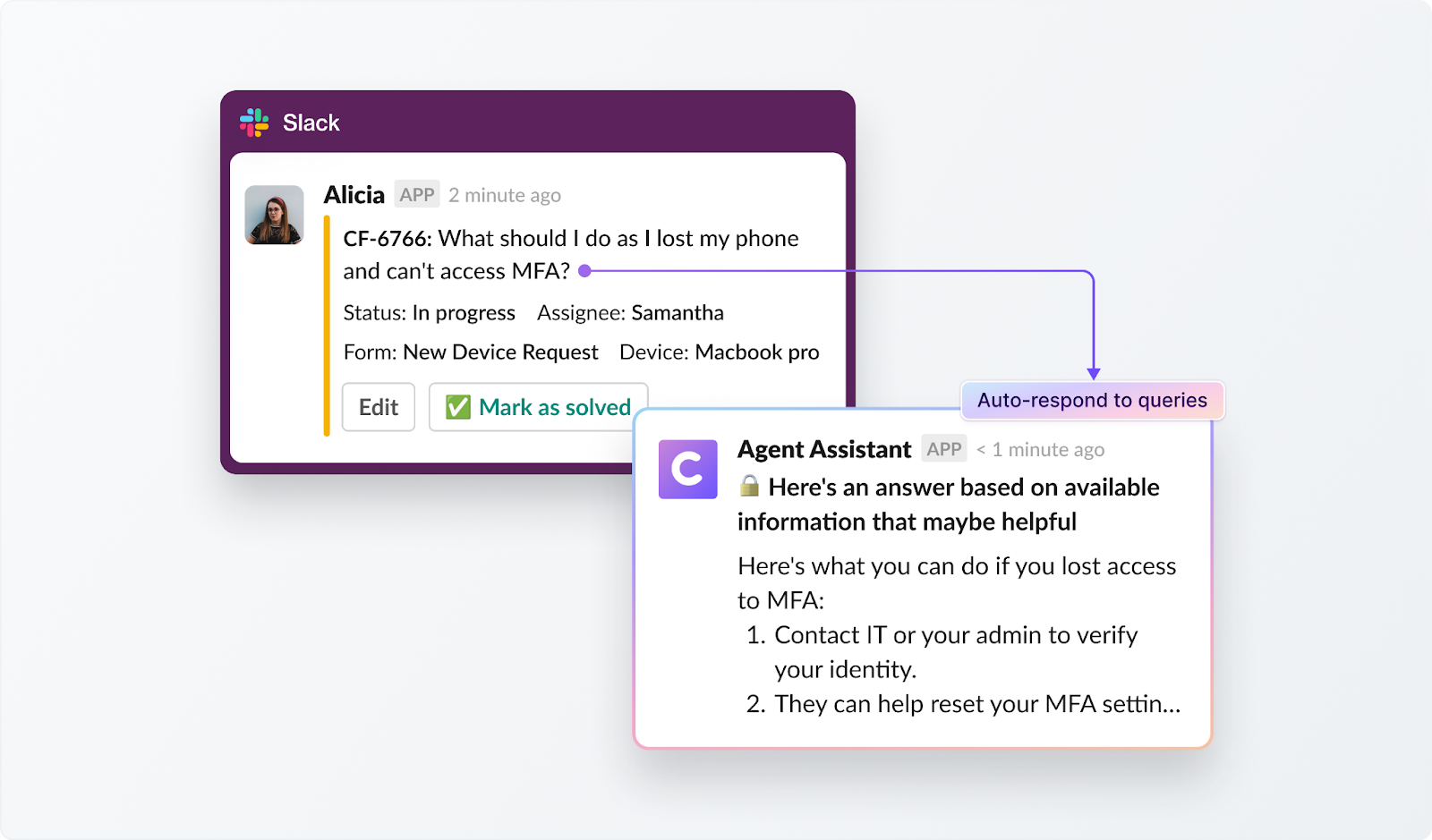
Core Capabilities of ClearFeed’s AI Agent
- GPT-Powered Answer Generation Inside Slack: Delivers real-time, conversational responses directly within Slack request channels, powered by GPT models using your indexed knowledge sources such as Confluence, Notion, Zendesk, PDF docs, etc. Answers can include references and search snippets for transparency.
- Two Operational Modes: Virtual Agent vs. Agent Assistant
- Virtual Agent: Fully autonomous. Detects a customer or employee query and responds instantly in a public thread. Ideal for deflecting repetitive or high‑volume inquiries.
- Agent Assistant: Drafts answer suggestions in a private triage channel, where human agents review, modify, and publish responses manually. Offers greater control over messaging and brand tone.
- Deep Tool Integrations & Action Automation: Beyond answering questions, agents can perform actions within Slack. You can create JIRA tickets, update HubSpot cases, unlock Okta accounts, or trigger workflows.
- Configurable Answer Formats: Admins can choose between:
- Search results only (snippets posted in thread)
- Full GPT-generated answer paired with source search results. This allows flexible trust and customization levels depending on team maturity.
- Custom Knowledge Source Support: Supports indexing from multiple external sources like Zendesk, Freshdesk, Notion, Confluence, Google Drive, PDF files, and internal documents. Answers pull accurate context from these repositories.
- AI Fields & Metadata Automation: Automatically classify and tag incoming support requests using AI-generated custom fields. You can define prompts to auto-fill fields like category, urgency, sentiment, product area, etc., which improves routing and insights.
- Support for Ticket Automation: When answers aren’t found, or users signal low confidence/no resolution, the agent can automatically create tickets, either in manual or automatic mode. Reactions, feedback, or lack of response within a specified timeframe trigger ticket creation.
- Slack-Native Experience & Triage Channels: Operate directly within Slack. Request channels receive answers, while private triage or shadow channels serve as centralized queues for agents to collaborate, tag internal comments, manage ownership and status, and escalate to tickets if needed.
- Seamless Multi-Channel Support: Works alongside ClearFeed’s Slack-native ticketing system, also integrating with Microsoft Teams, email, and web chat—yet surfacing all support workflows within Slack.
Pros:
- Built for Slack & Teams workflows
- Combines auto-reply and assistive modes
- Rich AI summarization and routing
- No-code setup and customization
- Deep integrations with support tools
- Excellent vendor support
Cons:
- Optimized primarily for Slack & Teams
- AI accuracy depends on the quality of your source content quality
- White-labeling may require a premium
Pricing:
ClearFeed pricing is based on:
- Active users & channels
- Volume of AI requests
- Add-ons like ticketing integrations
Why ClearFeed? It’s one of the few AI agents built natively for Slack and Teams, delivering automation without forcing you into costly premium-only AI tiers.
Custom pricing is available. Reach out to us for a tailored quote.
2. Intercom Fin
Best for: Businesses seeking high-performing AI customer support with deep control and integration across multiple channels
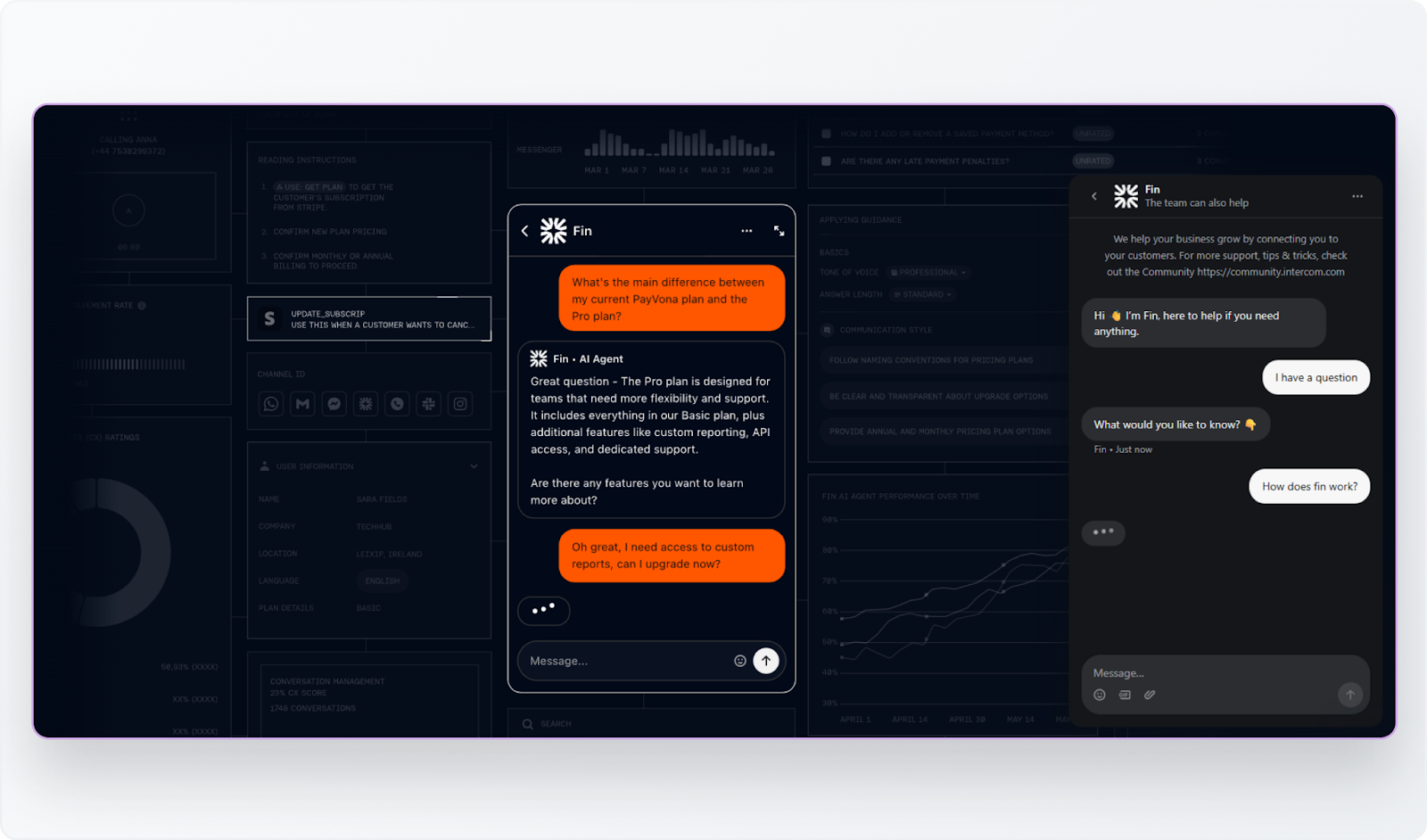
Intercom’s Fin AI Agent is an LLM-powered customer support assistant designed to resolve complex customer queries while escalating them when necessary, all autonomously.
Key Features:
- 45+ language support with real-time translation
- Image understanding via Fin Vision (screenshots, error messages)
- Tailored tone, behavior, and audience targeting
- Deep control with Workflows for message routing
- Rich analytics like CX Score, performance trends, custom reporting
- AI-powered content suggestions and gap analysis
- Multi-helpdesk and social integration
- Compliance-first design: Fin only answers from trusted sources and defers when unsure
Pros:
- Market-leading accuracy and resolution rates (beat Zendesk AI in 80% of comparisons)
- Rich, contextual answers even for complex, multi-source queries
- Seamless, no-code deployment with complete control and customization
- Robust analytics and AI‑driven improvement suggestions
- Supports a wide array of channels and helpdesk systems
Cons:
- Pricey at $0.99 per resolution with a 50-resolution monthly minimum
- Occasional verbose ,or slightly inaccurate replies—requires tuning
- Advanced features (Tasks, Data connectors) are still in beta
Pricing:
- Fin AI Agent only: $0.99 per resolution (50-resolution monthly minimum); 14‑day free trial
- Intercom + Helpdesk Suite: $29/user/month + $0.99/resolution (includes full helpdesk tools)
- Copilot add-on (for internal agent aid): $29/user/month
3. Zendesk AI
Best for: Businesses aiming to enhance multichannel support with enterprise-grade AI, analytics, and automation
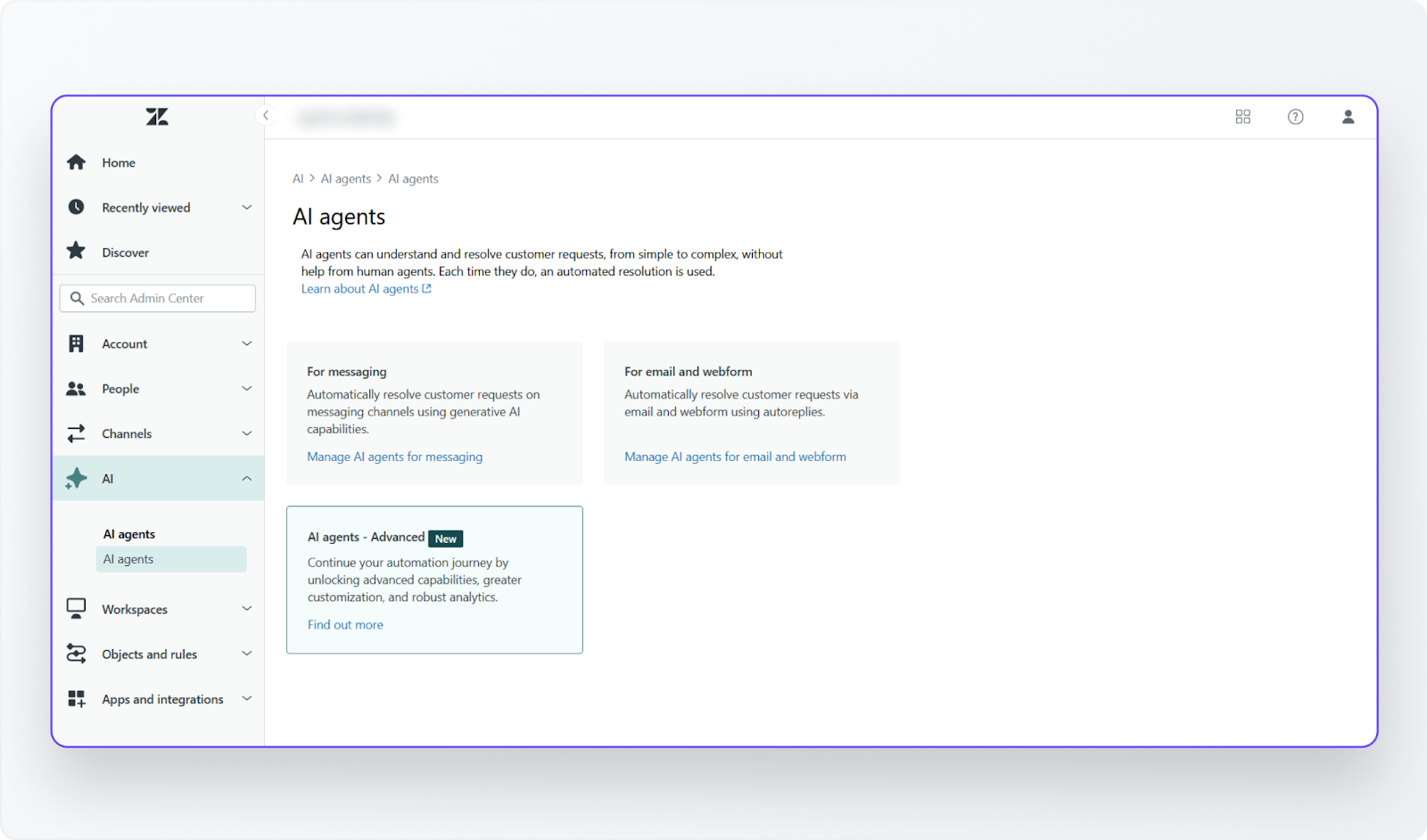
Zendesk AI Agents deliver end-to-end conversational automation across messaging, chat, email, and voice—integrated deeply with Zendesk’s ticketing ecosystem for scalable support efficiency. Tailored for organizations seeking strong triage, response accuracy, and analytics within one platform.
Key Features:
- Auto-replies and generative responses from help-center content
- Instant-first-reply suggestions for agents
- Ticket triage based on intent, sentiment, language, and more (requires Advanced/Copilot)
- Build hybrid conversational flows mixing AI and scripted paths
- API orchestration for external integrations
- Advanced analytics for resolutions, topic trends, and performance
Pros:
- Enterprise-grade multichannel automation built into the Zendesk ecosystem
- Ready-to-use autoreplies and robust ticket summarization
- Strong triage and agent support features
- Backed by reliable Zendesk infrastructure and security
Cons:
- Custom flow builder can be complex and unwieldy
- Initial setup and training can be time-consuming
- Some users report a steep learning curve
- Lower-tier plans may experience slower Zendesk support
Pricing:
- Essential AI Agents: Included in Suite plans (Team to Enterprise)
- Advanced AI Agents / Copilot add-on: $50 per agent per month, plus Suite plan costs ($115–149/user/mo)
4. Freddy AI
Best for: CX and IT-service teams that want a single, AI-first platform combining agent assist, self-service chatbots, and emerging “agentic” automation skills—without leaving the Freshdesk/Freshservice ecosystem.
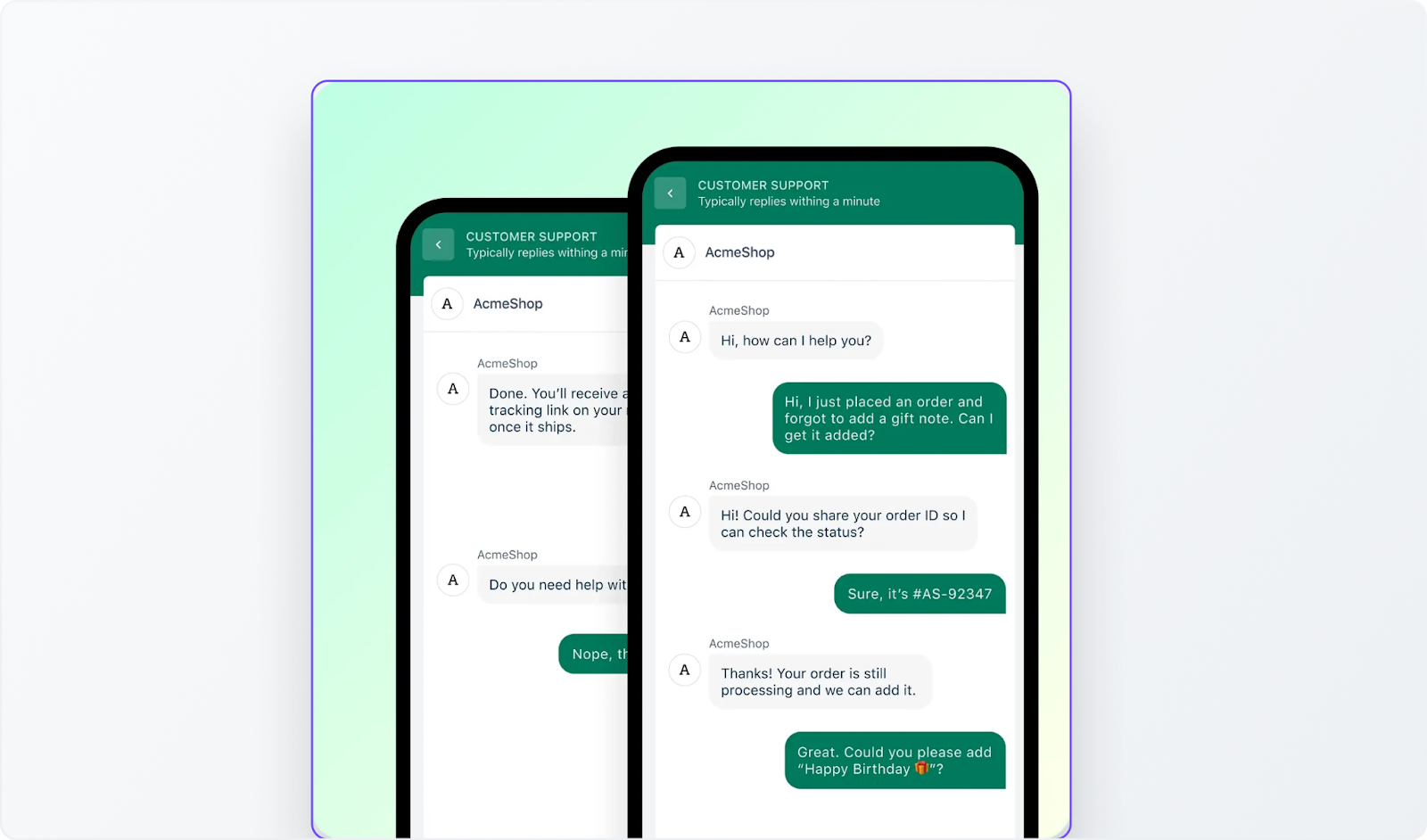
Freddy AI has grown from simple chatbots into a full AI suite that drafts replies, summarizes tickets, translates on the fly, and now executes multi-step workflows through a no-code Skills Builder. With flexi add-on licensing (available only for agents who need it) and over 100 ready integrations, Freddy lets companies start small and expand toward truly autonomous service.
Key Features:
- Generative reply drafts & rephrasing in email/chat/voice
- Conversation & ticket summarizer (L1 ➜ L2 escalation)
- Solution article & help article generator for self-service
- Auto-triage & sentiment/intent detection for smarter routing
- Skills Builder for no-code, multi-step workflows & API actions
- Pre-built Skills Library (Shopify orders, Stripe subscriptions, etc.)
- Freddy Insights dashboards to measure AI impact
- Agent & customer personas to customize tone, brand, and guardrails
Pros:
- Boosts agent productivity by 30–40%, reducing response times and improving first-call resolution by ~20%
- Can be set up within minutes without consultants or coding
- Multichannel support across email, chat, voice, Slack, WhatsApp, and more
- Live translation and sentiment analysis in 30+ languages
- Flexible, agent-level licensing allows teams to purchase only what they need
Cons:
- Add-on pricing can be steep: $29–109 per agent per month may add up for larger teams
- Advanced Skills Studio still in early access, not yet generally available
- Customization options are somewhat limited—may not suit a highly specialized workflow
- Accuracy dependent on clean, well-structured data; outdated knowledge bases can reduce efficacy
- Some users report slower performance on complex tickets despite general speed improvements
Pricing:
- Freddy Copilot add-on: $29/agent/mo (annual) or $109/agent/mo (monthly); flexible seat licensing for CS Suite, Freshdesk, Freshchat, Omnichannel.
- Freddy Self-Service & Insights: Included with Copilot during beta; final packaging TBD.
5. Zoho’s Zia
Best for: Companies seeking powerful, built-in AI assistance for ticket drafting, summarization, sentiment analysis, and chatbot operations—without any extra cost or hidden fees.
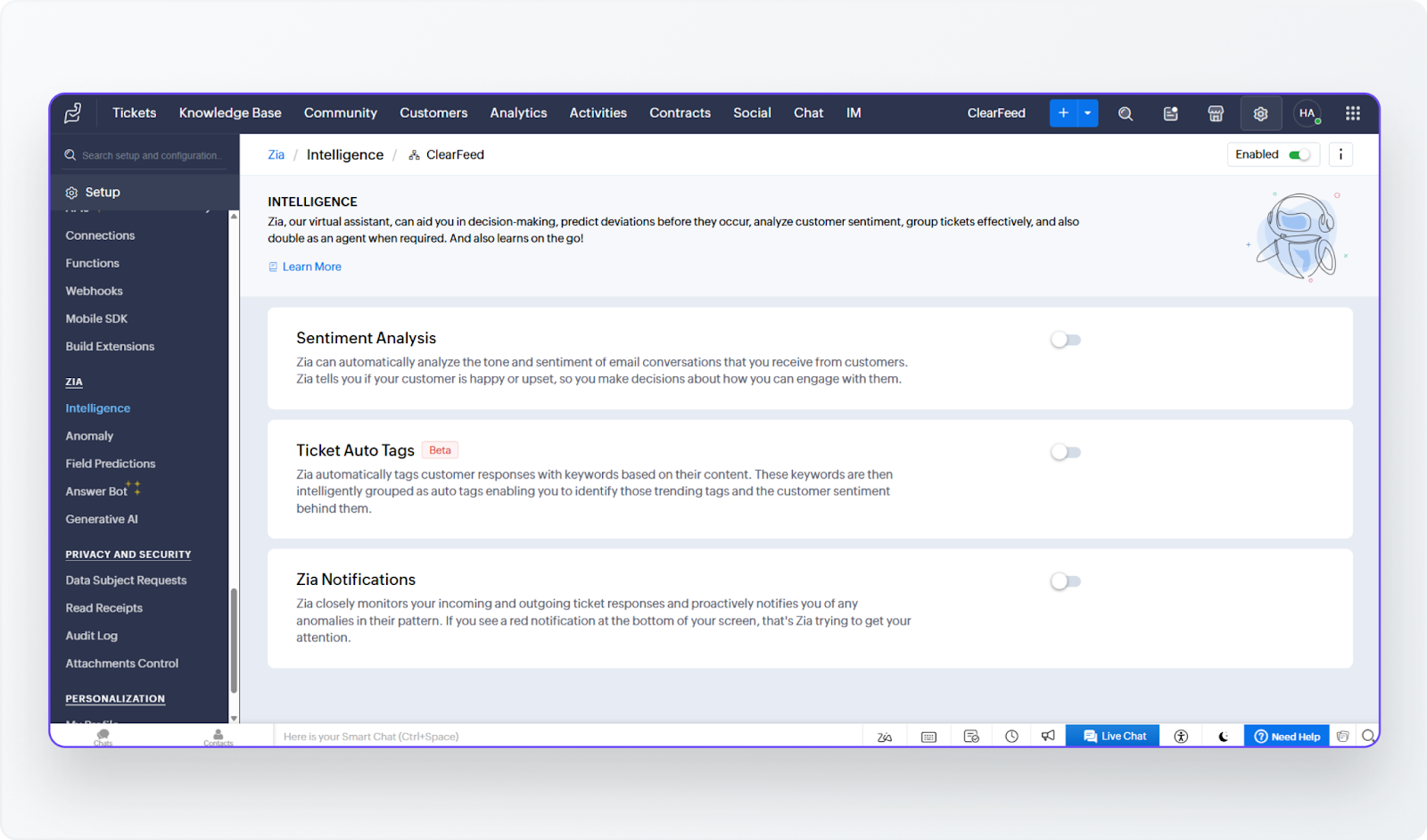
Zia AI is seamlessly integrated into Zoho Desk, offering advanced generative responses, deep context-awareness, and complete privacy protection—powered by Zoho’s own Llama 3.1 model, with optional ChatGPT integration for enhanced capabilities.
Key Features:
- Generative reply drafting & rewriting
- One-click ticket and thread summaries
- Sentiment, tone, topic tagging & auto-tagging
- Answer Bot with knowledge retrieval
- Grammar, readability & style feedback
- Multilingual AI & compliance-ready privacy
Pros:
- Multilingual support across 33 languages, ideal for global customer bases
- Privacy-first design with GDPR/HIPAA/CCPA compliance and no external data training
- Low-code Answer Bot & guided conversations enable quick self-service deployment
- Integrated analytics dashboard surfaces topic trends, sentiment, and AI usage insights
Cons:
- Customization limitations reported for workflows and templates compared to enterprise-grade systems.
- Interface complexity can feel overwhelming; advanced automation has a learning curve.
- Mobile app lacks full features relative to the desktop UI.
- Basic reporting and analytics compared to dedicated BI tools like the Zoho Analytics add-on.
- Advanced AI features locked to higher tiers; lower plans miss summaries, sentiment, and anomaly detection.
Pricing:
- Free: $0/month (up to 3 agents); includes basic ticketing, email support, private KB. AI features not included.
- Express: $7/month/agent (5 agents) billed annually; adds social channels, workflows, community features. Auto-content analysis using AI.
- Standard: $14/month/agent billed annually; adds live chat, SLAs, public KB, and basic content analysis driven by Zia and ChatGPT integration.
- Professional: $23/month/agent billed annually; includes multi-department support, advanced reporting, self-service portals, and basic content analysis driven by Zia and ChatGPT integration.
- Enterprise: $40/month/agent billed annually; unlocks live chat, multi-brand help centers, AI-powered chatbots, custom functions, workflows, and full access to Zia AI (sentiment analysis, answer bot, auto triaging, etc.)
6. Salesforce Einstein and Agentforce
Best for: Enterprises already using Salesforce, seeking advanced, generative AI assistants woven into CRM, service, and sales workflows.
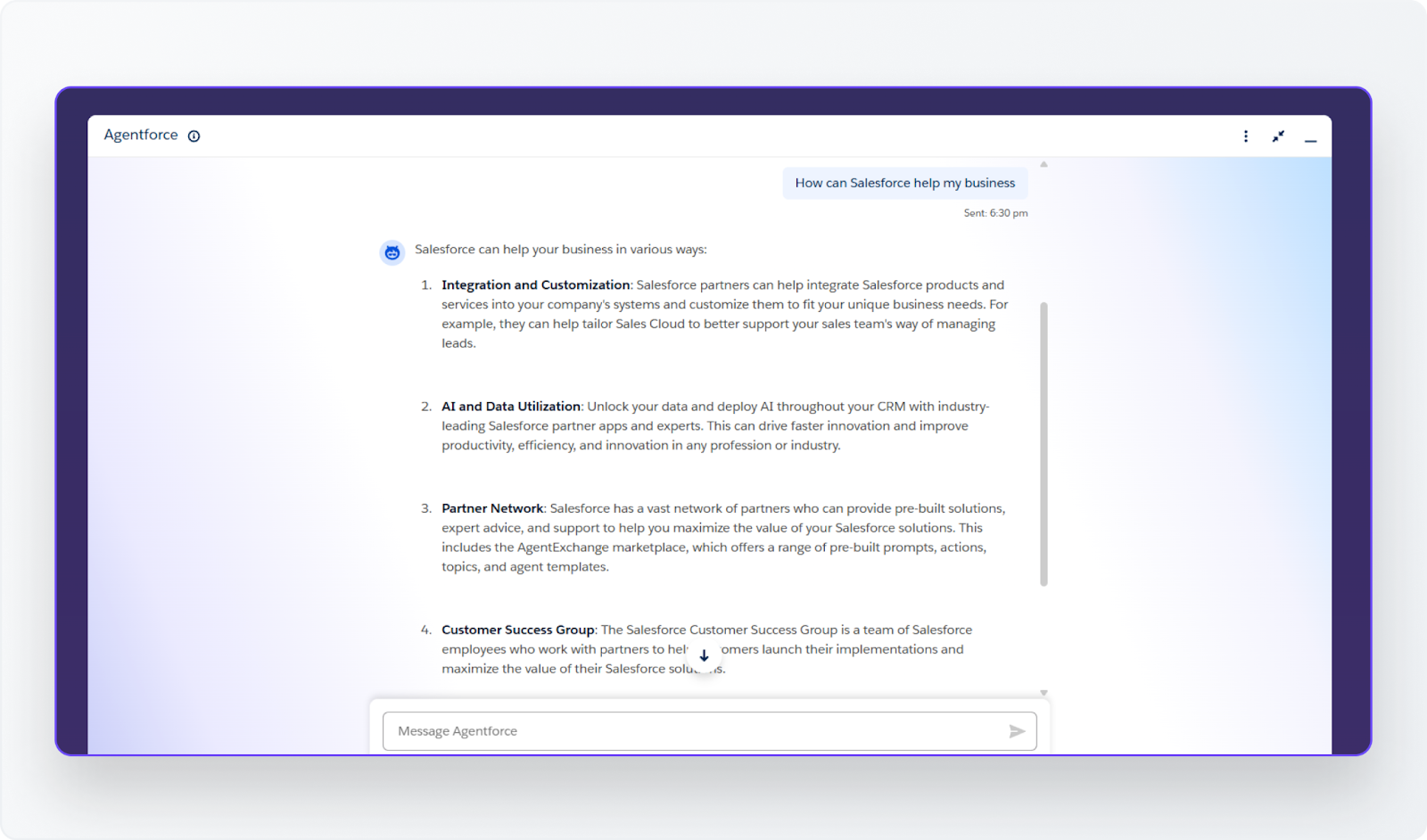
Einstein AI evolved from predictive models into a powerful, cross-cloud agent platform (i.e., Einstein GPT and Agentforce). It is empowering teams with AI-driven responses, summaries, workflows, and insights within the widely adopted Salesforce ecosystem.
Key Features:
- Generative content creation (email, chat replies, knowledge articles)
- Intelligent summarization (cases, calls, conversations)
- Next best action & recommendation engine
- Agentic workflows via Copilot Studio & Skills Builder
- Multimodal AI across sales, service, marketing, commerce
- BYOM – support for external LLMs (ChatGPT, custom models)
- Einstein Trust Layer ensures privacy-compliant AI
- Data Cloud enabled – harmonizes data across all platforms
Pros:
- Deep integration across Salesforce clouds enhances consistency and data flow
- Generative & agentic AI automates complex tasks, not just suggestions
- Customizable workflows via Copilot Studio empower non-developers
- BYOM flexibility and strong trust/privacy controls
- Scalable enterprise support with analytics and multicloud view
Cons:
- High cost: $125/user/month for full Agentforce, plus core CRM license costs
- Complexity: Setup and Copilot Studio workflows have steep learning curves
- NLP bots occasionally underperform in core intent detection
- Heavy reliance on the Salesforce ecosystem and Data Cloud investment
Pricing:
Salesforce Agentforce employs a flexible, outcome-based pricing model that aligns costs with actual usage and value.
- Flex Credits: $500 USD buys 100,000 credits. Each AI action (e.g., record update, summary, chatbot reply) uses 20 credits (~$0.10 per action). Customers on Enterprise Edition and above receive 100,000 free credits via Salesforce Foundations.
- Conversation Pricing: $2 USD per conversation remains available as an alternative billing model. Each chat session (agent -> user until resolution or inactivity) incurs this flat rate.
- Pay-Per-User Add-Ons: Starting at $125 per user per month for Sales, Service, or Field Service editions, this provides unlimited Agentforce usage for licensed users. The Industries edition is $150 per user per month.
- Agentforce 1 Edition: Premium tier at $550/user/month, includes add-on features plus 1 million Flex Credits and 2.5 million Data Cloud Credits per org, per year.
So, Which AI Agent Is Best for You?
An AI agent for support shouldn’t just answer tickets — it should work like a true teammate. The best tools don’t just automate replies; they help your team stay on top of requests, route issues smartly, and improve how fast and well you serve customers. Since many of these agents offer free trials, it’s worth trying a few to determine which one best fits your team’s needs and support style.
If you’re looking for an AI agent built natively for Slack and Microsoft Teams, you can try ClearFeed free for 14 days and see the difference it makes.