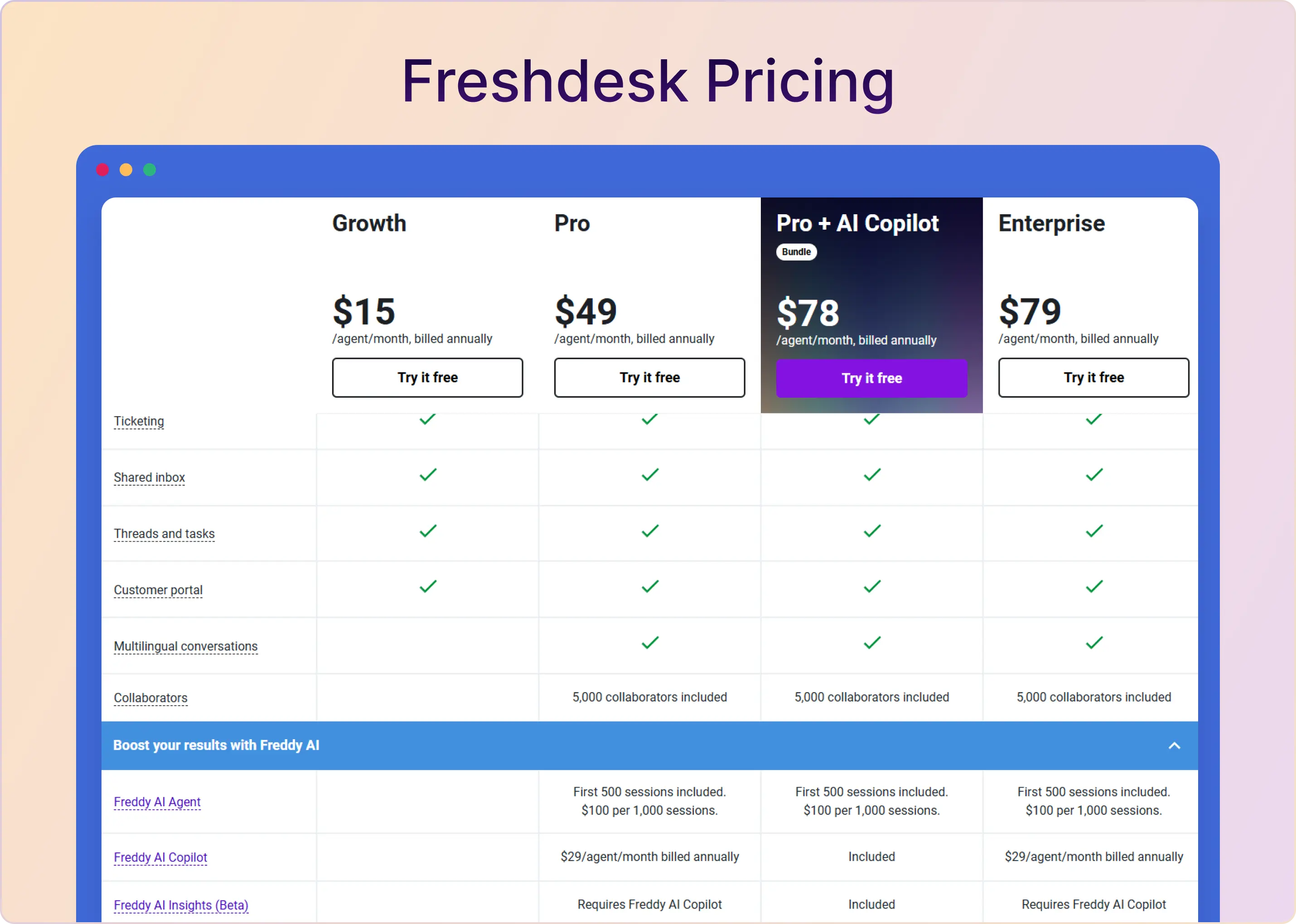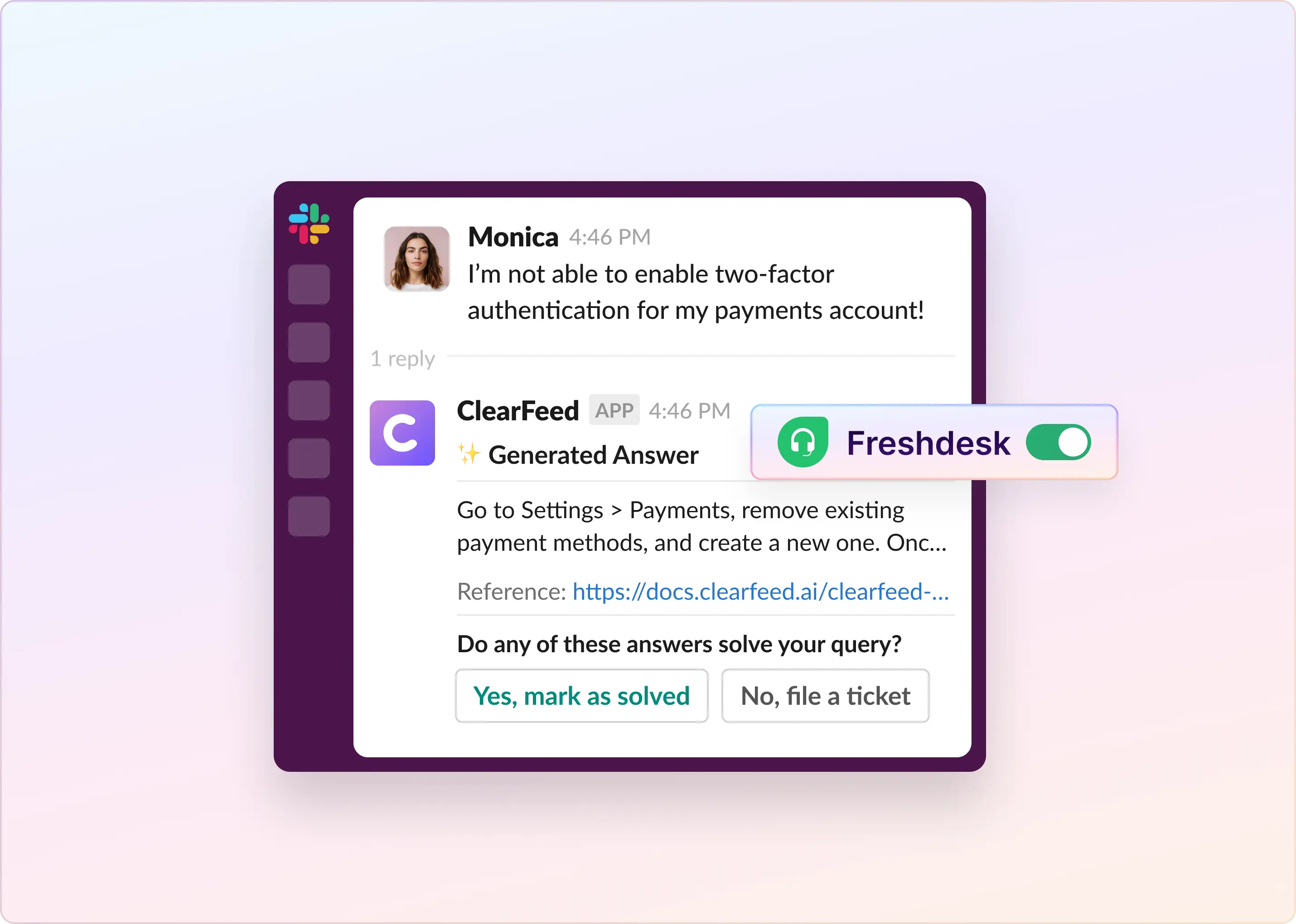Is your helpdesk costing you more than it should?
When choosing a helpdesk, price matters, but what counts is getting the most value out of your investment. You don’t want to pay for features you won’t use or miss out on tools that could save you time and effort.
Freshdesk, a cloud-based support platform by Freshworks, is trusted by startups and enterprises alike for its user-friendly design and robust feature set. However, with complex pricing tiers, add-ons, and AI options, it can be tricky to figure out if you’re truly getting your money’s worth.
This blog offers an in-depth analysis of Freshdesk's pricing plans, features, use cases, and options, enabling you to make informed decisions with confidence. Additionally, we'll share some handy tips to help you save money without sacrificing the useful features.
Understanding Freshdesk Pricing Models
Freshdesk uses a per-agent pricing model. This means your cost depends on the number of support agents using the platform. The price changes when you add or remove agents. Freshdesk has five main plans that scale with your team's needs:
- Free Plan: Ideal for those just starting out or with a small team. It covers basic ticketing and email support.
- Growth Plan: Ideal for growing teams that require multi-channel support and automated tools.
- Pro Plan: Ideal for mid-sized teams seeking more customization and advanced workflows.
- Pro+AI Capilot: A bundled plan for mid to large teams seeking faster, smarter support with AI-powered assistance.
- Enterprise Plan: Made for large teams with complex needs, offering premium features and integrations.
Each plan comes with its own set of features and per-agent pricing, which we will explore in detail in the next section.
Detailed Breakdown of Freshdesk Pricing Plans
Freshdesk's pricing tiers correspond to the features and level of support you get, scaling with your team's size and needs. To ensure you invest wisely, it is essential to understand what each plan includes and any additional costs that may arise. Here’s a glance:
Let’s break down what's included in each plan:
1. Free Plan
Cost: $0, up to 2 agents
Best For: Freelancers, consultants, or early-stage startups with minimal support needs.
What's included:
The Free plan offers basic yet essential features for managing customer support, such as:
- Basic Ticket Management: Automatically manage and assign tickets using simple rules.
- Integrated Email & Social Ticketing: Handle customer queries from email and social media in one shared inbox (phone and chat support are omitted).
- Basic Collaboration Tools: Use private notes and shared ticket ownership for smooth team communication.
- Basic Knowledge Base: Offer self-service articles with limited customization to help customers find answers and reduce ticket volume.
- Pre-Built Reports: Access ready-made reports for fundamental insights into support performance.
Limitations: No access to automation, SLA policies, or advanced reporting features; limited to 2 agents, which can restrict growth quickly.
When to upgrade: Consider upgrading once your team expands (more than two agents) or you need automated workflows and deeper insights.
For example, a SaaS startup with two founders managing support might find the Free plan sufficient at first. But, as support tickets increase, they’ll need to upgrade to access automation and more advanced analytics.
2. Growth Plan
Cost: $15 per agent/month (billed annually)
Best for: Small to medium-sized teams seeking to enhance control and automation in their support processes without incurring a hefty price tag.
What’s included:
Everything in the Free plan, plus:
- Threads and Tasks: Link internal conversations and tasks directly to tickets for clear communication and accountability.
- Customer Portal: Enable customers to raise, track, and manage tickets independently, reducing support load and enhancing transparency.
- Standard Reports & Real-Time Dashboards: Get detailed insights into ticket volume, response times, and agent performance, with filtering and cloning options.
- Automated Ticket Dispatch: Automatically route tickets to the right agents or groups based on defined rules for faster resolution.
- Basic Automation: Utilize time-based and event-based triggers for repetitive tasks, such as follow-ups and escalations, to save agent time.
- Role-Based Access Control: Define agent permissions to control access and editing rights for sensitive information.
- Single Sign-On (SSO): Enable secure agent login via SAML, allowing agents to use a single set of credentials for seamless access.
- Single SLA Policy: Only one global SLA policy is supported. While you can route and prioritize tickets, you can’t define separate SLAs based on customer type, issue, shift, or agent availability.
3. Pro Plan
Cost: $49 per agent/month (billed annually)
Ideal For: Mid-sized businesses with diverse product lines. Great for teams that need performance tracking and role-specific access.
What’s included:
Everything in the Growth plan, plus:
- Up to 5,000 Collaborators: Include external users without needing extra agent licenses.
- Multilingual Conversations: Automatically translate messages and knowledge base articles to support customers in their native languages.
- Custom Dashboards & Agent Availability: Monitor real-time performance and view your team's availability across all channels.
- Personalized Customer Portals: Customize customer portals and multilingual knowledge bases for improved self-service.
- Community Forums: Facilitate peer-to-peer support and customer engagement.
- Article Versioning: Track all changes in knowledge base articles with complete edit history.
- Ticket Templates: Use pre-filled forms and templates to create tickets faster
- Advanced Custom Fields: Add custom fields to tickets, contacts, and companies to capture business-specific customer information.
- Customer Segmentation & Multiple SLAs: Offer personalized support with multiple SLA policies and timely reminders.
- Round Robin Assignment: Automatically assign tickets to agents in rotation for fair distribution.
- Load-Balanced Assignment: Prevent agent overload by capping the number of tickets assigned to each agent.
- Business Hours Management: Set global, multiple, and group-specific schedules to support diverse team shifts.
- Freddy AI Agents: Use AI chatbots to handle common queries (includes 500 chat sessions/month).
4. Pro + AI Copilot Plan (Bundle)
Cost: $78 per agent/month (billed annually)
Best for: Teams that want advanced AI assistance without moving to the whole Enterprise plan.
What’s included:
Everything in the Pro plan, plus the Freddy AI Copilot add-on:
- AI Assist Bot: Get real-time suggestions to reply faster and more accurately during chats.
- AI Email Bot: Automatically reads and categorizes emails, suggests replies, and handles common queries without agent involvement.
- Auto-Triage: AI prioritizes, categorizes, and assigns tickets to the right team members based on the content and urgency.
- Canned Response Suggester: Save time with AI-recommended pre-written replies while handling tickets.
- Ticket Summarization: Quickly grasp the gist of long conversations with AI-generated summaries.
- Multi-Channel Support: Enjoy seamless AI assistance across email, chat, messaging, and more, ensuring a consistent customer experience.
- Draft Email Generator: Write better emails effortlessly with help for expanding, rephrasing, and improving tone.
- Sentiment Analysis: Understand your customer’s emotions to tailor your responses accordingly.
- Freddy AI Insights (Beta): Use intelligent analytics, natural-language Q&A, and on-demand reports to boost your support team's performance.
5. Enterprise Plan
Cost: $79 per agent/month (billed annually)
Best for: Enterprises needing scale, automation, high-level customization, and secure support operations across multiple teams or locations.
What’s included:
Everything in Pro, plus:
- Custom Object Analysis: Track and report on both custom and built-in data to help you make smarter decisions.
- Approval Workflows: Establish review and publishing processes for knowledge base articles, including status updates and team notifications.
- Flexible Knowledge Base Hierarchy: Organize knowledge with categories and up to 5 nested folders to help customers easily navigate content by product, service, region, or journey.
- Skill-Based Routing: Assign tickets and calls to the most qualified agents based on their skills for faster resolution.
- Agent Shifts & Out-of-Office Scheduler: Manage team shifts and absences to provide smooth 24/7 support across time zones.
- JWT Authentication: Secure user access through JSON Web Token verification.
- Audit Logs: Track all admin changes across workflows, profiles, roles, and settings for complete transparency.
- Allowed Domains & IP Whitelisting: Restrict access by allowlisting domains and IPs to control who can create tickets and log into your portal.
- Sandbox Environment: Test new setups and train agents safely without affecting live customer or agent experiences.
Hidden Costs to Watch Out For
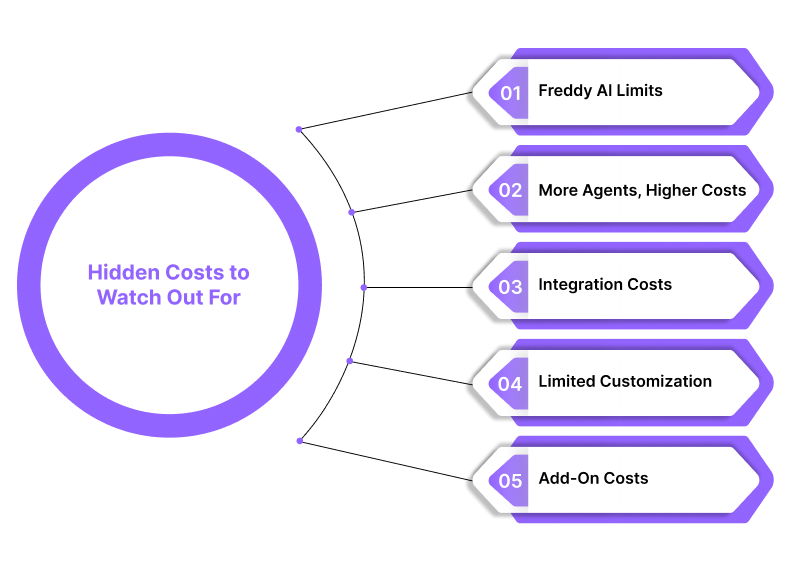
Freshdesk’s pricing may seem straightforward at first, but hidden costs can quickly inflate your bill if you’re not careful. Here’s what to watch for to avoid surprises:
- Freddy AI Session Limits Matter: Freddy AI features, such as bots and Copilot, are helpful, but they're not unlimited. Each interaction (session) counts toward your usage cap. If your bots handle thousands of queries monthly, you could exceed limits and face extra charges.
How to avoid it: Monitor AI usage in the admin panel and pick a plan that matches your bot activity.
- More Agents Mean More Costs: Freshdesk charges per agent. So every new support rep, even temporary ones, increases your monthly bill. Teams like engineering or product may need access to tickets, but giving them full licenses can be expensive.
How to avoid it: Use role-based access or collaborators, and consider tools like ClearFeed to involve more team members without extra licenses.
- Third-Party Integrations May Cost More: Freshdesk offers numerous integrations, but some key ones (such as Salesforce, Shopify, and Power BI) may only be available on higher-tier plans or incur additional setup or usage fees. You might assume they’re included, only to find out you need to upgrade.
How to avoid it: Carefully check Freshdesk’s integration list and confirm if your essential tools are available on your plan.
- Customization and API Usage May Be Limited: Lower-tier plans may limit your ability to customize workflows or access APIs. If your team requires custom apps or automation, you may encounter limitations that necessitate an upgrade.
How to avoid it: Review the API limits and customization options for each plan to determine your specific needs.
- Freddy AI Add-Ons Can Add Up: Many users assume that AI features like Freddy Copilot and Freddy Insights are included in base plans, but these are often available as extra paid add-ons. If your team relies heavily on AI for high-ticket volumes, these costs can add up quickly and increase your bill.
How to avoid it: Estimate your AI usage and compare bundled vs. add-on costs across plans before committing.
Many users have also raised concerns about sudden price hikes and the high costs of AI add-ons, which are frequently mentioned in reviews. Some have reported that Freshdesk removed features from existing plans and incorporated them into higher-tier plans, forcing users to upgrade.
To avoid unexpected charges, regularly check your plan details before renewal. That said, you can still optimize your expenses while maintaining excellent support.
Alternative solutions for Customer Support on Slack & Teams
While FreshDesk is a mature ticketing solution for Customer Support teams - it often comes up short when it comes to modern B2B support involving heavy usage of Slack and MS Teams. Customers today are looking for white-glove support and enterprise chat mediums like Slack and MS Teams provide fast, direct access to service teams.
For such team - ClearFeed provides a popular solution that can either:
- Connects Slack with Freshdesk, allowing your entire team to manage and collaborate on support tickets directly within their chat apps.
- Alternative Ticketing solution for Slack Native teams: allowing them to respond to Emails, Web Chat, Slack, MS Teams and a Support Portal - all from within Slack.
With ClearFeed's flexible based pricing - you can either pay by channels/tickets or by agents. Plans start as low as $24 per month for agent-based and $40/month for unlimited agent plans. The latter allows you to bring in more people from across customer support, engineering, product, and customer success to collaborate on customer issues from Slack.
Final Verdict: Is Freshdesk Worth the Cost in 2025?
Freshdesk offers affordable, scalable plans suitable for teams of all sizes, from startups to large enterprises. Each plan includes features designed to help your support team work smarter. Before making a choice, consider your team size, support needs, and budget. Select a plan that meets your needs without incurring unnecessary costs.
To get even more value, try integrating it with ClearFeed. It helps you cut license costs and boost productivity by turning Slack or Microsoft Teams conversations into Freshdesk tickets—no extra logins or switching tools required.
Want to see how ClearFeed can help your team save time and money while maximizing the benefits of Freshdesk? Book a demo today!