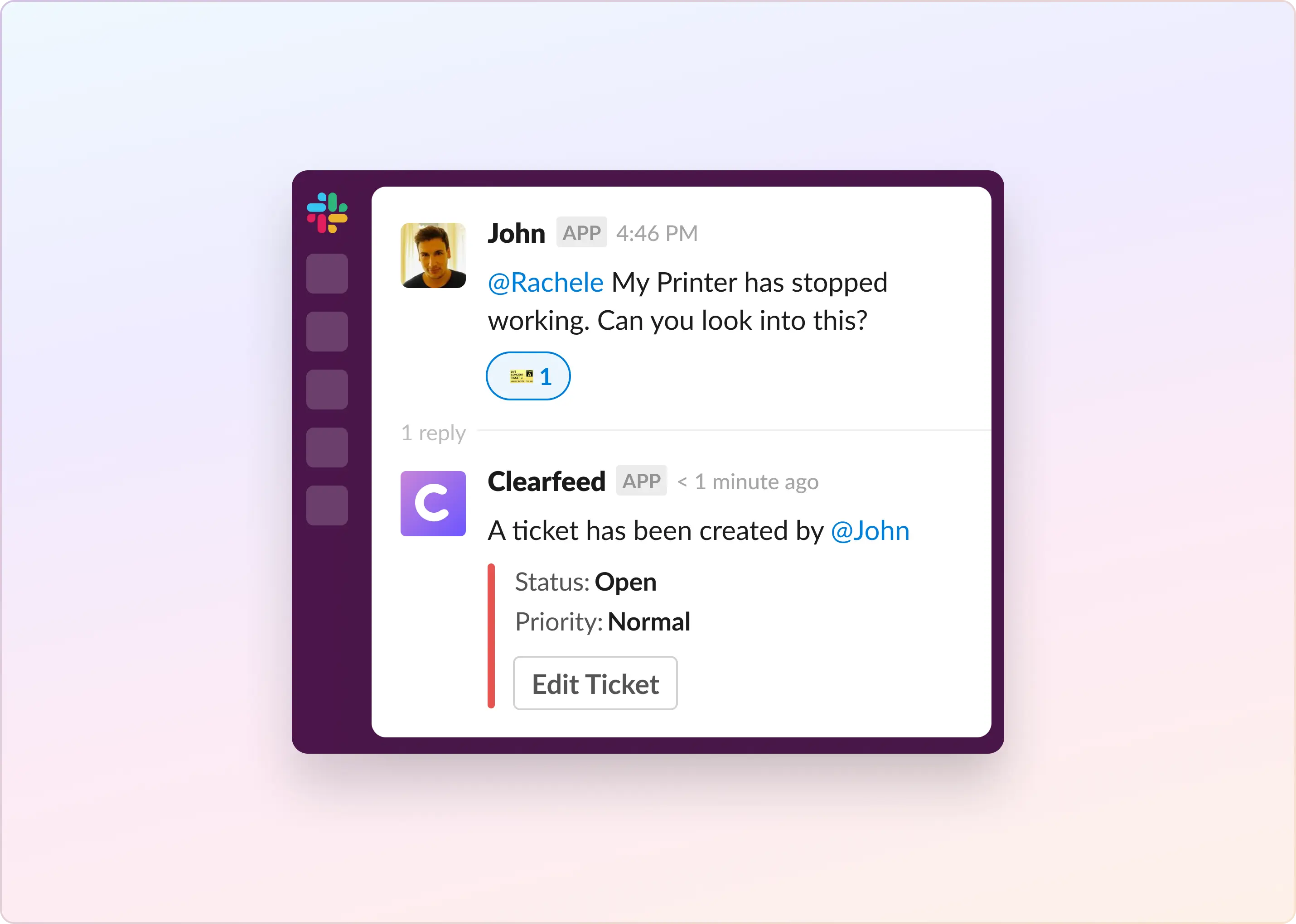The saying goes, “The chain is only as strong as its weakest link.” The same can be said for your customer support team. If there are gaps in your customer support plan, you may find yourself scrambling to fill them at the last minute — or worse, missing opportunities to show customers that they matter. To ensure that your customer support strategy works as planned, it’s important to have an effective ticket escalation process in place.
A ticket escalation process ensures that all customer service requests are addressed promptly, regardless of the issue's complexity. A well-defined process also prevents your team from being overwhelmed by their workload. In this article, we'll discuss why you need a ticket escalation process and how to create an effective one for your service team. But before we jump into that, let's first talk about what it is.
What Is a Ticket Escalation Process?
Ticket escalation occurs when a customer support team passes an issue to a higher management level. It's typically used when the team can't resolve an issue independently and they think it might require significant resources. This helps ensure that the customer’s issue is escalated to the right person and all the relevant information is available so that the next agent can resolve the issue quickly and efficiently.
When Should You Escalate a Ticket?
As mentioned above, escalating a ticket to customer service or IT support is something you might have to do when your current support level can't resolve the issue. Here are some common scenarios when you might consider it:
- The complexity of the issue: If a customer's problem, like a malfunctioning data server, is too tricky for the initial service team, it might need someone with more specialized knowledge. The required expertise may not be available at the current support level. In this situation, it would make sense to escalate the issue to a higher-level team, like the engineers, who are better equipped to solve such complex problems.
- Time sensitivity: Time sensitivity is a crucial factor in determining when to escalate a ticket. Some issues require immediate attention and resolution due to their impact on business operations, customer satisfaction, or other critical factors. An example could be when there’s a violation of established SLAs that dictate the maximum allowable time for issue resolution. In such a case, escalation may be necessary to meet these contractual commitments.
- Priority or severity: If the issue is of high priority or severity, as determined by predefined criteria, it might require urgent attention. For example, high-priority tickets might include revenue loss or legal liability for your company. In contrast, low-priority tickets might include requests for information that don’t affect business operations. You can also use priorities to differentiate between critical and less critical issues.
- Repeat issues: The ticket reopens are an indicator of poor customer experience with your product or service, and they indicate that there is a problem. This is especially true if customers keep opening the same ticket multiple times. Suppose tickets are being reopened multiple times by different customers. In that case, it may indicate a problem with the product or service that can be resolved by improving your instructions or support processes. This may require you to escalate the ticket to the right person quickly. If you see this pattern in your ticketing system, it's time to take action before it becomes a bigger problem for everyone involved.
How Does Ticket Escalation Take Place?
Ticket escalation can occur in several ways, depending on how your company handles customer support. In general, here’s the overview:
1. Response by First-Level Support: Tickets are initially received by first-level support or frontline agents as they handle common and straightforward issues. They may provide solutions, answer queries, or perform basic troubleshooting.
2. Triage Ticket: Support agents evaluate the nature and complexity of each ticket. They categorize tickets based on predefined criteria, such as severity, nature of the problem, or customer type.
3. Check against Escalation Criteria: Specific criteria are established to determine when a ticket should be escalated. Common escalation triggers include:
- High-severity or critical issues that require specialized expertise.
- Complex technical problems that cannot be resolved by first-level support.
- Customer dissatisfaction or urgency.
4. Use appropriate Escalation Path: Different escalation levels may exist, with each level involving more specialized and experienced personnel. Escalation paths could include:
- Escalation to a higher tier of support within the same department.
- Escalation to a different department or team with expertise in a particular area.
- Escalation to management or supervisory levels.
5. Adjust Priority: The priority of the escalated ticket is often adjusted to reflect its increased urgency or severity. This ensures that higher-priority tickets receive prompt attention.
6. Resolution and Closure: The escalated ticket is addressed by the designated agent, who works to resolve the issue or provide a satisfactory solution. Once resolved, the ticket is closed, and the customer is typically informed of the resolution.
7. Feedback Loop: After resolution, there may be a feedback loop to analyze the reasons for escalation. This feedback helps identify patterns, improve first-level support processes, and prevent similar escalations in the future.
5 Reasons Why You Need a Ticket Escalation Process
Implementing a ticket escalation process is essential for several reasons. B2B relationships often involve complex products or services, and timely resolution of issues is crucial for maintaining customer satisfaction and loyalty. Here are some reasons highlighting the need for a ticket escalation process in B2B customer support:
- Streamline handling complex issues requiring expertise from various functional areas such as technical support, product development, or customer success. This ensures the right agent handles each ticket, leading to prompt and efficient resolution.
- Facilitate the prioritization of urgent and critical situations. They ensure high-priority issues get swift attention from specialized teams or top-level management.
- Meet SLAs. In B2B relationships, where SLAs dictate response times and resolution targets, a well-defined ticket escalation process is crucial for meeting those commitments within prescribed deadlines.
- Feedback mechanism. The process also creates a feedback mechanism for organizations to identify recurrent issues and determine areas needing extra resources or training. The feedback can be instrumental in continuously refining customer support processes and employee training initiatives.
Tips for a Ticket Escalation Process That Delivers Results
The primary purpose of ticket escalations is to ensure that all issues receive appropriate attention, regardless of the severity or urgency of the issue. While there are many ways to do it, some best practices can help ensure your ticket escalation process meets its objectives.
1. Define Escalation Criteria:
Ticket escalation aims to ensure that the right attention is given to a customer's issue by defining a policy. This could include the severity of the issue, the time elapsed without resolution, or specific customer requests. Ensure that escalation criteria align with the customer's importance and the issue's impact on their business.
When defining your company's ticket escalation policy, consider these questions:
- What are acceptable response times for each tier?
- How many attempts should be made before escalating?
- What constitutes a critical incident? (Examples: critical events, outages, security breaches)
- How will you escalate tickets to higher support teams?
2. Tiered Escalation Levels:
Establish multiple escalation levels based on the severity and complexity of the issue. For example, Level 1 might involve basic support, while Level 3 could involve specialized technical support or management intervention. Clearly outlining responsibilities and actions at each escalation level helps avoid confusion and ensures a smooth transition.
If multiple employees work on support issues, consider assigning each employee to one specific level. That way, if an issue falls outside their expertise, they can easily refer it up to someone with more experience with that type of issue.
Ensure all team members understand how to use your ticketing system and properly escalate tickets when necessary. For example, suppose a Level 1 ticket is unresolved after 24 hours or becomes complex enough for further action. It should be escalated appropriately according to your company's policies for handling Level 2 support requests.
3. Use a Centralized Ticketing System:
Implementing a centralized ticketing system is the first step to creating a better support experience. This application allows you to track and manage support tickets from your customers easily. The system should provide visibility into the status of each ticket, making it easier to identify those that require escalation.
A well-designed support ticket system should allow you to easily:
- Identify which tickets require escalation.
- Flexibly categorize tickets based on their nature and urgency so that they can be handled in the right order.
- Monitor the status of each ticket at any time (such as whether it has been assigned or resolved).
- Create workflows for common requests so that answers are always present promptly and up-to-date with current procedures.
4. Automation and Alerts:
Automation is a key component of ticket management best practices. Implementing automated monitoring tools and processes to track key metrics, such as response and resolution times, is important. When predefined thresholds are exceeded, automated alerts can notify relevant parties about the escalation, including support teams, managers, or other stakeholders.
Further, it allows your team to respond with increased speed and efficacy. This can decrease the likelihood of errors within your support process, particularly for escalations. Manual escalation may result in the loss of customer-shared details. Automation, however, promotes clear, consistent documentation throughout every escalation step.
For example, you can configure your monitoring tool to send an alert if the number of unassigned incidents for a given period exceeds 20%. You may also want to configure an alarm if the average response time for a ticket exceeds 60 minutes.
5. Document Escalation Procedures:
As customer support teams expand, documenting procedures becomes crucial, serving as a quick reference for support teams to identify their next steps when handling incoming tickets. These procedures should include information about who is responsible at each level, what actions should be taken, and any specific protocols to follow. It can help answer questions like:
- What do we do if we don't have enough information from the customer?
- How long do we wait before escalating an issue to another department?
- What happens when a customer doesn't respond after we've contacted them multiple times?
Get Higher Up in the Ticket Escalation Process
While various factors can influence ticket escalation, customizing responsibilities ensures that each ticket receives attention from a team member with the right skill set. In any case, however, we still recommend using our five-step approach as a guideline for improving your system. The key is to be organized and systematic without sacrificing flexibility and efficiency.
You can also clearly define who is in charge of how much communication so that communication issues are minimal. And finally, you ensure everything happens within a strict timeline—this is essential to prevent unnecessary delays for your customers.