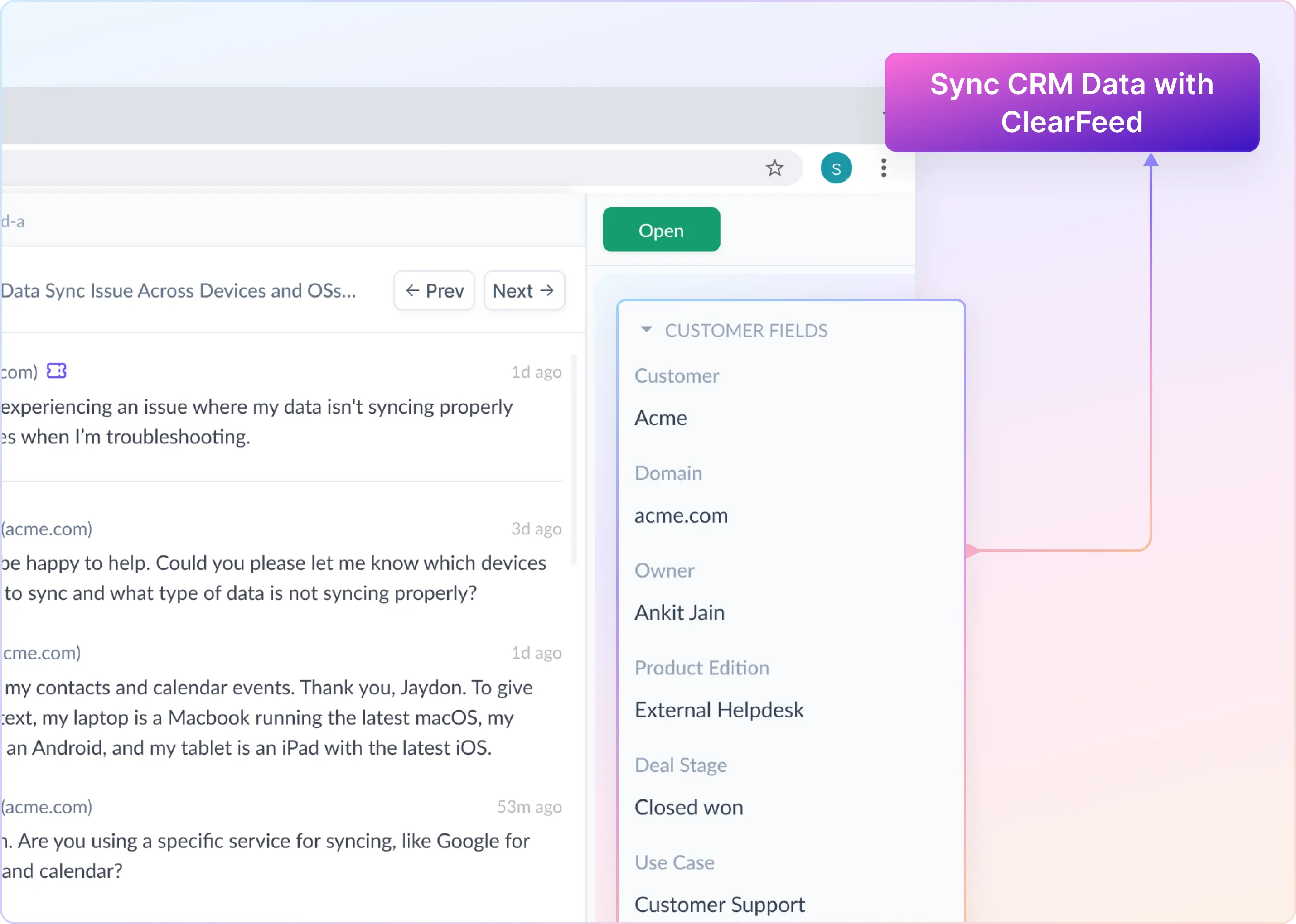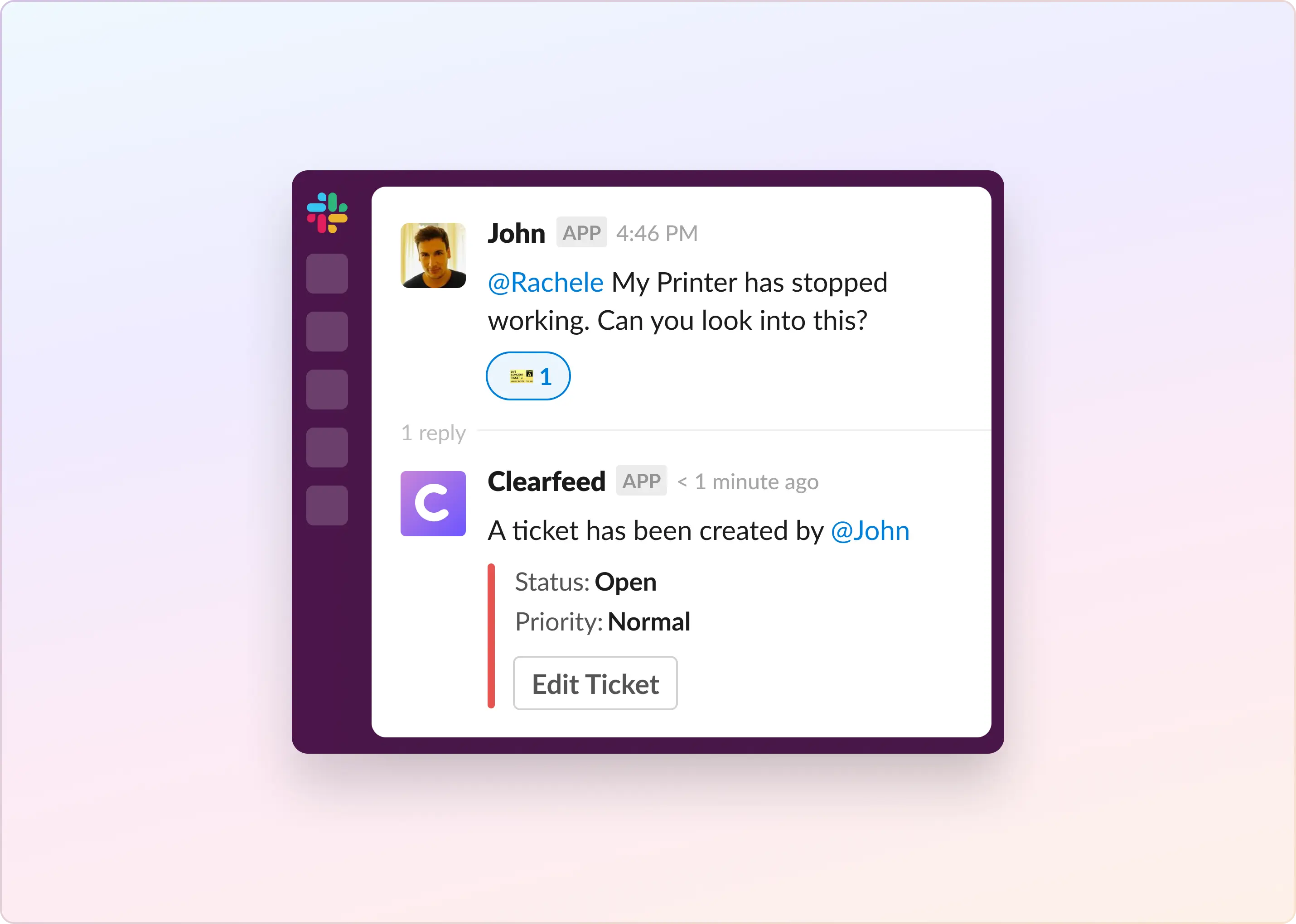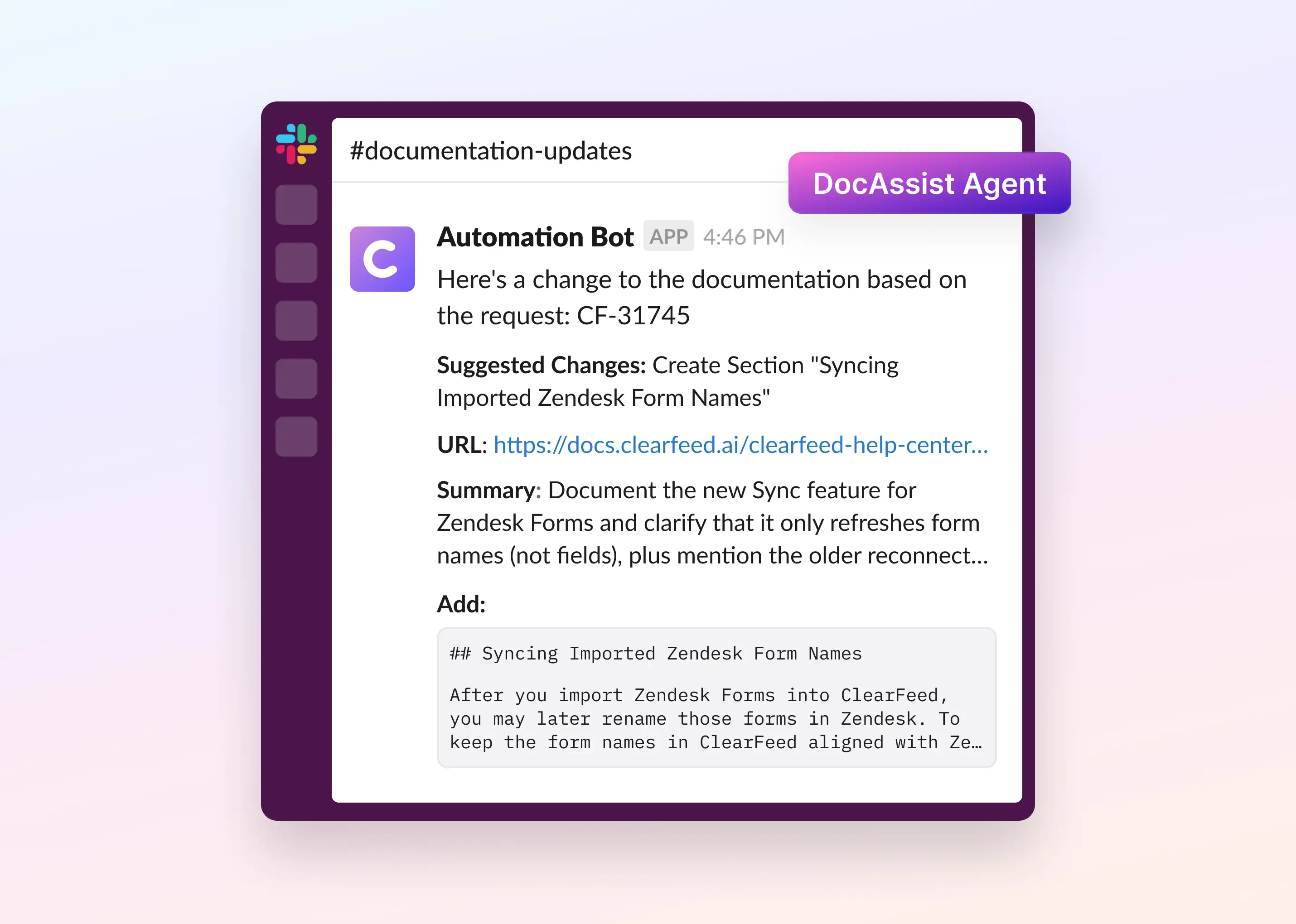Introduction
Freshdesk is one of the most widely used customer support platforms for startups, and small and medium businesses. An emergent phenomenon in the same user base - is the use of Slack and Microsoft Teams for collaboration between employees and with customers. The rise of multiple collaboration platforms has created a need for better integration between them - that harnesses the fast and universal collaboration in Slack and Teams for the purposes of improving customer support.
At ClearFeed, we are building a conversational support platform that leverages Slack and Teams to enable collaboration between and across companies on customer issues. Today, we are excited to announce ClearFeed’s seamless integration with Freshdesk which brings the power and utility of Freshdesk ticketing to your Slack Workspace.
Key Features
ClearFeed's bidirectional sync between Slack and Freshdesk empowers teams to collaborate effectively on tickets from their preferred platform. Whether agents and engineers interact with customers through Freshdesk or Slack, ClearFeed ensures a seamless experience. ClearFeed’s Slack & Freshdesk Connector provides:
Single Click Freshdesk Ticket Creation
Turn lengthy Slack threads into Freshdesk tickets in a single click by adding an emoji reaction to the first message of the thread. Attachments from these threads are also conveniently uploaded to the ticket, ensuring all relevant information is captured. Triage these tickets and let your team manage them from a single channel.

Sync Attachments & Messages
ClearFeed provides a seamless flow of information, synchronizing replies, comments, statuses, and attachments between Slack and Freshdesk in real time. This allows for attachments and messages sent by customers to be accessed by the support agent on Freshdesk and vice-versa.

Edit Freshdesk Ticket directly on Slack
The Freshdesk integration with Slack allows support agents & team members to update Freshdesk ticket details without moving out from Slack. Add, remove & update fields such as Assignee, Priority & Status of the ticket. Ticket details updated on Freshdesk get synced to the Slack thread too.

Respond to requests from both Slack & Freshdesk
The integration’s bi-directional sync functionality allows for seamless communication & collaboration. Engineers can respond to customers directly from Slack, while support agents can respond on either Freshdesk or Slack without any effect on Freshdesk service metrics, fostering a unified support front. This with real-time notifications enabled across platforms ensures all employees have the latest and comprehensive view of any communication with the customer.

Get notified about ticket updates on Slack
Updates to the ticket status on Freshdesk are posted back on Slack threads in real-time. This allows both your team and customers to stay informed about ticket progress without leaving Slack. By bringing updates to where your conversations are happening, ClearFeed ensures everyone involved is kept updated on ticket updates - fostering better collaboration and closing the loop faster with customers.

Ticket Creation Using ClearFeed
ClearFeed makes it extremely simple and provides a delightful end-customer experience for creating a Freshdesk ticket from Slack in a single click. Let us take a look at the various ways one can create a ticket:
- Creating tickets using an Emoji: With ClearFeed, an emoji is all it takes to create a Freshdesk ticket from a customer's request in a Slack channel. Flag a customer's message with a 🎫 emoji (configurable), marking it for ticket creation.
- Creating Tickets from Triage Channels: Within ClearFeed’s Triage channels, one can create a ticket from customer messages using the ‘More Actions’ feature displayed with the request posted.
- Automatically create a ticket: ClearFeed's automatic ticket creation feature allows users to create create Freshdesk tickets without having to do anything. Our AI identifies customer requests and automatically generates a ticket. For a detailed explanation of how ClearFeed detects new requests, see: Auto-Create Tickets using ClearFeed.
- Using the “File Ticket” action from Slack: ClearFeed understands that sometimes, customer interactions need to be privately managed. With this in mind, we offer the 'File Ticket' action distinct from thread conversion.
Note: To learn in-depth about working with Freshdesk ticketing, refer to our documentation here.
What About Freshdesk’s Native Connector?
To tackle the pain of their users, Freshdesk launched its native Slack Connector intended to provide collaboration capabilities across the platforms. Some of the primary features of Freshdesk's native connector include:
- Create Freshdesk tickets using slash (/) commands, Slack actions & the global search bar.
- Get notified about ticket updates on the respective thread where the ticket was created.
- Edit Freshdesk ticket details such as status, priority, and assignee group directly on Slack.
- Work with team members present on Slack on the tickets who might not be agents on Freshdesk.
Comparison with ClearFeed
ClearFeed’s Connector in Action
What kind of impact can ClearFeed make on organisations that use both Slack and Freshdesk intensively?
At Coreweave, a leading provider of GPUs in the cloud, the ClearFeed connector allowed a small support team to provide support to more than 50 customers - while enabling unprecedented collaboration with the engineering team on customer issues.
With ClearFeed, the Coreweave team articulated that their engineering team can work from Slack - while the Support team works from Freshdesk to solve customer queries significantly faster and are confident that even with a leaner team, they will be able to serve their growing customer base better.
As Taylor Milova, Customer Success Manager at CoreWeave said:
Customers don't want to log into another platform. That's really what it comes down to. They're already sitting in Slack to communicate internally. So being able to communicate with our clients in an efficient manner and just in one location makes it seamless.
Conclusion
ClearFeed's integration of Slack and Freshdesk redefines the way organizations and teams operate, bringing forth a synergy that facilitates faster responses to customer inquiries on Slack and seamless tracking of complex requests on Freshdesk.
We're more than a tool - we're a partner in your success. Our team is just a message away at support@clearfeed.ai, ready to discuss how ClearFeed can assist your team's customer support operations.