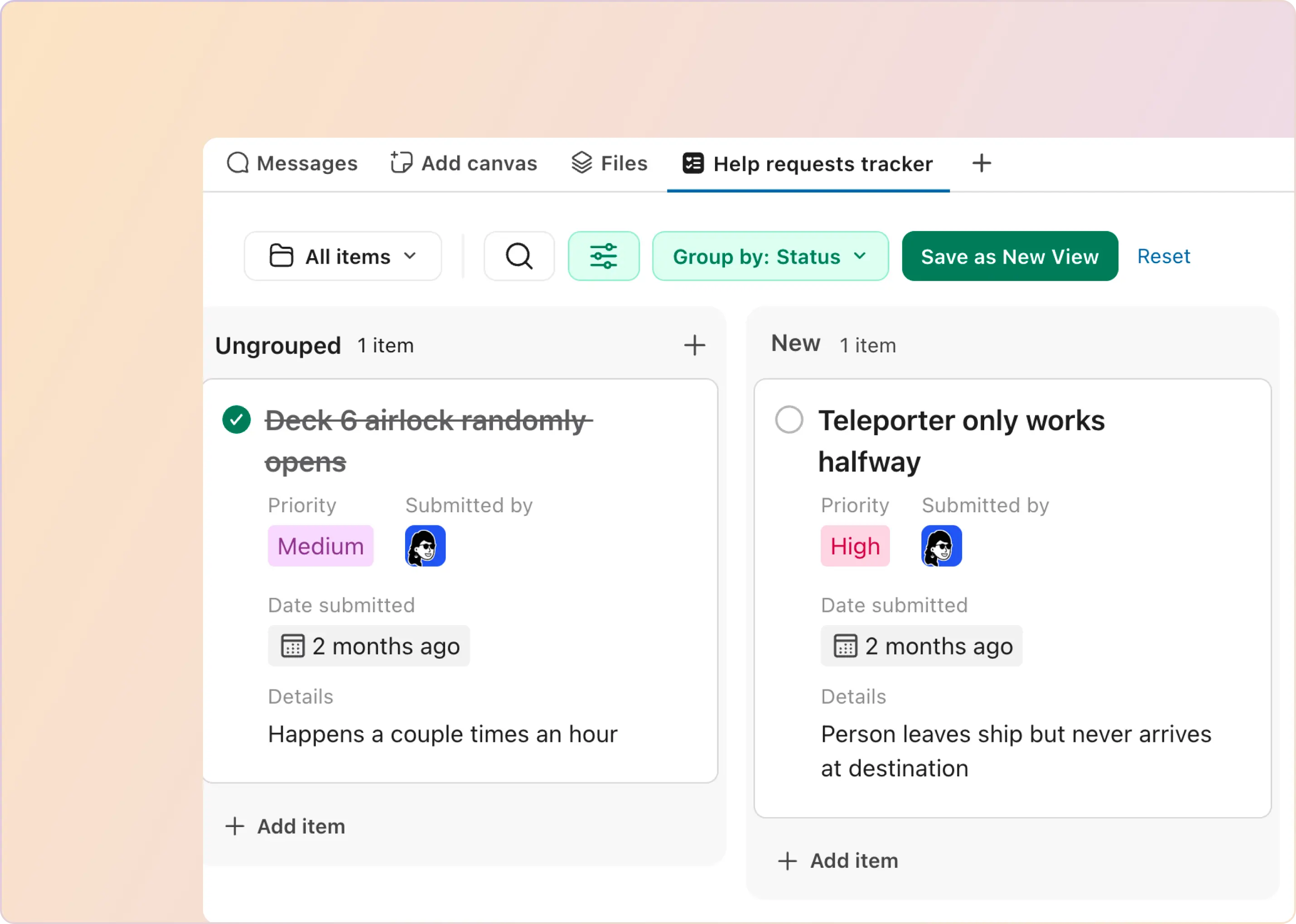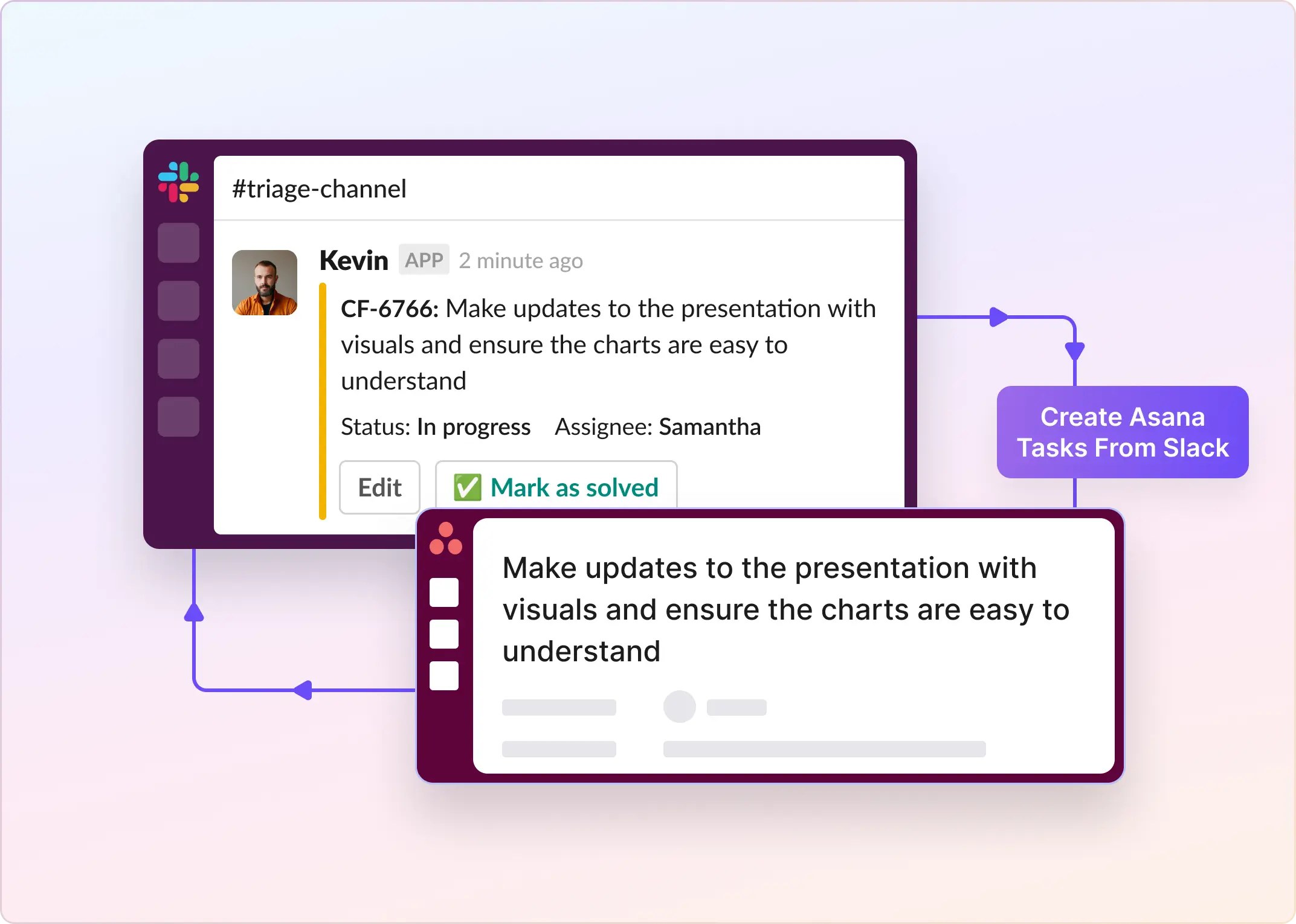If you’re searching Slack vs Asana (or Asana vs Slack), you’re probably dealing with one of two problems:
- Your team communicates… but decisions and action items get lost in the chat.
- Your team plans work in a tool, but no one consistently reviews it, so execution drifts.
Here’s the core truth: Slack and Asana aren’t rivals in the usual sense—they’re built for different jobs. Slack is a communication hub for fast-moving conversations. Asana is a work management system designed to track ownership, deadlines, and progress across projects.
So when people ask Slack or Asana, what they’re really asking is: “Should my team run on conversation… or on structure?”
A Quick Way To Decide (in Under 30 Seconds)
If your work is blocked by the need for quick answers, quick alignment, and constant coordination, Slack usually resolves the pain faster.
If your work is blocked because tasks aren't clearly assigned, deadlines slip, or projects have too many moving parts, Asana usually becomes the backbone.
And if you’re thinking, “Unfortunately… it’s both,” you’re not alone. A big chunk of searches around Slack Asana integration and using Slack and Asana together are basically teams trying to stop context-switching while keeping work structured. We’ll cover exactly how that typically works later in the guide.
Slack vs. Asana: At a Glance
Think of Slack as where work gets discussed, unblocked, and decided. It’s built for real-time messaging, quick check-ins, and lightweight coordination across channels.
On the other hand, Asana is the place where work is defined, assigned, and tracked. It’s built for projects that need clear ownership, due dates, dependencies, and visibility into what’s moving (and what’s stuck).
Here’s a simple Slack vs Asana comparison to make the differences obvious:
Slack Is Ideal for Real-Time Team Communication, but Not Built for Structured Task Management
Slack is built for speed. If your team needs quick answers, fast alignment, and fewer “can you see this?” emails, Slack’s channel-based messaging makes that feel effortless. You can organize conversations by topic, project, or team, move from channel threads to direct messages when something needs privacy, and keep momentum going without scheduling yet another meeting.
It’s also a strong day-to-day collaboration hub. Teams use Slack to join voice or video huddles, share files, and search past messages for context. Because the product is designed to be approachable, it usually has a low learning curve—most people can start using it right away without training sessions or lengthy onboarding docs.
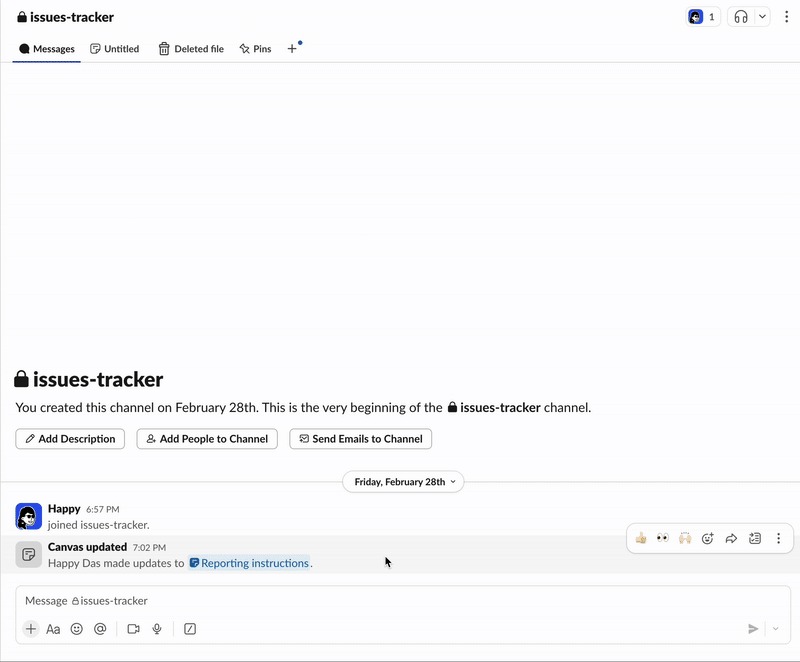
But here’s where the Slack vs Asana debate gets real: Slack is excellent at conversation, not coordination. Even when a thread ends with “cool, I’ll do that,” the follow-through can get fuzzy once new messages start pouring in. Action items slip because the work isn’t anchored to a clear system of ownership, deadlines, and progress tracking.
Can Slack Be Used as a Slack Project Management Tool?
For lightweight coordination, yes, many teams do use Slack for project management in the early days. You can create project channels, pin key docs, and keep stakeholders aligned in one place. Slack has also introduced Lists, which provide basic task management within Slack.
The catch is that Lists (and message-based tracking in general) still don’t behave like a dedicated work management system. Slack doesn’t naturally give teams a reliable, shared view of “who owns what,” what’s blocked, what’s late, or how a project is progressing across multiple workstreams. That’s why teams that rely on Slack for execution typically end up adding task management integrations—so conversations can turn into trackable work when it matters.
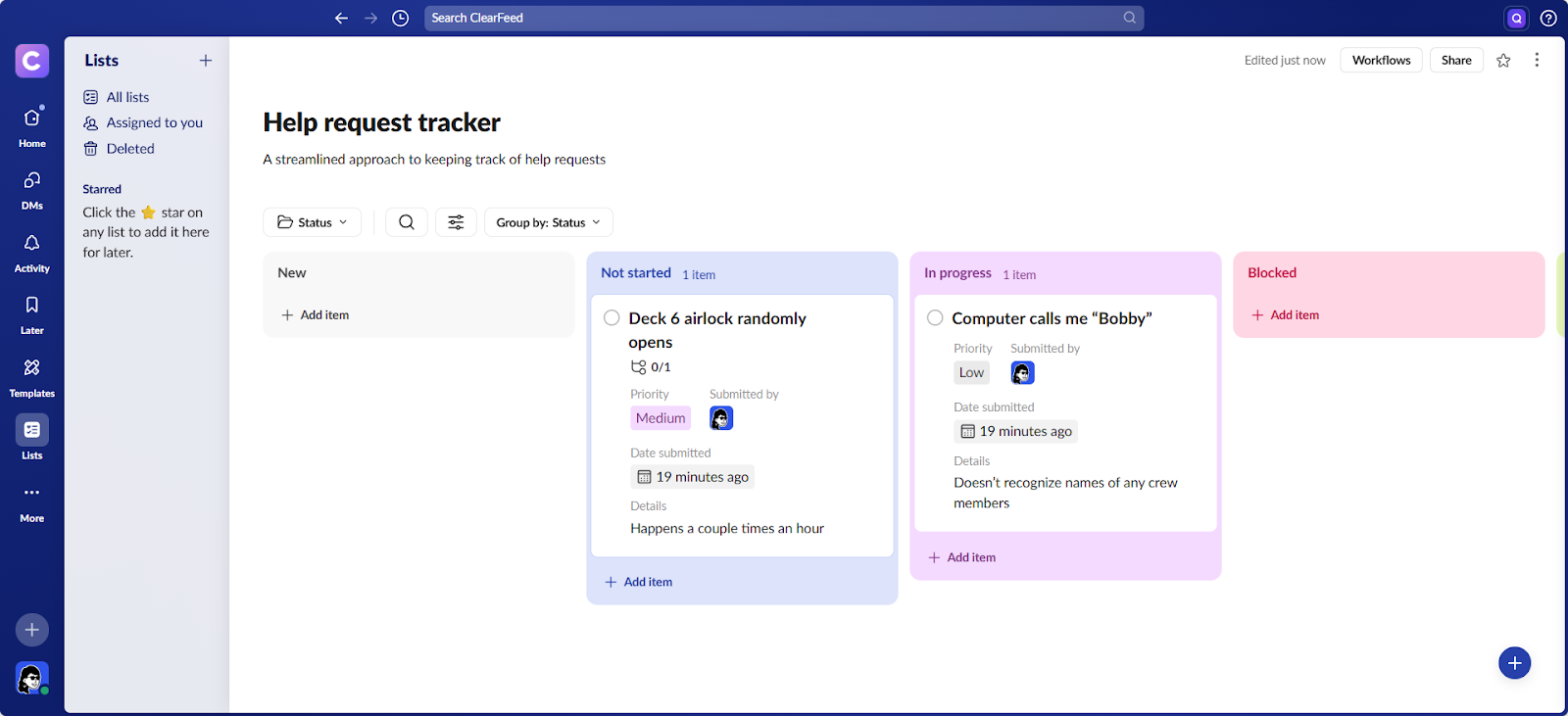
If your primary pain point right now is communication overhead, Slack is hard to beat. But if your pain is follow-through—missed handoffs, unclear ownership, or projects that drift—Slack alone usually isn’t enough. That’s where Asana comes in.
Asana Excels at Organizing and Tracking Work, but Lacks Native Chat Features
If your team needs structure—clear ownership, deadlines, and a reliable way to track progress—Asana is built for that. It’s a project management and task management tool designed to turn messy “we should do this” conversations into actual work: tasks, subtasks, owners, due dates, and timelines that make even complex projects feel manageable.
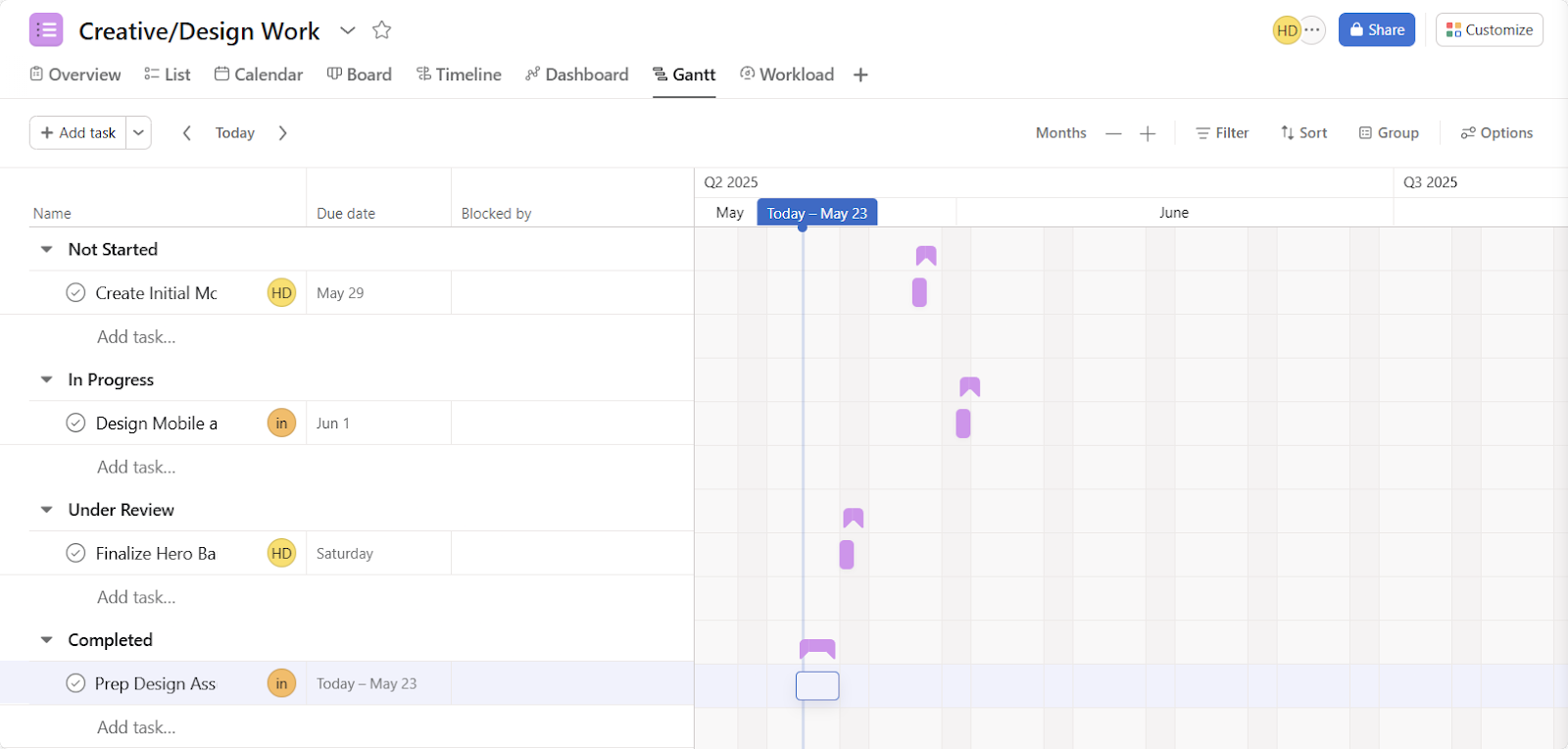
One reason Asana works well for cross-functional teams is that it doesn’t trap you in a single planning style. You can switch between lists, Kanban-style boards, calendars, and timeline views depending on how your team likes to plan and execute. And when work gets complicated, features like dependencies, milestones, and status updates help you spot blockers early—before they turn into “wait, who was doing that?” chaos.
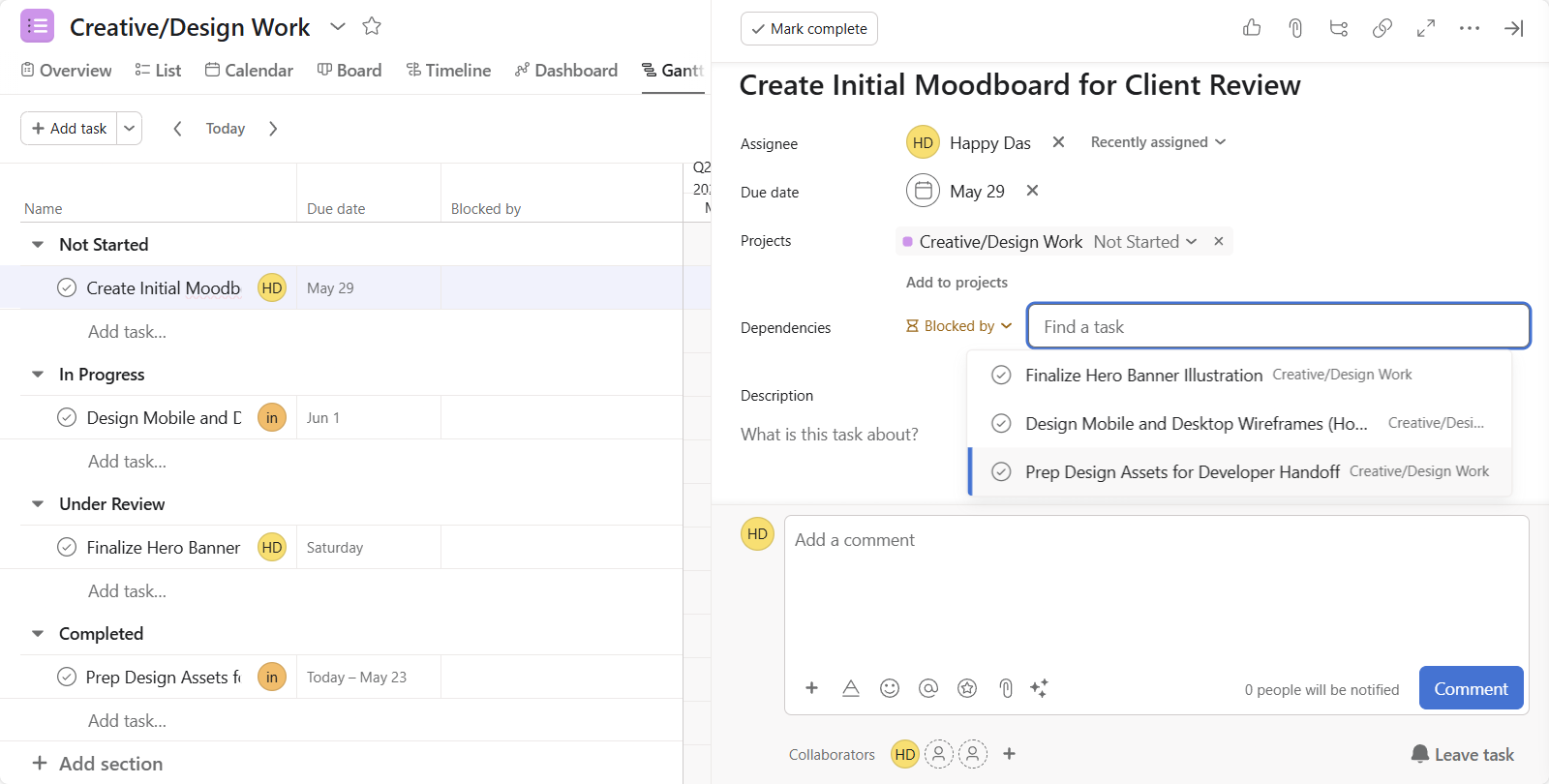
Now, for the question many searchers are asking: does Asana have a chat feature? Not in the way Slack does. Asana isn’t designed for fast, free-flowing team chat or live collaboration. Yes, you can comment on tasks, tag teammates, and share updates—but those conversations live inside the task. There’s no equivalent of Slack-style channels where threads evolve in real time, and there aren’t built-in huddles for quick voice/video back-and-forth.
That “execution-first vs conversation-first” split is one of the most important Asana vs Slack differences. In practice, most teams end up using both: Asana for accountability and coordination, and Slack for quick clarifications and day-to-day collaboration. The best setups make it easy to bridge the two—so you can turn a Slack message into an Asana task, and get Asana updates back in Slack when progress changes.
Slack Supports Significantly More Integrations Than Asana
One of the biggest practical differences in Slack vs Asana shows up once your team relies on more than one tool to get work done. Slack is designed to be the place where updates arrive and decisions are made, which is why it leans so heavily on Slack integrations.
Slack’s App Directory includes thousands of apps, so you can connect almost everything your team already uses—docs, calendars, developer tools, CRMs, ticketing systems, and yes, Asana too. More importantly, many integrations don’t just send notifications—they let you act without leaving the conversation. That’s the real promise: fewer tab hops, fewer “where is this update?” pings, and less energy lost to switching contexts mid-task.
For example, Slack integrations often let you:
- turn a message into a follow-up task or a ticket,
- approve a request without opening another tool,
- or get an alert when something breaks (and respond immediately).
This is also where people start looking for a Slack Asana integration specifically. The goal is usually simple: connect Asana to Slack so task updates appear where the team is already talking, and so action items don’t get lost in threads.
Asana takes a different approach. It’s built to be the structured “home” for tasks and projects, so Asana integrations tend to be less about real-time chatter and more about keeping work connected to the files, meetings, and conversations that support execution. Asana supports hundreds of integrations with storage (such as Google Drive), calendars (such as Outlook/Google Calendar), messaging tools (including Slack), and video tools (such as Zoom). They’re not always flashy, but they’re useful when you want your project plan to stay attached to the content and decisions that feed it.
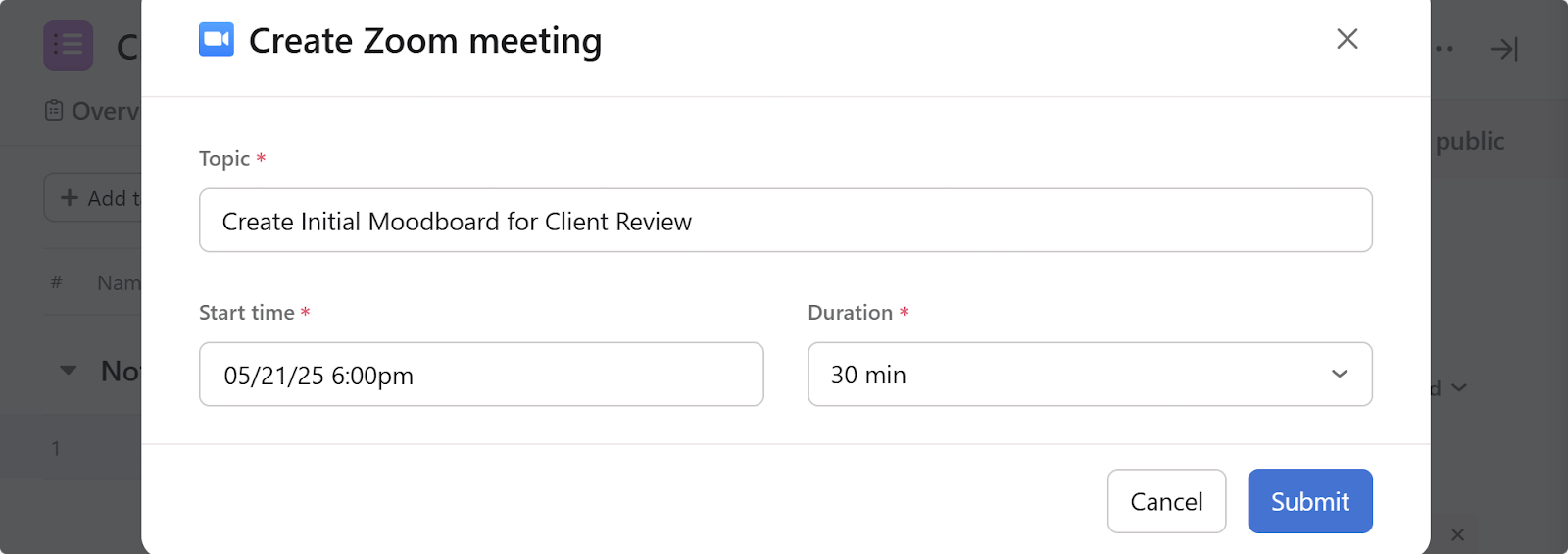
So if your priority is reducing back-and-forth and keeping work updates close to daily collaboration, Slack integration with Asana can be a strong workflow. If your priority is maintaining clean projects, trackable, and tied to artifacts (docs, briefs, files), Asana integration with Slack works best when it’s treated as a bridge—not the system of record.
Slack and Asana Bring Different AI Strengths to the Table
If you’ve ever stepped away from Slack for a couple of hours and come back to a wall of unread messages, you know the pain: dozens of updates, threads buried under threads, and at least one “Did we decide on that?” moment. This is where Slack AI tends to shine—its strengths lie in making fast-moving conversations easier to process.
The most immediately useful feature is conversation summaries. Instead of scrolling through an entire thread, you can summarize what happened and quickly catch the key points—what was discussed, what changed, and what decisions were made. Slack can also generate daily digests, which helps when you want a clean “here’s what I missed” view instead of trying to reconstruct context from scattered messages.
Slack’s AI can also help you respond faster. If someone drops an end-of-day message packed with questions, you can draft a reply so you’re not starting from a blank page—you still review and edit, but you’re no longer stuck figuring out how to begin. And when you’re trying to locate a specific update, the built-in AI search assistant can surface answers from recent activity, which can be a real time-saver when it gets it right.
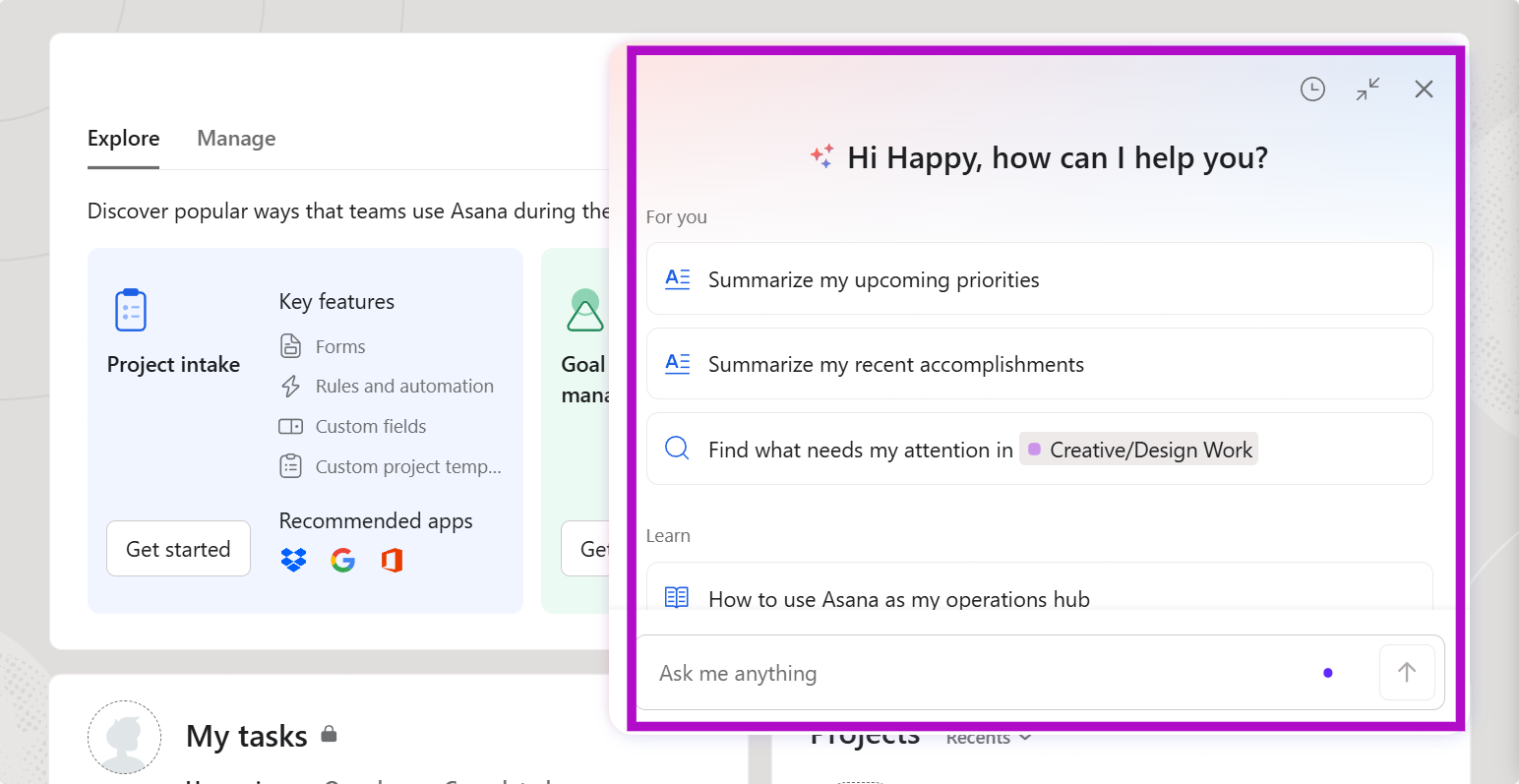
Asana approaches AI from the opposite direction. Where Slack AI helps you navigate conversation chaos, Asana AI is more about structure and clarity—understanding where work stands and keeping projects moving without constant manual check-ins.
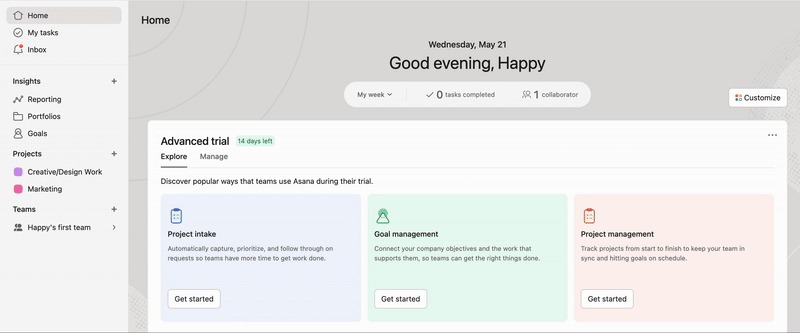
You see it in features like Smart Status, which can generate project updates based on task activity, and Smart Goals, which help turn broad objectives into more measurable outcomes by leveraging the context of your existing work. Asana can also help clean up execution details—rewriting messy task descriptions or suggesting workflow improvements—so day-to-day coordination feels less heavy.
In other words, this is one of the clearest Slack vs Asana differences: Slack’s AI helps you keep up with what people are saying, while Asana’s AI helps you keep control of what needs to get done.
Slack Offers a Better Free Plan for Communication; Asana Limits Key Features
When you compare Slack vs Asana, the free plans push you in two different directions. Slack’s free tier is built to get teams talking quickly and keep collaboration frictionless, while Asana’s free tier is designed to help small teams track tasks—up to a point.
If you’re wondering is Slack free or does Slack cost money, the answer is basically: Slack has a free plan, and paid plans when you need deeper history, more controls, and advanced collaboration features. Slack’s free plan is generous in one key area: you can invite unlimited users, which makes it a flexible option for growing teams and cross-functional collaboration. You still get the core Slack experience—channel-based messaging, file sharing, 1:1 huddles, and up to 10 third-party integrations (including tools like Google Drive, Zoom, or Asana).
There are trade-offs, though. Message and file history are limited to 90 days, workspace storage is capped (5 GB total), and features like group huddles and screen sharing are locked behind paid plans. Still, for teams that primarily need daily communication and quick coordination (not long-term knowledge management), the Slack free plan covers a lot of ground since “adding more people” isn’t what drives an upgrade.
Asana’s free plan is more structured and task-focused, which is why people often search for " Asana free or is there a free version of Asana when they’re trying to set up lightweight project tracking without committing to a subscription. On the free tier, you can invite up to 10 users and access unlimited tasks and projects, along with core project views like list, board, and calendar—enough for basic task tracking and simple team projects.
Where Asana starts to feel limited is when your work needs “real project management” features—dependencies, timelines, dashboards, custom fields, and stronger automation. Those are typically the capabilities that push teams from Asana free into an Asana subscription (and that’s usually what people mean when they ask about the cost of Asana).
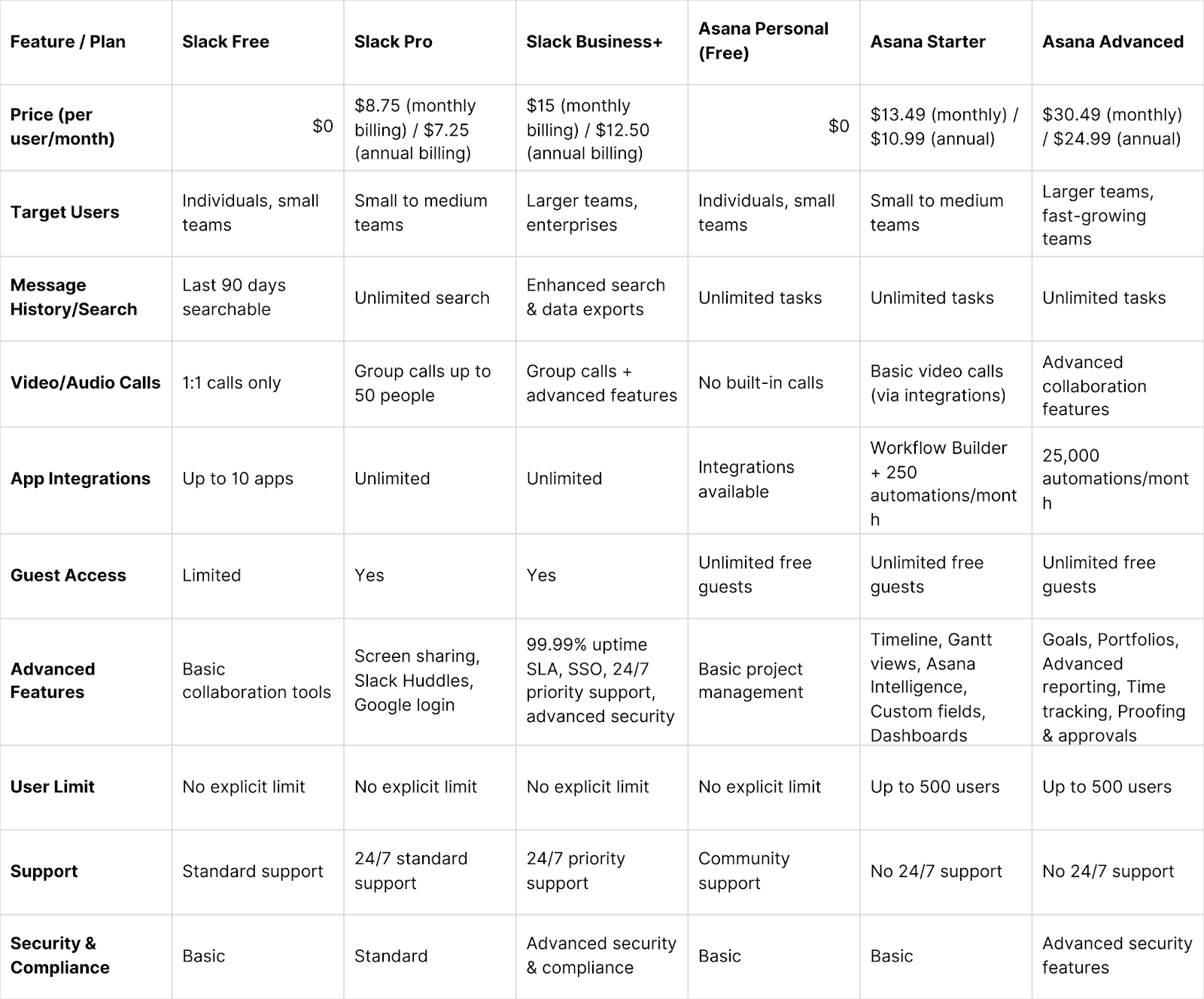
Bottom line: if your priority is communication and getting everyone into the same workspace, Slack’s free plan is often the more forgiving starting point. If your priority is structured task tracking, Asana’s free plan works well for small teams—but you’ll hit paid-feature walls sooner as projects get more complex.
Slack vs. Asana: Which Tool Should You Choose?
The honest answer in the Slack vs Asana debate is that you’re not comparing two versions of the same tool. You’re comparing two different work philosophies. Slack is built for real-time conversation and coordination. Asana is built for turning work into a structured plan with owners, deadlines, and progress you can actually track.
If you’re trying to pick Slack or Asana for your team right now, anchor the decision on what’s currently breaking down:
When the bigger problem is day-to-day collaboration—quick questions, fast decisions, and keeping people aligned without long meetings—Slack is the better fit. It keeps communication flowing, and it’s where most teams naturally default when work is moving fast.
When the bigger problem is execution—projects slipping, unclear ownership, missed handoffs, and deadlines that keep drifting—Asana is the better fit. It’s designed for planning complex work, monitoring progress, and ensuring tasks don’t disappear when the conversation moves on.
For a lot of teams, the answer to asana or Slack is: both. Slack handles the communication. Asana handles the coordination. Together, they help you reduce context switching—as long as you’re not manually copying action items from messages into tasks all day.
If you use both, the final step is to ensure they communicate with each other. A solid Slack-Asana integration should let you quickly convert a Slack message into an Asana task, keep status updates synced, and bring Asana notifications back into the original Slack context so updates don’t get scattered across tools.
Need Slack and Asana To Talk to Each Other? Here’s How To Make “Use Both” Actually Work
Use both. Slack keeps communication fast, while Asana keeps execution accountable. The tricky part is the handoff. If action items live in Slack threads but delivery lives in Asana, you don’t just need two tools; you need a clean bridge between them.
At minimum, a solid Slack Asana integration should help you do three things consistently: turn a Slack message into an Asana task when it matters, keep the task updated as work moves forward, and pull key updates back into Slack so people don’t have to keep checking Asana just to stay in the loop.
If you want that workflow without constant manual copying and pasting, ClearFeed’s Slack-Asana integration is built to close the gap. It lets you create an Asana task from Slack in one click, keeps comments, files, and status updates synced both ways, and brings Asana notifications in Slack back into the original thread so the context stays intact.
That way, you can keep Slack as the place where work gets discussed and clarified, while Asana remains the system where work gets tracked and completed, without losing the thread in between.
FAQs: Slack vs. Asana
Is Asana Better Than Slack?
It depends on what you mean by “better.” Asana is typically the stronger choice for managing tasks and tracking projects because it’s built for assigning work, setting deadlines, and visualizing progress. Slack is usually the better choice for fast communication—quick questions, rapid decisions, and daily collaboration through messaging. In most teams, the tools aren’t true substitutes; they cover different parts of the workflow, and they often work best together.
Is Asana Compatible With Slack?
Yes—Asana is compatible with Slack through a native integration. That connection is useful when you want to keep conversations in Slack while still converting decisions into trackable work in Asana. In practice, teams use it to convert Slack messages into Asana tasks and to bring project updates into Slack channels, so the team doesn’t have to switch tabs just to stay aligned.
How Do You Integrate Slack and Asana Without Losing Context?
The goal isn’t to “connect tools” for the sake of it—it’s to make handoffs clean. A good Slack Asana integration should let you capture action items at the moment they’re decided (in Slack), track execution where it belongs (in Asana), and keep updates flowing back to the original Slack context so follow-ups don’t turn into guesswork. If you want an option beyond native integrations, you can integrate Slack and Asana with ClearFeed.
Should You Use Slack or Asana—or Both?
If your main pain is slow collaboration and scattered communication, start with Slack. If your main pain is unclear ownership and projects slipping, start with Asana. If you’re experiencing both (which is common), using both can work well—as long as you set a clear rule: Slack is where work gets discussed and decided, and Asana is where work gets owned and tracked.