When your support and engineering team works in Slack but your customers (or other internal teams) prefer Teams, communication quickly becomes fragmented. You end up switching apps, manually relaying updates, and missing important context. Over time, even finding a single detail across both platforms turns into a scavenger hunt.
If you’re searching for a Microsoft Teams Slack integration, you’re usually trying to do one of three things:
- Use Slack as your control room while Teams stays the customer-facing channel
- Get updates across tools without copy-pasting (basic syncing)
- Build a Slack and Microsoft Teams bridge so conversations can flow between the two platforms with Slack Teams real-time messaging—without forcing everyone into the same app
This guide breaks down the most practical ways to connect Slack and Teams, what each option can (and can’t) do, and how to choose based on your team’s workflow and technical resources. If you need two-way message sync for support, we’ll also cover how tools like ClearFeed can centralize Teams conversations inside Slack, so your team can respond faster without losing context.
Quick Answer: Can Slack and Teams Talk to Each Other?
Yes, but “integration” can mean very different things. Most people searching for a Microsoft Teams Slack connector are usually after one of these three outcomes:
- Meetings, not messaging (lightweight connector): If your main need is launching or joining Teams meetings from Slack, the Microsoft Teams Calls app in Slack is enough. This solves “call convenience,” not full chat sync.
- Notifications and alerts (basic syncing, often one-way): If you just want updates to flow across platforms, you’re looking for a Slack to Teams integration or Teams to Slack integration. This is great for alerts (incidents, form submissions, task updates), but it is not the same as shared conversation context.
- Conversation bridging (two-way messaging across tools): If your real goal is keeping two groups talking without switching apps, you’re looking for a Slack Teams bridge or Slack and Microsoft Teams bridge. That usually means real-time Slack Teams Chat with replies moving both ways, so people can stay where they are while still seeing the same discussion.
What a Slack–Teams Bridge/Connector Can (and Can’t) Sync
If you’re looking for a true Slack and Microsoft Teams bridge, here’s the reality: “connected” can range from basic forwarding to full, bidirectional chat between Slack and Teams. So before you pick a method (or tool), it helps to know what should sync - and what tends to break.
What a bridge usually syncs well
- Messages (two-way): The core promise of a Slack Teams bridge is that anyone in Slack can reply to anyone in Teams, and the conversation remains coherent.
- Speed: If your goal is Slack Teams real-time messaging, you want something built for continuous sync—not a periodic notifier.
- Basic attachments/links: Many bridges support common file types and links, but results depend on permissions and the file source.
What’s “it depends” (ask before you commit)
- Threads & replies: This is where a Slack Microsoft Teams Chat connection often feels imperfect because Slack and Teams structure conversations differently.
- Rich formatting + emojis/reactions: Some tools translate these, others flatten them.
- Identity mapping: Names and mentions can get messy across workspaces/tenants unless the bridge supports strong user mapping.
What’s commonly limited (even in decent setups)
- Edits/deletes mirrored perfectly: Some tools do it; many don’t. If this matters, treat it as a must-have requirement—not a nice-to-have.
- Full-fidelity file sync: Especially when files live behind different org policies.
Quick decision cue: If you mainly need alerts, you’re probably in Slack to Teams integration / Teams to Slack integration territory. If you need ongoing conversation continuity across two groups, you’re in Microsoft Teams Slack connector / “bridge” territory—and you should evaluate sync depth (threads, edits, identity) before you evaluate price.
3 Ways To Connect Slack and Microsoft Teams (and When To Use Each)
If you’re trying to connect Slack to Teams (or the other way around), the right approach depends on what you mean by “integration.”
Some teams want a simple Slack to Teams integration to push alerts and updates across tools. Others need a full Slack Teams bridge—a true two-way connection where people can stay in their preferred app but still participate in the same conversation.
Here are three practical ways to connect Slack and Teams, ranked from easiest to most customizable:
- ClearFeed (best when you need true two-way message syncing &support-friendly workflows)
- Custom build using APIs (best when you need full control and have the engineering bandwidth)
- Webhook-based forwarding (best for lightweight notifications)
The following sections explore each of these in more depth.
1. Using ClearFeed (Best When You Need a Real Bridge, Not Just Alerts)
If what you actually need is a Slack and Microsoft Teams bridge—not just notifications—ClearFeed works as a Microsoft Teams Slack connector that keeps cross-platform conversations coherent. Instead of hopping between apps, your team can handle Teams conversations from Slack while the customer or internal user stays in Teams. Here’s what this looks like in practice (and what people usually mean when they search Slack Teams Chat integration):
- Two-way conversation flow: Replies move both ways, enabling bi-directional chat for Slack and Teams (not just “Slack to Teams alerts”).
- Speed that feels native: Messages show up as a real-time Slack Teams chat, so your team isn’t working on stale context.
- Support-friendly structure: Incoming Teams requests land in a dedicated triage channel in Slack, making ownership, assignment, and follow-ups easier (especially once volume increases).
- Consistency across edits: If someone edits or deletes a message, the update syncs across both platforms—useful for accurate status updates and fewer “wait, which version?” moments.
When This Approach Is a Strong Fit
- You’re trying to connect Slack and Teams for ongoing customer or internal support conversations (not just event notifications).
- You care about Slack Teams chat synchronization and keeping context intact across tools.
Why Teams Choose It
- Setup is typically faster than building your own integration
- Less ongoing engineering maintenance than custom API work
- Centralizes cross-platform support workflows inside Slack
2. Custom API Integration (Best for Maximum Control, if You Can Own the Upkeep)
If you have strong in-house engineering resources, you can build a Slack Microsoft Teams integration using the official APIs on both sides. This option makes sense when you need bespoke logic—custom routing, compliance constraints, or deep workflow rules that third-party tools don’t support.
How it works (high level): you build services that listen for events (new messages, replies, edits), transform them into the other platform’s format, and post them into mapped channels—effectively creating your own Slack Teams bridge. That usually includes webhook endpoints, authentication, message mapping, and a plan for how you’ll handle identity and permissions across both systems.
Pros
- Full customization for your exact workflows (routing rules, escalation logic, retention policies)
- Data control (important for strict security or compliance requirements)
- Can be optimized for your internal scale and systems (if you do it well)
Cons (the Part Most “How To Connect Slack and Microsoft Teams” Tutorials Don’t Emphasize)
- Engineering time isn’t just build time. You’re also signing up for monitoring, bug fixes, and ongoing updates when Slack/Teams APIs change.
- Threads, formatting, and identity mapping are harder than they look—this is where many “works in a demo” integrations fall apart in real usage.
- You’ll need to own security, compliance, and reliability end-to-end (including incident response when sync breaks).
Choose this if: you need deep customization and you’re comfortable owning the integration as a product internally—not a side project.
3. Webhook-Based Integration (Best for Alerts, Not Full Conversation Sync)
If your goal is simple updates—like sending alerts from one tool to the other—a webhook setup can work as a lightweight Slack to teams integration or teams to Slack integration. It’s the quickest way to “connect” the platforms, but it’s not the same thing as a true Slack teams chat integration.
How it works: you configure incoming/outgoing webhooks and route messages through a small service (or a serverless function). When something happens in Slack, it pings your webhook, which forwards a message to Teams (or vice versa).
Pros
- Fast to set up and cheaper than a full custom build
- Great for notifications, incident alerts, form submissions, and status updates
- Minimal ongoing maintenance compared to full API integration
Cons
- Usually one-way or basic forwarding, not a real Slack Teams bridge
- Automations are limited by what the platform allows. For example MS Teams does not allow automations to trigger on every new message - but when a bot is tagged. Slack also only allows automations on specific events like the application of an Emoji.
- Limited support for threads, rich formatting, reactions, and file handling
- Identity/mentions don’t translate cleanly, so “who said what” can get muddy
- Not designed for real-time Slack Teams chat continuity—more like “FYI delivery”
Choose this if: you mainly want alerts and visibility across tools, not a shared conversation experience.
Choosing the Right Microsoft Teams Slack Integration Method
The “best” way to connect Slack and Teams depends on what you’re optimizing for: speed, sync depth, or control. Use this table to pick the right approach without overbuilding (or under-solving).
Quick Comparison
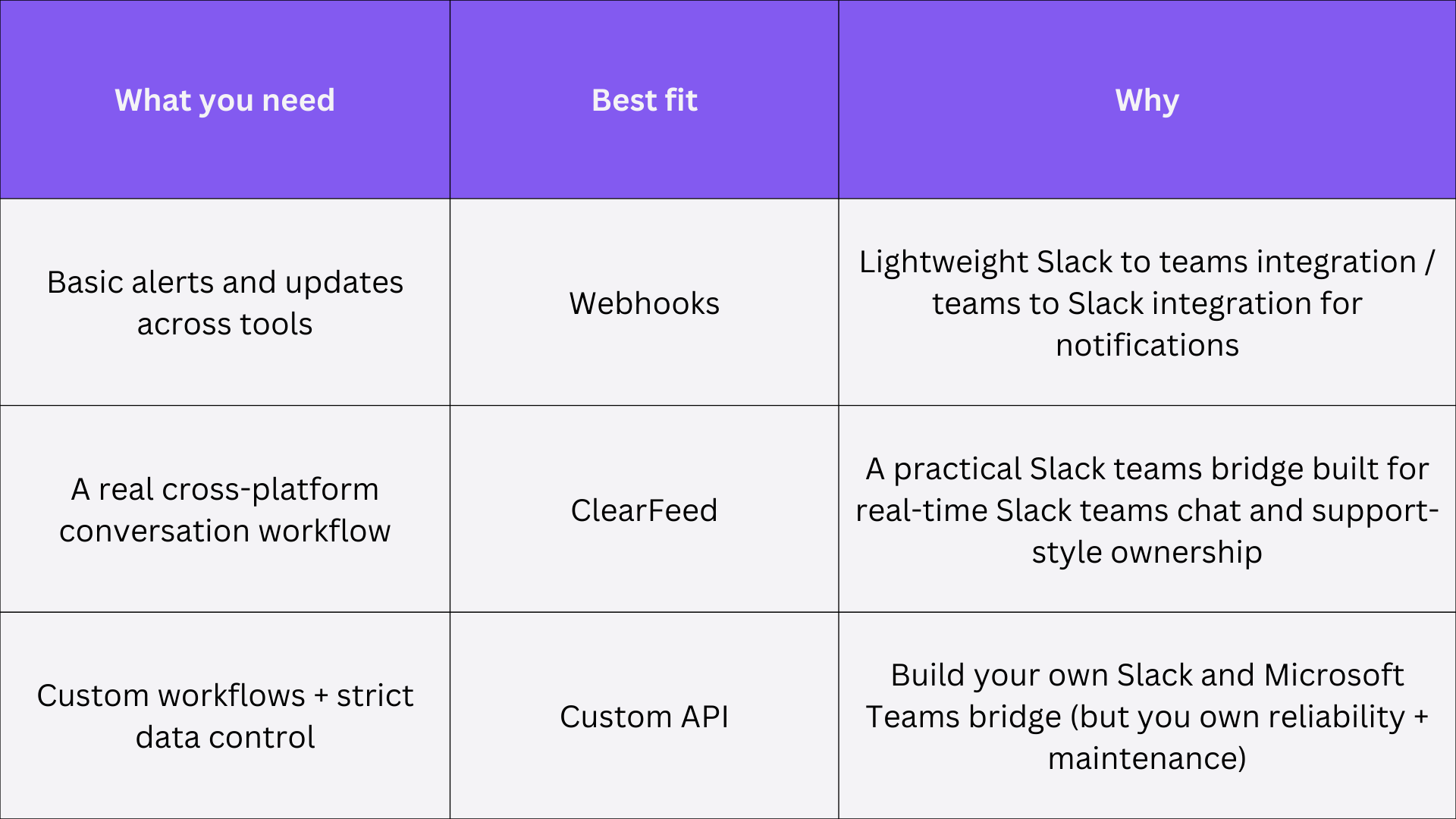
Decision Cues (Fast)
- If you’re mainly trying to get alerts on specific events: pick a notification-style Microsoft Teams Slack connector (webhooks).
- If you need ongoing conversation continuity: prioritize Slack teams chat synchronization (ClearFeed or a full custom build).
- If your compliance/security requirements are strict and you have engineering bandwidth: custom API integration gives you maximum control.
The hard part of “integration” isn’t the first week of setup. It’s what happens in week six—when threads diverge, formatting breaks, a token expires, or a channel mapping changes. If your goal is dependable Slack Teams real time messaging, choose the option you’re actually prepared to maintain long-term.
How to Create a Unified Chat Platform for Slack and Teams
A unified chat platform for Slack and Teams means users can post messages from one platform seamlessly to users in the other platform. This is the holy-grail of a Microsoft Teams & Slack Integration - where channels are synced to each other (with threading structure maintained) , message edits and deletes are reflected across platforms, user identities are maintained seamlessly across the bridge, with intelligent mapping where possible. A truly unified chat platform is made difficult by the different threading paradigms in these platforms and differing privacy and app install policies. That said - specialized software like m.io and ClearFeed can achieve a high level of unification with some limitations. ClearFeed, for example, can sync MS Teams channels with a channel in Slack. It particularly excels in customer and client support use cases where many customer/client channels in MS Teams can be synced to a common Triage Channel in Slack. The triage channel also allows the service teams to collaborate in private on customer threads in Slack and receive new conversation and pending response alerts in one central place.
Those looking for lighter-weight alternatives can consider using automation and Webhook based solutions to bring important events from one platform to the other. On the other hand, those who are not satisfied with off-the-shelf synchronization solutions - can use the extensive APIs provided by Slack and MS Teams to build a custom application.
FAQs: Slack + Teams Integration (Quick Answers)
1) Can Slack Integrate With Teams?
Yes — but “integrate” can mean anything from meeting shortcuts to full message syncing. If you only need calls/meetings, a lightweight connector works. If you need ongoing conversation continuity, you’re looking for a bridge-style setup (two-way messaging).
2) How To Connect Slack and Microsoft Teams
There are three common paths:
- Use a third-party microsoft teams slack connector (best for speed + support-style workflows)
- Build a custom integration using APIs (best for maximum control, but higher upkeep)
- Use webhooks for alerts (best for basic notifications, not conversations)
3) Slack to Teams Integration vs Teams To Slack Integration — What’s the Difference?
These usually describe direction:
- slack to teams integration = sending updates from Slack into Teams
- teams to slack integration = sending updates from Teams into Slack
If you need both directions as a conversation, you want a bridge (not just forwarding).
4) What Does a Slack Teams Bridge Actually Mean?
A slack teams bridge (or slack and microsoft teams bridge) usually means people can stay in their preferred app while the conversation stays connected across both — closer to “shared discussion,” not “FYI notifications.”
5) Will I Get Slack Teams Real Time Messaging?
With a proper bridge approach, yes — messages can appear quickly enough to feel native. With webhook-style setups, it’s often “fast enough for alerts,” but not reliable for real conversational back-and-forth.
6) Does This Support Slack Teams Chat Integration and Slack Teams Chat Synchronization (Threads, Edits, Identity)?
This is where tools differ the most. Basic setups may forward messages but struggle with:
- threads/replies mapping cleanly
- edits/deletes reflecting consistently
- user identity/mentions translating correctly
If those matter for your workflow, treat them as requirements when choosing the method.
7) What Is a Slack Teams Connector — and When Do I Need One?
A slack teams connector is any mechanism (tool, app, or integration) that links the two platforms. You need one if you’re trying to reduce app switching, keep context in one place, or run cross-platform support without losing accountability.



















