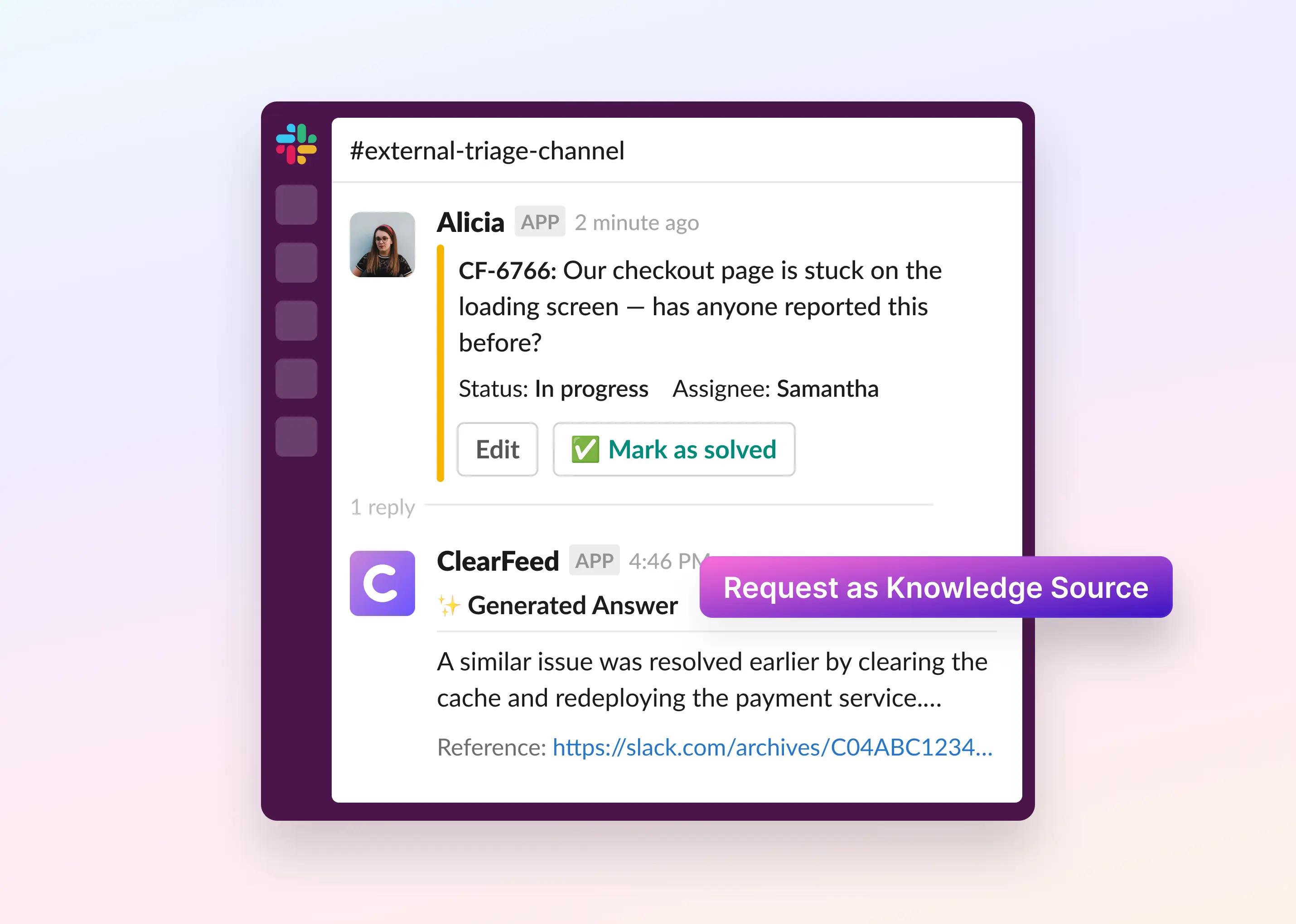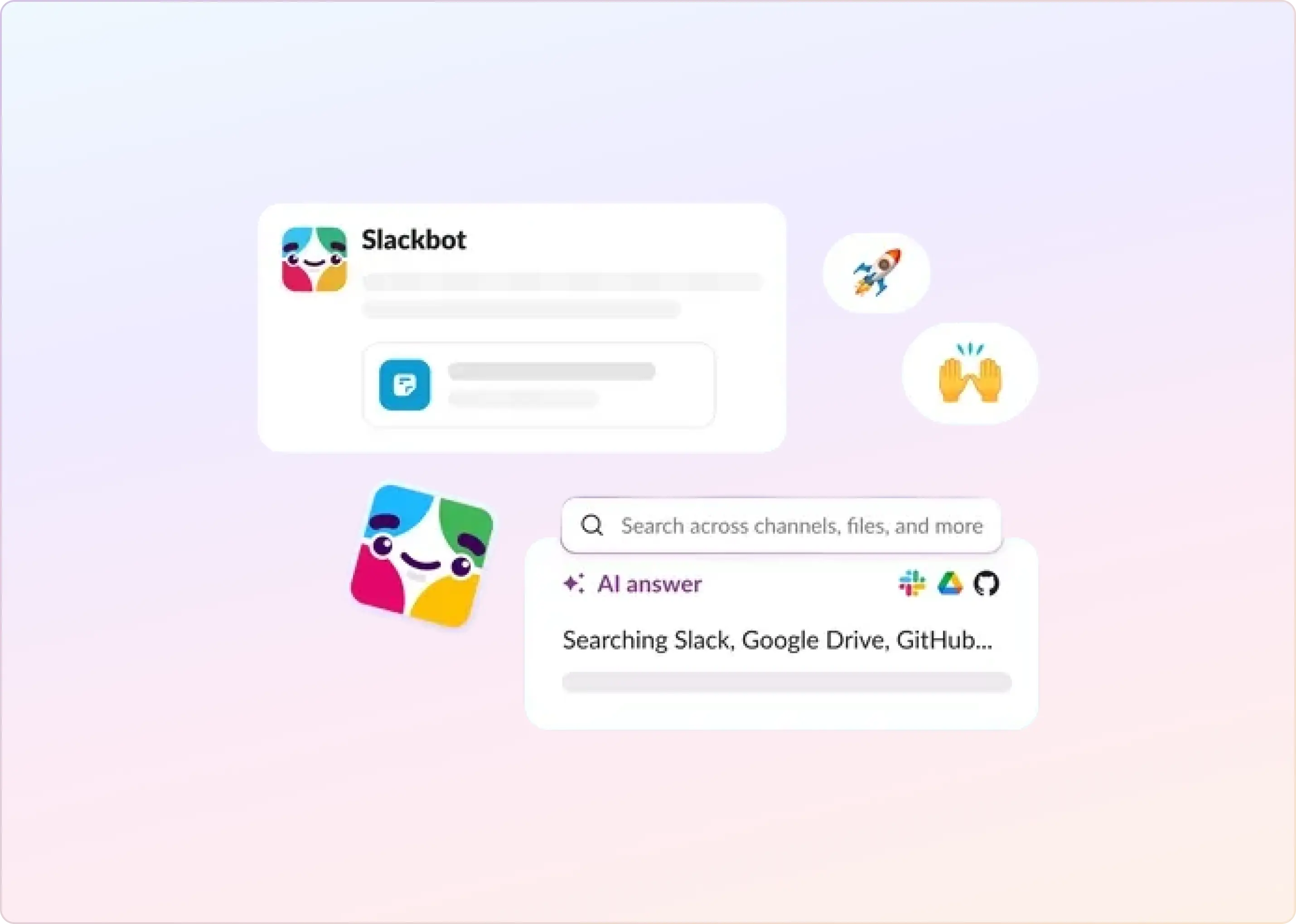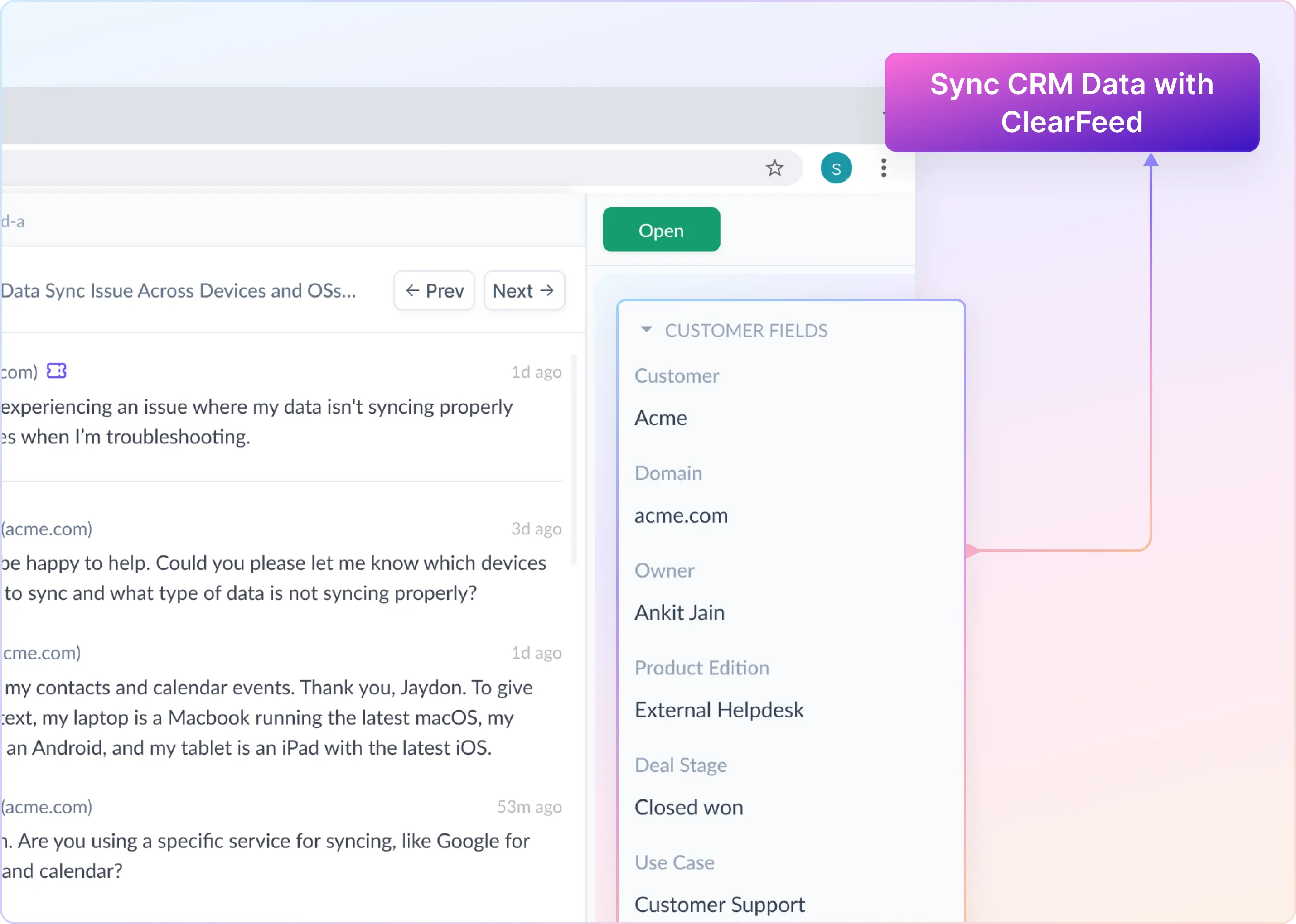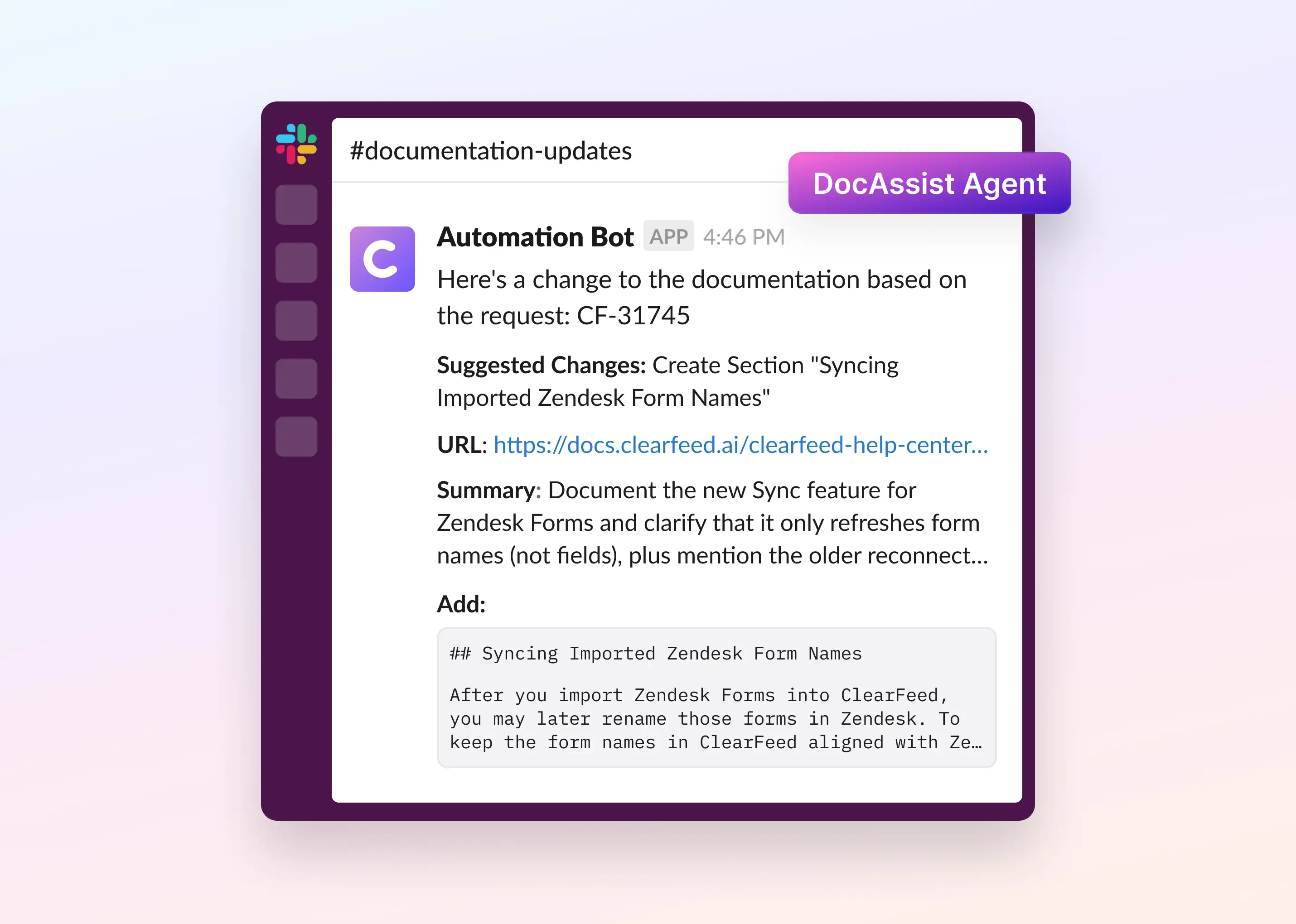Knowledge is at the heart of great support, it’s what lets teams resolve issues quickly and consistently. ClearFeed already connects to more than a dozen knowledge sources like Confluence, Google Drive, Notion, and ticketing systems such as Zendesk. But no matter how well these are organized, some of the most valuable information is always buried in recent tickets, the real conversations where problems were actually solved.
Recently, we released the ability to search older requests using Request Search, so past all requests and tickets in ClearFeed (across Email, Slack, MS Teams, Web Chat and Support Portal) were automatically indexed and available for Search. However, they were not directly usable by AI Agents. With this release, we’re excited to introduce Request Knowledge Source. ClearFeed users can now use historical Requests to generate answers for new queries from Users.
The Challenge: Accessing Context from Previous Requests
As Support teams scale, a few things start to break down:
- Repeated questions pile up. Agents know the answer exists somewhere but can’t find it quickly.
- Valuable context lives in old Slack threads, closed tickets, or Email conversations.
- Switching tools or searching through fragmented threads wastes time and introduces inconsistencies.
In fast-moving support, this delay can lead to slower responses, missed SLAs, and inconsistent answers to customers.
The Solution: Using Past Requests as a Knowledge Source
With this release, ClearFeed can now use your past Requests as knowledge sources for answer generation. This means every resolved issue, whether reported in Slack, Email, Web Chat, or on a Support Portal, becomes a searchable, reusable knowledge asset for your team’s AI assistant.
When configured with the Request Knowledge Source, ClearFeed’s AI Agents can now:
- Search your team’s past requests when generating AI responses.
- Surface relevant answers, citing the original request.
- Automatically prioritize newer or more relevant issues.
- Combine historical Request data with other knowledge sources like Documentation and Wikis
When setting up this source, users can choose what requests to include:
- Use all requests: the Agent can use information from all requests in one ClearFeed account.
- Scope to specific channels: the Agent will answer only using data from the selected channels, allowing for more controlled access.
In additions - users can specify recency limits - if they want to use only requests newer than a certain date for finding answers for example. Private comments are not used for answer generation. In the future, ClearFeed plans to add more granular controls to scope knowledge by account or customer context.
How it Works
1. Open the ClearFeed WebApp, then navigate to AI -> Knowledge Sources from the left navigation menu.
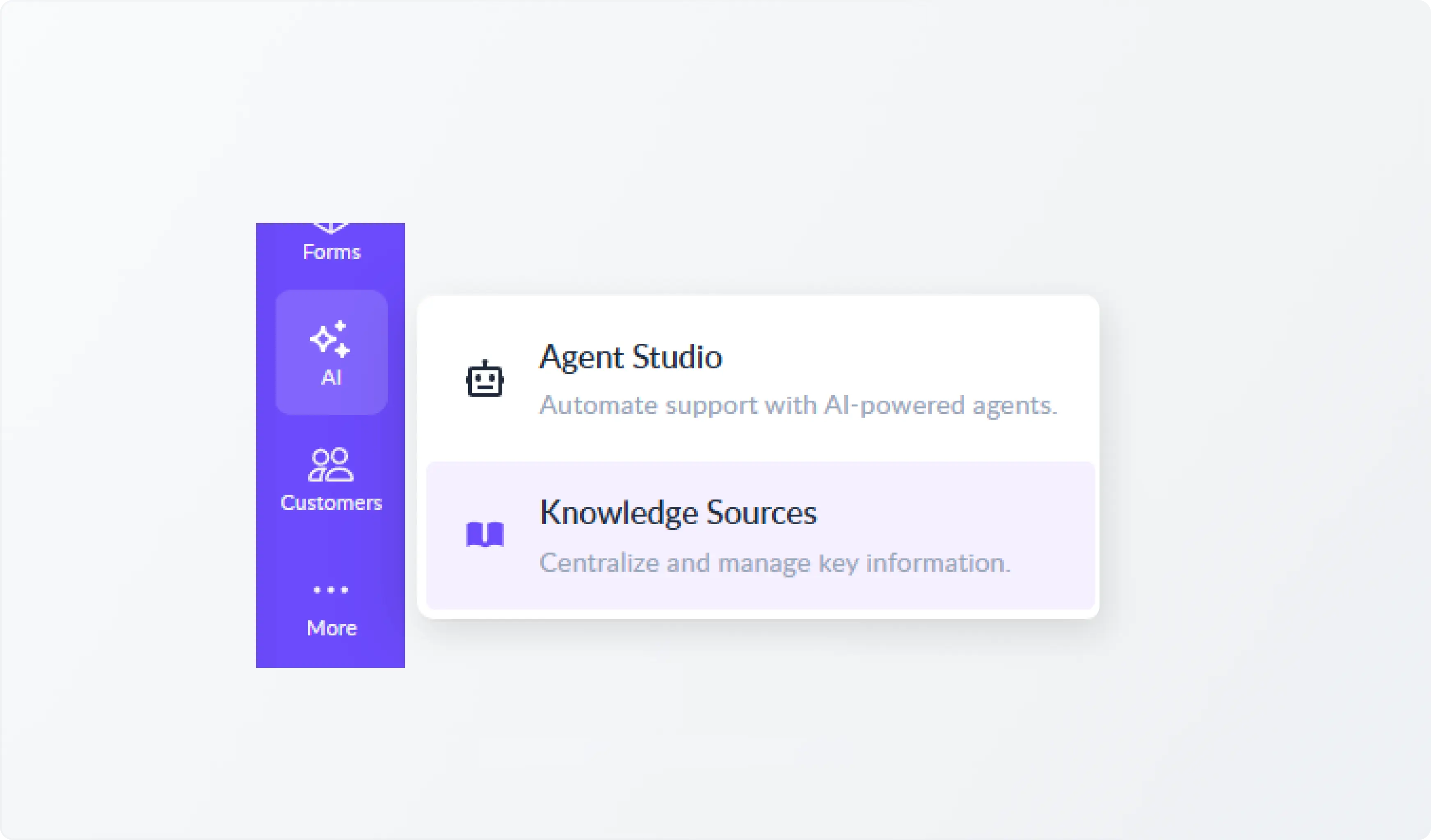
2. Add a Knowledge Source: Click “Add Knowledge Source” → “ClearFeed Requests” (or “ClearFeed Tickets” for internal helpdesks).
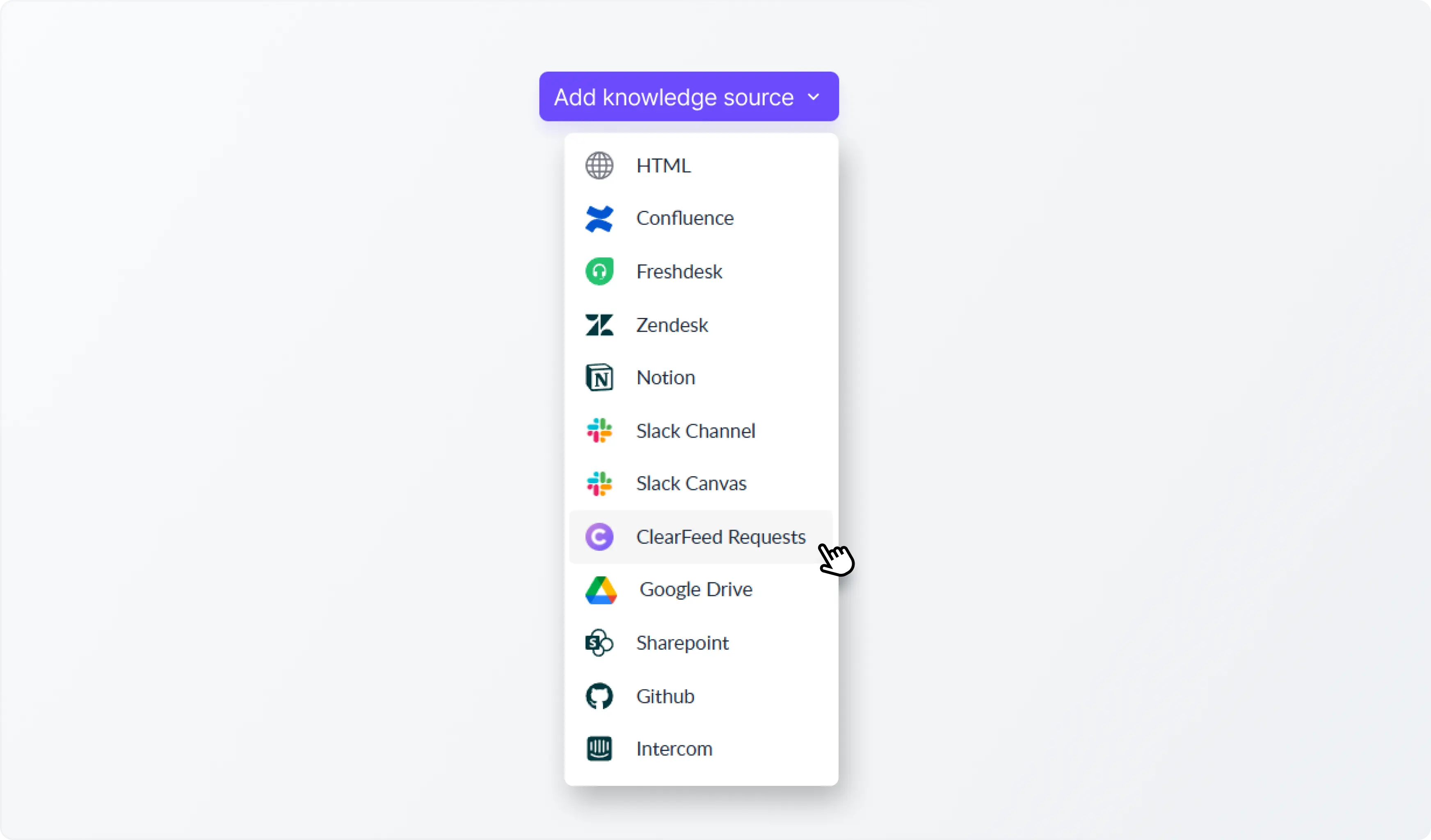
3. Choose What to Index:
- Option A: Use all requests (you’ll see a warning before confirming).
- Option B: Use requests from specific channels to include.
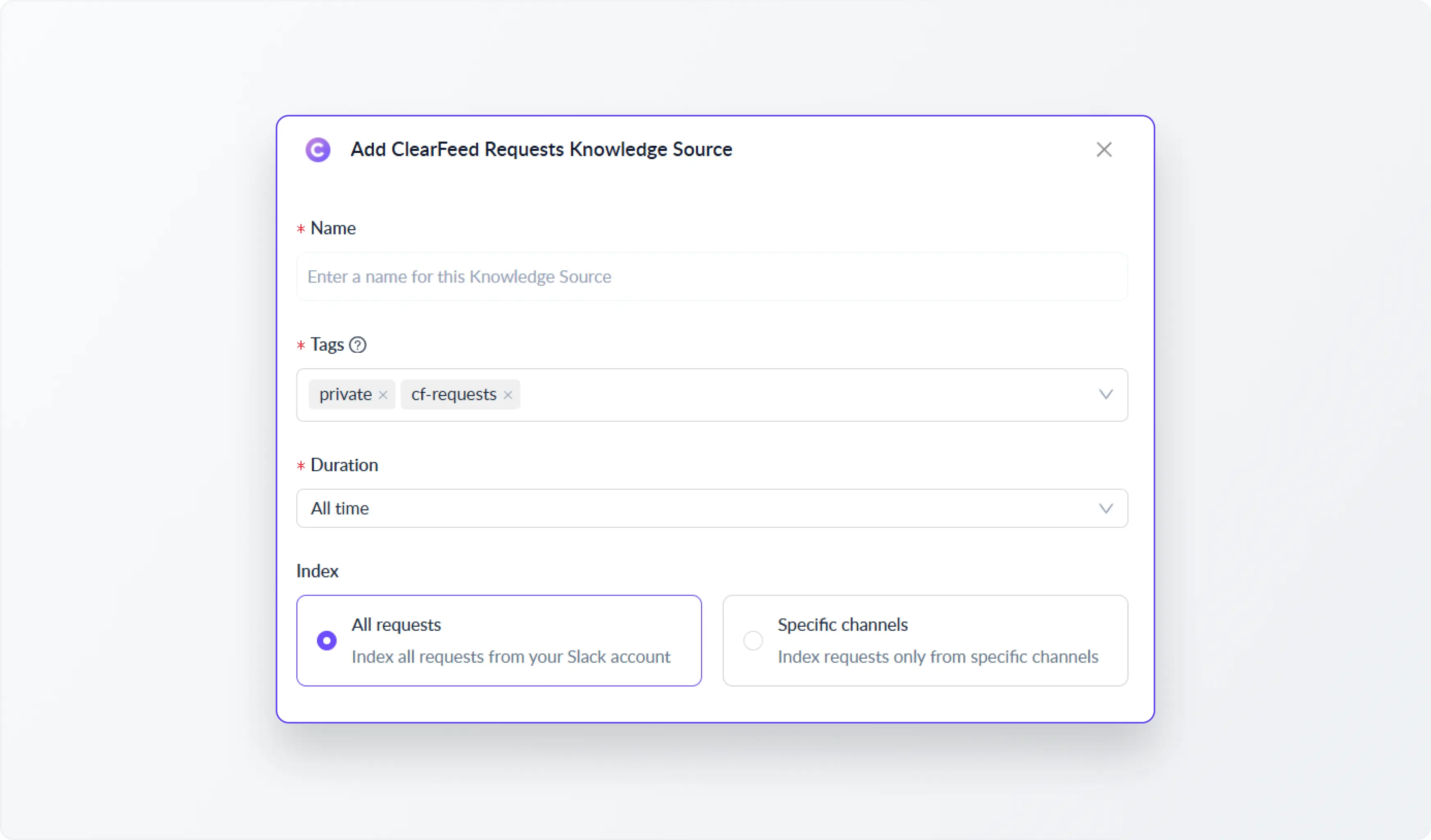
4. Link to Your Agent Once added, link this knowledge source to your ClearFeed Agent just like you would for Notion, Web, or Slack sources.
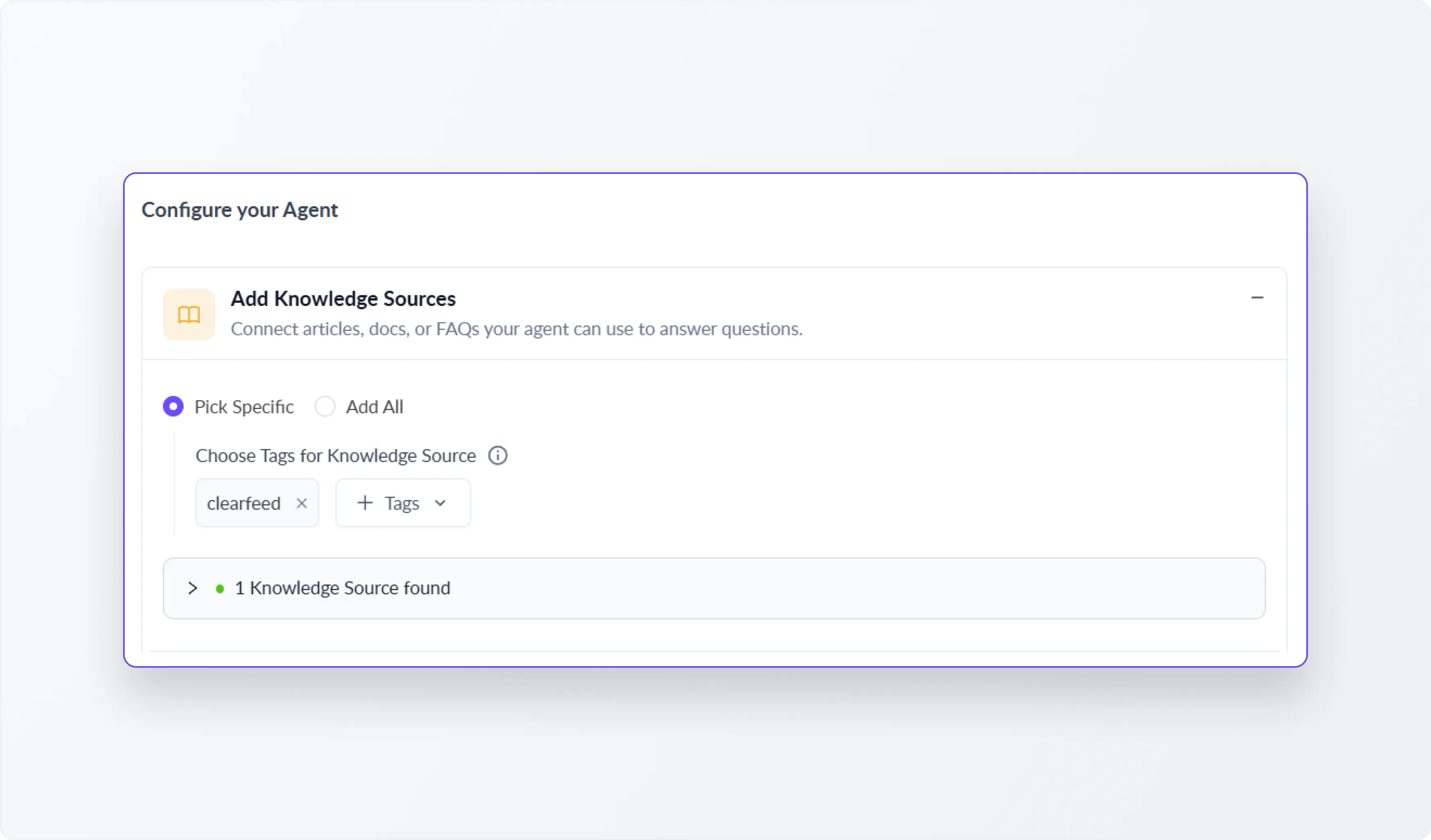
5. Start Using It: Ask the bot a question related to past issues. When relevant, the bot will now cite matching tickets or requests directly from your ClearFeed history.
Note: Request Search must be enabled in your workspace before adding this source. If it isn’t enabled, you’ll see an error. Contact us to have it enabled for your workspace.
Wrapping Up
With Request Knowledge Source, every support interaction becomes part of a growing knowledge base. Instead of relying only on static documentation, agents and AI Agents can now draw from the actual history of resolved issues, leading to faster, more consistent answers. If you’d like to learn more about the new release, you can reach out to us at support@clearfeed.ai or book a free demo here.