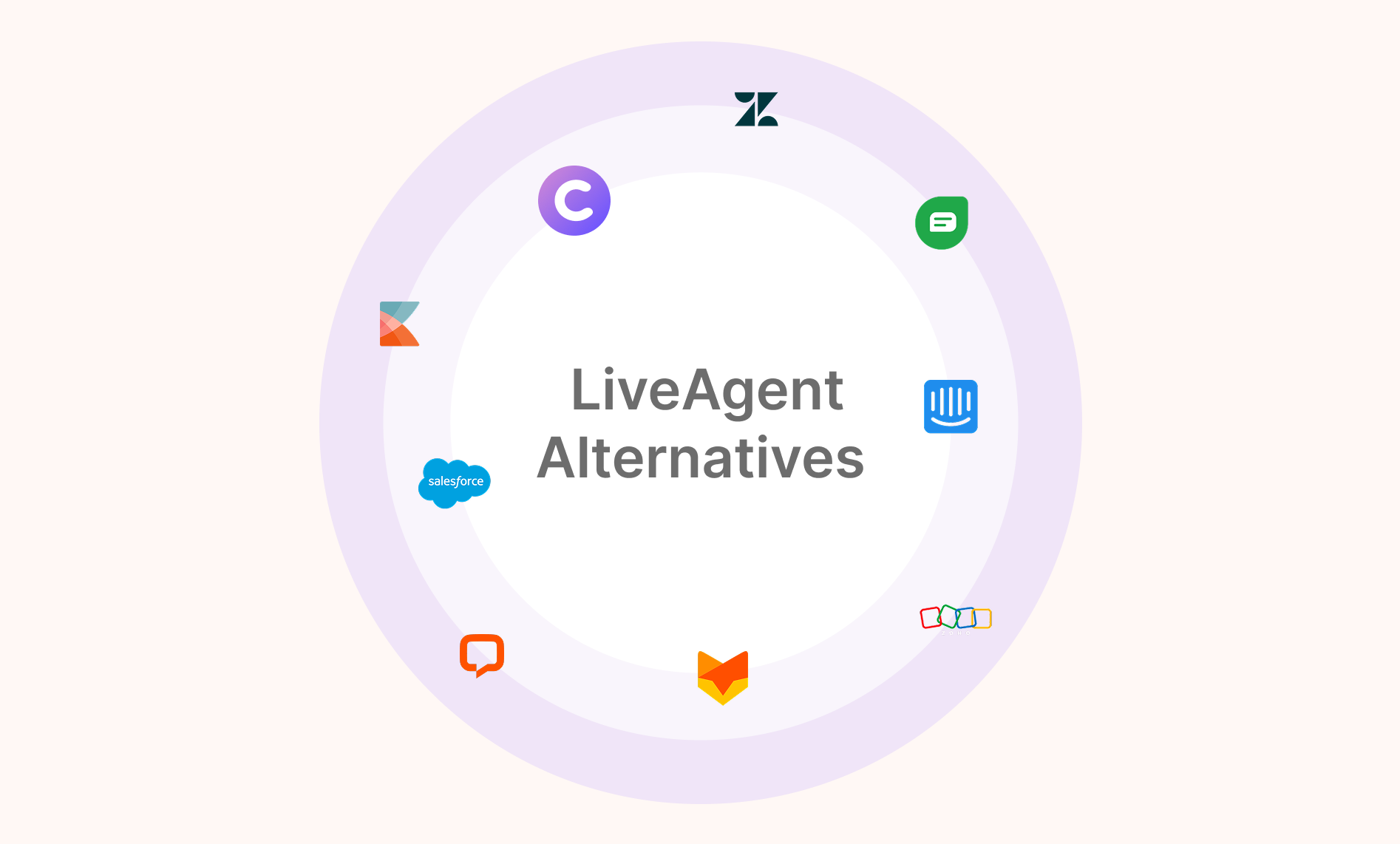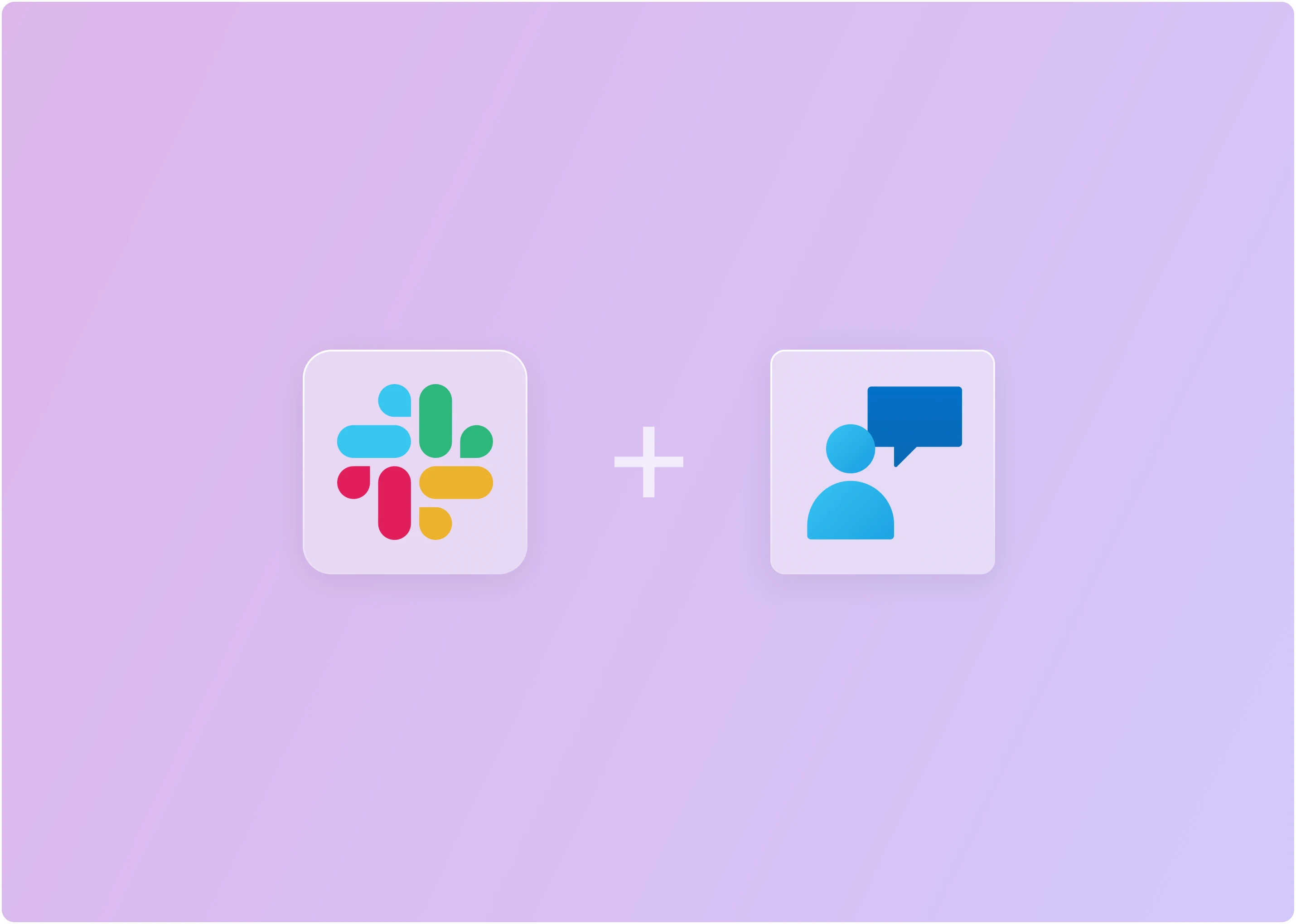Looking for a help desk that keeps up with your growing team?
LiveAgent has long been a go-to solution for small to mid-sized support teams, offering a budget-friendly mix of ticketing, live chat, and over 180 integrations. It's simple, reliable, and effective.
However, as your customer base grows and support expectations rise, you may notice key limitations. The UI can feel dated, reporting may lack actionable insights, and automation features might fall short of modern support demands.
In 2025, support teams are prioritizing helpdesk platforms that are:
- AI-powered – to automate repetitive tasks, suggest responses, and prioritize tickets smartly.
- Slack-native – so agents can collaborate and respond faster without app-switching.
- Scalable by design – with flexible workflows and performance insights that grow with your team.
If you're ready to upgrade, this guide breaks down the best LiveAgent alternatives, covering features, pros, cons, and pricing so you can choose what's best for your team.
10 Best LiveAgent Alternatives for 2025
We carefully evaluated each tool based on real-world factors like AI features, Slack integration, automation, scalability, and overall ROI. While all of these platforms are strong alternatives, the best fit depends on your team's size, workflow complexity, and support priorities.
For example, Slack-native teams may prefer ClearFeed, while enterprises needing omnichannel support might opt for Zendesk.
Here’s a quick comparison to help you decide:
Let’s take a closer look at each platform to understand its features and ideal use cases better.
1. ClearFeed

Best Fit For: Support, CSM and Technical Services teams managing customer support and onboarding via Slack.
ClearFeed is a conversational support platform built specifically for teams using Slack or MS Teams. It turns your team's messaging channels into a full-fledged helpdesk, so you can track, triage, and resolve support requests without leaving your collaboration tool.
Core Strengths:
- Omnichannel Support via Slack: ClearFeed brings customer messages from Email, In-App chat, Slack and Support Portal into a unified stream that is easily accessible from Slack.
- Smart Triage & Automation: Automatically tag, prioritize, and route queries based on urgency, topic, or tone, reducing manual effort and helping agents focus on high-priority issues.
- AI-Powered Assistance: A built-in GPT-powered assistant suggests replies, summarizes threads, detects sentiment, and flags unresolved issues, boosting productivity and response quality.
- Real-time SLA management: Set and monitor SLAs directly in Slack. Get proactive alerts before breaches, auto-escalate overdue issues, and ensure timely resolution without leaving your workflow.
- Two-way integrations: Syncs bi-directionally with tools like Zendesk, Jira, Freshdesk, HubSpot, and GitHub to easily integrate with CRM and Task Management systems in the Enterprise.
- Unified dashboard: View key metrics like SLA compliance, response time, resolution rates, and sentiment analysis in one place to help managers track performance.
- Web interface + Slack Connect: Handle both internal and external requests across Slack workspaces or through a shared web interface, ideal for B2B teams supporting customers on Slack.
Limitations:
- Best suited for teams that already use Slack / MS Teams as a support channel.
What Users Say About ClearFeed
“Clearfeed has been a solid addition to our team's workflow. It's really helped us streamline internal processes and stay on top of requests more efficiently. You can tell they care about building something that works for their users.”
— Sarah D., Revenue Operations Manager via G2
2. Zendesk Support Suite
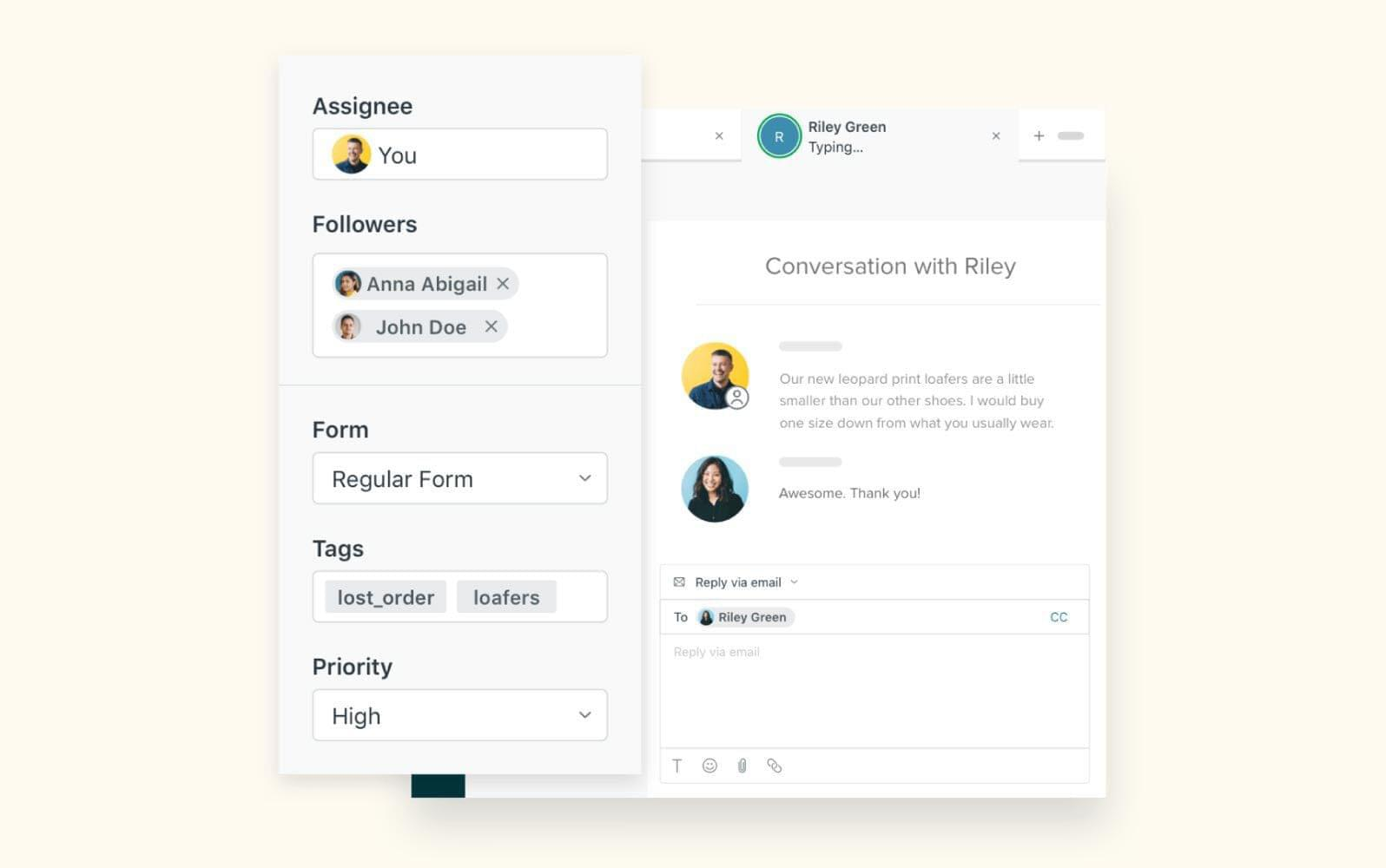
Best For: Large or enterprise teams managing high-volume, multi-channel support.
Zendesk is one of the most established platforms in the customer support space, offering an enterprise-ready solution built to manage complex workflows, high ticket volumes, and multiple communication channels.
It's a strong fit for teams prioritizing scalability, structured operations, and detailed reporting.
Core Strengths:
- Omnichannel Support: Manage email, chat, voice, messaging apps, and social channels in one platform for a unified agent and customer experience.
- Zendesk Chat + Bots: Combine live agents with AI chatbots to resolve queries instantly, reduce wait times, and deliver 24/7 support.
- AI-Powered Automation: Utilize answer bots, triggers, and macros to expedite responses and minimize manual tasks.
- Unified Agent Workspace: View and manage all conversations across any channel in a centralized dashboard without losing context or continuity.
- Intelligent Routing: Automatically assign tickets based on agent availability, topic, priority, and team rules to improve resolution time.
- Help Center: Create a branded knowledge base to help users find answers more quickly and reduce inbound ticket volume.
- Analytics & Reporting: Track agent performance, customer satisfaction, and SLA compliance with custom dashboards and real-time reports.
Limitations:
- Higher pricing as team size or feature needs grow
- Core features are often locked behind higher-tier plans
- Training and customer support services often cost extra
3. Freshchat (Freshworks)
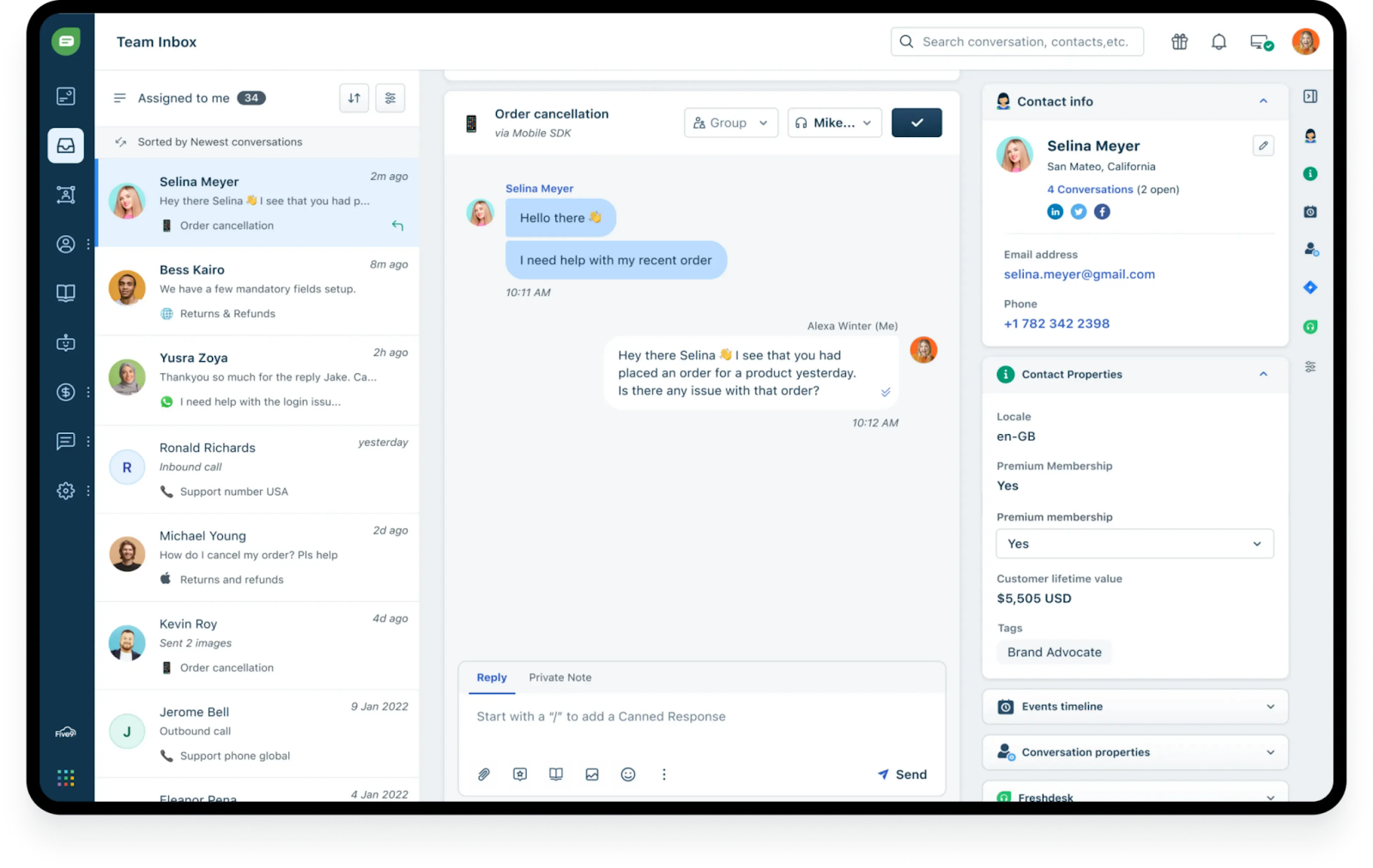
Best Fit For: Teams focused on customer messaging, lead gen, and chat-first support at low cost.
Freshchat, a part of the Freshworks ecosystem, offers a real-time, omnichannel messaging platform with built-in AI and proactive engagement tools. Compared to LiveAgent, it provides a more modern chat experience, enhanced automation, and improved mobile and web messaging capabilities.
Core Strengths:
- Omnichannel Messaging: Manage conversations from web chat, in-app, WhatsApp, Messenger, Apple Business Chat, LINE, and email in one unified inbox for a seamless agent workflow.
- Smart Routing (IntelliAssign): Automatically route conversations based on agent skills, workload, or topic to cut down response time.
- Custom Bots & Campaigns: Design drag-and-drop bots and trigger campaigns to capture leads, qualify users, and send in-app or email nudges.
- Freddy AI Bot: Automate replies, summarize threads, adjust tone, and generate knowledge base content to reduce manual effort.
- Widget & SDK Support: Embed Freshchat into your product or website using mobile and web SDKs. Fully customizable and multilingual.
- Proactive Engagement: Automatically send targeted messages based on user behavior, app activity, or CRM data to boost user retention and conversion.
- Live Translate & Canned Response: Support global customers with real-time translation and reusable message templates for faster resolution.
Limitations:
- The interface can feel overwhelming for new users
- Slack integration is limited to basic alerts and ticket creation
- Lacks strong native Gmail/Google Workspace support
- Advanced features are locked behind premium plans
4. Zoho Desk
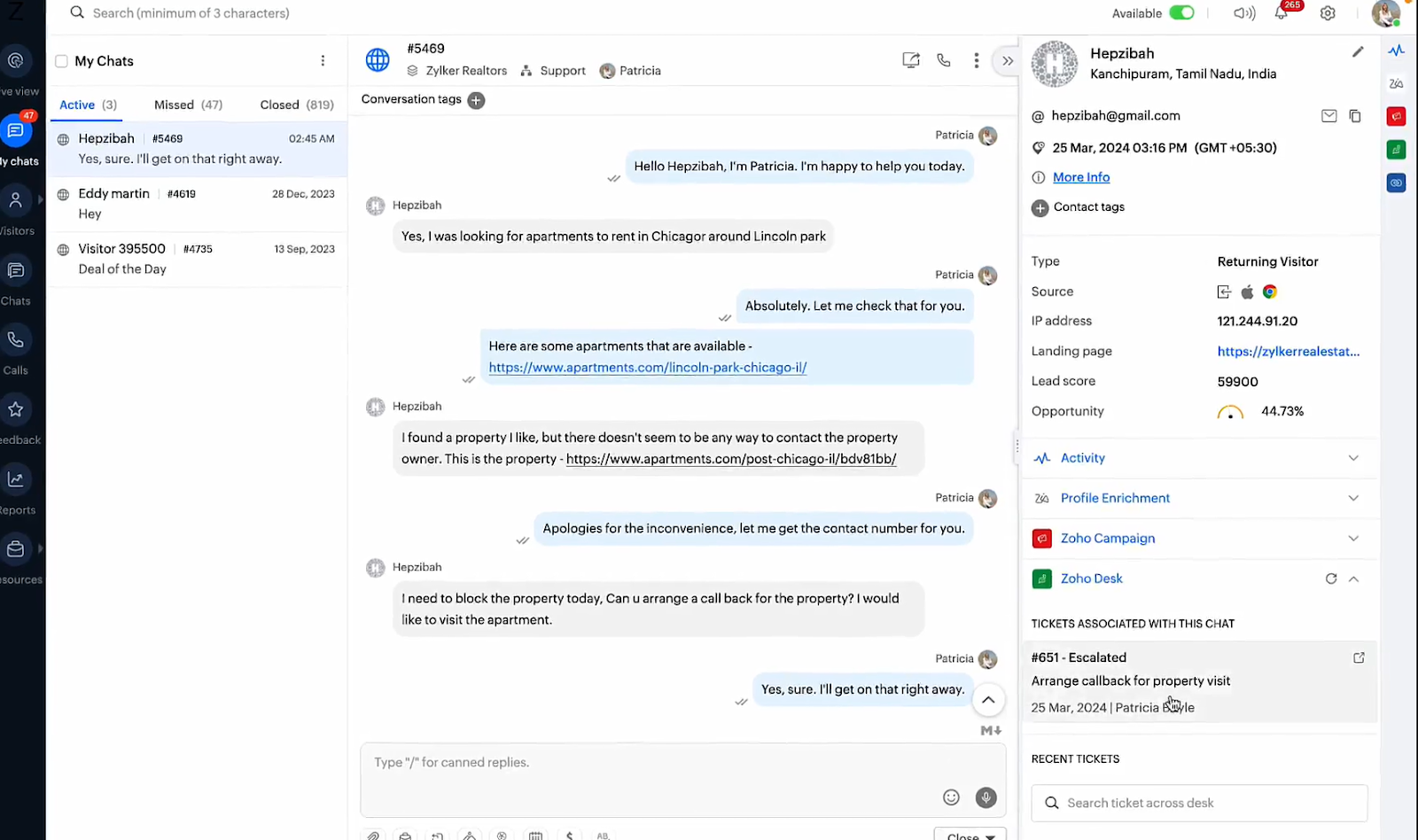
Best Fit For: Small to mid-sized teams already using Zoho tools.
Zoho Desk is a multichannel help desk that unifies email, chat, phone, and social media into one platform. With features like ticketing, SLA tracking, and AI-powered assistance, it streamlines customer support. When paired with Zoho SalesIQ for live chat, visitor tracking, and chatbot automation, it becomes a strong alternative to LiveAgent for both ticketing and real-time engagement.
Core Strengths:
- Live Chat with SalesIQ: Engage users via modern, customizable widgets across the web and mobile apps. Add proactive messages, trigger-based chat, and chatbot flows using Zobot.
- AI Assistance (Zia + Zobot): Zia, Zoho Desk's AI, helps draft replies, refine tone, summarize threads, and detect sentiment. Zobot (SalesIQ) automates FAQs, qualifies leads, and routes complex queries to human agents.
- Proactive Engagement & Visitor Insights: Trigger chats based on user behavior, such as time on page, scroll depth, or exit intent. SalesIQ provides real-time data, such as session duration, location, and page visits, to personalize support.
- Workflow Automation & SLA Management: Automatically assign, tag, prioritize, or escalate tickets using custom rules and SLA policies, ensuring timely resolutions.
- In-App Support via SDKs: Integrate chat directly into mobile apps with push notifications, voice messages, screen sharing, and remote access—all from within the chat window.
- Agent Productivity Tools: Smart work modes prioritize tickets by urgency or status. Macros, templates, and mobile support improve efficiency across channels.
Limitations:
- Advanced customization may require developer assistance
- Occasional UI or chat handoff delays
- Bot performance varies and often depends on SalesIQ-Desk integration
- Customer support response times may be slower than competitors
5. Intercom (Fin)
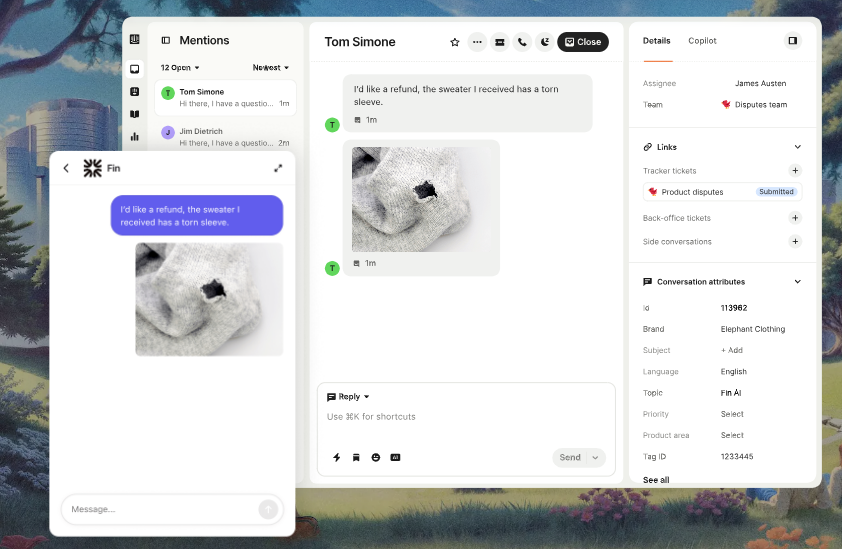
Best Fit For: Product-led SaaS companies, B2C apps, and fast-scaling teams that want AI-first, chat-based customer support.
Intercom is a popular customer support platform, and Fin is its AI-powered support bot. Built on GPT-4, Fin delivers instant, human-like answers, speaks in your brand voice, and integrates easily across channels. For teams seeking a more innovative, in-app alternative to LiveAgent, Fin offers a high-conversion, AI-led support experience.
Core Strengths:
- AI Agent (Fin): Resolve up to 50% of queries instantly using GPT-4. Fin pulls answers from your help center and knows when to escalate the issue.
- Omnichannel Chat Coverage: Fin works across live chat, email, SMS, WhatsApp, and social media platforms, so customers receive consistent support, regardless of the channel.
- Modern In-App Messaging: Deliver fast, personalized support through rich, interactive widgets that support file sharing, emojis, and media, designed for real-time engagement within your app.
- Customizable AI Behavior: Tailor Fin's tone, formality, and verbosity to match your brand. Control when it escalates and how it interacts so your bot feels like a natural extension of your team.
- Fin AI Engine™: Intercom’s proprietary AI tech balances accuracy and speed, outperforming competitors in complex use cases and nuanced conversations.
- Advanced Use Cases: Fin can assist with refunds, account changes, identity verification, and more by integrating with internal tools, making it more than just a chatbot.
- Helpdesk Integration: Works with tools like Zendesk, Salesforce, HubSpot, and more, allowing you to use Fin alongside your ticketing system.
Limitations:
- Migration from legacy tools can be a time-consuming process.
- Requires Intercom Suite or external helpdesk for traditional ticketing (SLA, tags, etc.).
- Pricing is based on per-resolution volume, which may be costly for high-volume operations.
6. Help Scout
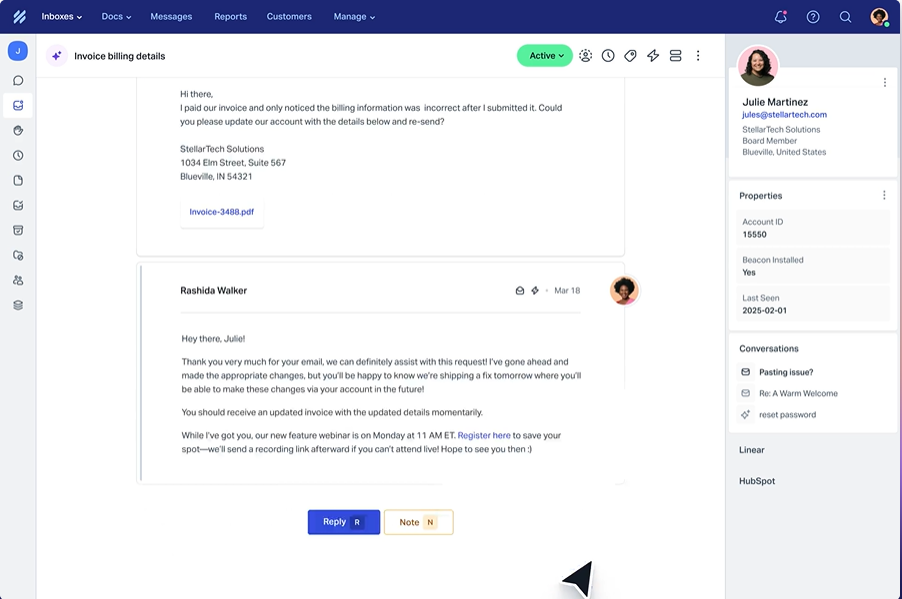
Best Fit For: Small to mid-sized teams looking for a simple, email-first help desk with integrated live chat and self-service tools.
Help Scout is a simple yet powerful support platform designed for teams that prioritize fast, personalized service. Its clean interface and collaboration-focused shared inbox make it easy to manage customer conversations efficiently.
Core Strengths:
- Beacon Live Chat: Deliver real-time support with an embeddable widget that includes live chat, proactive messaging, and self-service search to increase resolution speed and efficiency.
- Shared Inbox: Collaborate on email support with internal notes, saved replies, tags, and collision detection to avoid duplicate replies.
- Integrated Help Docs: Surface relevant help articles automatically within Beacon before escalating to chat or email, promoting self-service and reducing agent workload.
- AI Assistance: Summarize lengthy threads, adjust tone, and draft replies with built-in AI, enabling agents to respond more quickly and consistently.
- Proactive Messages: Trigger in-app messages based on user behavior to guide onboarding, upsell features, or offer support at the right time.
- Customer Management: View full history, recent activity, and custom fields alongside each conversation for more contextual responses.
Limitations:
- Not ideal for call center operations or voice-based support
- Fewer native integrations than larger enterprise platforms
- Limited channel coverage compared to complete omnichannel solutions like Zendesk or LiveAgent
7. HappyFox
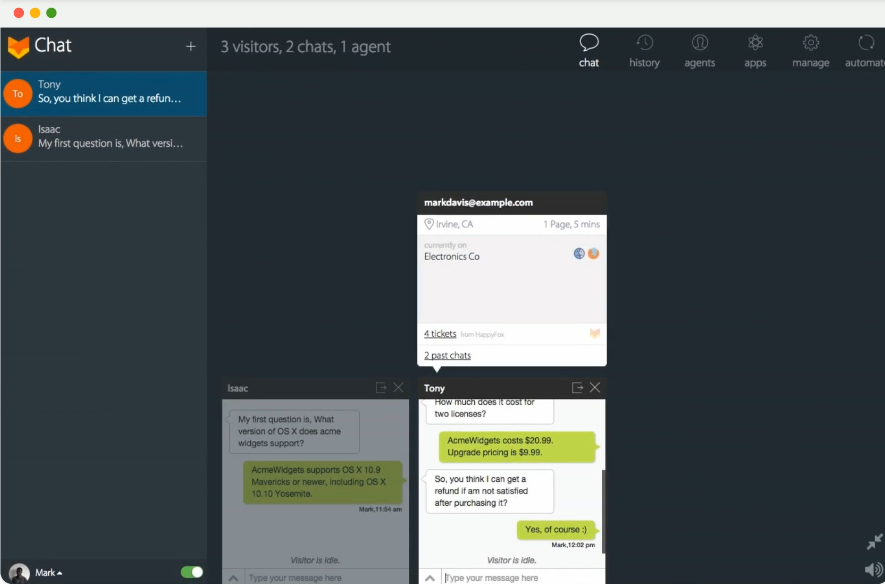
Best Fit For: IT teams and internal help desks needing workflow customization, chat-first support, and automation features.
HappyFox is a modern help desk and live chat platform built to streamline internal and customer-facing support operations. It combines robust ticketing, proactive chat, knowledge base, and task management into one unified interface.
It’s ideal for teams that want high-quality chat experiences without the overhead of traditional per-agent pricing or complex setups.
Core Strengths:
- Proactive Chat Triggers: Automatically initiate chats based on visitor behavior, such as time on page, scroll depth, or exit intent, to help reduce bounce rates and increase conversions.
- Advanced Ticketing Tools: Includes macros, asset management, collision detection, cloning and merging, and private notes, built to support efficient workflows.
- Visitor Insights: Track visitor activity in real-time (location, pages viewed, source) so agents have full context during live chats.
- AI Chatbot Support: Automate repetitive queries and route chats using customizable bots, reducing agent workload and improving speed to resolution.
- Typing Preview & Canned Responses: Agents can preview what visitors are typing and respond quickly using pre-saved replies for better chat handling speed.
- Customizable Widgets: Fully brandable chat widgets with support for 35+ languages, dark mode, and mobile responsiveness.
- Multi-Channel Availability: Available on web, desktop, and mobile apps—so your team can respond from anywhere, anytime.
Limitations:
- Advanced features, such as SMS, asset management, and custom reports, are only available on higher-tier plans
- Limited flexibility in lower-tier plans
- Lacks some customization options compared to higher-end tools
8. LiveChat (by text)
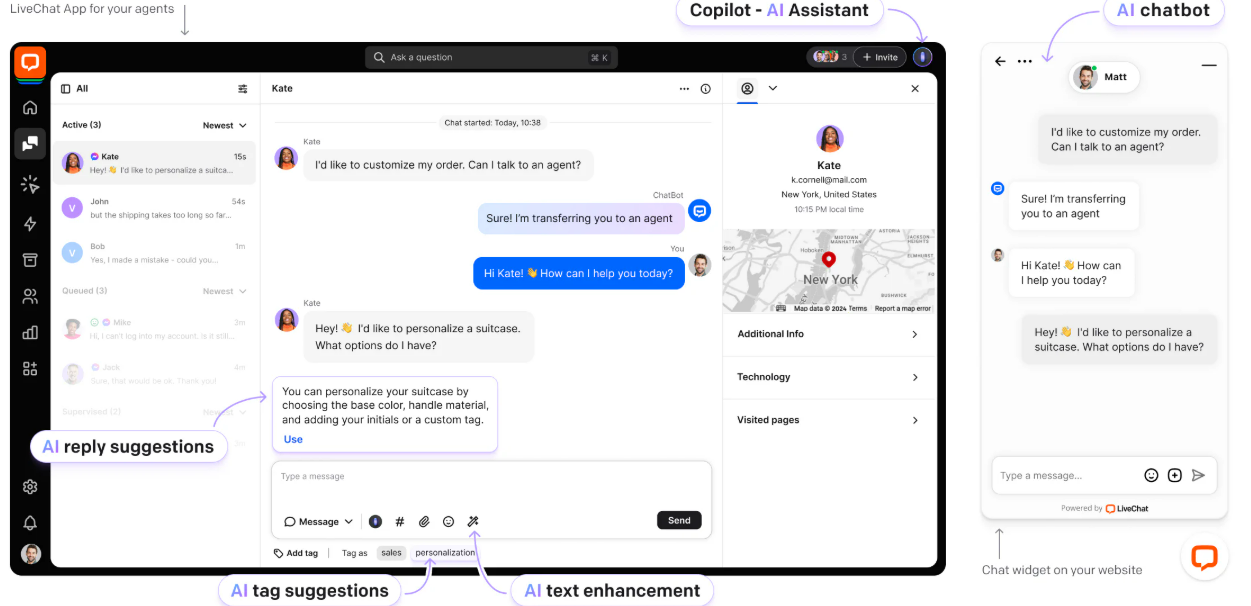
Best Fit For: Sales and support teams that prioritize real-time engagement via live chat (eCommerce, B2C, or lead-gen-focused businesses)
LiveChat is a dedicated, high-performance platform built specifically for fast, widget-based conversations. Unlike all-in-one helpdesks like LiveAgent, it doesn't try to cover every channel; it focuses on doing live chat exceptionally well. For teams that want immediate response times, high chat throughput, and customizable widgets, LiveChat is a strong alternative.
Core Strengths:
- Real-Time Web & In-App Chat: Instantly engage visitors with lightning-fast messaging. View user activity (pages visited, location), initiate chats based on behavior, and reduce drop-offs.
- Proactive Messaging: Trigger personalized messages based on rules to reduce cart abandonment and engage users before they leave your site.
- Agent Productivity Tools: Utilize typing previews, canned responses, file sharing, and chat routing to enable agents to manage high volumes with speed and clarity.
- AI Co‑Pilot & Bot Automation: Get AI-powered reply suggestions during chats or automate common FAQs with customizable bots to reduce agent load.
- Customizable Chat Widgets: Fully control the branding, language (with support for 45+ languages), position, behavior, and styling of the widget to match your brand.
Limitations:
- No built-in ticketing or SLA tracking
- Requires a separate subscription (HelpDesk) for full helpdesk functionality
- Limited Slack integration; no deep chat-to-ticket workflows
- Not suitable for IT or complex internal support needs
9. Salesforce Service Cloud
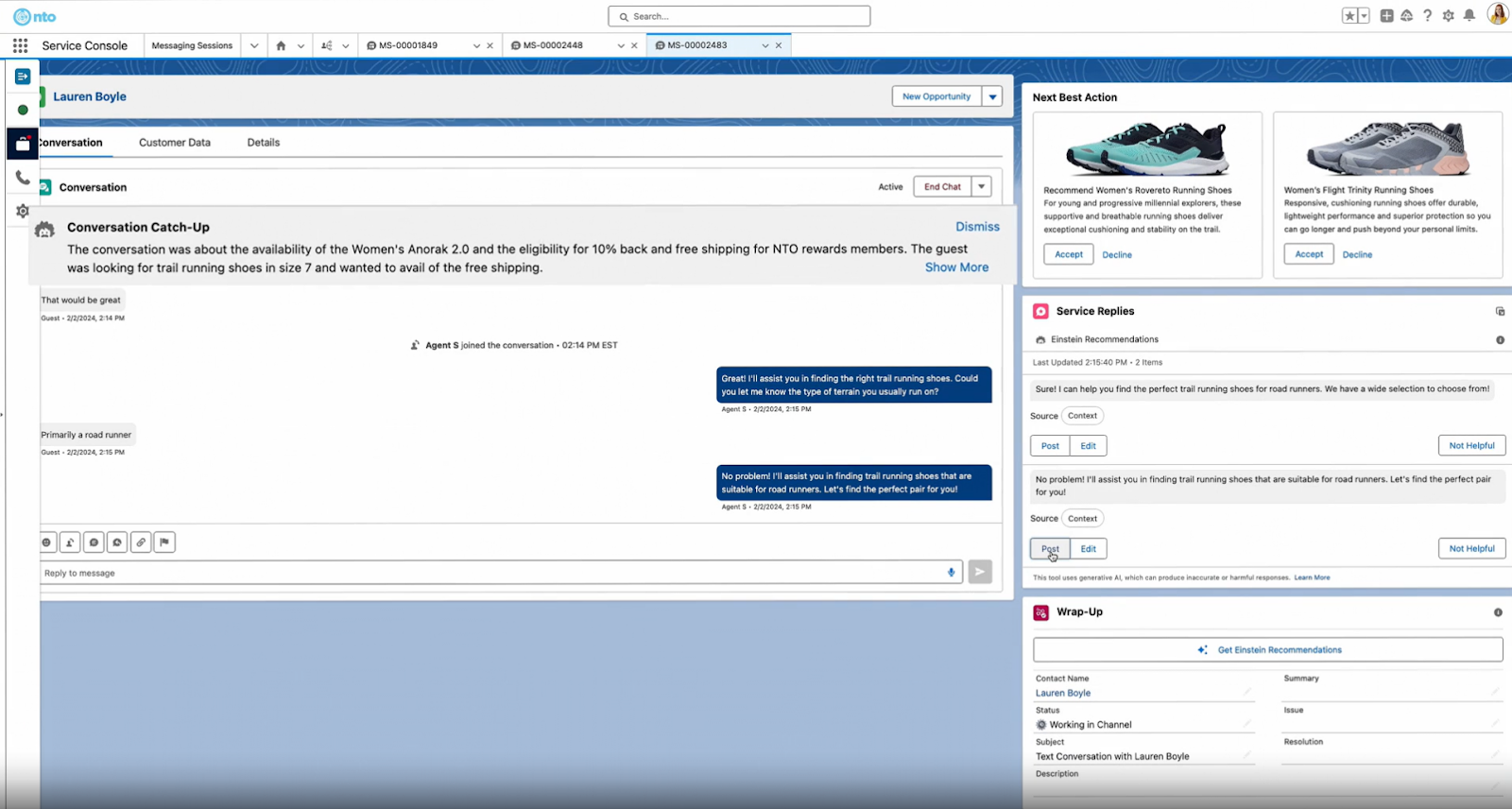
Best Fit For: Enterprises and fast-scaling companies already using Salesforce across departments
Salesforce Service Cloud is an enterprise-grade customer support platform that combines case management, omnichannel communication, AI, and CRM capabilities into a single, unified solution. As part of the Salesforce ecosystem, it offers a complete view of each customer and automates key tasks to enhance efficiency and save time.
Core Strengths:
- Live Chat & Messaging: Engage customers in real-time via embedded web chat or channels like WhatsApp and Messenger, boosting response speed and satisfaction.
- 360° Customer View: Access the whole history of every customer interaction across chat, email, phone, and social media for deeply personalized support.
- Field Service Management: Manage on-site or remote agents, appointments, and inventory in one system, ideal for hybrid or service-heavy businesses.
- Service Cloud Voice (Built-in Call Center): Combine phone support with real-time transcription and AI-suggested replies, streamlining live voice support with full context.
- Einstein AI-Powered Bots: Automate FAQs, suggest relevant knowledge articles, and summarize interactions using GPT-powered chatbots, thereby reducing ticket volume.
- Omnichannel Case Routing: Automatically triage and route cases based on priority, channel, and customer profile to ensure faster resolutions.
- Flow Builder Automation: Visually design workflows for escalations, follow-ups, internal alerts, and more, making it powerful for complex support operations.
Limitations:
- Steep learning curve; requires admin or developer expertise
- Premium pricing may not suit small teams
- Too complex for introductory email or chat use cases
10. Kayako
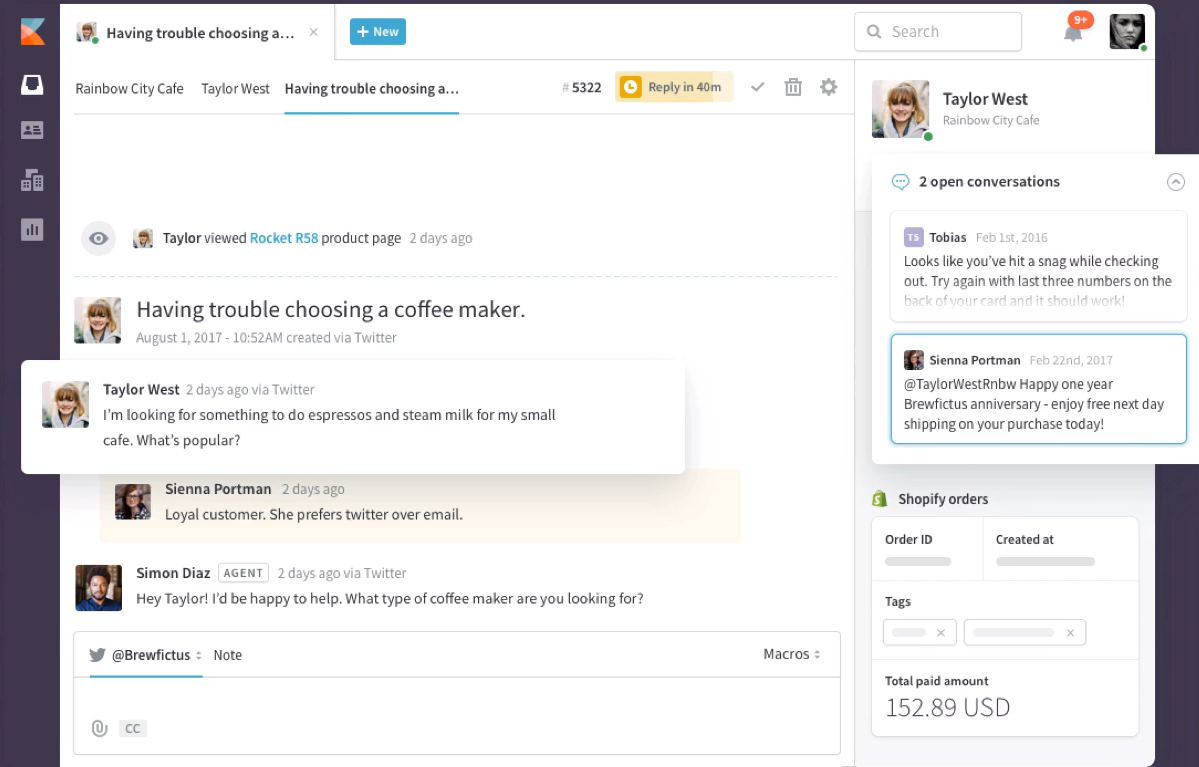
Best Fit For: Small to mid-sized businesses seeking a simple, customer-centric help desk with strong omnichannel support.
Kayako is an easy-to-use helpdesk platform that unifies live chat, email, and social channels in one inbox. Compared to LiveAgent, it offers a more modern UI and better customer visibility through SingleView. While it provides reliable omnichannel coverage, it lacks some of the advanced AI and Slack-native features found in newer platforms.
Core Strengths:
- Proactive Live Chat: Automatically initiate chats based on visitor behavior (e.g., time on page, exit intent), boosting engagement and conversions.
- Self-Service Portal: Reduce ticket volume with a branded help center and searchable knowledge base for common queries.
- AI-Generated Summaries & Suggestions: Automatically condense long threads and suggest responses, saving agent time and reducing errors.
- SingleView Customer Timeline: View the entire customer journey (including past conversations, purchases, and site activity) in one place, enabling agents to personalize support and respond more quickly.
- SLA & Escalation Management: Define response/resolution deadlines with automated alerts to stay on top of service commitments.
- Workflow Automation: Set rules to assign, tag, or escalate tickets based on conditions to simplify repetitive tasks.
Limitations:
- No native Slack integration or deep AI functionality
- Limited reporting customization
- Slower product updates and support response times
Wrapping Up
Support teams today do more than resolve tickets; they drive satisfaction, retention, and long-term growth. To meet these rising expectations, you need tools that are fast, intelligent, and built for modern workflows. The LiveAgent alternatives we've covered offer exactly that: AI-powered automation, omnichannel support, and smoother collaboration.
If your team already lives in Slack, ClearFeed is purpose-built for you. It brings ticketing, triage, SLA tracking, and AI assistance directly into Slack, allowing your team to respond faster without switching tools.
You can use ClearFeed as your standalone helpdesk or layer it on top of your existing tools, such as Zendesk, Freshdesk, or Intercom, to enhance your Slack-based support.
Start your free trial of ClearFeed today and see how it transforms your Slack-based support.
FAQs
- What is LiveAgent best known for?
LiveAgent is known as a budget-friendly support tool. It offers ticketing, live chat, call center, and social media support all in one place.
- How do I decide which tool is right for my team?
Think about what your team needs, like email or chat support, ease of use, automation, integrations (such as Slack or CRMs), and budget. Always test the tool with a free trial before making a decision.
- Which LiveAgent alternative works best with Slack?
ClearFeed is an excellent choice if your team uses Slack. It helps you manage tickets, track SLAs, and solve issues, all without leaving Slack.
- What’s a good option for small teams or startups?
Tools like ClearFeed, HelpScout, and Zoho Desk are popular among startups. They’re easy to use, affordable, and have all the basic features small teams need.
- Can I easily migrate data from LiveAgent to other platforms?
Yes. Many tools offer help with data migration, either through guides, support teams, or built-in options. Check with the new tool before you switch.