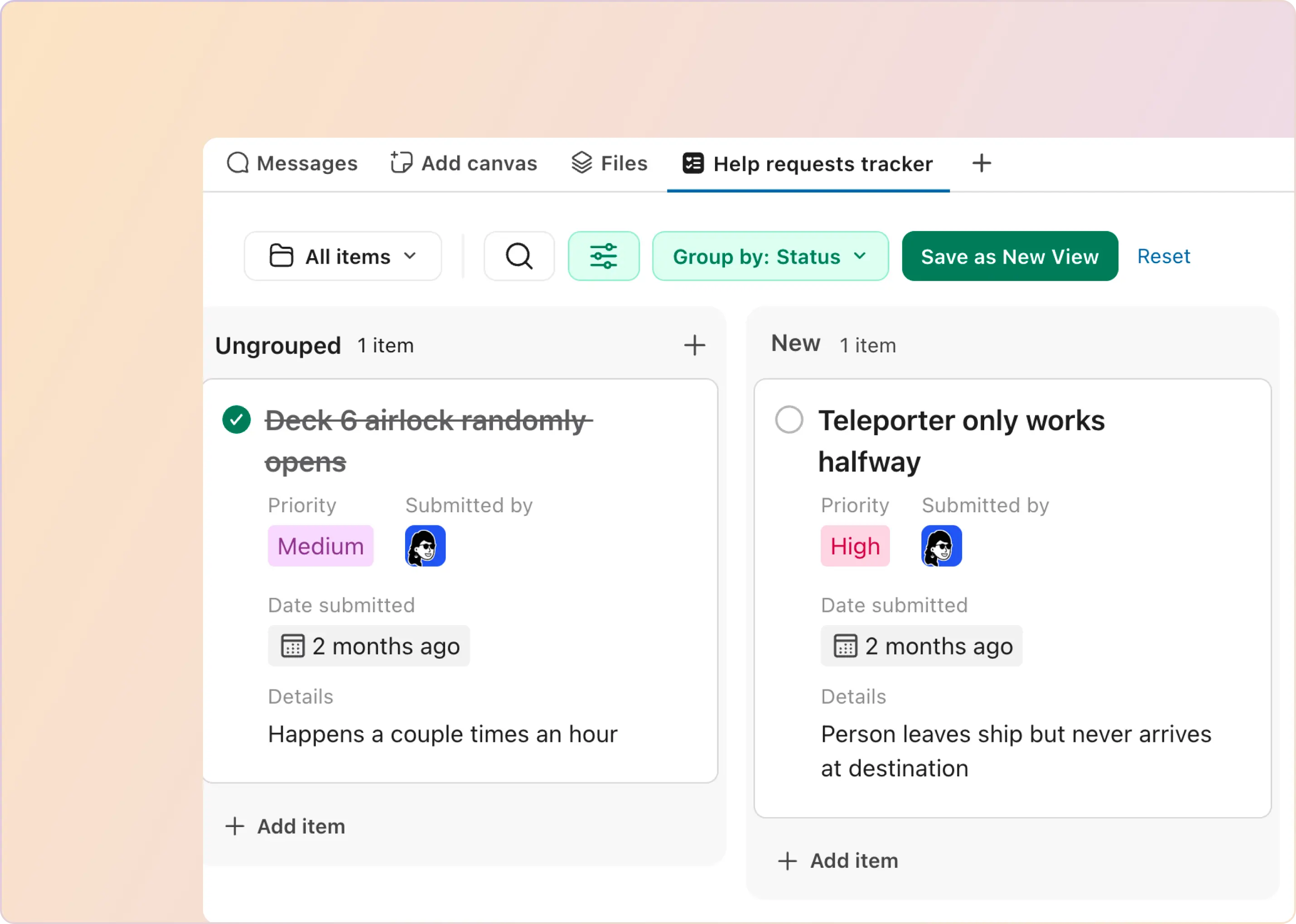If switching between tools feels like part of your job, you’re not alone. Many teams juggle Slack conversations and work tracking in Linear, and context often gets lost in the process.
That’s why Linear Slack integration has become essential for modern product, engineering, and operations teams. When you connect Slack and Linear, teams can turn conversations into trackable issues, stay up to date on progress, and reduce back-and-forth between tools.
In this guide, we’ll break down the most practical ways to set up a Slack Linear integration, from the Linear Slack app to automation tools and Slack-native platforms, and help you decide what works best for your workflow.
What Are the Different Ways of Integrating Linear and Slack?
There are three common approaches to integrating Linear with Slack, depending on how much automation and control your team needs:
- Linear Slack App – Best for basic Linear Slack notifications and manual issue linking
- Automation tools like Zapier – Useful if you want to create Linear issues from Slack automatically.
- Slack-native platforms like ClearFeed – Designed for teams that want to manage Slack Linear integration workflows, including Linear issues and requests, directly inside Slack.
Each option supports Slack Linear integration at a different depth, so the right choice depends on how your team works and what you want when you connect Linear to Slack.
How To Integrate Linear and Slack Using the Linear Slack App?
The most straightforward way to set up a Linear Slack integration is to use Linear’s native Slack app. This option works well for teams that want basic visibility and manual issue creation without additional automation.
To get started, open your Slack workspace and search for the Linear Slack app in the Slack App Directory. Once installed, you can enable the integration from your Linear workspace settings.
This setup is ideal if your primary goal is to receive Linear Slack notifications and link conversations to issues as needed.
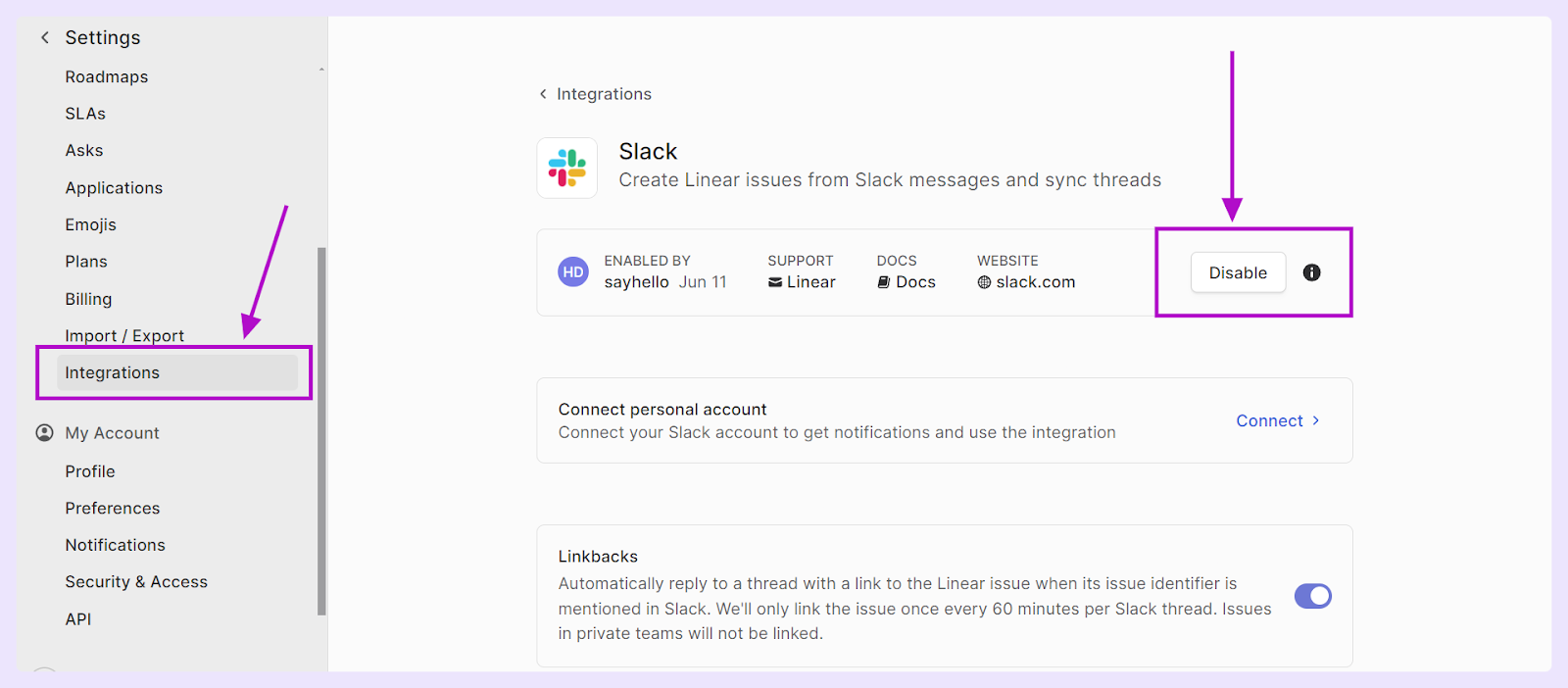
What the Linear Slack App Lets You Do
With the native Slack Linear integration, teams can:
- Create Linear issues from Slack: You can convert a Slack message or thread into a Linear issue using the “More actions” menu. This supports workflows like create Linear issue from Slack and create Linear ticket from Slack message, especially for bug reports or feature requests discussed in channels.
- Link Slack threads to Linear issues: By mentioning a Linear issue inside a Slack thread, you can sync updates between the two tools. When an issue is updated or closed in Linear, the linked Slack thread is notified, which directly supports workflows like the Linear link Slack thread.
- Receive Linear Slack notifications: Teams can configure Linear Slack notifications to post updates about issue status changes, comments, or assignments to specific Slack channels. This helps keep stakeholders informed without requiring them to open Linear constantly.
- Maintain two-way visibility between Slack and Linear: Comments and updates in Linear appear in Slack, enabling lightweight collaboration between teammates who primarily use Slack and those who primarily use Linear.
When the Native Linear–Slack Integration Works Best
The native Linear Slack integration is a good fit when:
- Issue creation from Slack is occasional and manual
- Linear Slack notifications are enough to keep teams aligned
- You do not need automation or workflow enforcement in your Linear Slack integration setup
However, many teams outgrow the native Linear Slack integration once Slack becomes the primary channel for requests, bugs, and questions.
Important Limitation To Be Aware Of
The native Slack Linear integration does not automatically create issues from every relevant Slack message. Actions like create Linear issue from Slack thread still require manual steps, and there’s no built-in way to enforce ownership, triage, or response tracking inside Slack.
This limitation is what drives teams to explore automation tools or Slack-native workflow platforms later on.
To address these gaps, users should consider integrating with platforms such as Zapier and ClearFeed.
What Are Some Key Features of Zapier’s Slack-Linear Integration?
Integrating Slack with Linear via Zapier lets you automate workflows between the two platforms without writing any code. Here are some specific actions you can perform with this integration:
- Automatically create Linear issues from Slack: Set up an automation to generate issues in Linear whenever reactions are added to messages or when new messages are posted in specific Slack channels. This process helps turn Slack discussions and instant feedback into actionable tasks in your project management tool.
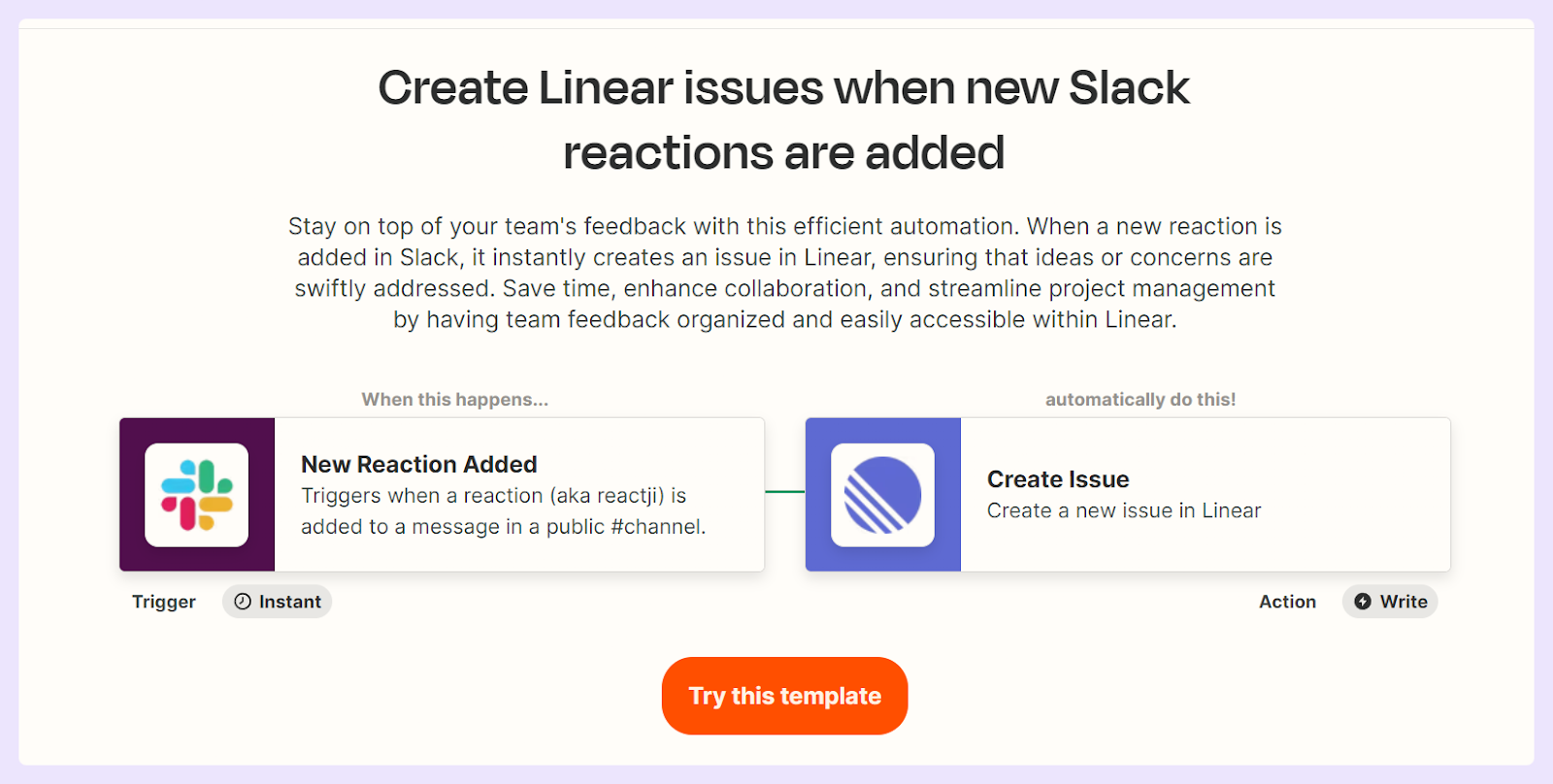
- Automate issue creation for key messages: If certain messages in Slack are crucial, you can automate creating Linear issues from these messages to ensure important conversations are promptly addressed.
- Fine-grained control over notifications in Slack: Zapier offers fine-grained controls for Slack notifications from Linear (beyond Linear’s native offering). Whenever there's an update in Linear—such as a status change or a new comment—an automated message can be sent to a designated Slack channel.
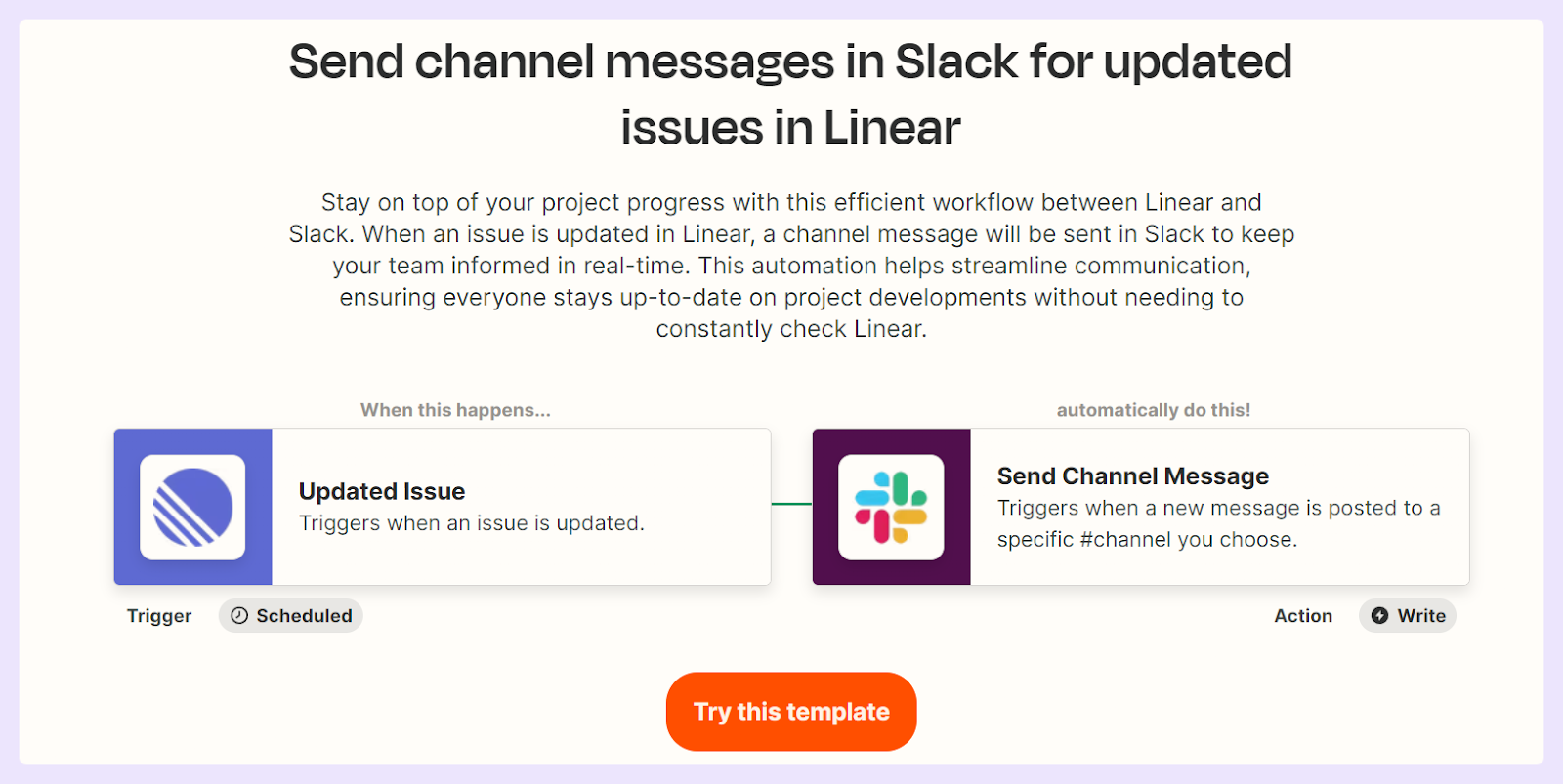
How to Integrate Slack and Linear Using Zapier?
Here's how to set up Slack-Linear integration using Zapier:
- Log in to Zapier, search for the Linear app, and select New Issue as the event for your Zapier Linear integration.
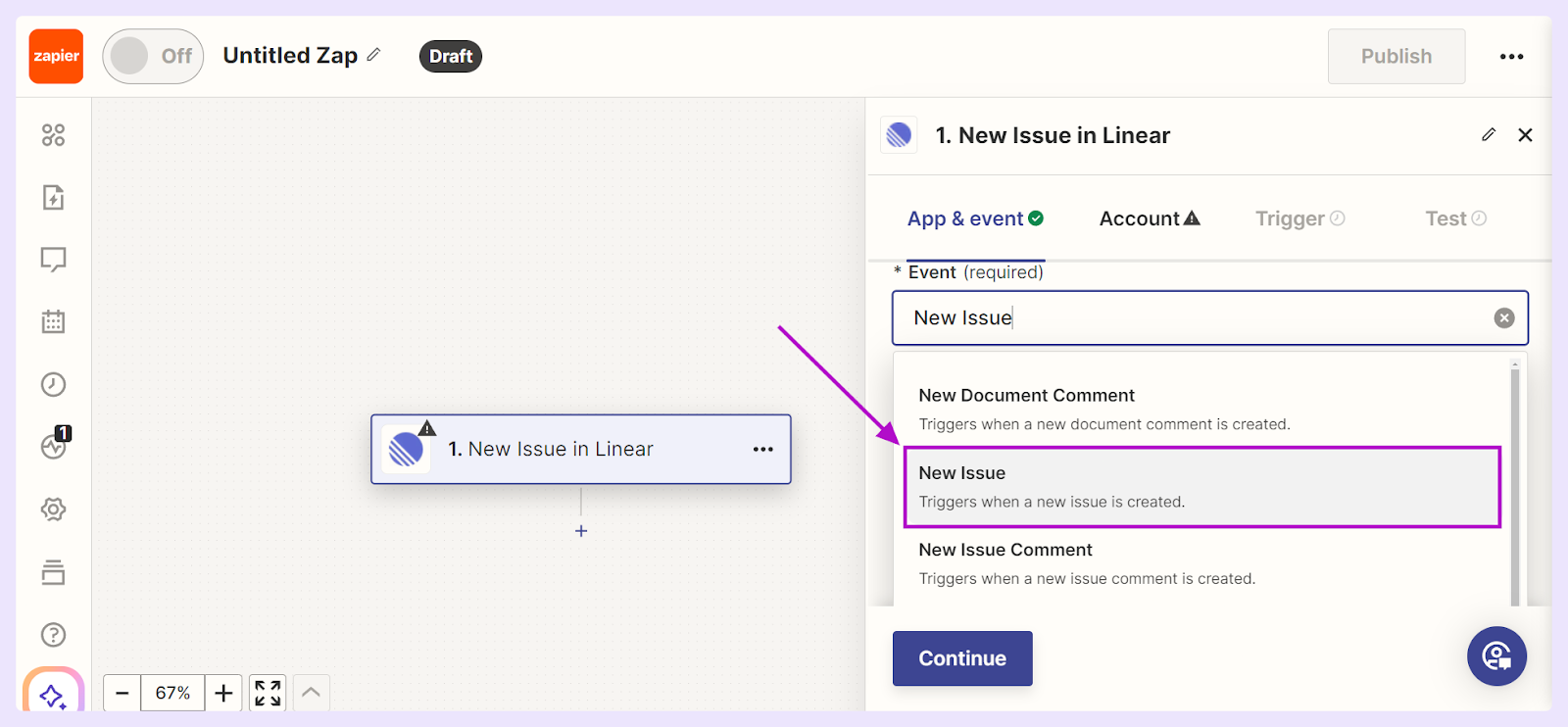
- Connect your Linear account and fill in the required details to configure the trigger for your Linear Zapier integration.
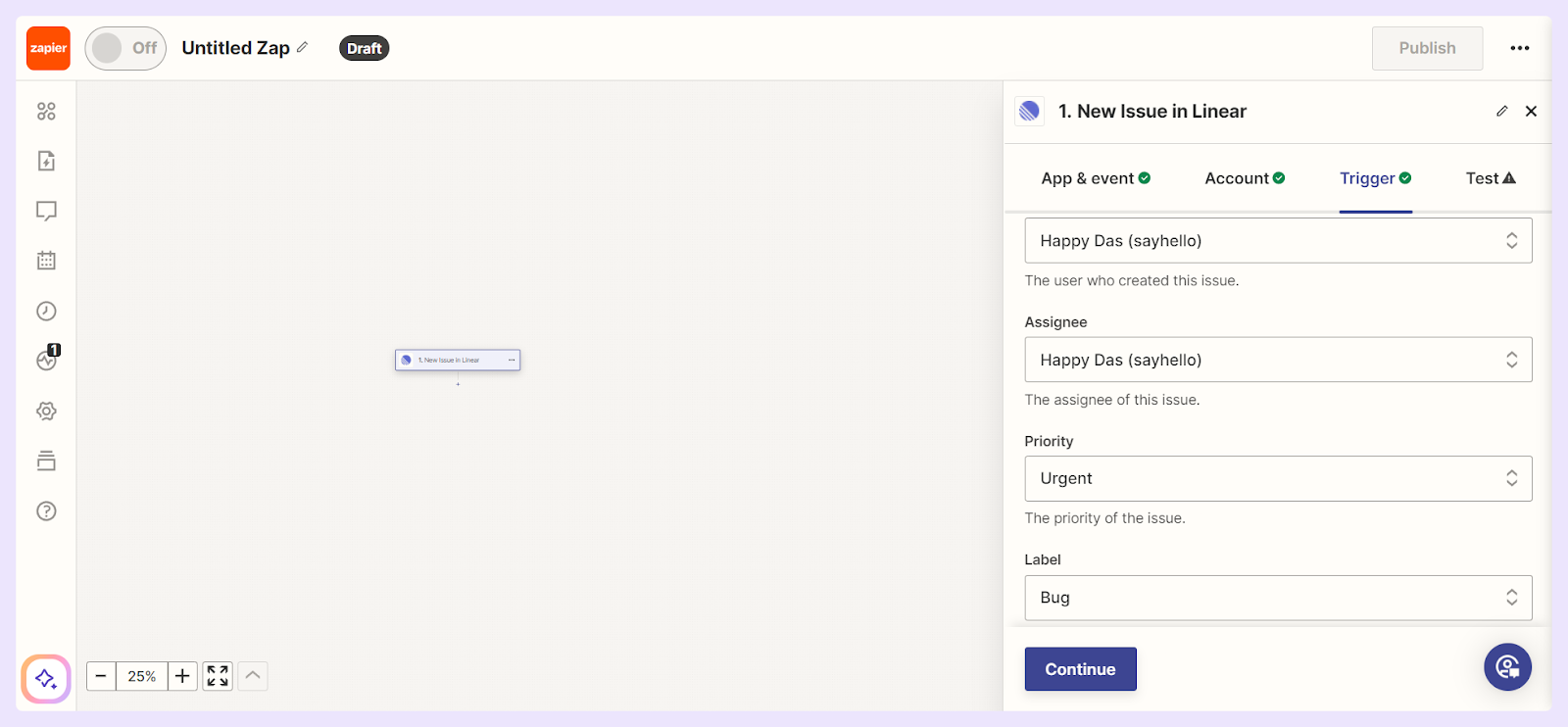
- Test this trigger to confirm the setup is correct.
- Connect your Slack account, then select the automated action you want Slack to perform during the Slack Linear integration.
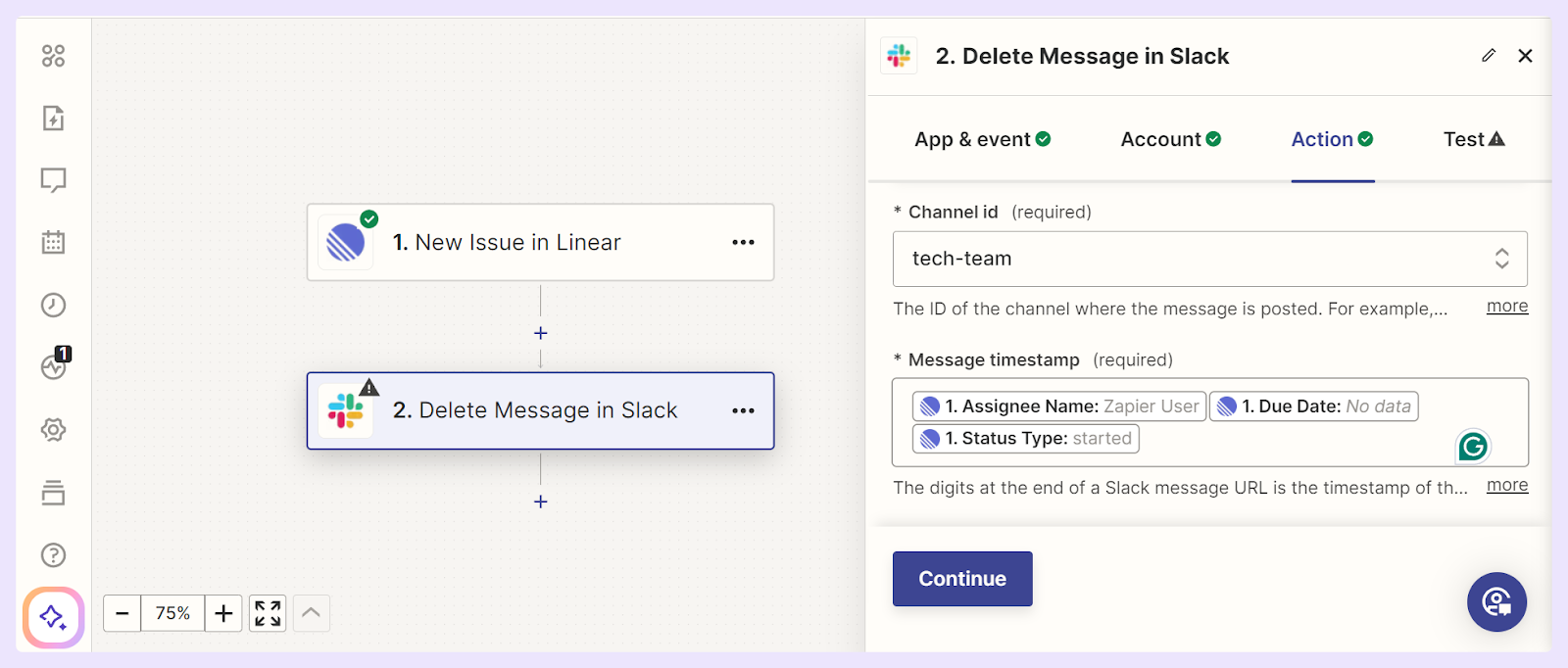
- Click Continue, save your settings, and run one more test to confirm your connect Linear to Slack workflow is working end to end.
How To Integrate Slack and Linear Using ClearFeed?
Want to run a help desk on Slack while managing issues in Linear? Then ClearFeed is the right solution for you. ClearFeed is a conversational support platform designed for customer and employee support on Slack. It integrates closely with issue management systems such as LinkedIn and tracks all requests raised on Slack.
Here are some key features of ClearFeed that take Slack Linear integration to the next level:
- One Click Issue filing: You can turn Slack messages and threads into Linear issues - just use the 🔒emoji. ClearFeed will extract all messages in the thread, create a title and summary using AI, and file the ticket - all with zero manual overhead.
- Automatic Issue filing: ClearFeed can be configured to file Linear issues for incoming Slack messages automatically. It will even combine consecutive related messages into the same issue where appropriate.
- Automatic Issue Assignment: ClearFeed has assignment policies, like assigning to the first responder on Slack. It can reflect these assignments to the created Linear Issues to reduce issue management overhead.
- Integration with PagerDuty and Opsgenie: Many engineering and operations teams store their on-call schedules in external systems such as PagerDuty and Opsgenie. ClearFeed can integrate with these external systems to automate issue assignment and notifications.
- Collaborate privately on issues in Slack: Support and Operations personnel handling problem reports may want to have private discussions within Slack. ClearFeed makes this a pleasure with Triage Channels. Exchange private comments on issue threads from the safety of ClearFeed-managed Triage Channels.
- GPT-powered Automated Responses: Support desks see repeated issues. ClearFeed’s GPT-powered answers can index documentation, Confluence, Notion, and prior Slack chats to automatically answer common questions. This supports intent similar to that of the Linear Slack bot and Linear Slack agent searches.
- Close all issues reported in Slack: Not every report in Slack needs to be converted to an issue in Linear. But Support teams will want to make sure all requests raised in Slack are responded to and brought to closure regardless. ClearFeed tracks the status of every thread in a Slack channel, raises alerts when responses are pending, and allows users to list unresolved issues.
In short, Engineering and Operations teams can run a well-oiled help desk on Slack with Linear. Learn more about ClearFeed’s Linear-Slack integration here. If you want to learn how using ClearFeed with Linear and Slack can simplify communication, schedule a demo session with us!