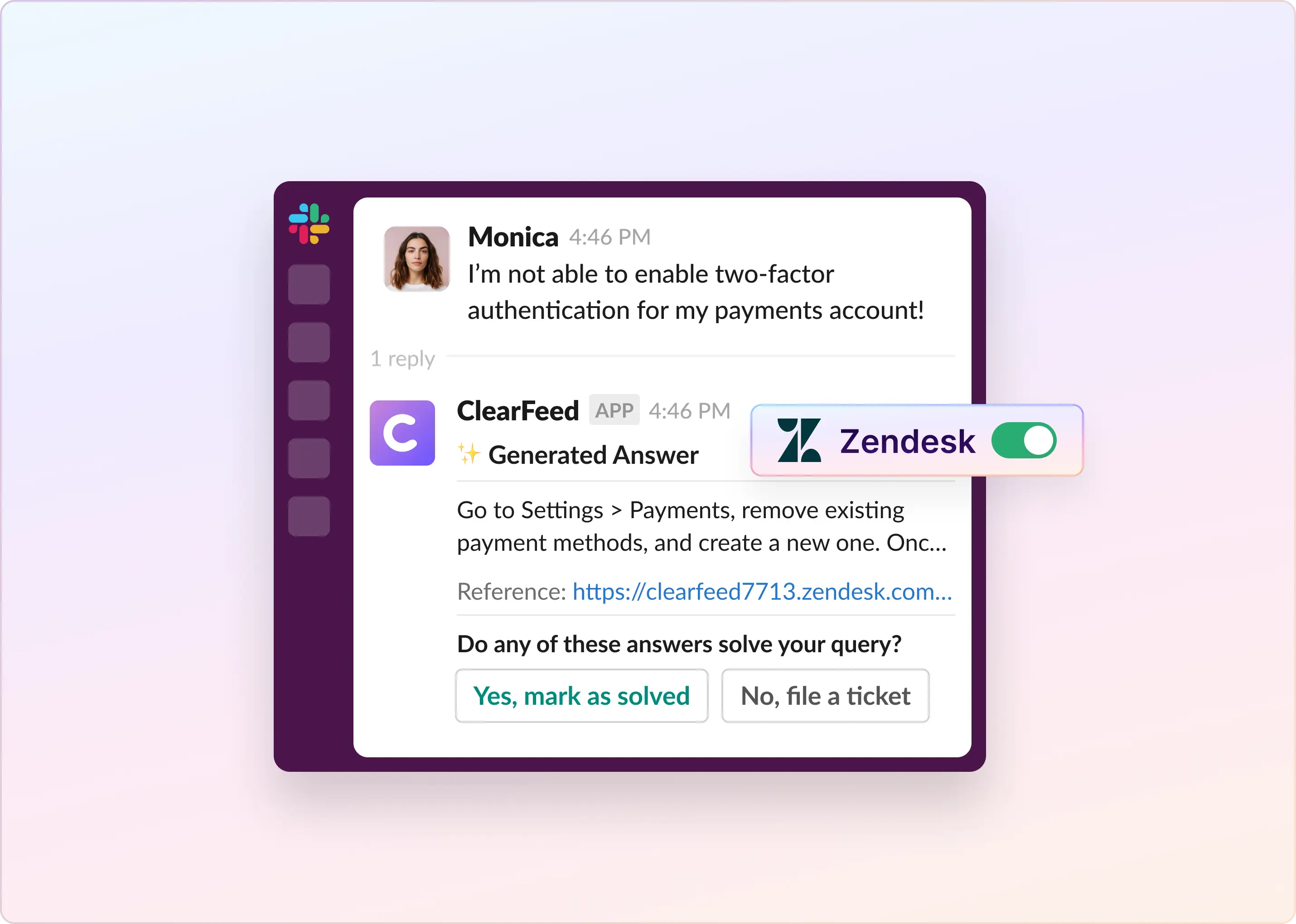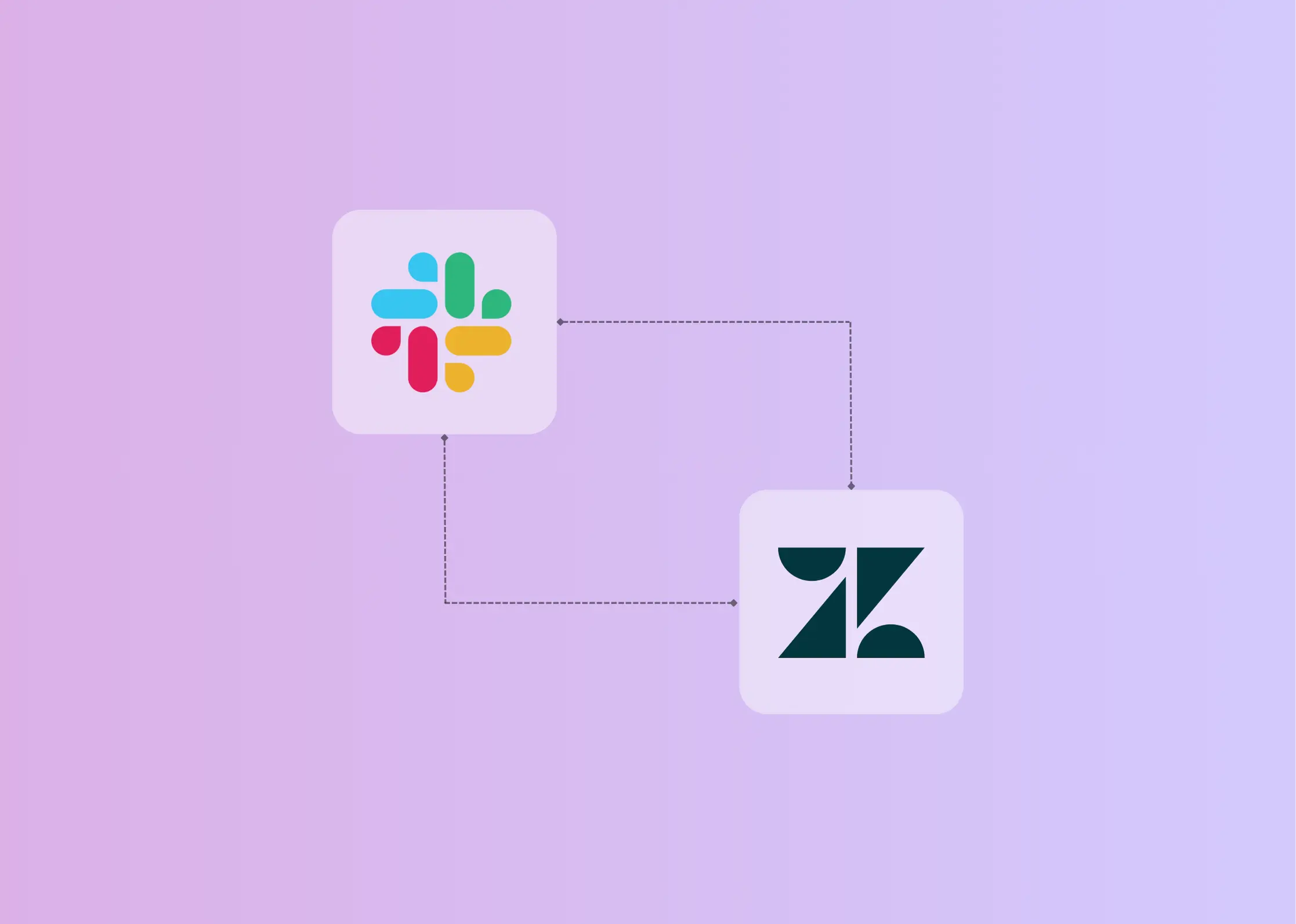Picking the right customer support tool can be confusing, with so many choices claiming they're the best. It's especially tricky when deciding between two top options: Help Scout and Zendesk. This choice isn't about comparing what they offer or how much they cost. It's also about figuring out which best fits your team's way of working and can help you deal with customer support better.
In this article, we'll examine these tools and point out what's good and not so good about each. This way, you can make a choice that improves your support team's work and happiness. Bonus? Learn how ClearFeed can help you fill the gaps created by these tools and overcome the challenges.
Help Scout:
Help Scout is a cloud-based customer service and support platform designed to provide businesses with an efficient and intuitive way to manage customer support. It offers a range of functionalities designed to streamline customer support processes and enhance customer experience. Below are the core functionalities that make Help Scout stand out.
Shared Inbox
The Shared Inbox is a central place where customer emails are collected, allowing the entire team to access and respond from a unified account. This feature promotes collaboration among team members, as they can assign email tag conversations for easy categorization and leave notes for each other.

Knowledge-base
Help Scout’s Knowledge Base functionality enables businesses to create customer self-service resources such as articles, tutorials, and FAQs that can be accessed anytime. This reduces the need for direct support for common questions. The knowledge base is fully customizable, allowing businesses to align it with their brand and provide a seamless user experience.

Beacon
Beacon is a unique tool that integrates directly into your website, offering live chat and self-service options like the Knowledge Base. It’s designed to be a discreet, on-page widget that customers can use to search for help articles or initiate a chat with a support agent without leaving the page.
It can be configured to provide instant answers from the Knowledge Base or to collect customer queries when live support is not available, ensuring 24/7 support availability in some form. This functionality enhances the customer experience by directly providing immediate assistance and support options on your site.

Reporting and Analytics
Help Scout provides comprehensive reporting and analytics tools that give insights into customer support performance and customer satisfaction. These tools track key metrics such as response times, resolution times, customer satisfaction scores, and volume trends.
The data collected can be used to identify areas for improvement, assess the effectiveness of support strategies, and make informed decisions to enhance service quality.

Automation & Workflows
Automation and Workflows in Help Scout help streamline repetitive tasks and manage the flow of customer conversations. This functionality allows teams to set up rules based on specific triggers, such as assigning conversations to the right team member, tagging conversations for categorization, or sending automated responses to common questions.

Integrations
Help Scout offers many integrations with other business tools and platforms, including CRMs, e-commerce platforms, and productivity apps. These integrations allow for a seamless flow of information between Help Scout and other tools, enabling teams to access customer data and history within the support conversation.
These core functionalities make Help Scout a powerful and efficient tool for managing customer support, fostering collaboration among team members, and enhancing the overall customer service experience.
Add-ons and Customizations
Help Scout also offers add-ons and customization options for businesses with specific needs, such as additional mailboxes, enhanced security features, or API access for custom integrations. These are usually priced separately and can be added to any plan to extend its functionality.
Pricing
Help Scout has several pricing options tailored to fit different business needs. Here’s a simpler overview when billed annually:
- Lite Plan: $15 per user/month
- Standard Plan: $20 per user/month
- Plus Plan: $40 per user/month
Zendesk
Zendesk is a popular tool for companies to communicate with their customers easily. It has everything a business needs to simplify customer communication, and it's good for small and big companies. Here are the primary features that form the backbone of the Zendesk platform:
Multi-channel Support
Zendesk provides a unified platform for managing customer interactions across various channels, including email, social media, live chat, and phone. This omnichannel approach ensures customers receive a consistent and seamless experience, regardless of how they contact your business.

Robust Ticketing System
Zendesk's heart is a robust ticketing system that organizes and prioritizes customer inquiries, allowing support teams to track, manage, and resolve issues effectively. The system is designed to enhance productivity and ensure that every customer issue is promptly and efficiently addressed.

Automated Workflows
Zendesk enables businesses to automate repetitive tasks and workflows, such as ticket routing, side conversations, responses to common questions, and follow-up messages. These automation features help reduce manual effort and ensure quick and consistent responses to customer inquiries.

Advanced Analytics and Reporting
Zendesk has comprehensive analytics and reporting tools that provide insights into customer satisfaction, support team performance, and operational efficiency. These metrics help businesses identify trends, measure the impact of their customer service efforts, and make data-driven decisions to improve their support strategy.

Customization and Integrations
The platform is highly customizable, with many apps and integrations available in the Zendesk Marketplace. This flexibility allows businesses to tailor their support system to their specific needs, seamlessly integrating with other tools and systems.

Security and Compliance
Zendesk is committed to maintaining high-security standards and complying with regulatory requirements, such as GDPR and HIPAA. This commitment ensures that customer data is protected and businesses can trust the platform to handle sensitive information.
Pricing
Depending on your business needs, Zendesk has different service pricing options. Here’s a simple breakdown:
- Support Team: $19 per agent/month
- Support Professional: $55 per agent/month
- Support Enterprise: $115 per agent/month
Zendesk Product Suite Pricing:
- Suite Team: $55 per agent/month
- Suite Growth: $89 per agent/month
- Suite Professional: $115 per agent/month
- Suite Enterprise: Customizable for specific business needs
Limitations of Help Scout and Zendesk
Weaknesses of Zendesk:
- Complexity and Overwhelming Features: The wide range of functionalities and settings in Zendesk can be overwhelming for new users, requiring significant time and effort to master, potentially leading to underutilization of the platform's capabilities.
- Subscription Cost: Zendesk operates on a subscription model, and costs can escalate quickly for businesses with many support personnel. This potentially makes it expensive for larger teams and requires a continuous financial commitment.
- Integration Challenges: Integrating Zendesk with existing systems and applications may require additional development work and technical expertise, potentially causing delays and complications
Weaknesses of Help Scout:
- Complexity in Setting Up Automatic Workflows: Users have found that setting up automatic workflows in Help Scout can be somewhat complicated, potentially leading to challenges in utilizing this feature effectively, especially for managing higher customer volumes.
- Limited Reporting Features: Some users have mentioned that Help Scout's reporting feature could be improved to provide more comprehensive insights and functionalities for better daily management of support tickets.
How Does ClearFeed Help Overcome the Limitations of Help Scout and Zendesk?
ClearFeed is an AI-powered platform designed to enhance collaboration within Slack. It converts chat conversations into support tickets, allowing service teams to promptly address customer and employee requests while adhering to service-level agreements.
| Weakness Addressed | How Clearfeed Overcomes It |
|---|---|
| Complexity and Usability | Provides an intuitive user interface with step-by-step guides and onboarding processes to ease new users into utilizing complex features, ensuring they can fully leverage the platform’s capabilities. |
| Subscription Cost | Offers three pricing models based on the number of agents, Slack channels, and tickets for small and large teams. This ensures transparency and predictability in costs without penalizing businesses for growth. |
| Reporting and Analytics | Advanced and customizable reporting tools, delivering deeper insights and the ability to adjust metrics according to specific business needs. These tools lead to better-informed decision-making and management. |
Considering giving ClearFeed a spin? Here's a snapshot of the features and benefits you can expect:
- Triage Channels and Service Metrics: ClearFeed provides triage channels, service metrics, and automated responses, allowing businesses to deliver accountable customer and employee support directly within Slack. This feature helps managers effectively understand the overall load and service metrics and plan capacity.
- Bi-directional Integration Capabilities: ClearFeed integrates with tools like Zendesk, Freshdesk, Salesforce, Jira, GitHub, and HubSpot, enabling seamless collaboration and support ticket management across different platforms in real time. This two-way sync capability enhances workflow efficiency and communication within organizations.
- Automated Responses with GPT-4: By integrating OpenAI's GPT-4, ClearFeed can index product documentation, knowledge bases, and wikis. This feature automatically generates responses to user queries and significantly reduces agents' time on issue resolution. This feature streamlines customer support processes and improves response times.
Would you like to learn more about ClearFeed and how it can help you scale customer support operations? Book a demo with our team here.