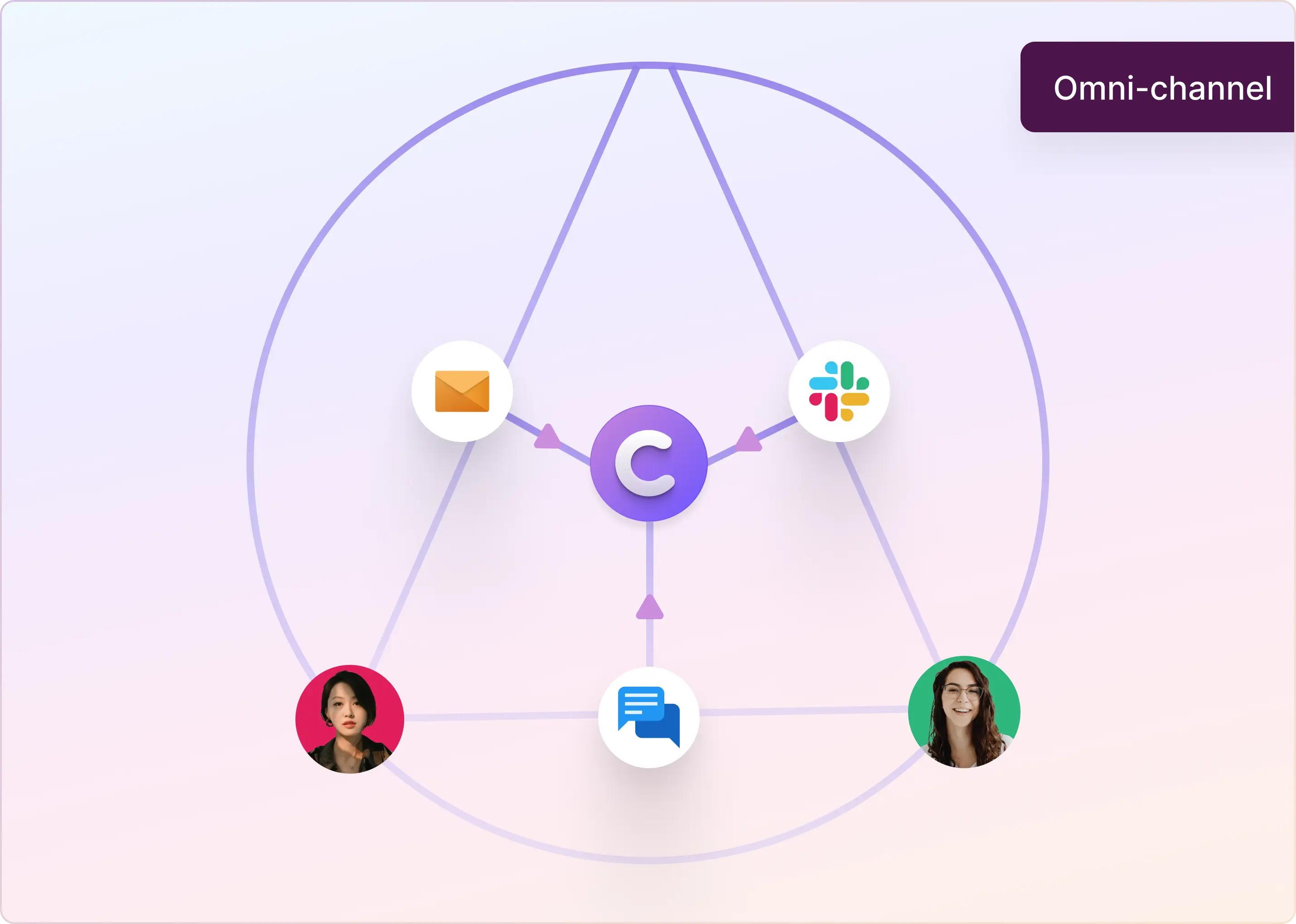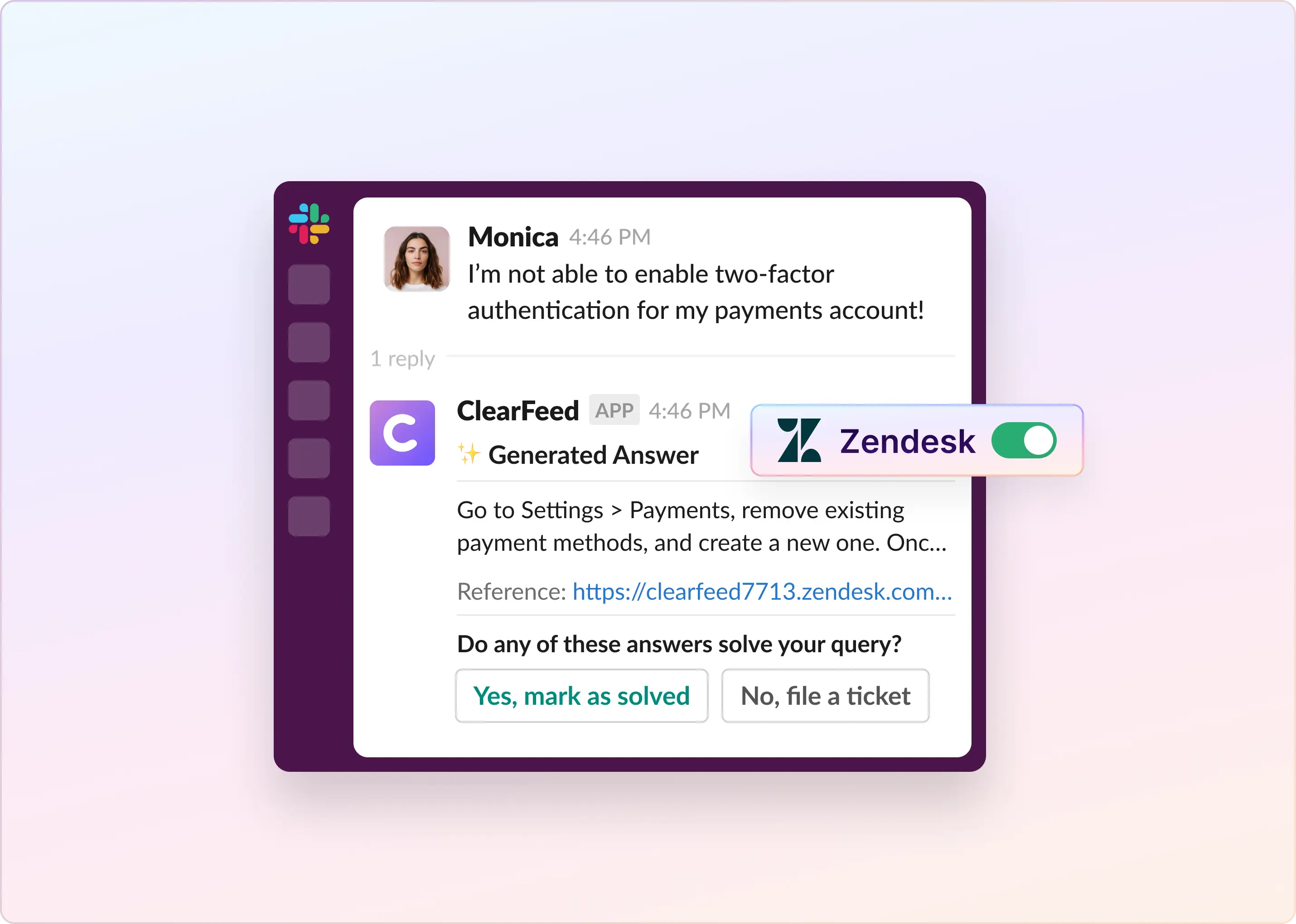Have you ever been in the middle of addressing a ticket and thought, “It would be helpful to move this conversation to a separate thread where others can’t see it?” Or perhaps you've noticed that multiple people are addressing the same issue repeatedly, as if they're working on a single ticket together — pretty confusing, huh?
So Zendesk makes it easier with a little feature known as side conversations. When used correctly, it can help you and your team get more done, more efficiently. This article will expand on this topic and give you more insight into why side conversations are useful, how they are set up with Slack, and what you can do with them. Let’s jump right in!
What Is a Zendesk Side Conversation?
A Zendesk side conversation is a separate discussion within a ticket, allowing team members to focus on specific parts of the main issue without cluttering the main conversation. This feature allows for more efficient collaboration and management of tasks related to a main ticket, reducing unnecessary information overload and promoting efficiency.
Why Should You Care About Side Conversations in Zendesk?
Managing various tickets with different teams goes hand in hand with your role as a customer support person. The integration of Slack and Zendesk provides seamless internal and external communication. However, things can get relatively complex when multiple conversations intertwine. That's where the use of side conversations comes in handy. They can be used for:
- Organization and Management of Information: Side conversations can collate and categorize information about a specific part of an issue, making it easier to reference later. Also, organizing these conversations can help swiftly solve problems and address complex issues.
- Targeted Conversations with Relevant Team Members: These features also allow conversations with the appropriate team members based on the issues at hand. This means that the right expert can address each part of an issue.
- Ease of Finding Specific Interactions: With side conversations, it is easier to search for particular questions, answers, and replies. This feature makes tracing back steps, recollecting ideas, or gaining required information from previous discussions relatively straightforward.
- Separation from Main Conversation: Having side conversations allows discussions parallel to the main communication with the requester. This separation ensures that the primary conversation remains clear and focused while internal discussions or clarifications can occur on the side.
- Multiple Parallel Conversations: Side conversations enable multiple standalone conversations. This can be beneficial if different portions of a ticket need to be discussed separately, perhaps involving unique sets of individuals or teams.
- Pull in Help Without Overloading the Main Ticket: If external assistance is needed to address a problem, you can bring in outside help through a side conversation, preventing the main ticket from overloading with additional details. This ensures the main communication with the requester stays concise and focused.
How to Enable Side Conversations in Zendesk?
So you're already familiar with the Zendesk side conversations, but now you're wondering how to enable it for your account? It is pretty straightforward. Here’s how to do it and get started with the feature for your Slack-Zendesk integration:
- Go to Admin Center and Apps and integrations. Select Integrations > Slack.

- Select View > Configure.

- Now, go to Side conversations via Agent tools and turn on the feature for your Slack workspace where you have integration Zendesk. Save the settings.

Once done, you can create side conversations in the Zendesk app and send them to Slack. Here’s a quick how-to tutorial to help you do that.
What Are the Limitations of Side Conversations in Zendesk?
While side conversations serve a valuable purpose, they can sometimes be hard to navigate. This section will explore some limitations of the side conversations and how they affect customer support teams.
- Unavailability Across All Pricing Plans: Many organizations utilize Zendesk for their customer support services due to its broad range of features and capabilities. However, not all features are available in every pricing plan. The ability to use side conversations is a notable example, as it's only available in the Zendesk Suite (Professional, Enterprise, and Enterprise Plus) and not in the standalone Support plan.
- Inability to Track and Close Slack Side Conversations: Often, Engineering teams need to track conversations (which might involve solving bugs, implementing new features, or dealing with system issues) initiated by the customer support team. However, Zendesk side conversations don't support tracking requirements on the engineering team's side.
- No Visibility on Ticket Updates in Slack: The idea of integrating Slack and Zendesk and enabling features like side conversations is to stay informed about all updates so everyone involved can contribute to the resolution seamlessly and in real time.
However, the 'side conversation' feature does not notify the participants of the side conversation when there's a new comment or update on a particular support ticket. It’s a feature primarily designed for Support agents, not other teams (like Engineering) involved in Side Conversations. This leads to delays or breakdowns in communication, which can subsequently impact problem-resolution timelines and efficiency.
Overcoming the Limitations of Side Conversations with ClearFeed
ClearFeed is an AI-driven platform for customer and employee support on Slack. One of the things it’s great at is integrating Slack and Zendesk to streamline the communication process for the support team and keep detailed records of every conversation. Here’s how it enhances Zendesk's ability to handle the challenges mentioned above effectively:
1. Tracking Slack Conversations: Ensures tracking of all Slack conversations initiated by the support team, even those tied to Zendesk side conversations. Whenever a new reply is posted on Slack, including any attachments, it is automatically reflected in the relevant Zendesk ticket. Similarly, any new comments incorporated in the Zendesk ticket are effortlessly synced to the corresponding Slack thread. It saves the entire conversation history, ensuring nothing is missed, and all threads are closed appropriately.

2. Providing Ticket Details: Allows engineering teams to access the details of a particular ticket whenever required, in the context of the Slack thread, streamlining the issue resolution process. They can get notifications for new ticket comments for the ticket that caused an escalation. It keeps them informed about all updates to a particular issue, aiding swift problem-solving.
Moreover, ClearFeed enables agents to easily access and modify Zendesk fields within Slack. The set of editable fields is customizable, offering administrators high adaptability. Modifications made in Slack are promptly reflected in Zendesk, and similarly, changes in Zendesk are instantly updated in Slack.

3. Internal Commenting: With ClearFeed, engineering teams can post internal comments into the ticket and private comments within a Slack thread that gets transferred to Zendesk in real-time. At the same time, these non-public comments remain separate from the ticket, ensuring smooth communication while keeping sensitive information secure. It ensures all necessary information reaches every stakeholder efficiently.

With new opportunities inbound, you must provide a superior customer service experience. An open communication channel is key for effective support, and Zendesk's limited side conversations feature can become a roadblock for enterprises. For flexible, customizable conversations with customers and internal team members, ClearFeed gives you the freedom you need to make it happen. Contact us now to learn how to upgrade your customer service with ClearFeed.