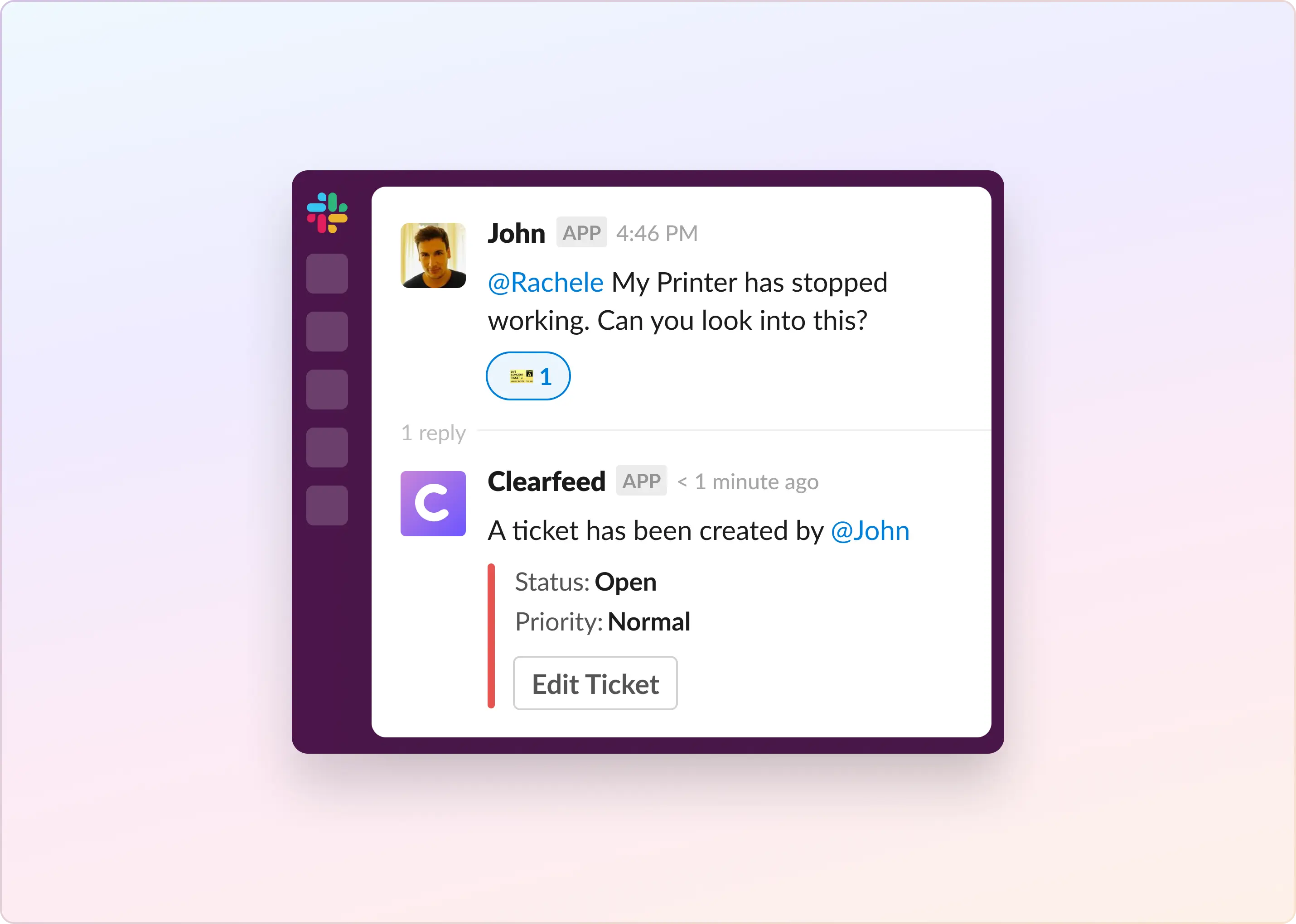Executives in B2B organizations know that fast and friendly team communication is more important than ever. With the right tools, they can change how they interact with their internal teams and build better relationships. One useful tool that can help do this is a Slack helpdesk bot. These bots can readily answer straightforward queries from team members and delegate more involved tasks to the appropriate individual, thus making collaboration more efficient and prompt.
Not all bots are the same. So, how do you pick a really good Slack helpdesk bot? This guide is here to help you by pointing out the eight most important things you should look for. By learning about these things, you can find a bot that fits well with your business, further boosting team productivity and efficiency.
Integration with Existing Helpdesk Software
Slack helpdesk bots can work with your current ticketing software, making your work smoother and simplifying how you deal with internal teams and customers. For example, ClearFeed connects Zendesk with Slack and allows Support and IT teams to manage their tickets from their Slack conversations. This integration allows for creating and managing support tickets on Slack, categorizing them, and bi-directionally syncing Slack threads with Zendesk.
In the same way, ClearFeed integrates Freshdesk with Slack and engineering tools like Jira. It lets you connect customers' bug reports on Freshdesk, Zendesk, or ClearFeed to issues on Jira. The integration makes it easy to track product issues instantly.
Also Read: Best Ticketing Systems That Can Be Integrated with Slack in 2025
Automated Answering
Automated answering enables immediate responses to inquiries, service requests, or common issues around the clock. It isn't just limited to preset responses; sophisticated bots leverage advanced natural language processing capabilities to comprehend the context and respond appropriately and personally to queries.
For instance, the GPT-powered automated answering feature by ClearFeed is like having a smart assistant inside your Slack helpdesk bot. Once it's up and running, it looks at all the data you have available, both public and private, to answer questions correctly and fast, usually right when someone asks the question. In addition, it continues to learn and grow by constantly checking for new data or FAQs to ensure it's always up-to-date. Plus, you can test how well it's doing by checking its answers to common questions.

Automated Ticket Creation
Creating tickets automatically can simplify your support process. If a Slack helpdesk bot has the feature, you can turn any message, whether a direct message, a channel-wide alert, or a private conversation, into a ticket in just a few clicks. It means you won't have to spend time typing out tickets, which saves your team a lot of time and effort.
For example, ClearFeed’s bot makes creating a ticket as easy as reacting with a 🔒 emoji. When a team member posts a question or issue on Slack, anyone can respond with an emoji to turn that message into a helpdesk ticket. It can also categorize and prioritize tickets based on keywords using AI, which makes the automation process even better.

Ticket Triage and Routing
A robust Slack helpdesk bot is crucial in streamlining communication within a business environment by providing features such as ticket triage and routing options. Triaging tickets allows agents to find customer requests in one place and categorize them based on their urgency or topic, thereby preventing overlooked issues and enabling team members to allocate their efforts effectively.
Further, a Slack helpdesk bot should support automated ticket routing and cater to manual ticket routing methods. Combining these features offers a more comprehensive solution for varying requirements across different situations. While automated routing offers convenience and efficiency, there are scenarios where manual routing is necessary. For example, unique, complex, or sensitive inquiries may require a human touch to ensure they are handled correctly and by the right team.
Sidenote: ClearFeed’s Slack helpdesk bot provides a dedicated triage channel on Slack to manage all incoming requests and collaborate on them privately. By consolidating these requests in a single location, you can quickly triage them for suitable routing. Here’s how it works.
Customizable Workflows
Slack workflows can help automate a lot of tasks. A particularly helpful feature in a helpdesk bot is automated triggers. For instance, the helpdesk bot may be programmed to automatically generate a ticket when someone sends a message outside of business hours. These automatic processes speed things up because there's no need for human involvement in data entry.
These workflows can have custom rules. For example, a message after-hours could trigger an "Out of Office" automated response to the customer. It can inform them that the agent isn’t available, and their ticket will be addressed the following business day. Simultaneously, a message could be flagged for the customer support team's first review when business hours resume. Such an approach ensures that tickets reach the right teams or individuals and promotes more efficient problem-solving.

Also Read: How ClearFeed Enables Teams to Setup Automated OOO Messages
Self-Service Options
Self-service allows users to address their concerns independently without involving a customer support agent. A Slack helpdesk bot that integrates seamlessly with your existing knowledge base or documentation provides direct access to frequently asked questions (FAQs) and their answers. As users interact with the bot, they can simply ask their questions, and if there's a relevant entry in the FAQs, the bot can promptly supply the answer.
Your Slack helpdesk bot can quickly resolve many straightforward issues without creating tickets by offering instant responses to commonly asked questions. The ticket reduction streamlines support processes and lighten the workload for your team, freeing them up to address more complex or high-priority tasks. Here’s how ClearFeed helps business to set up GPT-powered answers within Slack.

Real-Time Notifications
Real-time notifications provide instant updates about tickets, including changes in ticket status, new assignments, or any updates to an existing ticket. The feature is valuable because these notifications are sent directly through Slack. Your team members can receive prompt notifications without shifting between different applications or tools, saving time and boosting productivity.

An Example of ClearFeed’s Bidirectional Sync Between Slack and Zendesk That Enables Real-time Notifications
The ripple effect of real-time notifications extends beyond individual roles and greatly impacts team collaboration. As every team member is consistently informed about ticket updates, there's improved transparency within the team. It bridges any communication gaps that could arise - whether due to increased ticket volumes or complex support issues.
Another beneficial aspect of real-time notifications relates to ticket allocation. Timely notifications about new assignments enable team members to take stock of their responsibilities quickly and lead to improved workflow management and better response speeds, as tickets aren't overlooked or neglected.
One Step Closer to a Flawless Support Experience
Choosing the right Slack helpdesk bot can seriously boost your team’s productivity. It can do many things independently and tailor its actions for different situations, like replying to an individual’s messages when your business is closed. Each feature is key. This blog discusses eight main ones you should consider.
These include helping your team cooperate, managing more tasks as your business gets bigger, creating tickets on its own, and ensuring tickets go to the right place. All these contribute to improving and tidying up your internal and external collaboration. When selecting a bot, consider these aspects to ensure it meets your business needs. If you're curious how ClearFeed can help as an internal or external Slack helpdesk, our team will provide more information. Contact us to learn how we can help you meet your goals.